Comprehensive Guide to Mobile Tool Tips in Apps


App Overview
Mobile applications have become a cornerstone of our daily lives, providing convenience and accessibility in various aspects. One crucial element to enhance the user experience within these apps is the use of mobile tool tips. These are small pop-up messages that offer guidance or provide additional information about a feature or button within an app. Understanding how they work can significantly improve navigation and overall user satisfaction.
Preamble to Tool Tips and Their Importance
Mobile tool tips serve to bridge the gap between the user and the complex functionalities that an application may hold. Without proper guidance, users might feel lost, and the intuitive design intentions of an app can quickly become obscured. Hence, tool tips can effectively direct attention to key features, streamlining user interactions and optimizing task completion.
Key Functionalities and Benefits of Tool Tips
Using tool tips wisely can offer several advantages:
- Guidance: They provide real-time assistance, helping users understand the purpose of various buttons and features.
- User Engagement: Tool tips can captivate users’ attention, making them more inclined to explore app functionalities.
- Error Reduction: By clarifying tasks, tool tips can help minimize mistakes and enhance user satisfaction.
Step-by-Step Walkthrough
To implement mobile tool tips successfully, developers can follow these basic steps to create an engaging user interface:
- Identify Areas Needing Clarity: Evaluate which app functionalities may confuse users.
- Design the Tool Tip: Use concise language and clear visuals to form tool tips that are easily digestible.
- Test for Usability: Conduct user testing to refine tool tip placement and wording.
- Gather Feedback: Let users voice their experiences to continuously enhance tool tip functionality.
Sample Visuals
In a typical app interface, a button like "Save" might trigger a tool tip saying "Click to save your changes." This instantly informs the user about the action, while also encouraging them to utilize the feature.
Tips and Tricks
When implementing mobile tool tips, consider the following:
- Brevity is Key: Keep text concise to avoid overwhelming users.
- Delay Feature Display: Allow users to hover on a feature for a moment before showing the tool tip to ensure they are ready to engage.
- Utilize Visuals: Consider incorporating icons along with text for better understanding.
Hidden Features to Explore
Some mobile applications allow you to access hidden characteristics through tool tips. For instance, a gesture might reveal additional options that are not immediately visible, guiding users to make full use of the app.
Common Issues and Troubleshooting
While tool tips offer numerous benefits, some common issues can arise:
- Intrusiveness: Overloading users with too many tool tips can be distracting. Balance is necessary.
- Positioning Errors: Poorly placed tool tips may obscure buttons or functionalities. Assess placement thoroughly.
- Feedback Ignoring: Failing to act on user feedback can lead to a repetitive cycle of frustrations.
Solutions and Troubleshooting Techniques
To tackle these potential problems:
- Conduct A/B testing on different tool tip designs.
- Regularly collect user input and adapt accordingly.
App Comparison
To illustrate the effectiveness of mobile tool tips, let's compare two popular note-taking apps: Evernote and Notion. While both enable users to create notes efficiently, their approach to tool tips varies quite a bit.
- Evernote uses tool tips primarily for feature explanations, such as tagging or organizing notes, helping users navigate its expansive functionalities.
- Notion, on the other hand, employs tool tips to highlight keyboard shortcuts, guiding users to more efficient editing and organization.
Unique Selling Points
What sets apart these apps in terms of tool tips?
- Evernote enhances user familiarity with its platform.
- Notion improves user flow with advanced features accessibility.
Mobile tool tips, when created with intention, can assist users in exploring applications without frustration, making them an essential feature in app development and usability strategies.
Prelims to Mobile Tool Tips
Mobile tool tips play a prominent role in enhancing the usability of mobile applications. These small but mighty graphical elements offer guidance to users, making the learning curve less daunting and aiding in navigation. For app developers, incorporating tool tips isn't just an optional enhancement; it's a strategic necessity. When users are greeted with intuitive prompts, they are more likely to engage with features and navigate seamlessly through an application. This section sets the stage for understanding how tool tips contribute to a positive user experience and why they should be integrated thoughtfully.
Definition and Functionality
A mobile tool tip is a brief, informative message that appears when a user hovers over or taps on a specific area within an app. They often present essential information about features or actions that may not be immediately obvious. This functionality can transform a complex app into a user-friendly interface.
The key purpose of these tool tips is clarity. For instance, if an app has an option to save work, a tool tip might say "Save your progress here" when the user taps on the save icon. This splits the air of mystery, helping users understand exactly what each element does.
Moreover, the tool tips do not merely serve as one-off pieces of information; they can enhance ongoing user experience as well. By consistently offering relevant tips, apps can streamline the onboarding process for new users, leading to greater satisfaction rates and retention.
Historical Context
The concept of tool tips is not new. Their roots can be traced back to early graphical user interfaces, where developers sought ways to offer contextual help without cluttering the screen. With the rise of mobile applications in the 21st century, tool tips evolved to meet the demand for concise and accessible guidance on small screens. As touch screens gained popularity, the mechanics of user interaction changed drastically.
Before smartphones, desktop applications relied heavily on mouse hover interactions, but as mobile devices emerged, developers had to adapt. The standard became tapping—a significant shift that required creativity in how advice was presented. Thus, what once required a cursor became a touch interaction, laying the groundwork for interactive and contextual tool tips that we utilize today.
Such historical evolution highlights not just adaptability but also the importance of embracing user needs and behaviors as technology progresses. As app developers look at new design principles, understanding this evolution can inspire innovative approaches to tool tips that align with modern user expectations.
"The best interaction is one that feels effortless, as if the app communicates with the user without speech. Tool tips embody this silent conversation with clarity."
This foundational knowledge sets a useful framework for delving into deeper aspects of mobile tool tips in the subsequent sections.
User Experience Considerations
When considering mobile tool tips, one should recognize their significant impact on user experience. The way a user interacts with an app directly correlates with how well tool tips are designed and implemented. A well-placed tool tip can guide users seamlessly through complex interfaces or tricky functionalities, while poorly designed ones may confuse or frustrate users. As a developer, understanding these aspects is critical for creating intuitive applications that engage users effectively.
Enhancing User Understanding
Enhancing user understanding through tool tips involves clear communication. When users dive into an app, they often face challenges, whether they are seasoned tech-savvy individuals or newbies. Tool tips act as practical mini-guides, offering concise information that resides within the user interface. A well-crafted tool tip can clarify a button’s function or reveal hidden features, making users feel more confident and competent.
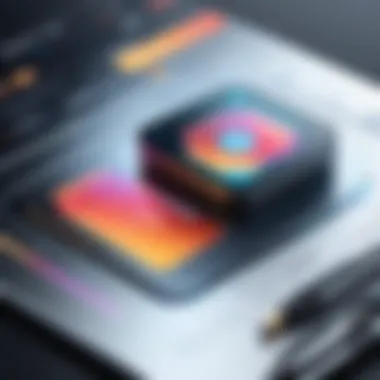

For instance, imagine an app that includes a complex analytics dashboard. Without guidance, a user might feel lost among all the data. Here, tool tips can provide contextual overlays explaining what each metric signifies. Clearly labeling these functions enables users to grasp the content quicker, helping them to navigate through the app like a pro.
- Use Clear Language: Avoid jargon unless the target audience is familiar with it. Even tech-savvy users appreciate straightforward language.
- Brevity is Key: Tool tips should avoid lengthy descriptions; a couple of sentences often get the point across effectively.
- Placement Matters: Position tool tips where they make the most sense, such as close to the element they pertain to, ensuring that users can see them without confusion.
"Tool tips shouldn't just assist— they should empower users by bridging knowledge gaps in real time."
Supporting New Users
Supporting new users is crucial in an app’s design. Many individuals might download an app with high hopes only to find themselves overwhelmed by its features. Mobile tool tips provide crucial encouragement during this initial phase. By guiding new users step-by-step, developers can create a more welcoming atmosphere.
Consider implementing an onboarding process that utilizes tool tips seamlessly. This could look like a highlighted walkthrough that progressively reveals different functions while providing access to additional information when needed.
Here are several tactics to keep in mind:
- Incremental Learning: Introduce features gradually instead of inundating users with everything at once. Tool tips can highlight one feature at a time, allowing users to build their knowledge gradually.
- Feedback Loop: Encourage new users to provide feedback regarding their experience with tool tips. This can reveal whether the information provided resonates or needs tweaking for better clarity.
- Consistent Updates: Keep in mind that user expectations evolve, so regularly updating tool tips based on feedback ensures they remain relevant and useful.
In the fast-paced world of mobile applications, considering user experience through well-designed tool tips is not just beneficial; it's essential. By enhancing user understanding and supporting new users, developers can set the stage for higher engagement and satisfaction in a crowded app marketplace.
Design Principles for Mobile Tool Tips
When it comes to mobile tool tips, the design principles play a crucial role in shaping the user experience. These principles guide developers to create tool tips that not only convey information but also do so in a way that's effective and user-friendly. There are several key elements to consider: clarity, visual hierarchy, and responsiveness. Each of these facets contributes significantly to making tool tips that enhance overall app usage without overwhelming or frustrating users.
Clarity and Conciseness
Clarity stands at the forefront of effective mobile tool tips. Users should not have to scratch their heads to understand what a tool tip is trying to say. Striving for clear language and straightforward terminology ensures that the intended message is communicated efficiently. Keep it simple! Using familiar terms often works wonders—no one needs a thesaurus to decode a tool tip.
It’s also about getting straight to the point. Here are some considerations to capture clarity and conciseness:
- Avoid Jargon: Technical words can confuse users who aren't familiar with them. Stick with language that everyone can grasp.
- Limit Length: Ideally, tool tips shouldn’t be novels. A handful of sentences is usually enough to make your point.
- Highlight Important Info: Use bold to emphasize key actions or facts within your tool tips to draw attention to those crucial bits without cluttering the display.
This principle ensures that users can interact with tool tips swiftly, making the navigation experience seamless and enjoyable.
Visual Hierarchy
Visual hierarchy dictates how information is arranged and prioritized in a tool tip. When users glimpse a tool tip, the layout can guide them in quickly understanding what they need to look at first. A well-structured tool tip follows a natural flow that leads the eye.
Consider these visual design techniques:
- Size Matters: Make important text larger or bolder than surrounding content. This way, it immediately stands out.
- Color Variations: Use contrasting colors to create distinctions in sections. A well-chosen palette can help in emphasizing key areas without causing distraction.
- Spacing Is Key: Don’t cramp text together. Ensure adequate spacing between lines and sections. It allows users to process information easily without feeling daunted by clutter.
By thoughtfully applying these elements, your mobile tool tips can not only provide information but do so while being visually appealing and immediately understandable.
Responsiveness
Responsiveness in mobile tool tips means ensuring that they function well on various screen sizes and orientations. With a myriad of mobile devices in circulation today, tool tips must adapt seamlessly to varying resolutions and aspect ratios.
Here’s how to ensure your tool tips are responsive:
- Adaptive Layouts: Use fluid grids that adjust with screen size. This prevents text from being cut off or overlapping.
- Touch Target Size: Ensure that tool tips are easily tappable and aren’t too small. A child should be able to tap on it without fuss.
- Consistent Behavior: Tool tips should appear and disappear consistently based on user interactions. No one likes a stubborn tool tip that refuses to go away when it's no longer needed.
Incorporating responsiveness into mobile tool tips creates an impressive user experience that shows users you care about their convenience and interaction with your application.
Understanding and implementing these design principles results in tool tips that not only inform but enhance usability, ultimately enriching the mobile app experience.
Types of Mobile Tool Tips
Understanding the various types of mobile tool tips is crucial for both designers and developers alike. Each type serves a distinct purpose and can significantly affect user interactions and overall app experience. To cultivate an effective user experience, one must grasp the specific elements and benefits that each class brings. This knowledge allows developers to implement the right tool tips based on user needs and contexts.
Static Tool Tips
Static tool tips are the bread and butter of mobile interfaces. They appear when users hover over or tap on an icon, providing clarity without clutter. The essence of static tool tips lies in their straightforward nature; they deliver quick, digestible bits of information. For instance, if a user hovers over a save icon, a static tool tip could read, "Save your progress." This concise presentation helps users grasp functions intuitively without being overwhelmed.
Moreover, static tool tips have their place in enhancing usability for seasoned users who often seek shortcuts. Leaving these tool tips visible assists in inferring the purpose of less used features while keeping the interface clean.
Pros of Static Tool Tips:
- Clarity of function at a glance.
- Simple design enhances usability.
Cons:
- They can become stale if not updated with app features.
- Limited capacity to engage users actively.
Interactive Tool Tips
Interactive tool tips take a different approach, as they require user engagement for optimal effectiveness. When a user interacts with an element, such as tapping a button, these tool tips dynamically change based on the action. For example, after tapping a '+' sign to create a new contact, an interactive tool tip might prompt users with "Add detailed info here" while directing their gaze to relevant fields. This capability introduces a layer of personalized assistance and is especially beneficial for beginners navigating complex apps.
Compared to their static counterparts, interactive tool tips communicate relevance and urgency. They create a dialogue between the app and the user by adapting based on input, thereby fostering a more engaging experience.
Advantages of Interactive Tool Tips:
- Encourages exploration and user engagement.
- Tailored assistance based on user actions.
Disadvantages:
- Potential for information overload if not well-timed.
- Can distract from the main interface if overly relied upon.
Contextual Tool Tips


Contextual tool tips shine in their timing and situation awareness. They appear based on the current context of use, enhancing the experience by being relevant to the user's immediate actions or the task at hand. For instance, if a user is in the middle of editing a photo, a contextual tool tip might suggest filters, stating, "Enhance your image with filters here!"
These tool tips are clever in their method of providing help only when users truly need it. As such, they bypass the clutter often associated with excessive tool tips throughout the interface. Contextual tool tips remind users of under-utilized features without feeling intrusive.
Benefits of Contextual Tool Tips:
- Reduces cognitive load by presenting relevant info only.
- Encourages exploration of app features without clutter.
Drawbacks:
- Less effective if users aren’t aware of their existence.
- May require careful planning to ensure timely appearance.
Implementing Tool Tips in Applications
Implementing tool tips in mobile applications is not just about adding another design feature; it’s about enhancing the overall user experience. A well-crafted tool tip can serve as a helpful guide, bridging gaps in user understanding and steering users towards optimal functionality. Without them, users can feel lost, which may cause frustration and lead to abandonment of the app. Thus, implementing tool tips plays a critical role in improving usability and keeping users engaged.
Technical Aspects
When diving into the technical aspects of tool tips, developers need to focus on a few core elements. Primarily, they should ensure that tool tips load seamlessly within the app. If the tool tip takes too long to show or is buggy, it might create confusion instead of clarity.
Moreover, accessibility considerations must remain top of mind. For instance, if a tool tip meant to aid visually impaired users pops up but isn’t compatible with screen readers, then it defeats the purpose. Keeping the implementation straightforward yet accommodating can vastly enhance usability.
Here are some points to keep in mind regarding the technical side of tool tips:
- Performance: Optimize load times and responsiveness.
- Accessibility: Ensure compatibility with assistive technologies.
- Positioning: Dynamically adjust placement based on screen size and user interaction.
- User Interaction: Determine whether tool tips appear on hover, tap, or after a delay.
Tools and Frameworks
The right tools and frameworks can simplify the creation and implementation of tool tips. Various libraries exist that provide ready-made solutions, enabling developers to focus on refining user experience rather than reinventing the wheel. For instance, frameworks like React Native or Flutter come equipped with widgets for displaying tool tips.
Developers should also consider tools like Figma or Adobe XD for mock-ups, conveying the intended design and functionality of tool tips before actual coding begins. These visual aids help in understanding how tool tips will interact with other app elements.
Some recommended tools include:
- React Native Tooltip: Simplifies tool tip integration in React Native apps.
- Tippy.js: A lightweight library for creating customizable tool tips.
- Bootstrap: Offers built-in class for tool tips that can be customized as needed.
Integration with User Interfaces
Integrating tool tips into user interfaces is the final piece of the puzzle. This step must ensure that tool tips align well with overall design elements while being visually distinct enough to draw attention. A tool tip should complement the app's aesthetic while also standing out when necessary, as functionality is paramount.
It's wise to incorporate user feedback at this stage to refine tool tip placement and content. Sometimes, what a developer thinks is intuitive might not resonate with users. Thus, iterating based on real-world usage is vital.
Remember, a tool tip should never feel like an afterthought. Here are some strategies for seamless integration:
- Maintain a visual consistency with the overall app design.
- Use animations subtly to enhance appearance without overwhelming users.
- Test placements during various phases of usability testing for effectiveness.
A successful integration results in a more intuitive experience where users feel supported rather than bogged down by unnecessary complexity.
User Feedback and Iteration
The importance of user feedback and iteration in the realm of mobile tool tips cannot be overstated. This process is foundational in refining tool tips to ensure they serve their intended purpose effectively. Gathering insights from users helps developers understand real-world interactions with the tool tips, identifying not only what works but also what may hinder user experience. This feedback loop fosters a culture of continuous improvement, which is vital in a fast-paced mobile landscape.
Engaging with users allows for direct insights into their needs, preferences, and pain points. When developers are receptive to such feedback, it leads to enhancements that resonate with users. Moreover, by actively seeking user input, developers can foster a sense of community, making users feel valued and heard in the development process.
Gathering User Insights
To truly grasp how mobile tool tips are perceived and utilized, effective methods for gathering user insights are essential. Engaging with users can take several forms:
- Surveys and Questionnaires: These can be distributed to a broad audience, offering qualitative and quantitative data about user experiences with tool tips. This method is efficient but requires thoughtful question design to elicit actionable responses.
- User Testing Sessions: Watching users interact with an app provides direct observations of how tool tips are functioning in real time. This approach offers qualitative insights that surveys might miss, such as confusion or frustration during navigation.
- Feedback Loops via In-App Prompts: Incorporating in-app prompts asking users for feedback right after they encounter a tool tip can yield timely insights. Questions can be simple, such as, "Did this help you?" with options for more detailed feedback.
- Analysis of Analytics: Tracking how often tool tips are engaged with—or ignored—can provide a clear view of their effectiveness. By understanding user behaviors, developers can pinpoint which tips need a revamp or might be redundant.
"Understanding the user perspective is not just beneficial; it’s essential for creating meaningful interactions."
Evaluating Effectiveness
After gathering user insights, the next logical step is to evaluate the effectiveness of mobile tool tips based on that feedback. This evaluation must encompass several dimensions:
- User Satisfaction: Are users pleased with the tool tips? Analyzing feedback for satisfaction levels can reveal if the tool tips enhance their experience.
- Usage Metrics: Examining how often tool tips are triggered versus how often they are dismissed helps determine if they add value. High dismissal rates might indicate that the tips are either irrelevant or intrusive.
- Task Completion Rates: Looking at how tool tips affect overall task success in the app can provide insights into their effectiveness. If users complete tasks more successfully when tool tips are present, it signals that these features are valuable.
- Continuous Feedback Mechanisms: Developing a culture where feedback is consistently requested and valued keeps the iteration process alive. Regular updates based on feedback not only improve user experiences but also signal to users that their opinions matter.
By taking these steps, developers can create tool tips that not only meet user expectations but also adapt as those expectations evolve. This iterative approach ensures that mobile tool tips remain relevant and effective, ultimately enhancing the overall mobile user experience.
Best Practices for Tool Tip Deployment
In the rapidly evolving landscape of mobile applications, the role of tool tips cannot be overstated. They serve as small, yet mighty guides, helping users navigate through various features seamlessly. Getting the deployment of these tool tips right is crucial for enhancing user experience and engagement. By adhering to best practices, developers can ensure that their applications are user-friendly and intuitive.
When to Use Tool Tips
Understanding the appropriate situations to employ tool tips is key. Firstly, tool tips are particularly effective when introducing users to new features. For example, if an app has recently added a functionality that alters the user experience significantly, a well-timed tool tip can enlighten users about how to leverage this feature effectively.
Another suitable scenario for creating tool tips is during onboarding processes. Users are often overwhelmed by a new interface, and strategic placement of tool tips can guide them through initial usage without adding cognitive load. Situations that warrant tool tips typically include:
- New Feature Launches: Communicate enhancements clearly.
- Complex Interfaces: Simplify user interaction through guidance.
- User Error Prevention: Instantly inform users about common pitfalls or mistakes.
Establishing these moments will go a long way in ensuring tool tips enhance rather than clutter the user experience.
Avoiding Overuse


While tool tips are useful, using them excessively can have the opposite effect. Too many tool tips can overwhelm users, creating a frustrating experience instead of a helpful one. If users feel bombarded by information, they may simply ignore them, which defeats the purpose.
To strike the right balance, developers should consider a few strategies:
- Prioritize Information: Limit the number of tool tips to the most essential features.
- Contextual Relevance: Display tool tips only when a user is engaging with the relevant feature.
- User Control: Allow users to dismiss tool tips after their first viewing or provide settings to turn them off altogether.
Less is more, especially when it comes to guiding users. A well-placed tool tip can be far more effective than several competing for attention.
In summary, effective tool tip deployment requires a careful balance. By understanding when and how to use them appropriately, developers can enhance overall user experience. This is not just about providing information; it's about creating a positive interaction without overwhelming users.
Case Studies of Mobile Tool Tips
The implementation of mobile tool tips can be a crucial part of the user experience in application design. Analyzing specific case studies helps understand how these features can either enhance or detract from user interaction. It reveals the real-world impact of tool tips, showcasing their importance not just as a design element, but as a strategic asset for improving navigation and engagement.
Successful Implementations
Several apps have effectively utilized tool tips to create a more intuitive user experience. For instance, the popular navigation app Waze has integrated tool tips to guide users on how to maximize the app’s features. When users first open the app, they get short, snappy alerts detailing functionalities like reporting hazards or sharing their route with friends. This not only educates new users but also encourages engagement from the get-go.
Key elements of successful implementations include:
- Contextual Relevance: Tool tips appear at moments of need, preventing overwhelm and ensuring every message has purpose.
- User Engagement: By prompting users to try new features, apps can boost overall usage and satisfaction.
- Feedback Loop: Successful apps often incorporate a way for users to provide feedback on tool tips, ensuring continuous improvement and alignment with user needs.
"A good tool tip captures the essence of user interaction and enhances the learning process without being intrusive."
In this context, tools like Slack use tool tips to introduce users to new capabilities. For instance, when a new feature is rolled out, Slack employs brief tool tips that simplify onboarding processes rather than leaving users to sift through lengthy articles. It’s an elegant solution that keeps users informed without burying them in information.
Learning from Failures
Not all experiences with mobile tool tips have yielded positive results. Some apps have faltered by either overwhelming users or failing to provide meaningful guidance. A prime example of this is an older version of the Facebook app. Initially, it used frequent notifications with tool tips, bombarding users with information about new features. Instead of enhancing understanding, the approach led to frustration and even app abandonment.
Common pitfalls in tool tip design include:
- Overly Intrusive Notifications: Too many tool tips can overwhelm users, overshadowing their primary tasks.
- Lack of Clarity: If a tool tip doesn’t explain its purpose clearly, users might ignore it altogether.
- Poor Timing: Presenting tool tips at the wrong moment—like during an active task—can disrupt user flow and lead to confusion.
Through examination of both successful outcomes and failures, it’s clear there’s much to learn. Each case study illuminates potential enhancements and technical adjustments to improve mobile tool tip deployment. The future lies in balancing informative guidance with user agency, ensuring tool tips are a guide, not a gag.
The Future of Mobile Tool Tips
The future of mobile tool tips is a critical area to consider as the digital landscape continually evolves. As app developers are grappling with more complex user interfaces and richer features, the necessity for clear guidance remains vital. Mobile tool tips provide an essential function, acting like a compass that helps users navigate intricate functionalities without getting lost.
In this rapidly changing environment, tool tips will need to become more adaptive, taking into account user preferences, behaviors, and the context in which they find themselves. A one-size-fits-all approach simply won’t cut it.
Emerging Trends in UX Design
As we look to the future, it's clear that emerging trends in UX design are influencing the development of mobile tool tips. Elements such as personalization and contextual relevance are coming to the forefront. By tailoring tool tips based on individual user data, applications can provide a more custom-fitted experience.
Consider the rise of adaptive learning algorithms. They allow tool tips to evolve alongside the user. Instead of displaying the same hints repeatedly, the application could discern when a user has mastered a feature and adjust what guidance it offers. This not only enhances efficiency but also fosters confidence in the user’s skill set.
Moreover, the increasing use of voice and gesture-based interfaces means that tool tips may need to transition from traditional text formats to voice-activated or animated prompts. Users nowadays expect intuitive interactions, and if tool tips can blend seamlessly with these new formats, they will stand a greater chance of being effective.
- Key Aspects of Emerging Trends:
- Personalized experiences
- Adaptive learning capabilities
- Integration with voice or gesture controls
Technological Advancements
Hand in hand with design trends come the technological advancements that promise to reshape how tool tips function. The rise of artificial intelligence and machine learning technologies offer exciting opportunities to enhance tool tip features. For instance, by analyzing user interactions in real-time, these algorithms can suggest the most relevant tips exactly when users need them.
Imagine an app that incorporates augmented reality (AR) elements into tool tips. Instead of reading a text instruction, a user could see an overlay on their screen guiding them to the exact button they need to press. This not only makes the interface user-friendly but can significantly reduce cognitive load.
Furthermore, the advancement of APIs and cross-platform development frameworks allows tool tips to be implemented more efficiently. This can lead to more consistent experiences across different devices and operating systems, which is crucial when users switch from smartphone to tablet.
- Technological Innovations to Watch For:
- Artificial intelligence for real-time suggestions
- Augmented reality integrations
- Cross-platform compatibility enhancements
"Innovative design and advanced technology can transform a user’s experience; a well-placed tool tip can make all the difference in understanding an application’s functionality."
As mobile tool tips move forward, their ability to adapt to user needs and utilize technological innovations will define their success. We’re not just looking at an evolution of function, but rather a complete rethinking of how guidance is presented in the user experience.
Closure
In this fast-paced digital world, mobile tool tips have carved a niche for themselves, serving as vital guides that enhance user experience across apps. Concluding this exploration reveals a tapestry of insights, emphasizing the significance of strategic tool tip implementation. It's essential to acknowledge that well-designed tool tips not only improve navigation but also foster user engagement, making users feel more at home in unfamiliar territories.
Summarizing Key Points
Reflecting on the journey through this article, several key points emerge:
- User Understanding: Tool tips act like breadcrumbs, helping individuals grasp app functions seamlessly.
- Design Principles: Clarity, visual hierarchy, and responsiveness are pillars that bolster the efficacy of tool tips.
- Implementation and Feedback: Continuous feedback is a golden ticket to refining tool tips, ensuring they cater to real user needs.
- Best Practices: Knowing when and how to use tool tips can vastly increase their effectiveness, avoiding clutter and confusion.
- Future Outlook: As technology and design languages evolve, staying attuned to trends will aid developers in creating engaging experiences.
Ultimately, mobile tool tips stand as a bridge for users, connecting them more readily to the functionalities of their applications without creating friction. Each tip thoughtfully integrates knowledge where it needs to be, allowing users to maintain their focus and engagement. The careful deployment of these elements can create an optimal resource for users navigating diverse digital landscapes.
Final Thoughts on Mobile Tool Tips
In the realm of mobile applications, tool tips may seem like small, simple components, but their impact can't be overstated. As we draw down this discussion, it's crucial for developers and designers alike to conquer the delicate balance between informative and overwhelming.
Considering their benefits, tool tips should be treated not just as helpful hints but as essential features that shape the overall user journey. The road to effective app interaction is paved with intuitive design choices, where every tool tip contributes to an enriched application experience.
Moreover, with the landscape of mobile technology ever-changing, these tiny nuggets of information must evolve alongside user expectations. Keeping an eye on trends, learning from case studies, and integrating user feedback will foster better tool tips that continue to serve users.
The future lies in interactivity and approachability, making impactful user experiences attainable through thoughtful applications of tool tips.
As we move forward, let the integration of tool tips stand out as a testament to our commitment to user experience. Every well-placed, precisely worded tool tip is an investment in user satisfaction, retention, and, ultimately, the overall success of an app.







