Understanding Preloaders: A Guide for App Enthusiasts


App Overview
Understanding preloaders is essential for anyone involved with application development or those who simply enjoy using apps. Preloaders serve as visual indicators that inform users about loading processes within an application. When an application is fetching data or performing actions that take time, preloaders help manage user expectations. Their significance cannot be understated as they can greatly enhance user experience.
Preamble to Preloaders
Preloaders are the graphical representations displayed during loading sequences. They can take many forms including spinning circles, progress bars, or even animated icons. By using preloaders wisely, developers ensure that users remain engaged, minimizing frustration during delays. This aspect is crucial for mobile apps or web applications where performance is key.
Key Functionalities and Benefits of Preloaders
The primary benefit of a preloader is its ability to reassure users that an application is operational. Here are a few key functionalities:
- User Engagement: Preloaders keep users informed and engaged during wait times, which can improve their overall impression of the application.
- Performance Indicator: They provide feedback about what is happening, reducing uncertainty and potential anxiety for the user.
- Opportunity for Branding: A well-designed preloader can reflect the brand’s identity, adding a unique touch to user interactions.
With these benefits, it becomes clear that preloaders are not just aesthetic elements, but essential parts of UX design that influence user retention and satisfaction.
Step-by-Step Walkthrough
To truly understand how to implement preloaders effectively, let’s detail the method for incorporating them into an application. We can break this down into clear terms and procedures.
- Determine Loading Scenarios: Identify what processes in your app take time.
- Choose the Type of Preloader: Select a design that aligns with your app’s branding. This could be a simple spinner or a progress bar.
- Implement Preloader Logic: Using programming logic, insert the preloader at the start of the loading process and remove it once loading is complete.
- Test Preloader Functionality: Finally, check the performance of the preloader under different conditions to ensure it meets user expectations.
Tips and Tricks
When working with preloaders, keep these expert recommendations in mind:
- Limit Loading Time: Always aim to minimize load times to maintain user satisfaction.
- Keep it Simple: A minimalist design will help the preloader integrate with the app without overshadowing the content.
- Consider Accessibility: Ensure your preloader accommodates users with disabilities, making it easy for everyone to understand what is happening during the loading process.
Common Issues and Troubleshooting
As with any aspect of application development, challenges may arise. Users may experience issues like:
- Preloader Stalls: Sometimes, preloaders can appear stuck during long load times.
- Distraction: Overly complex preloaders may detract from the user experience.
Solutions and Troubleshooting Techniques
To address these challenges:
- Optimize Data Fetching: Ensure efficient management of data loads to minimize stalling.
- Monitor Performance: Use analytics tools to track loading time and analyze when users might disengage.
App Comparison
Preloaders can vary significantly across applications. For instance, users may notice differences between apps like WhatsApp and Instagram. WhatsApp uses a simple loading spinner for message sending, whereas Instagram employs a more intricate animated helix shape for image uploading.
Highlighting Unique Selling Points
Different preloaders affect the user experience in unique ways. The decision on which to implement should reflect the functionality and design philosophy of the app.
"Designing a preloader is not just an afterthought; it is an integral piece of the overall user experience puzzle that can define how users interact with and perceive your application."
Through this section, you can see how preloaders are much more than simple animations. They represent an opportunity to improve communication with users while enhancing brand recognition. Understanding and implementing effective preloaders can dramatically improve app performance and user loyalty.
Prelims to Preloaders
The concept of preloaders plays a crucial role in how users interact with applications, thus setting the stage for a deeper understanding of this subject. Preloaders serve as a bridge between the user's action and the subsequent output, ensuring that the user is visually engaged during loading times. In today’s fast-paced digital environment, the inclusion of preloaders can significantly enhance the perception of application performance. By providing visual feedback, they reduce frustration and uncertainty for users, which is essential in maintaining user interest and trust.
Definition of Preloaders
Preloaders, often known as loading indicators, are visual components displayed to signify the progress of a task. They inform users that an application is in the process of completing an action, like fetching data or loading a page. The purpose of preloaders is multifaceted; they create an expectation for users regarding the time needed for a request to complete. Preloaders can take various forms:
- Circular spinners
- Progress bars
- Animated graphics
Each type caters to different aesthetic and functional needs, yet they collectively aim to communicate to users that their input has been recognized.
Historical Context and Evolution
The design and implementation of preloaders have evolved significantly since their inception. Early web applications operated in a linear and often slow environment, which necessitated simple, static preloader images. As internet speed increased, developers began to innovate. Movement and animation were introduced, making preloaders more visually engaging.


Recent trends indicate a move towards personalized and adaptive preloaders, which respond to user behavior and preferences. The transition from basic to elaborate designs reflects not only advancements in technology but also a growing recognition of the user experience. Traditionally, preloaders were seen as a necessity; now they are integral to application design, directly influencing how users perceive reliability and functionality.
The Functionality of Preloaders
Preloaders serve a critical function in modern applications. They provide users with immediate feedback during loading periods. This feedback is essential, as it reduces uncertainty about whether the application is working properly. Users expect applications to load quickly, but sometimes this is not feasible due to network conditions or server response times. Here, preloaders come in to capture user attention during these delays. They can enhance both performance and perceived responsiveness of an application.
Role in Application Performance
The role of preloaders in application performance cannot be overstated. When properly implemented, they can significantly improve the overall efficiency of an application. They function by occupying the user’s attention while data is being fetched or processed in the background. This creates an illusion of speed. Users are less likely to abandon an application if they see that progress is being made, even if it is slow.
Studies suggest that users prefer applications that have preloaders, as they enhance user engagement. Additionally, preloaders can be optimized to utilize resources efficiently, enabling smoother performance even under heavy loads. Here are some key benefits of preloaders regarding application performance:
- Reduction of Bounce Rates: Preloaders can keep users engaged, reducing the chances of them leaving the application before it fully loads.
- Increased Perceived Speed: They create a perception of faster load times, even if actual load times remain unchanged.
- Efficient Resource Utilization: By managing how resources are used during loading, preloaders ensure that application performance remains consistent.
Impact on User Experience
User experience is a vital aspect of application design. Preloaders play an influential role here as well. A well-designed preloader can lead to a more pleasant interaction. Users feel valued when they see that the application is working behind the scenes. This transparent communication fosters trust and satisfaction.
On the flip side, badly designed preloaders can frustrate users. For instance, if a preloader remains visible too long without any indication of progress, users may feel confused or anxious. Therefore, design decisions related to preloaders must be taken seriously. Effective preloaders enhance user experience in several ways:
- Visual Feedback: They provide users with a visual indication that the application is loading.
- Branding Opportunity: Preloaders can reflect the brand's identity, thereby reinforcing brand recognition during wait times.
- Improved User Retention: Engaging preloaders can lead to increased user retention rates, as they reduce abandonment during loading periods.
Technical Mechanisms
Understanding the technical mechanisms behind preloaders is essential for effective development. At a fundamental level, preloaders are visual cues that indicate work is being done. They generally consist of animations or progress bars triggered when an application initiates a loading state.
The implementation usually involves minimal coding, but design considerations are crucial. The main technical elements include:
- Animation Techniques: Various animation styles can be used to create engaging preloaders, including spinners or progress bars.
- Event Listeners: Preloaders are often linked to events in the application, such as data fetching or page transitions, making them appear and disappear accurately.
- Performance Metrics: Developers should monitor loading times and user interactions to evaluate the effectiveness of preloaders and make necessary adjustments.
"Preloaders are not just decorative elements; they serve an essential role in bridging the gap between user expectation and application reality."
Types of Preloaders
When we talk about preloaders, it is crucial to understand the different types that exist. Each type of preloader serves a particular purpose and is designed with specific considerations in mind. The choice of preloader can impact both the performance of the application and the overall user experience. In this section, we will examine three major types of preloaders: Static Preloaders, Dynamic Preloaders, and Custom Preloaders. Each type has its own set of benefits and can be utilized in various contexts.
Static Preloaders
Static preloaders are simple in design and function. They typically display a fixed image or animation while content is loading. The most recognizable examples include spinning gears or loading bars. Static preloaders are easy to implement and require minimal resources, which makes them an appealing option for many developers. Their simplicity allows for quick load times, although they might lack the visual engagement that some applications require.
One downside to static preloaders is that they do not provide feedback regarding the loading progress. Users who see a static animation may wonder if the application is still processing their request or if it has staled. This uncertainty can create frustration, particularly in applications that deal with larger datasets or complex functionalities.
Dynamic Preloaders
Dynamic preloaders offer a more interactive experience compared to static ones. These preloaders not only show a loading animation but can also indicate progress by changing in real time. For instance, they might fill a bar as loading progresses or morph into different states to signify different stages of processing. This can provide users with vital information about what is happening in the background.
The major advantage of dynamic preloaders is their ability to enhance user experience. By visually representing loading progress, they can reduce anxiety associated with waiting. However, they can also be more resource-intensive, which may not be ideal for all applications. Developers should weigh the benefits against the potential impact on performance.
Custom Preloaders
Custom preloaders are specifically designed for unique applications, often tailored to match the branding or specific functional needs of an application. They might combine both static and dynamic elements to create a striking loading experience. Custom preloaders can help reinforce the identity of an application and provide a more cohesive experience for users.
However, designing custom preloaders involves more time and resources compared to using standard static or dynamic options. It is essential to ensure that they do not adversely affect loading times. Yet, if implemented effectively, custom preloaders can greatly enhance user engagement and satisfaction.
In summary, the type of preloader you choose to include in your application will depend on various factors. Static preloaders work well for lightweight applications, while dynamic preloaders offer a richer experience. Custom preloaders, on the other hand, can deliver branding advantages but may come with higher resource demands. Each type plays a significant role in loading experiences.
Design Considerations
The design of preloaders is a crucial aspect that can significantly affect the overall user experience and application performance. This section focuses on the various elements that contribute to an effective preloader design. A comprehensive understanding of these considerations can help developers make informed decisions when integrating preloaders into applications. It is not solely about how a preloader looks but also about how it functions in context. Key considerations include aesthetic aspects, usability factors, and accessibility challenges.
Aesthetic Aspects
Aesthetic aspects of preloaders play a pivotal role in engaging users. A visually appealing preloader can create anticipation during the loading period. It is essential that the design aligns with the application's overall theme. For example, smooth animations and color schemes that echo the branding can enhance users' perception of the application. Moreover, preloaders should never compromise clarity. Overly complex or abstract designs may confuse users rather than inform them. A balance between creativity and clarity ensures that users remain engaged while they wait.
Some tips for effective aesthetic design include:
- Use colors that are consistent with the application branding.
- Aim for simple yet captivating animations.
- Incorporate responsive elements that adapt to different screen sizes.
Usability Factors
Usability is another integral consideration for preloaders. The primary function is to inform users that an action is occurring. A well-designed preloader should make it clear that the application is working and that the user should wait. This is especially important in dynamic environments, where loading times may vary.
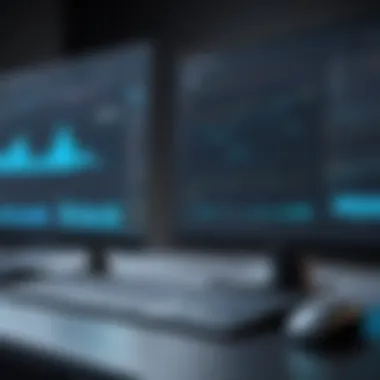

Elements that enhance usability include:
- Feedback: Visual cues like spinning icons or progress bars can demarcate loading stages.
- Duration: If loading times are prolonged, providing estimated completion times can improve user patience.
- Simplicity: A preloader should not distract or confuse users. Elements should be easy to interpret and function clearly.
"Effective usability in preloaders can lead to increased user retention, as users feel more in control and informed about the loading process."
Accessibility Challenges
Accessibility is often overlooked, yet it is fundamental to inclusive design. Preloaders must cater to all users, including those with disabilities. Challenges might arise, particularly for users with visual impairments or cognitive disabilities. For instance, using color alone to convey information can alienate users who are colorblind.
Key accessibility considerations include:
- Alternative Text: Ensure that preloaders include descriptive text for screen readers.
- Sufficient Contrast: Use color combinations that provide enough contrast against backgrounds for better visibility.
- Duration: Allow users the option to disable or skip long loading animations to prevent frustration.
Effective design in preloaders is a blend of aesthetic appeal, usability, and accessibility. By focusing on these design considerations, developers can significantly enhance the user's experience, making waiting a less tedious task.
Best Practices for Implementation
When it comes to the effective use of preloaders in applications, understanding best practices is essential. These practices ensure that preloaders not only serve their intended purpose but also enhance overall user satisfaction. A well-implemented preloader can effectively manage user expectations during loading times, improving the perception of speed and efficiency within an application.
Optimal Loading Times
One of the primary considerations in implementing preloaders is the management of loading times. Research indicates that users will begin to feel frustrated if a loading time exceeds a certain threshold. Ideally, a preloader should be displayed when loading times approach a few seconds. Anything longer can lead to impatience, which ultimately detracts from user experience.
Setting optimal loading times involves not only displaying the preloader but also minimizing the time the user waits while it is active. Techniques such as lazy loading and code splitting can significantly reduce load time. By prioritizing critical resources, developers can ensure that users spend less time seeing a loading indicator and more time interacting with the application.
"A swift loading time can enhance the overall appeal of an app and influence user retention."
User-Centric Design Techniques
Another crucial aspect of preloaders is the implementation of user-centric design techniques. Preloaders should be aesthetically pleasing, align with the application's overall design philosophy, and resonate well with the target audience. Considerations might include color schemes and animations that are familiar and engaging for the users.
For instance, a mobile game might utilize dynamic preloaders in vibrant colors, creating anticipation for the gameplay that follows. On the other hand, a financial app may opt for more subdued designs to instill a sense of trustworthiness and professionalism. It is important to test various designs to ascertain which resonates best with users. Collecting user feedback during this process can lead to refinements, ensuring that the preloader supports the overall application experience rather than detracting from it.
Testing and Feedback
Before launching an application with preloaders, conducting thorough testing is critical. Implementing a system that collects feedback on how users perceive loading times and the associated preloaders can yield valuable insights. This can include A/B testing of different preloader designs and loading time durations to see which settings lead to higher user satisfaction.
Testing should encompass various devices and operating systems to ensure consistency across platforms. Feedback mechanisms, such as surveys or analytics tools, help gauge user response. By continuously refining the preloader based on user input, developers can adapt to user preferences, thereby improving overall engagement with the application.
Challenges and Pitfalls
Understanding the realm of preloaders is not without its complexities. While there are numerous benefits to utilizing them, it's essential to recognize and navigate the associated challenges and pitfalls. Such issues can significantly impact both the functionality and user experience of applications. A nuanced comprehension of these obstacles is critical for developers and designers in order to leverage preloaders effectively.
Overuse of Preloaders
One of the most prominent challenges in preloader implementation is their overuse. Preloaders can serve a vital purpose in enhancing user experience by providing feedback during load times. However, when they are used excessively, they can lead to user frustration instead.
Users tend to have a lower tolerance for waiting, especially in an era where speed and efficiency are paramount. Continually displaying preloaders for every minor action can disrupt the fluidity of navigation. When users constantly see loading animations, it may lead to disinterest or an assumption that the application is slow or ineffective. This can, in turn, tarnish the overall app experience, triggering users to abandon the application. Developers should strike a balance. Use preloaders only where necessary, ensuring they are justified by significant loading times.
Misleading Loading Indicators
Another critical pitfall involves misleading loading indicators. A preloader is meant to inform users about the status of the application. Yet, if the indicator does not align with the actual loading time or process, it can lead to significant user discontent.
For instance, a preloader that suggests rapid loading while the application actually requires more time may cause users to feel deceived. This disconnect can damage trust in the application and prompt users to seek alternatives. Transparency becomes a central theme here; preloaders must provide accurate reflections of loading times. While it is tempting to give users a false sense of speed, honest communication is far more valuable in the long run.
Performance Trade-offs
There are often performance trade-offs when incorporating preloaders into applications. While preloaders can enhance user experience by filling potentially empty moments, they also require system resources that could otherwise be allocated to enhancing application performance.
For example, the inclusion of complex animations might offer a visually appealing experience but at the cost of additional memory and processing power. In scenarios where the application is already operating under tight resource constraints, this can lead to performance degradation. Developers need to evaluate the kind of preloader to implement carefully. A simplistic, functional preloader might be more beneficial than a flashy animated one in such cases. This practice ensures that preloaders contribute to the application positively without compromising on performance.
Preloaders in Different Applications
Preloaders play a significant role across various types of applications. They serve not only to enhance the aesthetic appeal but also to improve the overall user experience by managing expectations during loading phases. Each application type—web, mobile, and desktop—exhibits unique considerations and challenges related to preloaders. Understanding these differences is crucial for developers and designers aiming for optimal application performance.
Web Applications
In web applications, preloaders are particularly important due to the varying speeds of internet connections. They can influence how users perceive loading times. For instance, a simple spinner or progress bar can reassure users that the application is still functioning, especially in data-intensive environments, like those utilizing AJAX calls.


The use of preloaders in web applications can lead to:
- Enhanced User Understanding: Users gain insight into the loading process, which reduces frustration.
- Reduced Bounce Rates: Effective preloaders can keep users engaged, encouraging them to stay rather than navigating away due to perceived delays.
However, it’s critical to design these preloaders appropriately. They should not become a distraction or cause confusion, as this can negatively impact user satisfaction.
Mobile Applications
Mobile applications often rely on preloaders to manage user engagement during unpredictable loading times, especially on lower-end devices or slow networks. Given the smaller screens and limited user patience, mobile preloaders must be efficient yet concise.
Key benefits include:
- Faster App Perception: A well-designed preloader can create an illusion of speed, making the app feel quicker than it might actually be.
- Focus on Brand Identity: Custom preloaders can reinforce a brand’s identity through color schemes and logos, offering a cohesive brand experience even during loading times.
In the mobile context, preloaders must be responsive. Poorly optimized preloaders can delay the display of essential content, leading to user frustration. Therefore, careful testing of loading sequences is vital.
Desktop Software
In desktop applications, preloaders often function differently than in web and mobile versions. They may be used in software installations, updates, and loading user interfaces. Here, preloaders help manage expectations regarding heavy-processing tasks.
For desktop applications, the significance includes:
- Transparency: Users appreciate knowing what is happening behind the scenes, making preloaders essential during long operations.
- Performance Feedback: Progress indicators inform users about the completion of processes, particularly in applications that require significant computational resources.
While desktop preloaders can be more complex, they should always maintain clarity. Users should not only see that a process is in motion but also understand its status.
Effective preloaders can significantly improve user retention and satisfaction across various applications.
Future Trends in Preloader Design
The future of preloader design is not just a matter of aesthetics; it involves significant advances in technology and understanding user interaction. As applications continue to evolve, preloaders must adapt to changing user expectations and technological capabilities. This section will highlight trends that promise to influence how preloaders engage users and impact overall application performance.
Innovative Technologies
Innovative technologies are reshaping the landscape of preloaders. One notable advancement is the use of machine learning algorithms. These algorithms analyze user behavior to optimize loading sequences and responses. By predicting what content users are likely to engage with next, preloaders can be designed to create a more seamless experience.
Another trend is animation. Fluid animations can provide visual feedback during loading times. They reduce anxiety by indicating that something is happening, even if the content is loading slowly. Thus, not only do they enhance the aesthetic appeal, but they can also lead to higher user satisfaction. Technologies such as CSS animations and SVG graphics allow developers to create lightweight and responsive designs, minimizing load times.
Adaptive Preloader Systems
Adaptive preloader systems represent a shift towards more personalized user experiences. These systems can change based on the user's context, such as their location or device type. For instance, a mobile preloader might simplify its design to consume fewer resources and adapt to smaller screens, whereas a desktop application might utilize more complex animations to engage users better.
Additionally, these systems can incorporate user data to display content relevant to the individual. This customization not only enhances user satisfaction but also facilitates quicker access to frequently used features. It is essential that developers consider these adaptive systems to create a more engaging and personalized application experience.
User Behavior Analytics
User behavior analytics are critical in refining preloader designs. By collecting data on how users interact with applications, developers can identify bottlenecks in loading times and determine what preloaders work best in engaging users. Tracking metrics such as completion rates and interaction times provides useful insights.
Moreover, A/B testing different preloader designs can help ascertain which configurations resonate most with users. For example, observing how users react to various loading animations can guide developers in designing a universal preloader that caters to a broader audience.
"The evolution of preloaders reflects our growing understanding of user needs and the technological tools at our disposal."
Ultimately, staying informed on these upcoming trends is essential for app developers and designers looking to enhance their applications effectively.
Closure
The conclusion of this article is vital for summarizing the significant insights gained from the deep exploration of preloaders. This section consolidates the diverse information presented across the various segments, ensuring that readers retain a clear understanding of the preorder's essential roles in applications.
Recap of Key Points
Preloaders serve as critical elements for both user experience and application performance. Throughout the article, we have explored the following key points:
- Definition and Importance: Preloaders help manage user expectations and improve perceived speed in applications.
- Types of Preloaders: Various preloaders exist including static, dynamic, and custom, each fulfilling unique roles based on the application context.
- Design Considerations: Aesthetics must be balanced with usability; preloaders should be both visually appealing and functional.
- Best Practices: Implementing optimal loading times and user-centric designs can significantly benefit overall application performance.
- Challenges: Overreliance on preloaders can lead to user frustration, especially when they do not accurately reflect loading times.
- Future Trends: Innovations such as adaptive systems and user behavior analytics are shaping the way preloaders will be utilized in the future.
This summary solidifies the relevance of preloaders in application development and usage, giving readers a succinct overview of the functions and considerations discussed.
Final Thoughts on Preloaders
Preloaders are more than mere decorative aspects of an application; they play a significant role in driving user engagement and satisfaction. As technology continues to evolve, understanding the fundamental principles of preloaders will be essential for developers and users alike.
The article emphasizes that while preloaders can enhance the user experience, careful thought must be put into their implementation. An effective preloader should seamlessly integrate into the application's framework, providing value without becoming a source of annoyance.
As we look forward, developers should focus on creating preloaders that adapt to user behavior, ultimately optimizing the application experience. By staying informed about emerging technologies and user preferences, the development of preloaders can lead to a more satisfying interaction with applications.
"The best preloaders are those that enhance the app experience without calling attention to themselves."
This focus on subtlety and efficiency will ensure that preloaders continue to serve their core purpose: improving engagement while keeping users informed and satisfied.







