Understanding UX Principles and Best Practices for Apps


Intro
User Experience (UX) design plays a crucial role in the success of digital applications. As users interact with apps, their experience influences their satisfaction and likelihood of continued use. This section explores fundamental concepts that underlie effective UX design and the best practices that developers should adhere to.
When one designs an app, it is essential to consider how users will perceive, navigate, and interact with it. Many factors contribute to a profound user experience, including usability, accessibility, and emotional connections. As the digital landscape continues to evolve, understanding these principles is not merely beneficial but vital for apps looking to achieve lasting engagement.
App Overview
In this section, we will discuss the essentials of apps relevant to UX principles. Here, we will outline how understanding these aspects can help in creating a user-friendly experience.
Preface to the app and its main features
Apps serve various purposes, from gaming to productivity. An example of this is the 'Notion' app, which combines notes, tasks, wikis, and databases in one space. Notion's main features include customizable templates and flexible organization of information.
Key functionalities and benefits of the app
Notion enhances productivity by offering functionalities such as:
- Homepage customization: Users can design their homepage for quick access to projects.
- Collaboration tools: Teams can work together in real-time on shared documents.
- Integrations: Notion connects well with other tools like Google Drive and Trello.
These features exemplify how thoughtful design can create a seamless user experience, catering to diverse user needs while maintaining engagement.
Understanding UX Principles
To achieve a successful design, it is imperative to understand several UX principles, which include:
- Usability: How easy and intuitive a product is to use.
- Accessibility: Designing products that everyone, including those with disabilities, can use.
- Emotional Design: The user’s feelings and emotional responses when interacting with the app.
"Usability is the bread and butter of UX design; without it, users will disengage."
Closure
In summary, grasping UX principles lays the groundwork for app development that prioritizes user experience. The combination of usability, accessibility, and emotional connection creates an app that users find delightful and engaging. This article will explore these principles further, uncovering best practices that developers can apply to enhance user interaction.
Prolusion to UX Design
In today’s digital landscape, understanding UX design is not just advantageous; it is essential for creating effective applications. This section aims to lay the groundwork by defining the core aspects of User Experience design and the significance it holds in application development. A robust understanding of UX design can lead to enhanced user engagement, decreased frustration, and increased customer loyalty. When developers prioritize user experience, they create apps that not only meet functional needs but also resonate emotionally with users.
Definition of User Experience
User Experience, often abbreviated as UX, refers to the overall interaction a user has with a product or service. This encompasses everything from usability, accessibility, and design to the feelings and attitudes a user develops through their interactions. UX is concerned with making systems usable, efficient, and enjoyable for the user. Users should not struggle to find information or complete tasks; rather, they should feel a sense of ease and satisfaction.
The focus on user experience means that developers must pay attention to various elements:
- Utility: Does the product serve its intended purpose?
- Usability: Is the product easy to use?
- Desirability: Does the product resonate positively with users?
- Accessibility: Can all users, regardless of ability or disability, effectively use the product?
The Significance of UX in App Development
The importance of UX in app development cannot be overstated. A well-executed user experience can differentiate a product in a crowded marketplace. When users encounter seamless interactions and intuitive designs, they are more likely to engage with the app and return to it. In fact, studies have shown that a poor user experience can lead to high abandonment rates.
"An investment in user experience can yield a significant return by enhancing customer satisfaction and loyalty."
Other key reasons to prioritize UX include:
- Increased Conversion Rates: Users are more likely to complete a desired action, such as making a purchase or signing up for a newsletter, when the user experience is optimized.
- Reduced Development Costs: Identifying design flaws early through usability testing can save time and resources later in the development process.
- Competitive Advantage: A focus on user experience helps establish a positive brand perception, setting successful applications apart from their competitors.
Core Principles of UX Design
Core principles of UX design serve as the bedrock for creating effective digital experiences. They define how users interact with a product, influencing usability and satisfaction. By adhering to these principles, developers can ensure that their applications not only function well but also resonate with users on a deeper level. Understanding these principles is crucial for anyone involved in app development. They provide a framework that guides design decisions and prioritizes user needs.
User-Centric Approach
A user-centric approach is vital in UX design. This principle emphasizes understanding the target audience before making design choices. It involves gathering insights about users' behaviors, preferences, and pain points. This process can include surveys, interviews, and observing user interaction with similar products. Such insights allow developers to tailor applications to meet their users' needs effectively.
Furthermore, a user-centric approach not only helps in refining features but also enhances overall user satisfaction. When users feel that a product aligns with their expectations, they are more likely to engage meaningfully with it.


Consistency Across Interfaces
Consistency across interfaces is another cornerstone in UX design. Uniformity in design elements creates familiarity, which allows users to navigate with ease. When a design follows the same structure, colors, and fonts throughout an application, it builds a sense of trust and reliability. Users should not have to relearn interactions when navigating between different sections of the same app.
Consistency also applies to functionality. Buttons should operate similarly across various screens. This predictability reduces confusion and enhances user experience. Inconsistent designs can frustrate users, which might lead them to abandon the app altogether. Thus, establishing a consistent design language is essential for cohesive user experience.
Feedback Mechanisms
Feedback mechanisms play a crucial role in guiding users during their interaction with applications. They provide immediate responses to user actions, confirming that an action has been received or completed. For example, when a user submits a form, a message or visual cue indicating success or error provides clarity and assurance.
Moreover, feedback can also take the form of animations or changes to visual elements that indicate progress or loading states. By integrating effective feedback mechanisms, developers ensure that users feel in control of their interactions. This not only aids usability but builds a stronger connection between the user and the product.
Lastly, feedback is not limited to in-app responses. It's also vital to seek user feedback post-launch. This input can inform future updates and improvements, making it an ongoing part of the design process.
Usability Testing
Usability testing is an essential practice in UX design. It involves observing real users as they interact with a product to identify usability issues. This process is invaluable as it provides insight into how users actually behave, rather than how developers assume they will behave.
Usually, usability testing can be conducted in several stages of development, from prototypes to final products. Testing with a diverse group of users allows for a wide range of feedback. It is essential to analyze the collected data to pinpoint areas needing improvement. By iterating on designs based on usability test results, developers can create apps that resonate with users and address any existing challenges efficiently.
With the practice of usability testing, developers make informed decisions rather than relying on guesswork. The result is an app that not only meets but exceeds user expectations, facilitating a more enjoyable experience.
Best Practices for Enhancing UX
Enhancing user experience (UX) in app design is essntial for creating products that not only meet user needs but also delight users. Best practices in UX provide structure and guidance to developers, ensuring that applications are efficient, accessible, and enjoyable. These practices help bridge the gap between technology and user satisfaction, ultimately leading to higher engagement and retention rates.
Designing for Accessibility
Accessbility in UX design refers to making applications usable for people with various disabilities. This consideration is not only ethical but also expands the user base. For example, incorporating features that support screen readers or ensuring color contrast for visually impaired users can greatly enhance usability.
- Key Elements of Accessible Design:
- Text Alternatives: Use text for images and buttons.
- Keyboard Navigation: Allow users to navigate using only a keyboard.
- Flexible Design: Consider screen size and resolution variations.
By designing for accessibility, app developers can create an inclusive environment that welcomes all users, thus improving overall user satisfaction.
Creating Intuitive Navigation
Intuitive navigation is crucial for guiding users through an application. Users should find what they need with minimal effort. Logical structure and clear labels are key factors in achieving this.
- Best Practices for Navigation:
- Consistency: Maintain the same layout and terminology throughout the app.
- Feedback: Provide immediate response when a user makes a selection.
- Search Functionality: Include a robust search feature for easy access to content.
Effective navigation helps users feel confident in their actions, which can lead to higher levels of engagement.
Engaging Interfaces
An engaging interface keeps users interested and enhances interaction. A well-designed interface goes beyond mere aesthetics and focuses on functionality.
- Characteristics of Engaging Interfaces:
- Visual Hierarchy: Prioritize important elements using size and color.
- Micro-Interactions: Small animations can create a more dynamic user experience.
- Personalization: Tailor content and suggestions based on user behavior.
Engaging interfaces encourage users to explore more features, contributing to a deeper interaction with the app.
Minimizing Cognitive Load
Cognitive load refers to the mental effort required to use an interface. A high cognitive load can frustrate users, leading to drop-offs.
- Ways to Minimize Cognitive Load:
- Simplification: Keep tasks simple and avoid unnecessary information.
- Progressive Disclosure: Reveal information gradually as needed, rather than all at once.
- Use of Familiar Patterns: Rely on established standards and patterns to make users feel at home.
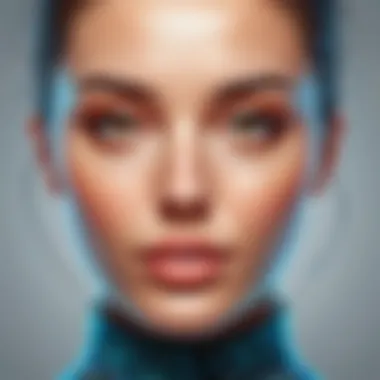

By minimizing cognitive load, apps can become more user-friendly, making it easier for users to accomplish their goals without feeling overwhelmed.
"Design is not just what it looks like and feels like. Design is how it works."
— Steve Jobs
By implementing these best practices for enhancing UX, developers can elevate the user experience. This holistic approach not only fosters usability but also cultivates a more engaged and satisfied user base.
Emotional Design in UX
Emotional design plays a vital role in how users interact with applications. It concerns the feelings and emotional reactions evoked by a product. The concept emphasizes that users do not just want functional and usable designs; they seek connections that resonate with them on a deeper level. Emotionally engaging designs can significantly enhance user satisfaction and loyalty. This section will explore two critical components: understanding user emotions and the process of building emotional connections through design.
Understanding User Emotions
User emotions are complex and can be influenced by numerous factors. Recognizing how these emotions impact the user experience is crucial. Emotions can determine whether a user finds an app pleasant or frustrating. Designers must consider various emotional states, such as joy, frustration, surprise, or trust. Each of these emotions can influence users' interactions with an app.
Collecting data through surveys, interviews, and user testing can unveil users’ emotional responses toward different design elements. This information will guide designers to create interfaces that align with the emotions they want to evoke. Think of the use of color, typography, and imagery. For example, vibrant colors could evoke happiness, while muted tones may produce calmness. Understanding the psychological implications of these choices is essential in achieving successful emotional design.
Building Emotional Connections
Creating emotional connections between users and applications is a significant aspect of UX design. Developers can apply various strategies to foster these connections.
- Personalization: Tailoring experiences based on user preferences or behavior can create a sense of belonging. For instance, customizing content or suggesting features based on past usage enhances the user's emotional bond with the app.
- Storytelling: Engaging users through narratives makes experiences relatable. People remember stories better than facts, thus integrating narratives within design can lead to stronger emotional responses.
- Visual Elements: Icons, images, and animations should symbolize values that resonate with users. The visual language of the application should evoke specific feelings and speak to users’ emotions.
- User Support: Providing helpful feedback and support can also build trust. If users feel supported throughout their experience, they are more likely to develop a positive emotional connection with the app.
"Emotional connections foster user loyalty, leading to long-term success in application design."
Understanding User Personas
User personas play a crucial role in the domain of user experience design. They serve as semi-fictional representations of target users based on research, interviews, and user data. The purpose of creating user personas is to guide design decisions by placing emphasis on the user's needs and behaviors. Understanding user personas can result in products that better match user expectations and enhance overall satisfaction. This understanding enables app developers to tailor their designs, ensuring that they resonate with the intended audience.
By considering user personas, developers can also prioritize features that matter the most to users. This practice helps in aligning functionalities with user preferences. When developers create based on perceived user needs, they eliminate a lot of guesswork. This typically results in fewer iterations during the design process, ultimately saving time and resources.
User personas also help in fostering empathy towards the end user. They allow design teams to embody the user and view decisions through their lens. This approach can lead to more thoughtful choices regarding layout, navigation, and interactive elements, creating a user experience that is meaningful and effective.
"Understanding user personas is not just a design exercise; it is about anchoring product decisions in the real world of users' experiences."
Creating Effective User Personas
To create effective user personas, it is essential to gather qualitative and quantitative data about users. This process typically entails user interviews, surveys, and analytics reviews. Once sufficient data is collected, the next step is to identify patterns and segments among users. Clustering users based on demographics, behavior, and motivations creates a clear picture of different user types.
When defining the persona, key details should include:
- Demographics: Age, gender, location, and job role.
- User Goals: What do users want to achieve while using the app?
- Pain Points: What issues are they facing that the app can address?
- Behavior Patterns: How do users interact with similar applications?
Define each persona with a name and a backstory to humanize them. The backstory enriches the persona by illustrating their daily life and how they might interact with the app. For instance, a busy professional might crave efficiency, while a student may look for engaging features. This contextual understanding keeps the design process focused and relevant.
Utilizing Personas in Design
Once effective personas are established, utilizing them in the design process is the next step. Personas should remain accessible to the development team throughout the project. They can serve as reference points during planning, design, and evaluation stages. Incorporating personas ensures that design choices consistently align with user needs.
Here are some practical ways to utilize personas in design:
- Guiding User Journey Mapping: Mapping the typical user journey can help identify critical touchpoints and lead to a more structured design.
- Prioritizing Features: Use personas to evaluate which features users might find most valuable or engaging.
- Testing and Feedback: Test designs with individuals who closely match the defined personas to gather feedback that informs adjustments.
Integrating user personas into all stages of design encourages a culture centered around the end user. This attention to the user experience ultimately translates into more successful products that resonate with the audience.
Iterative Design and Prototyping
Iterative design and prototyping are crucial elements in the field of User Experience (UX) design. This approach emphasizes the importance of continuous improvement based on user feedback, allowing for an agile response to changing user needs and behaviors. By focusing on these principles, app developers can craft engaging, efficient, and satisfying user experiences that ultimately lead to higher user retention and satisfaction.
Importance of Prototyping
Prototyping serves as a bridge between ideas and practical application. It allows designers to visually represent their concepts, transforming theoretical designs into tangible interfaces that users can interact with. The main importance of prototyping lies in:
- Validation of Ideas: Prototypes enable designers to test hypotheses about user behaviors and preferences before full-scale implementation. This minimizes the risk of investing in designs that do not resonate with users.
- Cost Effectiveness: Early detection of design flaws can save significant resources. By identifying issues in the prototype stage, developers can make necessary adjustments before extensive resources are committed to coding.
- Clarity in Communication: Prototypes serve as a clearer method of conveying the design intent to stakeholders, helping to synchronize understanding among team members and clients.
- Facilitating Usability Testing: Prototypes are essential tools for usability testing. They provide a platform for observing how users interact with the design, offering insights that raw ideas cannot.


Gathering User Feedback
User feedback is integral to the iterative design process. By engaging users throughout the design cycle, developers can refine and enhance their applications effectively. Key strategies for gathering user feedback include:
- User Testing Sessions: Conducting structured testing sessions with potential users helps gather direct insights. Observing users while they navigate the prototype reveals common pain points and areas for improvement.
- Surveys and Questionnaires: After users interact with a prototype, surveys can gauge their satisfaction and gather quantitative data about their experience. This information is vital for making informed adjustments.
- Focus Groups: Bringing together a group of users to discuss their experiences can yield rich qualitative data. Focus groups allow for deeper understanding of users’ feelings and motivations.
- Analytical Tools: Implementing tools that track user behavior during the prototype phase can reveal usage patterns and highlight areas needing attention.
Gathering user feedback transforms assumptions into data-driven decisions, ensuring the design evolves in alignment with user needs.
Iterative design and prototyping can vastly improve the UX of applications. By focusing on user feedback, developers can create solutions that are not only functional but also engaging and tailored to meet the specific needs of their audience.
Impact of Mobile UX Design
Mobile UX design is a critical aspect of the overall user experience, particularly in today's fast-paced, app-driven world. As more users access applications on mobile devices, understanding the impact of mobile UX design becomes essential for developers and designers alike. The mobile user experience directly influences user engagement, retention, and overall satisfaction. A poor mobile UX can lead to frustration and ultimately drive users away, while an optimized design can enhance usability and encourage repeated use.
Factors like screen size, input methods, and context of use all play significant roles in how users interact with mobile applications. By focusing on mobile UX design, developers can create applications that are functional and aesthetically pleasing, providing a seamless experience across different types of devices. This approach also allows developers to cater to the varied preferences and behaviors of users.
Responsive Design Principles
Responsive design is the foundation of effective mobile UX. It ensures that applications render well on a variety of devices and screen sizes. Here are some key principles to consider:
- Fluid Grids: Use proportion-based grids to create layouts that adapt fluidly to the screen width. This ensures that content does not overflow or appear cramped on smaller screens.
- Flexible Images: Images should be responsive, scaling with the layout to maintain a good visual aesthetic while not consuming excessive bandwidth.
- Media Queries: Implement CSS media queries to apply different styles based on the device's characteristics. This technique helps create tailored experiences for different users while optimizing resource usage.
“The key to responsive design is creating a single, fluid layout that adjusts to the available screen space, enhancing mobile usability.”
Touchscreen Interaction Considerations
Touchscreen interactions are unique and require careful thought during the design process. Unlike traditional interfaces that rely on keyboard and mouse inputs, touchscreens demand interfaces that are intuitive and user-friendly. Here are important considerations for touchscreen interactions:
- Touch Targets: Buttons and interactive elements should be large enough for easy tapping. Aim for a minimum target size of 44x44 pixels to reduce the chances of user error.
- Gesture Support: Incorporate common gestures like swipes, pinches, and taps to facilitate a more natural interaction method. Clearly indicate gesture-based interactions to guide users effectively.
- Feedback Mechanisms: Provide immediate feedback upon interactions, such as visual changes or haptic responses. This reassures users that their actions are recognized.
Analyzing UX Metrics
Analyzing UX metrics is crucial in understanding how users interact with digital products. This section explores why it matters, key components involved, and what considerations should be taken into account. By assessing various metrics, designers and developers can enhance the overall user experience. Metrics provide insights that go beyond mere intuition. They help in making informed decisions that can lead to significant improvements in product usability and customer satisfaction.
Measuring User Satisfaction
User satisfaction is often regarded as a primary measure of UX effectiveness. It reflects how well a product meets user needs. Surveys and feedback mechanisms are vital tools for assessing this. Here are some effective methods:
- Surveys: Conduct surveys using services like Google Forms or SurveyMonkey to collect user feedback.
- User Interviews: Engaging with users directly can provide deeper insights into their experiences and preferences.
- Net Promoter Score (NPS): This method gauges the likelihood of users recommending the product to others, giving a quick snapshot of satisfaction levels.
Understanding user satisfaction involves analyzing data and reconstructing user journeys. Pay attention to feedback about what users find frustrating and what features they appreciate.
Key Performance Indicators in UX
Key Performance Indicators (KPIs) in UX design measure specific aspects of user interaction. These metrics are essential for evaluating success and areas for improvement. Key KPIs include:
- Task Success Rate: This measures how often users can successfully complete tasks without assistance.
- Time on Task: This indicates how long it takes for users to complete specific actions within the app.
- Error Rate: Monitoring the frequency of errors can highlight usability issues, allowing for corrective action.
- Retention Rate: Tracking how often users return to the app can reveal overall satisfaction and engagement.
Establishing clear KPIs allows for focused improvement efforts. By regularly reviewing these metrics, developers can respond to user needs effectively. This aligns product features with user expectations, ultimately leading to enhanced UX.
"In the realm of UX, data-driven decisions are indispensable in crafting seamless user experiences."
The End
In summarizing the essential components of User Experience (UX) design, it is crucial to recognize the significance of effective user interaction in digital applications. This article aims to highlight fundamental principles and best practices that enhance user engagement. Engaging with UX design is not merely an aesthetic consideration; it extends deeply into the realm of usability, accessibility, and emotional connection. The benefits of adopting strong UX principles include increased user satisfaction, better retention rates, and more successful product adoption.
The considerations presented throughout this article provide a comprehensive framework, allowing app developers and users alike to appreciate the impact of their design choices. A well-designed user experience can mean the distinction between continued use of an app and abandonment. The journey through UX principles and best practices can empower professionals to make informed, strategic decisions that enhance the overall usability of their products, thus driving success.
Summarizing Key Takeaways
To encapsulate the key points discussed, effective UX design stems from several core takeaways:
- User-Centric Focus: Each design decision should prioritize the user's needs and preferences. Understanding your audience leads to tailored experiences that foster user loyalty.
- Consistency: Maintaining design harmony across different interfaces creates an intuitive experience. Users should feel at ease navigating through various app sections without confusion.
- Feedback Mechanisms: Establishing clear feedback loops is essential. Users need to understand outcomes from their interactions to feel in control.
- Testing and Iteration: Continuous usability testing is a critical aspect of design. It allows for real-time feedback and iterative improvements.
- Accessibility: Designing with accessibility in mind ensures all users can engage with the app, broadening the audience.
Future Trends in UX Design
Looking forward, the field of UX design is continuously evolving. Understanding current trends is vital for developers looking to remain relevant and effective:
- Voice User Interfaces (VUIs): As voice-activated technologies grow, integrating VUIs into apps will become more prevalent, providing users with hands-free interaction options.
- Personalization: Tailoring experiences through machine learning and AI will enhance user engagement. Data-driven insights will inform design choices based on user behavior and preferences.
- Augmented Reality (AR): As AR technology becomes more accessible, incorporating it into UX can transform user experiences by blending digital elements with the physical world.
- Sustainable Design: Users are increasingly aware of environmental impacts. Creating designs that reflect sustainability can positively influence user perceptions.







