Understanding UX Flow: Enhancing App Design Experience
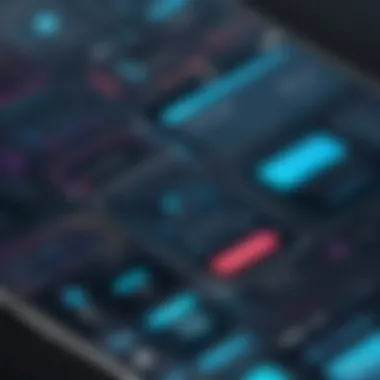

App Overview
When thinking about app design, understanding UX flow is crucial. This concept refers to the overall journey a user experiences while navigating through an app. A good UX flow means users can intuitively find what they need, completing tasks without unnecessary obstacles. As the digital world becomes more saturated with applications, the need for seamless navigation and engagement increases.
Prologue to the app and its main features
In this article, we explore the essentials of UX flow with a focus on practical app design. We will provide insights into various methodologies, cognitive load considerations, and the significance of user personas. The goal is to help app developers, tech enthusiasts, and even newbies grasp effective strategies to enhance user experience.
Key functionalities and benefits of the app
The real benefits of mastering UX flow are apparent in user retention and satisfaction. For instance, if the app has a straightforward onboarding process and quick access to features, users are more likely to stick around. Plus, an app that minimizes cognitive load ensures users don’t feel overwhelmed. This leads to higher engagement rates and ultimately, greater success in achieving app goals.
Step-by-Step Walkthrough
To effectively leverage UX flow, it’s important to break down the app experience step by step. Here is how users can navigate through the fundamental actions within an app:
- Launch the App
Upon launching the app, users should be greeted with a welcoming interface that explains its purpose. A clean layout usually does the trick. - Signing Up or Logging In
A simple set of forms for sign-up or sign-in is crucial. Avoid cluttering the screen with too many fields. User expectations matter here; they prefer to do it quickly. - Exploring Main Features
After login, users should be guided through the core functions. Consider using tooltips or interactive walkthroughs to show how to achieve tasks they care about. - Providing Feedback
Allow users to share their thoughts on their app experience. Implement tell-the-user prompts post-action so they can express their feelings about specific features.
Following this step-by-step approach allows a smooth entry into the app. The next time they open it, they should feel at home.
Tips and Tricks
For those keen to optimize their app usage, a few insider tips can lead to significant efficiency:
- Keyboard Shortcuts: If the app allows it, keyboard shortcuts can save time.
- Contextual Help: Adding a help section or FAQ can keep users from feeling lost.
- Collaboration Features: Encourage users to engage with others; it adds value to their experience.
- Regular Updates: Keeping the app fresh and responsive to user needs is a game changer.
To uncover hidden features, take time to explore every nook and cranny of the app. Often, there are tools nestled within menus that can enhance the user experience greatly.
Common Issues and Troubleshooting
It's not uncommon for users to encounter a few hiccups while using apps. Here are some typical problems and their solutions:
- Slow Performance: This may happen if the app isn’t optimized. Users should close background apps to free up resources.
- Login Troubles: If users forget passwords, implementing a straightforward password recovery process is essential.
- Feature Access: Sometimes features may not work as intended due to poor connectivity. Users should check their Internet connection first.
By anticipating these common issues and addressing them proactively, user satisfaction can improve significantly.
App Comparison
Understanding how one app stacks up against others can give insights into its advantages. When comparing, consider:
- User Interface: Is it more intuitive than competitors?
- Accessibility: Does it cater to a wider audience?
- Unique Features: What sets it apart? Perhaps it integrates various services more effectively than others, such as integrating feedback channels directly with customer support.
Recognizing these distinctions can help in identifying the unique selling points of the app you are working on.
"Building a good UX flow isn't just about making an app visually appealing; it's about creating a bridge between the user and their goals."
In summary, understanding UX flow in app design can greatly enhance user engagement and satisfaction. With thoughtful design, clear navigation, and responsive feedback mechanisms, apps can not only serve their functions but also foster a loyal user base.
Defining UX Flow
Defining UX flow is like mapping the journey a user takes through an application. This concept plays a pivotal role in how effectively an app serves its purpose while satisfying user needs. A well-structured UX flow not only facilitates navigation but also sets the stage for enhanced user engagement and satisfaction. When app developers grasp the intricacies of UX flow, they can create an intuitive and seamless journey for users.
Understanding User Experience
User experience, or UX, encompasses every interaction a person has with an app. To define UX flow, one must first understand that it’s deeply rooted in the behavior and emotions users exhibit while navigating through an application. It aims to create an experience that feels fluid rather than choppy, as if the user is gliding smoothly through tasks. This perception of ease is achieved through carefully considered design decisions and methodologies, like persona development and user journey mapping, that align the app's structure with user expectations.
Good UX flow can often mean the difference between a user returning to an app or abandoning it altogether. Think about your own experiences: when you open an app and can’t find what you need in a couple of taps, frustration often leads to deletion. In contrast, when each step feels logical, and information is easy to find, users are likely to return.
Elements of UX Flow
There are several critical elements that contribute to the overall UX flow of an application. These include:
- Navigation Design: The layout of navigation should promote effortless transitions between screens.
- Content Organization: Information must be presented in a structured manner that aids comprehension.
- Interactive Components: Buttons, links, and other interactive elements must be responsive and easily accessible.
Each element plays a role in guiding the user’s journey and making sure they relate with the app’s intent. For instance, if an app requires too many taps or obscure gestures for simple tasks, it risks losing its user base.
In summary, defining UX flow is about understanding the nuances that comprise user experience. It’s not only about how users interact with the app but also how they feel about those interactions. Solid UX flow ensures that users have a memorable, enjoyable time when engaging with an application, and as many might say, "You never get a second chance to make a first impression."
"A user’s experience can impact not only their satisfaction but also how they perceive the brand behind the app."
Mastering UX flow is essential for app developers looking to build interfaces that resonate with users, increase usage, and foster loyalty.
The Importance of UX Flow in App Development
User experience, often abbreviated as UX, is a core component of app development that goes beyond mere aesthetics or functionality. It’s about how users interact with your app and, ultimately, how they feel about that experience. The UX flow is pivotal in shaping this interaction, guiding users seamlessly through their journey while ensuring they find what they need quickly and efficiently. It’s a bit like a well-orchestrated symphony; when all the elements come together harmoniously, the result is delightful.
When we talk about UX flow, we’re diving into a territory that significantly impacts user retention and satisfaction. A well-thought-out UX flow can enhance practical usability, which not only engages users but also builds trust. Let’s break this down further.


Enhancing User Satisfaction
User satisfaction is not simply about meeting needs; it's about exceeding expectations. Think about your last experience using an app. Whether it was a shopping app or a social media platform, if everything flowed smoothly — easy navigation, quick load times, and intuitive design — you likely walked away satisfied.
To cultivate this satisfaction, consider the following:
- Intuitive Navigation: Users should never feel lost. An intuitive navigation structure allows them to find desired features without a second thought.
- Personalized Experiences: Tailoring content to individual users boosts satisfaction. Remember, your app should feel personal, not just a generic tool.
- Visual Comfort: A clean design with an appealing color scheme and legible fonts can enhance overall satisfaction. It’s like putting on a nice shirt; a good first impression counts.
Ultimately, when users are satisfied, they are more likely to return and recommend your app to others. Happy users are your best marketing strategy.
Reducing User Frustration
Frustration can be a user’s worst enemy, leading to app abandonment faster than you can say "download". It’s crucial to minimize it throughout the UX flow. No one wants to wrestle with confusing menus or sluggish response times.
Here are some pointers to consider:
- Clear Call-to-Actions: Ensure that buttons and links are clear and noticeable. Users shouldn’t be guessing what to do next. A well-labeled button is like a beacon, showing the way.
- Error Handling: When something goes wrong, how you address it can make a world of difference. Informative messages that guide users on how to fix issues prevent frustration from boiling over.
- Loading Times: Nobody likes waiting. Optimize your app to ensure minimal loading times. A quick app is like a fast car; it gets you where you want to go without the hassle.
By focusing on reducing user frustration, you're not just improving the app’s usability; you're also creating a welcoming environment. This approach boosts loyalty and invites users to invest more of their time in your app.
"User experience is not just about how things look, but how they function within the context of user needs."
Key Principles of Effective UX Flow
Navigating the intricate world of app design demands a well-thought-out UX flow. A solid understanding of the key principles can contribute greatly to creating applications that feel intuitive and seamless for users. This section digs into these principles, showing how they not only enhance usability but also elevate the overall user experience. Designers and developers alike can benefit from grasping these concepts, leading to products that people will engage with time after time.
Consistency and Predictability
One of the cornerstones of a good UX flow is consistency. When users engage with an app, they naturally seek predictability. Each action they take should lead to an expected result. For instance, consider a shopping app where the 'add to cart' button is placed in the same spot across different pages. If users know exactly where to find it, they won’t waste time searching for the feature. This not only saves time but also builds trust in the application’s design.
Consistency is key in user experience; users must find comfort in the familiar.
From button styles to font choices, maintaining a uniform design approach across the app supports user learning curves. It makes functionality feel familiar, lowering the cognitive load required to navigate through various functionalities. If every page feels like it belongs to the same app broadening their experience, users are more likely to stick around.
Clarity and Simplicity
Simplifying the design process is essential for effective UX flow. Users should never feel overwhelmed by information or options. When designing interfaces, it’s wise to adhere to the KISS principle—Keep It Simple, Stupid. Here’s why:
- Too much information can lead to decision paralysis.
- Cluttered screens can deter users from completing tasks.
- Clear interfaces facilitate user engagement and reduce error rates.
Using straightforward language and recognizable icons can help in crafting an interface that communicates effectively. For example, instead of using jargon or technical terms, opting for everyday language enables users to understand actions and consequences effortlessly.
Moreover, organizing content in a logical manner allows users to flow naturally from one step to the next without feeling lost or confused. Whether it’s a sign-up process or a checkout page, clarity and simplicity can guide users to their desired outcomes seamlessly.
Feedback Mechanisms
In any app, establishing proper feedback mechanisms is paramount. Users should receive clear indications of their actions. If they click a button, they should see immediate visual feedback, such as a color change or an animation, confirming their action took place. This feedback reassures users that their inputs registered, encouraging further interaction.
Moreover, collecting user feedback helps developers understand how intuitive their app is. Here are a few ways to incorporate feedback:
- In-app surveys or quick polls can gauge user satisfaction.
- Ratings and reviews help refine functionalities.
- User testing can illuminate areas needing improvement.
Engaging with users post-experience is crucial. When designers take feedback to heart, they can iterate and improve UX flows, creating a reflection of what users truly want and need.
In summary, mastering these key principles—consistency, simplicity, and feedback—forms a foundation for effective UX flow. Through these guiding notions, app developers can tailor user experiences to meet the needs and expectations of any audience.
Visual Hierarchy and UX Flow
Visual hierarchy is a fundamental aspect of UX flow in app design, guiding users through the interface in a way that feels intuitive and seamless. When users interact with an app, they often scan the layout to understand the information being presented. A well-structured visual hierarchy helps prioritize content, making it easier for users to digest the information without feeling lost in the chaos of design. This structure is not just about aesthetics; it strongly influences the user's journey and satisfaction.
Design Elements that Guide Users
When discussing design elements, it's crucial to recognize the role of layout and spacing. Elements like buttons, images, and text all play a part in creating a visual pathway for users. For instance, larger images tend to draw attention, likely leading users to engage with that particular content first. Hierarchy can be established through:
- Size: Bigger elements capture more attention, guiding users to main actions.
- Position: Placing critical features near the top of the screen can give them priority in visibility.
- Contrast: High contrasts between text and background can determine what catches the eye first.
Using these elements strategically can create a logical flow, preventing confusion as users navigate through the app. Ultimately, the goal is to create a natural progression, so users don't feel they are swimming upstream while trying to achieve their objectives. This can mean designing screens where essential actions, like 'Checkout' or 'Submit', are prominent and easily accessible.
Color and Contrast Considerations
Color plays an indispensable role in guiding users through an app's interface. The right color palette not only enhances aesthetic appeal but also communicates emotional cues and prioritizes usability. In UX flow, color can define elements such as buttons and alerts, signaling their importance.
Contrast is equally vital. It not just affects readability but influences how users perceive a hierarchy of information. For example, a bright red button standing out against softer pastels can imply urgency, nudging the user to take action quickly. Consider these best practices:
- Use contrasting colors for action items to make them stand out.
- Ensure text contrast is sufficient against backgrounds to maintain readability.
- Be mindful of color blindness; using more than just color to represent different states is advisable.
"Good design is all about balance; color and contrast breathe life into usability."
Mapping User Journeys
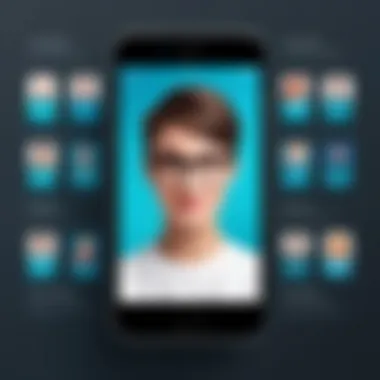

Mapping user journeys is an essential component when designing applications that prioritize user experience. A well-structured user journey provides a detailed depiction of the path a user takes as they navigate through an app. It is not merely a design exercise; rather, it is crucial for understanding how users interact with the application. By examining this journey, developers can identify pain points, streamline processes, and enhance overall satisfaction. Ultimately, a well-thought-out user journey informs design choices that cater to user needs more effectively.
Creating User Personas
User personas are fictional characters that represent different user types who might interact with your app. They are developed based on user research and reflect various behaviors, goals, and challenges. Creating user personas is vital for a few reasons:
- Empathy in Design: By putting a face to the data and understanding who the end users are, designers can empathize with their needs better.
- Guided Focus: Personas help in prioritizing features and design elements that cater to the users' actual requirements. When developers have a clear picture of their audience, they can tailor experiences more effectively, leading to a more meaningful product.
- Testing Ground: Whenever designers make changes, they can measure how these changes impact different personas. This ensures that the app remains aligned with user needs.
Creating effective user personas involves collecting data through surveys, interviews, and analytics. By synthesizing this information into approachable profiles, teams can develop a dynamic reference that continually guides design decisions.
Identifying Key Touchpoints
Once user personas are established, the next step is to identify key touchpoints throughout the user journey. Touchpoints are moments during the application interaction where users engage with the app. Recognizing these points is critical because they often determine the user's perception of the app's usability.
- User Engagement: Touchpoints can include onboarding processes, notifications, customer support interactions, or even simple button clicks. Each of these can either enhance or detract from the overall experience. Understanding how users engage with these points helps in making necessary adjustments.
- Divergence in Experience: Different personas may experience the app differently at the same touchpoint. For example, a tech-savvy user might breeze through an onboarding tutorial, while a novice might become frustrated. Acknowledging these differences allows for tailored experiences that keep users engaged.
- Improving Flow: By analyzing touchpoints, developers can identify bottlenecks or obstacles that could hinder smooth navigation. This insight allows for iterative changes that enhance the flow, making user journeys more intuitive.
Mapping user journeys, creating personas, and identifying touchpoints are all interconnected. Focusing on these elements elevates user experience and reinforces the app’s purpose. Developers should always keep these elements at the core of their design strategies.
"Understanding user journeys is not just about the destination, but the bumps and hurdles along the way that shape the experience."
By carefully mapping the UX journey, developers can truly tailor applications that resonate with their audience. This ultimately leads to not just satisfied users but advocates for their brand.
Testing and Iterating UX Flow
When it comes to crafting an app, breaking ground isn't just about coding and design—it's about constantly revisiting those foundational ideas. Testing and iterating UX flow is crucial. Why? Because without testing, assumptions reign supreme. It’s vital that developers understand how users actually interact with their apps—not just how they think users will. This testing phase allows for adjustments based on real-time interactions. By building an iterative process, developers can refine the user journey, increasing satisfaction and reducing abandonment rates.
Benefits of Testing UX Flow
- Uncovering Hidden Pain Points: Even the most thoroughly designed app can have unexpected usability issues. Testing highlights these blind spots.
- Validating Design Choices: What looks great on paper can feel clunky in practice. Iterative testing helps designers validate or tweak their choices.
- Boosting User Trust: In a world where consumers are fickle, a seamless experience boosts trust. Regular testing shows users that their feedback is valued and acted upon.
Considerations in Testing and Iterating
- Diverse User Groups: Ensure your testing group reflects a wide spectrum of potential users. This avoids echo chambers that might skew feedback.
- Feedback Mechanisms: Establish a clear method for users to provide feedback, whether through surveys, interviews, or usability testing.
- Pace of Iteration: Not every change is significant. Choose wisely which iterations warrant user testing to avoid unnecessary delays.
Methods for User Testing
User testing encompasses various strategies to gauge how effectively an app flows. Here are some tried-and-true methods:
- Usability Testing: This involves observing users as they perform tasks within the app. Are they struggling to find essential features? This method provides crucial insights.
- A/B Testing: By changing elements in the app for different user groups, developers can evaluate which version performs better in terms of user engagement and satisfaction.
- Session Recordings: Tools like Hotjar allow developers to watch recordings of user sessions. This gives a clear picture of the user's path and where they may stumble.
It's like getting a window into the user's mind; seeing what they notice and what flies right over their heads.
Gathering Qualitative Feedback
Once testing methods draw users in, gathering qualitative feedback becomes the next critical pillar. This involves more than just numbers; it’s about understanding why users react a certain way. Here are some tactics:
- Interviews: One-on-one discussions with users can unveil insights not captured through surveys. Delve into their experiences and ask open-ended questions.
- Focus Groups: Bringing together a small, diverse group for discussion can generate ideas and expose angles less likely to be considered in individual testing.
- Surveys with Open-Ended Questions: While multiple-choice can give quick analytics, open-ended responses can unearth genuine sentiments regarding the app’s UX.
In the end, gathering qualitative feedback allows for a richer understanding of user experiences. Like piecing together a puzzle, those insights help to create a clearer picture of how to enhance the app’s flow.
"Gaining insights from real users is the bedrock of refining any app design; it’s in those discussions that we discover the gems of wisdom that truly resonate with our audience."
With robust methods for testing and gathering feedback, developers are well-placed to create user-centered apps that rise above the noise, leading to enhanced user flow and overall satisfaction.
The Role of Prototyping in UX Flow
In the realm of app design, prototyping stands as a pivotal cornerstone of effective user experience (UX) flow. It’s not just about sketching ideas on paper or using software to create a basic mock-up; it encompasses a rich tapestry of processes and methodologies aimed at transforming abstract concepts into tangible interfaces. Prototyping allows designers to test hypotheses, gather substantial user feedback, and refine their designs iteratively before they hit the development stage.
The main benefits of prototyping include:
- Clarity in Vision: It transforms vague ideas into visual formats that are easier to evaluate.
- User Engagement: Involving users early on can yield insights that can drastically improve end products.
- Cost-Effectiveness: Catching issues at the prototype stage can prevent costly overruns during development.
- Enhanced Communication: Prototypes serve as a common language between designers, stakeholders, and clients, fostering discussion and alignment.
These factors underscore why prototyping deserves a prominent role in the UX flow conversation.
Designing Wireframes
Wireframes serve as the skeletal framework for an app. Think of them as blueprints: they're simple outlines that provide a visual representation but lack detailed content. The primary goal of wireframing is to establish the structure of an app’s interface before diving into the aesthetic aspects.
When designing wireframes, several considerations come into play:
- Hierarchy and Layout: It illustrates where each element resides on the screen, guiding user attention to the most important features.
- Functionality Representation: Wireframes can indicate interactivity, showing how users might navigate through the app.
- User Flow: Mapping the steps a user would take to complete tasks informs necessary adjustments to enhance usability.
With wireframes, feedback can be gathered early, allowing for adjustments and refinements before investing significant resources into development.
Creating Interactive Prototypes
Interactive prototypes elevate the prototyping process by allowing stakeholders to experience a simulation of the final product. These prototypes mimic the actual user interactions on the app, enabling users to click through and engage with different elements as if they were using the live application.


The advantages of creating interactive prototypes are manifold:
- Realism: Users can provide feedback based on actual interactions, leading to better-informed design decisions.
- Scenario Testing: Designers can validate that the app meets user needs effectively by observing how users complete tasks within the prototype.
- Iterative Process: Once feedback is collected, modifications can be implemented swiftly, allowing for faster transitions to higher-fidelity designs.
Ultimately, the role of prototyping in UX flow cannot be overstated. By involving users and iterating designs, app creators can shift gears before they even hit the development stage, paving the way for streamlined user experiences.
Prototyping is not simply a phase; it's a method of communication that frames the entire design process.
Challenges in Achieving Optimal UX Flow
When it comes to app design, perfecting the user experience flow is like walking a tightrope. The line between the features that users crave and the usability they expect is a fine one. Achieving an optimal UX flow involves several hurdles that demand attention, strategy, and an understanding of user behavior. In this section, we will delve into two critical challenges: balancing functionality with usability, and managing the complexity inherent in app design.
Balancing Functionality and Usability
In the world of app development, functionality is king, but usability is the queen that keeps the kingdom running smoothly. Without a balance between these two aspects, you risk building an app that is either too complex for users to navigate or lacks the features necessary to keep them engaged.
The key here is to prioritize essential functionalities without overwhelming users. Imagine an app that offers a myriad of features but requires extensive time to learn each one. Users might download it for its potential but could easily uninstall it due to frustration.
To strike that balance, developers should consider implementing the following strategies:
- User-Centered Design: Always put the user first. Conduct surveys and usability tests to glean insights about what features enhance the experience and which make it cumbersome.
- Minimalism: Features can often be pared down to the essentials. Instead of cluttering the interface, focus on presenting crucial actions clearly.
- Intuitive Design Patterns: Leverage familiar design patterns. Users are accustomed to certain layouts and gestures; adhering to those can improve usability.
A prime example can be found in Spotify. The app successfully integrates numerous functionalities, such as playlists, podcast streaming, and social sharing, while maintaining a clean interface that users understand intuitively.
"Too many choices can be paralyzing. Simplifying options often leads to better user satisfaction."
Managing Complexity in App Design
Complexity in app design can be a double-edged sword. On one hand, it allows developers to create rich, feature-packed experiences that can attract dedicated users. On the other, it can drive away the casual user who is looking for quick, straightforward interactions.
To manage complexity effectively, designers should consider:
- Hierarchical Navigation: Use a clear, tiered navigation system. This allows users to dive deeper into the app without feeling lost. Think of how Amazon organizes its products into categories and subcategories, making it simple to find what you need amidst the overwhelming choices.
- Progressive Disclosure: Rather than presenting all features at once, reveal advanced options as the user becomes more proficient. This approach can demystify complicated functionalities, making users feel less intimidated.
- Responsive Design: Adapt the interface for various screen sizes and orientations. A design that collapses well on smaller devices can help minimize perceived complexity while maintaining integrity.
In summary, it’s essential to recognize that both balancing functionality with usability and managing design complexity pose ongoing challenges for developers. Approaching these challenges with user feedback and strategic design can lead to a rewarding UX flow, fostering user engagement and satisfaction.
Future Trends in UX Flow Design
Understanding the future trends in UX flow design is paramount, as it shapes the way users interact with applications and ultimately their satisfaction. As technology advances, user expectations increase, meaning app developers must stay ahead of the curve. The upcoming trends revolve around personalization, voice interfaces, and advancements in artificial intelligence. Each of these elements comes with its own set of benefits and considerations that demand thoughtful implementation to ensure a seamless user experience.
AI and Personalized UX Experiences
Artificial Intelligence is becoming the backbone of personalized user experiences. With the capability to analyze large sets of data, AI can tailor experiences based on users' behaviors and preferences.
- Data Analysis: Smart algorithms can dissect user interactions, providing insights into how they use an app. This allows for a unique experience, adjusting content and features to fit the user's habits.
- Dynamic Content: By presenting different content based on user profiles, apps can increase engagement. For instance, a music app may suggest playlists based on past listening.
- User Guidance: AI can also assist in guiding users as they navigate through an app. When users seem to struggle, AI can offer tips or shortcuts to enhance their flow, showing them relevant sections without the need for extensive searching.
However, this comes with considerations regarding privacy. Users are increasingly concerned about data protection. App developers must strike a balance between enhancing personalized experiences and respecting user privacy preferences.
"AI, when used thoughtfully, is capable of elevating user experiences, transforming generic interactions to tailored experiences that feel personal yet secure."
Voice User Interfaces and Their Impact
Voice user interfaces (VUIs) are a game changer in app design. They offer a hands-free alternative to traditional navigation and can simplify how users interact with apps.
- Accessibility: VUIs cater to a broader audience, including those who may have difficulties using touchscreens. This inclusivity opens up new markets and enhances usability.
- Speed and Convenience: Speaking commands can be quicker than typing, which saves time and streamlines processes. From ordering food to controlling smart home devices, voice interfaces can execute tasks in mere seconds.
- Natural Interaction: Users often find interacting with VUIs to feel more intuitive. They can communicate in a conversational manner, which facilitates smoother navigation.
As voice technology continues to improve, the user experience is likely to become even more natural. However, developers must consider how voice commands integrate with existing interfaces and ensure there are no overlaps that might confuse the user.
The trends highlighted indicate a shift toward more interactive and engaging user experiences, underscoring the necessity for developers to adapt their designs accordingly. Keeping an ear to the ground regarding these developments can set an app apart in an increasingly competitive landscape.
Case Studies: Successful UX Flow Implementations
Understanding the successful implementation of UX flow through case studies provides invaluable learnings for app developers. It goes beyond theory and exposes real-world applications, showcasing how design choices directly impact user experience. By analyzing these instances, we uncover not just what works well but also the pitfalls that can derail a smooth UX. This section will dive into some noteworthy examples in the app landscape, revealing nuances that can enhance UX flow in future projects.
Examining Popular Apps
When we look at popular apps such as Spotify and Airbnb, we see a deliberate strategy in their UX designs aimed at creating fluid interactions. For instance,
- Spotify utilizes a simple, intuitive navigation. Users can easily browse and discover new music while having personalized playlists accessible with just a few taps. This ease of use significantly boosts user engagement and satisfaction. By integrating user feedback loops, Spotify continuously refines its UX flow, adapting it to what users genuinely enjoy.
- In the case of Airbnb, the journey from browsing to booking is carefully mapped. The app is designed so users can search for accommodations by location, date, and type of stay. The use of clean visuals and clear calls to action gives a sense of direction. Users are never left guessing about the next step, which minimizes cognitive overload and makes the booking process straightforward.
Both of these apps demonstrate how thoughtful design can enhance user experience effectively, based on thorough research and understanding their audiences. The way they implement feedback and phase in new features offers lessons for developing responsive and engaging UX flows.
Lessons Learned from Failures
Not all app implementations capture user engagement successfully, however. Analyzing failed apps can be just as enlightening as studying the successes. Consider Groupon. Once a front-runner in online couponing, it struggled due to a complicated user interface which confused users about how to redeem deals.
- Confusion over Offers: Users had difficulty recognizing how to navigate through different promotions, leading to frustration and abandonment.
- Weak Feedback Mechanisms: The lack of clear feedback on whether deals were still valid added to the disorientation, showcasing how poor UX flow negatively impacted user retention.
Another sobering example can be seen in MySpace's decline. Initially a social media leader, its fragmented navigation and overwhelming customization options led many users to leave in search of simpler alternatives.
- Overly Complex Design: New users felt overwhelmed and uncertain in making the platform suitable for them, creating barriers to engagement.
- Ignored User Feedback: MySpace faced criticism about its design, but failed to adapt quickly enough, allowing competitors like Facebook to overtake them.
These failures highlight the importance of user-centered design. UX flow isn't just about aesthetics; it's also about striking the right balance between functionality and simplicity. App developers need to consider feedback seriously and be willing to pivot when the user experience doesn't land as intended.
"In understanding both triumphs and missteps of app implementations, developers glean profound insights into the core of successful UX flow design."
By studying both successful and failed case studies, app developers can create a more refined user experience, tailoring their designs to meet the needs and preferences of their target audience. Each lesson learned can facilitate a greater understanding of the elements that foster effective UX flow, thereby enhancing overall app engagement and satisfaction.







