Exploring User Experience Design Fundamentals on Coursera


Intro
In today’s fast-paced digital landscape, crafting a seamless user experience is pivotal. User experience (UX) design remains both an art and a science. As technology evolves, understanding the nuances of UX has never been more critical for app developers, tech-savvy users, and beginners alike. This article delves into insights from Coursera's course primarily aimed at nurturing this understanding. We will unpack key components such as user research, design thinking processes, prototyping, and usability testing.
App Overview
At the heart of UX design studies is the "Intro to User Experience Design" course on Coursera. This app-based learning tool offers a practical framework, helping users tackle the intricacies of UX concepts. It's not merely a course; it’s a gateway into the dynamics of user-centered design.
- Main Features
The app provides a structured approach through engaging lessons that include video tutorials, quizzes, and hands-on projects. It focuses on: - Key Functionalities and Benefits
The benefit of using the Coursera UX Design course lies in its versatility. Users can adapt learning schedules based on their convenience, allowing for a tailored educational experience. Integration with other platforms enhances usability, while community engagement through discussion forums adds depth to the learning process, fostering a collaborative environment.
- User Research: Understanding the target audience and their needs.
- Design Thinking: A methodology that emphasizes empathy and experimentation.
- Prototyping and Testing: Tools for creating workable models and assessing usability before full-scale development.
Step-by-Step Walkthrough
Getting the most from the Coursera experience doesn't require a degree in rocket science. Here’s a simple breakdown on how to maximize the app’s offerings:
- Set up your account: Download the app and create an account.
- Choose the course: Navigate to the "Intro to User Experience Design" course and enroll.
- Engage with content: Explore video lectures and take notes as you go along.
- Participate in discussions: Engage in forums to share insights and challenges.
- Complete assignments: These are pragmatic and help reinforce learning by applying theoretical concepts.
- Review and Reflect: Use end-of-module quizzes to measure understanding, and revisit challenging concepts.
While there are no screenshots here, the app typically features an intuitive user interface, guiding you through these steps smoothly.
Tips and Tricks
To optimize your experience with the app, consider these expert insights:
- Set Goals: Establish clear learning goals to track your progress.
- Join Study Groups: Leverage the community aspect of the platform for collaborative learning.
- Utilize Resources: Don't shy away from additional reading material provided in the course.
- Practice Regularly: The more you apply what you've learned, the more it sticks.
Common Issues and Troubleshooting
Though the app is designed with user-friendliness in mind, some users might face hurdles:
- Login Issues: If faced with login failures, ensure your credentials are correct, and consider resetting your password.
- Content Loading Slow: A slow internet connection may hinder the experience; switching Wi-Fi networks could help.
- Accessing Assignments: If assignments won't load, refreshing the app or restarting your device can resolve this.
App Comparison
The Coursera course shines in a crowded field of UX education tools. While platforms like Udemy and Skillshare offer similar content, the Coursera course emphasizes structured learning paths, peer feedback, and hands-on projects, creating a richer educational tapestry. Here are notable differences:
- Structured Learning: Coursera offers a more academic approach compared to the more casual vibe of other platforms.
- Industry-Recognized Certificates: The certifications from Coursera are acknowledged by professionals in the field, adding weight to your resume.
- Community Engagement: The ability to interact with peers and experts within the course promotes a learning atmosphere not as prevalent on other apps.
"User experience design is not just about how things look but also how they work. It’s about crafting an experience that resonates deeply with users."
This article has provided an insightful exploration into user experience design through the lens of Coursera's offerings. By understanding the fundamentals and applying what you learn, you can elevate your approach to UX design – standing out in a landscape filled with mediocrity.
Understanding User Experience Design
User Experience Design, often referred to simply as UX design, is a cornerstone of digital product development. It encompasses a wide array of considerations involving how users interact with products, ensuring that this interaction is as intuitive, efficient, and pleasant as possible. As technology continues to advance, the demand for well-designed user experiences in applications is more crucial than ever.
In today’s digital age, where users are bombarded with endless options, the ability for a product to stand out hinges heavily on its user experience. So what makes this area so pivotal?
Definition of User Experience
At its core, user experience involves the overall interaction between a person and a product, particularly in the context of web and mobile applications. It is not just about how things look; rather, it is about how they work and feel. A successful UX design is the harmony of usability, accessibility, and enjoyment. To put it simply, if a user can't figure out how to navigate an app or if a web page takes too long to load, the user will likely abandon it without a second thought.
It’s like trying to navigate a maze with no signs—frustrating and ultimately unhelpful. Good UX acts as a map, guiding users smoothly and efficiently to their desired outcomes.
Importance in Digital Products
The significance of UX design in digital products cannot be overstated. Here are a few key facets that underline its importance:
- User Retention: Applications with stellar UX keep users coming back. If users enjoy their experience, they are far less likely to churn to competitor apps.
- Increased Conversions: Better usability translates to higher rates of completion for processes like sign-ups or purchases. Users are more likely to follow through if the path is clear and free of obstacles.
- Brand Loyalty: When users have a positive experience, they develop a relationship with the brand itself. A brand recognized for excellence in UX may see more loyal customers willing to recommend the product to others.
Furthermore, when products prioritize UX, they mitigate the risks associated with miscommunication or misunderstanding of user needs.
"Good design is obvious. Great design is transparent!"
In essence, investing in user experience design pays dividends long after the design phase is complete. It’s about creating a seamless experience that resonates with users on a personal level, whether they are tech-savvy aficionados or novices just beginning to explore the digital landscape.
Overview of Coursera's Course
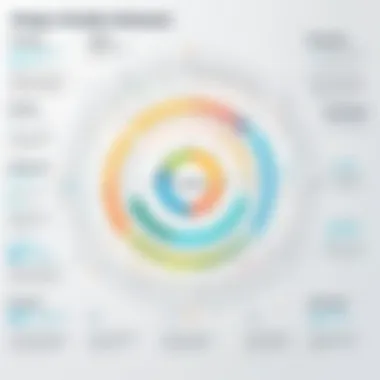

The Overview of Coursera's Course serves as the backbone of the entire learning journey in user experience design. It lays out the essential framework that guides learners through the complexities of UX principles. This section not only introduces the course structure and the learning objectives but also illuminates the benefits derived from enrolling in such a course. Coursera offers a robust platform where various courses in user experience have been meticulously designed to cater to a wide audience, from beginners to seasoned developers looking to refresh their knowledge. This section, therefore, sets the stage for grasping fundamental concepts anld practical applications, acting as a critical map for navigating the intricate field of UX.
Course Structure
Engaging with the course structure is crucial for both time management and learning efficiency. The course is divided into distinct modules, each focusing on specific aspects of user experience design. The format commonly includes video lectures, readings, assignments, and quizzes that are intuitively designed to enhance user interaction with the material.
Typical components of the course structure include:
- Video Lectures: Short, focused segments that delve into different UX topics, providing visual aids and expert insights to facilitate understanding.
- Readings: Supplementary materials that offer deeper dives into particular theories or case studies.
- Assignments: Hands-on activities designed to test knowledge and foster practical skills.
- Quizzes: Regular assessments allowing learners to gauge their understanding of the course content.
This modular approach allows learners to progress at their own pace, ensuring they fully grasp each topic before moving on.
Learning Objectives
The learning objectives outlined at the start of the course provide a roadmap for what participants can expect to achieve. By the end of the course, learners will have a solid grounding in user experience design principles, which include:
- Understanding User Needs: Grasping the foundational concept of designing with the user in mind helps in creating impactful digital products.
- Utilizing Research Techniques: Skills in various methods of conducting user research, both qualitative and quantitative, are fundamental to developing user-centered designs.
- Employing Prototyping and Testing: Learning how to build prototypes and conduct usability testing ensures that design decisions are backed by data and real user feedback.
These objectives are not just academic; they are tailored to instill practical skills that can be applied directly to real-world projects.
Ultimately, a thorough grasp of these objectives not only benefits individual developers and designers but also enhances team collaboration in producing better user experiences.
The course on this platform is designed for those serious about elevating their understanding of user experience. Taking part in such a structured learning experience opens doors to creative problem-solving and innovative solutions in the realm of app design.
Key Concepts in User Experience Design
Understanding the key concepts in user experience design is vital for creating effective digital products. These concepts form the backbone of any successful design strategy. They help in recognizing user behaviors, preferences, and pain points, enabling developers and designers to craft solutions that resonate with their target audience.
User-Centered Design Principles
User-Centered Design (UCD) is all about placing the user at the heart of the design process. Instead of designing products based purely on assumptions or internal decisions, UCD emphasizes gathering input from the actual end-users throughout the design journey. This method not only increases satisfaction but also boosts engagement.
A few key principles of user-centered design include:
- Involvement of Users: Engaging users in the design process helps clarify their needs and expectations.
- Iterative Development: Creating and testing prototypes repeatedly allows for adjustments based on real feedback.
- Design for the User: All design decisions should consider the user's ease of use, ensuring elements are intuitive and accessible.
By focusing on these principles, one can enhance product usability, making it more aligned with user expectations and real-world scenarios.
Understanding User Needs
To create a user-friendly experience, it’s crucial to grasp what the users really need. This goes beyond just surface-level understanding; it requires digging into emotional states, preferences, and behavioral patterns.
Methods to effectively understand user needs include:
- Empathy Mapping: This allows design teams to visualize customer feelings and thoughts.
- Observational Studies: Watching users in their natural settings can unveil insights that are otherwise overlooked.
- Feedback Loops: Regularly collecting and analyzing feedback helps in adjusting product features to better serve user needs.
Being in tune with users’ needs cultivates a relationship that values their voices. It enhances the overall design process and fosters loyalty.
The Role of Empathy
Empathy is often the unsung hero in user experience design. It is about grasping not just what users say they want, but also understanding their feelings and motivations. When designers connect with the user's emotional landscape, they are better equipped to create experiences that resonate deeply.
The importance of empathy in user experience can be highlighted with:
- Designing with Compassion: This involves designing for real-life challenges users may face, thus creating supportive experiences.
- Building Trust: When users feel understood, they are more likely to trust the product and its developers.
- Enhancing Creativity: Empathy opens up new avenues for innovation, as designers delve into the qualitative aspects of user interaction.
Empathy, in the context of design, is not merely about making something usable; it's about forging connections that enhance users' lives.
In summary, grasping the key concepts in user experience design, including user-centered principles, understanding user needs, and integrating empathy, is crucial for creating digital products that are not only functional but also emotionally resonant. These components ensure that the design is harmonious with actual user experiences, ultimately leading to higher satisfaction and loyalty.
User Research Techniques
User research is the backbone of user experience (UX) design, acting as a compass that guides designers through the intricate landscape of user needs and expectations. It’s not merely a box to tick off at the beginning of a project; it serves to ground every design decision in real-world data and insights. Understanding the importance of user research techniques paves the way for creating products that resonate with users, ultimately leading to higher satisfaction and engagement levels.
Qualitative vs Quantitative Methods
In the realm of user research, distinguishing between qualitative and quantitative methods is critical. Qualitative research delves into the reasons why users behave in certain ways. This approach often employs tools like focus groups and in-depth interviews, unlocking rich, detailed narratives that help designers empathize with end users. For instance, insights gained from user stories can illuminate the frustrations users face when interacting with your app, shedding light on areas needing improvement.
On the other hand, quantitative methods aim to quantify user behavior through structured data. Surveys with closed questions, for instance, allow researchers to gather numerical data that, when analyzed, can reveal trends and patterns among a larger group of users. This balance between understanding the narrative behind user experiences (qualitative) and measuring user behaviors (quantitative) forms a robust foundation for effective UX design.


"A great product isn't just about functionality; it's about how users feel when they interact with it."
Conducting Surveys and Interviews
Surveys and interviews are essential tools in a UX designer’s toolkit, offering valuable ways to gather user data. Surveys are particularly effective for reaching a broad audience, allowing designers to obtain quantitative insights quickly. They can be distributed through various channels, including email, social media, or directly within an app. Crafted well, they enable users to express their thoughts on their experiences, pain points, and needs without extensive time investment.
Conversely, interviews provide a more intimate setting where deeper conversations can occur. This qualitative approach allows researchers to probe into specific areas of interest. By asking open-ended questions, designers can uncover unexpected insights that may not surface in broader surveys. A face-to-face or virtual interview can aid in building rapport, fostering a sense of trust that often elicits richer feedback.
User Personas Creation
Once the information from user research is collected, it's time to synthesize those insights into user personas. Creating user personas involves developing fictional characters that embody the traits, behaviors, and needs of actual users. These personas serve as guides throughout the design process, ensuring decisions remain user-focused and relevant.
When crafting a persona, demographic data, user motivations, and pain points are amalgamated. A well-developed persona may detail the user’s age, job title, technology usage, and their goals when using a product. This approach not only helps in visualizing the target audience but also aids team members in understanding user priorities better. It facilitates discussions among designers, developers, and stakeholders, fostering a common understanding of who the users are and how to effectively design for them.
The Design Thinking Process
The design thinking process serves as a cornerstone in user experience design. It’s not just a method but a mindset that invites creativity, empathy, and an intuitive understanding of users’ needs. This process emphasizes solving problems by putting the user at the heart of the design journey. By engaging with actual user problems, designers ensure that the end product resonates with those it aims to serve. This connection between design and user needs can't be overstated; it fosters innovation and leads to more meaningful solutions.
Stages of Design Thinking
The design thinking process comprises several stages, each critical for developing a product that genuinely connects with users. Here’s a breakdown of these stages:
- Empathize: The first step is about understanding the users, their experiences, and what drives their needs. Interviewing users, observing them in their natural environment, and even engaging them in casual conversations can surface valuable insights. Empathy doesn’t just come from notes; it’s about seeing the world through users’ eyes.
- Define: After gathering insights, the next step is to define the core problem. This step synthesizes the findings from the empathize phase, pinpointing what users truly struggle with. A well-defined problem statement lays the groundwork for the rest of the process.
- Ideate: With the problem clearly articulated, it’s time to brainstorm solutions without any judgment. Encouraging wild ideas and thinking outside the box is fundamental at this stage. The goal is quantity over quality; various concepts can later be refined and assessed.
- Prototype: This stage involves creating simple, cost-effective representations of ideas. Prototyping is not about creating a polished final product but about bringing concepts to life in a tangible way. Models can range from sketches to interactive mock-ups, depending on the complexity of the idea.
- Test: This stage is critical for collecting feedback on the prototypes. Usability tests can highlight areas for improvement. It’s a chance to observe real interactions, uncover hidden pain points, and gather suggestions directly from users.
- Implement: Finally, after tweaking the designs based on user feedback, it's time for implementation. However, this isn’t the end. The process loops back, allowing for revisiting each stage based on fresh findings.
Iterative Design
Design thinking is fundamentally iterative, allowing the team to circle back to previous stages based on feedback or new insights. It’s about refining ideas and evolving designs rather than seeking a single solution from the get-go. Each iteration should build on the previous work, gradually enhancing the understanding of user needs and the effectiveness of the product.
- Flexibility: This dynamic approach means designers can pivot quickly when studies reveal unexpected user preferences or behaviors. It fosters a culture of learning and adaptation.
- User Feedback: Constant user feedback ensures the project stays aligned with user needs. What a user likes today might change tomorrow, and design thinking respects that fluidity.
By embracing an iterative approach, product teams can cultivate innovation, ensure user satisfaction, and ultimately create compelling digital experiences that keep users coming back.
Prototyping and Wireframing
In the realm of user experience design, prototyping and wireframing serve as vital components that bridge the gap between ideas and tangible interfaces. These practices not only allow designers to visualize their concepts but also enable them to test hypotheses and gather feedback before development. The relationship between prototyping and user experience can't be overstated, especially when considering how pivotal these stages are in refining the overall design process.
Importance of Prototyping
Prototyping plays a crucial role in validating concepts early in the design phase. When designers create a prototype, they generate a model that outlines the essence of the application or website. This step holds several benefits:
- User Feedback: Prototypes are invaluable for eliciting user feedback. By presenting users with a representation of the product, designers can gain insights into usability and functionality, leading to informed decisions.
- Reduced Costs: Early-stage testing helps in identifying design flaws and user pain points before significant resources are allocated to development. Fixing issues after development is often much more expensive and time-consuming.
- Enhanced Communication: Prototypes provide a clear visual reference, which can help teams align on objectives, features, and user interactions. Without a prototype, discussions may become convoluted, leading to misunderstandings.
In a nutshell, prototyping is a crucial step that not only saves time and money but also significantly enhances the design quality of applications.
Different Prototyping Tools
As technology advances, so do the tools available to create prototypes. Picking the right tool can heavily influence the design process. Here are a few popular options:
- Figma: Known for its collaborative features, Figma enables multiple users to work on the same prototype in real-time. This capability is essential for teams scattered across different locations.
- Adobe XD: A powerful tool for creating both high-fidelity and low-fidelity prototypes, Adobe XD streamlines the process of crafting visual assets alongside interactive elements.
- InVision: This platforms allows designers to create interactive prototypes quickly. It offers simplicity while giving detailed insights through user testing features.
- Axure RP: More advanced than the others, Axure RP allows for the creation of complex prototypes that can include conditional logic – perfect for projects needing intricate user flows.
- Sketch: Favored by many designers, Sketch is excellent for building interface designs. It integrates well with other tools, making it versatile for various aspects of UX design.
Ultimately, the choice of a prototyping tool should rest on specific project requirements, team skills, and the depth of interactivity needed in the prototypes.
"Prototyping is not about accuracy; it's about figuring out what works before you invest heavily in a solution."
Choosing the right instruments for wireframing and prototyping can significantly impact the outcome of the user experience design process. Just as a good carpenter relies on well-crafted tools, a designer’s prowess is enhanced alongside the technology they wield.
Usability Testing Methods
Usability testing methods play a crucial role in the user experience design pipeline. They bridge the gap between theoretical concepts and real-world applications, ensuring that products not only meet user needs but also resonate with their expectations. By employing various testing methods, developers can identify pain points, uncover usability issues, and gain insights that might otherwise remain hidden. This section delves into the significance, intricacies, and considerations of usability testing methods.
Understanding Usability Testing
Usability testing is fundamentally about evaluating a product by testing it with real users. It is a systematic approach that observes users as they interact with a product, aimed at assessing how easy and intuitive the product is to use. This type of testing can take several forms, including moderated sessions, unmoderated testing, or remote usability testing.
- Moderated Testing: This involves direct interaction between a facilitator and participants. An example can be a face-to-face session where users complete tasks while being observed.
- Unmoderated Testing: Here, users test the product independently without a facilitator, often in their own environments. This method allows for broader user engagement.
- Remote Usability Testing: Participants might engage with the product from their homes, providing invaluable context about real-world usage scenarios.
The main goal is to watch how users navigate through the product to understand where they get stuck or frustrated. This offers actionable insights that can lead to design improvements.
"Usability testing is where the rubber meets the road, revealing how well a product serves its intended purpose."


Analyzing User Feedback
Once usability tests are conducted, the next critical step is analyzing the feedback gained from participants. Feedback can come in various forms:
- Direct Observations: Noting where users struggled or hesitated while using the product.
- Surveys and Questionnaires: These can be handed out after testing, asking users for their impressions and experiences.
- Task Success Rates: Evaluating how many tasks users successfully completed can help pinpoint design flaws.
The process of analyzing this feedback demands keen attention. Factors to consider include common trends in user behavior, emotional responses, and specific phrases or complaints that may arise. It's essential for developers to sift through qualitative data and quantify it into actionable metrics, allowing clearer paths for product enhancement.
In essence, the value derived from analyzing user feedback goes beyond responding to complaints; it's about creating a continuous loop of improvement, enabling tech enthusiasts and app developers to deliver products that genuinely resonate with their user base.
Evaluating User Experience
Understanding how well users interact with a product is crucial in user experience design. Evaluating user experience isn’t just about checking a box on a project to-do list; it’s a systematic approach to collecting and analyzing feedback to ensure that the product meets the users' needs and expectations. This process can significantly impact the usability and overall satisfaction of applications, making it a critical area of focus in design.
At its core, evaluating user experience aims to identify pain points, discover areas for enhancement, and ascertain what delights users. The evaluation phase helps in decision-making that directly affects product quality. Keeping an eye on user behavior through various metrics can illuminate clear trends, allowing developers to adjust designs, improve workflows, and enhance functionality.
Metrics and KPIs
Metrics and Key Performance Indicators (KPIs) are the backbone of evaluating user experience. These numbers and data points provide tangible evidence of how users are interacting with a product. Without them, it's a bit like flying an airplane blindfolded. Both quantitative and qualitative measures come into play here, giving a more rounded understanding.
A few essential metrics and KPIs might include:
- User Satisfaction Score (USS): A survey measurement post-interaction that gauges how content users are with a particular feature or experience.
- Net Promoter Score (NPS): This metric indicates the likelihood of users recommending your product to others. A high score often indicates a positive user experience.
- Task Success Rate: This is determined by how many users accomplish their goals without issues. Understanding where users drop off offers insight into usability problems.
- Time on Task: Analyzing how much time users spend on specific tasks can help identify bottlenecks in the interface.
"A product is only as good as the experience it delivers to its users. Metrics reveal the hidden stories behind user engagement."
Understanding these metrics allows designers to focus on what truly matters to users and guide adjustments in design and functionality. Accurate tracking tools like Google Analytics or Mixpanel facilitate this understanding and provide the necessary data to enhance user experience continually.
Continuous Improvement
Continuous improvement in user experience design is about iterating and refining products over time. Evaluating user experience is not a one-time affair; it's a cycle. In a technical world where user expectations evolve rapidly, keeping pace is paramount.
To achieve continuous improvement, considering the following strategies can be beneficial:
- Regular User Testing: Conduct usability tests at various stages of development. This keeps the user’s experience at the forefront and allows for spontaneous feedback.
- A/B Testing: Testing two or more variations of a feature can reveal what resonates best with users. This trial-and-error approach provides empirical proof on which version to implement.
- Feedback Loops: Creating channels for users to voice their thoughts regularly ensures you never lose touch with their needs. Whether through surveys, user forums, or direct interviews, feedback is invaluable.
- Stay Informed on Trends: The digital landscape is always changing, with new design trends and technologies arising. Keeping abreast of these developments can inform when and how to adjust strategies.
At the end of the day, the journey of enhancing user experience should be viewed as an evolving process. As habits shift and expectations grow, designers must nimbly react and innovate. By consistently evaluating and improving, one can ensure that products remain relevant, engaging, and above all, user-centered.
The Future of User Experience Design
The landscape of user experience design is continually shifting, influenced by a myriad of factors such as changing user behaviors, advances in technology, and evolving design paradigms. Understanding the future of user experience design is paramount for any app developer or designer in this fast-paced digital world. As we delve into this subject, it becomes clear that adapting to new trends and technologies will not only enhance the usability of apps but also foster lasting relationships between users and products.
Trends to Watch
The future holds certain trends that every UX designer should keep an eye on. Staying ahead of these can be the difference between creating apps that merely function and those that resonate with users. Here are some noteworthy trends:
- Personalization: Users are craving tailored experiences. With data-driven insights, apps can provide personalized content and recommendations. This could be as simple as customized themes or as complex as personalized product suggestions based on previous interactions.
- Voice User Interfaces (VUIs): With the rise of smart speakers and virtual assistants, designing for voice interaction is increasingly relevant. Voice search allows for hands-free navigation, and integrating this into apps can enhance convenience, especially for mobile users who are multitasking.
- Augmented Reality (AR) and Virtual Reality (VR): These technologies are carving a niche in app experiences. Imagine trying on clothes via an app before making a purchase or having interactive tutorials that feel immersive. Integrating AR/VR can change the perception of how users engage with apps.
- Microinteractions: Small details make a big difference. Designing meaningful microinteractions can enhance user delight. Think of subtle animations when a user clicks a button or a subtle notification that acknowledges an action. These elements, though minor, greatly enhance user satisfaction.
"In the future, the line between digital and physical worlds will blur, creating seamless experiences that feel intuitive to users."
Impact of Emerging Technologies
New technologies will shape user experience design in profound ways. Here’s how:
- Artificial Intelligence (AI): AI has the potential to revolutionize UX design by analyzing user data to predict behavior and preferences. This can lead to proactive features that anticipate user needs and streamline interactions.
- 5G Connectivity: The rollout of 5G technology promises faster internet speeds and lower latency. This will change the way users interact with apps, enabling more complex functionalities without lag, like high-quality streaming or instantaneous cloud-based features.
- Blockchain: While largely associated with cryptocurrency, blockchain can enhance UX by providing transparency and security. Apps that utilize blockchain for user data can offer users greater control and trust in how their information is handled.
Concluding Thoughts: The future of user experience design appears bright and full of promise. It will be essential for UX professionals to stay informed and embrace these trends and technologies. By doing so, they can create applications that not only meet user needs but also exceed their expectations. Embracing change and innovation will ensure that the user experience remains at the forefront of design considerations.
End
In the world of user experience design, the concluding section holds significant importance. It ties together various threads of discussion presented throughout the article. Recognizing how user experience principles affect the usability of applications is crucial for app developers and enthusiasts. Engaging design leads to satisfied users, encouraging them to return and use the application again, ultimately driving business success.
Recap of Key Insights
Reflecting upon what we've covered, a few key insights stand out:
- User-Centered Design: At the heart of successful applications is an understanding of user needs. Designers should always consider the end-user experience.
- Research Methods: Utilizing diverse research techniques—from surveys to interviews—ensures that the design aligns with user expectations.
- Iterative Process: The design thinking process is not linear but cyclical. Constant iteration based on feedback enhances the final product.
- Prototyping: Creating prototypes helps identify usability issues early in the design process, saving time and resources down the line.
- Usability Testing: Testing your design with real users yields valuable insights about areas needing improvement.
These key points reinforce the idea that user experience design is not merely a checkbox to tick off but a continuous journey.
Final Thoughts on User Experience Design
As we bring our exploration to a close, it’s clear that user experience design is intertwined with the success of any app in today's competitive landscape. Designers and developers must recognize the continuing evolution of design trends and technologies. Adapting to these changes is vital.
The future holds exciting possibilities—be it through artificial intelligence integration or enhanced accessibility technologies, the landscape is ever-changing. Staying attuned to these trends is not just an option but a necessity for those looking to thrive in the digital age. As you venture forth in app development, keep these principles at the forefront of your mind: understand your users, embrace iterative design, and prioritize usability. The user experience is not merely an afterthought; it is foundational to achieving long-term success.







