Understanding User Knowledge Bases for Apps


App Overview
In the rapidly evolving landscape of technology, user knowledge bases have emerged as key players in improving the functionality of apps. Greater than mere repositories of information, they act as guides, enabling users to harness the full potential of the applications they engage with. The main features of a user knowledge base typically include comprehensive documentation, FAQs, troubleshooting guides, and user community forums. These components coalesce to form an essential part of the app ecosystem.
Key functionalities of a user knowledge base often revolve around ease of access to information. Users can quickly find answers to their questions, navigate through complex features, or engage with other users who might offer practical insights. This connection between the app and its users enhances overall satisfaction and fosters a sense of community.
Step-by-Step Walkthrough
To effectively utilize a user knowledge base, following a structured approach is crucial. Here's a simple guide on how to navigate these resources:
- Visit the Knowledge Base: Start by accessing the app’s support site. Usually, this is found in the app settings or the official website.
- Browse Categories: Most knowledge bases categorize information. Look for sections like Getting Started, Troubleshooting, or Advanced Features.
- Use the Search Bar: If you have a specific question in mind, make good use of the search bar. Typing keywords related to your query can yield faster results.
- Read Thoroughly: Once you find a relevant article, read through it entirely. Some points might seem trivial, but they can be crucial in resolving issues or understanding functionalities better.
- Take Action: Implement the suggestions or follow the instructions outlined in the knowledge base.
You can see that using a user knowledge base is not merely about finding direct answers but rather developing a deeper understanding of the app.
Tips and Tricks
Here are some adept tips that can help in optimizing your experience with a user knowledge base:
- Bookmark Frequently Used Articles: Keep those articles handy that you find yourself revisiting often. This saves time on your next visit.
- Engage with the Community: Many apps support user forums where insights are shared. Don’t hesitate to ask questions or participate in discussions.
- Check Updates Regularly: Knowledge bases are frequently updated. It’s a good practice to check back to see if new information has been added.
- Explore Related Articles: Often, knowledge bases provide links to related topics. This can be beneficial for gaining a broader perspective.
Hidden Features
Some user knowledge bases might have features that are not overtly advertised. For instance:
- Downloadable Resources: Certain guides or checklists that can be downloaded for offline use.
- Video Tutorials: Visuals often communicate better than text. Look for video instructions or demonstrations to grasp concepts more easily.
Common Issues and Troubleshooting
Users may run into several common roadblocks when utilizing a user knowledge base. Here are a few potential problems and their fixes:
- Inaccessibility of Information: Sometimes, the right information is buried under too much data. If that happens, try refining your search terms or using synonyms.
- Outdated Guides: Information can become obsolete quickly. Always check for the publication date on articles and look for the most current advice.
- Limited Interactivity: If forums feel stagnant or responses are slow, it might be useful to switch to other platforms like Reddit or Facebook groups for more dynamic engagement.
App Comparison
When evaluating user knowledge bases, it’s beneficial to compare different apps and their support resources. For example, an app like Notion offers robust documentation and community support, while another productivity app might provide a more limited knowledge base. This comparison can be done through user reviews on sites like Reddit or trusted tech forums.
Ultimately, understanding these nuances can guide users in selecting apps that suit their needs best, particularly based on the quality of support and resources available through the user knowledge base.
Prelude to User Knowledge Bases
When navigating the complex world of apps, having access to an effective User Knowledge Base can be a game changer. This idea isn’t just fluff; it’s a vital component that helps both app developers and users alike. User Knowledge Bases serve as a repository of essential information, morphing into a lifeline for individuals who seek to maximize their application experience.
A well-crafted knowledge base offers numerous benefits. For starters, it acts as a central hub for answers. Instead of rumbling through forums or piecing together information from various sources, users can find answers in one consolidated spot. This streamlined approach eliminates confusion, ultimately enhancing satisfaction. In this day and age, where patience runs thinner than a strand of spaghetti, users appreciate the quick resolutions that a knowledge base provides.
Let’s consider a few critical elements:
- Content Variety: It's crucial to have diverse content that addresses FAQs, how-to guides, and troubleshooting articles. Each section must play its part in covering a user's needs, making knowledge bases both broad and deep.
- User-Centric Design: The layout and navigation should feel intuitive. A cluttered and confusing design can deter users from diving deep into the content. Think of it like a neatly organized library versus one that looks like a tornado hit it.
- Feedback Loop: Engaging with user feedback is essential. Tailoring content based on what users are seeking enhances the relevance and usability of the knowledge base.
In summary, a User Knowledge Base is not just an appendage to the app; it’s a foundational aspect that can significantly alter user experience. By focusing on its importance, we acknowledge that this tool serves as both a guide and a checkpoint, helping users navigate through their app's features with confidence.
"An effective User Knowledge Base doesn’t just answer questions; it anticipates them, becoming a trusted resource.”
Emphasizing this aspect lays the groundwork for understanding its significance throughout the entire app ecosystem. As we dive deeper, it becomes clear that the interplay between user needs and knowledge bases deserves closer examination.
Defining a User Knowledge Base
A user knowledge base is more than just a collection of documents; it's a strategic asset for any organization looking to enhance its service delivery and customer satisfaction. At its core, this resource serves as a centralized repository of information that addresses commonly asked questions, guides users through processes, and provides solutions for various issues.
Defining what a user knowledge base entails involves understanding several fundamental elements. Firstly, it's the structure of the information it contains. An effective knowledge base consists of different content types tailored for distinct user needs. From FAQs that tackle basic queries to detailed how-to guides that help users navigate complex tasks, this structure plays a vital role in user engagement. Without a clear framework, users can easily become frustrated, leading to a drop in satisfaction and trust.
Moreover, the benefits of having a well-defined knowledge base are plentiful. For one, it empowers users by enabling them to find information on their own, freeing up support teams to handle more complex issues that require personalized attention. This self-service model decreases resolution times and boosts overall efficiency.
When creating a user knowledge base, certain considerations must be kept in mind. The language used should be user-friendly, ensuring that even less tech-savvy individuals can easily make sense of the content. Also, it's crucial to regularly assess and update the knowledge base. Outdated information can do more harm than good, leading to misinformation and user frustration.
"A well-maintained knowledge base can be the difference between a delighted user and a frustrated one."
In summary, defining a user knowledge base involves the careful consideration of its content, structure, and language, with a strong emphasis on usability and accuracy. Such an approach not only enhances user experience but also fosters loyalty and trust in the brand.
The Importance of User Knowledge Bases
A well-structured user knowledge base is no longer just a good-to-have; it is an essential part of any digital experience. This importance is elevated by the increasing complexity of applications, where users, whether they are seasoned pros or newcomers, need easy access to relevant information. This section highlights multiple facets of why user knowledge bases deserve attention in an ecosystem becoming ever more intricate.
Enhancing User Experience
When users feel supported, their overall experience takes a significant leap forward. A user knowledge base can act like a friendly guide, leading users through the maze of app features. Think about it: users often have common questions, and if they can find answers in a clear and organized manner, it’s like having a personal assistant at their fingertips.
Offering FAQs or how-to guides directly addresses user queries without the need for extra help from support teams. This immediate access means users can solve their problems on their own terms, which can significantly increase satisfaction levels. Consider a user trying to navigate a complex app without a clue — they’re likely to become frustrated. Now imagine them finding a step-by-step guide instead. That’s a game changer!
Streamlining App Navigation
Application navigation can be a real headache for users, especially those not well-versed in tech. A knowledge base simplifies this ordeal. By providing organized content that categorizes tasks or troubleshooting steps, designers can foster intuitive navigation. For example, if a user wants to understand how to customize a feature, they only need to search or browse the knowledge base rather than comb through endless screens.
Implementing a solid search functionality further enhances this experience. Imagine a user typing in “how to reset my password” and getting an instant result. It's quick, effective, and makes them feel that they are in control. A seamless navigation experience invites users to explore more, making your app feel more accessible.
Facilitating Problem Resolution
Nothing throws a spanner in the works like a technical hiccup. But here’s where a user knowledge base shines. It provides a first line of defense when issues arise. When users can rapidly find troubleshooting articles or error codes, it makes a world of difference. This immediate approach minimizes downtime and keeps users engaged with the app.
Moreover, having this information consolidated in a single space cuts down on response lag that often occurs when users need to reach out to tech support. The contrast is startling: instead of long waits and potential frustration, users can quickly resolve problems, allowing them to return to what they enjoy about your app—without missing a beat.
End of This Section
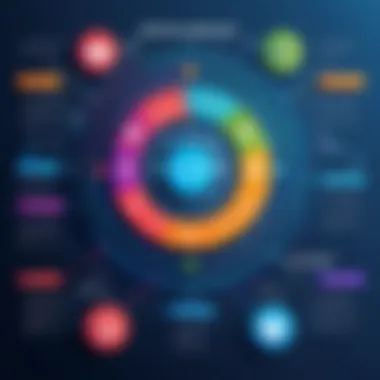
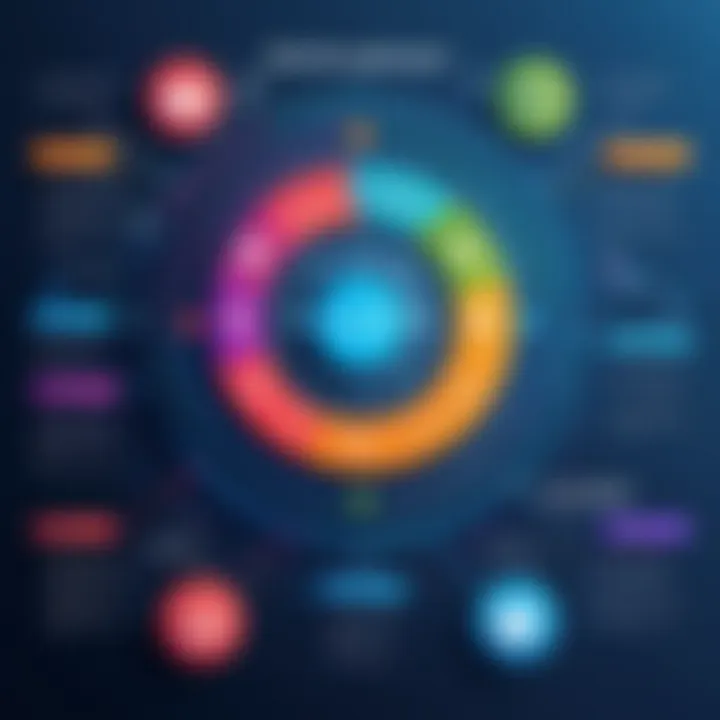
In the grand scheme of app development and user engagement, the user knowledge base can act as a backbone to the interaction. It goes beyond mere documentation and begins to enrich the user experience, offering clear paths to navigate confusion. Investing time into developing a robust knowledge base translates not just into happy users, but also into increased loyalty and reduced support costs, securing its role as a cornerstone of modern app ecosystems.
Components of an Effective User Knowledge Base
An effective user knowledge base serves as the backbone for enhancing user experience and operational efficiency in applications. It’s not merely a collection of articles or guides but an organized repository that users can navigate easily to find the information they need. The structure of this knowledge base can significantly affect user satisfaction and retention, making it critical to consider various components diligently.
Content Types
The heart of any knowledge base is its content. Different types of content cater to diverse user needs, enhancing usability and information accessibility. Below, we delve into the specific content types that form the crux of an effective knowledge base.
Commonly Asked Questionss
Frequently Asked Questions (FAQs) are often the first stop for users seeking information. They tackle common queries and provide quick answers, which makes them a highly valuable asset. One key characteristic of FAQs is their succinctness; users can skim through questions to find the answer they need without endlessly scrolling through long articles. This tight focus on common concerns makes FAQs a popular choice for enhancing user experience in knowledge bases.
However, a unique feature of FAQs is the potential to become outdated if not regularly updated. When technology evolves or new features are introduced, the FAQ content should reflect these changes to avoid providing users with misleading information.
How-to Guides
How-to guides offer step-by-step instructions designed to help users accomplish specific tasks. This type of content stands out for its clarity and practicality; users appreciate having a structured approach to solve their problems. How-to guides not only empower users with the know-how but also instill confidence in using the application effectively. This element often serves as a beneficial resource since it caters to both novices and experienced users by breaking down complex tasks into manageable steps.
Nevertheless, one disadvantage could be if these guides become too detailed. If a guide is overwhelming, users may abandon it in frustration rather than find the information useful.
Troubleshooting Articles
Troubleshooting articles are invaluable resources to address specific issues users encounter while navigating an application. These articles highlight common problems and suggest resolution paths, contributing directly to improved user satisfaction. A key characteristic of troubleshooting content is its problem-solution format, which aids users in diagnosing their issues with clarity. Such articles make users feel supported and less abandoned when technical difficulties arise. This reality significantly enhances the user's overall experience with the app.
However, a unique feature of troubleshooting articles is the necessity for regular updates. As software versions change and new issues emerge, it is crucial that these articles be revisited and refined. Outdated troubleshooting guides can lead users in the wrong direction, tarnishing their experience.
User-Centric Design
The design of the knowledge base itself is as critical as the content within it. A user-centric design contributes to ease of use and engagement, ensuring that users can find information quickly and intuitively. Below, we explore essential elements of user-centric design.
Intuitive Navigation
Intuitive navigation refers to an organized layout that allows users to find information without frustration. It often includes elements such as clear section headings and a consistent layout throughout the knowledge base. Users need to feel like they are on familiar territory and can easily explore the content presented to them. This design principle proves to be a valued asset in a knowledge base, as users tend to navigate through a well-structured interface faster, leading to improved satisfaction and reduced bounce rates.
The unique aspect of intuitive navigation is that it actively prevents users from feeling lost in the information maze. However, if not executed well, even an intuitive design can leave users scratching their heads.
Search Functionality
A robust search functionality is pivotal for any effective knowledge base. Users often turn to the search bar as their primary tool for locating information. This characteristic of the design allows users to enter keywords or phrases, quickly generating relevant articles or FAQs. The efficiency offered through a powerful search function makes it one of the most sought-after features in a knowledge base.
However, while this feature seems advantageous, it can sometimes present disadvantages if not implemented properly. Poorly designed search algorithms might yield irrelevant results, leading users to frustrations instead of fruitful guidance.
Responsive Layout
In today’s world, where users access information from various devices, having a responsive layout is non-negotiable. A responsive design adapts seamlessly to different screen sizes, ensuring users have a rewarding experience whether they're on a mobile device or a desktop. This adaptability is a crucial consideration that underscores a knowledge base's reach and accessibility to tech-savvy users and beginners alike.
A unique promise of a responsive layout is that it enhances user engagement by providing a consistent experience across devices. However, a disadvantage can arise if the layout is too simplistic on smaller devices, possibly resulting in content that lacks depth or detail.
In summary, the components of an effective user knowledge base—from diverse content types to user-centric design elements—collectively contribute towards amplifying user satisfaction and engagement.
Understanding these components paves the way for creating a resource that not only serves users effectively but also stands the test of time as the application evolves.
Best Practices for Building a User Knowledge Base
Building a robust user knowledge base is akin to laying the foundation of a house; without a solid base, the structure can easily crumble. The significance of adhering to best practices in this area cannot be overstated. A well-constructed knowledge base not only streamlines the user experience but also facilitates the efficient resolution of queries, leading to heightened user satisfaction. Let's break down these best practices into digestible portions.
Conducting User Research
Before jumping into the creation of a knowledge base, it’s critical to get into the shoes of your users. Conducting user research is a vital first step in building a knowledge base that truly serves its audience. This might include surveys, interviews, or usability testing. The goal is to uncover the information users seek and the methods they prefer for accessing it. Understanding user needs can help in question such as:
- What information do users most frequently look for?
- What language do they use when searching for help?
- How do they prefer to navigate?
Pick up those insights and use them as the cornerstone of your content strategy. A user-centric approach ensures that your knowledge base remains relevant and aligned with actual user demands.
Regular Content Updates
The tech world is in a process of constant evolution, and your knowledge base must keep pace to stay relevant. Regular content updates are paramount; they ensure that information is current and the knowledge base remains reliable. This might involve:
- Reviewing existing content to ensure it reflects the latest updates in features or technologies.
- Adding new articles to cover emerging topics and common queries.
- Eliminating outdated content that no longer serves a purpose.
It's wise to schedule periodic reviews, perhaps quarterly, and keep an eye on analytics to identify which articles are out-of-date and need refreshing. After all, a stale knowledge base can lead users to outdated solutions, leaving them more confused than before.
Engaging with User Feedback
Another pillar of a flourishing user knowledge base is engagement with user feedback. This two-way street allows you to understand how well your knowledge base functions from the users' point of view. Here’s how to engage effectively:
- Surveys and Feedback Forms: Implement these tools right within your knowledge base. Ask users for their input post-article read or after they’ve sought assistance.
- Monitor User Behavior: Utilize analytics to see which articles are being accessed and which resources users leave without finding their answers.
- Act on Feedback: Don’t just collect user insights; make sure to act on them. If users constantly ask for a particular piece of information, consider creating a dedicated article or guide related to that topic.
"A good knowledge base doesn’t just distribute information; it fosters a dialogue with users, continuously evolving based on their needs."
By prioritizing these best practices, developers can ensure their user knowledge base not only supports users effectively but also creates a space for ongoing improvement. A focused approach to user research, frequent content audits, and a genuine commitment to user feedback can make all the difference between a mediocre page and an invaluable resource.
Technology and Tools for User Knowledge Bases
When diving into the creation and maintenance of user knowledge bases, the role of technology and tools cannot be turned a blind eye to. A robust knowledge base not only serves as a central repository for information but is also vital for enhancing user experience, streamlining operations, and facilitating effective problem resolution. The choosing of the right technology stack can make or break an organization's ability to support its users. Here, we will explore the specific software solutions that facilitate knowledge base management and how integration with existing systems is pivotal for a seamless operation.
Knowledge Base Software Solutions
At the heart of any user knowledge base lies the software that powers it. There are several software solutions available, each tailored to meet the different needs of businesses and their users. Options range from comprehensive platforms that offer extensive functionalities to more simple, user-friendly tools for straightforward knowledge management.
Here are a few key considerations when evaluating knowledge base software:
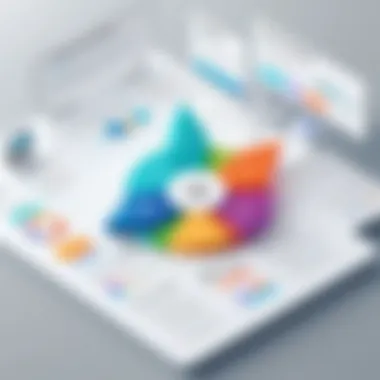

- User-Friendliness: It is essential that your chosen software is easy to navigate for both the editorial team and end-users. Complicated interfaces can deter users from utilizing the resource.
- Customization Options: Look for platforms that allow you to fine-tune the appearance and functionalities according to your specific needs. A tailored approach presents consistency in branding and user experience.
- Analytics Features: Effective software should include analytics tools to measure user engagement and monitor which articles or sections are most or least frequently accessed. This data can guide future content creation and updates.
- Support & Community Resources: A strong support network can be a lifesaver. From documentation to forums, the ongoing resources available can simplify problem-solving and enhance troubleshooting expertise.
Popular knowledge base software options like Zendesk, Confluence, or Helpjuice each have their unique strengths. For instance, Zendesk offers outstanding integration capabilities with customer service tools while Confluence is heavyweight in terms of collaborative features. Each user should evaluate which seems to fit best into their operational framework.
Integration with Existing Systems
Integrating your knowledge base with existing systems is like fitting a square peg into a round hole if done incorrectly—frustrating and ineffective. However, when executed properly, it can lead to increased efficiency, decreased redundancy, and a smoother user experience.
Consider the following points when planning for integration:
- Single Sign-On (SSO): Users will appreciate if they can access the knowledge base alongside other essential tools without needing to log in multiple times. Utilizing SSO enhances user experience and promotes consistent utilization.
- Consistency in Data Repositories: If a business already employs other systems for customer relationship management (CRM) or support tickets, making sure data flows between these systems and the knowledge base is crucial to avoid discrepancies.
- APIs and Webhooks: Opt for software solutions that support APIs and webhooks, allowing seamless communication between your knowledge base and other platforms. This is especially crucial for triggers and notifications.
The successful integration of a knowledge base into existing systems results in a streamlined flow of information that can be incredibly rewarding. When employees easily pull data from the knowledge base while attending to customer queries, it leads to swifter resolutions and better overall service.
"A well-integrated knowledge base can become the spine of an organization, supporting various limbs of operations with accurate, actionable intelligence."
Embracing the right technology and effectively integrating it within the workspace creates an ecosystem where user interaction flourishes, and support teams can excel. That's what delivering exceptional service is all about.
Analyzing User Interactions with Knowledge Bases
Understanding how users interact with knowledge bases is crucial. It provides insight into user behavior, engagement, and how effectively the information presented meets their needs. Analyzing these interactions helps in identifying areas that require improvement and fine-tuning the user experience.
Metrics for Success
Measuring success in user interactions involves a variety of metrics, each with its own unique attributes.
User Engagement Rates
User engagement rates are a telling indicator of how users interact with a knowledge base. They illustrate how many users are actually finding the content useful and are willing to spend time engaging with it. A high engagement rate signifies that the knowledge base is resonating well with its audience.
The main characteristic of user engagement rates is that it encompasses multiple elements such as views, likes, comments, and time spent on the page. This makes it a popular choice for evaluating the effectiveness of content in the knowledge base. The uniqueness of this metric lies in its ability to provide qualitative insights into user preferences.
However, while user engagement rates can reflect interest, they might also inflate expectations if interpreted incorrectly. Just because users are attracted to certain content doesn’t always mean they’ve found the answers they need.
Resolution Time
Resolution time measures how long it takes for users to find solutions to their inquiries. This metric is extremely vital as it directly impacts user satisfaction. A quicker resolution often leads to a happier user experience.
The key feature of resolution time is its straightforwardness; shorter times indicate a more effective knowledge base. It gives developers clear feedback regarding how successfully users navigate the resources available. One unique advantage is that it can highlight areas where content may need to be more comprehensive or clear.
But keep in mind, too much emphasis on resolution time may lead to a rushed experience. Users might feel pressured to find quick solutions rather than engage deeply with the content at hand.
Content Utilization
Content utilization focuses on how often various pieces of content are accessed and utilized by the users. This metric helps in understanding which areas of the knowledge base are thriving and which could potentially become obsolete.
The hallmark of content utilization is its ability to indicate not just quantity but also the relevancy of content to users. It is beneficial for fine-tuning the offerings, as it identifies gaps where users are either seeking more information or bypassing content entirely.
The unique edge of this approach lies in its capacity to inform content strategy effectively, allowing developers to adjust their knowledge base in a timely manner. However, a downside is that high utilization rates of some articles might not always align with user satisfaction—popular articles can indeed be misleading indicators of quality.
Identifying Patterns in User Behavior
To get a better understanding of how users approach the knowledge base, analyzing behavioral patterns is often necessary. This goes beyond measuring just numbers; it dives deep into the why behind user actions. By understanding patterns, app developers can refine user experiences and proactively identify areas for improvement.
Tools like user session recording and heat maps can reveal which sections of the knowledge base attract the most attention, guiding strategic changes in layout and content availability. Sometimes, simple observations and understanding could lead to significant enhancements.
As insights from user interactions accumulate, they can inform future design decisions and content creation, ultimately leading to a more tailored experience for users.
Challenges in Maintaining a User Knowledge Base
In the ever-evolving landscape of application development, having a robust user knowledge base is paramount. However, maintaining this resource can be a daunting task. As app developers and organizations amass content over time, three primary challenges emerge: content overload, ensuring accuracy, and user engagement drop-off. Each of these elements bears significant implications, affecting not only how users perceive the knowledge base but also its overall effectiveness.
Content Overload
One of the major issues confronted when managing a user knowledge base is the risk of content overload. Over time, a knowledge base can become a sprawling collection of articles, guides, and FAQs, inadvertently overwhelming the user. It's akin to a bustling library where finding a single book becomes a scavenger hunt, steering users away rather than bringing them closer to clarity.
To mitigate this, organizations must prioritize an organized structure. They can achieve this through strategies like:
- Categorization: Grouping articles under clear and concise categories helps users navigate seamlessly.
- Tagging System: Implementing a tagging system aids in filtering content quickly.
- Regular Reviews: Schedule periodic content audits to remove outdated or redundant information.
Ultimately, the goal is to present information in a user-friendly manner that fosters knowledge retention rather than inducing frustration.
Ensuring Accuracy
In an information-rich environment, accuracy is crucial. A misleading article can lead to user dissatisfaction and, worse, could create a ripple effect of misinformation. This challenge is especially significant given the pace at which technology evolves. What was accurate last month might be obsolete today.
To ensure accuracy, a few strategies can be implemented:
- Collaborative Editing: Involve multiple team members in the writing and editing process to capture varied perspectives and expertise.
- Version Control: Maintain a history of changes in articles to track updates thoroughly and understand the chronology of revisions.
- User Contributions: Encourage users to provide feedback or report inaccuracies in real-time, creating a culture of collaborative improvement.
By instituting meticulous verification processes, organizations can fortify the credibility of their knowledge bases.
User Engagement Drop-off
Engagement is the lifeblood of any knowledge base. When users engage consistently, it signifies the resource is serving its purpose well. However, organizations often face the challenge of user engagement drop-off, where users fail to return or interact with the content. This can be disheartening and often results from several factors such as unappealing content, lack of updates, or perceived redundancy.
To reignite user interest, consider:
- Feedback Loops: Create mechanisms for users to share their experience, allowing customization of content based on user needs.
- Interactive Content: Incorporate video tutorials or interactive guides that provide an engaging learning experience.
- Incentives for Interaction: Offer rewards or recognition for users who contribute knowledge or participate in discussions.
By focusing on engagement strategies, organizations can foster a loyal user base.


"A well-maintained user knowledge base is not merely a repository of information; it is a living resource that thrives on feedback, clarity, and user participation."
Maintaining a user knowledge base is not without its challenges, but by addressing content overload, ensuring accuracy, and enhancing user engagement, organizations can create an invaluable resource that elevates the overall user experience.
Future Trends in User Knowledge Bases
As we venture into the digital age, staying ahead means understanding how user knowledge bases are evolving. These changes significantly impact not only the development of applications but also how users interact with them. With rapid advancements in technology, particularly in artificial intelligence and personalized user experiences, businesses need to pay attention to these trends.
One of the primary reasons trends matter is the rapid pace at which user needs and tech capabilities evolve. By recognizing these patterns, app developers can adapt their approaches, ensuring they meet users' expectations and stay ahead of the competition.
AI and Machine Learning Integration
The rise of artificial intelligence and machine learning is rewriting the playbook for user knowledge bases. Imagine a scenario where a user poses a question, and instead of sorting through a slew of articles, they receive tailored responses almost instantaneously. This isn’t just wishful thinking; it's becoming a reality.
Integrating AI allows for:
- Predictive Answers: Machine learning algorithms can analyze previous user interactions to predict and provide answers that are most likely needed.
- Content Improvement: AI can help identify gaps in existing content by analyzing which questions are frequently asked but not adequately covered.
- Automation of Updates: Automatically updating articles based on new data and trends, ensuring information remains current and relevant.
Moreover, the use of AI chatbots can guide users through the knowledge base seamlessly, making information retrieval a breeze. The world of user knowledge bases is no longer static; it’s interactive and responsive.
"The integration of AI and machine learning in knowledge bases is not just an enhancement; it’s a transformation of how users engage with applications."
Personalized User Experiences
Another exciting frontier is the emphasis on personalized user experiences. In a world where convenience and individuality reign supreme, users now expect services that cater specifically to them. Personalized experiences in knowledge bases could be lifeguards in a sea of content.
Here's how personalization shines:
- Tailored Content: By tracking user behavior and preferences, knowledge bases can provide content that directly addresses individual user interests and previous interactions.
- Dynamic FAQs: Rather than presenting the same set of frequently asked questions to everyone, AI can redefine these based on user demographics, past searches, and feedback.
- User Journey Mapping: Understanding where users drop off can foster a more tailored approach, providing additional resources or guided steps to help them succeed.
To sum up, the focus on personalized experiences means giving users the sense that the knowledge base is designed just for them, leading to higher satisfaction and retention rates.
As we look to the future, both AI integration and personalized experiences are set to redefine the way users engage with knowledge systems. Keeping an eye on these trends will not just benefit developers, but also empower users to navigate their queries with ease and efficiency.
Case Studies: Successful User Knowledge Bases
Case studies provide a real-world lens through which we can study the performances and impacts of various user knowledge bases. They highlight not only successes but also lessons learned, making them invaluable resources for app developers and users alike. By analyzing how different companies effectively utilize knowledge bases, emerging trends and strategies come to light. Moreover, these case studies play a crucial role in understanding how user knowledge bases can be tailored to specific industries and user needs, ultimately driving engagement and satisfaction.
Leading App Companies
When we consider leading app companies, their user knowledge bases often shine as exemplary models. Take Zendesk, for instance. Their approach includes a well-structured FAQ section, comprehensive how-to guides, and troubleshooting articles that cater to a diverse audience. Users can quickly find answers, whether they’re a high-tech whiz or someone just trying to navigate their first app. Also, the search functionality is robust, meaning you can go from a vague inquiry to relevant answers in seconds.
You see, successful companies often understand the importance of regular content updates. Salesforce, for example, not only provides foundational knowledge but also keeps its database alive with updates reflecting recent software changes. This not only answers user queries but shows them that the company is invested in their experience.
- Key Benefits of These Approaches:
- User engagement: High engagement rates due to accessible and updated information.
- Efficiency: Reduction in customer support tickets as users find their answers independently.
- Brand loyalty: Users become more loyal when they feel understood and supported, thus fostering community around the app.
A clear takeaway is the idea that effective user knowledge bases don’t just serve a functional purpose; they reinforce a brand’s identity and respect for its user base.
Emerging Startups
Emerging startups often face the challenge of establishing a solid presence in a crowded market. An outstanding example is Notion, a startup that simplifies project management and note-taking. Their knowledge base is particularly responsive and provides an intuitive step-by-step guide for new users. Additionally, Notion prioritizes user feedback by providing an easy way for customers to suggest improvements or report issues directly through their knowledge base.
The exciting part? Startups like Airtable use their knowledge bases to create an interactive community. Their articles encourage collaboration by integrating user-generated content, allowing feedback not only from the company but also from the users themselves. This approach creates a sense of community that helps in building a loyal customer base.
- Considerations for Startups:
- Scalability: Startups should build knowledge bases that can grow with them, incorporating feedback for continual improvement.
- Community engagement: They need to foster user communities to ensure that the knowledge base evolves with input from real users.
- Strategy alignment: Knowledge bases should align with overall business strategies to enhance user satisfaction effectively.
"By learning from established leaders as well as innovative newcomers, one can develop a versatile knowledge base that adapits to the needs of its users."
In summary, the case studies of both established companies and budding startups illustrate a clear trend: the efficacy of user knowledge bases hinges not just on information availability but also on active user engagement. This understanding is crucial for anyone looking to design a successful knowledge base that resonates with its audience.
The End
In wrapping up our exploration, it's essential to underline just how pivotal a well-structured user knowledge base is in today's app landscape. This not only touches on user experience but also dives into the overall efficiency and functionality that these knowledge bases bring to the table.
A user knowledge base serves as the cornerstone of an application, acting as a vital resource for users who seek guidance, clarification, or a simple hand-hold through the maze of features an app offers. Here are several specific elements that highlight its importance:
- Boosting User Confidence: When users can easily find answers to their queries, they feel more empowered and capable of utilizing an app's full potential. This can significantly enhance their confidence in using the app, leading to prolonged engagement.
- Reducing Support Costs: For app developers and businesses, a comprehensive knowledge base can sharply cut down on the number of support tickets generated. This not only saves time and resources but also allows support teams to focus on more complex user issues.
- Building Community and Trust: A robust knowledge base can create a sense of community among users. When users access reliable, easily navigable information, they often share their experiences and insights with others, fostering a collaborative environment.
- Adaptability: As technology evolves, so must user knowledge bases. Regular updates, particularly based on user feedback and technological advancements, ensure that the resource remains relevant. This adaptability is a significant factor for success in maintaining user engagement.
Acknowledgments
In any field, recognizing contributions is crucial, and user knowledge bases are no different. Acknowledgments in this context play a significant role not just as a nod to individuals but as an integral part of the collaborative spirit that fuels advancements in app development. Here are the key aspects to consider within the scope of acknowledgments, particularly for those involved in creating and maintaining user knowledge bases.
Recognizing Team Efforts
A user knowledge base rarely springs from the efforts of a single individual. It is often the culmination of various teams—engineers, designers, content creators, and subject matter experts—working in tandem. Recognizing the contributions of each team ensures that everyone feels valued. This can lead to greater morale and motivation among team members, encouraging them to put forth their best effort in future projects. It provides a sense of ownership which can significantly enhance collaboration.
User Contributions
Users, the lifeblood of any app, often contribute valuable feedback that shapes knowledge bases. Acknowledging their input not only encourages continued engagement but also helps foster a community around the app. For developers, including user-generated content or testimonials in the knowledge base can foster trust and show that user concerns are taken seriously.
Creating Transparency
Transparency is essential in any interactive platform. Acknowledging different contributors to the knowledge base enhances credibility. When users see recognized names or teams behind the content, they are more likely to engage with the material. People tend to trust sources they know and see behind the scenes. A simple mention can pave the way for good rapport between users and the developers.
Knowledge as a Shared Resource
In exploring the structure of a user knowledge base, recognizing all contributions highlights an important truth: knowledge is a shared resource. Acknowledgments not only commend individuals but also position the knowledge base as a living document shaped by many perspectives. This understanding can lead to richer, more robust content. It illustrates that the knowledge base is not just for users – it is built by users.
"Acknowledging contributions transforms a simple document into a collective narrative, enhancing the value of the knowledge shared."
Ending
In summation, acknowledgments serve multiple roles in the context of user knowledge bases. They elevate the collaborative effort behind content creation, highlight user input, build trust, and foster a sense of community. As app developers, it is vital to appreciate and formally recognize contributions to create a more inclusive and effective user experience. This commitment can lead to ongoing engagement and actionable insights that further refine the knowledge base while enhancing user satisfaction.
Whether you are a seasoned developer or a beginner, understanding the power of acknowledgments will guide you in creating a sustainable and engaging user knowledge base.



