User Testing Online: Enhancing App Development Insights


Intro
Online user testing has become crucial in shaping user-friendly applications. As developers and designers aim to create engaging experiences, gathering insightful feedback from real users stands out as a powerful strategy. This article will take you on a journey through the various techniques, tools, and best practices for conducting effective user testing online.
By leveraging the data gathered during these tests, you can make informed design choices that significantly enhance your application's usability and overall user experience. The unique blend of qualitative and quantitative feedback gathered through online sessions can lead to profound improvements. Whether you are a seasoned developer or a tech-savvy beginner, understanding how to maximize insights from user testing is key to delivering successful applications.
Throughout this article, we will cover the importance of user testing, methodologies to employ, and tools that can streamline this vital process. Each aspect aims to empower you with the knowledge and skills needed to refine your app and engage your audience effectively. So, let's dive deep into the realm of user testing and uncover how to optimally navigate its potential for app development.
Understanding User Testing
In an increasingly digital world, understanding user testing is crucial for app developers. This phase provides insight into how actual users interact with an application, revealing pain points, preferences, and usability issues. By prioritizing user testing, developers can align the app's functionality with user expectations, thereby enhancing the overall user experience.
What makes user testing vital in modern app development is that it flips the traditional approach on its head. Instead of making assumptions about what users want, developers gather direct feedback from the people who will ultimately use the app. This kind of insight helps in crafting applications that not only meet but often exceed user expectations.
Furthermore, user testing tackles the age-old challenge of miscommunication between developers and end-users. When developers are knee-deep in coding, they can lose sight of what actually matters to users. User testing serves as a bridge, connecting technical expertise with user experience. This alignment can significantly decrease development costs and time by identifying issues early in the design process.
In summary, user testing isn't just a box to check on a development checklist; it's a comprehensive analysis tool that guides developers in shaping successful apps.
Defining User Testing in the Digital Landscape
User testing, in its essence, refers to the practice of evaluating an application by testing it directly with real users. This process helps uncover areas where users struggle, become frustrated, or abandon tasks altogether. In the digital atmosphere, user testing can take various forms, from usability tests to A/B testing, each designed to gather insights on how a user interacts with an application.
In the context of app development, the goal is clear: create a seamless experience for the end-user. Digital user testing goes beyond just observing users; it captures their thoughts, feelings, and reactions in a qualitative and quantitative manner. For instance, a developer might create a prototype of an app and invite users to try it out, all while recording their interactions and collecting verbal feedback.
Through these methods, developers can:
- Understand user behaviors in real-time
- Identify specific features that are confusing or unwanted
- Measure the effectiveness of navigation and layout
These insights help in refining not just the app’s design but its functionality, ensuring it resonates more with the target audience.
The Importance of User-Centered Design
User-centered design (UCD) is a design philosophy wherein the needs and wants of the user are placed at the forefront of the development process. This approach ensures that all decisions made during the design and development phases are in direct consideration of the user. Essentially, when developers adopt UCD, they’re more likely to create applications that are not just functional, but also engaging.
Implementing user-centered design involves several key strategies:
- Gathering Initial Feedback: Prior to development, understanding what potential users are looking for can guide initial design decisions.
- Iterative Testing: Running multiple rounds of user tests allows for continual improvement. This feedback loop is invaluable, leading to refinements that align closely with user needs.
- Creating User Personas: By developing personas based on real data, designers can visualize the target audience, making it easier to tailor features and usability.
Ultimately, user-centered design places value on empathy. It positions the user as the main character in the journey of app development, which can lead to more successful and widely accepted applications.
"Without a doubt, user-centered design is the heartbeat of a successful app. It's about making users feel understood, even when they may not say a word."
Through understanding user testing and the importance of user-centered design, developers can pave the way for applications that are both effective and cherished by their users.
Types of User Testing Methods
User testing methods play a crucial role in gathering insights that shape app development. These methods allow developers to understand user behavior, preferences, and challenges while engaging with their applications. Choosing the right testing method can significantly influence the quality of feedback received, which in turn impacts the design and functionality of the app.
A/B Testing
Definition and Process
A/B testing, also known as split testing, involves comparing two different versions of a webpage or app feature, identifying which one performs better based on user interaction. The basic process is straightforward: you create two variants (A and B) and randomly assign users to either group. Subsequently, you measure which version leads to better user outcomes, whether that’s higher click rates, longer session durations, or other key performance indicators.
This method's simplicity and effectiveness make it popular among developers. An advantage is its capability to provide concrete data on user preferences. Its unique feature lies in the ability to test one variable at a time—such as the color of a button—allowing developers to pin down what resonates best with users.
Advantages and Limitations
The main advantage of A/B testing is its data-driven approach. Feedback comes from actual user behavior rather than guesswork. However, it’s important to recognize the limitations. For instance, A/B testing requires a significant amount of traffic to reach conclusive results within a reasonable time. Furthermore, the insights gained might only apply to a specific context, which means broader assumptions could be misleading. The method's efficacy is tightly linked to the careful formulation of hypotheses and the chosen metrics of success.
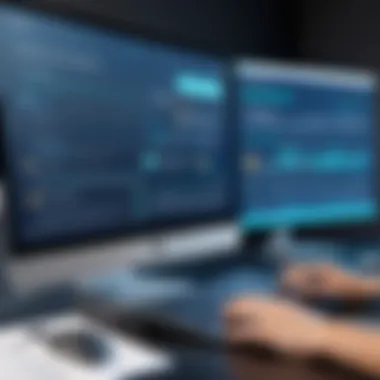

Surveys and Questionnaires
Crafting Effective Questions
Surveys and questionnaires are a staple in user testing, providing a structured approach to understanding user opinions and experiences. Crafting effective questions is critical; they should be clear, concise, and relevant. A well-designed questionnaire can delve into users' thoughts about their needs, difficulties, and overall satisfaction.
The beauty of this method is its versatility. Questions can range from multiple-choice, likert scales to open-ended queries. Each format can elicit different types of insights, enabling developers to capture a holistic view of user sentiments. However, poorly constructed questions can lead to biased or unhelpful data.
Analyzing Results
Once the data has been collected, analyzing the results becomes imperative. This step involves sorting through quantitative and qualitative responses to uncover patterns and themes. Proper analysis can reveal what functionality users appreciate and what elements they find frustrating.
The challenge lies in sifting through what can often be a large volume of data. Methods such as statistical analysis or thematic coding can help make sense of these findings. A clear, methodical approach to analysis enhances the quality of insights, facilitating targeted improvements in app development.
Remote Usability Testing
Tools Used for Remote Testing
Remote usability testing allows developers to observe how users interact with their applications from afar. Tools like Zoom, UserTesting, and Optimal Workshop facilitate these sessions, enabling real-time feedback and interaction. Their key characteristic is the ability to reach a diverse participant pool across different geographical locations.
A distinct advantage of remote testing is the convenience it offers both facilitators and users. Participants can engage in usability tests from the comfort of their homes, leading to more natural user behavior. Nonetheless, technical issues can sometimes disrupt sessions, potentially skewing results.
Best Practices for Effective Sessions
To make remote usability testing successful, certain best practices should be embraced. Firstly, ensure technical prerequisites are clearly communicated to participants. Secondly, set up a distraction-free environment, encouraging participants to focus solely on the task at hand. Providing detailed instructions and a clear outline for expected behavior can also significantly enhance the session's productivity.
It’s crucial to remain adaptable during these sessions. Users might not follow the prescribed path; adapting to their natural inclinations could lead to richer insights. Effective session management can significantly determine the efficacy of remote usability tests, shaping the overall user experience for the better.
Preparing for User Testing
Preparing for user testing is a crucial part of the entire process. If you don��’t lay the groundwork well, your insights might not reflect users' needs or behaviors accurately. Starting this stage can feel a bit like standing at the edge of a deep pool, unsure whether to dive in. Yet, it’s vital to take that plunge, because thorough preparation can yield insights that shape your app development journey.
Defining Objectives and Goals
Before jumping into actual user testing, it makes sense to put some time into defining clear objectives and goals. This helps in keeping everything focused on what truly needs to be assessed.
Aligning Goals with User Needs
Aligning goals with user needs is more than just a buzzword; it's fundamentally about understanding wants and expectations. This approach ensures that what you aim to learn during user tests resonates with the real experiences of your users. When objectives align properly, it’s like having your compass pointing true north during a long trek—you know exactly where you’re going.
When your goals are in harmony with user needs, you naturally enhance user satisfaction. It’s a beneficial choice because it allows for targeted testing efforts. Upsides include clearer feedback and reduced chances of missed insights. On the other hand, a misalignment can lead to wasted resources and participants feeling confused about their purpose. Simply put, without a robust connection to user desires, you risk flying blind on your app's development strategy.
Establishing Clear Metrics
Establishing clear metrics sets quantifiable parameters for success within your user testing efforts. Without metrics, evaluating results can feel like trying to catch smoke with your bare hands—frustrating and futile. Defined metrics help frame your expectations and provide benchmarks for measuring outcomes.
The uniqueness of this aspect lies in its ability to transform subjective feedback into actionable data. This can be a game-changer for iterating designs effectively. However, it’s important that metrics chosen reflect realistic app goals, as too lofty a measure can lead to disappointment; while underselling could artificially limit growth opportunities in design.
Selecting the Right Tools
Choosing the right tools for user testing is another pivotal step. The range of options available today is as vast as the sea, from specialized software to broader platforms. Selecting tools that align with your defined goals can greatly enhance the quality of the data collected.
Comparison of Popular Platforms
In comparing popular platforms, one finds that choices break down into a few key players based on the features that stand out. Tools like UserTesting, Lookback, and Hotjar all have unique selling points that cater to varied needs. For instance, UserTesting excels in gathering direct user feedback with video recording, while Hotjar is stellar for understanding user interactions through heatmaps.
When you weigh pros and cons, it becomes clearer which option suits your objectives best. Making this comparison is crucial—just as a chef needs the right knife for their ingredients, developers need the appropriate testing tools to slice through user behavior insights effectively. A platform that doesn’t fit poorly can hinder the testing process and lead to skewed data.
Choosing Based on User Demographics


Selecting tools based on user demographics is key to getting relevant feedback. Understanding who your users are enables more targeted and effective tests. For instance, if your app targets teenagers, using a platform that's favored by this age group could yield much richer, authentic feedback.
The pivotal aspect here is segmentation. The ability to recruit the right demographic for your testing can make or break the learning experience. If you misjudge this, it’s like fishing without knowing which waters contain the best catch. Choosing tools that cater specifically to your target audience enhances usability testing's effectiveness, making it more relevant and insightful. On the flip side, not accounting for these factors could lead to an echo chamber of biases and perceptions that don’t resonate with your broader user base.
Conducting the User Test
Conducting the user test forms a crucial phase in understanding how users interact with an app. This section emphasizes the need to methodically approach the testing process, ensuring that the insights gained are both relevant and actionable. When executed correctly, user tests can unveil invaluable data about user behavior, preferences, and challenges. The overall experience of users with the application can be dramatically affected by how effectively this phase is done.
Recruiting the Right Participants
Recruiting the right participants is often considered to be one of the cornerstones of effective user testing. The purpose of recruitment is to assemble a group that mirrors your expected user base. This means identifying individuals who not only fit your target demographic but also represent a variety of characteristics. For example, consider factors like age, tech-savviness, and even geographical location.
- Why It Matters: Having the right mix ensures that your findings are not skewed. When participants relate closely to your intended audience, it can lead to insights that are more applicable.
- Tips for Recruitment:
- Use social media platforms like Facebook or Reddit to spread the word.
- Consider specialized user testing services that can help in targeting specific groups.
- Encourage diversity in your pool to capture a broad spectrum of feedback.
Facilitating Test Sessions
Once you’ve gathered participants, the next step is facilitating the actual test sessions. This involves more than just presenting the app and observing; it requires an environment where users feel at ease to express genuine reactions.
Creating a Comfortable Environment
Creating a comfortable environment is pivotal for the success of user testing. When participants are relaxed, they are more likely to offer honest and constructive feedback.
- Key Characteristic: One aspect of this is setting up a welcoming physical or virtual space. For instance, if your test is remote, ensure users know how to navigate the testing platform and that tech issues are addressed beforehand.
- Why It's Beneficial: A comfortable environment encourages participants to speak freely, lending to a more truthful representation of their thoughts.
- Advantage: It reduces stress which can often hinder performance; users are less likely to feel pressured and more likely to interact spontaneously with the app.
Guiding Users Through Tasks
Guiding users through tasks is essential in ensuring that they achieve a clear understanding of what’s expected during the test. This not only frames the user's expectations but also aligns the session with your testing objectives.
- Key Characteristic: Effective guidance means clearly explaining what tasks users need to complete while also allowing room for exploration. For example, prompt participants with, "Try to find the settings option and change a preference. Let us know what you think of the layout."
- Why It's Beneficial: By setting the participants on the right path, miscommunication and confusion can be minimized, thus leading to cleaner data.
- Unique Feature: This approach emphasizes providing support while maintaining a light hand. If users get stuck, having a facilitator there to help is advantageous. On the flip side, too much guidance may lead to suggestions being influenced excessively.
Good participant recruitment paired with thoughtful facilitation can make or break the user testing process.
As you proceed to facilitate your test sessions, remember that the objective is to gather unbiased insights that will feed into the development cycle. The nuances in user interaction, observed in a comfortable and well-guided environment, can lead you to understanding where improvements need to be made.
Analyzing Results
Analyzing results from user testing is like finding the needle in the haystack — you’re looking for insights that can shape the future of your app. This phase helps developers to sift through the data collected, pinpoint user behavior, satisfaction levels, and pain points. When you dive into the results, you're not just looking for numbers; instead, you’re hunting for meaningful patterns that can drive your decisions in app development.
Understanding these results is essential for several reasons. First, it provides a clear picture of how users interact with your application. This helps identify areas that require improvement, as well as features that resonate well with users. Moreover, effective analysis can lead to enhanced user experience and satisfaction. When users feel that their feedback is taken seriously and changes are made accordingly, they become more loyal to the brand.
Identifying Patterns in User Behavior
One critical aspect of analyzing results is discerning patterns in user behavior. This means looking at how users navigate through your app, what catches their eye, and where they tend to drop off. By synthesizing data through heat maps or user journey maps, trends can be spotted. For instance, if many users abandon their carts at the same point during checkout, it indicates a potential flaw in the user interface or process, likley causing frustration.
Furthermore, understanding these patterns leads developers to create a more intuitive user experience. If users consistently struggle with a particular feature, it’s a red flag that perhaps a redesign is in order.
Integrating Insights into Development
Integrating insights from user testing into your app's development isn’t just beneficial; it’s crucial for staying ahead in the competitive app market. The process of blending this feedback into future versions of the app can significantly enhance functionality. Here, we consider two pivotal aspects: prioritizing feedback for next steps and continuous improvement through iteration.
Prioritizing Feedback for Next Steps
When developers consider next steps, prioritizing which feedback to focus on first can make or break the future trajectory of the app. Some issues may be mere nuisances, while others can be major roadblocks for users. By categorizing feedback based on severity, impact on user experience, and frequency of complaints, developers can decide what needs immediate attention versus what can wait.
The key characteristic of this method is its strategic approach. It allows developers to be efficient in responding to user feedback. Focusing on high-impact changes can help in rapid iterations that truly resonate with users. One unique aspect of this prioritization is the ability to establish clear metrics. When feedback is prioritized, it almost creates a roadmap for developers.
The downside? It might require tough calls on what to delay. However, the pros often outweigh cons when product viability is at stake. it's all in a day's work in the tech landscape.
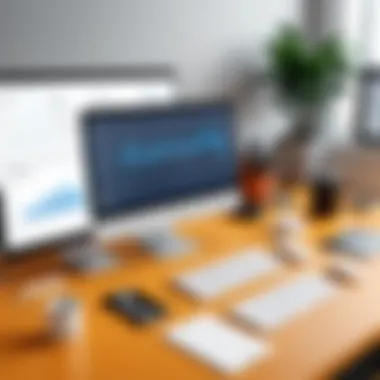

Continuous Improvement through Iteration
Continuous improvement through iteration is another cornerstone of effective app development. This approach is rooted in the idea that no app is ever really done; it’s a living entity that needs constant nurturing. As user needs evolve and new technologies emerge, apps should evolve too.
This iterative approach shines in its flexibility. Rather than treating feedback as a one-time fix, developers can create cycles of testing, learning, and refining. What makes this method stand out is the long-term benefits it brings. Users appreciate ongoing updates that reflect their feedback and show a commitment to enhancing the product.
However, a potential downside is that constant updates might overwhelm some users, especially if they do it too frequently without clear communication. Nonetheless, the advantages of fostering user loyalty and trust through visible improvements far outweigh the risks.
In the rapidly changing world of app development, analyzing results effectively can make the difference between success and obscurity.
Every insight gained is another step toward a more user-friendly application. The careful analysis of feedback isn’t merely a checkbox in the development process; it’s a vital part of creating an app that users will love.
Ethical Considerations in User Testing
In the realm of user testing, ethical considerations play a crucial role in shaping the practices that underpin how feedback is gathered and utilized. For app developers, ensuring that user testing is conducted in an ethical manner fosters trust, enhances the quality of feedback, and aligns the development process with broader societal values. It's about more than just a checkbox to tick off. It's about respecting the individuals who provide invaluable insights into your app and its functionality.
Ensuring Participant Consent
Before embarking on user testing, obtaining informed consent from participants is non-negotiable. This means that users should clearly understand what the testing involves, how their data will be used, and their right to withdraw at any time without consequences. Not only does this practice ensure compliance with legal standards, but it also cultivates a respectful environment.
Several aspects should be considered regarding consent:
- Clarity: Participants should be given a straightforward explanation of the purpose of the study. Ambiguity can lead to mistrust and may skew results as users feel uncertain about the process.
- Voluntariness: It’s important that the participation is entirely voluntary. This means no pressure or coercion to join, and participants should feel free to leave if they become uncomfortable.
- Ongoing consent: Even during the testing, developers should maintain an open communication channel. If any changes occur in the process, users should be informed and re-consented.
By taking these steps, developers not only protect their participants but also their reputations.
Protecting User Data and Privacy
In today’s digital age, where data breaches are all too common, protecting user data is paramount. Users tend to be wary of how their personal information might be exploited. Hence, app developers need to be proactive in establishing safeguards and practices that secure user information.
Consider these best practices for protecting user data during testing:
- Anonymization: Personal identifiers should be stripped from the data collected. Using unique codes instead of names can efficiently protect users’ identities while retaining valuable data for analysis.
- Limit access: Only those involved directly in the project should have access to the data. Creating a clear hierarchy of who can see what ensures that sensitive information remains protected.
- Transparency: Users should be made aware of how data will be stored, who will have access to it, and how long it will be kept. This transparency builds trust and assures participants that their information is handled with care.
Ultimately, ethical considerations in user testing are not just regulatory obligations; they are integral to cultivating a positive and respectful relationship with participants, leading to richer insights and a better end product overall.
"Trust is the glue of life. It's the most essential ingredient in effective communication. It's the foundational principle that holds all relationships." — Stephen R. Covey
In summary, making ethical considerations a priority during user testing can lead to a more fruitful, respectful, and productive engagement with your users, laying the groundwork for enhanced app development.
Future Trends in User Testing
User testing is not a static discipline. As technology evolves, so does the way we gather insights on user experience. Trends are like the seasons — always changing, each one bringing something new to the table. Understanding these trends is vital for app developers, designers, and anyone looking to enhance user engagement. This section scoops into the future of user testing, highlighting the role of artificial intelligence and the latest innovations in remote testing technologies.
The Rise of AI in User Testing
Artificial intelligence is carving a niche in user testing, offering powerful tools that can fundamentally reshape how we understand user interactions. The incorporation of AI helps streamline processes and derive insights that were previously unattainable.
Machine Learning Applications
Machine learning (ML) stands out in the realm of AI due to its ability to learn from data patterns. One important aspect of ML applications in user testing is their capacity to analyze massive amounts of data much quicker than a human can. This not only speeds up the testing process but also enhances its accuracy. Because they can identify tendencies in user behavior, they allow for targeted improvements in app design.
A key thing about machine learning is its adaptability — the more data you feed it, the better it gets at making predictions about what users might prefer or dislike. This leads to more informed design choices, which is a boon for developers. However, not everything is seamless. While machine learning can present astonishing insights, the initial setup can require extensive data gathering and fine-tuning. So, investing time upfront is critical to truly unlock the benefits.
Predictive Analysis of User Behavior
Another crucial aspect of AI is predictive analysis of user behavior. This isn’t merely about looking at what users did in the past, but making educated guesses about future actions based on that data. By employing algorithms that sift through previous user interactions, insights can be drawn that guide developers in crafting app features tailored to user preferences.
A significant characteristic of predictive analysis is its forward-thinking approach; it opens the door to proactive design decisions, essentially allowing developers to anticipate user needs before they surface. Though incredibly beneficial, it runs the risk of inaccuracies if the data fed into these algorithms is flawed or too sparse. That’s why maintaining a quality dataset is paramount.
Innovations in Remote Testing Technologies
Remote testing has emerged as a powerful tool in user testing, breaking geographical barriers and enabling a wider pool of user feedback. New technologies are continuously cropping up, offering more sophisticated tools for usability assessment remotely. These innovations enable real-time observations of users interacting with apps in their natural environments, adding a layer of authenticity to the results.
For instance, tools that allow screen-sharing combined with video recording offer rich insights into user behavior. This helps developers see the natural usage patterns of their applications. Not only does this create the potential for richer feedback, but it also allows for quick iterations based on user reactions.
Furthermore, integrating chatbots and automatic response systems can round out the remote testing experience. These systems can facilitate more responsive interactions during feedback sessions, making it easier to gather qualitative data.







