UserBrain Pricing Analysis: Plans and Features Explained
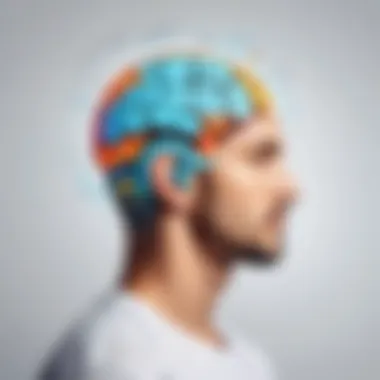

App Overview
UserBrain is an innovative usability testing platform that streamlines the process of gathering feedback on websites and applications. This app caters to a wide spectrum of users, from experienced developers to novices, making it a valuable tool in the arsenal of anyone involved in app development or web design.
Prelims to the app and its main features
At its core, UserBrain focuses on understanding how real users interact with your digital product. With UserBrain, you can recruit participants who reflect your target audience, allowing you to observe them as they navigate your site or app. This fundamental feature is complemented by options for moderated tests, where you can engage directly with participants, clarifying their thought processes and reactions in real-time.
Key functionalities and benefits of the app
The platform's functionalities extend beyond simple user testing. Some of the standout features include:
- Video recordings of user sessions, enabling you to capture genuine reactions and insights.
- A user-friendly dashboard that provides easy-to-read summaries of findings, helping you to identify key areas needing improvement.
- The ability to set custom tasks for users, giving you the flexibility to test specific functionalities.
- Options for international testing, ensuring that feedback is gathered from a diverse user base.
These benefits are particularly significant as they allow for a thorough understanding of user interactions, providing a clearer path towards enhancing user experience.
Step-by-Step Walkthrough
Getting started with UserBrain is a straightforward process. Here’s how to make the most out of the app, step by step:
- Create an Account
To begin, navigate to the UserBrain website and sign up for an account. The registration process is quick, requiring only basic information. - Select Your Testing Needs
Once you're logged in, specify what you aim to test – whether a prototype or a live site. UserBrain allows you to tailor the parameters based on your specific requirements. - Choose Participants
You can handpick users who meet your desired demographics or allow UserBrain to take care of the recruitment for you. It’s crucial to target the right audience for valuable insights. - Define Test Tasks
Create tasks for users to complete during the test. Clear, concise instructions will yield the most accurate feedback. - Launch the Test
Start the session and sit back. UserBrain will capture everything, so you can focus on the reactions without distraction. - Analyze Feedback
After the tests, delve into the analysis dashboard. Review video recordings and summary reports to pinpoint strengths and weaknesses in user experience.
Key Insight: Focusing on clear objectives during your testing will lead to more actionable feedback and improvements.
Tips and Tricks
To maximize the efficacy of your usability tests, consider these expert tips:
- Set Realistic User Tasks: Avoid assigning overly complex tasks as these can lead to frustration and skew your results.
- Test Early and Often: Incorporate usability testing throughout your development process, rather than waiting until the end.
- Incorporate Diverse Scenarios: Testing multiple scenarios will provide a richer understanding of user behavior.
UserBrain also has hidden features worth exploring, such as tagging highlights in recordings to facilitate easier review.
Common Issues and Troubleshooting
Even with a well-designed app, users may encounter issues during testing. Here are common problems and their solutions:
- Participants Have Technical Issues: Ensure that your participants have the necessary tools and browsers. Provide support resources if needed.
- Feedback is Vague: If user comments lack depth, consider rephrasing your tasks with clearer instructions.
Having a troubleshooting plan in place can save you time and ensure that the testing process runs smoothly.
App Comparison
When considering usability testing platforms, it’s beneficial to compare UserBrain with its competitors. For instance, UserTesting is another popular service but primarily focuses on remote tests whereas UserBrain's mix of moderated and unmoderated testing offers flexibility.
Highlighting unique selling points and differences
- Affordability: UserBrain's pricing model can be more cost-effective for startups or individual developers, thus attracting a different crowd.
- Easy onboarding: The simplicity of UserBrain's interface allows novice users to get started without steep learning curves, while others may lack this focus on user experience.
Prelude to UserBrain
In the world of app development, a deep understanding of user interactions can be the difference between a flop and a hit. That is where UserBrain comes into play. This section lays the foundation for grasping not only what UserBrain is but also why usability testing is integral to delivering quality products. The significance of this introduction cannot be overstated, as it gears the reader up for the more intricate aspects of pricing and usability that will unfold in the later sections.
What is UserBrain?
UserBrain is a usability testing platform that allows app developers, designers, and product managers to gather real-time feedback from actual users. Think of UserBrain as a magnifying glass—it helps you get a closer look at how users are engaging with your product. With a few clicks, you can access a pool of test users who will navigate your app, voice their opinions, and highlight usability issues. This service is particularly valuable in the development phase, helping teams refine user interfaces and improve overall user satisfaction.
Moreover, Testers provide video recordings and commentary as they interact with your app, ensuring you see the experience through their eyes. This kind of feedback can be eye-opening because it often uncovers pain points that the development team may not have previously considered.
In simpler terms, UserBrain is a tool that bridges the gap between what developers think users want and what users actually experience.
The Importance of Usability Testing
Usability testing plays a crucial role in ensuring that digital products meet user needs and expectations. When you think about it, building an app is a lot like cooking a new dish. If you follow the recipe without tasting along the way, you might end up with something unpalatable. Similarly, without usability testing, you risk delivering an app that misses the mark.


Consider these points regarding usability testing:
- Identifies Issues Early: Early testing can catch problems before they become costly to fix. By integrating user feedback at different stages, developers can pivot without breaking the bank.
- Enhances User Satisfaction: A product that users find intuitive and easy to navigate is more likely to stick. Higher satisfaction rates can lead to improved user retention.
- Increases Conversions: If you're aiming for more clicks, sign-ups, or purchases, usability testing can pinpoint barriers in the user journey that might be turning prospects away. A smooth experience typically translates to better conversion rates.
"Effective usability testing can be the difference between a user-friendly experience and one that sends users running for the exit."
In essence, understanding usability testing isn’t just an additional task on a checklist—it’s a fundamental aspect of successful app development. It leads to apps that don’t just function well but also resonate with users on a deeper level.
Overview of UserBrain Pricing Models
Understanding the pricing models of UserBrain is essential for anyone looking to harness its usability testing capabilities effectively. Pricing can be a game-changer for app developers and tech enthusiasts. Choosing the right plan affects not just budget allocation but also the level of features and services one can utilize. By comprehensively analyzing the pricing models, users can better navigate the complexities of usability testing and derive maximum value from their investment.
Subscription Plans
UserBrain offers several subscription plans tailored to meet a variety of user needs. These plans typically provide a consistent stream of usability testing sessions, making it easier for developers and businesses to keep their applications finely tuned and user-friendly.
Key Features of Subscription Plans:
- Predictable budgeting: With a monthly or yearly subscription, users can anticipate their expenses, allowing for smoother financial planning.
- Enhanced session allotments: Depending on the plan tier, users might receive a certain number of testing sessions per month, which encourages ongoing improvement and iteration.
- Access to additional tools and resources: Often, premium plans unlock specialized functionalities such as advanced analytics or priority support.
Users considering these plans often weigh the frequency of usability testing needed. If testing is an integral part of your workflow, a subscription might save money over time compared to pay-as-you-go options. However, if your project is in its early stages or testing needs are sporadic, the flexibility of a pay-as-you-go model might suit better.
Pay-As-You-Go Options
For users who prefer flexibility and uncommitted financial outlay, UserBrain's pay-as-you-go options become a lifeline. This model allows developers and businesses to engage in usability testing only when needed, thus avoiding the pressure of a fixed commitment.
Advantages of Pay-As-You-Go:
- Cost-effective for sporadic testing: If projects don’t require constant testing, this model becomes financially prudent as you only pay for sessions when you decide to conduct them.
- Control over expenditures: Here, users can maintain tighter control over their budgets as expenses are directly linked to usage rather than a monthly fee. This is particularly useful for startups or freelancers with fluctuating workloads.
- Adaptability to project timelines: Whether business needs ramp up or slow down, being able to pay only when required allows for an adaptive approach to usability testing.
In summary, both subscription plans and pay-as-you-go options present viable pathways for different types of users. It ultimately comes down to analyzing specific requirements against broader business goals, allowing teams to choose a pricing structure that aligns perfectly with their usability testing strategy. So, it’s crucial to weigh these options carefully before making a commitment.
Detailed Breakdown of Plans
Diving into the intricacies of UserBrain's pricing structure provides a clear perspective on what to expect from their offerings. Understanding various plans is essential not only for budgeting but also for ensuring that a chosen plan aligns with specific needs, whether for a solo venture or a larger team. Each plan carries its unique features, tailored to the diverse requirements of users, ranging from individual developers to expansive enterprises. It's crucial to examine the components of each plan to grasp the full scope of usability testing benefits.
Individual Plan Features
When evaluating the Individual Plan, one should consider it tailored for freelancers and small developers just dipping their toes into usability testing. The Individual Plan usually offers a modest number of user tests each month, granting access to essential features.
- User Testing Sessions: Users often receive a few sessions allowing for insights from real users. This is potent for refining ideas before full-blown development.
- Video Feedback: Getting to see users interact in real-time through recorded sessions can be particularly illuminating. It's like watching a play unfold;
- Templates and Resources: Often, this plan includes basic templates designed to facilitate smooth test setups. Initial guidance can help developer better understand tester expectations.
However, a potential drawback is the limitation on the number of tests. If an individual developer finds rapid growth in their projects, they might outgrow this plan, and in turn, need to reassess their options for broader testing needs.
Team Plan Features
The Team Plan takes things a notch higher, designed for collaborative efforts where multiple contributors engage in the usability realm. This plan is ideal for startups or small companies that require a collective approach in understanding users.
- Increased User Testing Sessions: Expect a larger quota of tests per month. This feature enables sustained insights, thus ensuring agile refinements,
- Collaborative Tools: Team members can provide feedback on sessions, integrating diverse perspectives which can be pivotal in shaping the final product.
- Priority Support: Quick resolutions to any issues can significantly streamline usability testing efforts, which is especially helpful during critical launch phases.
Nevertheless, the increased features come with a higher price tag compared to the Individual Plan. The investment may be worth it, especially if the collective user insights yield a product that stands out in a crowded marketplace.
Enterprise-Level Solutions
Enterprise-Level Solutions cater to massive corporations or organizations needing comprehensive usability testing features across multiple departments or teams. This plan tends to be the most scalable, accommodating diverse needs under one roof.
- Custom Test Specifications: Enterprises can tailor tests specifically based on product goals, which can refine targeting for demographic segments.
- Unlimited Testing Sessions: Companies often leverage continuous testing to keep pace with user expectations; this plan facilitates that,
- Advanced Analytics: Engaging dashboards for deeper analysis allow teams to make data-driven decisions, ensuring that every element of the user experience is polished and user-centric.
However, it's important to highlight that Enterprise-Level Solutions often require lengthy contracts and a comprehensive support framework. Therefore, users should weigh these aspects against their long-term goals and user engagement strategies.
"Understanding your plan not only saves costs but helps you to make informed decisions that optimize your product’s success."
Each of these plans presents a wealth of potential depending on the user’s situation, underscoring the critical role they play in the usability testing process. This comprehensive breakdown allows a clearer path toward selecting the optimal plan that can yield significant returns in user satisfaction and engagement.
Comparative Analysis with Competitors
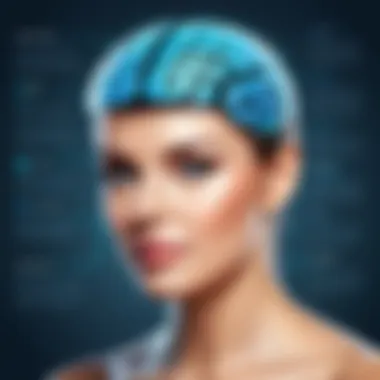

In the realm of usability testing, knowing how a service stacks up against its competitors has significant implications for users. This section provides a detailed comparative analysis of UserBrain and similar platforms, shedding light on vital factors that matter most to app developers, tech-savvy users, and newcomers alike. The aim here is to uncover distinctive traits, benefits, and drawbacks, thus guiding potential users through the often convoluted landscape of usability testing services.
UserBrain vs. Other Usability Testing Services
When it comes to usability testing services, it’s crucial to peel back the layers and examine what makes UserBrain unique. To begin with, compared to platforms like Lookback and UserTesting, UserBrain offers a more targeted approach.
- UserBrain allows users to gather feedback through highly focused tasks, which can minimize ambiguity—ideal for teams who need direct insights.
- UserTesting, by contrast, presents a broader spectrum of testing that may feel less tailored to specific needs but offers a larger panel of testers.
- Lookback stands out due to its real-time observation features, favoring live feedback which enhances interactivity for more engaged sessions.
Each of these platforms has its merits and shortcomings, but what often pushes a user toward one service over another are the operational nuances, pricing models, and user experiences attached to each.
Strengths and Weaknesses
Let’s delve deeper into how UserBrain’s strengths and weaknesses compare with its rivals.
Strengths of UserBrain:
- Affordability: UserBrain’s pricing structure is generally more approachable for small to medium-sized businesses, making it an attractive choice for startups.
- User-Friendly Interface: Navigating UserBrain is usually straightforward, unlike some competitors where navigation can be a maze of features.
- Niche Targeting: Its focus on specific usability feedback ensures users often receive clearer insights without the noise of too many variables.
Weaknesses of UserBrain:
- Limited Features: UserBrain may not offer as many advanced features as UserTesting or Lookback. For example, it lacks deep analytics that might appeal to data-driven firms.
- Smaller Tester Pool: The array of testers might be more limited in terms of demographic diversity compared to platforms that cater to larger pools.
"A careful examination of your needs vis-à-vis the service's offerings can lead to a more fruitful choice for your usability testing endeavors."
When you weigh these strengths and weaknesses against your specific goals, it can lead to a more informed decision on whether UserBrain fits the bill. Finding the right balance between affordability, usability, and features can play a significant role in how effectively an app meets user expectations and advances in development.
In summary, a comparative analysis of UserBrain against its competition is not merely an exercise in listing features; it's about providing a nuanced understanding that can navigate the decision-making process for those invested in usability testing.
Cost-Efficiency of UserBrain
The cost-efficiency of UserBrain is not just an aspect of its pricing; it embodies the very essence of what usability testing should aim to provide. In a marketplace crowded with tools claiming to optimize user experiences, discerning the real value derived from any investment becomes critical. UserBrain stands out by delivering actionable insights without breaking the bank, which appeals to both seasoned developers and those just stepping into the app landscape.
UserBrain's appeal lies in its transparent pricing models and the measurable outcomes it facilitates. Understanding how cost interplays with the value offered is paramount for users navigating the waters of usability testing. This section will explore the nuances of its cost-efficiency, primarily by dissecting how value for money is defined and the significance of Return on Investment (ROI).
Value for Money
When considering any usability testing platform, the concept of value for money frequently rises to the forefront of discussions. UserBrain showcases how investing in this service can yield substantial benefits without extensive financial implications. The platform's competitive pricing structure ensures that both individual users and teams can tap into valuable user feedback without feeling like they're digging too deep into their pockets.
Here are a few core elements that highlight UserBrain's value for money:
- Customizable Plans: Users can tailor subscription models that fit their budget while meeting testing needs efficiently. This flexibility caters to varying budgets and complexities of projects.
- High-Quality Insights: Rather than mindlessly gathering data, UserBrain focuses on qualitative feedback that can lead to actionable improvements. This kind of insight is invaluable in refining user experience.
- Quick Turnarounds: The speed at which results are generated enhances productivity. A quicker response time can dramatically affect project timelines, translating into saved costs on extended development cycles.
In essence, UserBrain allows users to get bang for their buck by offering a comprehensive toolset that endorses decision-making while minimizing wasted expenditure.
ROI Analysis
The Return on Investment (ROI) from utilizing UserBrain is often where the rubber meets the road. Evaluating how spending translates into tangible benefits can seem daunting, yet with UserBrain, the framework is illuminating. By juxtaposing costs against outcomes, users can assess how their investment is paving the way for improvement in app performance and user satisfaction.
Several factors contribute to a favorable ROI that might be anticipated from UserBrain:
- User-Centric Adjustments: By applying feedback directly from end-users, critical adjustments can lead to enhanced user engagement. Satisfied users typically lead to increased retention rates, which can significantly boost bottom lines.
- Reduced Development Costs: By fixing usability issues before launch, developers can save significant resources that would otherwise go toward post-launch adjustments. This proactive approach not only conserves funds but also enhances brand reputation.
- Strategic Budgeting: Understanding where to allocate financial resources is key in app development. UserBrain's insights give developers clear directions on what areas of the app need attention, allowing for smarter budgeting.
"Investing in UserBrain is akin to putting money in a piggy bank. What you gain far outweighs your initial deposit, yielding dividends in satisfaction and usability."
User Experience and Perception
User experience and perception are foundational elements in usability testing and play a crucial role in understanding the value of UserBrain's pricing strategies. Users' interactions with products heavily influence their satisfaction and retention. For app developers and users looking to navigate the ever-evolving tech landscape, grasping how user feedback shapes usability metrics can illuminate the path toward more effective design and engagement.
The essence of user experience revolves around how users interact with an application or system. Are their needs being met? Are they encountering roadblocks? This feedback loop informs developers on necessary improvements and adjustments. Likewise, perception goes hand-in-hand, as it reflects users' overall sentiment towards a product. A favorable perception can lead to loyal patrons, while a negative experience can easily prompt users to abandon an app altogether.
Feedback from Users
When it comes to evaluating the effectiveness of UserBrain, user feedback stands as a vital source of insight. Comments and ratings from real users provide a breath of fresh air in understanding how practical the usability tests are in action.
- Clarity and Simplicity: Users often praise UserBrain for its straightforward interface. A clean design allows users to seamlessly navigate testing, making the tool accessible to both seasoned developers and novices.
- Constructive Insights: Feedback typically highlights the detailed insights generated from user testing. Many users appreciate the qualitative data captured, which helps in refining their applications based on genuine user interactions.
- Responsive Support: Users commend the responsive customer service. Fast and effective communication enhances user satisfaction, making it clear that UserBrain values its clientele.
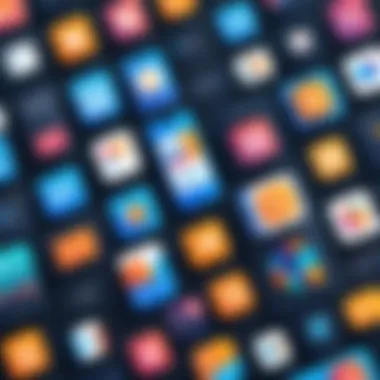

"UserBrain has transformed how I test my app. The candid user feedback helps me see my app from the users' perspective, altering my decisions for the better!" – An avid UserBrain user.
Case Studies
One of the most illustrative approaches to understanding UserBrain’s effectiveness is through concrete case studies. Here are a few notable examples:
- E-commerce Platform Optimization: One developer focused on an e-commerce app observed a significant drop-off rate in the cart phase. Using UserBrain, they gathered user recordings and feedback, pinpointing confusion with the checkout process. Adjustments made based on this input led to a 30% increase in conversion rates.
- SaaS Product Feedback: A SaaS company engaged UserBrain to refine its onboarding experience. Testing revealed that new users struggled with the initial setup. Insights gained from testing allowed the team to enhance the guidance provided, resulting in happier users and fewer support requests.
- Mobile Game Usability: A game developer utilized UserBrain to gather feedback on a new feature. User tests highlighted issues with gameplay mechanics that developers hadn't noticed. This feedback not only saved time but also led to a more enjoyable gaming experience, evidenced by increased user retention metrics.
These instances underscore how real-world applications of user feedback through UserBrain can lead to valuable enhancements and positive user experiences. This level of understanding inevitably impacts the pricing models offered by UserBrain, as the return on investment is grounded in tailored usability insights.
Navigating UserBrain Pricing: Tips and Strategies
Understanding UserBrain’s pricing structure is crucial for both newcomers and seasoned developers looking to enhance their usability testing processes. As we navigate this labyrinth of subscription models and pricing strategies, it’s important to identify the optimal plan that suits your needs without breaking the bank. This section lays out practical approaches and key considerations that can arm you with the necessary tools to make well-informed decisions.
Choosing the Right Plan
Determining which plan is right for you can feel like searching for a needle in a haystack. Each option carries its unique features, and knowing what aligns with your specific objectives is half the battle. Whether you're a solo developer or part of a larger team, the features offered in each plan must match your project requirements. Take a look at what follows:
- Evaluate Your Needs: Before diving into any plan, reflect on your core objectives. If you aim to conduct extensive tests across multiple apps, the Team Plan could offer that valuable flexibility. Conversely, if you are a beginner, the Individual Plan might suffice.
- Consider Frequency of Use: If you plan to run tests frequently, a subscription might yield better value over time. On the other hand, if your testing needs are sporadic, the Pay-As-You-Go option allows you to stay agile.
- Look for Additional Benefits: Some plans come adorned with extras, like analytics tools or user feedback sessions, which could be beneficial. Does the plan come with reports that analyze the tests? Understanding what comes bundled can save future costs.
Maximizing Your Investment
Once you've settled into your chosen plan, the next step is making sure you're squeezing every drop of value out of it. Here's how to get the most bang for your buck:
- Utilize All Features: Are you fully aware of the tools at your disposal? Many users neglect features like user recordings or heat maps, thinking they won't fit their use case. Understand and engage with the entirety of what you’ve paid for.
- Be Strategic About Testing: Plan your tests around specific goals and outcomes. Create a roadmap of your testing phases to stay focused and ensure no resources are wasted.
- Regularly Review Performance: Keep an eye on how your investments are translating to results. Analyze user feedback and ROI closely to assess if the plan is serving you well.
"The key to a successful investment is not just in knowing what you need, but in knowing how to use what you have."
Ultimately, navigating UserBrain pricing is not merely about selecting a plan; it's about aligning your choice with your strategic objectives. With foresight and thoughtful planning, you can not only maximize the utility of your plan but also enhance the overall experience and output of your usability testing efforts.
Future Trends in Pricing Models
In the dynamic landscape of usability testing, understanding future trends in pricing models can be the compass for app developers and tech users alike. This section delves into how these trends can alter the framework through which businesses and users approach usability services. The importance of being aware of these trends cannot be overstated, as they can significantly influence decision-making, resource allocation, and overall budgeting strategies.
Evolving Strategies in Usability Testing
As technology continues to advance, the strategies employed in usability testing are changing right along with it.
- Flexible Pricing Models: Companies are increasingly shifting towards flexible pricing structures. Instead of rigid packages, many are offering customizable plans tailored to individual user needs. This shift represents a more user-centric approach, ensuring that customers pay only for what they require.
- Tiered Packages: These packages allow users to select a base plan and add on features as necessary. This model can cater to a wide array of users, from seasoned developers who may require advanced tools to novices who are just getting their feet wet.
- Increased Use of AI and Automation: As automation becomes more prevalent, so do pricing models that reflect these technological advancements. Tools utilizing AI for testing could offer subscription packages that adjust fees based on usage or performance metrics. This could result in lower costs for users engaging in frequent testing and refining.
- Subscription-Based Pricing: Many services are now adopting subscription-based models, offering access to a range of tools and features for a monthly fee rather than upfront costs. This can lower the barrier to entry for smaller companies or independent developers.
"As usability testing continues to evolve, understanding new pricing models becomes essential for maximizing budgets and enhancing product quality."
Implications for Users and Developers
The shifting trends in pricing models carry significant implications for both users and developers.
- Budgeting and Financial Planning: Developers need to rethink their financial planning when engaging with usability testing services. Flexible and tiered pricing systems allow for more accurate forecasting and budgeting, which can be pivotal for project management.
- User Experience Enhancement: With tailored and evolving pricing, both end-users and developers can benefit from enhanced user experiences. Services can now adapt to specific needs, resulting in better product outcomes and higher satisfaction rates.
- Market Access for Smaller Players: More approachable pricing models can democratize access to usability testing tools. Smaller startups can now compete on a level playing field, enhancing innovation within the industry.
- Informed Decision-Making: By understanding these emerging trends, users and developers can make more informed choices, ensuring they are investing in services that align with their goals and objectives.
As the industry continues to change, staying updated on pricing models and their implications will help users and developers alike navigate the evolving usability testing landscape more effectively.
Ending and Final Thoughts
In wrapping up this analysis of UserBrain pricing, it’s vital to underscore the significance of thoroughly grasping the pricing structure of any usability testing service. Such understanding not only empowers users to select a plan that best suits their particular needs but also helps in maximizing the overall value derived from the service. As we've seen, UserBrain offers a spectrum of plans tailored to different user segments, from individual freelancers to large enterprises. This comprehensive approach ensures that all potential users can find something that fits their budget and usability testing requirements.
The key elements we discussed highlight the importance of aligning service features with user expectations and project goals. Users should take into account various factors, including the level of support provided, the quality of user feedback, and the tools available for analysis. Understanding these points will facilitate more effective decision-making and foster a smoother usability testing experience.
A point worth emphasizing is the implications of cost structure on user experience. The pricing model can significantly influence how one interacts with the product and the actionable insights that can be derived from it. By choosing the right pricing model, users set the stage for enhanced user engagement and deeper insights into their applications, thereby driving better design and functionality.
Summarizing Key Insights
To give you a concise recap:
- Diverse Pricing Plans: UserBrain's flexible pricing strategies cater to a wide audience, from beginners to seasoned app developers. This variety allows individuals and teams to choose what they deem suitable.
- Cost vs. Value: The relationship between cost and the perceived value of usability testing services is crucial. Users must evaluate whether the features offered justify the costs involved, to ensure ROI.
- User-Focused Features: Features like prompt feedback, insightful analytics, and ease of access contribute significantly to an improved testing experience. Thus, these should be considered when selecting a plan.
- Market Position: Knowing where UserBrain stands in comparison to its competitors forms an essential part of decision-making. It helps users understand their options better.
Recommendations for Users
When it comes to navigating the UserBrain landscape, here are a few practical suggestions:
- Assess Your Needs: Before picking a plan, users should reflect on the specific functionalities required for their projects. Are you focusing solely on occasional testing, or are you interested in continuous feedback?
- Compare Plans: Don’t just scan over the features; dive deep into what each plan offers, including limited trials or pay-as-you-go options that may provide flexibility and cost savings.
- Consider Growth: If scaling your project is on the horizon, think about selecting a plan that not only fulfills current needs but also accommodates future requirements.
- Take Advantage of Trials: Make the most out of any free trials available. This not only provides firsthand experience but also helps in discerning the user interface and customer support responsiveness.
- Stay Updated: Trends in usability testing and pricing can shift like the wind. Keeping an eye on industry developments will make sure users don’t miss out on valuable updates.
Overall, choosing the right usability testing service underscores the broader goals of application development, aligning user needs, and expectations with successful outcomes. Through careful analysis of UserBrain pricing along with its features, users can optimize their testing investments and push forward towards creating better applications.







