Exploring Zendesk Alternatives: A Comprehensive Guide
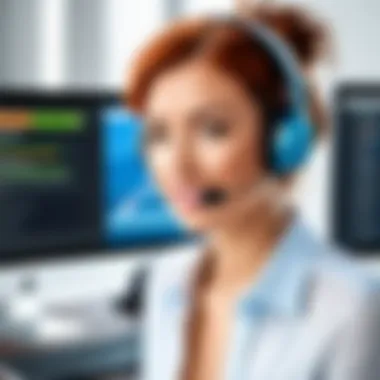

Intro
In the competitive landscape of customer support, businesses often seek effective tools that can enhance their communication with clients. Zendesk has long been a prominent player in this field, but it is not the only option available. This article aims to uncover various alternatives to Zendesk, analyzing their unique features, pricing structures, user experiences, and the strengths and weaknesses inherent in each platform.
As organizations grow, their requirements may shift, necessitating a reevaluation of current tools. Understanding the alternatives allows businesses to make informed choices tailored to their specific needs, which is critical for optimizing customer service efforts.
App Overview
Preamble to the app and its main features
Choosing the right customer support platform is vital for ensuring effective service delivery. Alternatives to Zendesk often offer similar functionalities but can present distinct advantages based on the context in which they are used. Many of these platforms focus on enhancing the customer experience through intuitive user interfaces, multi-channel support, and robust analytics.
Some noteworthy alternatives include Freshdesk, Help Scout, and Intercom.
Freshdesk stands out with its straightforward dashboard that simplifies ticket management and customer communication. Help Scout emphasizes personalized service, allowing businesses to maintain a human touch. Intercom includes advanced chat features, making it an ideal choice for organizations focusing on real-time engagement.
Key functionalities and benefits of the app
Each alternative comes with a suite of features designed to enhance functionality. Common benefits include:
- User-friendly interfaces: Many platforms prioritize ease of use, enabling staff to learn quickly and engage effectively with customers.
- Automation capabilities: Features such as automated ticket assignments can streamline workflows, saving time and reducing errors during busy periods.
- Multi-channel support: Users can manage inquiries from various channels—email, chat, and social media—through a single interface, improving response times.
- Analytics and reporting: Comprehensive analytics allow businesses to assess performance metrics, helping identify areas for improvement.
Step-by-Step Walkthrough
Detailed instructions on how to use the app
To maximize the efficacy of any customer support tool, understanding its functionalities is essential. While specific instructions vary among platforms, the following steps generally apply:
- Sign up and set up your account: Start by creating an account on the chosen platform.
- Customize the dashboard: Tailor your workspace to display necessary tools and metrics.
- Integrate with existing tools: Link up with your CRM, email, or other services to ensure seamless operation.
- Train your team: Conduct onboarding sessions to familiarize staff with the system and handle inquiries efficiently.
Screenshots or visuals for each step
Though not available in state text, it is recommended to include visuals during the setup process to guide users. Visual aids can reduce friction and uncertainty for new users.
Tips and Tricks
Expert tips to optimize app usage
To fully leverage the capabilities of a customer support app, consider the following tips:
- Regularly review analytics to pinpoint trends and adapt strategies accordingly.
- Use tagging or categorization features to keep track of different inquiry types.
- Encourage team collaboration by sharing notes and updates on ticket resolutions.
Hidden features or shortcuts
Some applications may include undiscovered features. For example, some provide keyboard shortcuts that can enhance productivity. Make sure to check the support documentation for any such features that may exist.
Common Issues and Troubleshooting
Potential problems users may encounter
While these platforms are designed to simplify customer support, users may still encounter occasional challenges:
- Difficulty integrating with third-party services.
- Delays in response time during peak hours.
- Mismanagement of ticket priorities.
Solutions and troubleshooting techniques
Most platforms have dedicated customer support resources to help users troubleshoot problems. Common solutions often include:
- Checking compatibility with existing systems.
- Following setup guidelines carefully to avoid configuration issues.
- Engaging with community forums or user groups for shared experiences and solutions.
App Comparison
Contrasting the app with similar apps
Understanding how alternatives stack up against Zendesk and against each other is crucial for informed decision-making. For instance, Freshdesk offers competitive pricing and extensive support documentation, while Intercom's chat features may be more appealing for engagement-focused businesses.
Highlighting unique selling points and differences
Similar platforms might target different user needs. Freshdesk’s strength lies in its ease of use, whereas Help Scout’s emphasis on personal interaction can attract businesses needing CSR personalization.
"Assessing the right tool for customer support not only improves service delivery but also enhances overall customer satisfaction."
Finding the appropriate platform depends largely on specific business needs, and taking time for evaluation can lead to long-term customer relationship success.
Preface to Customer Support Solutions
Customer support solutions have evolved significantly in recent years. With the rise of digital communication, companies are increasingly reliant on effective systems to manage customer interactions. These solutions encompass a range of tools designed to enhance the customer experience and streamline communication processes. In this article, we will explore various alternatives to Zendesk, a popular customer support platform. The focus will not only be on what these alternatives offer but also on how they can meet the unique needs of different businesses.


Understanding Customer Support Dynamics
Customer support dynamics refer to the interactions between businesses and their customers. Successful companies recognize that customer satisfaction is crucial for retention and loyalty. Understanding these dynamics means being aware of various modes of communication—be it phone, email, chat, or social media. Each channel has its own rules and best practices to ensure smooth engagement.
Organizations must also consider the expectations of their customers. Today's users demand quick responses, seamless experiences, and personalized service. Therefore, having a robust customer support strategy in place is not just beneficial; it is essential.
Importance of Selecting the Right Tools
Choosing the correct customer support tool can significantly affect a company's ability to meet customer expectations. Various platforms offer distinct features, capabilities, and pricing structures that determine their fit for specific business needs.
A well-chosen tool can improve efficiency, enhance customer satisfaction, and ultimately contribute to the bottom line. Conversely, selecting a system that does not align well with a company’s objectives may cause frustration for both employees and customers.
Some considerations when selecting customer support solutions include:
- User Experience: A straightforward interface enhances productivity and helps staff manage inquiries effectively.
- Integration Capabilities: The ability to integrate with other software can streamline workflows and improve data sharing.
- Cost-Effectiveness: Assessing total cost, including potential hidden costs, will inform budget decisions.
- Customer Support Features: Evaluating the range of features available, such as AI capabilities and reporting tools, is crucial.
It is vital for businesses to thoroughly assess their needs and the available customer support solutions before making a selection.
Overview of Zendesk
Understanding the features and structure of Zendesk is essential in assessing its role in the customer support landscape. Zendesk holds a prominent position due to its comprehensive suite of tools for managing customer interactions. It aims to streamline communication between businesses and their customers, which is increasingly vital in today's service-oriented environment.
Zendesk is designed to help organizations handle various customer queries through different channels, such as email, chat, and social media. This versatility makes it appealing for businesses seeking an all-in-one solution for customer support. However, knowing its features, pricing, strengths, and limitations gives potential users a clearer view of how it meets specific needs.
General Features of Zendesk
Zendesk offers a robust set of features aimed at enhancing customer support efficiency.
- Multi-channel Support: Users can manage inquiries from email, chat, phone, and social media in a unified interface. This flexibility allows for an integrated response to customer issues.
- Ticketing System: One of its core functionalities is the ticketing system that organizes customer requests systematically.
- Automation and Workflows: Users can create automated responses and workflows to expedite common inquiries and task management.
- Analytics and Reporting: Detailed metrics on performance, customer satisfaction, and response times are available for analysis, which helps improve service quality.
Pricing Structure and Plans
The pricing of Zendesk is tiered, with various plans to cater to different business sizes and needs. Below is an overview:
- Essentials Plan: A basic offering that provides fundamental functionality.
- Team Plan: Aimed at small teams needing more advanced features like automation.
- Professional Plan: For medium-sized businesses requiring comprehensive features and analytics.
- Enterprise Plan: Custom solutions for large-scale organizations with specific requirements.
Pricing can become complex due to the tiered structure and add-ons that may elevate costs. Understanding how these features align with business needs is crucial before committing.
Strengths of Zendesk
Zendesk possesses several strengths that contribute to its popularity:
- Scalability: It can grow with your business. Small startups can begin with basic features and upgrade as they expand.
- User-Friendly Interface: Even non-technical users find it simple to navigate its diverse capabilities.
- Comprehensive Integration: It integrates well with various software tools, improving overall productivity.
Common Limitations of Zendesk
While Zendesk has many strengths, it also faces limitations:
- Cost: For some small businesses, the pricing structure appears to be burdensome as features become locked behind higher plans.
- Learning Curve: Though it has a user-friendly interface, the breadth of features can overwhelm users at first.
- Customization Challenges: While some customization options exist, they may not be as extensive as some businesses need.
Evaluating Alternative Platforms
Evaluating alternative platforms is a crucial step in selecting the right customer support solution. It allows businesses to assess various options against their specific needs. The right alternative can enhance overall customer satisfaction, improve response times, and may even reduce costs in the long run. By carefully analyzing potential platforms, businesses not only ensure they find a tool that meets their functional requirements but also align with their strategic goals. This section will delve deeper into essential criteria for assessment, providing clarity on what factors should influence the decision-making process.
Criteria for Assessment
When evaluating customer support platforms, several criteria play a vital role. Each criterion contributes uniquely to the assessment process, helping to highlight the strengths and weaknesses of different solutions.
User Experience
User experience refers to how a user interacts with the platform. A focus on intuitive design can greatly enhance this experience. A platform that is easy to navigate can lead to quicker resolution times for support agents. A key characteristic of good user experience is accessibility. This includes mobile compatibility and the simplicity of the interface. When users find a platform easy to use, it fosters better engagement and productivity. A unique feature often seen in high-performing platforms is customizable dashboards, allowing users to tailor the interface to their needs. However, not all platforms offer this flexibility, which can be a disadvantage.
Integration Capabilities
Integration capabilities denote how well the customer support platform connects with existing systems. Strong integration is beneficial because it allows for seamless data exchange and communication across platforms. A significant advantage here is the ability to leverage existing tools, leading to improved efficiency. Popular choices often feature API integrations, enabling businesses to connect with other software tools easily. On the downside, platforms lacking solid integration options can create silos in information, hindering operational flow and potentially leading to customer dissatisfaction.
Cost-Effectiveness
Cost-effectiveness addresses both the price of the platform and the value it provides relative to that cost. Businesses are increasingly looking for solutions that offer a balance of features and affordability. A key element of cost-effectiveness is the total cost of ownership, which includes not just subscription fees but also operational costs, potential training expenses, and upgrades. Some platforms may appear cheap but incur hidden costs later, which can diminish their overall value. Thus, careful assessment is critical in ensuring alignment between budget and platform capability.
Customer Support Features
Customer support features encompass a wide range of functionalities, such as ticketing systems, chat options, and reporting capabilities. These features directly impact how efficiently a support team can operate. A well-rounded customer support platform typically excels in automation, helping teams to manage inquiries more efficiently. Unique features such as AI-driven chatbots can enhance user experience by providing instant responses, setting them apart from other platforms. Nonetheless, a platform might provide extensive features without offering the necessary reliability, which can lead to frustration for both customers and agents.
Notable Zendesk Alternatives
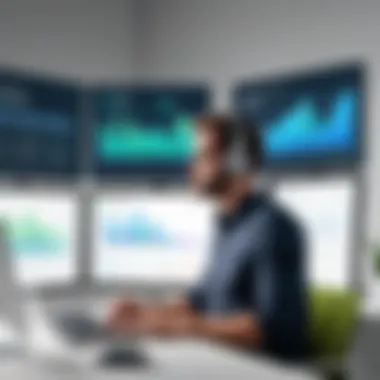

In the evolving landscape of customer support, businesses often find themselves seeking robust solutions beyond the well-known Zendesk platform. Exploring notable Zendesk alternatives is important for companies that need systems tailored to specific requirements. Each alternative comes with unique features and considerations that address various aspects of customer support dynamics, such as usability, budget constraints, and support capabilities.
Companies should weigh these alternatives to identify which platform aligns best with their goals and existing tools. The exploration of these options can lead to optimized customer interactions, enhanced employee efficiency, and potential cost savings. Below, we will dive into various notable options, starting with Freshdesk.
Freshdesk
Key Features
Freshdesk stands out as a versatile help desk solution that includes essential tools to manage customer inquiries effectively. One of its key features is its multi-channel support system, enabling businesses to provide assistance via email, phone, chat, and social media seamlessly. This is a beneficial choice, as it consolidates interactions into one platform, enhancing customer experiences.
Another significant attribute of Freshdesk is its automation capabilities. Tasks like ticket assignments, reminders, and customer follow-ups can be automated, saving time and reducing human error. This mechanism increases operational efficiency and allows support teams to focus on complex queries. However, depending on the level of automation desired, some users might find the learning curve a bit steep.
Pricing and Plans
Pricing with Freshdesk is structured into multiple tiers, catering to various business sizes. Its free tier offers basic functionalities, which can be an excellent starting point for small businesses. On higher plans, users get more advanced features, such as reporting and analytics.
This flexibility in pricing makes Freshdesk an appealing option for cost-conscious organizations. While the free tier is great, the limitations on features may push companies towards paid options sooner than expected. Consequently, understanding exactly what features one needs is key before selecting a plan.
Comparative Analysis
When comparing Freshdesk to Zendesk, notable differences emerge. While Zendesk is known for its extensive third-party integrations, Freshdesk also offers several integrations but may have different options tailored to small and medium-sized businesses. This can be a crucial factor for companies already using specific tools.
Freshdesk’s user-friendly interface is often highlighted as an advantage. Its ease of navigation contrasts with Zendesk's potentially overwhelming range of features. The simplicity can make onboarding new staff much easier, though some advanced users may feel limited by Freshdesk's streamlined approach.
Help Scout
Unique Offerings
Help Scout presents itself as a customer support solution designed to foster meaningful interactions. One of its unique offerings is the shared inbox feature, which allows teams to collaborate on customer as well as partner inquiries. This feature is essential for teams that prioritize teamwork in resolving issues.
Another distinct aspect is the appearance of being personal, unlike many automated services. Help Scout provides the ability for users to reply to customers via email without revealing a complicated interface. This approach is beneficial for organizations that want to retain a personal touch with their customers.
Cost Considerations
Help Scout's pricing model is predictable, with flat-rate monthly fees based on the number of users. This model can be beneficial for businesses as it simplifies budgeting for customer support expenses. However, potential drawbacks include the absence of a free plan, which may deter startups with limited resources.
The ongoing cost of Help Scout may feel higher compared to some alternatives that offer flexible tiered pricing. Still, many companies find that the investment leads to greater customer retention and satisfaction, making it a worthwhile consideration.
Feature Comparison
When comparing features of Help Scout and Zendesk, the shared inbox feature in Help Scout allows for a different style of customer interaction. For teams focused on call center functionalities, Zendesk may offer more comprehensive tools. Understanding the specific needs of customer support teams is crucial to making an informed decision between these two platforms.
Zoho Desk
Core Functionalities
Zoho Desk offers an array of core functionalities tailored for customer service. The context-aware helpdesk feature is one such highlight, where it enables agents to view customer history during interactions. This insight can improve service quality, as representatives can respond with more relevance to the customer.
Zoho also integrates well with various other tools, enhancing its usability in different business contexts. This hands-on functionality may meet the needs of businesses seeking a more integrated approach to customer support.
Pricing Overview
Zoho Desk's pricing is generally perceived as competitive. The platform provides multiple pricing tiers, including a basic free version suitable for small teams. Paid plans offer more advanced functionalities, such as automation and analytics.
While the cost is reasonable, some users may feel that certain competitive features are locked behind higher pricing tiers. Understanding which features are essential is thus key to deriving value from its offerings.
Strengths vs Weaknesses
A comparative analysis of Zoho Desk reveals significant strengths in customization and integration capabilities, making it adaptable for different industries. However, as with any tool, Zoho Desk has weaknesses, such as its steep learning curve for new users. Its extensive features could overwhelm those who only need basic functionalities.
Gorgias
Special Features for E-commerce
Gorgias focuses primarily on e-commerce support, making it unique in its offering. Its integration with popular e-commerce platforms such as Shopify and BigCommerce allows support agents to access customer orders and data directly. This targeted design is a strong selling point for businesses operating primarily online.
Another compelling feature is the ability to create macros, which automates frequent responses. This efficiency can drastically reduce response times for common inquiries, making it a smart choice for e-commerce businesses.
Pricing Analysis
Gorgias employs a tiered pricing model similar to many customer support solutions. Its costs can escalate as features multiply, particularly for businesses with high order volumes needing more extensive support. However, many users find the investment worthwhile given the specialized features geared toward e-commerce.
User Satisfaction
Gorgias has received positive feedback for its tailored approach to e-commerce. Reviews often praise its intuitive dashboard and effective customer service. However, some users have reported frustrations with certain features being less flexible than they would prefer. Balancing the strengths and limitations is essential in gauging its potential fit for business needs.


LiveAgent
Comprehensive Feature Set
LiveAgent boasts a comprehensive feature set capable of handling diverse support channels. Its ticketing system includes live chat, email support, and social media integration, providing a well-rounded solution for customer service teams. This well-structured system enables better organization of customer interactions.
In addition, its call center capabilities can also be a crucial component for companies needing voice support. These features elevate LiveAgent as a viable alternative for those who prioritize a unified system.
Cost Evaluation
LiveAgent’s pricing is competitive, offering different tiers based on feature access and the number of agents. The value for money aspect is frequently noted by users, particularly for small to medium-sized enterprises. However, companies seeking advanced features will likely need to invest in higher-tier plans.
Comparison with Zendesk
When comparing LiveAgent against Zendesk, its directness and simplicity shine through. LiveAgent is often praised for its easy-to-navigate interface. For smaller teams looking for functionality without extra complexity, it can emerge as a stronger candidate for consideration.
Intercom
Focus on Live Chat
Intercom focuses heavily on live chat as its core feature. This emphasis makes it a premier choice for companies looking to enhance real-time customer interactions. The ability to provide immediate assistance can significantly improve customer engagement and satisfaction.
Another notable feature is its automated chat flows, which strategically guide customers through common questions and issues. By leveraging artificial intelligence, Intercom can efficiently engage customers while reducing the load on human agents.
Pricing Breakdown
Intercom’s pricing can be seen as premium, tailored for businesses that prioritize chat support and real-time interaction. Its packages include various functionalities, but companies should thoroughly assess the ROI of investing in a chat-focused service.
While it might be more expensive than other options, the real-time engagement can lead to better customer retention. Thus, the pricing must be weighed against desired outcomes, especially in sectors where live chat can significantly impact service delivery.
User Feedback
User feedback on Intercom generally highlights its ease of use and powerful communication features. However, some customers feel the pricing does not fully reflect the complex functionality. As with any platform, it’s worth noting that the effectiveness of Intercom greatly depends on how well it aligns with a company’s specific needs.
Integrating Alternatives into Your Business
Integrating alternatives to Zendesk into your business is a crucial step in enhancing customer support processes. In a landscape where customer expectations are rapidly evolving, the tools used for support can significantly affect overall customer satisfaction. Each alternative platform not only offers distinct features and capabilities but also demands careful consideration during implementation. Choosing the right alternative aligns with your business goals and culture, fostering a smoother transition.
A well-planned integration process can potentially increase productivity and improve agent satisfaction. Moreover, each new system presents different advantages, from better user interfaces to tailored customer engagement tools. However, this transition can involve challenges such as data migration and user adaptation. Thus, understanding how to navigate these considerations is essential.
Planning Your Transition
When planning a transition to a new customer support platform, setting clear objectives is important. These goals should outline what you hope to achieve, whether it is enhancing response times, improving user experience, or providing better data analytics. Here are some steps to consider:
- Conduct a Needs Assessment: Identify specific areas where your current system is lacking. Understand the features in alternatives that can fill these gaps.
- Establish a Timeline: Create a timeline that allows sufficient time for training, integration, and adjustment to the new system. This prevents disruptions in service.
- Select a Migration Strategy: Decide whether to adopt a phased approach, where the new system is introduced gradually, or a complete migration, which involves switching all at once. Both strategies have their pros and cons.
Choosing the correct approach can minimize risks and enhance user acceptance.
Training Staff on New Systems
After planning, effective training is essential for a successful integration. Staff must be comfortable with the new platform to ensure productivity remains high. Consider the following practical measures for effective training:
- Hands-On Training Sessions: Use workshops or guided training to familiarize staff with new functionalities. This allows staff to experience the new system directly.
- Develop Training Resources: Create manuals, FAQs, or video tutorials that employees can reference later. This helps in reinforcing learning.
- Encourage Feedback: Actively seek feedback during the training process. Understanding staff concerns can help address issues early on and improve the training experience.
Training encourages confidence in the new system and leads to better utilization of its features.
Evaluating Success Post-Implementation
Post-implementation evaluation is key to determine the integration's effectiveness. This analysis goes beyond just checking if the new system works; it should examine whether it meets the initial goals set during the planning phase. To evaluate success, focus on:
- User Adoption Rates: Monitor how many team members are actively using the new system. High adoption rates suggest a smooth transition.
- Customer Feedback: Collect feedback from customers to understand their experience with the new support system. Improved response times and resolution rates indicate success.
- Performance Metrics: Analyze specific performance indicators such as ticket resolution times, customer satisfaction scores, and team productivity metrics. These indicators help identify aspects needing improvement.
By employing a thorough evaluation process, it is possible to identify areas of success, as well as those needing adjustments or training refreshers.
"A smooth transition to a new customer support system can dramatically enhance both internal workflows and external customer satisfaction."
Closure
The importance of the conclusion in any article lies in its ability to synthesize the information presented. This is true in the context of exploring Zendesk alternatives. As we examine various customer support solutions, it's crucial to reflect on the insights gathered. The range of options available today means that businesses can find tools that match their specific needs.
Making an informed decision becomes more that just selecting an alternative. It involves understanding the strengths and weaknesses of each platform discussed. For instance, while Freshdesk offers comprehensive features, Help Scout may be more tailored for personalized customer interactions.
Benefits of an Informed Decision:
- Tailored Solutions: When businesses choose based on thorough evaluation, they can optimize their customer service strategy.
- Cost Savings: Understanding the pricing plans of different alternatives helps in avoiding unnecessary expenses.
- Improved User Experience: Selecting a platform that aligns with team workflows can lead to higher satisfaction among support staff and customers alike.
- Scalability: Choosing the right tool allows for future growth and adaptability as business needs evolve.
- Integration: Knowledge about integration capabilities helps businesses in making sure new tools work well with existing systems.
"The right customer support system can transform the way businesses interact with their clients."
In synthesizing this information, readers can more easily connect features, pricing, and overall support effectiveness to their specific objectives. This approach encourages active engagement with the content, leading to a deeper understanding. Making an informed decision is not solely about selection; rather, it is about strategic alignment with long-term goals.
Understanding these elements allows readers to navigate the alternatives presented with confidence. This approach supports the overarching aim of improving customer experiences and ensuring that organizations remain competitive in the ever-evolving digital landscape.
Ultimately, as businesses consider their options, they should weigh all factors carefully. The summary of tools like Zoho Desk, Gorgias, or LiveAgent should be viewed through the lens of organizational needs and customer expectations. The conclusion forms a foundation for continued exploration beyond this article.







