Mastering the Art of Archiving Slack Channels


Intro
In the ever-evolving landscape of digital communication, Slack stands out as a go-to platform for teams seeking efficiency and clarity in their interactions. With channels dedicated to various projects and discussions, it’s common for things to get a little cluttered over time. Archiving channels in Slack is not merely a matter of tidying up; it's a key practice that enhances your team's workflow and keeps information organized.
As we delve into the functionality of archiving within Slack, it's important to understand both its necessity and utility. Archiving isn’t just about making the interface aesthetically pleasing; it ensures that only relevant channels remain active, allowing team members to focus on what truly matters.
Importance of Archiving
The significance of archiving channels goes beyond aesthetics. Ensuring that only pertinent discussions are visible can improve overall team productivity. "A cluttered workspace leads to a cluttered mind." Likewise, a cluttered Slack workspace might lead to missed messages or important updates getting lost in the shuffle.
Next, we explore the types of channels you may encounter in Slack—public, private, and multi-workspace—and how each type can impact your decision to archive. Understanding these distinctions is essential before taking any steps toward archiving.
Understanding Slack Channel Functionality
Understanding how Slack channels operate is crucial for anyone looking to enhance their productivity and communication within teams. Slack, as a platform, thrives on the clear organization of discussions, tasks, and collaborations, and the different functionalities of channels play a key role in this. Each channel serves as a unique space designed to streamline communication and keep information neatly tucked away, which is particularly important when it comes to archiving.
By grasping the nuances of Slack channel functionality, users can effectively manage their workspace, ensuring that conversations remain relevant and accessible. This understanding also identifies the types of interactions that can happen, making it easier to decide when and how to archive channels, ensuring that teams work not only smarter but also more cohesively without distractions.
What are Slack Channels?
Slack channels are dedicated spaces within your workspace where team members can communicate about specific topics. These channels can serve a variety of purposes, from project discussions to casual chat. A key element of channels is the ability to customize them based on project needs, allowing chat histories to remain organized and easy to reference later. When set up correctly, channels become a goldmine of information, akin to libraries of activities and decisions made over time.
Maintaining channels helps keep discussions focused. For example, instead of sending countless emails that might confuse everyone, stakeholders can drop messages into the proper channel, effectively creating a centralized hub for knowledge sharing. This fosters collaboration and ensures that nobody is left in the dark about ongoing projects.
Types of Slack Channels
Understanding the types of channels available is essential for effective organizational communication. Below, we delve into three main types of channels commonly used in Slack: Public Channels, Private Channels, and Direct Messages.
Public Channels
Public channels are the most open format of communication within Slack. They can be joined by anyone in the workspace and are used to discuss topics relevant to the entire organization. One main benefit of public channels is transparency, as keeping conversations open can help foster a culture of inclusivity and knowledge sharing across departments.
However, public visibility also means that sensitive or specific discussions should be avoided. For teams that prioritize privacy for certain projects, alternative formats may be more suitable. The advantage lies in open access, which can lead to a greater pool of feedback and idea generation. Some teams find that ideas flourish in these spaces, turning public discussions into brainstorming sessions that engage multiple stakeholders.
Private Channels
Private channels, on the other hand, offer a more secure environment for discussions that need confidentiality. They are meant for select team members and are essential for tackling sensitive topics, such as strategic planning or HR discussions. This type of channel is beneficial for teams working on proprietary information or during crisis management situations, ensuring only the necessary individuals are involved.
The defining characteristic of private channels is their restricted nature. New members can only be added by current channel participants, ensuring that discussions do not leak into the broader workspace. Still, this exclusive setup can sometimes lead to information silos if teams do not communicate effectively with others outside the channel, which can hinder collaboration efforts.
Direct Messages
Direct messages (DMs) are one-on-one conversations in Slack. These are ideal for quick, informal communications that don’t require group discussions. They act as a more private way to connect, allowing for straightforward exchanges without cluttering channels. This level of privacy is also an advantage for individual updates or feedback where formality may not be necessary.
Diving into DMs is especially useful when quick decisions are needed. However, relying solely on direct messages can make tracking discussions challenging, as context is often lost when discussions happen outside of channels. Given these challenges, it is good practice to summarize any important conclusions or decisions from DMs back into relevant public or private channels to keep everyone aligned.
By actively differentiating between public channels, private channels, and direct messages, teams can hone their communication strategies, paving the way to informed archiving decisions that enhance overall productivity.
The Importance of Archiving in Slack
Archiving in Slack holds a pivotal role in maintaining the efficiency of communication within teams. Without a proper archiving strategy, both information overload and chaotic channel management can become serious roadblocks. When teams don’t set clear borders around active and inactive discussions, they risk diluting focus and productivity. Not only does archiving help in tidying up the workspace, but it also safeguards valuable data for future reference.
Maintaining a Clean Workspace
A clean workspace is worth its weight in gold when it comes to collaboration tools like Slack. It’s easy for channels to become cluttered as discussions evolve and new topics arise. This clutter can easily lead to confusion and miscommunication.


Archiving channels that are no longer active is critical to prevent this mess. When you archive old conversations, you are essentially putting unnecessary clutter in the rearview mirror. It allows active channels to shine, where current discussions get the spotlight they deserve. Here’s what a neat workspace accomplishes:
- Clarity: Team members can easily find the channels they need without sifting through heaps of obsolete discussions.
- Focus: With fewer distractions, your team concentrates better on what’s actively relevant.
- Efficiency: Tasks can be accomplished quicker, as team members will never lose time hunting for needed information.
“Less clutter leads to more clarity.”
By ensuring old channels are neatly tucked away, team dynamics flourish. The structure provided by archiving promotes a focused atmosphere where everyone knows where to turn for information or discussion.
Enhancing Team Productivity
When productivity is at stake, every digit counts. Archiving is not just about cleaning up; it’s about optimizing the workflow of the entire team to contribute towards their goals. With efficient channel management, teams can experience notable gains in productivity. Here are key advantages:
- Reduced Noise: High levels of irrelevant chatter clogs communication lines. Archiving channels removes distractions, giving way to purposeful interaction.
- Better Information Recall: Knowing that past discussions are archived means that critical information is accessible without it being front and center every day.
- Streamlined Processes: Clear channels mean streamlined discussions. Team members can address and escalate challenges without battling through disorganized history.
To summarize, the archiving feature serves as both a cleaning tool and a productivity enhancer. By utilizing this method thoughtfully, teams do not just clear their workspace; they elevate their efficiency and collaboration. Maintaining an organized environment becomes an effortless journey towards enhanced workflows and better outcomes in team efforts.
How to Archive a Slack Channel
Archiving a Slack channel is not just a technical task; it’s a strategic move that can reshape the team’s workflow and improve communications. Many users overlook this function, yet it holds significant value for keeping channels organized and manageable. When channels get cluttered with discussions that have run their course, things can get chaotic. This guide aims to enlighten users on how to archive Slack channels, emphasizing its many benefits and methods.
Step-by-Step Archiving Process
Accessing Channel Settings
To kick off the archiving process, the first step involves accessing channel settings. This might sound simple, but it’s a crucial starting point. Once you've clicked on the channel name, you'll find various options that help you manage that specific channel. The key characteristic here is its accessibility; with just a few clicks, a user can navigate to the settings without a hassle.
One unique feature is the ability to view channel details directly. This number of details—like member lists and pinned messages—allows users to make informed decisions about whether to archive or keep the channel active. While this accessibility is generally seen as a great advantage, some might argue it’s too simplified and does not give deeper insights into channel performance.
Initiating the Archiving
After you’ve made it to channel settings, the next phase is initiating the archiving. In this moment, you’ll notice a distinct button or link labeled ‘Archive Channel.’ The prominent feature of this choice is its straightforwardness—one click, and that’s it! It instantly puts a channel on hold, preserving all its content for future reference.
However, it’s important to recognize the potential downsides. Once a channel is archived, you can’t send new messages unless it's restored. For teams that thrive on dynamic exchanges, this might be a drawback. The decision to archive should be a thoughtful process, weighing the need for historical data against the desire for ongoing communication.
Confirmation of Archiving
Once you click the archive option, a confirmation of archiving is required, ensuring that the action was intentional. This aspect of the process underscores the importance of being sure before you snap a channel into hibernation. The confirmation message typically provides a clear indication of the archived status and what that implies for message accessibility.
While this is generally helpful, it can be perceived as an unnecessary delay by some users who are accustomed to quicker actions. Nonetheless, having this safeguard protects against accidental archiving that could lead to significant disruptions.
Archiving Best Practices
To optimize the archiving process, consider adopting these best practices:
- Know When to Archive: Monitor channel activity and determine opportune moments for archiving. If discussions are stagnant or if the channel has fulfilled its purpose, it’s wise to archive.
- Involve the Team: Before archiving a channel, communicate with team members. They may have insights or concerns that warrant keeping the channel active.
- Review Archived Channels Regularly: Periodically assess archived channels to decide if any can be restored, providing a historical reference that could benefit the team in the long run.
- Educate Team Members: Ensure everyone understands the archiving process and its importance to the workspace organization.
By following these principles, your channel management can become smoother, allowing your team to focus on what truly matters—effective communication and productivity.
"Archiving isn’t about eliminating conversations; it’s about preserving focus."
Accessing Archived Channels
Archiving channels in Slack is just one part of the equation; accessing those channels is equally important. As teams progress and projects evolve, the need to revisit past discussions, decisions, and resources becomes paramount. Archived channels serve as a goldmine of information, allowing team members to refer back to relevant conversations without cluttering the workspace with active channels.
Being able to access archived channels provides clarity on past communications and helps maintain productivity. It allows your team to leverage historical data for ongoing or future projects. The process of accessing these channels can also facilitate strategic discussions where historical context is required, ensuring that everyone is on the same page.
However, users must understand the proper methods to access archived channels efficiently to avoid unnecessary confusion. This knowledge enhances overall team communication and can significantly impact the organization’s workflow.


How to View Archived Channels
Viewing archived channels in Slack is a straightforward process that requires just a few clicks. While Slack may hide archived channels from the main interface to declutter the workspace, accessing them is simple. To view archived channels:
- Open the Slack application on your device or navigate to the Slack web app.
- On the left panel, scroll down to find the "Channels" section.
- Click on "Browse Channels" located just above the existing channels.
- In the Browse channels menu, you might not see any archived channels right away. Instead, look for an option labeled "Show Archived Channels". Click this option to see your list of archived channels.
- Browse through the list and click on any channel to view the past discussions, files, and notes associated with it.
This easy method ensures that users can find essential information whenever needed without much hassle.
Restoring Archived Channels
Sometimes, a team might decide that an archived channel is worth bringing back to life. Restoring archived channels is a vital process in Slack, especially if there’s renewed interest in a previously discussed project or topic.
Step-by-Step Restoration Process
Restoring an archived channel can reinvigorate discussions and bring relevant team members back into the fold. To restore an archived channel in Slack:
- Navigate to the archived channels as mentioned before.
- Identify the channel you wish to restore.
- Click the channel name to open it.
- Once inside, check for the "Settings" option, which is typically represented by a gear icon.
- Click on "Settings", then look for the option to "Unarchive Channel".
- Confirm your action, and the channel will be restored to the main channel list for all team members to access.
This process offers a quick way to re-engage with dialogue that may hold valuable insights and encourage collaboration once again.
"The ability to restore archived communications can reveal missed opportunities and forgotten ideas—bridging the past to the present."
Potential Considerations Before Restoration
Before pressing the unarchive button, teams should consider a few aspects that could influence the decision:
- Relevance: Ask yourself if the discussions within that channel are still relevant. If the project or topic has significantly changed, it may not be worth reviving.
- Resources: Will the channel require additional resources for active participation? If so, ensure those resources are in place.
- Team Awareness: Inform team members about the restored channel to reignite interest and encourage participation. Collaboration can lead to greater progress.
By considering these factors, teams can make more informed decisions about whether restoring a channel is beneficial. Understanding the dynamics of team collaboration can enhance workflow and ensure a focused approach to ongoing projects.
Implications of Archiving on Team Dynamics
Effective team dynamics hinge on clear and streamlined communication. When managing a platform like Slack, archiving channels plays a pivotal role not only in organizing information but also in influencing how teams interact and collaborate over time. Archiving is more than just a cleanup task; it embodies a strategic approach to team coordination. Through this process, teams are afforded the opportunity to reflect on their communication pathways, fostering a work environment that respects history while pushing forth innovation.
Impact on Communication Flow
When teams archive Slack channels, it has a notable impact on communication flow. The decision to archive signals a point of closure for discussions that may no longer be relevant. This offers several benefits:
- Reduces Noise: By archiving channels that are no longer active, teams can cut down on excess information. A cleaner workspace ensures that current discussions remain in focus, minimizing the distraction of irrelevant conversations.
- Encourages Focused Collaboration: With fewer channels cluttering the interface, team members can direct their attention towards ongoing projects. Archived channels can still be accessed for background information but will not disrupt current dialogues.
- Enhances Decision-Making: When historical conversations are archived, decision-making can be streamlined. Teams can refer back to critical discussions without sifting through a barrage of messages.
An effective communication flow promotes a sense of clarity. Knowing which channels are active and which are not allows everyone to engage more meaningfully.
Historical Reference and Collaboration
Archiving plays a vital role in enabling historical reference and collaboration among team members. Old channels serve as a reservoir of knowledge. They encapsulate choices made, brainstorming processes, and past projects, all of which can be invaluable learning experiences for current and future team members.
Moreover:
- Knowledge Sharing: Archived channels foster an environment of shared learning. New members can dive into past discussions for context and understanding, gleaning insights that might aid their current projects.
- Collaborative Growth: For ongoing projects, referring to archived conversations might spark new ideas or foster collaborations. Understanding past challenges can lead teams to innovative solutions, thereby enhancing the overall quality of work.
- Tracking Progress: Archiving also allows teams to recognize their evolution over time. By revisiting past channels, members can see how far they have come and establish benchmarks for future endeavors.
"Team collaboration thrives when history guides present actions. Archiving creates a roadmap for progress and learning."
In essence, the implications of archiving channels extend far beyond mere organization; they shape how teams communicate, collaborate, and grow. Understanding these dynamics is crucial for optimizing team performance in today’s fast-paced work environments. As we move forward in this guide, the emphasis will remain on adopting practices that bolster both efficiency and effectiveness in your team's Slack management.
Common Issues When Archiving
Archiving Slack channels can streamline your team’s workflow, but it’s not without its hiccups. Understanding these common issues is essential to avoid roadblocks that may hinder your communication. These challenges often relate to technical glitches, user permissions, and even misunderstanding of the archiving process itself. Elbow grease in troubleshooting is key, ensuring that when you opt to archive, confusion doesn’t derail your intentions.
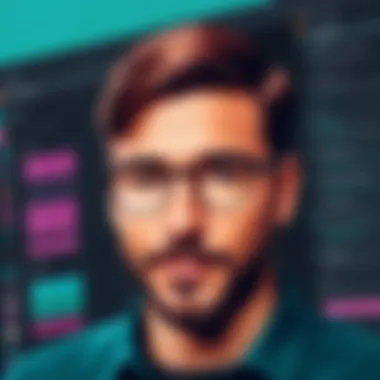

Troubleshooting Archiving Requests
Sometimes archiving might not go as smoothly as one hopes. You may find that your request to archive a channel is met with a challenge. Troubleshooting archiving requests can be a tad daunting, but a systematic approach can save the day. Here are some common issues you might face:
- Technical Glitches: Occasionally, the app may simply fail to respond. A quick refresh or logging out and back in could clear the cobwebs.
- Channel Activity: If a channel is active, Slack may prompt you to revisit your timing. Choosing the right moment for archiving is crucial to prevent interruptions.
- Connection Issues: Sometimes, a poor internet connection can lead to unsuccessful archiving attempts. Ensure your connection is stable before embarking on this task.
"A smooth sea never made a skilled sailor."
Taking the time to address these issues can bolster your productivity. It’s about being prepared and having the right strategies at your fingertips.
User Permissions and Archiving Limitations
Permissions are a significant factor when archiving in Slack. Not everyone holds the keys to the kingdom, and understanding these limitations can help prevent frustration. Here’s what you should consider:
- Role Restrictions: Typically, only channel admins or owners have the ability to archive channels. If you find yourself without these permissions, seeking out someone who does is the way to go.
- Enterprise Grid Accounts: If your organization uses an Enterprise Grid, the permissions might be even more restricted. Some channels might be locked down tighter than a drum, making discussions around archiving crucial.
- Pending Changes: Even if you’re an admin, if there are pending changes in the workspace settings, these can slick the skids for your abilities. Make sure everything is up to date.
Taking the time to understand these user permissions ensures that efforts to archive are effective, and minimizes frustration among team members. While it can feel a bit like running into a brick wall at times, recognizing where the limitations lie can pave the way for smoother operations in the long haul.
Future-Proofing Your Slack Management
In today’s fast-paced digital workspace, where team collaboration often hinges on effective communication tools, the significance of future-proofing your Slack management cannot be overstated. As companies grow and change, so do their communication needs. Ensuring that your Slack channels remain relevant and efficient is crucial for minimizing clutter and maintaining productivity. This section dives into essential strategies that not only streamline current processes but also prepare your workspace for future demands.
Regular Review of Channel Activity
One of the foundational practices of effective Slack management is the regular review of channel activity. This is not merely about logging in and glancing over discussions; it involves a methodical assessment. By periodically checking the channels, you can evaluate which conversations are active, which are turning dormant, and how information is flowing.
- Evaluate Engagement Levels: Check how often members contribute to discussions. Channels with little to no activity for an extended period may be candidates for archiving.
- Assess Relevance: As projects evolve, some channels no longer serve a purpose. Updating or archiving these channels preserves the integrity of your workspace. Regular reviews help to determine the ongoing relevance of each channel in light of current goals.
- Encourage Feedback: Invite team members to share their thoughts on which channels are beneficial and which aren’t. Often, they may have insights you hadn’t considered.
The benefits of this practice are substantial:
- Reduced Clutter: Keeping an eye on channels helps clear out unnecessary noise that can overwhelm the workspace.
- Improved Focus: A streamlined environment allows team members to focus on what matters, enhancing overall productivity.
- Better Resource Allocation: Resources, including time and attention, can then be directed towards channels and projects that truly need it.
Educating Team Members on Archiving
Equally important is the education of team members on archiving procedures and best practices. It’s one thing to have an archiving process in place; it’s another for the entire team to understand its significance and how it works. An informed team is an empowered team.
- Training Sessions: Hold workshops or meetings where the archiving process is explained in detail. Make sure everyone knows how to access the relevant settings in Slack to archive or unarchive channels.
- Creating Informational Resources: Providing guides or documentation can serve as a helpful reference. Consider making a simple one-pager that outlines the steps to archive a channel and why it's necessary.
- Promoting Best Practices: Discuss why archiving is crucial and how it contributes to better communication. Explain the negatives of a cluttered workspace—overlooked messages, miscommunication, missed opportunities for collaboration.
Educated teams are more likely to adopt new processes and tools if they understand the rationale behind them.
By investing time into educating your team, you create a culture of responsibility and accountability when it comes to communication tools. This paves the way for a more organized and effective Slack environment, while also ensuring that your workspace remains adaptable to evolving business needs.
Epilogue
Archiving Slack channels is more than just a digital cleanup; it’s a pivotal part of maintaining a well-organized communication environment. Through careful archiving practices, team members can keep their workspace free of clutter, allowing for smoother interactions and enhanced productivity. In this progressive age of remote work, a streamlined Slack experience becomes essential, as teams rely heavily on this platform for daily communications.
Summarizing the Archiving Process
To recapitulate the steps involved in archiving Slack channels, one must first access the channel settings. This is where the process begins, offering options to institute archiving. After initiating the archiving request, users will need to confirm this action. It’s straightforward but significant. Each phase is designed to ensure that vital information is not lost but rather preserved in a manner that can be referenced at any time in the future. By diligently following these steps, users can ensure all communications are stored securely while maintaining an uncluttered workspace.
Here's a quick checklist to remember the steps:
- Access Channel Settings: Navigate to the desired channel’s options.
- Initiate Archiving: Select the option to archive the channel.
- Confirm Archiving: Make sure to confirm that you want the channel archived.
Encouraging Strategic Workspace Management
The significance of strategic workspace management cannot be overstated. Effective archiving is just one facet of a broader approach toward managing Slack channels and maintaining organizational communication. Encourage team members to routinely consider their channel activity, ensuring that channels are relevant and up-to-date. Additionally, creating a culture where team members are educated about the archiving process fosters a sense of ownership over their work environment.
A few tips for encouraging better management practices include:
- Regular Channel Reviews: Set periodic checks on channel relevance and activity.
- Team Workshops: Organize sessions to educate team members about archiving and effective usage of Slack.
- Documentation: Maintain records on archiving practices to lessen the learning curve for newcomers.
With these strategies in place, teams can better position themselves for success, ensuring that the tool intended to facilitate connection does just that. By adopting a proactive approach to managing digital workspaces, organizations can maximize their efficiency and harness the full potential of their collaborative tools.







