Discover Top Trello Alternatives for Effective Task Management


Intro
In the modern workplace, efficient task management is critical. As such, many individuals and teams are continually on the lookout for tools that enhance productivity. Trello has been a popular choice for project management, thanks to its intuitive interface and flexibility. However, it might not suit everyone’s needs. This article will explore several alternatives to Trello, shedding light on their unique features, usability, and the distinct advantages they offer.
By comparing these tools, we aim to provide valuable insights to help you choose the right platform for your specific workflow. We will delve into key aspects like integration capabilities, pricing models, and user experiences, ensuring you have all the necessary information at hand.
As you navigate through this exploration, consider your priorities. Are you seeking a simple list-oriented tool, or do you require a comprehensive solution that accommodates various functionalities? The landscape of task management tools is extensive, and finding the optimal fit can significantly influence your productivity.
Let’s embark on this journey to discover the best alternatives to Trello that may align with your task management needs.
Preface to Trello and Its Limitations
In today’s fast-paced work environment, efficient task management tools are crucial. Trello has become a popular choice for many due to its simplicity and visual appeal. However, as organizations grow and project scopes expand, several limitations of Trello emerge. Understanding these limitations is essential for teams seeking effective alternatives.
This section explores the core aspects of Trello, examining its functionality and identifying specific challenges users may encounter. By analyzing these factors, we can better appreciate the need for alternatives tailored to diverse project requirements.
What is Trello?
Trello is a web-based application designed for organizing tasks and projects using boards, lists, and cards. The interface allows users to visualize project progress, making it easy to break down tasks into manageable components. Users can create boards for different projects, add cards for tasks, and move them through various stages of completion.
Trello is widely used by individuals, teams, and even larger organizations to maintain an overview of ongoing projects. Its flexibility and ease of use make it a suitable choice for many types of workflows, but this also leads to certain limitations.
Identifying Common Challenges
While Trello offers great benefits, several challenges arise when handling more complex projects:
Difficulties in Handling Complex Projects
One of the most significant issues with Trello is its struggle to manage intricate projects. This comes from the tool's linear structure, which may not effectively represent multi-faceted tasks. When many dependencies exist between tasks, tracking progress can become cumbersome. Users often find themselves overwhelmed as they attempt to keep up with deadlines and manage resource allocations using boards that can quickly become cluttered. The simplicity that makes Trello appealing can also hinder efficiency in more elaborate scenarios.
Limited Reporting Features
Trello lacks robust reporting capabilities, which poses a challenge for teams needing granular insights. Users can view overall progress through boards, but the absence of advanced reporting tools restricts their ability to analyze performance and productivity trends. This characteristic can be particularly limiting for project managers who require detailed metrics to make informed decisions. Without proper reporting, identifying bottlenecks or areas needing improvement becomes more challenging.
Concerns Over Scalability
As organizations grow, so do their project management needs. Trello faces concerns regarding its scalability. While the basic framework is efficient for small teams, larger organizations often find it difficult to scale effectively. Collaborating across multiple teams or departments can lead to confusion and miscommunication. The platform does not inherently support complex organizational structures, making it harder to maintain clarity across multiple projects as they increase in size and scope. Agile methodologies may also be tough to implement fully within Trello’s framework, limiting the adaptability that many teams require.
The awareness of these limitations in Trello emphasizes the need to explore alternative task management solutions that can address these challenges effectively.
Criteria for Selecting the Best Alternative
Selecting an alternative to Trello requires careful consideration of several factors. These factors can greatly impact the efficacy of a chosen tool in managing tasks and projects. Understanding what to prioritize when searching for alternatives is crucial, as different teams will have unique requirements and workflows.
Essential Features
- Task Assignments
Task assignments allow users to delegate responsibilities efficiently. An effective alternative should let users assign tasks to team members clearly, making accountability transparent. Popular tools typically offer notification systems that alert users of upcoming deadlines or updates. This feature can significantly reduce miscommunication and ensure all tasks progress smoothly. - Progress Tracking
Progress tracking is vital for assessing the status of tasks in real-time. An effective tracking system helps teams identify bottlenecks quickly. Many tools allow users to visualize progress through various means like charts or dashboards. This aspect allows for timely interventions, contributing directly to meeting deadlines. - Collaboration Tools
Collaboration tools facilitate communication among team members and stakeholders. Features like comments, file sharing, and discussion boards can enhance teamwork. These tools can foster a collaborative environment, thus increasing project success rates. A strong collaboration framework is essential, especially for teams that work remotely or across different geographies.
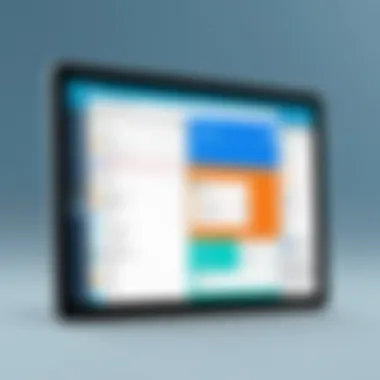

User Experience Matters
- Interface Design
A well-designed interface can simplify the user experience, making it intuitive for everyone involved. Many users have preferences around layout and color schemes. An interface that aligns with user comfort can lead to higher adoption rates within a team. It's important for options to be aesthetically pleasing yet functional. - Ease of Use
Ease of use refers to how straightforward a tool is for new users. A tool that requires extensive training may deter adoption. An intuitive system with minimal learning curves is favored because it allows teams to focus on their tasks rather than on figuring out the software. - Mobile Accessibility
In today’s mobile-driven world, being able to access task management tools on smartphones or tablets is critical. Teams often need to update or check tasks on the go. Tools that offer robust mobile applications enhance flexibility and ensure that team members can stay connected no matter where they are.
Integration with Other Tools
- Popular Tools Associate
Integrating with well-known tools such as Slack, Google Drive, or Microsoft Office can ease operational processes. When a task management tool works seamlessly with other software, it creates a more efficient workflow. This integration capability is often a significant factor in choosing a particular platform, as teams often use multiple tools simultaneously. - API Availability
API availability is essential for tech-savvy teams wanting to customize or enhance functionality. A well-documented API allows teams to build integrations tailored to their specific operations or workflows. This expands the capabilities of a task management tool considerably, allowing for optimized use based on unique needs. - Automation Options
Automation options reduce repetitive tasks, enhancing productivity. Automating processes like reminders or task assignments can free up time for more meaningful work. Tools that offer built-in automation capabilities often see higher satisfaction levels among users, as this feature significantly reduces the manual workload.
Cost-Effectiveness
- Free vs Paid Options
Cost is always a consideration when selecting tools. Free options may suffice for small teams or projects, but paid features often provide advanced functionalities. Organizations should carefully evaluate their needs and choose based on an understanding of what free versus paid options can deliver. - Value for Money
Assessing value for money goes beyond just the pricing of a product. Users should consider what features are included and how they align with their needs. A higher price can be justified if it provides several time-saving capabilities that enhance productivity. - Budget Considerations
Finally, overall budget considerations play a major role in the decision-making process. Organizations must align their task management needs with their financial capabilities. It is vital to set a realistic budget while also considering future growth, ensuring that the chosen solution can scale with the team.
Notable Alternatives to Trello
In the landscape of task management, it's vital to discover alternatives to Trello that provide unique functionalities and capabilities. Understanding these alternatives not only helps teams optimize their workflows but also enables them to align better with specific project requirements. In this context, notable alternatives present a range of features, user experiences, and pricing structures that cater to diverse organizational needs.
Each alternative discussed brings forth specific strengths. Whether it is in terms of user interface, scalability, or customizability, these tools are designed to handle different levels of complexity in project management.
Asana
Key Features
Asana's key features stand out for their intuitive design and robust task management options. One significant characteristic is its ability to create project templates. This feature is beneficial as it allows users to replicate successful project setups efficiently. A unique feature of Asana is its timeline view. This visual representation of tasks aids in identifying dependencies and managing deadlines effectively, a crucial aspect for teams handling multiple projects simultaneously.
Pricing Structure
Asana’s pricing structure offers tiered plans suitable for various budgets. The free version provides essential features for smaller teams, while premium and business plans unlock advanced functionalities. This flexibility allows organizations to choose a plan that aligns with their needs and financial constraints. However, some users find that essential features are missed in the free version, which could limit larger teams.
Target User Base
Asana is ideal for both startups and larger enterprises. Its versatility in tackling different project sizes—coupled with a user-friendly interface—makes it a popular choice. What sets Asana apart is its comprehensive support resources, which cater to users of all competency levels. However, some beginners might find the breadth of features somewhat overwhelming initially.
Monday.com
Customization Capabilities
Monday.com excels in customization. Users can create unique dashboards tailored to their specific workflow needs. This degree of personalization enhances its appeal. The ability to adjust almost every aspect of the platform—from colors to project structures—offers teams the chance to align the tool closely with their brand ethos.
Usability for Teams
The usability of Monday.com is enhanced by its drag-and-drop interface, making it accessible even for users with minimal tech experience. Teams can easily add tasks, update statuses, and track progress via a straightforward setup. However, some users report a learning curve associated with its numerous features, which could lead to frustrations in initial phases.
Integrative Features
Monday.com provides extensive integrations with popular tools such as Slack, Google Drive, and Zoom. This connectivity significantly improves collaboration within teams. One noteworthy feature is its automation options, which streamline repetitive tasks. However, over-reliance on integrations might complicate things for some teams who prefer a more standalone approach.
ClickUp
Unique Selling Points


ClickUp's unique selling points revolve around its extensive feature set. It combines several functionalities—like time tracking, goal setting, and project planning—within a single platform. This integration creates an all-in-one solution for many users. It is especially popular among tech-savvy teams looking for a comprehensive management tool. That said, its feature-rich nature might deter users who prefer simplicity.
Task Management Flexibility
For task management flexibility, ClickUp stands out by allowing users to choose between various views: list, board, or calendar. This flexibility accommodates different working styles—whether users prefer visual management or detailed lists. However, this plethora of choices can lead to analysis paralysis for some.
Team Collaboration Tools
Collaboration tools in ClickUp, such as real-time editing and comments on tasks, enhance team dynamics. This makes it easy for teams to remain on the same page. The challenge, however, lies in its notification system, which can become overwhelming with frequent updates, particularly in active projects.
Jira
Best for Agile Teams
Jira is recognized as one of the best tools for agile project management. Its built-in methodologies, such as Scrum and Kanban, enable agile teams to track sprints and backlogs effectively. The focus on iterative development is a primary reason it is favored among software development teams. This specialization does come with complexity that may be daunting for teams not accustomed to agile practices.
Advanced Reporting Features
Jira's advanced reporting features play a critical role in tracking project progress. The ability to generate various reports allows project managers to gain insights into what is working and what isn't. However, the steep learning curve regarding reporting configurations may deter some new users, leading to underutilization of this powerful aspect.
User Community Dynamics
Jira benefits significantly from a large, active user community. This fosters knowledge sharing and support among users. Having access to forums and detailed documentation also aids in solving issues swiftly. However, navigating through community resources can be challenging due to the volume of information available.
Notion
Versatile Workspace Features
Notion is renowned for its versatile workspace capabilities. This tool allows users to create and organize information in a way that best suits their workflows, which is a major attraction. A pivotal feature is its customizable workspace layouts that enable teams to arrange information aesthetically. However, this flexibility can sometimes lead to confusion over best practices, especially among new users.
Customizable Templates
Notion offers a range of customizable templates, which is very appealing. Users can adapt these templates for project management, note-taking, and databases. This can save time and promote consistency across teams. However, the multitude of options can overwhelm beginners, as navigating through the vast library of templates takes time.
Integration Options
Various integration options in Notion enhance its usability across different systems. Users can sync data from Google Calendar and Slack, improving collaborative efforts. Yet, the integration setup can be intricate, which might pose challenges for teams unfamiliar with technical configurations.
Comparative Analysis of Alternatives
A comparative analysis of alternatives to Trello is a critical element of decision-making for teams seeking effective task management solutions. This section elucidates the significance of a structured examination of the various options available. It provides an insightful approach, enabling users to weigh the strengths and weaknesses of each platform based on their specific requirements.
Understanding Tool Differences
Each task management tool offers a unique set of features and functionalities. A comparative approach allows users to recognize what distinguishes each platform. For example, some tools like Asana prioritize task assignments, while others like ClickUp emphasize flexibility in managing projects. This comparison helps identify the tools that align most closely with team needs.
Benefits of Evaluation
Engaging in a comparative analysis enhances the overall selection process. Users can evaluate integration capabilities with existing tools, assess cost-effectiveness, and understand user experiences. Such analysis reduces the risk of selecting a tool that fails to solve existing problems or proves insufficient for future scaling.
Considerations When Comparing
When analyzing alternatives, it’s also essential to consider user feedback and performance metrics. These elements provide insight into real-world usage and help discern which options might be overhyped and which genuinely deliver value.


Feature-by-Feature Breakdown
A detailed feature-by-feature breakdown allows for a granular examination of each task management alternative. By dissecting the specific attributes of various platforms, users gain understanding and clarity.
- Task Assignments: Each tool comes with its system for assigning tasks. For instance, Asana excels in easily assigning tasks to team members with deadlines and priorities.
- Progress Tracking: Monitoring progress is vital. Jira offers advanced tracking features beneficial for agile teams, while others may provide simpler dashboards.
- Collaboration Tools: Features such as comment threads or file attachments enhance communication among team members.
This breakdown forms the foundation for making informed decisions tailored to specific organizational needs.
User Reviews and Feedback
User reviews provide valuable perspectives that formal analyses often miss. Observations from actual users highlight practical aspects of each platform, revealing how they function in a day-to-day context.
Feedback can often be found on forums or platforms like Reddit. Users typically discuss aspects such as:
- Ease of Use: How intuitive the interface is for team members.
- Customer Support: Quality and quickness of support responses.
- Usability: Overall satisfaction with the functionality of the tool.
Such insights can clarify which platforms may surpass or lag behind expectations based on collective experiences.
Performance Metrics
Analyzing performance metrics is essential for understanding how effectively a task management tool serves its purpose. Key performance indicators might include:
- Load Times: Tools that perform sluggishly can hinder productivity.
- Integration Speeds: Quick integrations with other software enhance efficiency.
- User Retention Rates: A high retention rate often indicates user satisfaction.
By focusing on these metrics, teams can base their selections on quantifiable data rather than subjective opinions, leading to better outcomes.
The goal is to select a task management tool that not only meets current needs but is also adaptable to future challenges.
Ending and Final Recommendations
The discussion around effective task management tools extends well beyond just identifying alternatives to Trello. This final section highlights the significance of carefully evaluating which tool aligns best with specific organizational needs. Recommendations made here guide users to not just choose a tool randomly but to consider what features will enhance their workflows.
Choosing the right task management software is crucial. Each team or individual will have unique requirements, leading to varied outcomes. Understanding the differences between the platforms discussed helps to make an informed decision.
Summarizing Key Points
Throughout this article, several key considerations have emerged. Each alternative provides unique features and benefits. Asana's robust project management capabilities, Monday.com’s customization, ClickUp’s flexibility, Jira’s suitability for agile teams, and Notion’s versatile workspace functions all cater to distinct needs.
The decision-making process also involves price evaluations, user experiences, and integration abilities. Understanding how these factors play into daily use can augment productivity.
Making an Informed Choice
Aligning Tool with Team Needs
Aligning the selected tool with the specific needs of a team is paramount. This aspect determines how effectively the tool can address challenges faced during project management. A tool that supports task assignments, tracking, and real-time collaboration enhances overall team dynamics.
Key characteristics include the ability to tailor features to suit differing workflows. This customization is a major reason why Asana and Monday.com are favored. They allow teams to adjust task workflows easily, thereby optimizing their management strategies. The unique feature of collaborative features in such tools can greatly increase engagement and transparency among team members. However, a tool that is too complex could overwhelm users, reducing overall efficiency.
Trialing Selected Options
Trialing selected options provides teams with the opportunity to experience the software firsthand. This process allows users to assess user-friendliness and functionality before making a long-term commitment. The characteristic of offering a free trial or a freemium model is beneficial in this instance.
Such trials help teams identify if a tool truly fits into their processes before investing time and resources. A unique advantage here is the ability to gather team feedback during the trial period to ensure consensus in tool selection. This collaborative decision-making can prevent misalignments down the line. However, the downside can sometimes be limited functionalities available in trial versions, which could lead to an incomplete evaluation of the tool’s full potential.
"Selecting a task management tool that aligns with the team's workflow is crucial for maximizing productivity and ensuring ease of use."







