Choosing the Best Contact Management Software
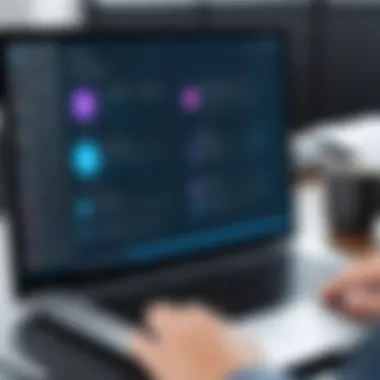

App Overview
In today’s fast-paced business environment, managing contacts effectively is crucial for success. Contact management software serves as a powerful tool that helps businesses streamline their interactions and maintain an organized database of connections. This exploration will dive into the various features that can dramatically enhance productivity and customer relationship management.
Foreword to the App and Its Main Features
At its core, a contact management app simplifies the collection and organization of essential data about customers, leads, and collaborators. The most notable features typically include:
- Centralized Storage: Keeping all contacts in one accessible location.
- Customizable Fields: Adapt the app to your unique data requirements, whether it's special notes or specific tags for each entry.
- Integration Capability: Connect seamlessly with other tools, like email services and CRM systems, for a holistic view.
- Search Functionality: Quickly find and retrieve relevant data with advanced search options.
Key Functionalities and Benefits of the App
The real magic happens when you utilize the functionalities that distinguish one app from another. An effective contact management solution enables users to:
- Automate Routine Tasks: Set reminders or alerts for follow-ups, which minimizes the risk of lost opportunities.
- Segment Contacts: Categorizing contacts based on criteria such as location or interaction frequency helps in targeted marketing efforts.
- Analytics and Reporting: Get insight into how well you're engaging with contacts and where improvements can be made.
This structured approach saves time and reduces the chances of errors, which are common when managing contacts manually.
Step-by-Step Walkthrough
Using contact management software can feel daunting at first, but a structured approach can make the journey smoother. Here's how you typically go about it:
- Setup Account: Follow the prompts to create your account with relevant information.
- Import Contacts: Most applications offer an option to import existing contacts from spreadsheets or other platforms. Look for a button labeled ‘Import Contacts’ to get started.
- Organize Your Database: Create custom fields and categorize contacts to your liking, ensuring easy navigation and retrieval of data.
- Engage: Use the app’s features to set reminders for follow-ups and send mass emails, if the option is available.
Tips and Tricks
To really get the most out of your contact management app:
- Explore Import Options: Don’t overlook the different formats in which you can bring in contacts.
- Use Keyboard Shortcuts: Familiarize yourself with shortcuts to speed up your navigation.
- Regularly Update Information: Keep your list fresh by routinely checking for outdated info.
These practices can help maintain a clean and effective contact list for your organization.
Common Issues and Troubleshooting
Even with user-friendly apps, some problems may arise. Here are common issues and solutions:
- Problem: Unable to import contacts
- Problem: Crashing during use
- Solution: Check the file format; it should be in .csv or compatible format as specified in the app.
- Solution: Ensure that the app is up-to-date with the latest version and try restarting the device.
If issues persist, reach out to support, or look for user forums for more tailored assistance.
App Comparison
In comparing contact management apps, it's important to highlight what sets each apart. For example, consider the differences between HubSpot and Zoho:
- HubSpot offers advanced CRM integrations but may feel more complex for beginners.
- Zoho provides a more user-friendly interface and customizable features, making it ideal for smaller businesses or startups.
"Choosing the right contact management system is not just about features but about matching the software with your specific business requirements."
This comparison underscores how specific needs drive the choice of software, reinforcing the need for thorough analysis.
Understanding Contact Management Software
Contact management software has become an indispensable tool in the toolkit of modern businesses. In an era where maintaining personal connections can be the difference between staying afloat and sinking in a sea of competition, these systems serve as the backbone of relationship management.
Defining the Basics
At its core, contact management software is designed to help businesses collect, organize, and manage customer information efficiently. Think of it as a digital Rolodex, but with turbocharge capabilities. This software allows users to store not just names and numbers, but also details like emails, social media profiles, past interactions, and even notes about personal preferences. A well-structured database ensures that every interaction is informed by history, improving the overall efficacy of communications.
Some fundamental features include:
- Data Storage: Safely holds vast amounts of information, accessible anywhere.
- Search Functionality: Quickly find contacts among potentially thousands of entries with ease.
- Contact Groups: Organizes individuals into categories for efficient outreach, be it clients or partners.
Importance in Modern Business
The significance of contact management software stretches beyond mere data organization. It is a compass guiding the ship of customer relations in the unpredictable waters of commerce. Effective use of such tools enables businesses to foster loyalty, drive sales, and enhance overall productivity.


- Streamlined Communication: There’s no overestimating the value of personalized outreach. Understanding a client's background can inform how one engages with them, turning routine emails into compelling conversations.
- Data-Driven Decisions: Analysing customer interactions helps identify trends. This knowledge is vital for strategic planning and customer relationship management.
- Collaboration Across Teams: A centralized database fosters teamwork. Teams can share insights, leading to a more cohesive approach towards customer management.
"In the world where information is currency, managing your contacts effectively could be your golden ticket."
With this in mind, organizations stand to benefit immensely; acknowledgments of contact management software's potential are only growing. As businesses evolve, effectively managing contacts is no longer optional.
Key Features to Consider
When navigating the landscape of contact management software, identifying the right features is crucial. It’s not just about having a tool; it’s about having the right tool that aligns with your specific needs. This section will discuss major elements that can significantly affect your decision-making process and how each feature contributes to your organization's efficiency and agility. The goal here is to highlight not only what to look for but also the inherent benefits that come along with these features.
User-Friendly Interface
A user-friendly interface is paramount when selecting contact management software. The smoother and more intuitive the interface, the easier it’ll be for your team to adapt. Imagine a tool that your employees can pick up without needing a manual thicker than a phone book. What it really boils down to is usability—features should be easy to find, and actions should require minimal steps.
- Benefit of Quick Navigation: Time is of the essence. A good interface allows for quick navigation, helping users find what they need at the drop of a hat. This minimizes frustration and enhances productivity.
- Reduced Training Time: Less time spent training on how to use the software translates to more time spent on actual work tasks. After all, why waste hours teaching employees the intricacies of an overly complicated system?
- Visual Appeal: In today’s visual world, aesthetics matter. An engaging interface can make everyday tasks feel less like a chore and more like a welcome activity.
Integration Capabilities
In a world where multiple systems need to work in harmony, integration capabilities cannot be overlooked. If your contact management software ducks and weaves away from integration, you might as well be sending your teams back to the Stone Age. Here’s why this is essential:
- Streamlined Workflows: When your contact management software integrates seamlessly with tools like Google Workspace or Outlook, you can streamline operations. No more hopping between platforms to gather information; it’s all in one place.
- Enhanced Data Consistency: Keeping data synchronized across multiple platforms leads to less duplication of efforts and fewer errors. Remember that time you sent out an email with outdated information? Integration can help prevent that.
- Flexibility for Future Needs: As your organization grows, your tech stack will likely expand too. A contact management tool that offers robust integration options means you won’t have to start from scratch when new needs arise.
Mobile Accessibility
We live in a world that rarely sleeps, and business does not come to a halt just because you’re on the move. Mobile accessibility is key in ensuring that your information is at your fingertips whenever you need it. Here’s what you ought to consider:
- Access on the Go: Being able to access your contacts from your smartphone or tablet means you can be productive anywhere—be it the office, a coffee shop, or even while waiting for a flight.
- Real-Time Updates: The ability to update contacts or notes in real-time ensures that everyone remains on the same page, regardless of their location. No more delays caused by waiting to access a desktop.
- User Compatibility: Mobile interfaces should mirror the ease of use found in desktop applications. If it’s a hassle to navigate on a mobile device, it defeats the purpose.
Security Features
In this digital age, overlooking security features is like leaving the front door wide open, inviting trouble inside. Your contact management software should provide multiple layers of security to keep sensitive information safe. Here are some key actions you should ponder:
- Data Encryption: Ensure that your software supports data encryption both in transit and at rest. This makes it extremely difficult for unauthorized users to access sensitive data.
- User Permissions: Not everyone should have the same level of access. Having customizable user permissions helps in controlling who can view or edit certain information, thereby enhancing security.
- Regular Updates: Look for vendors that offer regular security updates to counter any vulnerabilities. Staying ahead of potential threats is your best defense.
"In software, simplicity often happens to be the hardest thing to achieve, yet it's usually the most valued feature."
By paying attention to these key features—user interface, integration capabilities, mobile access, and security measures—you can make a well-informed decision that not only accommodates your current business needs but also prepares you for future growth.
Evaluating Different Software Options
Choosing the right contact management software is not merely a technical decision; it carries significant implications for the efficiency of your business operations and the quality of your customer interactions. Evaluating different software options means understanding the diverse functionalities provided by various tools and how well they align with your unique organizational requirements. This section dives into essential elements that need consideration as you navigate the plethora of options available.
The landscape of contact management tools is dotted with choices, ranging from simple apps meant for small teams to robust systems designed for expansive enterprises. The benefits of thorough evaluation are manifold. It promotes informed decision-making, allowing businesses to minimize risk associated with software that may not meet their expectations or needs. A well-rounded approach covers factors such as functionality, ease of use, and overall value, ensuring that the chosen software optimally supports user goals.
Comparative Analysis of Popular Tools
A comparative analysis allows an insightful look into the features and capabilities of various contact management software platforms. While tools like Salesforce and HubSpot CRM are household names, newer entrants such as Copper or Pipedrive might offer innovative features that cater to specific business types.
When diving into a comparative analysis, consider the following:
- Core Features: Each software comes with its unique suite of features. For instance, whereas Salesforce provides vast customization options, HubSpot integrates marketing capabilities seamlessly with contact management.
- User Experience: The intuitiveness of the user interface influences how readily users will adapt. Products like Zoho CRM pride themselves on their user-friendly designs, enabling swift onboarding and ease of navigation.
- Pricing Structures: Understanding how different tools charge for their services can highlight the most cost-effective options for your needs. Tools that offer a tiered pricing model might be more suitable for businesses with fluctuating requirements.
- Integration Capabilities: Check how well a software integrates with existing applications. For instance, if your team relies heavily on Google Workspace, Copper’s natural integration could be a significant advantage.
The goal of a comparative analysis should be to paint a clear picture of what each software narrative looks like, helping potential users discern what aligns best with their strategic objectives.
User Ratings and Reviews
User ratings and reviews serve as a treasure trove of unfiltered insights. Feedback from real users can reveal strengths and weaknesses that may not be obvious through official documentation. These testimonials often highlight common experiences, sharing practical insights that guide prospective users in their decision-making.
When evaluating user reviews, it's helpful to keep an eye out for trends. For example, if many users praise a specific aspect—say, customer support or seamless integration—this may indicate a noteworthy strength of the software. Conversely, repeated complaints about software bugs or a steep learning curve may warrant further scrutiny. Here are a few steps to effectively sift through user feedback:
- Trustworthy Sources: Sites like Reddit, G2, or even Facebook groups dedicated to technology can provide authentic user experiences.
- Balanced View: Be wary of extreme reviews—both overly positive and negative feedback can sometimes skew perception. Look for balanced perspectives that highlight specific pros and cons.
- Focus on Relevant Feedback: Read reviews from users in similar industries or with comparable team sizes to your own. Experiences will vary significantly based on the context.
"User feedback serves as a compass when navigating the contact management software landscape. It helps steer businesses away from potential pitfalls and directs them towards solutions that resonate with their operational needs."
Customization and Scalability
In the current landscape, businesses face the perpetual challenge of adapting their tools to suit their evolving needs. Customization and scalability in contact management software become pivotal factors in ensuring long-term success. Each organization has its unique processes, workflows, and objectives; thus, flexibility in software can determine whether it proves beneficial or burdensome in the long run.
When discussing customization, one important element is the software's ability to tailor its features according to the specific requirements of a business. The ability to modify templates, add fields relevant to an industry, or integrate with other existing tools can greatly enhance user experience and efficiency. By tailoring the software to fit the company's requirements, employees are less likely to feel overwhelmed by unnecessary features, leading to a more streamlined workflow. Furthermore, businesses often vary in size or operational focus; thus, a one-size-fits-all approach can restrict potential growth.
Scalability goes hand-in-hand with customization, allowing software to grow with an organization rather than requiring a complete overhaul. Businesses often start small, and eventually, their operations expand. Being able to seamlessly add new users, features, and integrations as the need arises means avoiding interruption to daily operations. This adaptability can save not only time and resources but also give peace of mind to business owners, ensuring their tools evolve in tandem with their goals.


"The growth potential of a software system is just as vital as its present value. If it can't grow, it'll become obsolete before you know it."
Adapting Software to Business Needs
Adapting software to business needs requires understanding both the nuances of the organization's processes and the capabilities of the software itself. A key aspect of this process is engaging stakeholders from various departments during the selection phase. It’s essential for software to support sales, marketing, and customer service activities under a single platform. For instance, a sales team might require detailed tracking for leads, whereas the marketing department might prioritize customer segmentation features.
Moreover, some software solutions offer API capabilities, allowing for further customization without compromising the core functionalities. This flexibility is crucial for businesses that rely on niche markets or specific operational methodologies. When selecting contact management software, organizations should look for features that let them expand or modify aspects of the software to enhance productivity.
Growth and Future-Proofing
Growth is at the heart of any business strategy, and planning for the future is particularly important when choosing contact management software. A piece of software that accommodates future developments reduces the risk of needing a complete system switch down the line.
Future-proofing efforts generally include ensuring the software can support multiple user licenses and offering cloud storage solutions, which are effective as the business expands. Features such as analytics tools can also facilitate growth discussions—providing insights that help leadership make informed decisions.
Investment in software that anticipates market fluctuations is another crucial element. Companies should consider scalable pricing options that can adjust as the business grows. This ensures that businesses are not locked into a fixed plan while they evolve.
Implementation and Training
When it comes to choosing contact management software, the importance of effective implementation and training cannot be overstated. You can have the most advanced software in the world, but if it’s not integrated well into your current system, or if your team isn’t trained to use it, you might as well be trying to bake a cake with no oven. The goal is not just to adopt new technology but to enhance workflows, increase productivity, and ultimately, achieve better customer relationships.
Implementation involves several crucial elements. From the onset, there’s the task of assessing the current infrastructure. Consider this: if you’re upgrading from a basic spreadsheet to a comprehensive Customer Relationship Management (CRM) system like HubSpot, there is a chasm between what you are used to and what new capabilities you’ll have at your fingertips. Therefore, understanding your existing processes and identifying the gaps that the new software can fill is paramount. This involves not only a technical review but also gathering input from team members who will be daily users.
Moreover, a phased approach to implementation often yields the best results. Breaking down the rollout into stages allows organizations to gradually adapt, provides time for feedback, and also minimizes disruptions in normal operations. Nobody wants a complete system overhaul all at once, especially when it can lead to potential confusion and resistance among staff.
Deployment Strategies
Deploying new software can be a tricky endeavor; however, adopting certain strategies can pave the path to a smoother transition. Here are a few common deployment tactics:
- Pilot Programs: Running a pilot program with a small group can help identify any hiccups in the system before a full-scale rollout. Collect feedback on what works and what doesn't.
- Best Practices Templates: Documenting processes and using templates can help standardize how the software is used across various departments. Think of it like following a recipe—everyone has their own flair, but the ingredients and the step-by-step instructions help everyone get to a successful dish.
- Change Management: Managing change effectively is key. This involves not just communicating the benefits of the new system but also actively involving the users in the deployment process.
- Regular Check-ins: Post-deployment, maintaining open lines of communication ensures that any issues are quickly recognized and addressed.
Employing these methods can significantly ease the software’s entry into your daily operations, allowing your team to adjust and prosper without feeling overwhelmed.
Training Resources Available
Training is the bridge between the raw potential of your contact management software and its practical application. Ensuring that your team has the right resources to learn the system can make all the difference in how effectively they leverage it. Here are key types of training resources to consider:
- Vendor Training: Most reputable software companies provide training resources like webinars, documentation, and online tutorials. Don’t overlook these; they often include helpful tips that can optimize your experience.
- Onboarding Programs: Some systems offer tailored onboarding programs that can provide hands-on training for your staff. This is especially useful if your software is complex or involves unique functionalities.
- Interactive Learning Tools: Incorporating tools like video guides and interactive step-by-step instructions can cater to various learning styles, and may lead to a higher retention of information.
- User Communities: Leverage forums and community groups where users of the same software discuss challenges and share solutions. Websites like Reddit or even vendor-specific forums can be goldmines for user-generated insights.
- Continual Learning Opportunities: As software updates roll out, ongoing training ensures your team stays sharp and informed. Regularly schedule refresher courses or distribute new documentation.
"Investing in proper training and deployment plans illustrates your commitment to enhancing efficiency, employee satisfaction, and ultimately, customer engagement."
Navigating the integration of new contact management software requires thoughtful planning and execution. By focusing on deployment strategies and available training resources, organizations can set themselves up for success.
Cost Considerations
Understanding the financial implications of choosing contact management software is as crucial as evaluating its features. After all, the cost doesn't just impact the immediate budget but affects long-term business sustainability. It's essential to consider what you're getting in return for your investment. This section will dive into the pricing structures commonly recognized in the industry and how to effectively weigh the value each software brings against its cost.
Pricing Models Explained
When it comes to contact management software, pricing models can vary dramatically. Knowing these options helps businesses assess which model fits best with their operational needs and financial capabilities.
- Subscription-Based Pricing: Many services operate on a monthly or annual subscription basis. This model provides scalability, allowing businesses to pay for the software as they grow. Companies like Salesforce and HubSpot use this model effectively.
- One-Time Purchase: Some tools may offer a one-time purchase option. This means businesses invest upfront without ongoing fees but may miss out on future updates or support.
- Freemium Models: A popular choice among startups, freemium models provide basic services for free, charging for premium features. While this seems enticing, carefully consider whether the paid features are worth the eventual transition.
- Tiered Pricing: This structure often provides multiple pricing tiers, enabling businesses to choose a plan that aligns with their requirements. Each tier generally unlocks additional features or higher limits on data storage or user accounts.
Evaluating these models requires an understanding of both the immediate and future business needs. A flexible solution may end up saving money down the road, so it’s not just about the first fee you see.
Value vs. Cost Evaluation
Evaluating the relationship between cost and the value delivered by contact management software is paramount. Just because a tool comes with a high price tag does not automatically mean it provides superior functionality or customer support. Similarly, cheaper options can sometimes lack core functionalities essential for your business.
When assessing value versus cost, consider the following factors:
- Return on Investment (ROI): Calculate how the software will help streamline processes, increase productivity, or improve customer relationships. All these elements typically contribute to financial returns.
- Total Cost of Ownership (TCO): Beyond subscription fees, consider any hidden charges such as upgrade fees, additional user fees, or training costs.
- User Experience and Support: Sometimes, paying slightly more for a user-friendly interface and good customer support can translate to efficiency gains, reducing frustration and downtime.
Evaluating software pricing involves nuanced judgment calls. Cost isn’t just about price tags; it’s about understanding your unique context and needs.
"The most expensive software is not always the best, just as the cheapest might end up costing you more in the long run."
Choosing the right software is more than just picking a name from a list. It requires considering how each option fits into the broader picture of your organization—today and in the future.
User Experience and Feedback
User experience and feedback play a pivotal role in determining the effectiveness and suitability of contact management software. In a world inundated with options, it becomes crucial to sift through reviews, insights, and user experiences to truly understand how a platform performs in the wild. User feedback provides valuable insights into practical applications, revealing how the software fits into the real-life workflows of businesses.


When evaluating contact management solutions, users often focus on aspects such as ease of use, responsiveness of customer support, and overall satisfaction. A seamless user experience not only enhances productivity but also minimizes frustration associated with learning curves and technical hiccups. Let's delve into some specific elements that contribute to optimal user experience and how feedback influences the decision-making process.
Common Pain Points
Even the most polished software can have its share of hiccups. Understanding common pain points reported by users can provide a clearer picture of a product's limitations. Here are some frequent issues observed in contact management software:
- Complex Navigation: Sometimes, software can be designed like a maze. If finding essential features feels like a treasure hunt, users will likely lose their patience.
- Lagging Performance: Slow load times can quickly turn what should be a straightforward task into a frustrating experience. Users expect near-instantaneous responses.
- Poor Customer Support: When users encounter a problem, timely assistance can make or break their experience. Users often express dissatisfaction if they feel their issues are not addressed promptly.
- Lack of Integration: In today's interconnected digital world, having tools that play nice with one another is crucial. Users often get frustrated when their contact management system doesn’t sync well with other vital tools, like email or CRM systems.
By pinpointing these pain points, prospective buyers can make informed decisions while also suggesting improvements to software developers, paving the way toward a more user-friendly interface overall.
Success Stories
On the brighter side of things, many users have experienced success with specific contact management tools, illustrating the profound impact these systems can have on productivity and organizational efficiency. Here are a few noteworthy success stories:
- Small Business Growth: One small marketing agency shared that transitioning to a robust contact management solution streamlined their client onboarding process, cutting down what was once a week-long endeavor to mere days. This enabled them to take on more clients without additional strain on their resources.
- Enhanced Team Collaboration: A medium-sized tech firm found that by adopting a flexible contact management tool that integrated well with their project management software, teams were able to collaborate more effectively. Everyone could access the most current information, leading to better decision-making.
- Improved Customer Relationships: Many organizations found that keeping track of interactions with clients in a well-organized manner significantly improved their relationships. A retail company reported that using a contact management system led to a noticeable increase in repeat customers because they were able to personalize communication effectively.
These stories reflect not just isolated successes, but broader trends in how effective contact management software provides tangible benefits to businesses and fosters long-term growth.
"User experience is not just about feeling good; it’s about achieving goals with the least effort."
The examination of user experience and feedback creates a comprehensive landscape for current and future software. As firms navigate choices in contact management solutions, focusing on user experience reveals both the challenges and triumphs that can be encountered. Ensuring that businesses align their needs with the features and capabilities of the software will be key in their eventual success.
Future Trends in Contact Management
As the landscape of business continues to evolve, so do the tools we rely on, especially in contact management. This section sheds light on the future trends shaping contact management software, making it crucial for stakeholders, from app developers to tech novices, to stay informed about these developments. Embracing these trends not only enhances the functionality of contact management systems but also aligns them with the ever-changing needs of organizations.
Emerging Technologies
The technological horizon is pretty exciting for contact management systems. Innovations like Artificial Intelligence (AI) and Machine Learning (ML) are no longer just buzzwords; they’re becoming central to the evolution of these tools. Imagine software that auto-tags contacts based on interactions or suggests optimal times for reaching out—these capabilities are becoming standard. Furthermore, cloud computing is making these systems more accessible and scalable than ever before.
Some emerging technologies include:
- AI-Powered Chatbots: These can handle initial inquiries and manage follow-ups, saving time and resources.
- Data Analytics: Leveraging big data to analyze customer behavior can provide insights that boost relationship management.
- Blockchain: Though still in its infancy, it could revolutionize data security in contact management systems, making transactions and data exchanges considerably safer.
"Staying ahead means embracing technology that enhances not just efficiency but also fosters better relationships among users and contacts."
Expectations for the Coming Years
Looking through the crystal ball, several expectations arise regarding what the future holds for contact management. Businesses are increasingly demanding seamless integration across multiple platforms, so contact management systems that can harmonize with customer relationship management, marketing automation, and other tools are likely to gain more traction.
Here are some points to keep in mind for the impending years:
- Increased Personalization: Tailoring communications based on data-driven insights will help businesses connect on a deeper level with customers.
- Remote Capabilities: Post-pandemic, hybrid workplaces are here to stay. Cloud-based solutions will continue to be fundamental, offering users access to their contacts from anywhere.
- Focus on User Experience: With evolving design aesthetics, user-friendly interfaces will not just be a nice-to-have but a necessity.
Ultimately, staying in tune with these trends ensures that businesses can navigate the complexities of contact management and leverage software solutions that genuinely foster growth and relationships.
Culmination: Choosing the Best Fit
Choosing the right contact management software can seem like searching for a needle in a haystack, given the variety of tools available today. This multifaceted decision boils down to understanding both the offerings of the software and the specific needs of your organization. Aligning features with your business goals is not just a box-ticking exercise; it is a strategic move that can enhance efficiency and foster better client relationships.
An effective contact management system should fit snugly with your processes and workflows. The right software not only streamlines communication but also acts as the backbone of your relationship management strategies. With the right tools at your disposal, one can save time and resources while capitalizing on opportunities that a robust system provides.
In this landscape, the need for intuitive features can't be overstated. A user-friendly interface facilitates quick adaptation among your team members. Meanwhile, integration with existing tools ensures a seamless flow of information, reducing redundancy and increasing accuracy. Security aspects, too, hold critical importance; safeguarding sensitive client data should be non-negotiable.
Moreover, as we look at future trends, it becomes clear that advancements in technology will continue to shape how businesses interact with clients. Therefore, considerations for scalability become vital. A solution that can adapt as your organization grows or pivots ensures you’re not left high and dry when you scale.
"Finding the right software is akin to fitting a puzzle piece; it needs to not just fit, but also enhance the entire picture of your organizational strategies."
Ultimately, the conclusion we draw is straightforward: finding the software that aligns well with your needs is paramount for effective contact management. Investing time upfront to evaluate the tools thoroughly can yield significant dividends down the road.
Aligning Features with Needs
To effectively navigate this selection process, it’s crucial to map out your requirements. Begin by conducting a detailed analysis of how your current processes work. Identify any pain points—perhaps your team often struggles with manual data entry, or maybe you find it difficult to retrieve client histories. Understanding these needs will guide you in deciding which features are essential.
Make a checklist of features you're looking for:
- User interface: Is it easy to navigate?
- Integration capabilities: Can it link with your existing systems?
- Mobile accessibility: Is there an app that allows for on-the-go management?
- Security features: What measures are in place to protect data?
From this checklist, weigh each feature according to your business priorities. This process can turn a daunting task into a more structured approach, ensuring that the software you select enhances efficiency without complicating things.
Final Recommendations
As we wrap up this exploration, it’s important to keep a few final thoughts in mind. Here’s a distilled list of recommendations for potential software buyers:
- Investigate user reviews: Look beyond marketing materials and delve into actual user experiences. Platforms like Reddit or other tech forums provide candid reviews.
- Trial period: Don’t hesitate to use free trials. They’re the best way to really evaluate a software's capabilities firsthand without financial risk.
- Future growth: Look for solutions that not only serve your current needs but also have room for future expansion or additional features.
- Vendor support: Ensure that the option you choose has strong customer support. A responsive team can make all the difference in troubleshooting or during your onboarding process.
Investing your efforts into choosing the right contact management software can streamline your operations and enhance your interactions with customers. Hence, taking the time and consideration to select the software that truly matches your specific needs will prove invaluable as you navigate the complexities of modern business.







