Top CRM Solutions for IT Companies in 2023


Intro
In the rapidly evolving world of technology, Customer Relationship Management (CRM) systems play a pivotal role for IT companies. These platforms help manage interactions with clients, streamline project management, and enhance overall efficiency. Choosing the right CRM is crucial, as it directly impacts client satisfaction and business growth.
The diversity of CRM solutions in the market can be overwhelming. However, focusing on the unique needs of IT firms can elucidate the decision-making process. This article will cover essential aspects to consider when exploring CRM options, examining various platforms tailored specifically for IT companies. This exploration serves to inform tech professionals about the critical features, benefits, and potential pitfalls of these tools.
By understanding these CRM platforms, IT companies can better harness technology to improve client relations and enhance operational workflows. Ultimately, the right CRM can lead to improved project outcomes and sustained business growth.
Understanding CRM in the Context of IT
Customer Relationship Management (CRM) is an integral part of any business, yet in the realm of IT companies, its significance deepens due to the nature of the industry. IT firms operate in a fast-paced environment where client relationships are paramount. Understanding CRM in this context means recognizing its potential to facilitate project management, enhance client interactions, and drive business growth.
Definition of CRM
CRM encompasses the strategies, processes, and technologies that companies use to manage and analyze customer interactions and data throughout the customer lifecycle. It aims to improve customer service relationships, assist in customer retention, and foster sales growth. For IT companies, this means more than just servicing clients; it involves cultivating long-term partnerships that benefit both parties. The philosophy behind CRM is that by understanding customer needs and behavior, IT firms can create tailored solutions that address specific challenges, ultimately leading to greater client satisfaction.
Importance of CRM for IT Companies
For IT companies, CRM systems provide several distinct advantages. The first is streamlined communication. In the tech industry, clear and efficient communication is vital for project success. CRM systems facilitate this by providing a central hub for all client interactions, projects, and feedback.
Second, CRM supports project management integration. Many IT projects involve multiple stakeholders and constant revision. A robust CRM can incorporate project management tools, allowing teams to track progress, manage budgets, and communicate changes in real time. This approach minimizes delays and errors, enhancing overall productivity.
Moreover, data-driven insights from CRM systems can inform strategic decisions. Analyzing client interaction patterns and feedback allows IT firms to identify trends, anticipate needs, and optimize service offerings. This not only increases efficiency but also helps in developing new products.
As a result, CRM systems are not merely software tools; they represent a paradigm shift for IT companies. By investing in a CRM, these companies can strengthen client relationships, improve service delivery, and position themselves for sustainable growth.
"Utilizing CRM effectively can transform the relationship dynamics between IT companies and their clients, fostering an environment of trust and collaboration."
Key Features of CRM Systems for IT Companies
Understanding the key features of CRM systems for IT companies is essential for optimizing client management and project workflows. These features not only guide the selection process but also influence how effectively a company can leverage customer data. By focusing on specific elements such as contact management, project integration, reporting, and automation, IT firms can enhance efficiency and improve client relationships. These aspects are crucial for IT businesses that are often under immense pressure to deliver precision and speed while managing complex projects.
Contact Management
Contact management is a foundational feature that allows IT companies to effectively manage relationships with clients and stakeholders. This feature provides a centralized database where all client interactions are recorded, making it easier to track communication history. It also helps in segmenting clients based on various criteria such as industry, budget, or project status. By doing this, IT companies can personalize their outreach, ensuring that each interaction is relevant and timely.
Furthermore, having up-to-date contact information enables quick response times, which is critical in the fast-paced IT environment. This often leads to better client satisfaction and retention. Without a robust contact management system, important details can be lost, impacting service quality and project execution.
Project Management Integration
The integration of project management into a CRM system is particularly important for IT companies, as it aligns client interactions with project timelines and deliverables. This feature enables seamless tracking of project progress and resource allocation. By linking client data with project management tools, companies can maintain transparency with clients and manage expectations more effectively.
It also facilitates better collaboration among team members. When project details are readily accessible within the CRM, it reduces the chance of misunderstandings and enhances teamwork. Ultimately, project management integration can lead to more successful project outcomes and stronger client relationships.
Reporting and Analytics
Reporting and analytics capabilities are vital for IT companies that need to make data-driven decisions. A CRM system that offers detailed reports on sales trends, client behavior, and project performance can provide insights into market opportunities. These analytics help in identifying strengths, weaknesses, and areas for improvement.
In addition, customized reporting allows IT firms to monitor key performance indicators relevant to their specific business goals. Knowledge derived from these insights can drive strategic planning, helping businesses prioritize initiatives that align with client needs and overall market trends.
"In an industry driven by continuous innovation, the ability to analyze data accurately is invaluable for staying ahead."
Automation Capabilities
Automation capabilities within CRM systems can dramatically increase operational efficiency for IT companies. Automating routine tasks such as scheduling follow-ups, sending reminders, or generating reports reduces administrative overhead. This alleviates manual workload, allowing teams to focus on more critical tasks such as client engagement and strategy development.
Moreover, automation ensures consistency in customer interactions. Automated workflows can enforce standard operating procedures, leading to improved service delivery and client satisfaction. As a result, the potential for errors diminishes, and response times improve, ultimately creating a more favorable experience for clients.
Types of CRM Deployments
In the realm of Customer Relationship Management, the deployment method of the CRM system is vital for IT companies. Each deployment type offers distinct benefits and limitations, which can significantly impact the efficiency and effectiveness of client management and internal processes. Understanding these types helps IT firms choose an option that aligns with their specific needs and operational goals.
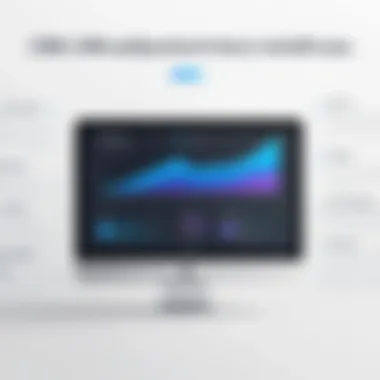

Cloud-Based CRM
Cloud-based CRM is a popular choice among IT companies due to its accessibility and scalability. This type of deployment allows users to access the CRM system from anywhere with an internet connection. Consequently, teams can collaborate easily, enhancing productivity, particularly in environments where remote work is prevalent.
The benefits of cloud-based CRM include:
- Reduced Infrastructure Costs: There’s no need for heavy upfront investments in physical servers. Subscription-based models streamline budgeting.
- Automatic Updates: Providers handle software updates automatically, ensuring users have access to the latest features and security enhancements.
However, IT companies must consider potential concerns regarding data security and privacy. Since data is stored off-site, firms must rely on the CRM vendor’s security measures to protect sensitive information.
On-Premises CRM
On-premises CRM solutions require organizations to host the software on their own servers. This option is often favored by IT companies with strict compliance and security requirements. It provides greater control over data privacy, making it attractive for firms dealing with sensitive client information.
Key advantages of on-premises CRM:
- Customization: Businesses can tailor the software extensively to suit unique processes without restrictions imposed by SaaS providers.
- Security Control: IT departments can enforce their security protocols, ensuring heightened protection against breaches.
However, this deployment type often necessitates significant upfront investment in hardware and ongoing IT support. Companies must be prepared for potential long-term commitments, including maintenance and upgrades.
Hybrid CRM Solutions
Hybrid CRM solutions combine the features of both cloud-based and on-premises systems, offering a flexible approach that can adapt to varying needs. This type of deployment allows organizations to utilize a cloud environment while maintaining sensitive data on-premises.
Some advantages of hybrid CRM include:
- Flexibility: Businesses can shift resources as needed, using cloud capabilities for general tasks while keeping critical functions on their own servers.
- Scalability: As the business grows, IT firms can easily increase their cloud storage or switch functionalities without major overhauls.
Nevertheless, companies must manage complexities that arise from using both systems together. Integrating data and ensuring consistency across platforms can be challenging, requiring careful planning and execution.
"The choice of CRM deployment can shape how effectively an IT company manages its client relationships and internal workflows. Understanding the nuances of each type is crucial to making an informed decision."
In summary, the deployment method of CRM systems plays a fundamental role in how IT companies operate and engage with their clients. Assessing the specific requirements and resources available will help firms choose the most suitable option that fosters growth and efficiency.
Evaluating CRM Options for IT Companies
Evaluating CRM options for IT companies is a crucial step in ensuring that the chosen system aligns with the organization's unique needs and objectives. A robust CRM can significantly enhance client interactions and streamline project management processes. As IT companies operate in a fast-paced environment, selecting the right CRM can lead to increased efficiency, better data management, and improved customer satisfaction. This section will discuss key elements to consider when choosing a CRM, which ultimately facilitates informed decision-making.
Criteria for Selection
When evaluating a CRM, it is essential to focus on specific criteria that reflect the operational demands of IT companies. Some important aspects include:
- Scalability: The CRM should grow with the company. As the business expands, so too should the features and capacity of the CRM.
- Customization: IT teams need a system that can be tailored to their workflows. Look for CRM options that offer extensive customization capabilities to fit existing processes.
- Integration Capabilities: A successful CRM must integrate seamlessly with other tools and systems used in the company, such as project management software or communication tools.
- Pricing Structure: Understanding the pricing model is vital. Some CRMs charge based on users, while others may have tiered pricing based on features.
- User Experience: An intuitive interface is vital. A complicated system may hinder productivity rather than enhance it.
Vendor Reputation
The reputation of the CRM vendor plays a significant role in decision-making. A strong vendor background indicates reliability. Research the following aspects:
- Market Standing: Established vendors often ensure better support and regular updates. Look for companies with a proven track record in CRM solutions.
- Customer Reviews: Platforms like Reddit and specialized forums often provide genuine insights about user experiences with different CRMs. Evaluate both positive and negative feedback to gauge overall satisfaction.
- Longevity: Vendors in the market for several years usually offer stability and continued service.
"Choosing a reputable vendor ensures not just a quality product, but also reliable support and a commitment to improvements."
Customer Support and Training
Effective customer support and appropriate training resources can make or break the success of a CRM implementation. Pay attention to:
- Availability of Support: Ensure that the vendor provides various channels for support, such as chat, email, and phone. Quick response time is essential.
- Training Resources: Look for suppliers that offer comprehensive training materials, including online tutorials, documentation, and in-person training. This is vital for user adoption.
- Onboarding Assistance: Some vendors provide onboarding services to help teams transition smoothly. Assess whether this service is available and consider its value.
Evaluating CRM options for IT companies requires a thoughtful approach to ensure that the system adopted is both functional and supportive of the business objectives. By taking into account criteria for selection, vendor reputation, and level of customer support, organizations can make an informed choice that enhances operational efficiency.
Top CRM Solutions for IT Companies
Selecting the right Customer Relationship Management (CRM) system is vital for IT companies, as it directly influences client engagement and workflow efficiency. In this section, we will explore top CRM solutions tailored for IT firms, examining their unique features, advantages, and any drawbacks they may present. Organizations need to carefully evaluate these options, focusing on their specific needs to enhance not only client relationships but also overall operational efficiency.


Salesforce
Features
Salesforce stands out for its extensive features designed for versatility. Key elements include customizable dashboards, powerful automation tools, and various integration capabilities with other software. Its feature of custom application development allows IT companies to modify the CRM to fit precise requirements, making it a prominent choice in the industry. The apex of its features is the robust analytics platform, enabling detailed interpretations of client data. This can lead to informed decision-making.
Advantages
One of the significant advantages of Salesforce is its scalability. Businesses can start with essential features and expand as they grow. This flexibility makes it a popular choice for IT companies aiming for long-term viability. Furthermore, its substantial user community means that resources for training and troubleshooting are readily available. Another aspect is its constant updates which introduce new capabilities regularly, ensuring that companies stay competitive.
Drawbacks
Despite its merits, Salesforce can be quite complex for new users. The steep learning curve can potentially overwhelm teams unfamiliar with such systems. The pricing may also be a concern, as comprehensive features come with higher costs. Thus, smaller firms may find it challenging to justify the investment when initial costs are analyzed against potential benefits.
HubSpot
Features
HubSpot offers a user-friendly interface and essential features such as email tracking, pipeline management, and lead nurturing. Its integration with marketing tools helps streamline communication efforts across teams. One strong aspect of HubSpot is its ability to provide conscientious reporting that informs marketing strategies. This feature is conducive for IT companies that leverage data for aggressive client acquisition.
Advantages
A key advantage of HubSpot is the free tier that allows companies to start with no initial expenses. This provides a risk-free entry point for IT firms, making it an enjoyable option for startups. Easy implementation and a plethora of resources for learning contribute to its user-friendly reputation. Moreover, HubSpot's seamless integration with various applications enhances its adaptability in diverse environments, facilitating a well-rounded business process.
Drawbacks
This CRM can be limiting in terms of advanced features when utilizing the free version. Users may eventually need to upgrade to harness additional benefits, which can add to expenses. Additionally, some users report issues with the customization options, limiting the creative adaptations that could maximize their operational efficiencies.
Zoho CRM
Features
Zoho CRM is known for its affordability and comprehensive feature set, which includes sales automation, reporting, and artificial intelligence integration. Its AI-powered assistant, Zia, helps organizations analyze data patterns and offers insights to enhance customer interactions. This key characteristic gives Zoho an edge for IT companies seeking cost-effective and innovative solutions.
Advantages
An evident advantage of Zoho CRM is its pricing structure, which offers various tiers catering to different budget ranges. This flexibility allows even the smallest IT firms to access valuable CRM features. Additionally, the platform's integration with other Zoho applications creates an ecosystem that can significantly streamline business processes.
Drawbacks
Although Zoho has many advantages, users sometimes mention a lack of support documentation. Additionally, certain features may require more advanced settings to operate effectively, posing a challenge for those less tech-savvy. This could lead to missed opportunities for maximizing the potential of the platform.
Microsoft Dynamics
Features
Microsoft Dynamics 365 is robust, offering a suite of features that encompass areas like sales automation, marketing, and project management. The capacity to integrate seamlessly with Microsoft Office products stands out as a significant attribute, making it an advantageous choice for companies already familiar with the Microsoft ecosystem. Its adaptability to unique business needs is another point of appeal, as companies can choose modules that fit their processes.
Advantages
One distinct advantage of Microsoft Dynamics 365 is its holistic approach to customer management. Organizations benefit from its extensive analytical tools, which promote strategic planning based on real-time data. Additionally, its strong security features ensure data protection for companies working with sensitive client information. This reliability is crucial for IT firms, given their reliance on trust in technological solutions.
Drawbacks
Microsoft Dynamics 365 can be cost-prohibitive for smaller companies, especially when considering necessary add-ons for comprehensive functionalities. Furthermore, some users report that initial setup can be complex, which may result in prolonged implementation times. These factors necessitate careful consideration for firms evaluating their CRM options.
In summary, selecting the right CRM solution is essential for IT companies striving for enhanced client engagement and operational efficiency. Analyzing features, advantages, and drawbacks of each system can greatly inform the decision-making process, ensuring alignment with specific needs and goals.
Implementing a CRM in an IT Company
Implementing a Customer Relationship Management (CRM) system in an IT company is crucial for optimizing business operations. A well-structured CRM helps firms manage client opinions and streamline team functionality. Fostering effective engagement with customers ultimately affects a company's reputation and revenues. Therefore, considering a CRM is not merely an option but a necessity for IT firms aiming for sustainability in their operations.
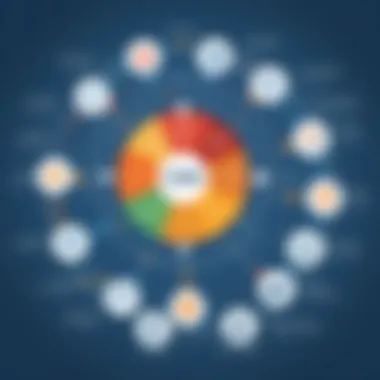

Planning and Strategy
A clear plan is fundamental for CRM deployment. This stage involves defining objectives and setting expectations with all stakeholders involved, from management to end-users. Identify the specific challenges your IT company faces that a CRM can resolve. Questions like "What do we want to achieve?" and "How will it benefit our clients?" guide the planning process.
Furthermore, choosing the right CRM software is a significant decision. Each IT company has unique needs. Therefore, it's essential to assess the various options available. Engaging in a detailed comparison of features, user interfaces, and compatibility with current systems helps in selecting the most effective platform. Also ensuring the scalability of the CRM is vital, as it should grow alongside the company.
User Training and Adoption
Equally important is the training for employees. A robust CRM platform is only as good as its users. Create a robust user training program to help staff acclimate to the new software. It might include workshops, webinars, or one-on-one training sessions. Ensuring that employees are comfortable using the system improves the chances of successful adoption.
Additionally, addressing resistance to change is critical. Many employees may have a preference for legacy procedures. Communicating the benefits of the new CRM system clearly can increase acceptance. Highlighting how the CRM facilitates daily tasks and improves productivity can encourage team members to embrace the new system.
Measuring Success
Measuring the success of a CRM implementation is a continuous process. Set KPIs that align with the objectives defined in the planning stage. These KPIs might include tracking customer engagement levels, sales conversion rates, or the efficiency of internal processes. Tools within the CRM can provide these insights, enabling adjustments as needed.
Conduct regular reviews and solicit feedback from users on the effectiveness of the CRM. This helps in identifying areas for improvement, ensuring that the system meets the dynamic needs of the IT company. > The key to successful CRM implementation lies in adaptability and ongoing assessment.
Challenges in CRM Implementation for IT Firms
Understanding the challenges in CRM implementation is crucial for IT companies. Implementing a CRM system can bring significant improvements in customer relations and project management. However, several hurdles can arise during the process. Recognizing these challenges can help firms navigate potential pitfalls and optimize their CRM strategy.
Data Migration Issues
When transitioning to a new CRM, data migration is often one of the most daunting tasks. IT firms typically have large volumes of data, containing client interactions, project details, and historical information.
The first concern is ensuring data accuracy. When transferring data from one system to another, discrepancies may arise. Inaccurate data can lead to misinformed decisions, undermining the benefits of the new CRM. Additionally, compatibility issues between the old and new systems can create bottlenecks, slowing down the migration process.
To mitigate such issues, careful planning is essential. Firms should develop a comprehensive data audit and cleansing strategy prior to migration. Prioritizing data quality and integrity can pave the way for a smoother transition.
Integration with Existing Systems
Most IT firms rely on various software systems to manage their operations. A CRM cannot function in isolation; it needs to be integrated with existing tools to streamline workflows. This integration can prove to be a complex challenge.
For instance, connecting a CRM with project management tools, accounting software, or communication platforms requires technical expertise. Failure to integrate properly can lead to siloed information, reducing the CRM’s effectiveness. Moreover, ongoing maintenance of these integrations can be labor-intensive.
To address these concerns, firms can evaluate available APIs and the integration capabilities of the CRM system during the selection phase. Ensuring that the chosen CRM supports seamless integration can prevent issues down the line.
User Resistance
User resistance is another significant challenge when implementing a CRM. Employees may be accustomed to existing processes and hesitant to adopt a new system. Their resistance can stem from several factors, including fear of change or lack of understanding of the CRM’s benefits.
Involving staff early in the selection and implementation process is crucial. They need to see how the CRM adds value to their work. Providing comprehensive training can enhance adoption rates, ensuring that employees feel confident in utilizing the new system.
Fostering an environment that encourages feedback can also help identify problems early, ultimately improving user acceptance.
"Successful CRM implementation hinges on clear communication, thorough training, and ongoing support for users."
Future Trends in CRM for IT Companies
The landscape of Customer Relationship Management (CRM) is constantly evolving. For IT companies, staying updated with future trends is crucial. These trends help firms leverage technology to maintain competitiveness and enhance client relationships. As CRM systems integrate more advanced technologies, understanding these trends becomes vital for decision-makers.
Artificial Intelligence Integration
Artificial Intelligence (AI) is reshaping how CRM systems operate. AI can analyze vast amounts of data quickly. This leads to better insights into customer behavior. For IT companies, this means enhanced decision-making capabilities. AI can automate repetitive tasks, allowing teams to focus on strategic initiatives.
Some key benefits of AI in CRMs include:
- Predictive Analytics: AI can forecast customer needs based on historical data. This helps companies to tailor their offerings to meet those needs.
- Chatbots: Various CRM platforms are integrating intelligent chatbots. These bots provide immediate assistance to customers, improving the support experience.
- Lead Scoring: AI can assist in ranking leads based on their likelihood to convert. This enables sales teams to prioritize their efforts effectively.
Enhanced Personalization Features
Personalization is no longer a luxury. In today's market, it is a necessity. Enhanced personalization features in CRM systems allow IT companies to create tailored experiences for their clients. This improves customer satisfaction and fosters loyalty.
Key aspects of personalization include:
- Customized Communication: By using customer data, companies can send more relevant messages. Personalized emails or offers based on past interactions can significantly increase engagement.
- Dynamic User Interfaces: Some CRMs are adopting user interfaces that adapt to user preferences. This responsive design accommodates different user needs, improving user experience.
- Behavior Tracking: Monitoring customer activities allows for targeted recommendations. Personalizing these interactions can significantly increase conversion rates.
"Incorporating trends like AI and personalization can transform CRM usage for IT companies, making customer interactions more effective and meaningful."







