Top Design Software Choices for Today's Creatives


Intro
In today’s digital age, design software has transformed the way we create and communicate ideas. Whether you’re an experienced graphic designer, a UI/UX specialist, or an emerging digital artist, having the right tools at your fingertips is essential for unleashing creativity and improving efficiency. This guide aims to provide a thorough exploration of various design software, presenting insights into their unique functionalities, benefits, and optimal use cases.
As we dive into the world of design applications, we will analyze well-known programs like Adobe Illustrator and Sketch, as well as innovative newcomers like Figma and Procreate. Each tool has its strengths, catering to different creative needs and preferences. To help you navigate this software landscape, we will focus on key factors, such as user interfaces, feature sets, and the target audience each program serves.
Ultimately, this discussion will empower you to select the design software that resonates best with your work style and creative process. So, buckle up and let’s get into the nitty-gritty of design applications!
Prelims to Design Software
Design software is a cornerstone of creativity in the digital age. It serves as the toolkit for artists, designers, and creators who turn ideas into visually compelling works. Understanding the landscape of design software isn’t merely a prerequisite for modern creatives; it’s a fundamental step to enhance their craft and optimize productivity. This article aims to provide a comprehensive guide on the best design software options available today, emphasizing their functionalities, applications, and user experiences.
Overview of Design Software
The range of design software is vast and varies greatly depending on the needs of the user and the scope of the project. At its core, design software can be categorized into several segments including graphic design, user interface (UI) and user experience (UX) design, 3D modeling, and web development. Each category offers different tools tailored to specific tasks.
For instance, graphic design software such as Adobe Photoshop and CorelDRAW focuses on image manipulation and graphic creation, while UI/UX tools like Figma and Adobe XD are geared toward the design and testing of user interfaces. Understanding this categorization helps users select the most effective tool for their needs, ensuring efficiency and creativity flow smoothly throughout the design process.
Importance in the Creative Process
Design software plays an essential role in the creative process, enabling users to bring their visions to life. It allows for rapid prototyping, visual storytelling, and meticulous detail work, which are key in today's fast-paced creative industry. Being well-versed in design software not only enhances artistic skills but also prepares individuals to adapt to the ever-evolving technology landscape.
Moreover, effective design software can streamline collaboration among team members. For example, features like shared workspaces and real-time editing options in tools like Figma allow multiple users to work together seamlessly, breaking down barriers in communication and idea flow.
"The best design software doesn’t just serve a purpose; it empowers creativity."
Categories of Design Software
When it comes to the design landscape, understanding the categories of design software is fundamental. Each category serves a unique purpose and responds to different creative needs, ranging from graphic design to web development. Identifying the particular software tools within these categories aids modern creatives in making informed decisions to enhance their workflow.
Design software can generally be grouped into several distinct categories, each playing a vital part in the creative process. The benefit of specifying these categories is twofold. First, it allows designers to pinpoint which tools align best with their projects. Second, it helps ascertain which functionalities are necessary for their creative endeavors. With this in mind, let’s dive deeper into these categories:
Graphic Design Software
Graphic design software is at the heart of visual storytelling. Programs such as Adobe Illustrator, CorelDRAW, and Affinity Designer are widely used in both professional and amateur circles. They offer an array of features to create stunning graphics, from vector art to intricate illustrations.
Using graphic design tools empowers artists to experiment with layouts, color schemes, and typography. This category excels in its ability to cater to both print and digital media, ensuring versatility in application. Creatives often find that the right graphic design software allows for a more organic flow of ideas into tangible designs. The accessibility of these tools can spark a creator's journey, encouraging innovation and experimentation in visuals.
UI/UX Design Tools
In today’s digital era, user interface (UI) and user experience (UX) design tools are indispensable. Tools like Sketch, Figma, and Adobe XD streamline the process of designing user-friendly interfaces. These applications help to create wireframes and prototypes to test functionality and design coherence.
What sets UI/UX tools apart is their focus on user interaction and usability. A plethora of features—such as real-time collaboration and component systems—enhances the design experience, ensuring that the final product resonates with users. Thus, choosing the right UI/UX design software can make a significant difference in user satisfaction and overall product success.
3D Design and Animation Software
The world of 3D design and animation brings imagination to life, allowing for creative visions to take shape in three dimensions. Software such as Blender and Cinema 4D plays a pivotal role in this realm. They stand out by providing tools for modeling, texturing, and animation, which can result in complex and engaging 3D models.
This category of design software is particularly valuable for professionals in industries such as video games, film, and product design. The learning curve might be steep for newcomers, but the rewards of mastering 3D design tools are often worth the effort, especially when it comes to creating captivating animated content.
Web Design Tools
Web design tools serve as the bridge between a designer’s vision and a functional website. Adobe Dreamweaver and Webflow are notable examples, supporting both coding and visual design. The blend of code-editing features on platforms like Dreamweaver caters to traditionalists who appreciate direct coding, while Webflow caters to visual learners, making it possible to design without extensive coding knowledge.
These tools keep up with the constantly evolving digital landscape, allowing for design flexibility and ease of use. Creating user-friendly websites now hinges on selecting the right design tool that complements both aesthetic choice and technical necessity.
Understanding the categories of design software is not just about identifying tools; it’s about acknowledging which software meets specific needs and enhances creative processes. For modern creatives, the right category could streamline workflows and transform ideas into remarkable designs.
Top Graphic Design Software
Graphic design software is vital for anyone looking to create visually appealing content. In this digital age, it’s not just about making things look pretty; effective design communicates ideas clearly and powerfully. From marketing materials to engaging social media posts, the right software can make all the difference in the world. This section will delve into some of the best graphic design tools available today, highlighting their unique features, use cases, and target audiences.
Adobe Photoshop
Core Features
Adobe Photoshop stands tall as a cornerstone of graphic design. Its rich toolset caters to everything from photo editing to complex digital painting. One significant feature is the layering system, allowing users to work non-destructively, meaning changes can be made without permanently altering the original image. This flexibility is crucial for designers who often need to experiment with various effects and styles. What's more, the intuitive brush settings and advanced selection tools elevate users’ ability to create intricate designs efficiently.
The ever-popular Photoshop promotes a flexible workflow that is especially beneficial for professional creatives. The depth of its features may initially seem intimidating, yet many find that once grasped, they're largely unmatched in power.
Use Cases
Photoshop is not just for graphic artists; its application spans several industries. Photographers utilize it for retouching, creating stunning portfolios. Illustrators derive considerable strength from its diverse brush options, allowing for unique textures and styles. Moreover, marketers have a field day designing eye-catching ads and content tailored specifically for various platforms.
In contrast, something to consider is its learning curve. Beginners might feel overwhelmed by the sheer volume of features and tools. But, once equipped with the knowledge, there's hardly a limitation to what can be crafted.
Target Audience
Adobe Photoshop appeals to a wide range of users, from professionals looking to create high-quality designs to hobbyists simply wanting to play around with images. Desiring a robust program, users can easily do basic edits but also grow into advanced features as their skills improve. This versatility makes it a popular recommendation amongst educators and beginners alike.


Though the price point can be steeper than many alternatives, the return on investment is generally recognized by serious creatives as worth it, considering Photoshop’s ubiquitous presence in the industry.
CorelDRAW
Unique Features
CorelDRAW presents a different flavor in the graphic design software arena. At its heart, it’s vector-based design software, which means it excels at creating graphics that can be scaled without losing quality. One standout is the Page Layout feature, which allows designers to see their creations in the context of various physical formats, such as brochures or posters. Such a characteristic is invaluable for users aiming for print production.
Another feature that really draws people in is the LiveSketch Tool which allows artists to create curves and lines that adapt as they sketch. This interactivity opens up a world of possibilities for designing logos or unique illustrations. Yet, CorelDRAW may require some time to familiarize oneself with its layout.
Comparison with Adobe
When comparing CorelDRAW to Photoshop, users often debate which software reigns supreme. While Adobe has dominance over raster graphics, Corel specializes in vector designs, making it favorable for print media. Moreover, CorelDRAW offers a one-time purchase option, contrasting with Adobe's subscription model. For those who prefer full ownership without monthly payments, Corel’s route might seem appealing.
The primary downside is that, despite its robustness, CorelDRAW may not be as widely accepted in creative environments, sometimes leading to compatibility issues when sharing files with Adobe users.
Accessibility of Learning
CorelDRAW’s interface is designed to be user-friendly, making it easier for newcomers to hop on board than some of its more complex counterparts. With numerous online tutorials and community support, many find it less intimidating compared to Adobe’s offerings. This accessibility is crucial for beginners who are eager to learn but might feel overwhelmed traversing the steep paths of more intricate tools.
However, as with learning any software, time is essential. Users must navigate through all features to utilize it to its full potential. But when they do, they often appreciate the smooth operational flow it offers.
Affinity Designer
Strengths
Affinity Designer offers a compelling alternative for graphic designers seeking a balance of affordability and features. One key strength lies in its ability to accommodate both vector and raster graphics within the same project. This means designers can seamlessly switch between the two types of graphics, which can be a game-changer during the creative process. Affinity’s real-time performance is another standout feature, making it a smooth experience for users, particularly when handling complex projects.
Notably, it runs without a subscription headache, making it feasible for freelance designers who want an elegant but powerful tool without breaking the bank.
Pricing Model
Affinity Designer offers a one-off purchase model, unlike other competitors with an ongoing subscription fee. This pricing strategy works well for many users who dislike monthly payments. At a fraction of the cost of its competitors, it still delivers a robust experience. Monthly subscriptions can add up over time, so this financial aspect might tweak users’ considerations in choosing their tools.
However, it may not always have access to the latest features immediately as everything is bundled into version releases. Some users may prefer the instant gratification that subscription-based models provide.
User Experience
User experience can vary widely among software, and Affinity Designer stands out for its intuitive interface that’s easy to navigate. Many users praise the streamlined workspace and customizable options that enhance productivity. User reviews frequently commend the responsiveness when switching between tools, which significantly decreases time wasted during design sessions.
Nevertheless, while it’s beginner-friendly, some advanced features require time to master fully, as users may not find as many resources or tutorials compared to well-established names like Adobe. But, upon getting a grip, users often express high satisfaction with Affinity’s capabilities.
Leading UI/UX Design Tools
In the realm of design, the difference between a product that users love and one they avoid can often boil down to the UI/UX tools used in its creation. UI/UX design tools are at the forefront of crafting engaging user experiences that are visually appealing and functional. These tools help designers sketch ideas, prototype, and iterate on designs before they reach the development stage.
Selecting the right UI/UX design tool is crucial for achieving effective workflows. Factors like ease of use, collaboration features, and integration capabilities play a significant role in this decision. Top tools in this realm not only expedite the design process but also bridge communication gaps between design, development, and other stakeholders.
Having a solid understanding of the available UI/UX tools empowers creatives to deliver exceptional designs that meet user needs while aligning with business goals. Let’s explore some of the leading players in this field, focusing on their unique strengths and functionalities.
Sketch
Intuitive Interface
The intuitive interface of Sketch is one of its standout features. It streamlines the design process, allowing designers to jump right in without a steep learning curve. With its clean layout and efficient toolset, users can focus on creativity rather than struggle with navigation. This simplicity is particularly valuable for those with varying skill levels, from beginners to seasoned professionals.
One key characteristic of this interface is its use of symbols and styles, which promotes consistency across designs. These reusable assets save time and reduce errors, making Sketch a preferred option for many design teams.
Real-time Collaboration
An essential aspect of Sketch is its real-time collaboration capabilities. This feature enables multiple users to work on a project simultaneously, reducing hurdles often encountered during design reviews. It's an ideal solution for teams that thrive on feedback and iterative design.
By allowing team members and clients to comment directly within the platform, communication becomes clear and straightforward. This can significantly reduce email back-and-forths, making the design process more efficient.
Limitations
While Sketch boasts many benefits, it's not without its limitations. A notable drawback is its macOS exclusivity, which can alienate potential users who operate on Windows or other operating systems. Additionally, some users report that the tool can feel limiting in terms of resources when compared with cloud-based tools that offer extensive libraries and plugins.
Figma
Component System
Figma’s component system is a game-changer in the landscape of design tools. It allows designers to create reusable components that can be edited globally. This system not only maintains consistency but also enhances productivity.
Designers can modify components once and instantly see these changes reflected throughout the project. This drastically cuts down the time spent on repetitive edits, providing a smoother workflow.
Cross-platform Functionality
Another of Figma's strengths is its cross-platform functionality. Being cloud-based, it can be accessed through any device with internet, regardless of the operating system. This inclusivity is beneficial in diverse teams where members may have varying preferences in devices.
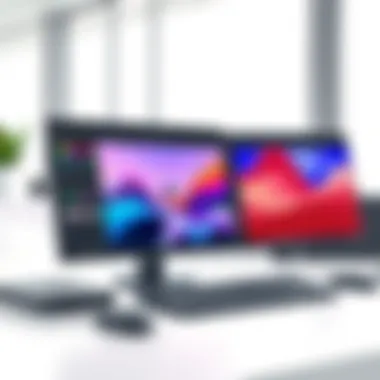

Having a tool that works everywhere fosters a more inclusive workspace, making onboarding easier for new team members as well.
Community Resources
Figma is also backed by a robust community resources framework. Users can tap into a wide range of plugins and templates designed by fellow creators, thereby enhancing their personal projects. The community aspect encourages knowledge sharing and support, a unique feature that promotes growth within the design community.
Adobe
Integration with Adobe Suite
A noteworthy aspect of Adobe XD is its seamless integration with the Adobe Suite. This connection allows designers to import assets from other Adobe products effortlessly. In a world where time is of the essence, this integration simplifies workflows for users already embedded within the Adobe ecosystem.
The familiarity with Adobe's interface also serves as a comfortable bridge for those transitioning from products like Photoshop or Illustrator.
Prototyping Capabilities
Adobe XD shines in its prototyping capabilities. Users can craft interactive prototypes with ease, simulating user interactions and flows. This not only aids in getting client buy-in but also helps designers test and revise ideas before committing to development.
However, it’s worth noting that some users find the prototyping features less intuitive compared to other dedicated prototyping tools.
Collaboration Features
Lastly, Adobe XD promotes smooth collaboration features. With shared links, designers can invite team members and stakeholders to view, comment, and interact with designs in real-time. This function enables feedback to flow seamlessly, reducing delays caused by vague communication.
While Adobe XD's collaboration is effective, the requirement for collaborators to have an Adobe account can deter some users who are unfamiliar with the platform.
With the right UI/UX design tools in your corner, creating user-friendly and aesthetically pleasing designs can become a much more streamlined process, enhancing not only design quality but also team efficiency.
Exploring 3D Design and Animation Software
In today’s creative landscape, 3D design and animation software stand as a cornerstone for innovation in visual storytelling. The relevance of this topic is far-reaching, particularly as businesses and individuals seek to captivate their audiences with lifelike animations and immersive environments. Designers are not just creating visuals; they are crafting experiences. Hence, understanding the tools available for 3D design can empower creatives to push boundaries and enhance their projects significantly.
Blender
Blender has carved out a reputable space in the field of 3D design. It’s much more than just a tool; it's a community-driven platform that many creators have come to rely upon.
Open Source Advantages
Blender's open-source model means that users do not have to shell out huge sums for a license. Instead, they can download and start using it at no cost. This democratization of design software is key to its appeal. Not only can anyone access the software, but they can also contribute to its development and improvement.
A notable characteristic of this open-source approach is the vast library of user-generated resources and plugins, further enriching the user experience. While the absence of a hefty price tag attracts new users, it does come with some challenges; for instance, not all features may be as polished or supported compared to pricier options, but the community often fills these gaps.
Versatility of Use
Blender's versatility really shines when it comes to various applications. Whether it's modeling, sculpting, animation, or even video editing, Blender covers a lot of ground. This adaptability is a significant advantage for modern creatives who work across different mediums and need a comprehensive solution.
The unique feature here is the ability to transition smoothly from one stage of production to another within the same program. Switching software can waste time and lead to compatibility issues, but Blender’s all-in-one design minimizes this hassle. However, it is important to note that such versatility might overwhelm beginners without a proper structured learning path.
Learning Curve
Blender's interface is often where new users hit a snag. While it is packed with powerful functionalities, mastering them does take time and effort. The unique character of this learning curve lies in the depth of the program; with thousands of buttons and options, the software can feel daunting.
However, many users find that once they overcome the initial hurdle, they are left with a powerful tool that can produce professional-level work. Moreover, substantial online resources are available to aid learning, adding a layer of support for those struggling with the intricacies of the software.
Cinema 4D
Cinema 4D is another heavyweight in the realm of 3D design and animation. Known for its intuitive interface, it’s a favorite among motion graphic designers and creative studios alike.
Motion Graphics Excellence
Cinema 4D excels in motion graphics, setting the stage for stunning visual stories to unfold. Its robust features and templates allow for rapid prototyping and execution of animated designs. This makes it a hot commodity for projects that require high-quality motion graphics on a tight timeline.
Additionally, the ease with which users can create complex animations is a core trait of Cinema 4D. Utilizing tools like the MoGraph module, designers can produce intricate animations with ease. However, this excellence in motion graphics does come with a caveat: users seeking advanced photo-realistic rendering may find it lacking compared to other high-end software.
Integration with Other Software
One of the standout features of Cinema 4D is its ability to integrate with other design software seamlessly. This fluidity is crucial in collaborative environments where teams may utilize various tools. For instance, it works well with Adobe After Effects, allowing designers to import their 3D animations directly into video projects.
This integration advantage means less time spent on workflows and more time focused on creativity. Yet, depending on your existing software stack, this could imply additional costs for acquiring compatible programs.
Cost Implications
While the features of Cinema 4D are impressive, it’s important to be aware of the financial aspect. The pricing structure can be a hurdle for individual freelancers or small businesses operating on tight budgets. Unlike Blender, which is free, Cinema 4D requires an investment that not everyone can afford.
Despite the cost, many users argue that the investment is worthwhile, given the efficiency and output quality. Still, it does call for careful budgeting and assessment when selecting the right tool for creative needs.
Prominent Web Design Tools
In today’s online landscape, web design tools aren't just a luxury; they're a necessity. These tools serve as the foundation for creating visually stunning and functional websites. As we delve into the world of web design, it’s crucial to consider the effectiveness and usability of various platforms. They enable designers to implement their creative visions while considering user experience and site performance. Prominent web design tools help bridge the gap between design concepts and working websites, making them essential in this article.
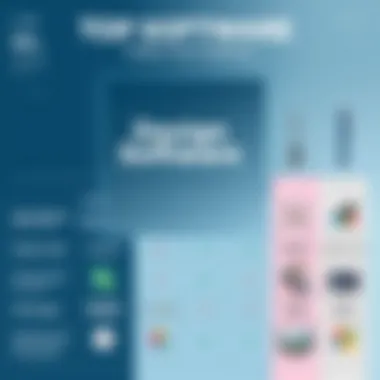
Adobe Dreamweaver
Code Editing Features
Adobe Dreamweaver stands out with its powerful code editing features. This tool allows users to work in two distinct ways: a code view and a design view. The code editor provides syntax highlighting and code hinting which helps to spot errors quickly and speeds up coding. One significant characteristic is the support for various programming languages including HTML, CSS, and JavaScript, making it a versatile choice for different web projects. However, while these features can increase productivity, some users may find the complexity overwhelming at first, especially if they're not well-versed in coding.
Visual Design Mode
The Visual Design Mode in Adobe Dreamweaver facilitates a more intuitive way to create websites. Users can drag and drop elements directly onto the canvas, allowing for real-time adjustments. This is particularly beneficial for designers who prefer a more visual approach rather than delving straight into code. Nevertheless, relying solely on this mode might limit understanding of the underlying code, potentially leading to issues later when more complex features are required.
Target Audience
The target audience for Adobe Dreamweaver spans both a professional and an amateur spectrum. It’s tailored for comprehensive users, from seasoned developers to beginners looking to step into the world of web development. This tool’s wide-ranging feature set can be advantageous for freelancers and agencies who manage various projects. However, for those just starting, the extensive functionality may feel cumbersome, potentially leading them to seek simpler alternatives.
Webflow
Visual Development
Webflow revolutionizes the design workflow with its visual development capabilities. It allows designers to construct websites without needing extensive programming knowledge. The key characteristic is that designs translate into clean, production-ready code. This aspect makes it appealing because designers can see immediate results. However, users must still familiarize themselves with the platform’s quirks, which might require a learning curve for those accustomed to more traditional development practices.
Content Management System
Webflow incorporates a powerful Content Management System (CMS), facilitating content structuring and management. This feature enhances user experience by allowing site owners to update their content easily without diving back into the code. The advantage of an integrated CMS is the smooth process it provides for handling various content types. On the flip side, for developers seeking highly customizable CMS solutions, Webflow may feel somewhat limited, as it follows a more predefined structure.
Learning Resources
Effective learning resources distinguish Webflow from many traditional software options. The platform provides a wealth of tutorials, forums, and community support to help users get started. This accessibility to information is a significant draw for both beginners and experienced developers who wish to refine their skills. However, while the resources are abundant, diverging paths for learning could lead to inconsistencies in knowledge application without structured guidance.
To sum up, prominent web design tools act as catalysts in bringing creative visions to life while optimizing performance and user experience. Mastering these tools, like Adobe Dreamweaver and Webflow, is essential for modern designers eager to thrive in the digital space.
Key Considerations When Choosing Design Software
Selecting the right design software can feel like hunting for a needle in a haystack. With countless options flooding the market, it’s easy to get overwhelmed. However, understanding a few key considerations can make your search more focused and less daunting. In this section, we will break down critical elements like user experience, integration capabilities, and budget constraints, helping creatives navigate their choices more effectively.
User Experience
When it comes to design software, user experience often reigns supreme. The software should fit like a glove rather than put you through hoops. An intuitive interface minimizes the learning curve and enhances productivity. Consider tools with customizable workflows; nobody likes to be stuck in a rigid environment that doesn't play to their strengths.
If you're a beginner, opt for software that offers guided tutorials or has a strong community backing, like Adobe XD or Figma. These platforms are known for their user-oriented approaches, often providing a plethora of resources ranging from forums to video tutorials. The goal here is to have a platform that allows you to focus on your creativity rather than getting bogged down by clunky interfaces.
Integration with Other Tools
In today's digital workspaces, seamless integration with other tools is not just a luxury but a necessity. Design does not exist in a vacuum; it often intersects with other functions like project management, coding, or content creation. For instance, if you're using graphic design software, consider whether it can easily sync with your UI/UX tools or development environments.
Take Sketch for example. This tool offers compatibility with countless plugins that can connect to other applications, ensuring that your projects run smoothly across different platforms. Likewise, Figma allows real-time collaboration, integrating well with project management tools like Trello or Asana, which can simplify workflows and enhance team productivity.
Budget Constraints
Everyone loves a good bargain, but when it comes to selecting design software, price shouldn't be the sole factor. Many high-quality tools offer tiered pricing models, which can be beneficial. Make sure to assess whether you actually need all the functionalities provided in a high-tier plan or if a basic version suffices for your projects.
Keep an eye on trial versions. Programs like Affinity Designer often provide free trials, allowing potential users to explore features before committing financially. It’s essential to balance cost and capability in your selection process. As savvy creatives know, investing in the right software will pay dividends in the long run.
"Choose the tools that make your work flow effortlessly rather than those that complicate your design journey."
Future Trends in Design Software
As the creative landscape evolves, the design software sector is also in a state of continuous transformation. Understanding future trends is crucial for modern creatives to stay ahead of the curve and leverage upcoming technologies to enhance their craft. This section aims to dissect three pivotal advancements that will significantly shape the way design software operates in the near future:
- AI and Automation
- Cloud-based Solutions
- Collaborative Tools
Emerging trends not only enhance functionality but also improve user experience, making it possible for a wider audience—from established professionals to curious novices—to find their footing in the design world.
AI and Automation
Artificial Intelligence (AI) is ushering in a new era for design applications. With intelligent functionalities becoming more mainstream, designers can automate repetitive tasks that once consumed valuable time. Imagine a scenario where software can suggest design elements based on your project’s theme, or even auto-generate layouts that cater to specific aesthetic guidelines. This is happening now, thanks to advancements like Adobe’s Sensei, which analyzes user behavior and suggests improvements accordingly.
Moreover, AI tools are enhancing personalized experiences. By analyzing preferences and past projects, these programs are starting to create tailored suggestions, thus fueling creativity and efficiency. The implementation of AI can also lead to better accessibility; designers with varying levels of skill can utilize advanced features that guide them through complex processes.
"The use of AI in design software manifests not just as a tool for efficiency, but as a partner in the creative journey itself."
While automation serves to enhance productivity, a healthy skepticism about creative authenticity persists. Can a program truly capture the nuance of human creativity? Nevertheless, as AI continues to develop, its contributions to the design arena are undeniably monumental.
Cloud-based Solutions
The shift towards cloud-based design solutions is another hallmark of modern creative tools. Services such as Figma and Adobe Creative Cloud have demonstrated the immense benefits of having a platform that allows real-time collaboration from geographically diverse teams. Cloud computing provides flexibility as designers can access their work on multiple devices without being tethered to one workspace.
Consider this: a designer in San Francisco collaborates with a colleague in Tokyo on an interactive prototype using Figma. They can make adjustments, leave comments, and see changes in real time. This not only speeds up the design process but also fosters a dynamic environment for innovation.
Furthermore, cloud storage solutions lessen the likelihood of data loss, since projects are saved and updated automatically. The cost-effectiveness of subscription models allows budding designers to access high-end tools without breaking the bank.
Collaborative Tools
In a world increasingly driven by teamwork, design software is adapting to facilitate better collaboration. Tools like Miro and Trello have made it easier for teams to brainstorm together, tracking progress and sharing insights under one digital roof. Think of a virtual whiteboard where everyone can jump in and contribute ideas, streamlining the creative pipeline.
Evolving software now includes features that permit feedback loops, where stakeholders can review the design at various stages and provide comments directly. This creates a culture of inclusivity and iterative improvement, where ideas flourish through constructive criticism.







