Choosing the Best Tools for Effective Roadmap Creation


Intro
In the ever-evolving landscape of project management, a well-crafted roadmap is much like a treasure map for navigating complex projects. As professionals strive to align their strategic objectives with practical execution, the choice of tools for creating these roadmaps becomes paramount. With a myriad of options dangling before you, the task of picking the right one can feel overwhelming. This guide aims to demystify the selection process by diving into the essential features and functionalities of various roadmap development tools.
Adapting to the demands of diverse projects, these tools can range from simple templates to sophisticated platforms equipped with analytics capabilities. Whether you are a tech-savvy user or a beginner just trying to find your footing, understanding what each tool offers and how it aligns with your unique needs is crucial.
"The right tool for the job can make all the difference between a stalled initiative and a successful project."
As we dissect the core components necessary for effective roadmap development, we’ll also provide insights on user scenarios, troubleshooting tips, and ways to maximize the utility of each platform. Let’s embark on this journey towards identifying the optimal tool for your roadmap development needs, ensuring that your projects are not just dreams on paper, but tangible successes.
Understanding Roadmaps in Strategic Planning
In today’s fast-paced landscape, a well-orchestrated strategic plan can make or break an organization. Roadmaps serve as the navigational guides for managers and developers alike, providing clear direction. They offer a visualization of goals, timelines, and milestones, making it easier to align projects with overarching business objectives. With the right tools, the development of a roadmap can be a streamlined process, enhancing collaboration and reducing friction among team members.
Definition of a Roadmap
A roadmap can be understood as a strategic document that delineates the vision, direction, priorities, and progress of a product or project over time. Think of it as a map for a journey; without it, navigating the project landscape would be chaotic. Essentially, it provides a framework within which an organization can plan and communicate its short-term and long-term strategies. It aligns everyone involved, from executives to team members, with a common understanding of what actions are necessary to achieve specific outcomes.
Purpose of Roadmapping
The purpose of roadmapping is multifaceted. Primarily, it serves as a communication tool, articulating the vision and objectives in a visually engaging manner. It offers clarity surrounding the sequential steps to reach predetermined goals, which is critical for efficient resource allocation. Roadmaps also facilitate prioritization. By elucidating both long-term aspirations and immediate goals, stakeholders can better understand where to invest their time and efforts, leading to more informed decision-making.
Types of Roadmaps
Product Roadmaps
Product roadmaps are pivotal in guiding the development of new features and enhancements. They focus primarily on the product lifecycle, detailing what will be delivered and when. A key characteristic of product roadmaps is their flexibility; they can be adjusted based on user feedback or market changes. This adaptability makes them a favored choice for startups and tech companies, who often need to pivot quickly.
An appealing feature of product roadmaps is their ability to clearly represent customer needs and market trends. However, a potential drawback is that they may become too focused on short-term gains, risking long-term innovation.
Technology Roadmaps
Technology roadmaps provide an essential perspective on how technology investments align with overall business goals. They typically outline an organization’s current technological capabilities, future trends, and potential areas of investment. A key aspect of these roadmaps is that they help organizations anticipate technological advancements and prepare accordingly.
The main advantage of technology roadmaps is their forward-looking approach, facilitating proactive decision-making. Nevertheless, a challenge associated with them is the unpredictable nature of technology development, which can render some plans obsolete or less relevant over time.
Project Roadmaps
Project roadmaps serve as a comprehensive view of a project’s timeline, deliverables, and resource allocations. They emphasize the workflow, critical paths, and dependencies that need to be managed for successful project completion. The clarity in detail sets project roadmaps apart, as they can serve team leaders in tracking progress and ensuring deadlines are met.
Although project roadmaps are invaluable for managing specific projects, their rigid structure might not be suitable for every type of environment, particularly in dynamic fields where flexibility is crucial. Missing the fine line between detail and over-engineering may lead to unnecessary project bottlenecks.
"In strategic planning, a roadmap is more than just a guideline—it’s a vessel for vision and a tool for cohesion."
Thus, fully understanding these types lays the groundwork for recognizing which roadmap tool might fit best for the development process.
Criteria for Selecting Roadmap Tools
Selecting the right tools for roadmap development is more than just a perfunctory task; it’s a pivotal step in ensuring that strategic plans are effective and align tightly with organizational goals. The criteria discussed here underscore why taking the time to evaluate these aspects is fundamental to the success of any roadmap project. The criteria allow for a structured approach to assessment, ensuring that both experienced app developers and newcomers to the tech space find solutions that fit like a glove.
User-Friendliness
An intuitive interface can make all the difference. Tools that are user-friendly lower the barrier to entry for users of varying skill levels. Think about it—if a tool is as user-friendly as a warm pair of slippers, it encourages exploration and creativity. For instance, developers often struggle less with tools that provide drag-and-drop features or streamlined interfaces.
Some options include features like wizards that guide users through the setup process or tutorials built right into the tool. When evaluating a tool's user-friendliness, look for those that not only appeal visually but also offer clarity and simplicity in navigation. Not being able to find functions can be an immediate turn-off. Consider the following aspects:
- Ease of Navigation: Is the layout intuitive?
- Learning Curve: How quickly can a new user get up to speed?
- Accessibility: Are there mobile-friendly options or responsive designs?
By setting user-friendliness high on your criteria list, you pave the way for an efficient workflow that can keep frustration at bay.
Integration Capabilities
In a world where tools often need to work in concert, integration capabilities are non-negotiable. Tools that play nice with others can save precious time and streamline your processes. Integration can range from syncing with project management software to embedding custom APIs that cater to unique needs.
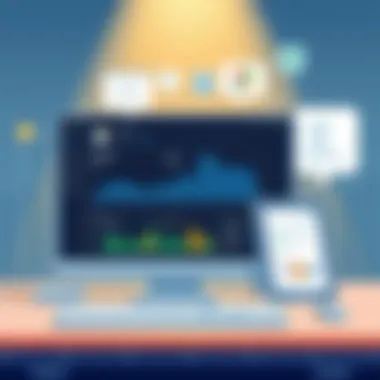
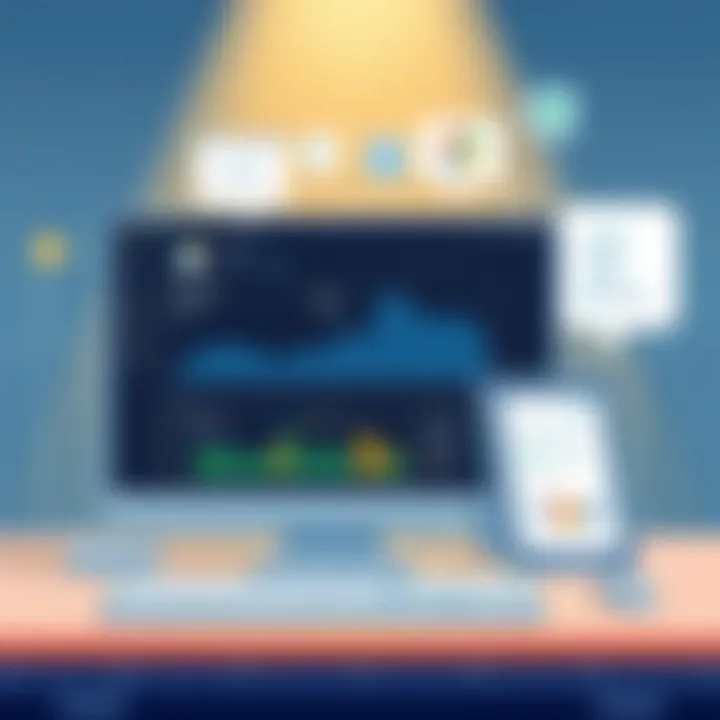
When assessing integration capabilities, consider these focal points:
- Compatibility: Can the tool connect with the existing technology stack?
- Ease of Integration: How straightforward is it to bring different systems together?
- Flexibility: Can the tool adapt to future changes in the tech ecosystem?
A tool that integrates seamlessly reduces the risk of a patchwork solution that slows down productivity. It ensures that information flows freely between apps, enabling real-time updates and minimizing redundant tasks.
Collaboration Features
Effective roadmaps aren’t just solitary documents—they require the input and insights of various stakeholders. This is where strong collaboration features come in. Tools that facilitate easy sharing of ideas and updates foster a more inclusive environment, which is especially beneficial for larger teams or organizations.
Look for tools that offer features like:
- Real-time Collaboration: Can users edit the roadmap simultaneously?
- Commenting and Feedback: Are there dedicated spaces for discussions?
- Access Control: Can you easily manage who sees what?
With the right collaboration features, roadmaps can evolve into dynamic documents that reflect multiple perspectives, ensuring a stronger alignment with goals and expectations.
Customizability
In today's diverse project landscapes, cookie-cutter solutions rarely meet all needs. Customizability is crucial for tailoring tools to align with specific project requirements and organizational culture. A highly customizable tool allows users to adapt features and layouts to their preferences, contributing to a more personal and effective planning experience.
To evaluate a tool’s customizability, consider:
- Template Availability: Are there customizable templates suited to your project type?
- Flexible Interfaces: Can users modify layouts and organizational structures as needed?
- Functionality Extensions: Can you incorporate plugins or additional features later on?
Choosing a customizable tool enables organizations to create frameworks tailored to their peculiar workflows, which keeps everyone on the same page and engaged in the process.
Ultimately, selecting the right roadmap tool is akin to piecing together a puzzle. Each criterion plays a pivotal role in shaping the overall fit and functionality—strategic planning thrives on having the right tools in hand.
Once you’ve identified your key criteria, the subsequent sections will highlight popular tools and how well they stack up against these benchmarks. This lays the groundwork for effective roadmap development, ensuring that every piece comes together cohesively.
Overview of Popular Roadmap Tools
Selecting the right roadmap tool is a pivotal step in achieving effective strategic planning. The growing market offers a batch of tools catering to various needs and preferences; thus, understanding the landscape of popular options is vital. Tools differ not only in functionalities but also in how they fit within an organization’s specific workflow and culture.
One of the key benefits of focusing on popular roadmap tools is their widespread use and community feedback. These tools often come with proven user bases, frequent updates, and enhancements. This information can help users navigate choices while avoiding pitfalls associated with less-known or untested alternatives. Moreover, examining popular tools reveals trends and features that can meet contemporary business needs, ensuring the selected tool aligns with the objectives of roadmap development.
Familiarity with these tools is essential for both new users and seasoned professionals who need to adapt to changing requirements. This section highlights three notable tools known for their effective functionalities, user experiences, and pricing structures. By exploring the profile of each, users can gauge what stands out and what may suit them best in their unique circumstances.
Tool One: Overview and Features
Key Functionalities
When diving into the key functionalities of Tool One, it’s easy to see why it garners attention. This tool integrates various aspects of project management into a single platform, allowing users to not just create roadmaps but also track progress in real-time. The drag-and-drop interface stands out for its ease of use—it simplifies complex tasks, making operations smoother for team members of all skill levels.
Notably, one of the key characteristics that distinguishes this tool is its customizable templates, which cater to diverse industries. This enables users to tailor them specifically to their projects, enhancing the relevance of the output. However, while these features add considerable value, users might find some elements steep learning curves, especially when adopting the more advanced options.
User Experiences
User experiences are a goldmine of information. Many users appreciate Tool One’s intuitive design and functionality. Most reviews highlight how team collaboration is enhanced through shared access to the roadmap, allowing for inputs from multiple stakeholders. This makes it a popular choice for organizations keen on incorporating diverse insights into their planning processes.
Yet, there are drawbacks to consider. The initial setup process might give some users pause, described by some as cumbersome. Nevertheless, many agree that the investment in time pays off due to the tool's extensive capabilities.
Pricing Structure
Pricing is a decisive factor when it comes to selecting a roadmap tool. Tool One offers a tiered pricing model that provides flexibility depending on the needs of the organization. Users can start with a free version that offers basic functionalities—great for startups or small teams exploring roadmap tools without a financial commitment. On the flip side, the more advanced features come at a premium in the higher tiers, which might not be viable for all teams, especially smaller ones with limited budgets. Thus, it’s crucial for potential users to weigh their need for features against their budget.
Tool Two: Overview and Features
Key Functionalities
Moving on to Tool Two, it operates with a focus on cross-functional collaboration. Its knack for integrating seamlessly with tools like Slack and Trello proves advantageous for teams already using these platforms. That bridges gaps in communication and ensures that everyone is on the same page, which is invaluable for fast-paced environments.
One unique feature here is its analytics dashboard which provides insights into project timelines and team performance, allowing users to make data-driven decisions. However, the effort required to truly utilize these analytics can be an initial hurdle for some users.
User Experiences
When it comes to user experiences, Tool Two receives a mix of praise and critique. Users value the clear visibility it provides regarding project timelines and deadlines, fostering transparency and accountability among team members. Feedback often praises its responsive customer service, with users indicating that the support team is helpful when navigating issues.
Yet, not all reactions are glowing. Some users report that the learning curve can be substantial for new users, making onboarding for larger teams a bit tricky.
Pricing Structure
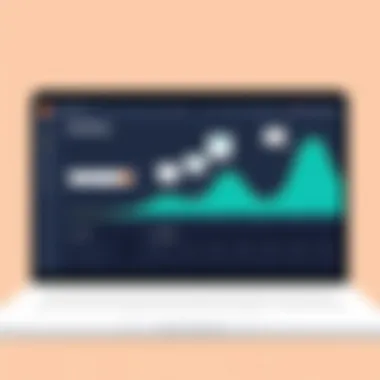

Tool Two’s pricing structure aims to be inclusive yet robust. It includes a free trial period, which allows organizations to test functionalities before committing. The paid plans are positioned competitively with tiered options to scale with teams, which could appeal to a wide audience including startups and larger enterprises alike.
Nonetheless, while access to core functionalities is manageable, certain premium features can stretch the budget, making it less appealing for startups on tight budgets.
Tool Three: Overview and Features
Key Functionalities
Tool Three’s key functionalities revolve around its flexibility and adaptability—qualities that are much sought after in a tumultuous market. What stands out is the option to create visual roadmaps, offering a clear snapshot of project developments and timelines. Such visual aids are significant for stakeholders who need quick overviews without diving into details.
Additionally, it supports multi-device access, meaning users can track and edit their roadmaps from anywhere. However, the downside might be that some users found the visual tools lacking depth; deeper analytics features may require integration with other software solutions.
User Experiences
In terms of user experiences, many appreciate how Tool Three caters to varied team sizes. It’s frequently rated for its user-centric design, making it easier for non-technical team members to engage with the platform. Users highlight that roadmapping has become less of a chore and more of an engaging process. That said, others caution that the simplicity of the user experience leads to limited functionalities, with some users yearning for more robust features in their roadmaps.
Pricing Structure
Finally, Tool Three's pricing is attractively straightforward. With a pay-as-you-go model, organizations can adjust their subscriptions based on their current needs without locking into long-term commitments. This is particularly useful for businesses that experience fluctuations in project demands. However, while the entry-level fees are manageable, the costs can accumulate quickly if many features are utilized frequently, which is worth considering for budget-conscious teams.
In closing, a thorough exploration into these popular tools reveals their unique strengths and weaknesses, contributing significantly to informed selection. Understanding these features, user experiences, and pricing models is critical as it llows teams to choose tools that not only meet their current needs but also adapt to future challenges.
Comparative Analysis of Roadmap Tools
The comparative analysis of roadmap tools is crucial in selecting the right resource for effective roadmap development. In any project management or strategic planning endeavor, the choice of tool can significantly affect clarity, execution, and eventual success. When you hold a magnifying glass over these tools, it reveals not just their capabilities but also their limitations, giving insight into how they can be leveraged for different contexts.
Understanding strengths and weaknesses plays a vital role here. This analysis enables users to assess how specific tools align with their unique needs, be it simplicity in design or advanced integration features. For instance, knowing that one tool excels in real-time collaboration while another may provide superior customization options helps users avoid setting the stage for frustration later on.
In addition, analyzing various tools through specific use cases can unveil the ideal context for their application, thereby optimizing roadmap strategies for various user types. An environment tailored towards startups might not translate directly to the structural needs of large corporations or the independence sought by freelancers. Thus, a robust comparative analysis not only empowers users to choose the right tool but also fosters productive use of those tools in their respective settings.
Strengths and Weaknesses
In this section, we dig into the pros and cons of various roadmap tools. Each tool comes packing its unique features, but these come with a mixed bag.
- Tool A: Strengths may lie in seamless integration with existing systems, while weaknesses might include a steep learning curve.
- Tool B: Could shine in its user-friendly interface, however, may lack advanced customization options, leaving more complex projects at a disadvantage.
- Tool C: Often praised for its real-time collaboration features, yet falls short in offline accessibility, which could hinder productivity in certain situations.
Here, the key is to evaluate how these strengths and weaknesses align with your specific needs. A thorough understanding aids in ensuring that you're not choosing solely on features but considering whether those features facilitate your organizational goals.
Use Case Scenarios
Diving into use case scenarios gives a clearer picture of how tools adapt to different environments.
Startups
For startups, the primary focus often revolves around rapid iteration and the ability to pivot quickly. A tool that offers flexibility—one that can evolve alongside the business—can be a game-changer. A standout characteristic for this group is the need for tools that are budget-friendly, yet provide core functionalities necessary for effective planning.
One unique feature that benefits startups is a streamlined interface that allows for swift modifications. This encourages experimentation without overwhelming users with options. In this article, we spotlight tools that deliver quick accessibility paired with essential integrations, making them an attractive choice for startups looking to move fast without breaking the bank.
Large Corporations
Large corporations present a contrasting scenario. Here, the complexity is higher due to the scale and diversity of projects. The key characteristic for these organizations is the need for detailed analytics and comprehensive reporting features. This aids in accountability and measuring progress across multifaceted projects.
An advantageous unique feature in this realm is robust support for collaboration across numerous departments, allowing for cohesive planning regardless of team size. However, the downside can often be a convoluted user experience, necessitating significant training resources. In this article, we explore tools that balance these complexities, ensuring that they deliver on integration capabilities without alienating users.
Freelancers
Freelancers often operate under constraints that differ sharply from larger entities. The primary need is for tools that prioritize simplicity and affordability. The chief characteristic is their independence; freelancers require tools that can be managed without needing team collaboration features.
A unique feature beneficial for freelancers is mobile functionality, allowing work to be managed on-the-go. Yet, an inherent disadvantage can stem from a lack of advanced analytical reporting, which might not provide insight into long-term planning. This article showcases tools that respect the freelancer's need for flexibility while still providing sufficient features to keep projects on track.
"Finding the right tool is not about what's trending; it's about what fits your needs like a glove."
Understanding these scenarios helps in tailoring the selection process to find the tools that won’t just serve your needs today, but will grow alongside your aspirations.
Best Practices for Roadmap Creation
Creating a roadmap is akin to charting a course through uncharted waters; without a solid path, one may easily drift off track. Best practices for roadmap creation act as guiding stars for teams, ensuring that their journey aligns with business goals, mitigates risks, and capitalizes on opportunities. The significance of these practices cannot be overstated—proper execution influences product development success, team collaboration, and overall project visibility.


Defining Objectives
The first step in developing a successful roadmap lies in clearly defining objectives. It is essential that everyone involved understands what they are trying to achieve. Think of it like pulling a compass out before starting your trip; without it, you are likely to wander aimlessly.
- Specificity is Key: When setting objectives, be specific. For instance, instead of saying “improve user experience,” outline a precise goal, like “reduce user onboarding time by 30% within six months.” This sets a clear target that the team can rally behind.
- Measurable Outcomes: Having measurable objectives allows teams to evaluate their progress. It helps keep the momentum by breaking down larger targets into smaller, manageable milestones. Regular check-ins can keep the team accountable.
- Align with Business Strategy: Each objective should resonate with broader company goals. This means understanding how roadmap projects align with what the organization is striving to achieve in the long term.
Involving Stakeholders
A roadmap crafted in isolation is like trying to bake a wedding cake without consulting the bride; it’s likely to miss the mark. Engaging stakeholders throughout the roadmap process strengthens buy-in and ensures that the roadmap captures diverse perspectives and needs.
- Collaborate Across Teams: Involve various departments—be it marketing, development, or customer support. Their insights are invaluable as they bring different viewpoints and expertise to the table. Conduct brainstorming sessions or workshops to gather input effectively.
- User Feedback is Critical: Never underestimate the power of user feedback. Direct input from actual users can provide clarity on what features are essential, what problems need attention, and what solutions could enhance their experience.
- Regular Communication: Keep stakeholders informed through regular updates. This can involve shared documents, scheduled meetings, or informal catch-ups. Transparent communication fosters trust and can help mitigate misunderstandings later.
Regular Updates and Reviews
The world of technology is ever-evolving, and a roadmap should reflect that reality. Regular updates and reviews ensure the roadmap remains relevant and adaptable to changing priorities and feedback.
- Review Cycles: Establish regular review cycles to assess both the roadmap's progress and its relevance. Perhaps every quarter, sit down with your team to evaluate whether the objectives still align with company goals.
- Flexibility is Essential: Be ready to pivot when necessary. The market landscape changes, user preferences shift, and unexpected challenges arise. Having the mindset to adapt and revise your roadmap keeps your strategy fresh and insightful.
- Document Changes: Keep a record of updates. It serves as a reference point for understanding the evolution of the project and can help with future roadmap developments.
"A well-crafted roadmap, like a skilled navigator, guides teams through turbulent waters toward successful shores."
In summary, best practices in roadmap creation lay the foundation for clarity, collaboration, and adaptability. By carefully defining objectives, involving key stakeholders, and committing to regular updates, organizations set themselves up for a journey that is not only toward achievement but also one marked by alignment and insight.
For further insights on building effective roadmaps, check resources like Wikipedia or Harvard Business Review.
Emerging Trends in Roadmap Tools
In the rapidly evolving landscape of technology, the tools we use to develop roadmaps are also advancing. Understanding these emerging trends is crucial for professionals looking to stay ahead of the curve. Roadmap development tools are no longer just basic platforms; they are becoming sophisticated solutions that integrate new technologies and methodologies. The relevance of incorporating these trends can significantly impact the effectiveness of strategic planning in any organization.
AI Integration
Artificial Intelligence (AI) is taking center stage in roadmap development. With AI capabilities, tools can now analyze vast amounts of data in mere seconds. This not only increases efficiency but also enhances decision-making processes. For instance, an AI-enabled roadmap tool can predict potential project pitfalls based on historical data, allowing teams to proactively adjust their strategies.
- Benefits:
- Streamlined data analysis
- Predictive analytics for faster and informed decisions
- Reduced human error, leading to greater accuracy
"AI isn't just a trend; it’s a game-changer for roadmap planning across various industries."
Consider how developers can use AI to tailor product features based on user behavior patterns. Such tailored roadmaps not only meet customer needs better but also enhance overall user satisfaction.
Real-Time Collaboration
The need for real-time collaboration in roadmapping cannot be understated. In a world where teams may be scattered across different regions, the ability to collaborate instantly and efficiently is a must. Tools that offer real-time collaboration capabilities allow team members to share updates, comments, and feedback simultaneously.
This dynamic interaction fosters a more engaging environment; every member becomes part of the planning process, leading to diverse perspectives and innovative solutions.
Factors to consider when evaluating real-time collaboration tools include:
- Ease of use: Can all team members adopt the tool without a steep learning curve?
- Functionality: Does the tool support necessary features like file sharing and live editing?
- Integration: How well does it fit into the existing workflow?
Incorporating these aspects can greatly improve productivity, ensuring that the roadmap reflects collective insights rather than an isolated view. Moreover, as updates are visible to everyone involved, the potential for miscommunication drops significantly.
Closure
The process of selecting an optimal tool for roadmap development can't be understated in the current landscape where precision and clarity drive success. As we conclude this article, it’s essential to reflect on the critical insights provided and their implications for various stakeholders. Roadmap tools are not merely software; they are the backbone of strategic planning and project alignment, bringing together disparate elements of an organization into a cohesive vision.
Summary of Insights
Through the various sections, we've dissected the framework that informs effective roadmap development. We’ve discussed key factors such as user-friendliness and integration capabilities, which are paramount for ensuring these tools work seamlessly within existing workflows. The collaborative features that many platforms offer facilitate communication and transparency, so teams can operate like a well-oiled machine. Customizability emerged as another cornerstone of effective roadmap tools, allowing users to tailor functionalities to their unique needs.
Moreover, the comparative analysis illuminated the strengths and weaknesses of popular tools, allowing readers to identify which may serve their purposes best. We explored real-life scenarios, paving the way for a practical understanding of how these tools perform across different environments—be it startups or large firms.
Final Recommendations
In light of the insights gathered, here are key recommendations for navigating this sea of options:
- Do Your Homework: Examine tools based on your specific needs. A tool that's great for a tech startup might not suit a large enterprise's requirements, and vice versa.
- Prioritize User Feedback: Listen to those who will use the tool day in and day out. Their experiences will provide valuable insights that you might overlook in the early stages of selection.
- Seek Versatility: Opt for tools that evolve with changing project dynamics and can learn from user behaviors, as this adaptability may provide longevity and efficiency.
- Plan for Training: Ensure that staff are well-equipped to use the tool effectively. This not only leads to a smoother implementation but also maximizes the tool's potential.
By synthesizing these elements, you can make a well-informed decision that aligns with your organization’s goals. Roadmap development is a crucial step toward achieving strategic objectives, and the right tool can make all the difference, providing clarity and direction in a fast-paced world.







