Choosing the Right CRM Tool for Your Business


App Overview
When beginning the journey to select a customer relationship management (CRM) tool, it's important to wrap your head around what makes a good solution in a saturated market. A CRM app fundamentally aims to streamline the way businesses interact with their customers, track prospects, and maintain sales records, but the nuances can differ wildly across platforms.
Main Features of a CRM App
A top-notch CRM app often boasts several key features:
- Contact Management: This allows businesses to maintain extensive records on customers, prospects and leads with ease.
- Sales Tracking: It serves not only to track progress on different deals but can also forecast sales trends based on historical data.
- Reporting Tools: Extensive reporting capabilities help in dissecting raw data into actionable insights which can guide strategic decisions.
- Automation: CRM tools often include automation for marketing emails, customer follow-ups, and even social media interactions to save time and improve efficiency.
Key Functionalities and Benefits
The advantages of implementing the right CRM are manifold. Businesses can expect to see improved customer engagement, streamlined communication, and increased sales efficiency. These functionalities contribute to a more organized approach to maintaining relationships, leading to a more loyal customer base.
Key Factors in Selecting a CRM Tool
Choosing the correct CRM tool can feel a bit overwhelming, especially with so many options. Here are several factors to keep in mind:
- Scalability: Ensure the tool can grow with your business. What serves you well today might not be enough tomorrow.
- Integration: Consider how well it integrates with existing tools and platforms. A seamless experience across software can lead to much-needed efficiency.
- User Experience: An interface that's user-friendly helps to mitigate the learning curve for your team. Nobody wants to waste time deciphering a complicated layout.
- Customer Support: Responsive customer support can be a lifesaver when navigating hiccups or seeking guidance.
Reading through user reviews can also provide insights into these areas to an extent, but remember that each business has unique needs.
Finale
There you have it. When approaching the maze of CRM choices, keeping the essentials in mind can greatly simplify what may seem like a Herculean task. Prioritize what matters most to your business and look for solutions that not only tackle present challenges but are equipped to adapt to future shifts as well. With thoughtful consideration and a clear understanding of your requirements, identifying the optimal CRM tool can transform the way you manage relationships and drive business success.
Understanding CRM Tools
In the digital era where customer interactions hold significant weight, the understanding of CRM tools becomes crucial. Customer Relationship Management (CRM) tools play a fundamental role in managing communications and nurturing relationships within a business. Not merely a software solution, CRM embodies a strategic approach that empowers organizations to engage with their customers more effectively and efficiently. Each interaction can be tracked and analyzed, leading to informed decision-making that can drive growth and improve service delivery.
This section explores the concept of CRM by dissecting its definition and the progression it has undergone in enhancing customer-business interactions. By appreciating what these tools are, along with their historical journey, a business can identify which CRM features align best with its targets and operational needs.
Definition of CRM
CRM stands for Customer Relationship Management, and it's a shorthand that encompasses a set of strategies and approaches. Fundamentally, CRM tools are designed to collect, analyze, and utilize customer data to foster better relationships and optimize the sales process. Imagine it as a bridge joining a business to its customers, helping to identify trends in purchasing behavior or grouping customers based on their preferences.
These systems centralize information from diverse sources, allowing businesses to understand their customer base at a granular level. For example, an online retailer may use a CRM to track purchase history, which not only helps in inventory management but also assists in personalizing marketing efforts. A good CRM lets a business manage leads, sales contacts, and customer service interactions without losing sight of the bigger picture – the customer.
History and Evolution of CRM
The evolution of CRM tools tells a compelling story about how businesses have adapted to market forces and customer needs. In the early days of customer-focused selling, companies relied on manual ledgers and rolodex systems. This approach was cumbersome, often leading to lost information and missed opportunities. The dawn of the digital age in the late 20th century saw the advent of database systems.
In the 1990s, CRM as we know it today started coming into its own with the emergence of software solutions like Salesforce. These platforms revolutionized the way businesses perceived customer data. Over time, features like automation, analytics, and cloud computing emerged, making CRM not just a tool for data management but also a cog in the larger strategy of customer engagement and retention.
Now, as technology continues to advance, CRM has included innovations such as AI and machine learning, enabling predictive analytics that assist businesses in anticipating customer needs before they even arise. It goes without saying that understanding the trajectory of CRM tools provides valuable insight into what features are essential for modern-day requirements and how they can be employed effectively in the ever-evolving market landscape.
Importance of CRM in Business
In today's fast-paced market, the significance of customer relationship management (CRM) systems cannot be overstated. The right CRM tool can function as the backbone of a company's customer interactions, creating seamless processes that support both employees and clients. The importance of CRM in business revolves around various key elements that touch on customer relationships, operational efficiencies, and data management capabilities. By understanding these elements, businesses can position themselves for success and enhance their overall customer experience.
Enhancing Customer Relationships
At the heart of any thriving business relationship lies the ability to connect with customers on a personal level. CRM tools are designed to track interactions, preferences, and feedback from clients, offering a wealth of information that can be harnessed to strengthen these ties. When a customer feels valued and understood, they are more likely to stay loyal.
- Timely Communication: With a CRM tool, companies can automate reminders for follow-ups, ensuring no customer is left hanging. This responsiveness can be a game changer for turning a one-time buyer into a repeat customer.
- Personalized Experiences: By leveraging stored data, businesses can tailor their offerings to match individual customer needs. Think about how much more impactful a marketing email can be when it includes a customer's first name or recommendations based on their previous purchases.
"In the end, it’s about the relationship you build, and technology like CRM can help bridge the gap."
Increasing Operational Efficiency
CRM tools streamline a company’s operations, reducing redundancies and increasing productivity. When each employee has access to real-time information about customer interactions, they can make quick decisions that enhance service delivery. This leads to:
- Centralized Information: Instead of data scattered in silos or (heaven forbid) on paper, a CRM allows for unified access to customer data. Team members can consult the same file, ensuring everyone is on the same page.
- Task Automation: Many CRM systems come equipped with automation features that handle routine tasks, such as generating reports or sending out invoices. This not only saves time but also reduces the potential for errors.
Data Management Capabilities
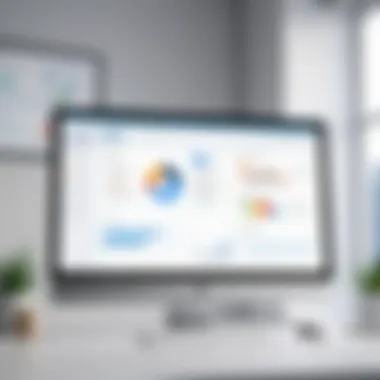

Understanding data is key to making informed decisions in any business. CRMs excel in not just collecting large volumes of data, but also in managing it efficiently. This means:
- Data Analysis: An effective CRM can generate analytics reports that highlight trends, identify high-value customers, or monitor sales metrics. Cutting through the noise with these analytics can lead to better strategy formulation.
- Security and Compliance: In an era where data breaches are common, a reliable CRM system often has built-in security features. This can protect sensitive customer information, helping businesses comply with regulations and build trust with their clientele.
In sum, the importance of CRM in business extends beyond simple customer contact management. It involves nurturing relationships, optimizing daily operations, and making sense of data streams—creating a robust platform for sustained growth and customer satisfaction.
Key Features to Evaluate in CRM Tools
Selecting a CRM tool isn’t just about picking the shiny new software that catches your eye. It’s crucial to assess key features that can have a profound impact on how your business operates. The right CRM tool can enhance customer interactions, improve team collaboration, and streamline processes. As companies increasingly turn to these technologies, understanding what to look for becomes paramount.
When evaluating CRM tools, consider four primary features: User Interface and Usability, Customization Options, Integration with Existing Tools, and Mobile Accessibility. These features do not merely tick boxes; they lay the groundwork for a system that aligns with your business's unique demands.
User Interface and Usability
User interface (UI) and usability fundamentally shape the adoption and efficiency of any software, including CRM systems. A clean, intuitive UI is not just pleasing to the eye; it can mean the difference between seamless navigation and a frustrating experience that leads to user disengagement. If your team struggles to find what they need or wades through convoluted menus, even the most powerful tools can become burdensome.
To evaluate usability:
- Conduct a Demo: Most providers offer demos. Engage in hands-on exploration. Check if your team can quickly adapt to it.
- Feedback Mechanism: Utilize their feedback to assess whether the interface meets their expectations.
A user-friendly layout fosters efficiency and ensures that your staff spends less time figuring out software and more time interacting with customers.
Customization Options
A one-size-fits-all mentality rarely serves distinctive businesses well. Every organization has unique processes, so a CRM should adapt accordingly. The customization options available can dictate how effectively your CRM supports your workflows.
Look for:
- Customization of Dashboards: Can users design dashboards that reflect their roles or key performance indicators?
- Field Customization: Does the CRM enable the modification of data fields to align with specific business metrics?
Being able to tailor the CRM means that it transforms into a tool that complements your organizational culture rather than forcing your operations into a rigid system.
Integration with Existing Tools
In today’s tech-savvy world, data silos can be a monumental obstacle. A CRM's ability to integrate with tools you currently use is imperative for creating a cohesive tech ecosystem.
Consider:
- API Availability: Does the CRM offer robust APIs to facilitate integration?
- Third-party Integrations: Look into what software (like email platforms, accounting software, or project management tools) it readily integrates with.
This functionality enhances data accessibility, ensuring your team accesses the information they need in real-time, ultimately leading to better decision-making.
Mobile Accessibility
As we shift towards a more mobile-centric way of doing business, the need for mobile accessibility in CRM tools cannot be overstated. In a world where employees are often on the move, the ability to access vital data through mobile devices can drastically enhance productivity.
When assessing mobile accessibility, examine:
- App Availability: Is there a devoted app for iOS and Android? A good mobile app should mirror the core functionalities of the desktop version.
- User Experience on Mobile: Does it provide a smooth experience, or is it merely a scaled-down version of the web interface?
A CRM that is easily accessible on mobile provides your team with real-time connectivity to customer interactions, wherever they may be.
"Evaluating a CRM tool without focusing on its key features is like setting sail without a compass. It's essential to ensure you're heading in the right direction."
Popular CRM Tools Overview
Understanding the landscape of customer relationship management tools is crucial for any business seeking to enhance its operations. The myriad of options available can often leave one feeling like a deer caught in headlights. However, each tool carries distinct features that can optimize processes, streamline communications, and ultimately cultivate robust customer relationships. By diving into the specificities of popular CRM tools, businesses can make informed choices that align with their unique operational needs.
Salesforce
Features and Benefits
Salesforce shines like a beacon in the CRM arena, known for its comprehensive suite of features tailored to various needs. Its cloud-based nature allows businesses to access their data anytime, anywhere, fostering an on-the-go operational style. One standout feature is its powerful analytics dashboard. This sweet spot not only tracks customer interactions but provides insights that can forecast sales trends. However, this robust feature set comes with a learning curve, which could deter some users who prefer simplicity.
Best Use Cases
When considering best use cases, Salesforce appears to be a star player for medium to large enterprises. Its flexibility makes it appealing for companies that anticipate growth and change in structure. A unique aspect of this tool is its ability to facilitate complex sales processes through lead management and opportunity tracking. That said, smaller businesses might find themselves overwhelmed by the multitude of functions that they might not fully utilize.


Pricing Structure
Salesforce's pricing structure is tiered, which provides an engaging way for businesses to start at a lower cost and scale as needed. Known for its "pay as you grow" model, users can begin with a basic plan and upgrade their features over time. The downside? For small companies, those cumulative costs can add up quickly, potentially stretching budgets.
HubSpot CRM
Key Characteristics
HubSpot CRM is marked by its user-friendly interface, which is often praised by tech novices. One core characteristic here is its free tier that offers significant functionality without a heavy investment. This accessibility makes it a popular choice for startups that need a solid CRM without the upfront costs. However, some users have pointed out that as teams grow, they may outgrow the free plan and feel compelled to transition to paid options, which may lack the same ease of use.
Target Audience
The target audience for HubSpot CRM skews towards small to medium-sized businesses looking for an intuitive and straightforward CRM solution. Short sales cycles and lead generation processes fit nicely within its design parameters. The integration with marketing tools is a huge plus, but companies with complex sales workflows might find it lacking.
Cost Analysis
HubSpot performs well in cost analysis, especially with its free to start model. The additional features available in premium plans often generate excellent ROI due to their focus on marketing and sales automation. However, as users scale, they may encounter higher costs which might lead to sticker shock for some businesses.
Zoho CRM
Service Spectrum
Zoho CRM is lauded for its broad service spectrum, covering everything from sales automation to customer support. A key feature is its advanced workflow automation that allows repetitive tasks to be set on autopilot, freeing up time for teams. While many celebrate its extensive functionalities, some users have indicated that the user interface can appear a bit cluttered, which could obscure critical features for new users.
Integration Capabilities
Integration capabilities are an essential aspect of Zoho CRM. It connects seamlessly with numerous applications like Google Workspace and MailChimp, allowing data to flow freely across platforms. This flexibility can enhance productivity immensely. Nevertheless, some users have reported that setting up these integrations can be cumbersome and might require additional support.
User Experience
Focusing on user experience, Zoho CRM appeals to both seasoned professionals and novices. A unique feature is its customization options that allow users to tailor the interface specifically to their needs. Despite this, the learning curve can be steep for those who might have chosen it thinking it was simple; the myriad of options can be daunting initially.
Microsoft Dynamics
Functional Overview
Microsoft Dynamics 365 combines CRM and ERP functionalities, creating a powerful solution for businesses wanting an all-in-one tool. The integration of AI features is particularly fascinating, lending predictive capabilities that can drastically improve customer relations. Yet, these advanced features can sometimes overwhelm users who are less tech-savvy and used to simpler platforms.
Customization Flexibility
Customization flexibility stands as a cornerstone of Microsoft Dynamics 365. Users can tailor their dashboards and reports to match the specific metrics that matter most to their operations. However, this level of customization demands time and expertise, which can pose challenges for smaller teams.
Implementation Considerations
Implementation considerations are vital with Dynamics 365, as it can present hurdles in terms of time and resources needed. The onboarding process can be lengthy due to the detailed setup required, which can be frustrating, especially for smaller companies eager to see results quickly. This cautious approach might help avert long-term issues, though it can stall immediate productivity gains.
Pipedrive
Sales-Focused Features
Pipedrive prides itself on being ultra-focused on sales processes. Its pipeline management features allow teams to visualize their sales process in a straightforward manner, which is incredibly useful for small-to-mid-sized sales teams. Nevertheless, companies looking for extensive marketing features might find this tool insufficient since it emphasizes sales rather than marketing integration.
User Adoption
User adoption rates for Pipedrive typically soar thanks to its intuitive design and ease of use. Training requirements are minimal, leading to a quicker ramp-up time for businesses. However, there is a catch: if a team consists of varied tech-savviness levels, the less experienced users might find certain features tricky to grasp at first glance.
Affordability
When it comes to affordability, Pipedrive tends to be very competitive. Pricing options are straightforward, making it clear what features users will receive at each level. While most agree it offers good value, the trade-off is that advanced features can come with higher price tags, which might lead to tough decisions for budget-conscious smaller businesses.
Choosing the Best CRM Tool
Selecting the most appropriate CRM tool for your business is no small feat. It’s like hunting for treasure; you need the right map to make sure you don't end up in the land of missed opportunities. Every organization is unique, with distinct workflows, customer bases, and business objectives. Therefore, understanding how to navigate this selection process can make a world of difference, leading to improved customer experiences and ultimately a boost in your bottom line.
When it comes to choosing the best CRM, consider three critical elements: your company's needs, the budget you have set aside, and the implementation trial processes. Each element holds its weight in ensuring that the chosen tool aligns seamlessly with your organizational goals and operational workflows.
Assessing Company Needs


Before you dive into the ocean of CRM options, take a step back and assess what your company actually needs. This assessment involves asking yourself vital questions:
- What are the pain points in current customer management processes?
- How do you envision enhancing the customer journey?
- What specific functionalities do you require, such as sales tracking or customer service tracking?
By identifying your core needs, you can avoid the trap of running after features that sound shiny but don't really help your business.
A clear understanding of your specific requirements allows you to create a shortlist of CRM options. This tailored approach will help you distinguish between offerings not just based on generic capabilities, but on what truly makes sense for your organization. Not all businesses are the same, after all. There are plenty of CRM solutions out there, and the key is to ensure that the one you choose can be molded to suit your business environment.
Budget Constraints
Money doesn’t grow on trees, and in business, this truth holds ever more significance. Setting a budget for the CRM tool minimizes the risk of overspending and helps you prioritize features that give you the most bang for your buck. It's easy to get caught up in the excitement of extraordinary functionalities or bells and whistles that aren't really necessary.
Here are some things to bear in mind regarding budget constraints:
- Initial Costs vs. Long-term Investment: Don’t just look at the upfront costs. Consider the potential return on investment (ROI). A more expensive tool might offer greater efficiencies that save time and resources long-term.
- Ongoing Subscription Fees: Many CRM tools operate on a subscription model. Make sure to check how these fees fit into your budget cycle.
- Additional Costs: Implementation, customization, and training can add heftily to the final price tag. Make sure to factor these into your budget analysis.
In short, a well-defined budget helps you focus on CRM options that truly reflect your organization’s financial landscape while ensuring you do not bite off more than you can chew.
Trial and Review Processes
Once you've narrowed down your options based on needs and budget, it's time to test the waters. Trial periods and review processes are critical to ensuring you're making the right decision. Always insist on a trial period before committing to any long-term plan. This will give you an insight into how the tool works in your daily operations.
During the trial:
- Gather Feedback from Users: Your sales team, customer service representatives, and marketing staff should have a say. After all, they are the ones who will be using it every day.
- Evaluate Usability: Is it user-friendly? Does it take forever to complete basic tasks? Look for pain points during the trial run that may become obstacles later.
- Assess Support and Resources: A good CRM comes with reliable customer support and helpful resources to help get your teams on board.
"A trial might just save you from investing in a tool that ends up being a white elephant in your organization."
By the end of your trial, you should have a solid grip on how the CRM can fit into your organization, along with solid data to back up your decision.
In wrapping up this section, remember the process of choosing the best CRM tool is not merely about picking a software package. It’s about finding a partner that can assist your business in building stronger relationships with customers, optimizing internal processes, and ultimately driving growth. Take your time, assess correctly, and proceed wisely.
Future Trends in CRM Technology
As the landscape of customer relationship management continues to evolve, staying abreast of future trends becomes paramount for businesses looking to harness the full potential of CRM tools. This section will explore significant facets such as the rise of AI and automation, and an increasing emphasis on customer experience, both of which are redefining how businesses interact with their clientele.
AI and Automation in CRM
Artificial Intelligence (AI) and automation are rapidly transforming CRM technology. The integration of these innovative technologies streamlines processes and enhances the overall efficacy of customer interactions. AI-powered analytics provide businesses with deeper insights into customer behaviors and preferences, thus enabling personalized experiences that were previously thought unattainable.
Benefits of incorporating AI include:
- Enhanced Customer Insights: AI can digest vast amounts of data, identifying trends and patterns that help tailor marketing efforts. This ensures that customers feel understood and valued, which fosters loyalty.
- Improved Efficiency: Automation of repetitive tasks like follow-ups or data entry frees up valuable time, allowing teams to focus on strategic initiatives rather than routine logistics.
- Predictive Analytics: By processing historical data, CRM applications can forecast customer behavior, suggesting proactive measures to enhance sales opportunities or mitigate issues before they escalate.
However, integrating these technologies isn't without its challenges. Businesses must consider scalability and training to ensure that staff can effectively leverage these tools, thus maximizing their potential.
Increased Focus on Customer Experience
The world of business is swiftly transitioning from a product-centric approach to one that prioritizes customer experience above all. Today's customers demand seamless interactions and personalized services at every touchpoint. They expect a CRM system that supports these expectations, fostering richer engagement and satisfaction.
Key elements driving this focus include:
- Omnichannel Communication: Customers interact through various platforms, from social media to email and live chat. A modern CRM should synergize all these touchpoints to create a coherent customer journey.
- Feedback Loops: Gathering and analyzing customer feedback is now a critical aspect of enhancing experience. Companies are increasingly using CRM to not only collect but also act upon customer insights, resulting in iterative improvements.
- Customization and Personalization: Customers appreciate brands that cater to their specific needs. Effective CRM systems facilitate data collection that informs tailored marketing and service initiatives, ensuring that each customer feels unique.
"Understanding what customers want and continuously adapting to meet their needs will set industry leaders apart from the pack".
The End
Navigating the landscape of customer relationship management tools necessitates a careful approach, especially when considering all the factors at play in a business environment. The selection of the right CRM tool is not just a technical decision; it blends into the very fabric of how a business interacts with its customers and manages its internal processes. Understanding the nuances of each tool can significantly change how a company operates.
Summation of Key Points
Here's a recap of crucial elements discussed throughout the article:
- Definition and Evolution: CRM has transformed from a simple database of contacts to a comprehensive tool that supports various business functions.
- Importance of CRM: It's clear that CRM systems play a vital role in enhancing customer relationships, increasing efficiency, and managing data effectively.
- Evaluating Features: Focus on critical features like user interface, customization, integration abilities, and mobile access when selecting a CRM tool.
- Popular Tools: Familiarize yourself with leading options such as Salesforce, HubSpot, Zoho CRM, Microsoft Dynamics 365, and Pipedrive, each providing unique features suitable for different business models.
- Choosing the Best Fit: Thoroughly assess your company’s specific needs, budget, and trial capabilities to determine the right CRM tool.
- Future Insights: Keep in mind emerging trends such as AI and an increased emphasis on customer experience, which will shape the future of CRM.
Final Recommendations
To cap it all off, here are actionable recommendations:
- Conduct a Needs Assessment: Analyze your company's existing processes and identify gaps. What do you need from a CRM? List out must-have features versus nice-to-have features.
- Engage with Team Members: Getting insights from various departments (sales, marketing, customer service) ensures a comprehensive evaluation.
- Opt for Trials: Don't just settle for theoretical benefits—take advantage of free trials to see how a tool performs in a real-world setting.
- Consider Scalability: Choose a CRM that can grow with your business. What works well for a small team might not suffice for a much larger operation down the road.
- Review and Evaluate Regularly: Once implemented, keep assessing the effectiveness of your CRM tool and adjust where necessary. This ongoing evaluation will keep your processes aligned with your changing business needs.
"Choosing the right CRM tool is not just about technology; it's about building stronger relationships with customers and ensuring your operational strategies align with your overall goals."







