In-Depth Look at Cloud Computing Software Programs
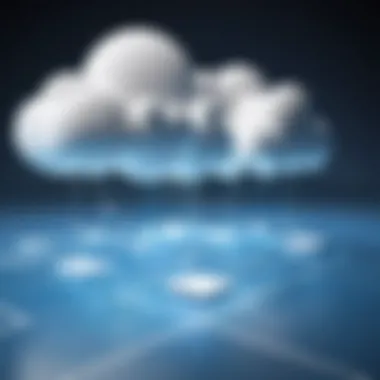

Intro
Cloud computing has reshaped the technology landscape, delivering a plethora of software solutions tailored for diverse needs. Understanding what cloud computing really means is key; it’s more than just a trend, it's a way of accessing and utilizing technology resources over the internet. No longer restricted to hardware installations on desktop computers, users can tap into powerful applications and infrastructures hosted remotely.
As we delve into this vast realm, we will discuss various software programs that embody the essence of cloud computing. These applications come armed with unique features designed to boost productivity and collaboration. From project management tools to data storage solutions, the variety is astonishing.
This guide aims not merely to enumerate these tools, but to provide deep insights into their basic functions. We will explore notable attributes, costs involved, and user interfaces that make these tools user-friendly or challenging. By equipping ourselves with this knowledge, whether you’re a seasoned developer or a curious beginner, we can make informed decisions that propel personal or organizational success in this fast-paced digital world.
Let’s take a look at the App Overview.
What is Cloud Computing?
In an increasingly digital world, cloud computing stands out as a crucial element that reshapes how businesses and individuals operate. This section will unpack what cloud computing actually entails. Understanding this concept is essential for anyone seeking to harness the potential of technology, particularly app developers, tech-savvy individuals, and newcomers alike.
Defining Cloud Computing
At its core, cloud computing refers to the delivery of computing services over the internet, often called "the cloud." The term covers a wide range of services, including storage, servers, databases, networking, software, and even analytics. Instead of owning and maintaining physical servers, users can access these resources on-demand, often paying only for what they use. Think of it as renting a room rather than buying a whole house.
Some key elements to consider when defining cloud computing include:
- On-Demand Self-Service: Users can unilaterally provision computing capabilities as needed, without requiring human interaction with the service provider.
- Broad Network Access: Services are accessible over the network, allowing users to connect through various devices such as laptops, smartphones, and tablets.
- Resource Pooling: Computing resources are pooled to serve multiple consumers, with different physical and virtual resources dynamically assigned according to demand.
- Rapid Elasticity: Capabilities can be elastically provisioned and released to scale rapidly outward and inward commensurate with demand.
- Measured Service: Resource usage can be monitored, controlled, and reported, providing transparency for both provider and consumer.
In summary, cloud computing provides the flexibility and accessibility that many modern users require, allowing them to tap into technology without needing the hefty upfront investments of the past.
The Evolution of Cloud Technologies
Cloud computing did not just appear overnight; it has a history that traces back several decades. The roots can be found in earlier computing concepts and technologies. The journey began with mainframe computing in the 1960s, where large systems provided central computing power to multiple users. This idea of shared resources paved the way for more modern offerings.
As technology advanced, so did its accessibility:
- Virtualization: In the late 1990s and early 2000s, the rise of virtualization allowed hardware to be abstracted into software solutions. This development enabled the segregation of applications from the physical machines they ran on, paving the way for cloud solutions.
- Emergence of SaaS: The introduction of Software as a Service (SaaS) marked a significant turning point. Companies like Salesforce popularized the subscription model, shifting software delivery from traditional licensing to cloud-based solutions.
- Infrastructure as a Service (IaaS): Providers such as Amazon Web Services took the concept further, offering comprehensive infrastructure solutions over the internet. This meant businesses could avoid purchasing expensive hardware, leveraging what the cloud offered instead.
- Ongoing Expansion: Cloud technologies are continuously evolving, introducing innovations like serverless computing and edge computing, which cater to the growing demands of speed and efficiency in today’s computing environment.
Overall, cloud computing has come a long way from its inception, adapting to meet the needs of users while incorporating technological advancements. Its evolution illustrates how organizations can leverage the power of the cloud to enhance operations and unlock new possibilities.
"Cloud computing enables organizations to focus on what they do best while letting the technology handle the heavy lifting."
Types of Cloud Computing Models
Understanding the various types of cloud computing models is fundamental for anyone interested in leveraging cloud technologies. Each model offers distinct advantages and considerations that help businesses and individual users choose the best solution for their specific needs. As organizations strive for efficiency, scalability, and cost-effectiveness, the choice of model can significantly influence operational success and agility.
Infrastructure as a Service (IaaS)
Infrastructure as a Service, often shortened to IaaS, is about providing essential computing resources such as virtual machines, storage, and networks over the internet. This model allows users to rent IT infrastructure on a pay-as-you-go basis, which can adapt easily to changes in demand. The beauty of IaaS lies in its flexibility; users can scale resources up or down in real-time based on their needs. A common use case includes companies needing to quickly spin up servers for a project or a data center facing unexpected bursts in traffic.
Some notable advantages of IaaS include:
- Cost Efficiency: Since users are not burdened with the costs of maintaining physical hardware, they can allocate budgets towards other strategic initiatives.
- Resource Management: Users can manage their resources easily through dashboards, allowing visibility over their virtual environments.
- Disaster Recovery: It's relatively easier to set up robust disaster recovery options in the cloud, ensuring business continuity.
Potential drawbacks could involve concerns about:
- Security: Trusting sensitive data to a third-party provider can raise alarms about data protection and compliance.
- Complexity: For those unfamiliar with IT infrastructure, navigating IaaS offerings can be quite daunting.
Platform as a Service (PaaS)
Moving to the next model, Platform as a Service (PaaS) provides a full development and deployment environment in the cloud. Think of it as a playground for developers; they can build applications without worrying about managing the underlying infrastructure. PaaS includes everything from software tools to middleware and database management systems.
Some key benefits of using PaaS include:
- Streamlined Development: Developers can speed up the time it takes to get applications from concept to market.
- Built-in Tools: With integrated development tools, teams can enhance their productivity.
- Flexibility for Collaborating Teams: Multiple developers can work together from different locations, making collaboration seamless.
However, challenges might include:
- Limited Control: Users may face some restrictions based on the platform structure, inhibiting creative freedom in application design.
- Vendor Lock-In: Switching providers after committing to a platform can lead to significant migration hurdles.
Software as a Service (SaaS)
At the top of the cloud computing pyramid is Software as a Service, or SaaS. This model delivers software applications over the internet on a subscription basis. Users can access applications directly through a web browser without any need for complex installations or configurations. SaaS has become increasingly popular, especially for business functions like email, customer relationship management, and document collaboration.
The perks of SaaS include:
- Ease of Use: With a simple log-in, users can access software anytime and anywhere, providing unparalleled convenience.
- Automatic Updates: Users don’t need to worry about patching software regularly; providers handle updates, ensuring everyone has the latest version.
- Cost Predictability: Subscription-based charges enhance budgeting precision since expenses are far more predictable compared to traditional licensing.
Still, some limitations could be:
- Dependency on Internet Connectivity: Without a reliable internet connection, service disruption can occur.
- Data Security Concerns: Utilizing third-party software for sensitive data involves risks related to cybersecurity and regulatory compliance.


Popular Cloud Computing Software Programs
The realm of cloud computing offers a plethora of software programs designed to enhance productivity, security, and efficiency. Understanding the significance of popular cloud computing software programs is crucial in navigating today's digital landscape. With their diverse offerings, these programs help businesses and individuals optimize operations and streamline workflows. Adopting these tools can lead to cost savings, augmented collaboration, and a more agile approach toward project management and execution.
In this section, we’ll delve into three pivotal categories of cloud software that are making waves: cloud storage solutions, cloud-based productivity tools, and cloud development platforms. Each category boasts its own unique features and advantages, making it vital for users, whether they are app developers, tech-savvy individuals, or novices, to carefully assess their needs and choices.
Cloud Storage Solutions
Cloud storage solutions have become indispensable for users seeking reliable file access and management. These platforms like Google Drive and Dropbox allow users to store and share data seamlessly across devices while maintaining data integrity.
Benefits of Cloud Storage Solutions:
- Accessibility: Files can be accessed from anywhere, anytime, as long as there's an internet connection. This constant reach is vital for remote teams and individuals on the move.
- Collaboration: Multiple users can work on documents simultaneously, allowing for real-time updates and feedback. For instance, a team may collaborate on a presentation, making changes and comments simultaneously without version control headaches.
- Cost Efficiency: Storing data in the cloud can be more cost-effective than maintaining an on-premises data center. Options often exist to scale storage and only pay for the capacity used.
Managing these platforms is usually straightforward. With user-friendly interfaces, even someone who isn’t tech-savvy can navigate and utilize cloud storage effectively. However, careful attention must be given to the privacy policies and the security measures of these services to safeguard sensitive information.
Cloud-Based Productivity Tools
Cloud-based productivity tools are transforming how individuals and organizations tackle projects. Tools like Microsoft 365 and Asana enable teams to communicate and manage their tasks collaboratively.
Key Features of Cloud-Based Productivity Tools:
- Real-Time Collaboration: These tools foster immediate communication through messaging, video calls, and task discussions, which allows for quick decision-making and action.
- Task Management: Users can assign tasks, set deadlines, and track progress, ensuring everyone knows what’s on their plate.
- Integration: Many productivity tools connect seamlessly with other applications—like email services or calendar systems—making them versatile for various use cases.
For tech-savvy users, these tools represent a shift toward more integrated, project-centric workflows. However, as with any cloud service, a solid understanding of data governance and compliance is essential. Teams should evaluate if their productivity tool adheres to industry standards to avoid any potential issues.
Cloud Development Platforms
For developers, cloud development platforms like Heroku and AWS empower them to build, test, and deploy applications in an efficient manner. These environments facilitate the development process by providing essential tools and computing resources in a scalable format.
Advantages of Cloud Development Platforms:
- Scalability: Developers can easily adjust resources based on application performance or user demand, meaning the platform grows alongside the application.
- Cost Management: A pay-as-you-go structure allows developers to manage costs effectively, especially during the early stages of application development when workloads may vary.
- Access to Development Tools: These platforms often come packaged with various tools for testing, monitoring, and debugging, reducing the need for external software solutions.
Choosing the right cloud development platform can significantly influence the success of an application. Hence, developers must analyze the features, performance metrics, and support options provided by these platforms to make an informed decision.
"Selecting software programs that align with your goals can elevate your strategy from merely getting things done to achieving excellence across the board."
Evaluating Software Features
When diving into the world of cloud computing software programs, evaluating the features becomes crucial. A thorough assessment of software capabilities not only helps in maximizing productivity but also leads to informed decisions about time and resources. Every detail, from user interface to security measures, holds immense weight.
User Interface and Experience
The first encounter a user has with cloud software typically takes place through its interface. The user interface (UI) should be engaging yet simplistic, allowing users to navigate the application without unnecessary hiccups. A well-designed UI enhances the overall experience, making it straightforward to locate tools and features you need.
For instance, consider Adobe Creative Cloud. Its layout makes it easy for designers to access different applications like Photoshop or Illustrator in one place, promoting design work fluency.
Key points for an effective UI include:
- Intuitive navigation: Users should effortlessly find tools and settings.
- Visual appeal: A clean and organized look keeps users engaged.
- Responsiveness: A smooth interaction is essential for seamless transitions.
Without a positive user experience, even the most advanced software can become cumbersome and frustrating. In an age where attention is at a premium, keeping users engaged matters more than ever.
Security Features
In today’s digital world, security is non-negotiable, especially when dealing with sensitive data. Cloud software must offer robust security features to safeguard user information from potential threats. Instances of data breaches can be disastrous, not only financially but also in terms of reputation.
When evaluating security measures, the following aspects stand out:
- Encryption: It’s imperative that data is encrypted both in transit and at rest, ensuring that information remains secure from prying eyes.
- User authentication: Multi-factor authentication should be standard, adding another layer of protection for users logging in.
- Regular updates: A software that constantly updates its security features signifies a commitment to safety.
"You can’t put a price on security, but you can certainly pay dearly for not having it." Scenarios such as breaches at Capital One have only reaffirmed the importance of strong security measures.
Integration Capabilities
Integration is the key to a seamless workflow in cloud computing software. The ability for software to interact with other tools can dramatically enhance productivity. A lack of integration can lead to fragmented processes and wasted efforts.
While evaluating integration capabilities, pay attention to:
- APIs availability: Certain tools offer APIs that facilitate integration with other applications, broadening functionality.
- Third-party compatibility: A wide selection of integrations ensures that the tool can complement existing systems, making life easier for users.
- Automated workflows: Features that allow for the automation of tasks can free up valuable time for developers and users alike.
Cloud software that excels in integration can effectively serve as a hub for various tasks, significantly simplifying the workflow for teams.
Pricing Models for Cloud Software
Understanding the pricing models for cloud software is crucial for both organizations and individuals looking to leverage these services. In a market teeming with options, the ability to discern which pricing model best fits one’s operational needs can be the deciding factor between success and budget overruns. Choosing a cloud service without comprehending its pricing structure is akin to navigating a thick fog; you might end up lost or overshooting your target budget.
For developers and businesses alike, knowing whether a service charges a flat fee, based on usage, or follows some other scheme can impact overall spend plans. Furthermore, comprehension of these models is essential for maximizing the value derived from cloud solutions. Let’s unravel the specifics behind two major pricing strategies: subscription-based pricing and pay-as-you-go options.
Subscription Based Pricing


This model generally requires users to commit to a recurring payment, typically on a monthly or yearly basis. Subscription-based pricing appeals to users who prefer predictability in their budgeting. You know upfront what you’re liable for each month, allowing for simpler financial planning. Several popular services, such as Adobe Creative Cloud and Microsoft 365, follow this model, offering various tiers to adjust according to user requirements.
One of the significant advantages of subscription pricing is often access to new features and updates without additional costs. Users can continuously benefit from the latest software iterations, ensuring they are equipped with the most recent tools. However, be mindful of several potential pitfalls—like the risk of complacency. Once fixed in a subscription, you might overlook switching to a more cost-effective solution as needs change.
- Pros of Subscription Based Pricing:
- Cons of Subscription Based Pricing:
- Predictable budgeting and cash flow
- Regular updates and new features
- Access to complete software suite on certain tiers
- Long-term costs may rise unexpectedly
- Potential to overpay for unused features
Pay-As-You-Go Options
On the flip side, we have pay-as-you-go options, which let users pay solely for what they utilize. This model suits companies that experience fluctuating demands seasonally or project-based workloads. Amazon Web Services and Google Cloud Platform effectively embody this flexible approach.
The benefit of this model is obvious: it prevents wastefulness. If your application suddenly has fewer users than expected, your costs shrink instantly. However, there’s a degree of unpredictability in pricing here, making budget management tricky. Users might find both variable costs and estimates hard to track, resulting in surprise bills at the end of the billing period.
- Pros of Pay-As-You-Go Options:
- Cons of Pay-As-You-Go Options:
- Costs are directly tied to usage, promoting efficiency
- Suitable for varying workloads and projects
- Budgeting can become challenging due to variable costs
- Possible unexpected charges if usage spikes
In practice, understanding each model’s implications offers vital insights that can shape your cloud strategy. Ultimately, the choice hinges on individual or organizational usage patterns and financial preferences. Make sure to analyze closely before you dive in—after all, informed decisions lead to better outcomes.
"Choosing the correct pricing model is just as essential as picking the software itself. It’s a cornerstone for investment in tech solutions."
The careful consideration of these pricing structures not only optimizes resource allocation but also enriches your overall experience with cloud computing software.
Advantages of Using Cloud Software
When it comes to cloud computing, the advantages can be as essential as the air we breathe. In a world where businesses pivot and shift like a feather in the wind, understanding the Benefits of Using Cloud Software becomes crucial for anyone looking to stay relevant and effective in their craft. Cloud software offers a range of perks that redefine how tasks are executed, streamlined and optimized in today's digital age.
Scalability and Flexibility
One of the standout features of cloud software is its ability to scale. Consider a small startup bursting with innovative ideas. As they grow, their demand for computing resources can escalate rapidly from a few megabytes to an expansive data lake. Cloud solutions can accommodate this shift seamlessly.
This capability is not just about numbers; it enables businesses to adjust their resources on-demand. Companies can opt for additional storage or increase processing power without the headache of reworking every aspect of their existing infrastructure. With models like Infrastructure as a Service (IaaS), organizations can effectively control resource allocation that aligns with their fluctuating needs. That means no more paying for idle capacity or scrambling at the last minute to upgrade physical servers … it fits like a glove!
Benefits of Scalability:
- On-Demand Resources: Scale up or down without serious delays.
- Cost-Effective: Pay only for what you use, which could lead to savings in the long run.
- Rapid Deployment: New resources can be deployed in a fraction of the time it would take for traditional setups.
Remote Access and Collaboration
In today’s hyper-connected world, remote work is no longer a trend—it's the norm. Cloud software excels in enabling remote access, allowing teams to interact from virtually anywhere. Imagine a designer working in a coffee shop halfway across the globe, seamlessly collaborating with their counterparts back in the office. This level of flexibility drastically broadens the talent pool and inspires diverse teams to come together.
Moreover, with tools designed for cloud environments, collaboration becomes truly efficient. Teams are no longer chained to their desks; they can meet at any time from any place, armed with the ability to share files and work in real-time. This reduces bottlenecks often felt in traditional setups where dependencies on physical proximity were a hurdle.
Key Features of Remote Collaboration:
- Real-Time Editing: Work simultaneously on documents and projects without version control issues.
- Interactive Communication: Whether it’s video calls or instant messaging, communication is just a click away.
- Centralized Storage: Access files and data from anywhere, ensuring your team is always equipped with the latest information.
"Cloud computing allows for dynamic collaboration; it transforms how teams interact, exchange ideas, and produce results."
In summary, the advantages of using cloud software lay a solid foundation for the future of work, making it easier to adapt, innovate, and thrive in an ever-evolving digital landscape.
Challenges and Risks in Cloud Computing
Navigating the waters of cloud computing can be both thrilling and daunting. While the advantages are plentiful, such as scalability and cost efficiency, the challenges and risks that come with using cloud software cannot be brushed aside. Understanding these elements is crucial for anyone looking to adopt cloud solutions, be it developers or everyday users. Here, we will dissect two significant challenges that haunt the cloud: data privacy concerns and downtime issues.
Data Privacy Concerns
In today's digital landscape, data privacy is a hot-button issue. When businesses migrate to the cloud, they're often handing over sensitive information to a third-party provider. This gives rise to several concerns.
- Sensitive Information Exposure: Storing data remotely may expose it to unauthorized access. Think about the headaches an organization can face if customer data is leaked. Trust can dissolve quicker than a sugar cube in hot coffee.
- Regulatory Compliance: Different regions have varying laws regarding data handling. Companies must ensure that they are in compliance with rules like GDPR in Europe or HIPAA in the United States. Failing to meet these regulations can lead to hefty fines.
- Responsibility Shift: Responsibility often becomes muddled when data is stored in the cloud. Who is to blame if data gets compromised? The cloud provider? The customer? Unraveling these threads can be complicated, to say the least.
To mitigate these concerns, organizations should know exactly where their data is stored, request detailed reports from service providers, and incorporate strong encryption measures.
Downtime and Service Reliability
Another thorny issue is that of downtime and service reliability. Even in the best case, cloud providers are not immune to outages.
- Unpredictable Service Availability: Cloud services can go offline just cuando you need them the most. For instance, a sudden server crash could paralyze a business, halting operations. This is especially concerning for businesses that rely heavily on cloud functions.
- Service Level Agreements (SLAs): Many cloud providers offer Service Level Agreements, promising a certain level of uptime. However, fine print often is where the devil hides. Users must read between the lines to understand what is guaranteed, as SLAs may not cover all scenarios.
- Impact on Productivity: Downtime doesn't just affect access; it can wreak havoc on workflows. Teams may spend hours troubleshooting, leading to loss of both time and money.
In light of these challenges, organizations should consider implementing backup solutions and having a solid disaster recovery plan in place. Being prepared can mean the difference between bouncing back quickly and being caught flat-footed.
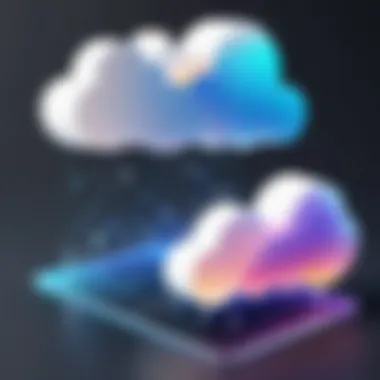

"Good preparation is the key to success. The same holds true for cloud computing; knowing the landscape helps navigate the challenges more effectively."
In summary, while cloud computing provides a treasure trove of benefits, the challenges it poses cannot be overlooked. Data privacy and reliability are not just buzzwords; they are fundamental aspects that can make or break the cloud experience. By understanding these risks, users and developers alike can arm themselves with the knowledge needed for smarter, more secure decisions.
Cloud Software for Developers
In today's fast-paced tech landscape, developers need tools that not only streamline their work but also enhance control and flexibility over their projects. This is where cloud software comes into play, serving as an essential resource for building, testing, and deploying applications efficiently. When you tap into cloud solutions, you're stepping into a world brimming with opportunities for innovation and collaboration.
The significance of cloud software cannot be overstated. It empowers developers by providing them with a variety of development frameworks and testing tools, which can drastically cut down the time spent on routine tasks. This allows them to focus more on writing effective code and creating user-friendly features. Additionally, cloud-based tools often come with built-in integrations that enable seamless collaboration among teams, making it easier for developers, designers, and project managers to work in harmony.
Development Frameworks
Development frameworks are the backbone of cloud software for developers. These frameworks offer pre-built templates and libraries that expedite the coding process. For instance, a developer working with the Node.js framework can quickly set up a server with just a few lines of code. Similarly, Django provides built-in features for web application development, such as user authentication and database management, freeing developers from having to code these elements from scratch.
Using these frameworks not only enhances productivity but also ensures consistency across projects. Developers can standardize their approach, which often results in fewer bugs and faster delivery of applications. Moreover, many of these frameworks are supported by large communities, offering extensive resources and forums for troubleshooting and advice.
"In cloud development, the right framework can be a game-changer, making complex tasks feel like a walk in the park."
Testing and Deployment Tools
Testing and deployment tools are crucial for maintaining high-quality software. Cloud environments allow developers to create and manage testing environments that mirror the production setup, ensuring that any bugs or performance issues are identified early on. For example, Jenkins, a popular continuous integration server, automates the testing process, allowing developers to run tests whenever they push new code. This minimizes human error and provides immediate feedback, thereby enhancing the overall quality of the software.
Deployment tools also play a vital role. Docker, for instance, allows developers to package their applications with all dependencies into containers, ensuring they run consistently in any environment. Additionally, platforms like Heroku enable straightforward deployment of applications, often with a single command. This ease of deployment is invaluable, as it permits rapid iterations and user feedback, keeping development cycles short and responsive.
In summary, the combination of sophisticated development frameworks and robust testing and deployment tools within cloud software equips developers with the resources necessary to excel in their field. These tools not only enhance productivity but also foster collaboration and innovation, making them indispensable in modern software development.
Future Trends in Cloud Computing Software
As we venture deeper into the digital age, the landscape of cloud computing is evolving at a breakneck pace. The importance of understanding future trends in cloud computing software cannot be overstated. For developers, tech-savvy users, and novices alike, staying abreast of these trends is crucial for optimizing workflows and ensuring competitive advantage in a saturated market. Moreover, these trends not only enhance current functionalities but also introduce innovative solutions to address existing challenges. Let’s delve into the specifics of two prominent trends shaping the future of cloud computing software.
Artificial Intelligence Integration
The marriage between cloud computing and artificial intelligence (AI) is rapidly unwinding its potential. Integrating AI into cloud software has become a game changer. With cloud services hosting powerful machine learning algorithms, users can unlock insights and efficiencies that were previously unthinkable. Companies like Google Cloud and Microsoft Azure are leading the charge, offering AI functionalities that span data analysis to automation.
One of the pivotal benefits of this integration is the ability to process vast amounts of data in real-time. This empowers organizations to make data-driven decisions faster than ever before. For instance, finance departments can predict trends and assess risks more accurately, while marketing teams can tailor campaigns based on user behavior analytics. Furthermore, AI enhances security measures by identifying anomalies and potential threats, proactively addressing vulnerabilities before they escalate into crises.
- Benefits of AI integration in cloud computing include:
- Enhanced decision-making capabilities.
- Improved security protocols and anomaly detection.
- Automation of repetitive tasks, freeing up human resources for more strategic work.
As more companies adopt this technology, it’s clear: those who fail to incorporate AI into their cloud strategies may find themselves left in the dust.
Edge Computing Developments
Edge computing is another trend gaining traction, and for good reason. By processing data closer to the source rather than relying solely on centralized cloud servers, edge computing minimizes latency and maximizes efficiency. This is particularly beneficial for industries that depend on real-time data analysis, such as IoT applications or even autonomous vehicles.
For example, companies deploying smart factory solutions can analyze equipment performance on-site. By eliminating the delays associated with sending data to distant servers, companies can quickly react to operational challenges, thus enhancing productivity and reducing costs. In sectors like healthcare, where time is often critical, edge computing serves as a lifeline, enabling faster patient monitoring and diagnostics.
Moreover, the rise of 5G networks complements edge computing developments by providing even faster data transmission, paving the way for smarter applications.
- Noteworthy advantages of edge computing include:
- Reduced latency, crucial for real-time applications.
- Decreased bandwidth usage, which leads to cost savings.
- Enhanced data privacy by keeping sensitive information closer to its source.
As we stand on the brink of a data-driven future, edge computing's continued evolution promises to redefine how cloud services are used and perceived.
"The future belongs to those who believe in the beauty of their dreams." - Eleanor Roosevelt
Finale and Recommendations
In the world of cloud computing, making sense of the plethora of software options can feel like searching for a needle in a haystack. As we draw our discussion to a close, it’s crucial to emphasize the significance of choosing the right cloud software to meet your specific needs. With cloud technology increasingly becoming the backbone of modern businesses, understanding not just the tools available but also how they align with your organization's goals cannot be understated.
Choosing the right cloud software is akin to selecting the ideal partner; it should seamlessly fit into your workflow while enhancing productivity and efficiency. Each piece of cloud software has its quirks and clear-cut strengths, so users—be they tech-savvy or novices—must take a critical look at features such as usability, integration capabilities, and customer support. It’s not merely about having the latest technology; it’s about finding a solution that serves your particular requirements.
Choosing the Right Cloud Software
When it comes to the nitty-gritty of selecting cloud software, several factors should steer your decision-making process:
- Define Your Needs: What are you hoping to accomplish? Whether it’s storing large files, collaborating with teams, or deploying applications, a clear understanding of your specific use cases helps filter the options.
- Compatibility and Integration: Check how well potential software integrates with your existing tools. An application that doesn't mesh well with what you already use can lead to unnecessary headaches.
- Scalability: As your needs grow, the software should be able to grow along with your business. Relying on a provider that can handle scaling without hiccups can save you time and effort in the long run.
- Cost Considerations: Look past the sticker price. Be sure to account for hidden costs such as additional fees for upgraded features or data transfer charges, as these can add up quickly over time.
Taking the time upfront to assess these elements will assist in making a sound decision. After all, you want a platform that not only meets your immediate needs but also evolves with you.
Continued Learning and Adaptation
The digital landscape, particularly in cloud computing, is in a constant state of flux. New technologies and solutions emerge at a staggering pace. This reality underscores the importance of continued learning and adaptation for any users stepping into the realm of cloud software. Aspects to consider include:
- Stay Informed: Regularly read articles, join forums, and participate in webinars. Knowledge gained from peer experiences can enrich your understanding and help uncover valuable insights.
- Training Resources: Invest time in training. Familiarizing yourself with the nuances of the software not only boosts productivity but can also lead to discovering features that enhance your overall experience.
- Feedback Channels: Utilize feedback channels provided by your cloud service provider. Engaging with their support staff can illuminate lesser-known features and provide troubleshooting tips when you run into issues.
- Community Engagement: Join communities on platforms like Reddit or specialized tech forums where users discuss real-world applications and solutions. Learning from others’ experiences—both successes and challenges—can be enlightening.
Ultimately, adaptability is the name of the game in cloud computing. Technology is ever-evolving, and consistently updating your skills and knowledge will keep you ahead of the curve. Embrace the change, and allow your understanding of the tools to deepen as they continue to advance.
"In the era of cloud computing, informed choices and continuous learning are not just advantages; they are necessities. "
By embracing these recommendations, you’ll position yourself not only to select the most suitable cloud software for your needs but also to navigate the changing currents of technology with confidence and agility.







