In-Depth Review of Top Project Management Tools


Intro
The emergence of project management tools has revolutionized how teams approach their workflows. In an era where collaboration is key and deadlines loom large, the right tool can significantly impact productivity and success. This article provides a comprehensive review of various project management tools on the market. It evaluates features, usability, and unique offerings tailored to meet diverse user requirements.
App Overview
Preface to the App and Its Main Features
Project management applications like Trello, Asana, and Microsoft Project stand out for their distinct functionalities. Each tool offers unique capabilities that cater to specific organizational needs. For instance, Trello is lauded for its visual Kanban boards, allowing users to track tasks in a straightforward manner. On the other hand, Asana provides more advanced features for task dependencies and team conversations.
Key Functionalities and Benefits of the App
Understanding the key functionalities is crucial for selecting the right tool. For example:
- Trello emphasizes simplicity, featuring drag-and-drop capabilities and checklist management.
- Asana excels at providing a comprehensive dashboard that includes project timelines and workload balancing.
- Microsoft Project is ideal for extensive project tracking, offering tools for Gantt charts and resource allocation.
Each of these tools enables teams to streamline their processes and enhance accountability.
Step-by-Step Walkthrough
Using project management apps involves a series of steps to maximize their potential. Here’s a simplified guide on how to use Trello for effective project management:
- Create a Board: Start by creating a new board for your project. This serves as a workspace for all tasks related to the project.
- Add Lists: Organize your tasks into lists. Typically, these are categorized as 'To Do', 'In Progress', and 'Completed'.
- Create Cards: Each task is represented as a card within a list. You can add due dates, descriptions, and checklists.
- Assign Team Members: Collaborate by assigning members to specific tasks. This improves accountability.
- Monitor Progress: Regularly review the board to monitor task progress and adjust priorities as necessary.
Tips and Tricks
To get the most from your project management app, consider the following expert tips:
- Use labels and tags for better organization and quick identification of task urgency.
- Explore integration options with tools like Slack or Google Drive for enhanced functionality.
- Utilize keyboard shortcuts to speed up your workflow and avoid excessive mouse usage.
Hidden features, like custom templates or automation rules, can also significantly improve efficiency. Familiarizing yourself with these elements will enhance your user experience.
Common Issues and Troubleshooting
With any software, common problems can arise:
- Difficulty in logging in or navigating the user interface.
- Sync issues across devices, leading to inconsistencies in project updates.
To troubleshoot these:
- Ensure you have a stable internet connection.
- Clear the app's cache or uninstall and reinstall if necessary.
- Consult the user support sections within each application for additional assistance.
App Comparison
When comparing project management tools, it is crucial to identify what sets them apart. For example, Trello offers simplicity and a visual approach, while Asana provides more depth in project tracking with its timelines. Microsoft Project caters to larger enterprises needing intricate tracking systems. Each tool has its own unique selling points, and recognizing these can influence your decision significantly.
"Choosing the right project management tool relies not just on features but on how well it aligns with your team's workflow and preferences."


This summary serves as a guide to understanding the landscape of project management tools today. By analyzing key features, usability, and the unique offerings of each platform, users can make informed decisions tailored to their specific needs.
Preface to Project Management Tools
Project management tools cater to the dynamic needs of various industries, acting as central hubs for organizing tasks, managing resources, and improving overall productivity. As modern projects become increasingly complex, the significance of employing robust project management tools cannot be overstated. These tools streamline communication and collaboration between team members, providing a clear framework for tracking deadlines and deliverables.
Understanding Project Management
At its core, project management involves planning, executing, and overseeing projects to achieve specific goals within a defined time frame. It encompasses a variety of methodologies and strategies designed to maximize efficiency. Whether it is a tech company launching a new product or a marketing team organizing a campaign, project management ensures that every aspect of the job is accounted for and executed effectively.
Effective project management helps teams prioritize tasks, allocate resources judiciously, and manage stakeholder expectations. The discipline draws on various skills, including time management, communication, and risk assessment. Understanding these fundamentals is crucial for any organization looking to enhance its project outcomes.
Importance of Choosing the Right Tool
Selecting the appropriate project management tool can significantly influence the success of a project. Each tool comes with unique features and target audiences, making it essential to assess the needs of your team before making a decision. A well-suited tool can enhance team collaboration, streamline workflows, and improve visibility across all project phases.
"The right project management tool not only enhances efficiency but also fosters a culture of accountability and innovation within teams."
Users should consider various factors when evaluating project management tools:
- Usability: A tool must be intuitive, reducing the learning curve for team members.
- Collaboration Features: Effective communication capabilities are vital, especially for remote teams.
- Integration: The tool should easily connect with other systems already in use, enabling a seamless workflow.
- Cost: Different tools have different pricing structures. It's important to balance the budget with functionality.
Investing time in research will pay dividends in improved project outcomes and team satisfaction. A thoughtful approach to selecting these tools will provide capacity for scaling and adapting to future challenges.
Criteria for Evaluating Project Management Tools
Understanding the criteria for evaluating project management tools is essential in this article. The right tools can dramatically enhance project efficiency, communication, and tracking capabilities. Thus, this section will help guide the reader in making informed choices among the vast selections available.
User Interface and Experience
The user interface (UI) and user experience (UX) are foundational elements to consider when evaluating project management tools. A clean, intuitive design allows users to navigate the software effortlessly. If the UI is cluttered or misleading, it may hinder productivity instead of promoting it. Moreover, a positive UX fosters ease of collaboration among team members. Tools like Asana and Trello excel in providing an engaging experience that helps teams manage tasks efficiently. The ability to customize dashboards also plays a role in how comfortably users can work with a tool, enabling personalization to fit specific project needs.
Collaboration Features
In today's interconnected work environment, collaboration features are not just advantageous but necessary. Project management tools that facilitate real-time communication and file sharing help keep teams aligned. Applications like Microsoft Teams and Slack are integrated with project management tools to allow seamless conversations among team members directly within the workflow. Features such as task assignments, commenting, and notifications can improve accountability and streamline project management processes. Therefore, when selecting a tool, users must evaluate how these features contribute to cooperation and productivity.
Integration Capabilities
The ability of a project management tool to integrate with other software is a critical factor in its overall effectiveness. For instance, tools that connect with platforms like Google Drive or Dropbox enable teams to access data easily. This integration fosters a more fluid workflow and minimizes the need to switch between applications. Assessing integration capabilities can pinpoint how well a tool will fit into an existing tech ecosystem. Flexibility in integration often determines whether a tool can adapt as projects evolve and business needs change.
Pricing Models
The pricing model is a pivotal consideration and varies greatly among tools. Some applications, like Wrike, offer tiered pricing structures that accommodate different team sizes and needs. Others may provide free versions with limited features, making them suitable for startups or small teams. Understanding the cost implications and what value is offered at each pricing tier can help organizations choose wisely. Paying attention to hidden costs—such as for additional features or support—saves companies from unexpected expenses down the line.
The selection of a project management tool can profoundly influence efficiency and team dynamics. Therefore, careful evaluation of user interface, collaboration features, integration capabilities, and pricing models is imperative to make the right choice.
Overview of Popular Project Management Tools
Project management tools have become indispensable in today’s fast-paced work environments. They provide structured solutions to not only organize tasks and timelines but also to enhance collaboration among team members. In this section, we will examine some of the most notable project management tools available, analyzing their features and benefits. Knowing about these tools can greatly assist teams in making informed decisions regarding which product best suits their needs.
A vital element in selecting a management tool is the unique capabilities each one offers. Users might prioritize different features based on their project requirements. Some tools excel in task management, while others might focus on agile methodologies, integrative capabilities, or even user interface design. Choosing the right one can significantly impact overall productivity.
Tool A: Features and Benefits


Tool A is favored for its intuitive interface and flexibility. One major benefit is its robust task management system, which allows users to create, assign, and track tasks efficiently. It supports deadline reminders and kanban boards, which help visualize project progress. Another key feature is its data analytics, which provides insights into team performance and project timelines. The flexibility to adapt the tool to various methodologies like Agile or Waterfall makes it suitable for diverse teams.
Tool B: Features and Benefits
Tool B stands out for its collaboration features. It offers real-time messaging and file sharing, fostering seamless communication among team members. Managers can gain oversight with its comprehensive reporting tools, enabling assessment of project health and team performance. Additionally, Tool B integrates well with other software, which broadens its functionality. These aspects make it particularly useful for remote teams who need constant connectivity.
Tool C: Features and Benefits
Tool C is known for its automation capabilities. This tool allows users to automate repetitive tasks, reducing the potential for human error. Furthermore, its integration with tools like Google Drive ensures that documents are easily accessible across platforms. Users also appreciate its user-friendly interface that simplifies the onboarding process. By providing resources for training, Tool C helps teams quickly realize the benefits of its implementation.
Tool D: Features and Benefits
Tool D offers innovative features like time tracking and invoicing capabilities. These functions are particularly useful for freelance professionals and agencies. Users can monitor the hours spent on each project, making it easier to bill clients accurately. Additionally, Tool D supports Gantt charts, allowing for better visualization of timelines and dependencies. This tool brings together task management and financial aspects, making it a valuable asset for teams focused on project efficiency.
Tool E: Features and Benefits
Tool E is tailored for large-scale projects and is remarkable for its scalability. It effectively handles interdisciplinary projects by enabling specialists to contribute within their areas of expertise. The platform offers advanced reporting features that can be customized based on user needs. Additionally, it includes risk management tools that help teams identify potential issues before they escalate. This set of features makes Tool E a preferred choice for established organizations managing complex projects.
"Choosing the right project management tool can enhance team collaboration and increase project success rates."
In summation, this overview of popular project management tools highlights various strengths and target applications. Each tool brings unique advantages, making the selection process critical for maximizing efficiency in project management. Ultimately, evaluating these tools based on specific project requirements will lead to better outcomes.
Pros and Cons of Project Management Tools
Understanding the advantages and disadvantages of project management tools is essential for anyone involved in managing projects. These tools can support project managers in organizing tasks, enhancing team collaboration, and tracking progress effectively. However, it is equally important to acknowledge that they are not without their challenges and limitations. This section will delve into the pros and cons of these tools, providing a balanced perspective for users.
Advantages of Using Project Management Tools
- Enhanced Collaboration: One significant advantage is the ability to facilitate teamwork. Tools like Asana and Trello allow team members to communicate in real-time, share updates, and assign tasks effectively. This can lead to increased productivity as everyone is aligned with project goals.
- Improved Organization: Project management tools help organize tasks and deadlines meticulously. Features such as Gantt charts and Kanban boards enable users to visualize the entire project timeline. Programs like Microsoft Project are known for offering structured views that reduce chaos.
- Time Tracking and Reporting: Most project management software comes with built-in time tracking features. Software like Harvest or Clockify allows project teams to monitor how much time is spent on various tasks. This can lead to more accurate billing and better estimation for future projects.
- Centralized Information: These tools serve as a single source of truth for projects. They can gather all documents, discussions, and updates in one place, reducing the risk of losing important information. Tools such as Basecamp or Monday.com play this role effectively.
- Scalability: The best project management tools cater to various team sizes and types. Whether managing a small startup project or a large enterprise project, these tools can scale accordingly. This flexibility makes them incredibly valuable.
Common Disadvantages
- Learning Curve: One of the primary drawbacks of project management tools is the learning curve. New users may find it challenging to navigate the system initially. Not all team members might be tech-savvy, which can lead to frustration.
- Over-Reliance on Tools: There's a risk of teams becoming overly reliant on the software to manage tasks. This can lead to reduced human interaction and critical thinking in decision-making processes. Relying too much on tools can diminish innovative input from team members.
- Cost: While there are free options available, most comprehensive project management tools require a subscription or a one-time fee. For small teams or freelancers, these costs can add up over time, leading to budget constraints.
- Feature Overload: Some tools offer too many features, which can overwhelm users and lead to confusion. Teams often use only a fraction of the available functions, making the extra features unnecessary and complicating user experience.
- Integration Issues: Not all project management tools integrate smoothly with existing systems or software. This can create silos of information and lead to inefficiencies in workflow. For instance, if a team uses Slack for communication and its project management tool does not connect well, it may slow down progress.
"Project management tools can streamline processes, but knowing their limitations is just as vital for effective project leadership."
Case Studies: Real-World Applications of Project Management Tools
Understanding the practical applications of project management tools is crucial for evaluating their effectiveness. Case studies present real-world examples, allowing users to see how various organizations benefit from these tools. This section highlights significant insights into how specific project management tools improve processes, foster collaboration, and streamline project execution. By examining these case studies, readers can gauge the tangible impacts of these tools and consider their own potential applications.
Case Study A: Implementation in a Tech Company
A mid-sized tech company recently implemented Asana as its primary project management tool. The main objectives were to enhance team collaboration and improve project visibility. The tech firm faced challenges like tracking project progress and resource allocation efficiently.
After integrating Asana, the company noted several improvements. The user-friendly interface allowed team members to assign tasks easily, set deadlines, and provide updates in real time. As a result, communication among departments became more streamlined. Project managers could visualize project timelines through Gantt charts, aiding in better planning and decision-making.
Moreover, the ability to create templates for recurring projects saved time and ensured consistency in workflows. The data analytics features of Asana also enabled the company to pull reports and assess team productivity effectively. Overall, the adoption of Asana brought remarkable benefits, improving project outcomes and team satisfaction.
Case Study B: Usage in Marketing Agencies
A marketing agency shifted its project management direction by utilizing Trello. The agency’s core issue was managing multiple client campaigns simultaneously, leading to confusion and deadlines being missed. The agency decided to adapt Trello, leveraging its card-based system to enhance visual management.
With Trello, each campaign was represented as a board, with cards for tasks. This organization style allowed team members to see the overall progress of each client campaign at a glance. The agency utilized labels to categorize tasks by urgency and type, making prioritization straightforward. Team members reported increased focus and accountability since they could see their responsibilities clearly.
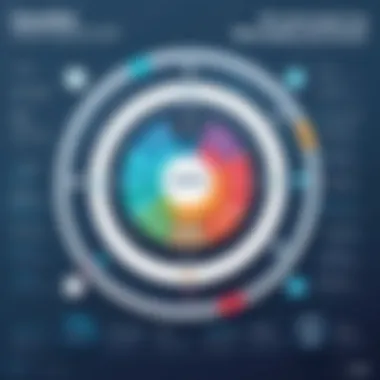

Additionally, integrations with other tools like Google Drive ensured that the agency had all necessary resources at their fingertips. The flexibility of Trello, along with its simple interface, contributed to a more structured approach, ultimately leading to better delivery of marketing projects and an increase in client satisfaction.
Case Study C: Adaptation by Startups
A startup specializing in e-commerce decided to employ Monday.com to manage its growing team and project tasks. Initially, the startup dealt with overlapping responsibilities and limited visibility into project timelines, which hindered growth.
After adopting Monday.com, the team was able to customize the workspace to match their specific needs. The tool’s visualization capabilities helped team members grasp project statuses quickly. The automation features meant that repetitive tasks were minimized, allowing the team to focus on more strategic aspects of their projects.
The startup benefited from the timeline and calendar view features, which helped coordinate multiple projects and deadlines. With real-time notifications for task updates, teams stayed informed without constant check-ins, improving overall efficiency.
Future Trends in Project Management Tools
The field of project management is evolving rapidly, influenced by technological advancements and changing workplace dynamics. Understanding future trends in project management tools is essential for anyone seeking to improve their project management capabilities. These trends can offer insights into what tools and features will be available, helping users stay ahead of the curve. Not only do these trends ensure better management and collaboration in projects, but they also provide strategies to optimize efficiency and productivity.
Emerging Technologies
Emerging technologies are reshaping how project teams operate. Artificial Intelligence (AI) and machine learning algorithms are being integrated into many project management tools. These technologies can help in task automation, predictive analytics, and resource allocation.
Some notable applications include:
- Smart Scheduling: Tools that analyze historical data to propose optimal timelines for project phases.
- Chatbots: Enhancing communication within teams or with clients, allowing for quick responses to queries.
- Virtual Reality (VR): Using VR to visualize project outcomes. This is particularly useful in fields like construction or design, where understanding spatial relationships is crucial.
Incorporating these technologies can lead to substantial time savings and a more streamlined project lifecycle. However, companies must consider staff training to fully utilize these advanced tools.
Shifts in User Expectations
As project management evolves, so do the expectations of users. Professionals now seek tools that not only meet their functional needs but also provide superior user experiences. This shift compels developers to focus on user-centric design.
Key aspects of this trend include:
- Intuitive Interfaces: Users increasingly prefer simple, clean interfaces that reduce the learning curve. Complex setups can deter efficient use.
- Customizability: Many users expect to tailor their tools to fit unique project requirements. Flexibility in features and display options is now a standard expectation.
- Seamless Collaboration: With remote work on the rise, tools that facilitate real-time collaboration are in demand. Features such as online brainstorming sessions and immediate feedback systems are becoming paramount.
Responding to shifts in user expectations can lead to enhanced adoption rates of project management tools. This, in turn, results in a better alignment of team capabilities and project outcomes.
Epilogue
Summarizing Key Findings
In this review, we explored several important aspects surrounding project management tools. The understanding of project management itself reveals that it is not merely about assigning tasks but about orchestrating various elements to achieve a project's goals effectively. This is crucial for both novice and experienced project managers.
The importance of selecting the right tool stands out as a pivotal factor in the success of project execution. Tools vary significantly in functionality and usability, and without a proper assessment, one may end up investing in an inadequate solution.
Our evaluations looked at user interface and experience, emphasizing how critical it is for tools to align with users' needs. The collaboration features have been highlighted as a way to enhance team synergy, enabling seamless communication. Integration capabilities ensure that tools can work alongside existing systems, creating a cohesive project management environment.
Moreover, the analysis of pricing models reinforces the need for cost-effective solutions that match the features provided. Thus, understanding these factors plays a vital role in making an informed purchase decision.
Final Recommendations
Based on the extensive exploration of project management tools, we recommend that readers assess their unique requirements before choosing a tool. It is vital to conduct a needs assessment that aligns the tools' features with specific project demands.
Consider the following before deciding on a tool:
- Usability: Ensure that the tool is user-friendly for all team members.
- Collaboration Features: Look for tools that enhance communication within teams.
- Integration Capabilities: Select tools that can connect with other platforms already in use.
- Pricing: Evaluate the costs against the features offered, seeking the best value.
Engaging in trials of different tools can provide invaluable insights into usability and features. After testing, finalize a tool that resonates with your workflow and team dynamics.
By taking a methodical approach, users can ensure they choose a project management tool that not only meets their project's needs but also supports long-term efficiency.
Choosing the right project management tool is not just a task; it is an investment in the project's future success. Going forward, understanding trends in project management will aid users in adapting to shifting needs and technologies. Ultimately, selecting the best tool fosters better project outcomes.







