Crafting a Winning Software Adoption Strategy


Intro
Navigating the fast-paced world of software adoption can feel like wandering through a labyrinth without a map. In today’s ever-evolving digital landscape, the ability to seamlessly integrate new software systems into an organization is no longer just a luxury, but a necessity. As organizations strive to enhance productivity and user satisfaction, crafting a tailored software adoption strategy becomes a pivotal endeavor.
This article will unpack the essential elements of a successful software adoption strategy. We'll look at factors like assessment and planning, stakeholder engagement, comprehensive training, and effective measurement of success—all of which serve as the cornerstones of achieving a smooth transition to new software.
By the end, readers will have a clearer understanding and a solid framework to better navigate the complexities of software implementation, ultimately leading to optimized software utilization and improved user engagement.
Key Takeaway: A well-thought-out software adoption strategy can significantly impact the effectiveness of new software tools and the satisfaction of the end-users.
Understanding the Importance of Software Adoption
In any organization, software adoption is analogous to planting a seed; it needs the right conditions to grow and flourish. Investors in technology should be keenly aware of how vital this process is—not just for immediate productivity boosts, but also for long-term organizational health.
- Enhanced Efficiency — When software is properly adopted, it streamlines processes, automates tasks, and reduces manual errors. In the business realm, this translates into higher output without necessarily increasing the input.
- User Satisfaction — If employees are onboard with the software, their satisfaction levels generally rise. They encounter fewer roadblocks and can focus more on delivering results. Engaging on a human level with software makes a world of difference.
- Cost Savings — Organizations that report positive software adoption often enjoy overall cost reductions tied to less training, fewer support calls, and a reduced need for workarounds.
Recognizing these advantages, organizations should actively invest in devising a robust software adoption strategy that meets their specific needs.
Key Components of an Effective Strategy
Let’s drill down into the elementals necessary for concocting a successful software adoption strategy:
1. Assessment and Planning
- Current State Analysis: Take stock of existing tools and processes. Identify gaps and pain points that the new software aims to remedy.
- Goal Setting: What are the key objectives? Be specific—vague goals lead to vague results.
2. Stakeholder Engagement
- Involve Key Players: Engaging stakeholders from the get-go creates a sense of ownership, which can greatly alleviate resistance down the line.
- Conduct Regular Check-ins: Consistency in communication ensures aligned goals and timely feedback.
3. Comprehensive Training
- Diverse Learning Methods: Offer a mix of hands-on sessions, video tutorials, and documentation to accommodate different learning styles.
- Peer Support Initiatives: Pair tech-savvy users with those who are less comfortable with software to foster a community of support.
4. Measurement and Feedback Loop
- Set Clear Metrics: How will you know if the software is being adopted effectively? Define KPIs that matter to your organization.
- Iterate Based on Feedback: Always be open to adjusting the approach based on real-world use and feedback from employees.
As we explore each of these components in more detail, it becomes clear that a thoughtful and well-structured approach can make the difference between a successful and a faltering software adoption initiative.
Understanding Software Adoption
Understanding software adoption is paramount for organizations navigating the complexities of modern technology. In a world where digital solutions are becoming increasingly essential, grasping the nuances of software adoption not only provides a framework for successful implementation but also lays the groundwork for improved efficiency and user acceptance.
When we talk about software adoption, we're diving deep into how users integrate new tools into their daily routines. Successful adoption means more than simply using software; it’s about maximizing its ability to enhance workflows, improve productivity, and ultimately foster a culture where technology is embraced rather than resisted.
Defining Software Adoption
Software adoption can be defined as the process through which individuals or organizations recognize, evaluate, and begin to use software solutions. It's a journey that encompasses initial awareness, exploring functionalities, and integrating the software into regular practices. For example, when a marketing team adopts a Customer Relationship Management system like HubSpot, it doesn't just stop at installing the software; they must learn how to effectively utilize its features for lead tracking, sales analysis, and campaign management.
Importance of Software Adoption
The significance of software adoption cannot be overstated. When organizations successfully adopt software, they unlock a multitude of benefits:
- Increased Productivity: Employees who efficiently use software tools can automate mundane tasks, allowing them to focus on strategic work.
- Enhanced Collaboration: Effective software fosters better teamwork, ensuring that communication flows smoothly regardless of team members' locations.
- Competitive Advantage: Companies that master new technologies faster can outpace competitors, leading to innovations that could define market trends.
In contrast, failing to adopt software or resisting change can lead to stagnation, operational inefficiencies, and higher attrition rates among talent who are frustrated with outdated practices. Thus, understanding how to foster a favorable adoption environment becomes crucial.
Types of Software Adoption
There are mainly three types of software adoption, each contributing differently to an organization's overall strategy. These include:
- Strategic Adoption: This involves a calculated choice to implement software solutions that align with long-term business goals. Organizations often assess market trends and competitor behavior before deciding to adopt software solutions strategically. A key characteristic of strategic adoption is alignment; if the software does not fit the broader objectives of the company, resistance among users is likely to occur.
- Operational Adoption: Within this framework, organizations adopt software primarily to enhance day-to-day operations. Unlike strategic adoption, which may address broader trends, operational adoption focuses on immediate needs. A notable example could be a logistics company implementing a routing software to optimize delivery times. A unique feature of this type is its hands-on nature, often leading to immediate performance improvements. However, it can have drawbacks if not properly integrated into existing systems.
- Voluntary Adoption: This form occurs when users choose to use software tools on their own initiative rather than being mandated by organization policies. An example might be individuals implementing productivity applications like Trello or Asana to better manage personal tasks or projects. The key characteristic here is user-driven choice, which can lead to higher engagement levels since users have taken the initiative. The downside is that it may lead to fragmentation if some team members use different tools.
Understanding these types helps organizations tailor their strategies, ensuring they effectively nurture the particular aspects that will yield the highest returns.
"An organization's capability to embrace change is as crucial as its ability to innovate. Software adoption is the vehicle of this change."
Analyzing these pathways in software adoption allows organizations to carefully strategize and navigate their own journeys, ultimately leading to better software utilization and enhanced performance.
Key Factors Influencing Adoption
Understanding the key factors influencing software adoption is crucial for ensuring a smooth transition to new technologies. Without a well-thought-out approach in this area, organizations might find themselves facing resistance, inefficiencies, or even the complete failure of their software initiatives. In a digital world where technology evolves rapidly, comprehending these elements becomes a paramount necessity.
Organizational Culture
The organizational culture serves as the bedrock upon which software adoption is built. When a company's ethos aligns with technological advancements, the adoption process becomes seamless. If your organization fosters a culture of innovation and openness to change, employees are more likely to embrace new software rather than resist it.
Examples of key aspects in this realm include:
- Leadership Engagement: Active involvement from leadership helps reinforce the importance of adopting new tools. When leaders demonstrate commitment, employees feel more encouraged to follow suit.
- Employee Inclusion: Involving staff in decision-making processes regarding new software encourages ownership. Their feedback can be vital in choosing the right tools.


It’s important to take cultural nuances into account. What works in a tech startup might not apply equally to a traditional manufacturing firm. Crafting a strategy that considers the existing culture will yield far better results than imposing software solutions that do not align with organizational values.
User Readiness
User readiness can be a tricky thing to gauge. If you introduce software that employees are not prepared for, confusion and frustration can set in faster than you can say "user experience."
Here are essential components to consider:
- Training: Providing thorough training not only equips users with the necessary skills but also reduces anxiety around new tools. Tailormade training sessions that cater to different learning styles can have a big impact. Some prefer hands-on experience, while others thrive on structured guidance.
- Resource Availability: Making support resources readily available ensures that users know they have help when they need it. This could be in the form of user manuals, video tutorials, or even dedicated help desks.
Being proactive about user readiness leads to higher satisfaction and, ultimately, more successful adoption. Don’t underestimate the power of a well-prepared team.
Technology Compatibility
Technology compatibility can be a tale of two extremes. On one hand, harmonious integration of new software with existing systems can accelerate adoption. On the other, clashing technologies can lead to a frustrating, disjointed experience.
Key factors to consider when assessing technology compatibility include:
- Integration Capabilities: Can the new software smoothly interface with your existing tools? Testing compatibility during the pilot phases helps identify any potential roadblocks early.
- Infrastructure Readiness: Assess if current hardware can support the new software. Sometimes, hefty upgrades aren’t feasible, which can obstruct adoption.
As you navigate the compatibility landscape, engage your IT teams. They are pivotal in ensuring that everything aligns and runs like a well-oiled machine.
"Successful adoption often hinges on understanding the unique interplay between culture, readiness, and technology. Heed these factors, and your investment will pay dividends."
In summary, the key factors influencing software adoption are intertwined. Organizational culture sets the stage, user readiness determines the effectiveness of the transition, and technology compatibility ensures that everything functions gracefully. For a meaningful adoption strategy, addressing these factors concurrently can significantly enhance chances of success.
Assessment and Planning
In the journey of creating a solid software adoption strategy, assessment and planning stand as pillars that influence the overall success. Without proper assessment, organizations run the risk of diving headfirst into implementation without a map, potentially leading to chaos and dissatisfaction among users. Planning allows teams to set the stage for smoother transitions and increased user buy-in. A meticulous approach to assessment and planning can illuminate potential issues before they arise, ensuring that any software introduced meets the actual needs of its users.
Conducting a Needs Assessment
A needs assessment is a critical first step that provides insights into what the organization truly requires through software adoption. It helps in identifying gaps and specific requirements, paving the way for informed decisions.
Identifying Stakeholders
Identifying stakeholders is about recognizing the key players who will either influence or be impacted by the software adoption. This aspect plays a crucial role in ensuring that the needs of everyone involved are considered.
An effective identification process not only highlights who the stakeholders are but also delineates their interests and concerns. Think of stakeholders as the chess pieces on a board; understanding their positioning helps in striking a balance as the strategy unfolds. It’s beneficial because it fosters inclusivity, allowing diverse perspectives to shape the adoption strategy.
However, focusing too broadly on stakeholders can lead to fragmented inputs and conflicting demands, which may slow the decision-making process. Despite the challenges, identifying the right stakeholders ultimately equips organizations with necessary insights that enrich the software adoption process.
Evaluating Current Processes
Evaluating current processes ensures that organizations understand their existing workflows and infrastructures before introducing new software. This step delves into understanding how things are currently working, identifying strengths and weaknesses.
The beauty of this evaluation lies in its ability to reveal areas for improvement. By scrutinizing processes, organizations can determine how new tools can complement or enhance their operations. This attention to detail is vital; introducing software that disrupts existing workflows can lead to resistance and disengagement.
A strong evaluation process can be a double-edged sword, though. While it informs better decisions, it may also uncover uncomfortable truths about inefficiencies that need addressing before any software can be successfully implemented. Nevertheless, addressing the current state often results in a clearer road for a successful transition.
Setting Clear Objectives
The cornerstone of any successful software adoption strategy comes down to clear objectives. Setting these provides organizations with a north star to guide their decisions, actions, and overall approach. Without well-defined goals, teams may wander aimlessly, uncertain of what constitutes success.
Clear objectives help in measuring outcomes and will ensure that everyone is pulling in the same direction. They act as a motivation booster for teams involved, as everyone can see the bigger picture and understand how their roles contribute to overall success. By delineating specific, measurable goals, organizations can establish benchmarks that aid in evaluating the adoption's effectiveness.
In summary, effective assessment and planning not only streamline the adoption process but also lay a solid foundation for achieving success. By identifying stakeholders, evaluating current processes, and setting clear objectives, organizations can prudently navigate topics that matter most in their software adoption journeys.
Engaging Stakeholders
Engaging stakeholders forms the bedrock of a sound software adoption strategy. Without involving key players in the process, organizations risk missing critical insights and support, which can hinder the ultimate success of the adoption. Stakeholders can range from upper management, who fuel resources, to end-users, who will directly interact with the software daily. Each group brings a unique perspective and set of needs that must be taken into account.
When stakeholders feel involved and their opinions respected, it creates a sense of ownership in the project. This can, in turn, lead to improved buy-in and less resistance to change when a new system is implemented.
Identifying Key Stakeholders
Identifying key stakeholders is like laying the first brick in a solid wall. Missteps here can lead to cracks later in the strategy. It’s essential to map out who will be impacted by the software. This includes:
- Executives: They often control budget and vision. Their support is crucial.
- Department Heads: These individuals can provide insight into specific departmental needs.
- End Users: They’ll interact with the software every day and can provide practical feedback.
- IT Staff: This team ensures compatibility and assists with technical challenges during adoption.
Engaging each group through interviews or surveys at this stage can illuminate their expectations and reservations, setting the groundwork for a smoother transition.
Fostering Collaboration
Creating a collaborative environment encourages synergy, allowing ideas to meld and take form. Fostering collaboration means creating opportunities for all stakeholders to share their views and ideas freely. Regular meetings, brainstorming sessions, and workshops can help bring various perspectives together. When diverse stakeholders are seated at the same table—pun intended—new solutions can emerge.
For example, a project team working on software implementation might find a simple workflow adjustment that drastically increases efficiency. This sort of insight often comes from the cross-pollination of ideas generated through collaboration.
In addition to traditional meetings, utilizing collaborative tools can aid this process. Platforms like Slack or Trello allow stakeholders to share thoughts in real time, facilitating a more dynamic exchange.
Communicating the Vision
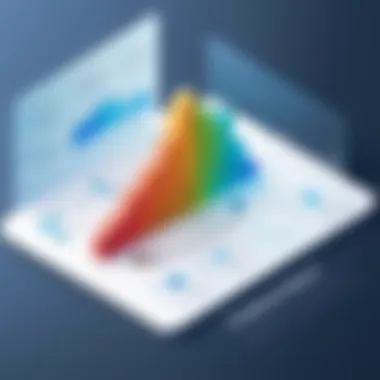

Clear communication is often the oil that keeps the gears of the adoption strategy running smoothly. The vision for the software’s adoption must be articulated clearly and in language that resonates with each group of stakeholders.
Creating a compelling narrative around the software is crucial. It should include:
- Why this software?: Explain the problem it aims to solve.
- The benefits: Articulate how it will streamline processes or enhance productivity.
- Future potential: Paint a picture of how this software supports broader organizational goals.
Visual aids, like infographics or video presentations, can help crystallize these ideas, making them more digestible for busy stakeholders. Ensure that the vision aligns with the company’s core values so that stakeholders see its relevancy to their daily work.
"An informed and engaged stakeholder is more likely to become an advocate for the change, rather than an obstacle."
By addressing each of these components thoughtfully, organizations prepare the ground for a more robust software adoption strategy that nurtures loyalty and minimizes pushback. With engaged stakeholders at every level, the journey of implementing new software can transform into a collaborative effort that enhances the organizational fabric.
Training and Support
Training and support are crucial aspects of any software adoption strategy. When organizations roll out new software, they often face hurdles related to user experience and overall effectiveness. Well-structured training sessions and ongoing support can bridge these gaps, ensuring a smoother transition and higher adoption rates. Importantly, the right blend of training and support can lead to increased user confidence, which is critical for maximizing the software’s functionality.
Developing a Training Plan
A comprehensive training plan is the backbone of successful software adoption. It sets the stage for how users will interact with the new system, equipping them with the necessary skills and confidence.
Hands-on Training
Hands-on training is an interactive approach that allows users to practice using the software in real-time, under guidance. This method fosters a deeper understanding, as learners engage directly with the system rather than just observing it. One key characteristic of this approach is its practical nature. Users can immediately apply what they learn, making the lessons stick.
It's also a popular choice because it can cater to various learning styles. For visual learners, seeing the software in action is invaluable. Conversely, kinesthetic learners thrive when they physically interact with the software. However, there are drawbacks as well: organizing hands-on sessions can be resource-intensive, requiring a dedicated space and often, a one-on-one instructor.
Online Resources
Online resources play an integral role in today’s training landscape. They often include video tutorials, digital manuals, and interactive quizzes. This flexibility allows users to learn at their own pace, making it a beneficial choice for many organizations. A significant characteristic of online resources is their accessibility; no matter the geographical location, users can access training materials whenever necessary.
One unique aspect is the ability to track progress. Users can see which sections they’ve mastered and which parts might need more attention. However, it can also lead to a lack of personal interaction, which some learners may find less motivating. Not everyone thrives in self-directed study, so balancing online resources with direct support is key.
Providing Continuous Support
Continuous support ensures that users have assistance long after the initial training wrapped up. Problems may arise or new features may be added, and ongoing help is vital to maintain efficiency.
Help Desks
Help desks are an essential support mechanism that provides immediate assistance for users facing difficulties. This feature is beneficial because it creates a safety net; users can quickly resolve issues that could otherwise hinder their productivity. A key characteristic of a help desk is its accessibility—users can often reach out by phone, email, or chat.
An advantage is that it allows specialists to address specific problems without requiring in-depth technical knowledge on the part of the user. However, if the help desk is not well-staffed, wait times can become an issue, leading to frustration instead of support.
Feedback Mechanisms
Feedback mechanisms are another critical aspect of continuous support. They empower users to voice their opinions about the software's use, functionality, and any challenges faced. A standout feature of feedback mechanisms is their role in enhancing user experience; organizations can adapt and make informed decisions based on real user input.
They are a beneficial choice because they foster an environment of continuous improvement, allowing companies to tweak software before issues escalate. However, it's crucial that organizations actively listen and respond to this feedback. If users perceive their feedback as ignored, they may disengage, which defeats the purpose.
continuous support is not just about fixing issues; it's about creating an ecosystem where users feel heard and valued.
In essence, a well-thought-out training plan combined with continuous support establishes a solid foundation for successful software adoption, equipping individuals with the tools they need to thrive.
Implementation Phases
When discussing software adoption, the Implementation Phases are crucial. They act as the bridge between planning and actual usage, ensuring that organizations don’t just jump in headfirst without due consideration. This phase is where the theoretical groundwork laid in earlier sections becomes practical action. It inherently benefits organizations by providing structure and clarity during the implementation journey. By carefully executing the implementation phases, companies can better anticipate challenges and evaluate performance effectively.
Pilot Testing
Pilot testing serves as the trial run before the full-scale implementation of the software. This phase is critical for several reasons. Firstly, it allows organizations to identify potential issues in a controlled environment. Stakeholders can observe firsthand how the software integrates into existing processes. Testing with a smaller group helps gather real-time feedback which can reveal gaps in functionality or user comprehension. It's somewhat like dipping your toe in the water before taking a plunge into the deep end.
Some elements to consider during pilot testing include:
- Selecting a diverse group of testers: This should include users from different departments who have varied levels of tech savviness. It provides a broader perspective on usability and effectiveness.
- Setting clear objectives: Define what success looks like. Whether it’s the speed of task completion or the number of software bugs reported, being clear on objectives is essential.
- Gathering structured feedback: Use surveys or interviews after testing sessions. This helps in obtaining detailed insights that help refine the product.
Pilot testing is not about getting everything 'perfect' but rather about identifying areas that need tweak or change.
Full-scale Rollout
Once the pilot testing phase is complete and the software has undergone necessary adjustments, organizations can shift to full-scale rollout. This phase is where everything that’s been learned and developed becomes available to the entire user base. The importance of this phase cannot be overstated. If implemented haphazardly, it can lead straight into chaos, resulting in confusion and decreased productivity among users.
A few key considerations for successful full-scale rollout are:
- Communication is key: Keep all stakeholders informed about the timeline and what to expect. This reduces anxiety and builds anticipation among users.
- Continuous support: As more users begin to interact with the software, having support available is crucial. Implementing a help desk or a dedicated support channel can facilitate smooth transitions.
- Monitoring and Evaluation: After rollout, it is essential to monitor how the software is performing. Regular assessments will provide insight into usage patterns and ask how users feel about the application.
The real challenge during implementation is ensuring that the software is not just adopted, but integrated meaningfully into the organizational workflow, thus leading to sustained success.
Measuring Success
In the realm of software adoption, measuring success is not merely a box to tick; it’s the compass that guides an organization toward its broader strategic objectives. Without a robust framework to evaluate performance, companies risk sailing blindly, with no clear idea of whether their efforts are paying off. A well-structured assessment strategy entrains the collective focus on achieving tangible benefits such as increased productivity, engagement, and efficiency, turning abstract goals into concrete realities.
Central to the success measurement is understanding not just what to measure, but why it matters. It lays the groundwork for continuous improvement, allowing teams to pivot quickly in response to feedback and shifting dynamics in usage patterns. Moreover, taking a closer look at metrics gives valuable insights into the user experience, reflecting how well the software fits the organization's needs.


Developing Metrics for Assessment
Crafting metrics for assessment requires a thoughtful approach. It’s important to select key performance indicators (KPIs) that align with both organizational goals and user expectations. Here are some effective metrics to consider:
- User Engagement Rate: Tracking how often and how many users engage with the software can reveal its utility in real terms. High engagement can indicate success, but it’s crucial to determine whether that engagement leads to desired outcomes.
- Task Completion Rates: Understanding how effectively users can complete tasks provides further insight into the software's effectiveness. Low completion rates may reflect design flaws or insufficient training.
- Time to Proficiency: Measure how long it takes new users to reach proficiency. A shorter time frame indicates effective onboarding and training.
Implementing these metrics requires a combination of quantitative data—like login frequency and task completion rates—and qualitative data, such as user satisfaction surveys, ensuring a holistic view.
Gathering User Feedback
At the heart of any successful software adoption strategy lies the voice of the user. Gathering feedback is essential for identifying both strengths and weaknesses in the software. Moreover, it creates a feedback loop that engages users in the development process.
Consider these methods for gathering input:
- Surveys and Questionnaires: Anonymity can encourage users to provide honest feedback about their experience. Tailoring questions to cover specific aspects of the software can yield actionable information.
- Focus Groups: A more interactive approach, bringing users together to discuss their experiences can lead to deeper insights and foster a sense of community.
- In-app Feedback Tools: Implement features that allow users to submit feedback directly within the software. It’s convenient and allows for real-time input.
It’s not just about collecting feedback; it’s about acting on it. The changes implemented in response to user input are crucial to solidifying the adoption strategy.
"The secret of success lies in the ability to ask the right questions, listen to the answers thoughtfully, and make necessary adjustments."
Ultimately, measuring success through well-developed metrics and active user feedback cements the pathway toward effective software adoption, ensuring that investments translate into real-world benefits.
Challenges in Software Adoption
Navigating through software adoption can sometimes feel like traversing a minefield. Various obstacles can derail even the best-laid plans. Understanding these challenges is vital because they can significantly impact adoption rates and overall utilization of the software within an organization. By evaluating these hurdles, organizations can establish preemptive measures that enhance the likelihood of success while optimizing user engagement.
Resistance to Change
Change, while often necessary, isn’t everyone’s cup of tea. Many individuals tend to feel uneasy about new software. Resistance can stem from various sources, whether it’s a personal reluctance to embrace the unknown or a broader cultural reluctance within the organization. Communication plays a crucial role here. If users do not fully grasp the why behind the shift, they’re less likely to jump on board with enthusiasm.
- Addressing Concerns: It's crucial to create an open environment where users feel their concerns are valid and heard. Workshops can serve as an avenue where individuals voice their feelings about new software, bridging the gap between management intentions and user reality.
- Highlighting Benefits: When users can see tangible benefits—like how the new software can ease daily tasks or enhance productivity—they may be more inclined to change their ways. Tipsheets that spell out what’s in it for them could be a game-changer.
In sum, addressing resistance head-on by fostering an atmosphere of understanding, communication, and celebration of successes can lead to a more seamless transition.
Technical Issues
No one likes a hiccup, especially in the tech world. Technical issues can range from simple glitches to complex incompatibility concerns between existing systems and the new software. These nightmares can swiftly become roadblocks and discourage users who already struggle with the idea of change.
- Proactive Testing: Engaging in rigorous testing before any full-scale rollout can identify problems early on. Pilot programs allow for a limited group to experience the software first, helping to troubleshoot and solve potential issues without widespread panic.
- Strong IT Support: Consider bolstering IT resources during the transition. Having an available team can ease frustrations when issues arise. This support helps maintain user confidence during what can feel like chaotic times.
"A stitch in time saves nine." Prioritizing technical measures during the software adoption strategy can not only streamline implementation but also mitigate user dissatisfaction.
Future Trends in Software Adoption
In today’s fast-paced, tech-driven era, understanding the future trends in software adoption isn’t just useful; it’s a necessity for staying ahead in the game. When companies think about their software strategies, they must look not just at the present but also at the horizon. It’s about identifying shifts in behavior, regional differences, and technological advancements that can shape the way software is adopted and utilized. The benefits of focusing on future trends are manifold, encompassing improved user satisfaction, resilience, and the potential for competitive advantage in a crowded marketplace.
Remote Work Adaptations
Remote work isn’t just a passing trend; it has become a cornerstone of how many organizations operate today. The surge in remote work adaptations has reshaped the software landscape immensely. With teams spread across various locations, there’s a greater need for collaboration tools that facilitate effective communication. Software like Zoom and Slack has seen a phenomenal rise in usage, bringing to the fore the importance of platforms that foster connection and efficiency.
Organizations must consider how software adoption now needs to embrace a more decentralized approach. This means ensuring that remote-friendly features are prioritized. Tools have to be adaptable to various environments — whether it’s a home office or a co-working space. Companies should not only focus on the efficiency of internal communications but also take into account the user experience factors that matter most to remote setups, like mobile compatibility and cloud storage availability.
The future of software adoption is also going to be shaped by how effectively organizations address the unique challenges remote work brings. Tools that help manage work-life balance, provide flexibility, and reduce digital fatigue will likely see a surge in adoption.
AI and Automation Influences
Artificial Intelligence (AI) and automation are no longer futuristic ideas; they are driving forces in how software is developed and implemented. With AI becoming integrated into everyday tasks, it’s changing the way users interact with software. From chatbots enhancing customer service to AI algorithms predicting user behavior, the landscape is rich with possibilities.
Automation, on the other hand, simplifies routine tasks, allowing users to focus on strategic elements of their work. This shift means that companies must look for software solutions that support automation features. Think about the impact of tools like Zapier or Trello in tasks automation; they help streamline workflows, reduce human error, and free up time for more creative endeavors.
Moreover, organizations have to consider the ethical implications of AI. There’s a growing awareness of data privacy, transparency, and making sure users fully understand how AI is being utilized. This isn’t just about compliance; it’s about building trust. Organizations that actively engage with the ethical realities of AI adoption will likely foster a more positive reception among users.
"Incorporating AI intelligently into the software can revolutionize user experience, but transparency and ethical use are just as critical."
Navigating these trends effectively will require organizations to keep their fingers on the pulse of technological advancements. Being proactive—adjusting software strategies based on insights gathered from user data—will create smoother adoption processes, ensuring that software remains an enabler rather than a hindrance.
Epilogue
In the realm of software adoption, the conclusion serves as a pivotal element to wrap up the journey that organizations embark on. It’s like the last piece of a puzzle—without it, the picture remains incomplete. In this article, we’ve explored various strategies from assessment to implementation, and the conclusion synthesizes these insights to highlight their importance.
Firstly, it unfairly summarizes the key points made throughout. This recap doesn’t just serve as a look back but reinforces the relevance of each aspect—be it engaging stakeholders, training staff, or measuring success. By revisiting these critical components, the conclusion cements their necessity in a cohesive software adoption strategy.
Furthermore, an effective conclusion does not merely reiterate but also emphasizes the benefits of a well-structured adoption strategy. Companies that understand these principles are likely to see improved user engagement, lowered resistance to new systems, and ultimately, a more successful deployment.
It's also essential to consider the long-term implications mentioned; indeed, adoption isn't the endgame but a continuous cycle of evaluation and adaptation. Keeping an eye on the changing landscape of technology—from AI influences to remote work adaptations—creates an agile mindset within the organization.
A compelling conclusion encourages readers to take action, making them think about how they can apply the knowledge gleaned from the article to their own unique situations. The call to reflect on past actions, plan future moves, and foster a culture of continual improvement becomes clear. As we wrap up this exploration into software adoption, the resonance of these insights urges organizations to not just strive for seamless implementation but to embed adaptability into their fabric.
Summary of Key Points
Here’s a brief rundown of the main takeaways from across the article:
- Understanding Software Adoption: Recognize its definition, importance, and the different types such as strategic, operational, and voluntary.
- Key Factors Influencing Adoption: Identify the organizational culture, user readiness, and technology compatibility as significant influences.
- Assessment and Planning: Conduct a thorough needs assessment and set clear objectives that align with business goals.
- Engaging Stakeholders: Determine key players in the adoption process, encourage collaboration, and clearly communicate the vision.
- Training and Support: Develop a tailored training plan and provide ongoing support to ensure users adapt smoothly.
- Implementation Phases: Start with pilot testing before moving to full-scale rollout to mitigate risks.
- Measuring Success: Create metrics that are relevant and gather user feedback regularly to facilitate continuous improvement.
- Challenges in Software Adoption: Stay aware of common hurdles like resistance to change and technical issues.
- Future Trends in Software Adoption: Keep an eye on evolving trends such as remote work adaptations and the influence of AI and automation.
Final Thoughts
Reflecting on the topic of software adoption, it's critical to acknowledge that the landscape is anything but static. With rapid advancements in technology, what worked yesterday may not suffice tomorrow. As organizations strive to enhance their software adoption strategies, they must cultivate an environment that embraces change rather than shying away from it.
In doing so, they not only improve the chances of smooth implementation but also foster a culture of innovation and learning. High-performing teams that adapt to new tools will find that these resources become leverages for growth as opposed to mere obstacles to overcome.







