Create Custom Emojis for Slack: A Complete Guide
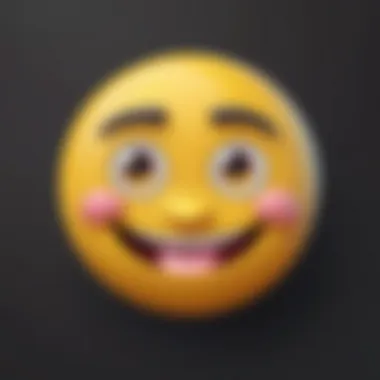

Intro
Slack has become a critical tool for many businesses and teams. As teams seek to enhance their communication, using personalized emojis can add a distinctive touch. Custom emojis are not just fun; they can encapsulate an inside joke, represent a team spirit, or simply make the conversation more engaging. This guide aims to provide a thorough understanding of the process to create unique emojis for Slack, catering to all skill levels.
App Overview
Slack is a powerful communication platform that combines messaging, file sharing, and collaboration tools. With its user-friendly interface, Slack allows teams to connect seamlessly, no matter where they are.
- Key Features: The app supports channels for different projects, direct messaging, and integrations with various tools.
- Benefits: Custom emojis add a layer of personalization, allowing teams to express themselves in ways that texts alone cannot capture. This can foster a stronger team culture and improve engagement.
Step-by-Step Walkthrough
Creating a custom emoji in Slack is a straightforward process. First, ensure you have the appropriate permissions to upload images. Here’s a step-by-step guide:
- Open Slack App: Launch the Slack app or navigate to slack.com in your browser.
- Access Emoji Menu: Click on the smiley face icon in the message input area.
- Select "Add Emoji": In the emoji window, look for the option to add custom emojis.
- Upload Image: Choose an image from your device. Ensure it is ideally 128 x 128 pixels for best results.
- Name Your Emoji: Give your emoji a unique name to identify it when used in conversations.
- Save: Click the save button to confirm your custom emoji.
Note: The image format should be .png, .jpg, or .gif.
Screenshots
Including visuals can make the process clearer for users. Screenshot examples of each step help underscore the simplicity involved.
Tips and Tricks
To optimize the emoji creation experience, consider these tips:
- Image Quality: Choose high-quality images for better clarity.
- Name Wisely: Use simple names that are easy to remember.
- Emoji Size: Stick to the 128 x 128 pixels rule to maintain resolution.
Hidden features worth exploring:
- Set specific emojis as favorites for quicker access.
- Use emojis to create quick reactions by typing their names in messages.
Common Issues and Troubleshooting
While creating custom emojis is generally straightforward, users might encounter some challenges:
- Image Size Errors: If an image is too large, resizing can solve the problem. Use image editors like GIMP or Canva.
- Permission Problems: If you cannot upload, check with your Slack administrator for permissions.
- Compatibility Issues: Ensure the image format is supported. If not, convert the image before uploading.
Finale
Creating custom emojis for Slack can significantly enhance user engagement and team dynamics. By following this guide, users can leverage this feature effectively, adding a personalized touch to their interactions. By understanding the required steps and potential obstacles, teams can enjoy a richer communication experience.
Preface to Custom Emojis in Slack
Creating custom emojis in Slack is not just a fun activity; it serves as a powerful tool for enhancing communication within teams. In an era where digital communication dominates, custom emojis allow users to express emotions, reactions, and even humor in a nuanced way that simple text cannot achieve. This feature aligns with the overall ethos of Slack, aimed at making digital collaboration more effective and enjoyable.
Custom emojis can also infuse personality into corporate or team conversations. They can reflect shared experiences, inside jokes, or company culture, making the communication feel more personal and engaging. By utilizing unique emojis, teams can break down barriers that often exist in remote working environments, fostering better relationships among members.
Additionally, the process of creating custom emojis can serve as a bonding activity for teams, as it encourages them to share ideas and collaborate creatively. Understanding how to design and implement these emojis plays a crucial role in maximizing their impact.
"In today's digital workspace, effective communication often lies in the subtleties of expression. Custom emojis offer teams a unique way to enhance that expression."
Whether you are a seasoned Slack user or a beginner exploring the platform, understanding how to create custom emojis can greatly enrich your overall experience. This comprehensive guide will walk you through essential requirements, creative processes, and the practical steps needed to bring your ideas to life.
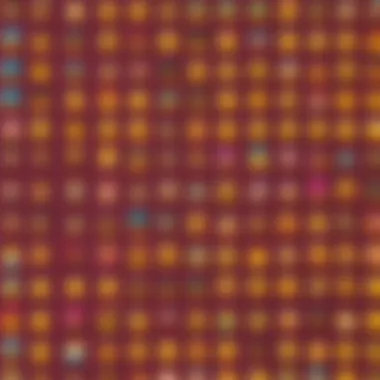
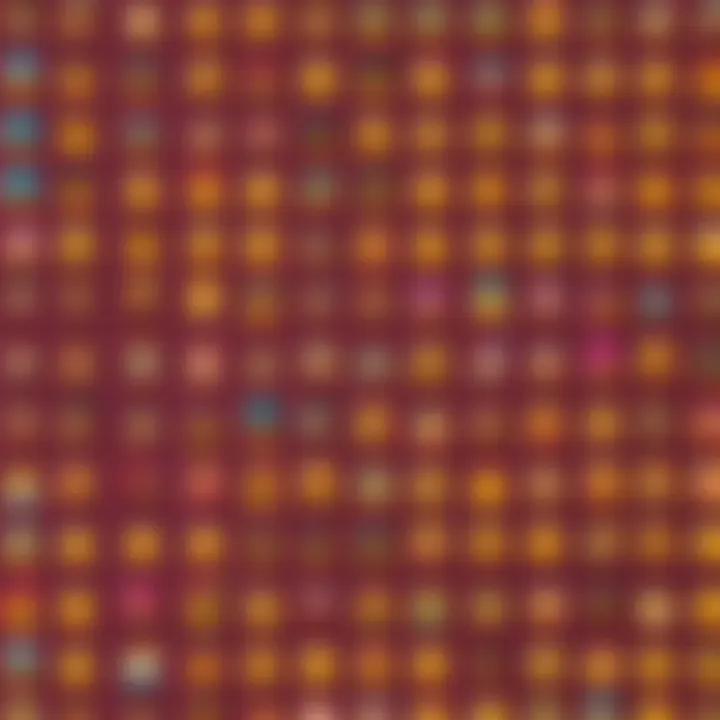
Understanding Slack and Its Communication Features
Slack is designed to facilitate seamless communication within organizations, breaking down traditional barriers present in email and other messaging platforms. Its features include direct messaging, channels for group conversations, and the ability to share files easily, all contributing to a dynamic workflow.
Emojis play a crucial role in Slack as they add emotional context to messages, allowing users to convey feelings and intentions more effectively. By using emojis, employees can articulate sentiments such as enthusiasm, sarcasm, or even empathy, which might be lost in plain text. Therefore, knowing how to create and tailor custom emojis helps users to better navigate Slack’s rich communication landscape.
The Role of Emojis in Digital Communication
Emojis have transcended their initial playful use and have become a significant part of digital communication. They serve not just as decorative elements but as a means to convey complex emotions succinctly. In professional settings, using appropriate emojis can soften the tone of a message, making it less confrontational and more approachable.
Research has shown that messages accompanied by emojis are often perceived as warmer and more inviting. This is particularly advantageous in a remote work environment where non-verbal cues are absent. Custom emojis allow teams to develop a unique language that reflects their identity and fosters greater collaboration.
Technical Requirements for Custom Emoji Creation
Understanding the technical requirements is vital when creating custom emojis for Slack. The distinctiveness and efficacy of your designed emojis heavily depend on adherence to these specifications. Not only do these rules ensure that the emojis function correctly within the platform, but they also help maintain a level of professionalism that is often sought in workplace communication. To facilitate a smoother process of creation and integration, familiarity with what Slack permits and expects is essential.
This section will elaborate on critical elements like accepted file formats and size limitations. Each point will provide insight into how to navigate these technical hurdles effectively.
Accepted File Formats
When embarking on the creation of a custom emoji for Slack, it is crucial to know which file formats are acceptable. Slack supports several file types, primarily focusing on image formats that preserve quality while being lightweight enough for quick uploads. The most commonly accepted formats include:
- PNG: This is the best option for emojis due to its support for transparent backgrounds, allowing for versatility in design.
- JPEG: While widely used, this format does not support transparency, which may not be ideal for emoji applications.
- GIF: This is perfect for animated emojis and can bring a budding vibrancy to your conversations.
Emojis created in these formats will integrate seamlessly into Slack, helping maintain a smooth user experience. Therefore, understanding these options is pivotal before you start designing your emoji.
Size Limitations for Uploads
Understanding the size limitations for emoji uploads in Slack is also crucial. Slack imposes specific size constraints to ensure that emojis load efficiently without burdening the platform’s performance. The recommended maximum size for each emoji upload is 128 KB.
Moreover, the recommended dimensions for custom emojis are 128 x 128 pixels. This size ensures that the images are clear and recognizable, even at small viewing scales. If your design exceeds these parameters, it might not upload, resulting in unnecessary setbacks and frustration.
To summarize, both the file format and size limitations significantly affect the outcome of your custom emoji. Adhering to these technical requirements is necessary not only for aesthetic quality but also for functional effectiveness in your Slack communications. By carefully considering these elements, you can create custom emojis that enhance your digital expression while aligning with Slack's specifications.
Designing Your Emoji
Creating a custom emoji in Slack is not just about fun; it requires thoughtful design. Well-crafted emojis can enhance communication by conveying emotions or ideas more effectively than text alone. When crafting an emoji, consider its purpose and the message it should transmit. A distinct design also fosters uniqueness within your Slack workspace, setting your team apart and making conversations more engaging.
Choosing the Right Design Tools
Selecting appropriate design tools is foundational to creating custom emojis. Various software options are available, catering to different skills and preferences. For instance, Adobe Illustrator is powerful for vector-based designs, while tools like Canva provide user-friendly interfaces for beginners. Free options like GIMP or Inkscape are also available, offering ample features to create quality designs without financial investment. Each tool has its unique features that can cater to the specific requirements you have. Evaluate your needs and comfort levels when selecting a program.
Creating a Unique and Recognizable Emoji
Developing an emoji that is both unique and instantly recognizable is vital. Start by sketching your ideas on paper or digitally. Include familiar shapes or symbols that convey the desired intent clearly. Simplicity often works best. Consider reducing complex designs to their essential elements so that they are easily identifiable in conversation.
Your emoji should reflect the essence of what you want to express. A great way to ensure recognizability is to maintain a consistent color palette and style as used in your company branding. This correlation can strengthen team identity and engagement.
Emphasizing clarity and relevance leads to more effective utilization of custom emojis in communications.
Ensuring Readability at Small Sizes
One of the main challenges in designing emojis is ensuring that they remain readable at small sizes. Most platforms, including Slack, display emojis at a reduced scale. Therefore, test your designs at the size they will appear in Slack. A good practice is to create your emoji at a larger size and then scale it down to see how details hold up.
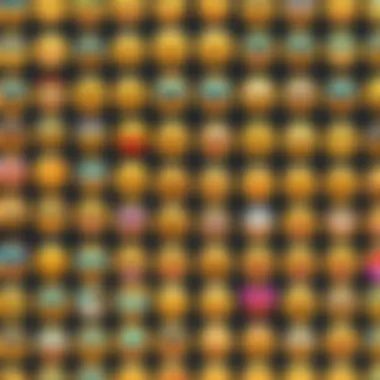
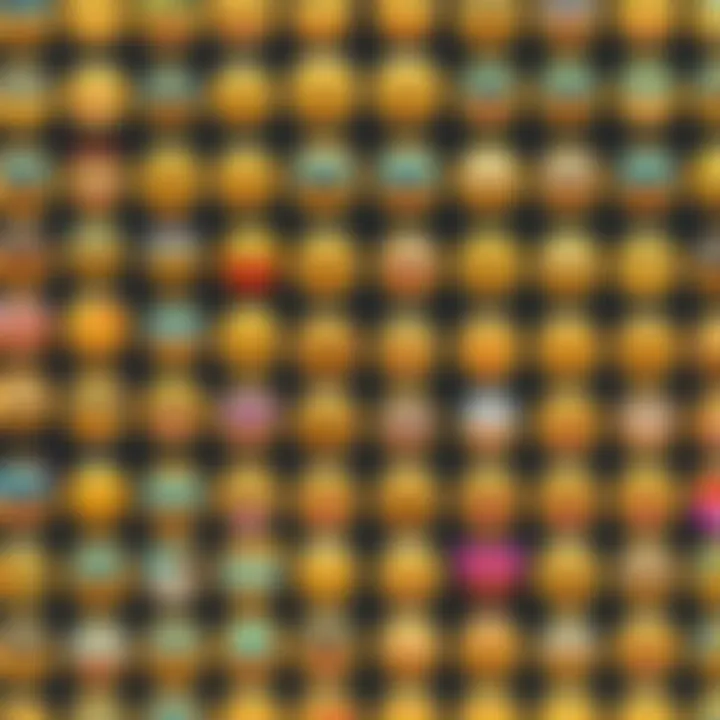
Avoid intricate details and opt for bold lines and clear forms. Your emoji needs to convey its meaning even when it's minimized. Also, check color contrast to make sure the emoji remains visible against various backgrounds.
How to Upload Your Custom Emoji to Slack
Uploading a custom emoji to Slack is the final step in the creative process and holds significant importance for enhancing team communication. It allows users to bring personality and unique elements to conversations. This section explores the necessary steps, making the upload process straightforward and accessible, regardless of prior technical experience. Each step is tailored for different skill levels, ensuring that all users feel empowered to customize their Slack interface.
Accessing the Emoji Menu
To initiate the upload process, you first need access the emoji menu in Slack. It can be done easily by following these steps:
- Open the Slack application on your device.
- Navigate to any channel or direct message.
- Click on the emoji icon located in the message input area.
This action will open the emoji panel. Here you will find a range of existing emojis for your use. It serves as a reminder of the various expressions already available within the platform.
Navigating to the Custom Emoji Upload Section
After accessing the emoji menu, the next logical step is to find the custom emoji upload section. Follow these directions:
- Once the emoji panel is visible, look for a button labeled "Add Emoji" or a similar prompt.
- Click this button to navigate to the designated upload page.
This new page allows you to begin the upload for your custom design. A clear understanding of where to find this section is crucial, as it serves as the gateway to adding your personal touch to team communications.
Uploading and Naming Your Emoji
The uploading and naming process involves a few more simple steps but carries much importance. When you reach the upload page, you will see an option to choose a file. Here’s how to proceed:
- Click on the “Upload Image” button.
- Select the emoji image file that you created earlier.
- Once the image is uploaded, you will be prompted to give your emoji a unique name.
It’s important to choose a name that reflects the image or the intended meaning. This helps others understand its purpose when used in communication. After filling these details, you simply click the Save button. Your custom emoji will then be integrated into the Slack emoji library, ready to use during chats.
Remember: Custom emojis can help in creating a more lively and relatable corporate atmosphere, suitable for enhancing workplace culture.
Testing and Using Your Custom Emoji
The process of testing and using your custom emoji is a crucial final step in creating a meaningful addition to your Slack workspace. After investing effort in design and upload, ensuring that the emoji functions correctly and displays properly is essential. This includes confirming that it aligns well with the communication style within your team. Key benefits of this phase include determining successful upload results and evaluating how well the emoji fits into actual conversations.
Verifying Upload Success
After uploading your emoji, it’s critical to check if the process was successful. Often, users may encounter issues without realizing that their upload hasn’t completed. To verify the success of the upload, follow these steps:
- Go to the emoji menu in Slack.
- Locate your newly created emoji in the list.
- Test it in direct messages or a channel by typing the emoji code.
If you can find and use the emoji without issues, the upload was successful. If not, double-check the file format and size restrictions to ensure compliance. Remember, a properly functioning emoji enhances engagement and adds a personal touch to conversations.
Incorporating Your Emoji into Conversations
Once you have confirmed that your custom emoji has uploaded successfully, the next step involves incorporating it into your daily communications. Here are some considerations:
- Context Matters: Use the emoji in appropriate situations. For example, a lighthearted emoji could work well in casual chats but might not be fitting in more serious discussions.
- Encourage Use: Share your new emoji with the team to promote its use. This can enhance team dynamics, as colleagues are more likely to use emojis that they know are favored by others.
- Create Emojis for Events: Custom emojis related to specific projects or events can foster team spirit.
Using emojis effectively adds to the richness of remote communication. They can convey emotions, humor, and reactions in a way that text alone may not capture. Adapt your usage based on team feedback and engagement to keep the communication engaging and relevant.
Emojis are a simple yet impactful tool in facilitating better communication among team members, fostering a connected workplace.
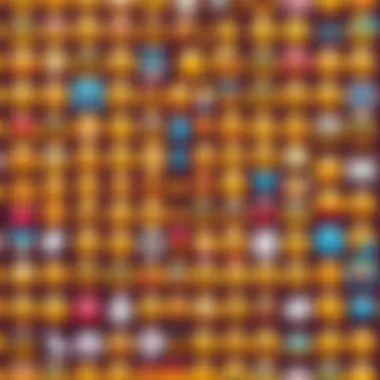
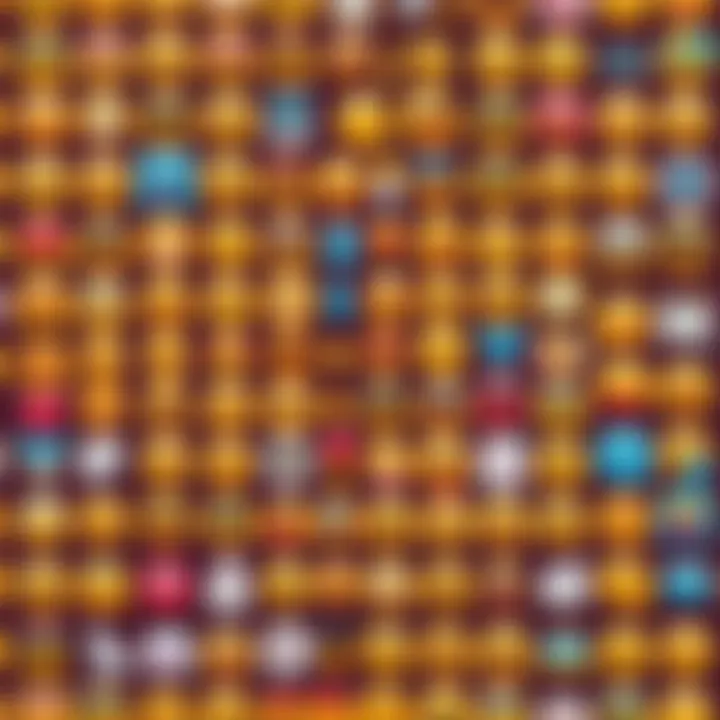
Common Challenges and Solutions
Creating custom emojis for Slack can significantly enhance communication. However, the process does not come without difficulties. Understanding common challenges helps in overcoming them more efficiently. This section discusses these challenges and offers practical solutions.
Dealing with Upload Errors
When users attempt to upload custom emojis, they might encounter various upload errors. These can be frustrating, especially if it interrupts creativity. Common reasons for these errors include incompatible file formats, incorrect dimensions, and size limits that exceed Slack's requirements. To illustrate, if you try to upload an emoji that is larger than 128 KB, Slack will reject it.
To solve upload errors:
- Check File Format: Ensure that the emoji is saved in an acceptable format. Slack typically accepts PNG and GIF files.
- Verify Emoji Size: Make sure your emoji file does not exceed 128 KB. You can use image editing tools to resize or compress the file.
- Confirm Dimension Limits: The maximum dimensions for custom emojis are 128x128 pixels; check that your design adheres to these limits.
If issues persist after verifying these factors, consider clearing your browser cache or trying a different browser.
Overcoming Design Limitations
Designing a recognizable and effective emoji can be challenging due to various design limitations. One common issue is ensuring the emoji is clear when viewed at a small size. The details may not be as visible in a smaller format, which might lead to confusion about its intended emotion or message.
To address design limitations:
- Simplify Your Design: The first step is to create a simple design. Complex images with too many elements may not convey the desired emotion clearly.
- Focus on Color Contrast: Use contrasting colors to ensure that the emoji stands out. This helps maintain visibility even when the size is reduced.
- Test Across Sizes: Before finalizing your design, test how it looks in different sizes. Tools like Photoshop or online emoji generators can provide previews.
Ultimately, focusing on clarity and simplicity in design helps you create appealing and functional custom emojis.
Best Practices for Emojis in Professional Settings
Custom emojis can transform workplace communication, but they also require careful consideration. Using emojis in a professional setting strikes a balance between fostering a friendly environment and maintaining the decorum expected in business interactions. Knowing how to appropriately integrate emojis adds value to discussions and can enhance clarity, while also reflecting the company culture. Therefore, understanding best practices is essential for all users.
Balancing Professionalism and Fun
Finding the right balance between professionalism and fun is crucial. Emojis can add a light-hearted touch to messages, making communications more relatable. However, ensuring that the tone aligns with corporate values is paramount. Here are some factors to consider:
- Audience Awareness: Understand who will be receiving your messages. Emojis can be misunderstood or interpreted differently across diverse cultures and age groups.
- Context Matters: Use emojis that fit the message context. For example, celebratory emojis can work well in positive announcements, but may not be suitable during serious discussions.
- Limit Usage: Overusing emojis can dilute their impact. It is advisable to restrict emoji usage to particular situations where they enhance understanding or engagement.
- Professional Tone: Make sure the main message remains clear and professional. Emphasizing the text rather than relying entirely on emojis is key.
Creating Emojis that Reflect Company Culture
Company culture plays a significant role in determining the appropriateness of emoji usage. Custom emojis should reflect the ethos and values of the organization. Here are some ideas for aligning emojis with your company culture:
- Collaborative Values: If teamwork is a central theme, create emojis that symbolize partnership or collaboration. This could include images of joined hands or gears working together.
- Diversity and Inclusion: Consider using emojis that represent the diversity of your workforce. Inclusive emojis encourage all team members to feel valued and represented.
- Brand Identity: Your emojis should resonate with your brand’s visual identity. Ensure that colors and designs match your branding guidelines, which reinforces recognition and consistency.
- Employee Feedback: Engaging employees in the emoji creation process can enhance acceptance. Organizing a poll for them to vote on new emojis could increase involvement and foster a sense of belonging.
Custom emojis are not just a source of fun; they can strengthen workplace relationships and build a vibrant company culture.
In summary, using custom emojis in a professional environment requires a delicate balance. Practicing awareness and sensitivity to context will enhance communication. Emojis that embody and reflect company culture can boost engagement while ensuring the professional integrity of workplace interactions.
Epilogue
In concluding this guide on creating custom emojis for Slack, it is essential to recognize the significance of effective digital communication in the modern workplace. Emojis serve not just as visual embellishments but as tools that enhance interactions among colleagues. They help convey emotions and intentions in a medium that often lacks tonal nuances. Well-crafted emojis can foster a sense of community and even lighten the mood in professional environments.
Summary of Key Takeaways
- Understanding Customization: Custom emojis enable users to personalize their Slack experience. This can lead to richer communication and better team dynamics.
- Technical Skills: Creating and uploading emojis requires basic design skills and a knowledge of the technical specifications Slack outlines. Users should be familiar with file formats and size limitations to avoid issues.
- Professional Application: While emojis can add fun, their use in a professional context should be balanced with the organization's culture and values. Using them judiciously can enhance the overall communication experience.
- Future Considerations: The future may see more sophisticated integrations of emojis within workplace communication, possibly including animated emojis and richer interactive features.
Future of Custom Emojis in Workplace Communication
Looking ahead, the integration of custom emojis in workplace communication continues to evolve. As remote work and digital interaction increase, the demand for effective communication tools rises. Emojis are likely to change alongside these trends. Potential future developments may include:
- Increased Customization Options: Users may have more creative tools at their disposal to create dynamic and context-aware emojis. This may include features like animated emojis which can better express emotions.
- Integration with AI: AI technologies might analyze conversations to suggest appropriate emojis, making communication even more fluid and instinctive.
- Collaboration Beyond Slack: As organizations adopt multiple digital platforms, the standardization of emojis across tools could improve cross-platform communication.
In summary, understanding and creating custom emojis can significantly enhance workplace communication. Keeping an eye on future trends helps teams stay ahead in fostering an engaging work environment.







