Crafting an Effective User Manual for Your App


App Overview
Creating a user manual begins with a clear understanding of the app itself. An effective user manual not only assists users in navigating through the app but also enhances their overall experience with it.
Intro to the app and its main features
Every app has its unique offerings. Start by providing a succinct description. Explain what the app does and the specific problems it aims to solve. Highlight its primary functions to give users an immediate grasp of its value. For instance, if it is a task management app, explain how it helps users organize their tasks and set reminders.
Key functionalities and benefits of the app
Detail the core functionalities that make the app stand out. Users should know how to utilize these features effectively. Consider the following aspects:
- User interface design
- Customization options
- Integration with other tools or platforms
By enhancing clarity around these functionalities, users will see the practical benefits, including increased productivity and improved user engagement.
Step-by-Step Walkthrough
A thorough walkthrough is vital for user competence. Present clear, actionable steps. This section guides users from installation to fully utilizing the app's features.
Detailed instructions on how to use the app
Break down processes. For example, if the app has a three-step setup:
- Download the app from the relevant app store.
- Create an account or sign in.
- Customize your profile settings.
Make sure each step is simple and straightforward.
Screenshots or visuals for each step
Visual aids enhance understanding. Utilizing screenshots can clarify instructions. Make sure they are visually clear and labeled correctly to avoid confusion.
Tips and Tricks
Offering expert tips can greatly improve user satisfaction. Share insights that elevate the user experience. For example, show how users can synchronize their tasks with calendars.
Hidden features or shortcuts
Users often overlook useful functionalities. Highlight these hidden gems. Provide a list of keyboard shortcuts or settings that may save time during operation.
- Keyboard shortcut A for quick access to feature B
- Setting X for enhancing performance
Common Issues and Troubleshooting
Anticipating issues users may face is essential in a user manual. This section should offer solutions to the most frequent problems encountered.
Potential problems users may encounter
Identify common difficulties users might meet. These could be:
- Account creation issues
- App crashing errors
Solutions and troubleshooting techniques
Provide practical solutions for each issue. Clear instructions should steer users toward quickly resolving their challenges. For example, if an app crashes, suggest restarting the device or updating the app.
App Comparison
Understanding how an app compares to its competitors enhances user choice. Discuss how this app outshines others in the market.
Contrasting the app with similar apps
Identify similar applications. Discuss their strengths and weaknesses compared to yours. This could be features, user interface, or customer support effectiveness.
Highlighting unique selling points and differences
Pinpoint what sets your app apart. This could include unique features, pricing models, or community support that enhances the overall user experience.
A comprehensive user manual is not just a guide, but a powerful tool for user engagement, ensuring users fully leverage the app's capabilities.
Understanding the Purpose of a User Manual
A user manual is essential for any application or product that requires user interaction. It serves not only as a guiding document but also as a bridge between the user and the product developers. Understanding the purpose of a user manual is the first step in creating documentation that is effective and useful.
The main goal of a user manual is to facilitate user comprehension. A well-crafted manual assures that users can fully understand and utilize the features of the application. In doing so, it enhances user satisfaction and minimizes frustration. Without proper documentation, users often struggle to navigate complex features, leading to dissatisfaction and potentially negative reviews.
Creating a comprehensive user manual involves careful planning and understanding of various elements. It is not just about providing instructions; it also includes contextual information that allows a user to appreciate the product's capabilities. A complete manual can include the following benefits:
- Improved User Experience: A clear manual helps users feel confident when using the app. It guides them through functionalities, ensuring they do not miss important features.
- Reduced Support Costs: By supplying detailed guidance, the need for customer support diminishes. Users can resolve issues independently.
- Increased Product Adoption: A good manual can promote usability, encouraging more users to engage with the app, thus increasing its market success.
Moreover, various considerations must be taken into account when developing a user manual. The document should be kept updated to reflect changes in functionalities or features over time. Ensuring that the manual aligns well with the product lifecycle will enhance its relevance and usefulness.
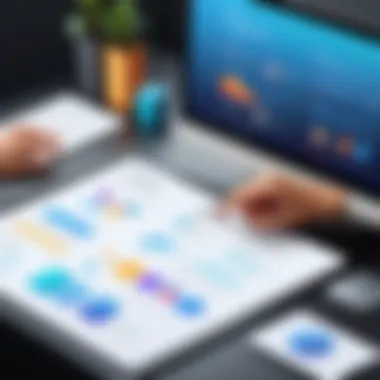

"A comprehensive user manual is not merely a collection of instructions; it is a vital tool for user engagement and understanding."
In summary, acknowledging the purpose of a user manual as a significant asset is crucial. It lays the groundwork for creating documentation that can truly support users and enhance their experience with the product.
Researching User Needs
Researching user needs is a pivotal step in developing a comprehensive user manual. If the manual does not align with users’ expectations or answer their questions, it will not serve its purpose. Understanding what users want and need from the documentation will lead to a more effective design and content strategy.
By diving deep into user behaviors and preferences, creators can tailor the manual to serve distinct purposes, ensuring clarity and usability. This examination often uncovers common pain points, misconceptions, and unmet needs that users experience while engaging with an app. Addressing these aspects directly can significantly enhance the user experience and foster greater satisfaction with the product.
Conducting User Surveys
User surveys are a fundamental tool in gathering insights effectively. Creating targeted surveys allows developers to collect quantitative and qualitative data about users’ experiences, preferences, and challenges. For instance, it is crucial to design questions that elicit meaningful responses. This may involve multiple-choice questions, scales for rating satisfaction, and open-ended inquiries to capture detailed feedback.
The specific goals of conducting surveys include:
- Identifying common features that users find valuable.
- Understanding the terminology users are comfortable with.
- Collecting insights on usability issues users may face.
- Gathering suggestions for improvements to functionality or additional topics that should be included in the manual.
It is essential to engage a diverse sample group to ensure a broad range of feedback. Inviting different user types, from tech-savvy individuals to novices, will provide a more comprehensive picture of needs. Once the surveys are complete, the data should be analyzed to spot trends and prioritize the critical elements that users want.
Analyzing Competitor Manuals
Analyzing competitor manuals can also offer valuable insights. By reviewing how similar apps are documented, developers can identify strengths and weaknesses in existing materials. This comparison can reveal effective strategies that enhance clarity or instruction, as well as potential gaps that your manual could fill. The analysis can focus on aspects such as:
- Content Structure: How is information organized? Is there a logical flow that helps users find what they need?
- Clarity of Language: Is the language accessible? Are technical terms explained adequately?
- Visual Presentation: How are graphics or screenshots utilized? Do they effectively support understanding?
By scrutinizing these elements, you can adapt proven methods while avoiding pitfalls that could confuse users or detract from the experience. Reasoning from what works well in competitor manuals provides opportunities to innovate and set your manual apart.
Structuring Your User Manual
A well-structured user manual is pivotal for effective communication with the user. This section emphasizes the significance of an organized approach when creating a user manual. Proper structure not only enhances readability but also aids users in quickly locating the information they need. A clear structure helps to foster an understanding of the product or service, enabling users to engage confidently with the content. It sets the tone and flow, guiding the reader through various concepts and tasks logically.
Creating an Outline
Creating an outline serves as a blueprint for the user manual. This step is fundamental in ensuring that all necessary topics are covered. An outline should begin with a table of contents, offering an overview of sections and subsections. Identifying main topics is essential. Consider the user’s journey with the product.
Start with introductory sections that explain the manual's purpose and how to use it. Following this, include detailed instructions relevant to the product’s functionalities. Here are some key elements to incorporate into your outline:
- Introduction: Purpose and objectives of the manual.
- Installation Instructions: Step-by-step guidelines on how to set up the product.
- Operating Instructions: Detailed information on how to use the product.
- Troubleshooting: Common issues and solutions.
- FAQs: Answers to frequently asked questions.
Your outline should maintain a clear hierarchy. Each section must logically lead to the next.
Dividing Content into Sections
Once the outline is established, it is important to divide the content into clearly defined sections. Each section should cover one specific aspect of the product or service. This makes it easier for users to digest information without feeling overwhelmed. Aim for consistency in section length and format to provide a cohesive reading experience.
Consider the following when dividing content:
- Thematic Grouping: Group similar topics together. For example, combine all installation-related information in one section.
- User Pathways: Structure content according to user needs and likely usage paths. This can enhance usability.
- Navigational Aids: Use headings and subheadings effectively to facilitate easy navigation through the manual.
Incorporating headings that address user tasks or needs can be very helpful. Examples include "Getting Started" or "Advanced Features," guiding users seamlessly through increasingly complex topics.
By focusing on structure, you can significantly enhance the effectiveness of your user manual. Clear organization not only improves user experience but also reduces the need for excessive support queries.
Writing Clear and Concise Content
In the realm of user manuals, the clarity and conciseness of the content are paramount. Clear writing ensures that users can quickly grasp the essential functions and features of an application without sifting through unnecessary information. When a manual is straightforward and to the point, users are less likely to become frustrated or confused, leading to a better overall experience.
The primary goal of a user manual is to provide guidance. Therefore, each section should be dedicated to informing the user in an effective manner. Users appreciate manuals that convey information efficiently, allowing them to accomplish tasks with minimal hassle. This not only enhances user satisfaction but also reduces the likelihood of support requests, which can be both costly and time-consuming for developers.
Key considerations for writing clear and concise content include:
- Identify Essential Information: Focus on the most crucial aspects of the application. Avoid tangential topics that do not directly contribute to user understanding.
- Use Straightforward Language: Opt for simple, everyday terms. Avoid convoluted sentences that may confuse users.
- Employ Active Voice: Writing in active voice can make sentences more direct and easier to understand. This approach engages readers and prompts action.
By prioritizing clarity and conciseness in user manuals, developers can facilitate smoother interactions between the app and its users.
Using Simple Language
Using simple language in user manuals is vital for maintaining accessibility. Users come from diverse backgrounds, and their familiarity with technical terms can vary significantly. Therefore, avoiding complex vocabulary allows a wider audience to engage with the application effectively, regardless of their technical expertise. Simple language not only promotes better comprehension but also encourages confidence in users, making them more likely to explore features without hesitation.
When employing simple language, consider:
- Short Sentences: Break down longer sentences into shorter ones to maintain clarity.
- Avoid Acronyms: If acronyms must be used, ensure they are defined upon first use.
- Concrete Terms: Use specific terms that directly relate to the application. Abstract language is often less helpful.
Avoiding Technical Jargon
Technical jargon can alienate users. While developers may be comfortable with specialized terminology, it can hinder understanding for a general audience. User manuals should minimize the use of jargon or explain it clearly when it is necessary. By doing so, developers can create manuals that are user-friendly.
A few strategies for avoiding technical jargon include:
- Define Terms Clearly: If jargon must be used, provide definitions that are accessible and straightforward.
- Contextual Examples: Use examples to illustrate complex terms. This aids in comprehension and provides practical context.
- Feedback Mechanism: Encourage users to provide feedback on confusing terms. This will help identify areas where simplification is necessary in future revisions.
Incorporating Visual Aids


Visual aids such as images, diagrams, and screenshots play a crucial role in enhancing user understanding. A well-placed visual can often clarify a complex step better than text alone. Visual aids cater to different learning styles, helping users who may struggle with text-heavy content.
Consider the following when incorporating visual aids:
- Relevance: Ensure that every visual directly supports the accompanying text. Irrelevant images can cause confusion.
- High Quality: Use clear, high-quality visuals that are easy to interpret. Low-resolution images can detract from professionalism.
- Labels and Captions: Accompany visuals with brief descriptions or labels. This helps users relate the visual to the content.
"A picture is worth a thousand words." This adage holds particularly true in manuals, where clarity is of utmost importance. Incorporating visual elements can significantly improve understanding and effectiveness.
By carefully crafting content with clear language, avoiding jargon, and utilizing visual aids, user manuals can be transformed into invaluable resources that enhance usability and user satisfaction.
Utilizing a Consistent Format
Maintaining a consistent format in a user manual is more than just aesthetic choice; it is fundamental for usability. When users navigate a manual, they seek clarity and familiarity. A well-structured manual enhances readability and allows users to locate important information swiftly. Inconsistent formats can frustrate users, leading to confusion and potentially hampering the user experience. Thus, considering uniformity in design and layout is essential for any successful user manual.
One critical element of a consistent format involves the layout of text, headings, and subsections. Keeping similar fonts, sizes, and colors throughout the manual ensures visual coherence. This steadiness assists readers in discerning sections and understanding the hierarchy of information. Simple adjustments, like using the same font size for all headings, can lead to a more professional-looking document.
Another important factor is the use of templates. Creating a template establishes a foundation for the manual's format. Future updates and new editions will adhere to this template, simplifying the revision process. Additionally, it allows team members to collaborate on the manual without introducing disparate designs.
A consistent format elevates user trust and engagement.
The benefits of utilizing a consistent format extend beyond mere organization. A uniform approach contributes to faster learning curves for users, as they can predict where to find specific information. For instance, if a manual consistently places troubleshooting tips in the same section, users will quickly navigate to that part when encountering issues. This familiarity is crucial for both new users and seasoned tech-savvy individuals.
Conversely, ignoring format consistency often leads to negative outcomes. Users might overlook vital information, become lost in the document, or engage in unnecessary trial-and-error, which can be frustrating. Therefore, identifying the elements that enforce consistency in layout and structure is paramount.
Employees tasked with writing should be made aware of the importance of format standards. Regular training and feedback will reinforce these ideas, ensuring that the value of a consistent format is recognized across the team. Consequently, a well-maintained user manual reflects professionalism and enhances the overall user experience.
Choosing a Style Guide
A style guide serves as a reference for language use, formatting, and overall tone throughout the manual. Selecting the right one can dramatically impact the clarity and effectiveness of communication. Different audiences may require different approaches. Thus, understanding the target group can aid in choosing an appropriate guide.
For instance, if the manual is for a specialized software, a more technical style might be appropriate. On the other hand, a product aimed at beginners should align with straightforward language and explanations. Popular style guides include Microsoft Manual of Style and The Chicago Manual of Style, among others. Each offers principles that ensure consistency in various aspects of writing, such as punctuation and capitalization rules.
Standardizing Terminology
Standardizing terminology is crucial for creating a user manual that is easy to understand and navigate. Consistent use of terms prevents ambiguity and reduces errors in interpretation. For instance, if a feature is referred to as "dashboard" in one section and "control panel" in another, users may struggle to connect those concepts. Establishing a glossary at the beginning of the manual can serve as a reference point.
Additionally, involving the team in developing a list of approved terms can minimize discrepancies. This list should be accessible and regularly updated, considering that technology and applications frequently evolve. Thus, maintaining accurate terminology contributes to the manual's clarity and user understanding.
Including Essential Sections
Creating a user manual is not merely about gathering information and compiling it into a document. It requires a thoughtful approach, particularly concerning the inclusion of essential sections. These sections act as the backbone of the manual, guiding users through not only the functionality of an app but how to optimize their experience. A well-structured user manual improves usability, reduces support requests, and enhances user satisfaction, which is crucial for app developers and their audience.
Table of Contents
The Table of Contents (ToC) is a critical component of any user manual. It provides a roadmap to the content within. Users can quickly locate the information they need without sifting through unrelated sections. An effective ToC enhances usability by clearly breaking down sections and subsections, allowing for swift navigation.
When creating your ToC, be sure to:
- List all major sections and subsections.
- Use clear, concise titles that reflect content accurately.
- Ensure that it is formatted consistently and logically.
This not only aids users but reflects professionalism and attention to detail. A well-organized Table of Contents instills confidence in the manual’s content, making it easier for users to trust the provided information.
Installation Instructions
Installation instructions represent a foundational section of the user manual. This segment details how to install the app or software correctly. This information must be precise, as many users find installation to be a challenging phase. Clear instructions can prevent frustration and potentially lead to better reviews of the app.
When drafting this section, consider including:
- System Requirements: Detail the necessary hardware and software prerequisites for installation.
- Step-by-Step Guide: Provide an accessible walkthrough of the installation process, broken down into manageable steps.
- Visual Aids: Incorporating screenshots or diagrams can significantly help users understand the process visually.
Returning to the basics ensures that users have a strong foundation from which to proceed. A properly laid out installations instructions can mitigate potential issues and enhance the overall user experience.
Troubleshooting Guide
A Troubleshooting Guide is essential for addressing common problems users may encounter. Including this section in the manual demonstrates foresight and a commitment to user support. It serves as a proactive measure to reduce the need for user inquiries or technical support, thus saving time for both developers and users.
In crafting this guide, it is important to:
- Identify Common Issues: List common problems users might face, such as login difficulties or feature malfunctions. Be specific to the app’s functionality.
- Provide Solutions: For each identified issue, offer clear step-by-step solutions. Ensure these are straightforward and avoid overly technical language unless necessary.
- Encourage User Engagement: Invite users to reach out for additional help if the guide does not resolve their issues.
This approach not only empowers users to solve their problems but also enhances their satisfaction with the app. A well-crafted Troubleshooting Guide is a considerable asset in fostering user confidence and loyalty.
"An effectively structured user manual can significantly enhance user satisfaction and reduce support costs."
Reviewing and Revising Content
Reviewing and revising content is a critical step in the process of creating a user manual. This phase ensures that the information presented is not only accurate but also relevant and useful to the end user. The act of revision involves scrutinizing the manual for clarity, coherence, and completeness. By evaluating the content carefully, one can identify areas that require improvement and make necessary adjustments.
One of the primary benefits of thorough review is the enhancement of user comprehension. A well-reviewed manual eliminates ambiguity and confusion. This clarity results in a better user experience, as individuals can find the information they need quickly and efficiently. Moreover, revising content aids in identifying any factual inaccuracies or outdated information that may mislead users. This focus on accuracy fosters trust between the users and the developers.
Furthermore, involving multiple reviewers can offer diverse perspectives. Each reviewer might catch errors or suggest enhancements that a single author may overlook. Thus, assembling a small team for this purpose can lead to a more comprehensive and polished document. After all, the goal of a user manual is to serve its audience effectively, and that can only be achieved through diligent review.


Different methods can be employed during this stage, such as using checklists or structured feedback forms. These tools help maintain focus on specific areas that may need attention. Incorporating user testing feedback is equally crucial. By observing how actual users interact with the manual, developers can gather insights that lead to actionable improvements.
In summary, reviewing and revising content is not merely about proofreading for grammar and spelling. It involves a broader examination of the content's structure, flow, and relevance to ensure that it aligns with user needs and expectations.
Incorporating Feedback
Incorporating feedback is an integral aspect of refining user manuals. Feedback can come from a variety of sources, such as user testing groups, subject matter experts, and even fellow team members. This input helps identify gaps in information or areas that may cause confusion among users.
When collecting feedback, it is essential to approach it systematically. Organize feedback by category — usability, accuracy, design, etc. This categorization aids in addressing specific issues methodically. Following the collection of feedback, prioritize changes based on the impact they may have on user experience. Not all feedback will carry the same weight, so understanding what to act on is crucial.
An effective strategy is to implement changes incrementally. This allows for ongoing improvement without overwhelming the project timeline. Additionally, after revisions are made based on feedback, consider conducting follow-up tests or surveys. This way, one can evaluate whether the adjustments have their desired effect.
Editing for Clarity and Accuracy
Editing for clarity and accuracy is vital for maintaining the integrity of a user manual. This process ensures that the language used is straightforward and the information provided is correct. When editing, focus on simplifying complex sentences and breaking down dense paragraphs. This approach enhances readability, making it easier for users to digest the information.
Accuracy must also be a central concern during the editing phase. Every statement should be verified against reliable sources to ensure factual correctness. Misleading information can lead to user frustration and decreased trust in the manual. Therefore, ensuring that all technical specifications and instructions are precise is non-negotiable.
One way to enhance clarity is by employing consistent terminology throughout the manual. This consistency helps avoid confusion, especially in technical documents where terms can have specific meanings. Additionally, using bullet points or numbered lists can help present information in a clear and concise manner.
Ultimately, effective editing transforms a rough draft into a polished document that serves its purpose well—guiding users through their experiences with the product.
Testing Your User Manual
Testing your user manual is a critical phase in the documentation process. It ensures that the manual is not only correctly structured but also serves its intended purpose effectively. A manual that is not tested fails to address real user needs and can lead to frustration, errors, and reduced usability. Testing allows for the identification of gaps in content and areas needing improvement. Conducting thorough tests can enhance user satisfaction, thereby fostering a positive relationship between developers and users.
In this section, we will explore the essential aspects of testing your user manual, including the specific elements to focus on, benefits you can expect, and key considerations to keep in mind during this process. By engaging in comprehensive testing, you create an avenue for continual improvement, ensuring your user manual remains relevant and easy to use.
Conducting Usability Tests
Conducting usability tests involves evaluating how real users interact with your manual. This process typically involves selecting a representative sample of your target audience and having them attempt to complete tasks using the manual. It is best to focus on various aspects during these tests:
- Clarity of Instructions: Observe if users can easily understand the instructions presented.
- Navigation and Structure: Assess how well users can find the necessary information.
- Visual Aids: Determine whether diagrams or screenshots assist in understanding text content.
During usability tests, it is valuable to collect qualitative and quantitative data. Feedback through surveys after users interact with the manual can provide significant insights into their experiences. Encouraging open dialogue during the testing phase allows developers to recognize not just what users are struggling with, but also what they appreciate.
"Usability testing not only uncovers problems in the manual but also validates the effectiveness of instructions."
Iterating Based on Test Results
Once usability tests are complete, the next step is to iterate based on the feedback received. This means analyzing the data collected from users to identify patterns and recurring issues. A structured approach can assist in this process:
- Review Feedback: Categorize the feedback into themes, such as clarity, completeness, and visual design.
- Prioritize Changes: Assess which issues are most critical and address them first.
- Implement Revisions: Create a plan to adjust content, layout, or visuals based on user suggestions.
- Retest: After updates, conduct further tests to see if the changes have effectively improved the user experience.
Iterating helps create a more robust manual. It also demonstrates to your users that you value their input and are committed to enhancing their experience with your app. This reinforces trust and encourages ongoing engagement with your product. By maintaining a cycle of testing and iterating, you can ensure your user manual evolves in alignment with user expectations.
Distributing Your User Manual
Distributing your user manual is a critical phase in the development of comprehensive documentation. Proper distribution ensures that users, whether they are beginners or experienced, can easily access the manual they need. Consideration of the distribution channels and accessibility is paramount in reaching the intended audience. A user manual does little good if it remains uncommunicative or unnoticed.
Choosing Distribution Channels
When it comes to distribution, the choices you make impact the visibility of your user manual. Some effective channels include:
- Digital Formats: Online platforms such as your company's website, forums, and social media such as Facebook can be used for digital distribution. This strategy encourages easy access from various devices.
- Email Distribution: Sending a direct link to the manual via email to users can enhance engagement. It ensures that the manual reaches individuals who need it most.
- Third-party platforms: If your application is hosted on platforms like app stores, consider uploading the user manual there. Users tend to access all relevant information from a single source.
- Physical copies: While more traditional, having printed versions can be beneficial at events or as part of packaged software. This may seem old-fashioned, but some users prefer tactile access.
Each channel has its own merits and limitations. The choice should align with where your target users usually gather information.
Ensuring Accessibility
Accessibility is an essential aspect. It is not just about making the manual available; it is about ensuring that every potential user can understand and utilize it fully. Here are some approaches:
- User-Friendly Formats: Offering the manual in various formats such as PDF, HTML, or even video tutorials caters to different preferences.
- Multilingual Options: If your user base is global, providing translations can greatly enhance usability. This emphasizes inclusivity and respect for diverse user backgrounds.
- Clear Navigation: Ensure that all links and sections are easy to find. A well-structured Table of Contents can guide users successfully through the manual.
- Assistive Technology Compatibility: Make sure your electronic manuals are compatible with screen readers and other assistive devices. This will ensure visually impaired users can access the information as well.
Efficient distribution of your user manual, combined with consistent accessibility considerations, may ultimately dictate how well users can engage with your application.
A user manual is only as effective as its distribution.
Ensuring that your manual is accessible across various platforms makes it a living document that provides value beyond the initial release. By prioritizing a robust distribution strategy, developers can bridge gaps between themselves and users, fostering a more seamless experience.
Maintaining and Updating the Manual
Keeping a user manual current is a vital aspect of its overall effectiveness. Technology changes quickly, and user needs evolve over time. If a manual is not regularly maintained and updated, it can quickly become outdated and less useful. Users may find inaccurate information, which leads to confusion and frustration. This can ultimately diminish their experience with the product. Regular updates ensure consistency between the product and its documentation, providing users with accurate guidance and support.
Regular Review Cycles
Regular review cycles can enhance the value of a user manual. A systematic approach to reviewing content can prevent inaccuracies from lingering in the document.
- Schedule frequent reviews: Set a schedule for reviewing the manual. This can be quarterly or bi-annually. This allows time to collect feedback and assess any needed changes.
- Identify responsible parties: Designate individuals or teams responsible for the updates. Clear assignments avoid confusion and ensure accountability.
- Document changes: Maintain a log of changes made during each review cycle. This creates a historical record of updates and helps in understanding the evolution of the manual.
Regularly reviewing the manual is not just about catching inaccuracies. It is also about ensuring that the content remains relevant to the user.
Incorporating New Features
As applications evolve, new features are added. It is essential that these features are accurately represented in the manual. Incorporating them successfully requires careful consideration.
- Update the content immediately: When a new feature is implemented, write about it as soon as possible. This avoids leaving users with outdated information.
- Provide appropriate training: Help staff understand how to use new features. This way, the team can provide better support to users and create content reflecting the latest functions.
- Solicit user feedback: Users can provide insights on new features. Asking for feedback reveals how well the features are understood and allows for adjustments if necessary.
Incorporating new features ensures that the user manual remains a relevant resource that truly supports users in their tasks. By constantly updating content, the manual transforms from a static document into a dynamic tool that adapts to meet the demands of its users.







