Essential Documentation Tools for Software Development


Intro
In the landscape of software development, good documentation is not just a nicety; it is essential. The right documentation tools can transform a chaotic project into a well-structured endeavor, facilitating smoother workflows and clearer communication among team members. Whether you're a seasoned developer or a newcomer trying to navigate the intricate world of code, having the right tools at your disposal makes all the difference. As we explore various documentation tools available today, we'll uncover how they enhance cooperation, streamline project management, and boost overall productivity.
App Overview
Within the domain of documentation tools, there exists a plethora of applications that cater to different stages of software development. From drafting initial ideas to sharing end-user guides, let's unpack an example tool that sits at the forefront of this field.
Prelude to a Popular Tool
Take Confluence, a collaborative workspace often used by software teams around the globe. This application provides an interactive platform where developers, designers, and project managers can come together. Its main features include creating pages, collaborating in real time, and linking documents for easier navigation.
Key Functionalities and Benefits of Confluence
- Real-Time Collaboration: Team members can edit documents simultaneously, seeing changes as they happen. This is crucial for finishing projects on time while keeping everyone on the same page.
- Templates and Blueprints: To simplify the documentation process, Confluence offers a variety of templates. Whether you're writing a design document or meeting notes, getting started becomes less daunting.
- Integration Capabilities: Being part of the Atlassian suite, Confluence effortlessly integrates with tools like Jira and Trello, allowing teams to maintain a fluid workflow.
"The choice of documentation tools can significantly impact the efficiency and clarity of a software project."
Step-by-Step Walkthrough
Let’s go through the process of setting up a simple page in Confluence:
- Create a Space: Start by creating a new space dedicated to your project.
- Select a Template: Choose a suitable template for your documentation.
- Edit Your Page: Begin crafting your documentation.
- Invite Team Members: Share access with your colleagues.
- Navigate to the "Spaces" dropdown menu and select "Create space."
- Once in your new space, click on the blue "Create" button and select a template.
- Use the editor to add text, images, and links. Don’t forget to save changes often!
- Click on the "Space settings" and navigate to user management to invite team members.
Tips and Tricks
To make the most of Confluence, consider these expert tips:
- Use Keyboard Shortcuts: Familiarize yourself with shortcuts. For instance, allows quick access to comments.
- Labels for Organization: Labeling your pages helps make content more searchable and organized.
- Mentions for Notifications: Use @mentions to tag teammates, ensuring relevant parties are notified of changes.
Common Issues and Troubleshooting
While Confluence is a robust tool, users may face certain challenges:
- Formatting Issues: Sometimes, content may not align as expected when pasted from other sources. Use the built-in editor to adjust.
- Slow Loading Times: Heavy pages with large files might take longer to load. Consider breaking large documents into smaller parts.
Solution: If you experience slow performance, a basic refresh or clearing your cache can work wonders.
App Comparison
When it comes to documentation tools, it’s valuable to compare them to understand what each offers. While Confluence is a powerhouse, there are alternatives worth noting:
- Notion: Great for smaller teams prioritizing flexibility and creativity.
- Microsoft OneNote: Offers robust note-taking features but lacks some collaborative functionalities of Confluence.
- Google Docs: Perfect for simple documentation but lacks project tracking integrations.
Unique Selling Points of Confluence
What sets Confluence apart is its ability to fully integrate with project management tools, providing a centralized system where all aspects of documentation and tracking coexist.
Foreword to Documentation in Software Development
Documentation in software development isn't just a box to tick off; it plays a crucial role in ensuring that projects run smoothly and stakeholders stay on the same page. You might think of documentation as the backbone of successful software development, providing structure, clarity, and a roadmap for developers, users, and stakeholders alike.
Importance of Documentation
Think of documentation like the bridge between the complex world of code and the end user. It fosters a common understanding, reducing the chances of misinterpretation down the line. A well-documented project saves time, minimizes errors, and enhances collaboration. Often, teams face hurdles because of inadequate documentation; confusion springs up, leading everyone down a rabbit hole of wasted effort. By emphasizing clear documentation from the get-go, you can prevent many headaches later.
Clear guidelines and comprehensive documentation lay the groundwork for smoother communication and ensure that even new team members can get up to speed without much hand-holding. Furthermore, it's a great way to keep everyone accountable — when things are documented, it’s easier to track decisions and changes.
Types of Documentation
Documentation comes in several shapes and sizes, tailored to various needs throughout the software development lifecycle. Understanding these types can help streamline processes and improve overall project management.
User Documentation
User documentation sits at the heart of making software accessible to its intended audience. It's designed to help end users effectively engage with a product. Its key characteristic lies in its straightforward language and practical instructions that simplify the user experience. For instance, a product manual detailing features, troubleshooting steps, and FAQs can empower users to solve their own questions without needing to reach out for support, which proves to be a beneficial choice for both users and support teams.
One unique feature of user documentation is the inclusion of visual aids like screenshots or instructional videos. These elements can bridge the gap between technical jargon and user understanding, making complex concepts approachable. However, developing comprehensive user documentation can be time-consuming, and maintaining it alongside software updates can also pose challenges.
Technical Documentation
On the other hand, technical documentation serves a different purpose, targeting a more specialized audience such as developers and systems architects. This type of documentation details the code structure, design specifications, and workflow processes. The key characteristic of technical documentation is its depth and specificity, ensuring that technically proficient individuals can understand and maintain the software.
Technical documentation often includes system architecture diagrams, API references, and detailed notes on algorithms used. While it's immensely valuable for enhancing team knowledge and onboarding new developers, its downside is that it can become cumbersome to produce and manage, especially with fast-paced development cycles.
API Documentation
API documentation is critical in an era where software often needs to communicate with other systems and services. Its key characteristic is that it clearly defines interactions between different software components, detailing endpoints, data formats, and authentication methods. Good API documentation is akin to a well-drafted contract that specifies how two entities — in this case, systems — should communicate.
What's unique about API documentation is that it not only serves as a reference for developers but can also facilitate ease of integration for third-party developers. Well-structured API documentation can directly impact adoption rates and overall user satisfaction. However, if it lacks clarity or is not regularly updated alongside the API changes, it can lead to confusion and integration mishaps.
In summary, the importance of comprehensive documentation cannot be overlooked. Recognizing the different types of documentation, understanding their purpose, and appreciating their strengths and weaknesses will drive successful software development projects and empower teams to work more efficiently.


Overview of Documentation Tools
Understanding documentation tools is key to effective software development. These tools serve to bridge the gap between developers, stakeholders, and users. Good documentation can smoothen processes, minimizing misunderstandings and enhancing communication within teams. When developers choose the right tools, they not only improve the quality of the documentation but also make it more accessible, fostering collaboration and knowledge sharing. In this section, we will delve into the criteria for selecting these tools and the various categories that exist, offering clarity on how best to utilize them.
Criteria for Selection
When navigating the myriad of documentation tools out there, several criteria should guide your selection process. The goal is to find solutions that fit well with your team's needs, enhance productivity, and streamline documentation efforts overall.
Usability
Usability revolves around how easy a tool is to learn and use. It's not enough for a documentation tool to have powerful features; if it takes ages to understand, it's going to hit roadblocks. An intuitive user interface is highly valued. Good usability means team members can pick it up without needing extensive training. Projects can be updated promptly, maintaining current and useful documentation.
Users appreciate tools like
- Notion
- Google Docs
- Confluence
These options are known for their straightforward designs, enabling fast adoption.
Flexibility
Flexibility is about adaptability—can a tool cater to various project types and team structures? A flexible documentation tool allows teams to adjust templates, customize workflows, and easily pivot as projects evolve. This capability is crucial. You might start with one approach but later realize a different structure works better as the project progresses. Tools with robust customization features can save a lot of hassle.
Take MediaWiki, for instance. It serves educational projects well while being flexible enough for diverse needs. With added features tailored to user requirements, it stands as a stellar choice for many.
Integration Capabilities
Integration capabilities signify whether a tool can work together with other tools in your tech stack. In today’s connected world, it's vital for documentation tools to mesh smoothly with project management platforms and version control systems. When documentation tools integrate seamlessly, they eliminate data silos and ensure all team members have quick access to up-to-date information across tools they are already familiar with.
Take Javadoc, for example. It integrates wonderfully with Java applications, streamlining code documentation directly alongside project structures. This means developers don't need to hop between platforms, saving time and maintaining workflow efficiency.
Categories of Documentation Tools
Different categories of documentation tools cater to various needs and preferences, enhancing overall productivity. Understanding these categories can help teams choose tools that meet their specific documentational challenges.
Collaborative Tools
Collaborative tools focus on teamwork and simultaneous contributions from multiple users. They are essential for fostering a collaborative culture, encouraging brainstorming, and real-time documentation updates. Effective collaborative tools allow for comments, edits, and version histories, promoting clear communication.
For example, Google Docs is renowned for its collaborative functionality. Teams can edit documents simultaneously, providing immediate feedback. This collective effort improves document quality through diverse input while also engaging team members.
Wiki-based Tools
Wiki-based tools are designed to allow many users to create and edit content easily, making them strong candidates for knowledge bases. They promote a culture of documentation where everyone on the team can contribute their expertise, ensuring that valuable insights don't get lost over time.
DokuWiki stands out in this category. Its simplicity in setup and no need for a database makes it a favorite among small teams. However, it can come with limitations in scalability, especially for larger organizations needing more network capacity.
Code Annotation Tools
Code annotation tools have become increasingly important, especially for maintaining accuracy in technical documentation. These tools allow developers to annotate code snippets within the documentation process, offering context directly alongside the code. This practice promotes clarity and minimizes interpretation errors.
Swagger is a prime example, especially popular for its ability to produce interactive API documentation. It provides an easy way to test API endpoints within the documentation, making it hugely beneficial for development and testing phases. However, it may overwhelm users unfamiliar with API structures.
Collaborative Documentation Tools
In the fast-paced realm of software development, the need to coordinate with team members and manage information seamlessly cannot be overstated. Collaborative documentation tools are vital for fostering teamwork, allowing developers, designers, and project managers to share knowledge, collectively create documents, and keep everything in one unified space. They streamline communication while ensuring everyone is on the same page, a necessity in any development cycle.
Notion
Features
Notion stands out in the pool of collaborative tools with its versatility. It marries note-taking, project management, and database functionalities into one sleek interface. The clean layout coupled with a robust template library allows teams to create everything from simple meeting notes to complex wikis.
Its dynamic linking capabilities let users interconnect various pages and databases, which enhances navigability. A particularly useful feature is the ability to embed files and media, making it a one-stop solution.
For teams that thrive on visuals, Notion's support for kanban boards and timelines offers a more engaging way to track progress and manage tasks. However, some may find the learning curve steep at first, especially if they’re used to more straightforward tools.
Use Cases
Notion’s adaptability makes it popular across different sectors. Tech companies often use it for project management and sprint planning. Educational institutions favor it for creating collaborative learning resources. The unique ability to customize workflows is a boon for teams needing a tailored experience.
While the flexibility is a huge advantage, it can also lead to inconsistency if not managed properly, as each team can create formats that suit them but may not align across the organization.
Confluence
Confluence is another heavyweight in the documentation arena, particularly favored by Agile teams. It offers robust features for documentation, allowing teams to create everything from product requirements to user documentation. With its focus on integration—especially with other Atlassian products like Jira—it creates a seamless flow between development and documentation.
Google Docs
Real-time Collaboration
Google Docs has revolutionized team collaboration with its real-time editing feature. This allows multiple users to work on a document simultaneously, which is a game changer, especially when immediate feedback is needed. Anyone can see changes as they happen, which reduces the back-and-forth emails that often bog down the process.
Additionally, the simple interface makes it user-friendly, even for those not particularly tech-savvy. However, it lacks some advanced formatting options found in desktop applications, which might be a drawback for some.
Version History
One of the standout features of Google Docs is its version history function. This aspect is crucial because it allows users to review changes over time and revert to previous versions if something goes awry. The ease of tracking edits is a significant enhancement to maintaining project integrity, particularly for teams working on evolving documents.
With version control, team members can experiment and make changes without fear of losing valuable work. On the flip side, extensive edits can lead to confusion for teams unaccustomed to managing collaborative workflows.
"The right tools can make all the difference. In software development, where communication and accuracy are crucial, collaborative documentation tools like Notion and Google Docs lead the way."
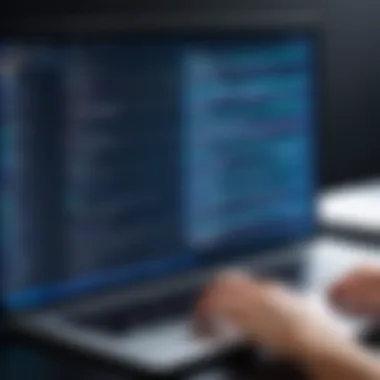

Wiki-based Documentation Tools
Wiki-based documentation tools have become increasingly popular in the realm of software development, primarily due to their collaborative nature and ease of use. These platforms allow multiple users to contribute, edit, and organize information seamlessly, fostering a culture of shared knowledge. In a fast-paced development environment where agility is key, the ability to maintain up-to-date documentation accessible to all team members cannot be overstated.
One significant advantage of wiki-based tools is their innate design for continuous improvement. Unlike static documents, which can quickly fall out of date or become cumbersome to navigate, wikis provide a living framework for documentation that evolves with the project. This adaptability not only enhances team collaboration but also helps prevent the siloing of information. Moreover, multiple users can contribute their insights, resulting in a more comprehensive understanding of the project across the board.
MediaWiki
MediaWiki is perhaps the most well-known wiki software, originally developed for Wikipedia. It brings a wealth of features that support documentation initiatives within software projects. With robust editing capabilities, it allows users to format texts with ease, embed multimedia, and even run sophisticated template systems for standardizing entries.
In terms of scalability, MediaWiki shines, being capable of handling extensive data and multiple concurrent users without breaking a sweat. It fosters an environment where all team members—whether they be seasoned developers or newcomers—can contribute without steep learning curves. Furthermore, with a rich selection of extensions, MediaWiki allows for custom functionalities that cater to specific project needs.
DokuWiki
DokuWiki is favored among small to medium-sized projects for its simplicity and low resource requirements.
Advantages
A key advantage of DokuWiki lies in its straightforward installation and management. Unlike some of its peers, it doesn’t require a database to run, which simplifies setup and maintenance significantly. Its plain text file storage means that backups are just a matter of copying files, removing the complexity of database management. This efficiency makes it an appealing choice for teams who want to hit the ground running without getting bogged down.
This tool also boasts a comprehensive set of plugins, enabling users to extend its capabilities as needed. The markup language used in DokuWiki is easy to learn, catering to both tech-savvy individuals and those new to wikis. In terms of access control, it offers fine-tuned permissions which can enhance security when dealing with sensitive information.
Limitations
However, it's crucial to recognize that DokuWiki isn't without its limitations. One notable downside is the lack of built-in support for advanced collaborative features. While it's effective for managing simple documents, users might find themselves wanting for tools that facilitate deeper real-time collaboration, such as concurrent editing or integrated chat options.
Additionally, while its simplicity is often a strength, it can lead to a lack of versatility for larger or more complex projects. Some teams may find that they eventually outgrow its capabilities, requiring a transition to more robust platforms. This potential drawback necessitates careful consideration before selecting DokuWiki as the primary documentation tool, especially for projects expected to grow or evolve significantly.
Tiki Wiki
Tiki Wiki stands out through its all-in-one suite of integrated tools designed for project management and collaboration. Users will find a rich set of features, including task management, forums, and group collaboration tools, all within the same platform. This integration means that teams can manage different aspects of documentation and project workflows holistically.
Tiki Wiki strives to be comprehensive, meaning software teams can often find themselves with more features than they initially envisage needing. However, the abundance of options can overwhelm newcomers and may lead to a steeper learning curve. Therefore, while this tool can be a powerhouse for seasoned teams familiar with complex workflows, those just getting started might find a simpler solution more fitting.
Code Annotation and Snippet Tools
In today’s fast-paced software development landscape, the need for clarity and communication cannot be overstated. Code annotation and snippet tools play a pivotal role in this regard. They allow developers to leave notes within the code, making the intentions clearer both for themselves and others who might interact with the code later. This process not only enhances understanding but also helps in maintaining the scalability and longevity of software projects. Having a structured way to document code snippets ensures that valuable insights—often fleeting—are preserved and easily accessible.
- Key Benefits of Code Annotation and Snippet Tools:
- Facilitates collaboration among team members.
- Boosts code readability and maintainability.
- Streamlines knowledge transfer within teams.
These tools empower developers to be not just coders but also effective communicators. Overall, employing code annotation capabilities fosters a culture of transparency and efficiency.
Swagger
API Documentation
When talking about API documentation, Swagger often stands out as the frontrunner in the arena. It offers developers a precise way to document RESTful APIs, transforming complex technical jargon into easy-to-understand resources. One of the key characteristics of Swagger is its ability to auto-generate documentation from your API definitions. This means that as APIs evolve, so too does the accompanying documentation — a huge relief for developers worried about misalignment between what their API does and what the documentation says.
One unique feature of Swagger is its interactive API documentation, where users can test endpoints directly within the documentation interface. This interactivity can lead to a better understanding of how the API functions and provides significant advantages, such as:
- Reduced onboarding time for new developers.
- Enhanced experience for API consumers and reduced frustration.
However, there are also considerations to keep in mind. As comprehensive as Swagger is, it might overwhelm those who are not adept with technical specifications. Simplifying the documentation without losing context can sometimes be a challenge.
Testing Features
Another standout aspect of Swagger lies in its robust testing features. The tool enables developers to perform testing throughout the development lifecycle. This characteristic makes it popular among developers looking to uphold quality standards without straying too far from the development process. The ability to execute tests directly from the documentation leads to immediate feedback loops, ensuring that functionality, correctness, and performance are maintained.
Moreover, one unique feature of its testing capabilities is the built-in support for various programming languages. This flexibility allows teams using diverse stacks to converge on a single documentation approach. Advantages of incorporating these testing features include:
- Immediate results facilitate quicker refinements.
- Higher confidence in API reliability thanks to structured tests.
As with any tool, there are downsides. Integrating testing features can introduce complexity, potentially leading to confusion for less experienced developers. In those cases, clear guidelines and best practices are essential to maximize the effectiveness of the tool.
Javadoc
Javadoc remains a stalwart in the realm of code annotation tools. Its primary function revolves around creating API documentation in HTML format from Java source code. Developers appreciate its straightforward methodology, allowing them to generate well-structured documentation while focusing primarily on writing code. One significant benefit is that Javadoc encourages developers to write comments within code, which ultimately fosters better documentation practices across the board.
While Javadoc is specific to Java, its structured output—replete with searchable content—makes it a valuable asset in any Java project. The downside? For teams working in multi-language environments, Javadoc might require supplementary tools to integrate with other languages. That said, its reliability remains unmatched for Java developers.
DocFX
Customizable Templates
One of the major attractions of DocFX is its customizable templates. This feature allows teams to design documentation layouts that align perfectly with their branding and project needs. A strong characteristic of customizable templates is that they provide a professional appearance while accommodating a range of project styles.
The unique aspect here is that teams can adapt the templates to meet specific project requirements or personal preferences, forging a distinct identity for their documentation. But the catch is that customization can also lead to increased time investment upfront. Striking a balance between reflecting brand identity and maintaining usability can sometimes be tested.
In summary, both the code annotation and snippet tools are critical for modern development practices. From documenting APIs effectively to creating robust code annotations, selecting the correct tools ensures clarity and efficiency, facilitating smoother project execution. As software becomes increasingly complex, these documentation tools will only grow in importance, paving the way for smarter development practices.
Version Control Systems and Documentation
In modern software development, version control systems (VCS) have become critical players in the game of project management and documentation. Not only do they manage changes to source code, but they also serve a pivotal role in the documentation process. Leveraging these systems can lead to a more organized workflow and significantly enhance collaboration among team members. Projects can fall apart like a house of cards if documentation is incomplete or incorrect; hence, integrating proper documentation with version control systems cannot be overstated.
Benefits of Using VCS for Documentation:
- Consistency: VCS ensures that all documentation is up to date, reflecting the latest changes in the project.
- Traceability: Teams can easily track historical changes, leading to better understanding of decision-making processes.
- Collaboration: Team members can work together efficiently, minimizing conflicts and miscommunications through shared access.


Documentation thrives on structure and history; VCS provides that structure. Without proper documentation practices, an entire project's value can be diluted. Thus, choosing the right VCS is a vital aspect of a successful development environment.
GitHub Wiki
While GitHub Wiki shines in accessibility, it can sometimes lack advanced formatting options found in other tools. Despite this limitation, many teams appreciate its seamless integration with their code repositories, facilitating a unified documentation process.
GitLab Pages
GitLab is known for its all-in-one solution, and its Pages feature shows just how efficiently documentation can be managed. Users can host comprehensive documentation alongside the code, which is particularly useful for managing projects of varied complexities. GitLab Pages supports various frameworks and file formats, showering developers with flexibility in how they present information to its audience. Nonetheless, some users find the learning curve a bit steep for setup, yet once mastered, it becomes a powerful ally for both developers and users looking to understand the software better.
Bitbucket Documentation
Bitbucket’s documentation capabilities are robust and designed with the developer's workflow in mind.
Integration with Repositories
Integration with repositories is a crucial feature of Bitbucket Documentation. This integration allows for direct linking to code snippets, issues, and pull requests, making it an effective choice for teams looking to create relevant documentation that reflects the live state of the project. This functionality brings incredible value, as developers can easily reference important information without feeling like they are hopping between different tools. One unique feature is the automatic updating of documentation as code changes, which is particularly advantageous for maintaining accuracy. However, this feature can sometimes be a double-edged sword. If not properly managed, documentation can become cluttered with changes, making it difficult to sift through for historical context.
Navigation Features
The navigation features of Bitbucket Documentation are designed to promote ease of access and quick reference. Well-structured navigation allows team members to locate specific parts of the documentation without feeling lost, which ultimately enhances productivity. Users can create shortcuts to frequently accessed documents, reducing time spent hunting for information. However, despite the advantages, some users note that the default navigation might feel somewhat rigid and could benefit from more customizable options. While it ensures organization, a degree of flexibility may bolster user experience further.
In summary, version control systems inherently provide substantial advantages for documentation in software development. From using GitHub Wiki's simplistic interface to the complex integration capabilities of Bitbucket, the variety of tools available ensures that teams can find something that fits their unique needs. The roadmap from code to documentation may be fraught with challenges, but with the right VCS, it can also be a fluid journey.
Automation and Documentation Generation Tools
Automation in documentation generation smooths out what can often be a tedious, time-consuming task for software developers. These tools not only save time but also reduce the risk of human error, ensuring that documentation remains up-to-date with the latest code changes. As projects grow in size and complexity, having documentation tools that automate aspects of writing and generation becomes imperative. Keeping everything consistent, accurate, and easily accessible is no walk in the park, but these tools make it clearer on the path ahead.
Sphinx
Configuration Needs
When talking about Sphinx, we run into configuration needs that can sometimes throw folks for a loop. Essentially, it requires the setup of configuration files in a specific way, using Python syntax. While this can seem daunting, the flexible configuration allows developers to tailor how their documents look and function. It's not just a pretty face; the configuration is what truly helps Sphinx shine when aligning with the specifics of a project. A key characteristic here is its ability to use existing Python code, transforming docstrings into comprehensive documents. If your team is already diving into Python, then this configuration need won’t feel like a mountain to climb. The primary challenge is ensuring that the syntax is adhered to correctly, which can lead to issues if glossed over.
"The right setup can transform how documentation integrates with your code, making the entire process more seamless."
Output Formats
Looking closely at the output formats Sphinx provides, you get an array of options to choose from, ranging from HTML to LaTeX and beyond. This variety is a hallmark of Sphinx, allowing documents to be generated in multiple formats with just a bit of configuration. There’s significant merit in having a one-stop-shop for your documentation needs—this flexibility makes it a crowd pleaser among developers. However, while it offers so many formats, it can also be overkill for smaller projects that might not need such depth. The biggest advantage here is the customization—it allows for the incorporation of rich text, including figures, links, and more, creating a visually appealing and completely functional document.
MkDocs
Read the Docs
Read the Docs provides a complete solution that offers hosting, versioning, and the ability to build documentation automatically from repositories. What sets it apart is the seamless connection it creates with GitHub, GitLab, and Bitbucket. Every update in your repository can trigger a fresh build of documentation, ensuring that it’s never outdated. More than just a static generator, it allows for setting up different versions of documentation, catering to users who might still be working on older versions of software. One might find the interface not as intuitive as others, but that’s where the community and documentation come to the rescue, providing extensive guidance. Overall, with Read the Docs, the synergy between code and documentation is tight-knit, making it essential for teams aiming to keep their documentation readily accessible and relevant.
Choosing the Right Tool for Your Needs
Choosing the right documentation tool is crucial in software development. It's more than just picking software; it’s about ensuring that the selected tool aligns with the specific needs of your project and your team. Each tool varies in its functionalities, compatibilities, and pricing, impacting how effectively your team can generate, manage, and share documentation.
A well-considered choice can streamline communication, enhance collaboration, and improve overall productivity. Conversely, a poor selection may create confusion, hinder teamwork, and ultimately delay project delivery. In the ever-evolving world of tech, the nuances in documentation tools can significantly affect the way developers and tech enthusiasts approach their daily tasks. Therefore, it’s essential to weigh your options carefully before making a decision.
Assessing Project Requirements
When thinking about documentation tools, the first step lies in thorough assessment of project requirements. You need to ask yourself vital questions:
- What type of documentation do I need: is it user manuals, API references, or technical specifications?
- How many users will work on the documentation?
- Do I need real-time collaboration features or is asynchronous work enough?
Understanding these core needs will inform your tool selection. For larger teams, tools that support collaborative features, like Google Docs or Confluence, might be indispensable. Meanwhile, if your focus is on user documentation, perhaps a wiki-based system like DokuWiki or MediaWiki would suit better.
Balancing Features and Budget
Budgeting often plays a pivotal role in the selection process. It's key to recognize that while some tools come with a higher price tag, they could potentially save time and boost productivity. Take a look at the features that each tool offers. Ask yourself:
- Does this tool have everything my team needs, or will we need to purchase additional functionalities?
- Are there free alternatives that might meet our needs, or is investing in a premium solution justified?
For instance, if you are leading a small project with limited funding, tools like MkDocs provide excellent features without breaking the bank. If your team has the resources, investing in comprehensive tools like Notion can streamline multiple workflows, hence justifying the expense. It’s all about finding the sweet spot between functionality and cost.
Trial and Feedback
Trial runs can be the secret weapon in finding the right documentation tool. Many platforms offer free trials or freemium versions, which allow teams to experiment with the software before committing. This not only helps in understanding the user interface but also in gauging how well it integrates with current workflows.
After trialing different options, gather feedback from your team. It’s critical to understand:
- How user-friendly is the tool?
- Does it meet ongoing documentation needs?
- Are there any glaring limitations that could hinder its use?
Through feedback, you can also assess the flexibility of the tool. Does it accommodate changes as the project evolves? The bottom line is, selecting a documentation tool is an iterative process that thrives on real-world usage and team input. Ultimately, getting it right will contribute to a more efficient documentation lifecycle, augmenting the overall success of software development projects.
The End
In any software development endeavor, the significance of proper documentation can’t be overstated. It serves as the backbone for project continuity, ensuring that team members, regardless of experience or tenure, can access and understand code, processes, and best practices. Documentation tools, as discussed throughout this article, play a pivotal role in enhancing this aspect of development.
Summary of Key Points
When you bubble down the elements covered:
- Documentation Types: We classified documentation into user documentation, technical documentation, and API documentation. Each serves a distinct purpose but collectively ensures that software is user-friendly and maintainable.
- Tool Categories: Different categories like collaborative tools, wiki-based tools, and code annotation tools were identified, each catering to specific documentation styles and practices.
- Selection Criteria: Usability, flexibility, and integration capabilities were spotlighted as key factors when choosing the right documentation tool that aligns with project goals and team dynamics.
- Automation Tools: Automation of documentation through tools like Sphinx and MkDocs can significantly reduce manual effort, enabling developers to focus more on coding rather than updating documents.
These insights pave the way for structured documentation that can greatly impact project success.
Future Trends in Documentation Tools
As we gaze into the crystal ball, several trends emerge in the realm of documentation tools.
- Artificial Intelligence Integration: AI is stepping into the fray, helping in generating documentation from code automatically. This reduces the barrier for entry for beginners while boosting efficiency for seasoned developers.
- Focus on Collaboration: Remote work is here to stay, and tools embracing real-time collaboration features will gain traction. Think Google Docs-like functionalities embedded into project management systems.
- Enhanced Customization: The demand for personalizing documentation tools to better reflect organizational branding and standards is likely to lead to many new offerings and improved versions of existing tools.
- Unified Platforms: There will be a growing trend towards platforms that combine documentation, version control, task management, and collaboration into a single interface, streamlining the workflow and enhancing user experience.
In essence, as technology evolves, so too will the tools we use for documentation, striving to make the process as seamless and beneficial as possible for developers and users alike. Keep your eyes peeled for these developments, as they will undoubtedly shape how documentation is approached in future software projects.







