Crafting an Effective User Guide: Strategies and Best Practices


Intro
Creating an effective user guide is a crucial task for app developers and content creators. A well-crafted user guide serves as a roadmap for users, guiding them through the functionalities and features of an app. This article explores strategies and best practices that can help in the development of user guides that are both informative and easy to navigate. It is important to keep in mind that clarity, structure, and usability are key elements that enhance user experience.
The primary audience for this guide includes app developers, tech-savvy users, and beginners seeking to understand new applications thoroughly. By focusing on these elements, the article aims to provide practical insights that can be applied to various contexts, ensuring that every user, regardless of their experience level, finds value in the documentation.
App Overview
Preface to the app and its main features
An effective user guide begins with a clear overview of the application. This section should present a concise background of the app, including its purpose and the problems it aims to address. For instance, if the app is a task manager, it might emphasize enhancing productivity through a streamlined interface and intuitive design.
Key functionalities and benefits of the app
In this part, it is essential to highlight the main features of the app. Each feature should be explained clearly. Users should understand how to use these features effectively and the benefits they bring. For example:
- Task Creation: Users can create tasks easily with a few taps.
- Reminders: Set reminders for deadlines to never miss an important date.
- Collaboration: Share tasks with team members for enhanced productivity.
These functionalities should clearly align with the overall goals of the app, showcasing how it stands out from the competition.
Step-by-Step Walkthrough
Detailed instructions on how to use the app
A step-by-step guide is vital in any user documentation. This section should include straightforward instructions that follow a logical flow. Avoid assuming prior knowledge; instead, gently guide the user through each feature. For example, instruct the user on how to:
- Download the app from the App Store or Google Play.
- Create an account or log in.
- Navigating the home screen and accessing various features.
Screenshots or visuals for each step
Visual aids such as screenshots enhance understanding. Including visuals with annotations can provide additional clarity. Make sure each image corresponds directly with the steps outlined.
Tips and Tricks
Expert tips to optimize app usage
Sharing expert tips is an excellent way to enhance the user experience. These practical recommendations can help users maximize their use of the app. For instance:
- Use keyboard shortcuts for faster navigation.
- Customize settings according to personal preferences.
Hidden features or shortcuts
Highlighting less-known features can make users feel more empowered and knowledgeable. Perhaps the app has a hidden search function or a special integration with other tools that can save time.
Common Issues and Troubleshooting
Potential problems users may encounter
Every app has its challenges. This section should address common issues to preemptively assist users. For example, an app might experience connectivity issues or difficulties in syncing data.
Solutions and troubleshooting techniques
Providing clear solutions and troubleshooting techniques can significantly improve user satisfaction. Consider offering a FAQ section that lists frequently asked questions along with detailed answers. Direct users on what to do in case they encounter an error, and when to seek further support.
App Comparison
Contrasting the app with similar apps
In this section, it may be beneficial to compare the app with its main competitors. Discussing strengths and weaknesses can provide context for the user's choice. This also serves as a subtle reminder of what makes the app unique.
Highlighting unique selling points and differences
Clearly outline what sets the application apart. Whether it is a unique user interface, better integration with other services, or superior customer support, ensure these points are highlighted.
Gathering these insights into an effective user guide can position both the developers and their app for success in a competitive marketplace. Throughout the writing process, maintaining clarity and usability should be the guiding principles. As you engage users, provide the necessary tools and knowledge they need to navigate your application effortlessly.
Preamble to User Guides
User guides hold a critical place in the world of technology and app development. The existence of a well-crafted user guide can make the difference between an engaging user experience and a frustrating one. As applications grow in complexity, the significance of guiding users through functionalities, features, and troubleshooting processes becomes more apparent. This article seeks to unpack the crucial elements that contribute to the creation of effective user guides.
Definition and Importance
A user guide is a document intended to assist users in understanding how to use a product, particularly in the context of apps and software. It serves as a roadmap, providing users with necessary information about navigating through menus, utilizing features, and troubleshooting common issues. The importance of a user guide cannot be overstated as it enhances the overall user experience by reducing confusion and facilitating satisfaction. Without proper guidance, users might struggle, leading to decreased engagement and potential abandonment of the app.
Who Needs a User Guide?
User guides are essential for various stakeholders involved in the product cycle. The primary audience includes:
- End Users: Individuals interacting with the app for personal or professional use need clear instructions to maximize functionality.
- Customer Support Teams: They require a solid user guide to assist customers efficiently and address their queries quickly.
- Developers: Understanding user needs and potential issues through a user guide can guide future updates and improvements.
- Training Professionals: These individuals rely on user guides to create training materials and workshops for new users.
Understanding the Target Audience
Understanding the target audience is critical when crafting an effective user guide. This section serves as a foundation for the entire process. Knowing who will use the guide enables developers and content creators to tailor their content accordingly, ensuring maximum relevance and usability.
Creating documentation without considering the audience can lead to confusion and frustration. An effective user guide meets users where they are—acknowledging their needs and expectations. Failing to do so may result in a guide that users find unhelpful or overly complex, leading to poor user experience and potentially higher support costs.
Identifying User Profiles
Identifying user profiles involves understanding the different types of users who may interact with the app or product. Each profile represents a unique set of characteristics, motivations, and goals. Here are some common user profiles that might be relevant:
- Beginner Users: These individuals may never have used similar software. They require introductory information and clear explanations of basic concepts. A step-by-step approach with visuals can significantly aid their understanding.
- Intermediate Users: Users in this group have some experience with apps. They seek efficiency and practical tips to optimize their use of the product. They benefit from shortcuts and deeper feature explanations.
- Advanced Users: These users are well-versed in utilizing complex functionalities. They may require detailed technical documentation, such as API references or advanced troubleshooting methods to resolve specific issues.
- Technical Support Staff: This group may require extensive, specific documentation to assist users effectively. These guides should include operational procedures, known issues, and troubleshooting guidelines.
Understanding these profiles allows for the personalization of content, making it more accessible and useful for varied users.
User Skill Levels
User skill levels play a significant role in determining the writing style and depth of information needed in the user guide. When developers assess the skill levels of their audience, they can optimize the guide for clarity and usefulness.
- Novice Skill Level: Users at this level will often need familiarization with the interface and core functionalities. Materials should use simple language and avoid jargon.
- Moderate Skill Level: These users are comfortable exploring applications but may not be familiar with every feature. Guides can introduce more technical language, use examples, and provide more detailed explanations without overwhelming the user.
- Expert Skill Level: Experts generally seek high-level information and expect to navigate through it quickly. They value concise, precise data without unnecessary context. The use of advanced terminology and in-depth analysis of features or functions can also be appropriate for this group.
By identifying and considering the target audience's skill levels, the guide can become a powerful tool that facilitates user engagement and success.


Establishing Clear Objectives
In the realm of user guide creation, establishing clear objectives is fundamental to the development process. These objectives serve as the backbone of the user guide, ensuring that the content remains focused and aligned with the users' needs. A user guide without defined aims can easily become disjointed, making it challenging for readers to find the information they require. Thus, taking the time to articulate these objectives saves both time and resources in the long run.
Defining User Needs
Defining user needs is an integral part of establishing clear objectives. The first step is to conduct thorough research, focusing on the target audience's characteristics. This may include surveys, interviews, or observation methods to gather data about what users expect from the guide. Once you understand their requirements, the objectives can be tailored to address specific concerns or pain points. This targeted approach not only aids in creating relevant content but also enhances user engagement.
Common user needs might include:
- Understanding basic features of the app.
- Learning advanced functionalities.
- Troubleshooting common issues.
- Efficiently navigating the user interface.
By identifying these areas, developers can set precise objectives that guide the writing process. Further, user personas can be developed to visualize different groups and their specific needs. This process lays a foundation that reinforces why the guide is necessary and increases the likelihood of user satisfaction.
Setting Usability Goals
After defining user needs, the next step is setting usability goals, which directly stem from the objectives outlined earlier. These goals are crucial as they create benchmarks for evaluating the effectiveness of the user guide. Usability goals might focus on clarity, accuracy, and accessibility.
For example, a usability goal could be:
- Ensure 90% of users can complete a task in under five minutes.
This means that the guide should offer step-by-step instructions that are easily digestible. Additionally, incorporating visual aids like screenshots or diagrams can help reduce cognitive load, making the information clearer.
Effective usability goals also consider feedback mechanisms. It is essential to allow users to provide input regarding how helpful the guide was in achieving their goals. This iterative approach to usability can lead to continuous improvement over time.
"When crafting user documentation, never lose sight of the end user’s experience—clarity can significantly influence their perception of your product."
Structuring the User Guide
Structuring a user guide is critical for making the document user-friendly and effective. A well-organized guide not only enhances the reader’s experience but also improves overall usability. Proper structure helps users navigate through information efficiently. This saves time and reduces frustration, ultimately leading to better engagement with the product. When the content is logically organized, it aids comprehension and retention, which are key for users, especially those unfamiliar with the application.
Creating a Logical Flow
Creating a logical flow is essential in ensuring that users can easily follow the instructions provided in the guide. The structure should mirror the user’s journey, starting from the most basic information and gradually progressing to more advanced topics. Each section should connect seamlessly to the next. This approach provides context and builds on previous knowledge as users work through the guide.
A good flow minimizes confusion and helps maintain the user’s interest. Having a clear beginning, middle, and end makes the user guide less daunting, as it allows users to find specific information more quickly.
Section Elements to Consider
When structuring a user guide, there are several key sections to include. Each section serves a distinct purpose and collectively ensures that the guide meets user needs effectively.
Table of Contents
The Table of Contents serves as a roadmap for users. It outlines all the sections and helps them locate specific topics quickly. A well-organized Table of Contents can significantly enhance user satisfaction. The key characteristic of the Table of Contents is that it allows users to skip to the relevant sections without having to read through everything. This choice is beneficial because it caters to users’ varied needs and preferences. The unique feature of a digital Table of Contents is often its ability to link directly to specific sections, enhancing usability greatly.
Prelude
The Introduction is the starting point of any user guide. It sets the tone and provides context for what users can expect. This section is particularly important as it outlines the goals of the guide and highlights its relevance. An effective introduction often includes a brief overview of the product and its primary functions. Its uniqueness lies in engaging the user right from the start, making them feel welcome and informed. The downside may be if it is too lengthy, causing users to lose interest before they even start.
Features Overview
The Features Overview section gives users a snapshot of what they can do with the application. Highlighting primary features allows users to recognize the product’s value quickly. Including visual elements here, like icons or small graphics, can enhance understanding. The benefit of a concise features overview is that it helps set expectations and shows how the app aligns with user needs. However, too much detail may overwhelm new users.
Step-by-Step Instructions
Step-by-Step Instructions are the heart of the user guide. This section provides detailed processes to help users accomplish tasks with the application. Clarity is key here, as instructions should be easy to follow and devoid of any jargon. The benefit of having well-defined steps is that it empowers users to take action and resolve issues independently. On the downside, if steps are not sequential or logical, it may lead to user frustration.
Troubleshooting Guide
The Troubleshooting Guide assists users in solving common problems they might encounter. This section should be straightforward and provide clear solutions for issues. The characteristic of this guide is that it enables users to troubleshoot without external help, fostering independence. It often includes common problems and their resolutions. However, if the guide lacks sufficient detail or updates, it may not effectively serve its purpose.
Common Questionss
The FAQs section is vital for addressing common queries that may arise. This part provides concise answers to typical questions users might have after reading the main content. Its usefulness is that it anticipates user needs and helps clarify misunderstandings. A well-curated FAQs section can enhance user satisfaction significantly. Conversely, too many irrelevant questions might dilute the value of this section, making it less effective.
Writing Style Considerations
Writing style is a crucial aspect of user guide creation. It dictates not only how information is conveyed but also affects user comprehension and engagement. For developers and content creators, establishing a consistent and effective writing style is vital. It ensures clarity and helps users navigate the information easily. A well-thought-out writing style can enhance the usability of the guide, making it more accessible to various audience segments, including both tech-savvy users and beginners.
Clarity and Precision
Clarity and precision in writing stand out as two of the main components for effective user documentation. Users often turn to guides in moments of confusion or need, making it essential that the language used is straightforward. Ambiguous terms or jargon can lead to misunderstanding and frustration. By prioritizing clear language, authors can ensure users find the necessary information without unnecessary effort.
Consider the following points when aiming for clarity in your user guide:
- Use Active Voice: Active voice is more direct and energizes the content. Instead of writing "The settings can be adjusted by you," write "You can adjust the settings."
- Be Specific: Vague descriptions do not help users. Instead of saying "Click the button to proceed," specify the button's name: "Click the 'Next' button to proceed."
- Avoid Redundancy: Repetitive phrases can create confusion. Each sentence should add new information.
By enhancing clarity and precision, guides become more functional tools for users. They can then focus on executing tasks rather than deciphering convoluted instructions.
Using Simple Language
The use of simple language is an essential strategy for making user guides accessible. Not all users possess the same level of technical knowledge. For instance, tech-savvy users may find complex terminologies acceptable, while beginners might feel overwhelmed. Adopting simple language bridges this gap, allowing a broader audience to comprehend the material seamlessly.
Here are some strategies for achieving simplicity in language:
- Use Common Words: Instead of specialized terms, opt for everyday language. For example, instead of using “utilize,” write “use.”
- Short Sentences: Lengthy sentences can become convoluted. Aim for brevity and clear meaning.
- Define Uncommon Terms: If technical terms are necessary, provide definitions or link to resources where users can learn more.
The utilization of simple language fosters an inclusive environment where users feel confident in their ability to understand and apply the information provided. In summary, writing style considerations are not merely aesthetic; they significantly impact the effectiveness and usability of a user guide.
"Good documentation is key for user satisfaction and reduced support costs."
The process of crafting a user guide is not only about presenting information. It's about making that information accessible and understandable to anyone who interacts with it.
Visual Aids and Their Role
Visual aids play a crucial role in enhancing user guides. They provide clarity and make complex information more digestible. When users engage with visual content, they are more likely to retain information. Visuals can bridge gaps in understanding, making instructions easier to follow. This is particularly important for app documentation, where users may encounter unfamiliar interfaces or processes.
By integrating images, screenshots, diagrams, and flowcharts, developers can transform their user guides from text-heavy documents into interactive learning tools. Each type of visual aid serves a distinct purpose, catering to different aspects of user understanding.
Incorporating Images and Screenshots


Images and screenshots are essential for providing context. They help users associate written instructions with visual representations of what they should see on their screens. Clear, high-quality images can simplify processes, especially during setup or troubleshooting scenarios.
When including images, it is vital to ensure they are relevant and correctly captioned. Here are some considerations for effectively using images:
- Resolution: Use high-resolution images to maintain clarity.
- Placement: Position images close to the corresponding text to facilitate easy reference.
- Captions: Provide descriptive captions to explain what the user is seeing.
An effective image can instantly clarify a point or step, drastically reducing the chance for user error. For example, if an app requires users to find a specific button, a screenshot that highlights its location makes the process straightforward.
Using Diagrams and Flowcharts
Diagrams and flowcharts are useful tools for illustrating processes that involve multiple steps or decision points. They present information in a visual format that can capture relationships and sequences more effectively than text alone.
When creating diagrams or flowcharts, consider the following:
- Simplicity: Keep the design clean and avoid clutter. Users should be able to grasp the information quickly.
- Color Coding: Use different colors to distinguish between various elements and actions. This technique can make it easier to follow the flow or understand categories.
- Labels: Ensure all elements are clearly labeled to provide context. Clear labeling reduces ambiguity and helps users navigate through complex processes.
Visual aids not only make the user guide appealing but also enhance comprehension. For app developers, employing well-structured images, diagrams, and flowcharts can significantly improve user experience and satisfaction.
"Visual content increases user engagement and can lead to higher information retention."
By leveraging visual aids effectively, user guides can become more engaging and easier to use. This results in a user experience that is not only functional but also enjoyable.
Tools for Creating User Guides
Creating effective user guides demands the right tools. These tools enhance the process of documentation and ensure that the final product is polished and user-friendly. Using tools effectively can save time, improve collaboration, and enhance the overall quality of the guide.
Documentation Software Options
When selecting documentation software, usability remains key. Good software should enable easy content creation, have features for clarity, and support collaboration. Some popular options include:
- MadCap Flare: Known for its powerful features like content reuse and multi-channel publishing, it helps create user guides efficiently.
- Adobe RoboHelp: This tool provides a familiar interface for those experienced with Adobe products and allows creating responsive HTML5 content.
Choosing the right software depends on your specific needs, budget, and the complexity of the user guide. Each option presents different functionalities that cater to varying requirements.
Collaboration Tools for Teams
User guide creation often involves a team effort. Collaboration tools facilitate communication and ensure all team members stay aligned. They help streamline the process of writing, reviewing, and revising user guides. Some notable collaboration tools include:
- Google Docs: A widely used tool that allows multiple users to edit documents in real-time, making it ideal for feedback and brainstorming.
- Trello: This project management tool helps organize tasks associated with user guide development, allowing the team to track progress.
- Slack: Essential for immediate communication within teams, Slack can host discussions, share files, and connect team members, reducing delays in the development process.
With the right setup, these tools facilitate effective teamwork, making it easier to align on goals and deadlines.
Testing the User Guide
Testing the user guide is a crucial phase in the development process. This step ensures that the documentation meets its intended goals and effectively serves the users. A well-tested guide enhances user satisfaction, reduces confusion, and ultimately leads to a better overall user experience with the product. By focusing on the user’s perspective during testing, content creators can identify gaps in instructions, unclear language, and any areas that may require additional elaboration.
Moreover, testing serves as a validation method for the content provided. It allows authors to confirm that their messaging is clear and that users can indeed accomplish their tasks through the guide. Failing to invest time in this phase may result in a product that users find challenging to navigate, which can harm the reputation of the developers.
Conducting User Testing Sessions
User testing sessions involve real users interacting with the guide in a controlled environment. This process typically includes several steps.
- Recruit Participants: Select a representative sample of users who fit the target audience profile. This diversity will help gather varied feedback, reflecting different viewpoints on the guide's usability.
- Define Testing Objectives: Clearly articulate what specific aspects of the user guide you want to evaluate. This could range from the clarity of instructions to the effectiveness of visual aids.
- Prepare Testing Scenarios: Develop realistic tasks that users must complete using the guide. These scenarios should relate closely to typical problems or questions users might face.
- Observe and Take Notes: Watch how users interact with the guide. Note any difficulties they encounter, as well as moments of success and understanding.
- Post-Session Discussions: After the testing, hold discussions with participants to understand their thought processes. This qualitative feedback is invaluable for identifying both strengths and weaknesses in the guide.
Achieving an effective user testing session hinges on observing user behaviors and gathering insights that aid in refining the guide.
Collecting Feedback and Making Revisions
Once testing sessions are complete, the next step is to systematize the feedback collected. Understanding the input from users helps inform necessary revisions. Some points to consider include:
- Categorize Feedback: Organize input into distinct areas, such as content clarity, visual support, and overall structure. This can help prioritize revisions based on impact.
- Identify Patterns: Look for common issues raised by multiple users. Those patterns often indicate systemic problems that need addressing.
- Implement Changes: Based on the feedback, revise the guide to resolve issues. This might involve rewriting sections for clarity, adding more detailed instructions, or even incorporating additional visual aids.
- Re-Test if Necessary: In some cases, significant changes might warrant another round of user testing. This ensures that revisions have improved the guide.
The key is to be flexible and open to change, adapting the documentation to meet user needs more effectively. By fostering this iterative process, developers create user guides that not only inform but empower users to navigate their applications confidently.
"The most valuable feedback one can receive often comes from the end-user, whose perspective is critical in fine-tuning documentation to serve its purpose effectively."
This process not only improves the document but also instills a sense of trust and reliability among users, bridging the gap between expectation and experience.
Publishing and Distribution Methods
Publishing and distribution methods are crucial for the reach and effectiveness of user guides. A well-crafted user guide is of little use if it does not reach its intended audience. The methods chosen for publication influence how easily users can access the information and, ultimately, how well they understand and navigate the content.
Choosing the right distribution method ensures that users find the guide readily available, whether they prefer digital formats or printed versions. In a world where user experience is paramount, the accessibility of a user guide can greatly affect user satisfaction and the overall perception of the app.
Online Distribution Channels
Online distribution channels provide quick and wide-reaching access to user guides. This method aligns well with the preferences of tech-savvy users who often rely on digital resources for assistance. Some common online distribution channels include:
- Official Website: Hosting the user guide on the official website allows users to access the latest version seamlessly. Providing a direct link from the app or the product page enhances discoverability.
- Help Center or Support Forums: Utilizing platforms like community forums or dedicated help centers allows users to pose questions about the guide's content. This interactive approach can guide users to relevant sections based on their queries.
- Social Media Sharing: Promoting the guide via social media channels can entice a broader audience. Sharing highlights or snippets encourages engagement and drives traffic to the complete guide.
- Email Distribution: Sending an email newsletter that includes the guide can help reach users directly. This is particularly useful for updates, ensuring users are informed about new features or changes promptly.
These methods not only improve accessibility but also offer multiple avenues for users to find the help they need. They facilitate a dialogue between the creators of the guide and the users, which can yield valuable feedback for future revisions.
Print Options and Accessibility
Despite the prevalence of digital formats, print options still hold significance, especially for users who favor tangible resources. When considering print options, it's vital to focus on accessibility to cater to all user preferences. Key considerations include:
- Quality of Material: Using high-quality paper and print ensures the durability of the guide. A well-printed guide can withstand usage, contributing to its longevity in aiding users.
- Easy-to-Read Layout: The layout should be clear and logical. This includes appropriate font sizes, headings, and spacing that enhance understanding.
- Availability at Retail Locations: For physical products, having user guides available at retail locations helps to reach users immediately upon purchase. This strategy provides quick access to vital information right when they need it.
- Large Print Options: Providing large print versions makes guides more accessible for users with visual impairments. This consideration reflects a commitment to inclusivity among the user base.
The combination of effective online and print distribution methods can substantially improve the user experience, making it essential for developers to weigh their options with care.
Ensuring that user guides are accessible in various formats demonstrates a commitment to user experience and satisfaction.
Maintaining and Updating the Guide
In the realm of user guides, the necessity of maintaining and updating the content cannot be overstated. An effective user guide should evolve in tandem with the application or product it supports. This evolution not only enriches the user experience but also ensures that the documentation remains relevant and useful to its intended audience. Continuous improvement in documentation contributes significantly to user satisfaction, leading to better adoption of the product.
Several specific elements underscore the importance of regular updates:
- Accuracy: As features and functionalities of an application change, it is imperative that the corresponding user guide reflects these updates accurately. This avoids confusion and potential frustration for users navigating through outdated instructions.
- Usability: An updated guide enhances usability. By incorporating user feedback or resolving common issues identified in previous versions, the guide becomes a more effective tool in helping users achieve their goals.
- Engagement: Regular updates can re-engage users, encouraging them to revisit and utilize the guide as they explore new features or updates in the application.
In summary, maintaining and updating the user guide ensures that it serves its purpose effectively, fostering a productive relationship between users and the application.

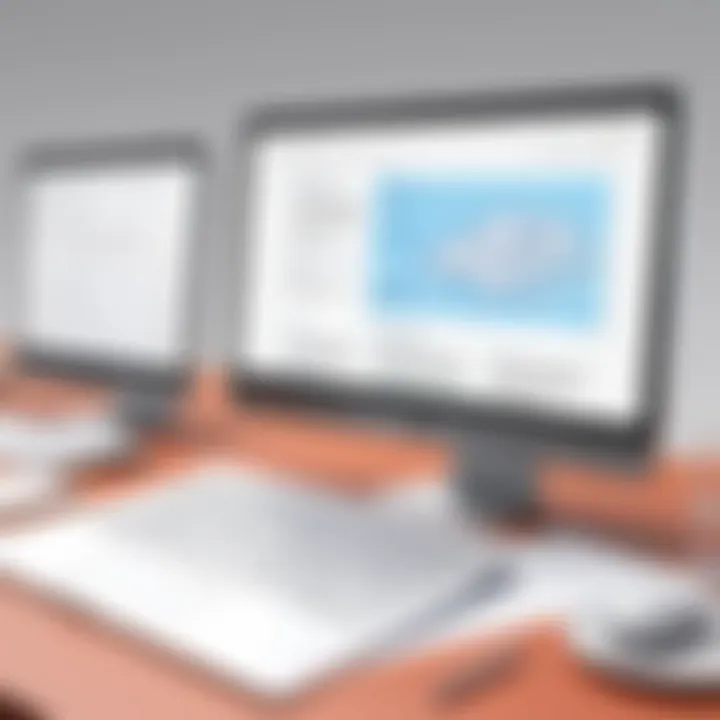
Establishing a Review Schedule
Creating a review schedule is crucial for the ongoing relevance of a user guide. Setting specific intervals for evaluation allows for systematic and organized updates.
- Frequency of Reviews: Determine how often the guide will be assessed—monthly, quarterly, or along with major application updates. This should align with the pace of changes in the application itself.
- Responsibility Assignment: Designate a team member or a small group responsible for monitoring and updating the guide. This accountability ensures that the task is not overlooked and that updates are implemented consistently.
- Documenting Changes: Keep track of revisions made during each review. This helps in understanding what changes were needed and can serve as a reference for future improvements.
Regular reviews will create a sustainable process for keeping the documentation accurate and useful.
Responding to User Feedback
User feedback serves as a powerful mechanism for improving user guides. Actively seeking and responding to user input demonstrates a commitment to enhancing user experience. Here are some points to remember:
- Collecting Feedback: Use surveys or direct inquiries through the application to gather user opinions on the guide. Understanding areas where users struggle can inform future revisions.
- Analyzing Feedback: Invest time in analyzing the feedback data to identify patterns or common themes. This can reveal critical insights about the efficacy of the existing guide.
- Implementing Changes: Once feedback is analyzed, make sure to update the guide accordingly. Communicating these changes to users not only improves the guide but also reinforces user trust and confidence in the product.
By adopting this responsive approach, user guides can evolve to meet changing needs and preferences, becoming even more valuable over time.
Case Studies of Effective User Guides
Analyzing effective user guides can provide valuable insights into strategies that enhance clarity, usability, and overall user experience. By examining specific examples, we gain a practical perspective on what makes a guide not only compliant with basic standards but also resonant with its intended audience. The objective of this section is to break down successful user guides, highlighting their strengths and innovations while illuminating common pitfalls that should be avoided. This analysis is essential for both developers and content creators who seek to refine their documentation skills.
Analyzing Successful Examples
Successful user guides often share common characteristics that contribute to their effectiveness. For instance, guides from well-established companies such as Apple or Microsoft demonstrate clarity, structured presentation, and user-friendly language.
- Clarity of Instructions: Apple’s user guides for their devices often begin with a clear table of contents, directing users quickly toward information they need. Each section follows a logical progression, allowing users to follow along with minimal confusion.
- Visual Integration: The inclusion of images and screenshots enhances comprehension. Microsoft’s Office documentation, for instance, seamlessly integrates annotated visuals that correspond closely with verbal instructions, reducing the chance of misunderstanding.
- Conciseness: Effective guides remain succinct. The Adobe user guide for Photoshop illustrates this by using bullet points and short paragraphs to break down complex features into digestible information, which caters to both novice and experienced users.
By analyzing these successful examples, we see how well-crafted guides can significantly improve user engagement and satisfaction. They provide a framework that others can adopt and adapt to their specific contexts.
Lessons Learned from the Field
Understanding real-world applications and executions significantly contributes to developing better documentation practices. Here are several key lessons:
- Iterative Development: Continuous improvement is paramount. For example, Airbnb updates its user documentation based on user feedback regularly. This iterative approach helps identify common questions or issues that are not sufficiently addressed, allowing for timely updates.
- User-Centric Focus: Guides should prioritize user needs over mere functionality descriptions. The Slack user guide thrives in this area, focusing not only on features but also on enhancing user collaboration efforts. This user-centric approach ensures users feel supported and understood.
- Testing for Usability: Implementing usability testing before a guide's final release can expose unforeseen issues. Many tech companies, including Google, emphasize testing their guides with actual users to pinpoint clarity and navigational hurdles.
Common Mistakes to Avoid
In the process of creating a user guide, avoiding common pitfalls is crucial. Mistakes can lead to frustration for users and can diminish the guide's effectiveness. This section explores two major pitfalls—overcomplicating instructions and neglecting user testing. Understanding these mistakes helps in creating a more user-friendly document that enhances the overall experience.
Overcomplicating Instructions
One significant mistake in user guide creation is overcomplicating the instructions. The primary purpose of a user guide is to simplify tasks for the user. When instructions are convoluted or filled with jargon, they can confuse rather than assist. Clarity is paramount. A clear instruction set aligns with user needs and expectations.
To avoid clutter, focus on straightforward language. Each step should be concise, actionable, and relatable to the task at hand. Also, consider the user's perspective. What makes sense to a developer may not be obvious to a novice user. Using complex terminology may alienate new users and discourage them.
Here are some strategies to simplify instructions:
- Use an active voice: This promotes better understanding and engagement.
- Break instructions down into steps: List actionable items clearly.
- Use bullet points or numbered lists: These formats are easier to follow than long paragraphs.
Incorporating visual aids can further clarify complex instructions. Simple diagrams or screenshots can illustrate difficult concepts, making it easier for users to comprehend. Providing context is also essential. Users benefit when they understand not just how to complete a task, but why it is done in a particular way. By refraining from overcomplicating, the guide remains functional and enjoyable to use.
Neglecting User Testing
Neglecting user testing is another common oversight in user guide development. Often, developers may feel confident that their guide is clear. However, what seems clear to the creator might not be obvious to the end-user. User testing serves as a critical feedback loop. Engaging real users can reveal where they struggle to understand or follow the guide.
User testing is best conducted in real-world scenarios. Observing users as they interact with the guide provides invaluable insights. It can highlight areas needing refinement. Here are some tips for effective user testing:
- Select a diverse group of users: This includes both experienced users and newcomers. Each group has different needs.
- Encourage users to talk aloud: Their thought process during usage provides clarity on potential confusion points.
- Collect feedback systematically: Tailor questions to gather details about usability and clarity.
When incorporating feedback from user testing, it is vital to direct changes to sections that users found problematic. This may require multiple rounds of testing. Iteration leads to improvement. Remember, investing time in user testing enhances the guide's quality, ultimately leading to greater user satisfaction.
"User testing not only uncovers hidden flaws but also validates effective segments of your guide."
By avoiding these common mistakes—overcomplicating instructions and neglecting user testing—developers and content creators can enhance the usability and effectiveness of their user guides. This leads to greater user satisfaction and reduces the need for extensive support.
The Future of User Documentation
The landscape of user documentation is evolving continuously. Understanding the future of user documentation is essential because it shapes how users interact with products and services. Various factors, such as advancements in technology and changing user expectations, are driving these changes. By anticipating these shifts, organizations can stay relevant and meet the needs of their audience more effectively.
Trends in User Guides
Several trends are emerging in user guides that reflect the growing complexity of products and the demand for user-centric documentation.
- Interactive Content: Today, users expect more than static documents. Incorporating interactive tutorials, videos, and embedded links can significantly enhance user experience.
- Personalization: User guides are shifting towards personalization. Tailoring content to meet the individual needs of users can improve comprehension and satisfaction. This requires understanding user profiles and skill levels more comprehensively.
- Mobile Optimization: With an increasing number of users accessing information on mobile devices, user guides must be mobile-friendly. This responsiveness ensures that content is easily readable and accessible anywhere.
- Multilingual Support: As products reach global markets, providing documentation in multiple languages becomes crucial. It broadens accessibility and demonstrates cultural sensitivity.
These trends are indicative of a movement toward a more dynamic and user-focused approach to documentation.
The Role of AI in Documentation
Artificial Intelligence is transforming how user guides are created and maintained. AI can automate various processes, leading to greater efficiency and precision. Some significant aspects include:
- Automated Content Generation: AI tools can generate content based on user experience and feedback. This means up-to-date guides that reflect real user interactions.
- Enhanced Search Functionality: AI can improve the search capabilities within user guides, allowing users to find relevant information quickly. This can include natural language processing to understand user queries better.
- Predictive Analytics: Analyzing user behavior through AI allows organizations to predict common problems and questions, enabling them to preemptively update documentation.
By integrating AI, businesses can develop user guides that are not only informative but also adaptive to the changing landscape of user needs. This integration of technology ensures that documentation evolves in tandem with user expectations and product advancements.
"The future of user documentation lies in adaptability and responsiveness to user needs."
Overall, the future of user documentation is bright and filled with possibilities. Staying ahead in understanding these trends and leveraging AI will provide organizations with a strategic advantage in improving user satisfaction and engagement.
Epilogue
The conclusion serves as the culmination of the discussions detailed in this article regarding creating effective user guides. Its importance lies in reinforcing the key components that enhance how users interact with documentation. A well-crafted conclusion not only summarizes the core themes presented throughout the guide but also emphasizes the practical application of these strategies in real-world scenarios.
Recap of Essential Elements
In this article, we explored various essential elements fundamental to crafting a user guide. These include:
- Understanding the Audience: A clear grasp of who the user is plays a critical role in shaping the guide’s content and style.
- Clear Objectives: Setting the right usability goals ensures that the guide meets user needs effectively.
- Structure and Flow: Organizing the content logically makes the information accessible and easy to follow.
- Visual Aids: Incorporating relevant images and diagrams can significantly enhance understanding.
- Continuous Testing: Regular feedback helps maintain the relevance and usability of the guide.
The emphasis on these elements aims to provide readers with comprehensive strategies they can use to improve their documentation.
Encouragement for Continuous Improvement
As technology and user expectations evolve, ongoing improvements to user guides are more than recommended; they are essential. Encouraging teams to regularly revisit and revise their documentation based on user feedback can foster a culture of adaptability. This is crucial in an environment where apps and their functionalities continuously change. Regular reviews help in identifying gaps in the user guide that may confuse users.
Moreover, teams can embrace new tools and technologies that facilitate better documentation practices. For example, AI-powered editing tools can assist in maintaining clarity while reducing the time and effort needed for revisions.
The message here is clear: creating a user guide is not a one-time task but an evolving process that requires attention and dedication. By focusing on continuous improvement, developers and content creators can ensure the user guide remains relevant and effective for its intended audience.







