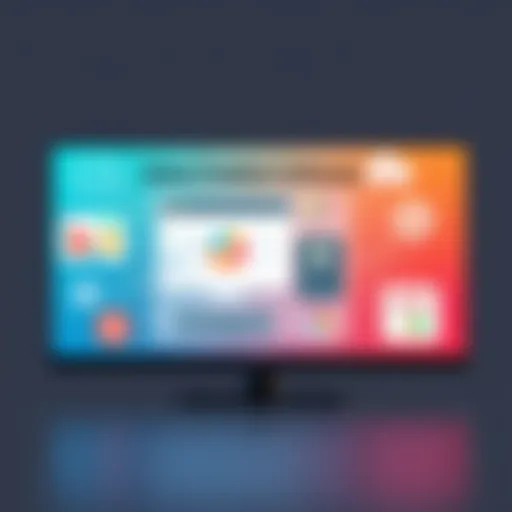Essential Tools for Streamlined Project Tracking
Intro
In the fast-paced world of project management, keeping track of tasks can feel like navigating a maze blindfolded. With the multitude of tools available, selecting the right one can often be overwhelming, yet it’s crucial for enhancing productivity and streamlining communication among team members. Effective project tracking tools play a vital role in bringing clarity to complex tasks, allowing teams to focus not just on getting things done, but doing them right.
This section will introduce the key players in the field of project tracking. We'll discuss their standout features and functionalities that cater to different needs—whether you’re managing a massive enterprise project or even a small team undertaking a community initiative. Let’s peel back the layers of some essential tools that can revolutionize the way we work.
App Overview
Prelude to the app and its main features
Throughout the landscape of project management software, tools like Trello, Asana, and Jira have emerged as frontrunners, each with their unique twists. Take Trello, for instance. It utilizes a card-based layout that’s easy to grasp, making it ideal for visual learners. Cards can represent tasks, deadlines, attachments, and discussions.
On the other hand, Asana gives users a broader scope by offering more advanced features like workload management and progress tracking. This makes it suitable for larger teams needing to monitor multiple projects simultaneously. Jira shines in software development environments, providing project tracking with agile methodologies in mind.
Key functionalities and benefits of the app
- Trello:
- Asana:
- Jira:
- Visual task management through boards and cards.
- Easy collaboration where team members can comment and attach files directly.
- Power-Ups for enhancing functionality - perhaps integrations with Google Drive and Slack.
- Customizable workflows to fit specific team structures.
- Clear timelines that allow managers to visualize project timelines
- Reporting tools that enable data-driven decisions.
- Agile-centric dashboards focusing on sprint planning and backlog management.
- Real-time reporting for assessing team productivity.
- Integration with development tools for seamless workflow.
With this diverse lineup of apps, users can find tailored solutions that not only align with their project goals but also enhance overall team cooperation.
Step-by-Step Walkthrough
Detailed instructions on how to use the app
Let’s take a closer look at how to utilize these tools effectively. For example, in Trello, to create a new board:
- Sign in to your Trello account.
- Click on the ‘+’ icon at the top right corner.
- Choose 'Create Board', give it a catchy name, and select a team.
- Start adding lists like 'To Do', 'In Progress', and 'Done'.
- Add cards by clicking the ‘Add a card’ button, describing tasks in detail.
Tip: Regularly update the status of tasks to keep everyone on the same page.
While these steps may seem straightforward, diving deeper can reveal a host of features that may not be immediately obvious. Don't underestimate the impact of regularly integrating app features into your routine to maintain an organized project flow.
Screenshots or visuals for each step
Sometimes visuals speak louder than words. A screenshot showing the interface when creating a new board in Trello can be immensely beneficial. Link to example image on Wikipedia.
Tips and Tricks
Expert tips to optimize app usage
For any app you choose to use, being aware of shortcuts and hidden features can drastically improve your experience:
- Use keyboard shortcuts: Knowing a few key combinations can speed up project tracking immensely. For instance, in Asana, pressing creates a new task in a blink!
- Set reminders and due dates for tasks to ensure nothing slips through the cracks.
- Utilize tags for categorizing tasks more effectively, which especially helps when working with multiple projects.
Hidden features or shortcuts
Did you know you can automate certain repetitive tasks in Jira? Using Automation Rules can save so much time, allowing team members to focus on the creative aspects rather than mundane following-up tasks.
Common Issues and Troubleshooting
Potential problems users may encounter
While these tools are generally user-friendly, they can have their quirks:
- Lagging when multiple users are online.
- Integration challenges with third-party tools can sometimes hinder workflows.
Solutions and troubleshooting techniques
- For lagging issues, try refreshing your browser or switching to the app’s desktop version.
- If you face integration issues, check the app’s help section or community forums for guides. Platforms like Reddit often have active discussions about user experiences that might help.
App Comparison
Contrasting the app with similar apps
While Trello and Asana serve similar audiences, Trello’s unique card layout stands out as a more simplistic approach, whereas Asana leans into more structured project management. Jira is in a class of its own, catering primarily to the tech crowd with its agile methodologies and compatibility with software development tools.
Highlighting unique selling points and differences
In essence:
- Trello appeals to those who appreciate a quick visual overview.
- Asana serves well for those looking for depth in management and team orchestration.
- Jira, the go-to for development teams, focuses on software delivery process.
In wrapping things up, understanding the nuances of these tools and knowing how to leverage them is key to effective project tracking. As you step into this intricate domain, may your choice of tools not just be about labels and features, but about tailoring these resources to fit your project needs.
Understanding Project Tracking
Project tracking is akin to having a compass in uncharted waters; it guides teams towards their objectives and helps navigate the complexities of various tasks. As projects can easily slip through fingers if not closely monitored, understanding project tracking becomes crucial. When teams grasp its nuances, they can manage tasks more effectively, identify bottlenecks, and ultimately drive projects to successful completion.
Definition and Importance
At its core, project tracking refers to the process of monitoring and managing a project’s progress. This involves keeping an eye on timelines, deadlines, resource allocation, and milestones. It is like keeping a finger on the pulse of a project, ensuring everything runs smoothly and any potential hiccups are addressed before they escalate. For instance, if a software development team uses a tool that tracks their progress on various tasks, they can quickly see if they are on schedule or if a particular task is lagging, allowing for timely interventions.
The importance of project tracking cannot be overstated. By actively engaging with the tracking process, teams can enhance their decision-making capabilities, allocate resources more efficiently, and improve overall productivity. Not only does this bolster accountability within the team, but it also fosters a culture of transparency. Clients and stakeholders are kept in the loop, reducing uncertainty and building trust.
Key Objectives of Project Tracking
Several critical objectives underpin the need for effective project tracking:
- Enhanced Visibility: When projects are tracked properly, it offers a clear view of all moving parts. This visibility helps stakeholders manage expectations and assess project health.
- Resource Management: Understanding how resources are being utilized in real-time can prevent overallocation or underutilization. This can be critical in ensuring that every member of the team is engaged and productive.
- Deadline Adherence: Every project is bound by deadlines. Tracking helps ensure that teams remain focused on their timelines, minimizing the risk of late deliveries.
- Early Detection of Issues: Problems can be spotted sooner rather than later, providing ample time for corrective measures. This can save countless hours that might otherwise be spent on extensive post-mortems.
- Streamlined Communication: Efficient project tracking promotes open lines of communication among team members, ensuring everyone is on the same page.
"Effective project tracking is not just about checking off tasks. It’s about foresight, planning, and adaptability."
By grasping these objectives, teams will not only understand the significance of tracking but will also be motivated to employ suitable tools and methodologies. Not every tracking tool fits every project, and by identifying needs early, choices can be made that maximize project efficiency.
Exploring Essential Features
When it comes to the realm of project tracking, the features a tool provides can make or break its effectiveness. A robust tool not only streamlines operations but also enhances overall team productivity. In this section, we will dig deep into the core features that elevate project tracking from a mundane chore to a seamless experience.
Task Management
At the heart of any project tracking tool is its task management capability. Think of task management as the skeleton of your project—without it, everything can become a chaotic jumble. With this feature, users can break down projects into manageable tasks, set deadlines, assign responsibilities, and monitor progress with relative ease. It’s like piecing together a jigsaw puzzle; the clearer the layout, the easier it is to see the big picture.
- Benefits:
- Helps to prevent tasks from falling through the cracks.
- Enables prioritization, so your team knows where to focus their energies.
- Increases accountability among team members by clearly designating who is responsible for what.
Some tools allow subtasks within main tasks, letting teams drill down even deeper. For instance, one might assign a primary task of "Launch Marketing Campaign" with subtasks like "Draft email content," "Create design mockups," and "Schedule social media posts." This layered approach ensures nothing is overlooked.
Time Tracking
Time tracking is another essential feature that fuels productivity and accountability. With the pressure of deadlines looming, understanding where time is spent can provide both insights and efficiency. Through time tracking, team members can log hours worked on specific tasks, providing a clear picture of productivity.
- Considerations:
- Accuracy: Emerging data on how much time is genuinely spent can help in estimating future projects better.
- Accountability: Encourages team members to stay focused, knowing their time is being monitored.
- Billing: For teams billing clients by the hour, time tracking is non-negotiable.
Most tools now integrate timers or allow for manual entry, making it flexible enough for various roles. Imagine a developer logging time separately for debugging vs. coding new features; this clarity can inform resource allocation in future projects.
Collaboration Tools
Collaboration lies at the very essence of any successful project. Project tracking tools must promote a collaborative ethos, allowing team members to communicate effectively and share ideas. Features like file sharing, real-time editing, and comments are invaluable.
- Examples of effective collaboration tools within tracking software:
- Shared calendars: Keeping track of deadlines and meetings in one place.
- Discussion boards: To air thoughts and suggestions on tasks or projects.
- Tagging and notifications: Keeping everyone in the loop, ensuring no message gets lost in the noise.
Having the right collaboration tools can lead to a more motivated team. When people feel connected and engaged, they're more likely to go above and beyond to ensure the project's success.
Reporting and Analytics
Lastly, reporting and analytics bring a whole new dimension to project tracking. This feature empowers project managers to not only examine the current status but also predict future challenges. With accurate data at hand, teams can make informed decisions that drive projects forward.
- Key elements to consider:
- Data visualization: Graphs and dashboards that encapsulate complex data in a digestible format.
- Custom reports: Tailored reports that align with what the team needs to scrutinize for better insights.
- Historical data analysis: Understanding past performance can help shape future strategies.
As a result, decisions are based on facts rather than gut feelings, enhancing the team's overall efficacy.
"In the digital world, the right tools can turn chaos into clarity. It's about finding harmony within the data and ensuring each member plays their part efficiently."
Incorporating these essential features into your project tracking tool can ensure that every project not only meets its objectives but does so efficiently. The right combination of task management, time tracking, collaboration, and reporting will pave the way for smoother project execution.
Overview of Popular Project Tracking Tools
In the realm of effective project management, having the right tracking tools can make all the difference. Without a proper overview of the available project tracking tools, teams can find themselves swimming in confusion, grappling with miscommunication, and battling unmet deadlines. This section provides an insight into some of the most popular tools on the market today, highlighting their unique characteristics, benefits, and considerations to help you navigate your options.
Each project tracking tool comes with its own set of features tailored to various needs. Understanding these elements is crucial for selecting the tool that aligns best with your team’s workflow, budget, and goals. Let’s dive into specific tools, starting with the popular Asana.
Asana
User Interface
The user interface of Asana is sleek and user-friendly, making it a choice that's easy on the eyes and on the mind. Right from the start, users are greeted with a clean dashboard that allows for quick access to tasks. The intuitive design means that team members—whether seasoned pros or novices—can get the hang of it without pulling hair.
One standout characteristic is the color coding of tasks—this can help you quickly identify priorities at a glance, streamlining your workflow. Although some users may find the array of options overwhelming at first, most agree that once acclimated, navigating Asana becomes second nature.
Key Features
Asana boasts a plethora of key features that cater to diverse project needs. Task assignment, due dates, and dependencies are just the tip of the iceberg. The ability to create projects with timelines enhances transparency, allowing everyone involved to track progress when they can.
The key highlight here is the integration capabilities. Asana plays well with other platforms, which means you can keep your existing tools while enhancing functionality. However, not every integration is seamless, and users might face a learning curve when trying to make everything mesh together just right.
Use Cases
Asana shines brightly across various use cases—from marketing campaigns to software development. Its versatility allows teams to customize their workspace to fit their specific requirements like a glove. Projects often thrive in the structured environment provided by Asana, and tasks can be prioritized efficiently.
Nevertheless, it’s important to recognize that such flexibility may come with a bit of a trade-off. Teams not up for adapting to the tool’s versatility might feel overwhelmed with all the options at their fingertips.
Trello
Board System
Trello’s board system is a fan favorite for its visual simplicity and effectiveness. Utilizing cards and lists, teams can literally see their progress as they move tasks from 'To Do' to 'Done'. This methodology aligns well with the philosophy of keeping things straightforward and avoiding clutter.
The key characteristic of its system is the drag-and-drop functionality, which simplifies task movement. It's light, it's fun, and it offers a sense of accomplishment in real-time. However, users seeking complex project management might find the board setup limiting.
Integration Options
Integration options in Trello allow you to extend its capabilities beyond just a basic board. From Google Drive to Slack, Trello connects with numerous platforms, enhancing its utility considerably.
The ability to automate tasks through integrations makes it a game-changer for teams trying to save time. On the flip side, organizing integrations can take a fair amount of setup and may not be as intuitive for some teams.
Customization
Customization is where Trello shines. Teams can manage their boards, labels, and checklists to fit their project needs perfectly. Being able to create a board that resonates with your team’s workflow is devine, contributing to user engagement.
On the downside, users often mention that gazing at a highly customized board can lead to a mix of clarity and chaos, especially if not managed properly. Too much customization can result in confusion if the core task is lost amidst colorful representations.
Jira
Agile Project Management
Jira is renowned for its agile project management capabilities tailored specifically for software development teams. Its functionalities support scrum and kanban frameworks, providing a robust environment for iterative project updates.
The standout feature is its ability to manage sprints, allowing teams to plan and evaluate their progress continuously. That said, Jira can be a tad complex for those unfamiliar with agile methodologies, possibly causing some initial moments of head-scratching.
Bug Tracking
Another aspect that Salesforce users appreciate is Jira’s built-in bug tracking. Being able to report and manage bugs in the same platform where projects are developed ensures consistency and clarity in communication.
While a powerful feature, teams may find they can drown under the weight of numerous bugs if they are not diligent about staying on top of reporting and tracking them effectively.
Reporting Features
Jira excels with its reporting features, which allow teams to assess their performance with data-driven insights. Whether it’s sprint reports or velocity charts, the analytics provided can guide teams to improve their processes significantly.
However, the detailed reports may overwhelm users who want a simplified overview without sifting through copious amounts of data.
Basecamp
Project Overview
Basecamp provides a clear project overview that’s undeniably user-friendly. Users are greeted with a dashboard that highlights active projects, making it easy to keep track of multiple endeavors.
This overarching view is beneficial because it ensures that team members are not lost in the weeds. Yet, a common critique is that the simplicity of its project overview might lead to a lack of detail for complex projects requiring in-depth oversight.
To-Do Lists
The to-do lists feature in Basecamp is a practical element that many find helpful. This function allows users to break down tasks into manageable pieces, assigning them to team members, and setting due dates.
A positive aspect of this is that it promotes accountability. On the downside, some teams have reported finding the to-do lists to be too simplistic for projects with intricate needs, leaving them fitted with a tool that may not cover all bases.
Communication Tools
Basecamp’s communication tools are stitched into the fabric of its effectiveness. Through message boards, real-time chat capabilities, and automatic check-ins, teams can maintain constant communication.
While it encourages collaboration, there are times when users feel that the communication features don’t replace the need for other dedicated software, particularly for larger teams that require more focused discussions.
Monday.com
Visual Dashboard
The visual dashboard in Monday.com is a spectacle that instantly captures attention. The color-coded and customizable boards allow teams to visualize their workflows in a delightful way.
This capability aids in task management, proving to be especially useful for monitoring multiple ongoing tasks. However, the very beauty of the dashboard can sometimes lead to distractions if not utilized wisely.
Automation Capabilities
An attractive feature in Monday.com is its automation capabilities. Teams can streamline repetitive tasks, freeing time for more significant projects. Setting up automations can be a time-saver, which is a regal perk for busy teams.
On the flip side, users can encounter a steep learning curve when trying to master the extensive automation options, which might lead to some frustrations for those simply seeking basic functionalities.
Team Collaboration
Monday.com promotes strong team collaboration through shared boards and real-time updates. This environment fosters a sense of teamwork and ensures that every member is up to speed.
However, the emphasis on collaboration might overwhelm some members if they prefer solo work, revealing a potential downside in certain scenarios.
In summary, these popular project tracking tools offer a buffet of features that cater to a wide variety of project needs. Understanding each tool's unique strengths and limitations can help teams make informed choices that enhance productivity and streamline workflows.
Criteria for Selection
Choosing the right project tracking tool isn't just about picking the latest shiny software on the market—it's about understanding the vital criteria that can make or break your project's success. In this age of information overload, defining specific criteria streamlines the selection process and aligns it with organizational goals and team needs.
Scalability
When discussing project tracking tools, scalability is not merely a buzzword; it’s a fundamental aspect. Whether you’re a startup looking to grow or an established enterprise dealing with multiple projects, the ability of the tool to scale with your team’s size and project complexity is key. A scalable tool allows for increased storage, additional features, or user accounts without a hitch.
For instance, a tool like Asana offers various pricing tiers that come with advanced features as your team expands. It’s like getting an extra pair of hands when you need it. This flexibility means you won't have to switch tools mid-project, which can disrupt workflow and cause delays.
Ease of Use
Imagine adopting a project tracking tool that feels like rocket science to navigate. High-quality tools offer an intuitive interface that anyone—from tech beginners to seasoned professionals—can get the hang of quickly. Ease of use enhances adoption rates. If a tool is user-friendly, team members are more likely to engage with it, reducing the risk of inconsistent usage.
Take Trello, for instance. With its simple drag-and-drop card system, it allows users to create, assign, and manage tasks effortlessly. This straightforwardness can dramatically shorten learning curves, freeing up time to focus on what really matters—completion of projects.
Integration with Other Tools
In our interconnected digital world, the ability of project tracking tools to integrate seamlessly with the other software you’re using can significantly enhance productivity. Any tool worth its salt should easily mesh with your existing systems—be it your calendar, email, or any specialized software your industry may require.
Jira shines in this department, known for its robust integration capabilities. Whether it’s syncing with Confluence for documentation or connecting with multiple development tools, Jira ensures that everything clicks together unless you want a jigsaw puzzle instead of a coherent workflow.
Cost Effectiveness
Finally, let’s talk money. Every organization, regardless of size, must keep an eye on budgets. It's key to evaluate which tools provide the most bang for your buck. Cost-effectiveness isn't just about the price tag; it’s about analyzing the return on investment. A more expensive tool might pay off by saving time, reducing errors, or improving team communication.
For instance, monday.com may not be the cheapest option on the market, but its features can streamline various processes, ultimately saving hours of work which translates into real cash savings. Remember, choosing the right project tracking tool can lead to better resource allocation, enabling your team to work smarter, not harder.
"Selecting the right tool involves a careful evaluation of various criteria, aligning your choice with the specific needs and future growth of your organization."
Implementing Project Tracking Tools
The Importance of Implementing Project Tracking Tools
Implementing project tracking tools isn't just a good practice; it's a vital step for any team wanting to get ahead. These tools help in keeping all team members on the same page, ensuring that tasks are tracked and deadlines are met. The key here is the alignment they promote among team members, which in turn leads to increased productivity. Additionally, these tools gather data that can reveal how well projects are managed, highlighting areas for improvement. Thus, they provide a structured approach to managing workflows effectively.
Setting Up the Software
Setting up project tracking software involves more than just technical installation. It demands careful planning and consideration of the unique needs of the team. First thing first, the choice of software should align with the goals of the project. For instance, if teams work on Agile frameworks, it may be wise to look toward tools specifically built for that approach, like Jira. Once a tool is selected, configuration begins. This means customizing fields, setting up user roles, and creating templates that match project requirements.
Here are some aspects to consider when setting up:
- User Roles and Permissions: Establish what level of access team members should have. Different roles may require different permissions.
- Customization Options: Take advantage of features like tags, labels, or color-coding that can make tracking easier and more intuitive.
- Data Migration: If the team is transitioning from another tool, ensure that past data is imported correctly without any inconsistencies.
Training Team Members
Training team members on how to use the project tracking tool effectively is crucial. Without proper training, even the best software can fall flat. Teams should conduct training sessions that cover all necessary features and practical applications of the tool. Creating a hands-on environment will help members feel more comfortable. Practice makes perfect, after all.
Here are some effective training strategies:
- Hands-On Workshops: Conduct workshops where each member can navigate the software in real-time.
- Resource Manuals: Provide easy-to-follow instructional materials or videos as follow-up resources.
- Ongoing Support: Establish a channel, perhaps a Slack group or forum, where team members can ask questions and share their experiences as they get used to the tool.
Establishing Best Practices
Implementing best practices forms the backbone of ensuring the project tracking tools serve their intended purpose. Best practices should be clearly communicated to all team members from day one. This not only includes guidelines on how to input data correctly but also how to keep it updated.
Consider creating a checklist for your team:
- Regular Updates: Encourage a culture of updating task statuses frequently to keep everyone informed.
- Standardized Processes: Have agreed-upon methods for naming tasks and categorizing projects to avoid confusion.
- Feedback Mechanisms: Establish feedback loops where team members can suggest improvements based on their experiences with the tool.
By focusing on implementation, training, and best practices, teams can greatly enhance their efficacy in project tracking, driving them toward achieving their overall objectives.
Best Practices for Effective Project Tracking
In the realm of project management, grasping the fundamentals of project tracking is pivotal for a successful outcome. This ensures work is organized, deadlines are met, and teams cooperate harmoniously. Best practices in this domain help streamline processes, aligning tasks with overall project goals. Here’s a look at some key practices that can foster an effective project tracking environment:
Regular Updates
One of the cornerstones of effective project tracking is ensuring that updates are not just routine but meaningful and timely. Regular updates foster accountability—when team members are aware they’ll need to report their progress, they are more likely to stay focused and motivated. Without consistent updates, projects can drift off course like a boat without a captain.
"Keeping tabs on progress is akin to steering a ship; without direction, you may end up in uncharted waters."
To facilitate regular updates, establish a set schedule. Daily or weekly check-ins can provide a structure that encourages honesty and accountability. This could be as simple as a quick stand-up meeting or a more detailed report conveyed through a project management tool such as Asana or Jira. Exchanging insights during these updates not only keeps everyone informed but also flags potential blockers early on, leading to quicker resolutions.
Clear Communication
In any project, communication acts as the lifeblood. It’s crucial that each team member clearly understands their roles, responsibilities, and the overarching project goals. Proper communication channels, whether through email, chat applications like Slack, or integrated into software tools, must be established and maintained. Clarity can prevent misunderstandings that lead to wasted time and resources.
Utilizing visual aids—like Gantt charts or dashboards—can enhance understanding. When team members can see the progress at a glance, complexities that may arise are easier to comprehend and tackle. Additionally, fostering an environment where questions and suggestions are welcomed lays the groundwork for open dialogue, essential for a productive atmosphere.
- Establish guidelines for team communication
- Utilize various communication platforms tailored to the group preferences
- Implement regular check-ins to clarify tasks and address concerns
Feedback Loops
Feedback loops are more than just a helpful additional step; they are essential in honing the project management process itself. The goal is not merely to finalize a project but to reflect on the processes that led there. A time-review meeting or a survey can help gather insights from the team about what went well and what didn’t.
Emphasizing iterative improvement enables teams to refine their approach and avoid repeating past mistakes. Imagine a project journey without a map: without feedback, teams can wander blindly, unaware of their missteps. Regularly scheduled retrospectives after project completions can enlighten teams about their strengths and weaknesses, creating an opportunity for growth.
- Encourage team members to share constructive feedback
- Analyze project outcomes collectively to gather insights
- Document lessons learned for future reference
Tracking tools are invaluable not just for managing tasks but also for nurturing team dynamics and fostering collaboration. Best practices like regular updates, clear communication, and effective feedback loops serve as guiding principles toward achieving project success.
Challenges in Project Tracking
Navigating the world of project tracking can feel like sailing through uncharted waters. While numerous tools promise efficiency and organization, they can also present their own set of challenges that project managers must confront. It's crucial to understand these hurdles to maintain productivity and keep projects on course. Below, we delve into several specific challenges commonly encountered in project tracking.
Overwhelm from Too Many Tools
One of the first significant obstacles a team might face is the sheer volume of project management tools available on the market today. Each tool comes with its unique set of features and capabilities. Having too many options can create confusion rather than clarity. It’s akin to standing in a crowded room, trying to decipher multiple conversations at once; each whispers their merits, but none truly register.
When teams use various applications for different aspects of their project—time tracking in one tool, task management in another, and communication in yet another—it quickly becomes a complicated web. This complexity can hamper productivity, as team members need to toggle between platforms, leading to potential miscommunications and lost information. A comprehensive solution often emerges as the remedy, streamlining processes to prevent overwhelm.
Resistance to Change
Change can be unsettling, especially in well-established environments. Even when project tracking tools promise improvement, there may be pushback from team members hesitant to abandon their familiar routines. This resistance often stems from a fear of the unknown. Adapting to a new platform requires time and effort, which can be perceived as burdensome, particularly when deadlines loom.
It’s imperative to tackle this challenge head-on by fostering an open dialogue. Discuss the benefits of the new tools, emphasizing how they can simplify tasks, boost collaboration, and enhance overall efficiency. Providing sufficient training and support can also ease the transition for any reluctant team member.
Inconsistent Data Entry
Data integrity is the backbone of effective project tracking. Yet, inconsistent data entry remains a common pitfall. If team members don’t enter information correctly or uniformly, it can lead to skewed reports, misalignment on tasks, and ultimately, project failures.
This inconsistency can arise from several factors: unclear instructions, a lack of commitment to using the tools effectively, or even simple oversight. It's essential to establish clear data entry standards to ensure that everyone is on the same page. One tactic is to implement regular check-ins to verify that data is being tracked correctly and make necessary adjustments as needed.
"Clear data, clear project – maintain integrity in every entry."
Addressing these challenges upfront strengthens a team’s ability to harness the full power of project tracking tools. By tackling overwhelm, guiding changes, and ensuring data consistency, you set the stage for a more organized and effective project management experience.
Future Trends in Project Tracking Tools
The landscape of project tracking is evolving at breakneck speed, and staying ahead of the curve is crucial for teams wanting to maintain competitive advantage. As we shift into an increasingly digital era, the importance of future trends in project tracking tools cannot be overlooked. Advancements in technology not only enhance functionality but also tailor software to meet the diverse needs of project managers and teams alike. Understanding these upcoming trends enables organizations to select tools that are not just robust today but also adaptable for the demands of tomorrow.
Automation and AI Integration
Automation powered by artificial intelligence is arguably the most significant trend shaping project tracking tools today. Designed to streamline repetitive tasks, AI can intelligently manage everything from scheduling meetings to tracking deadlines, leaving team members free to concentrate on more strategic aspects of their projects. The inclusion of AI in project tracking software brings forth a myriad of benefits:
- Efficiency: By automating mundane manual tasks, teams can experience a substantial boost in productivity. The time saved can be redirected to high-priority activities that drive project success.
- Data Analysis: AI tools can gather and analyze vast amounts of data in real-time, enabling project managers to make data-driven decisions with ease.
- Predictive Capabilities: Advanced AI features can forecast project risks and suggest actionable steps, helping teams stay one step ahead of potential issues.
Despite the many advantages, there are considerations to keep in mind. Not every team is ready to embrace such technology. Organizations need to assess their readiness, including the infrastructure they have in place and their team's comfort with technology. New tools may also require training and adaptation, as well as a cultural shift towards a more tech-centric approach.
Remote Collaboration Tools
Remote work is no longer a fleeting phase due to the pandemic; it's here to stay. As a result, project tracking tools are evolving to include more features specifically designed to support remote collaboration. Effective communication and collaboration are the lifeblood of successful projects, which makes these innovations vital:
- Real-time Collaboration: Many new platforms now offer real-time editing and commenting functionalities, allowing team members to work simultaneously on tasks from any location.
- Integrated Communication: A growing number of project tracking tools integrate messaging platforms, video calls, or forums directly within the tool. This encourages continuous interaction and minimizes the disruptions typically caused by switching between various applications.
- Mobile Optimization: The ability to access project tracking systems from mobile devices ensures that team members stay connected and aligned, no matter where they are.
However, while these tools offer incredible advantages, they also demand a shift in team dynamics. Creating remote work policies that promote accountability and trust is essential, as is ongoing team engagement to prevent feelings of isolation.
In summary, the future trends in project tracking tools point toward a paradigm shift driven by automation, AI, and remote collaboration features. Keeping a finger on the pulse of these developments isn't just beneficial; it is essential for thriving in a world where efficient project management is increasingly intertwined with technological progress.
Ending
In the realm of project tracking, summing up the key takeaways and considerations is crucial. The importance of implementing effective project tracking tools cannot be overstated. These tools serve not only as a means to manage tasks but also play a pivotal role in enhancing overall productivity and communication among teams. By providing a clear overview of project timelines, responsibilities, and task flows, these applications help in steering project outcomes towards success.
The elements discussed in this article emphasize the multifaceted nature of project tracking. Whether it’s the scalability of certain software like Asana, the intuitive design of Trello’s boards, or Monday.com’s visual dashboards, choosing the right tool is paramount. Moreover, understanding and addressing common challenges, such as resistance to change or inconsistent data entry, are considerations that project managers must navigate.
Moving forward, the benefits of mastering these tools—like improved teamwork, timeliness, and task management—can significantly contribute to a project's success. Thus, as you approach project tracking, consider each feature's relevance to your specific needs and the broader goals of your organization.
Recap of Key Points
- Understanding of Project Tracking: Grasping its definition and objectives lays the foundation for effective implementation.
- Essential Features: Key functionalities such as task management, time tracking, and analytics enhance usability.
- Popular Tools Overview: Familiarity with tools like Jira, Basecamp, and Asana can guide selection based on project requirements.
- Criteria for Selection: Factors like scalability, ease of use, and integration options are vital during the decision-making process.
- Implementation and Best Practices: Proper setup and ongoing team training ensure effective tool usage and adaptability.
- Challenges: Awareness of potential roadblocks can help in mitigating risks associated with project tracking.
- Future Trends: Insights into automation and remote collaboration tools hint at evolving landscapes.
Final Thoughts
As we solidify our understanding of effective project tracking tools, it becomes evident that the right choice can streamline workflows and bolster project efficiency. By synthesizing the varying elements discussed, one can effectively align their project goals with the optimal software solutions available. While the future holds advancements such as AI integration and enhanced remote collaboration capabilities, it is essential to stay grounded and focused on the goals at hand.
Ultimately, whether you're an app developer, a tech-savvy user, or a beginner, the knowledge gained from this exploration positions you to tackle projects with a more informed approach. To thrive in this fast-paced environment, embracing change and leveraging these tools thoughtfully will pave the way for successful project outcomes.
"The ability to simplify means to eliminate the unnecessary so that the necessary may speak." - Hans Hofmann
Through continuous learning and adaptation, you can ensure that your projects are not only managed but excel beyond expectations.