Essential UX Design Practices for Enhanced User Experience


Intro
Why does this matter? Simply put, usability is key. Not only does good UX design ensure users can navigate applications smoothly, but it also fosters loyalty and engagement. When users find an app easy to use and visually appealing, they are more likely to return and recommend it to others. Thus, investing in the principles of UX design translates into enhanced satisfaction and ultimately, better business metrics.
We will examine critical areas such as foundational principles and effective user research methodologies. Additionally, usability testing will be explored to ensure designs are validated by real user feedback. The discourse will further scrutinize accessibility and responsive design, both vital in a world that embraces diverse users. By taking a structured approach, you will gain insights into optimizing your design process for better user engagement. This knowledge will help developers, designers, and tech enthusiasts alike, as we navigate the rich landscape of UX design best practices.
Understanding UX Design
Understanding the landscape of user experience (UX) design is paramount for anyone involved in application development. It lays the groundwork for building products that resonate with users, significantly influencing how they interact with technology. The aim is to create designs that are not just functional, but also evoke joy and satisfaction. Excellent UX Design can make the difference between a user abandoning an app in frustration and becoming a loyal advocate.
Definition and Core Principles
At its core, UX design revolves around enhancing user satisfaction by improving the usability, accessibility, and pleasure provided in the interaction with a product. Key principles include:
- User-Centered Design: Focuses on understanding users’ needs and prioritizing their experiences throughout the development.
- Usability: This pertains to how effectively, efficiently, and satisfactorily users can achieve their goals within the application.
- Accessibility: Comprising the principles that ensure all users, including those with disabilities, can interact with the design effectively.
- Visual Design: It's not just about aesthetics; it affects usability. Color, typography, and layout can guide users towards intuitive navigation.
The amalgamation of these principles ultimately shapes a product’s success in the crowded digital marketplace. Not only does it enhance the user's journey, but it also satisfies business objectives.
Significance in Application Development
The significance of UX design in application development cannot be overstated. With countless apps competing for user attention, good UX turns that competition on its head. A well-executed UX design creates a seamless flow from one task to another which leads to a more enjoyable experience.
- Increased User Engagement: When applications are designed with the user in mind, they are likely to engage more. Users will find what they're looking for faster and will want to explore more features without hitting roadblocks.
- Reduced Development Costs: Focusing on UX early in the developmental phase can prevent costly revisions later. Quick fixes during user testing can provide crucial insights that save resources.
- Greater User Retention: Users are more likely to return to an app that they've had a positive experience with, which translates to better retention rates.
Thus, Understanding UX Design is not merely an academic exercise; it is a requisite skill. It encompasses everything from user studies to usability assessments, embedding itself as an urgent need in today’s tech-focused society.
"User experience is the sum of all interactions a user has with a brand, from browsing a website to using a product."
In summary, building a solid foundation in UX design ain't just nice to have anymore; it's downright essential for success in creating applications that users actively want to engage with.
Foundational Elements of Effective UX
When creating a user experience, understanding the foundational elements is paramount. These elements help in establishing a strong base for any digital product, ensuring that it is not just functional but also enjoyable to use. Implementing effective UX design allows developers to cater to user expectations, leading to higher satisfaction and greater retention rates.
User-Centric Design Approach
A user-centric design approach, at its core, prioritizes the needs and preferences of users throughout the design process. Instead of designing based on assumptions or personal preferences, this method focuses on real user feedback. This is crucial because it fosters products that resonate with users, promoting higher engagement rates. In fact, companies that adopt user-centric methods often see a notable improvement in their overall sales figures and customer loyalty.
The central tenet here is empathy. Designers should immerse themselves in the users’ environments to gain firsthand insights into their pain points and desires. This might involve conducting interviews, observing users in real-world scenarios, or even creating personas to represent target segments. With a firm grip on these elements, products can be tailored to meet specific needs, enhancing the overall experience.
Information Architecture
A well-structured information architecture (IA) is like having a solid blueprint for a building; it’s essential for seamless navigation and content organization. IA involves not just how information is organized, but also how it flows. It helps users easily find what they are searching for, making it indispensable for enhancing user experience. In a day and age where users expect efficiency, IA can set a product apart from competitors.
Organizing Content
Organizing content effectively is vital to user experience. It enables users to quickly locate information or features that are important to them. A key characteristic of content organization is the utilization of categorization and labeling. This helps in guiding users intuitively through a website or application. When content is organized logically, users are less likely to feel frustrated or lost, which can significantly reduce bounce rates.
One unique feature of organizing content is the potential for various presentation formats: lists, grids, or nested categories can be utilized creatively to convey information.
However, the disadvantage arises when there are either too many categories or overwhelming amounts of information in a single area, potentially leading to user confusion. The art lies in finding the right balance.
Navigation Design
Navigation design holds tremendous significance in the user experience. It refers to how users move through an application or website, typically aided by menus, buttons, and links. Effective navigation design is characterized by simplicity and clarity. When users understand how to navigate without thinking too hard about it, they are likely to stay engaged longer.
Customarily, well-structured navigation makes use of consistent patterns and familiar symbols. This not only enhances users’ understanding but also builds a sense of trust. However, challenges may arise when users face unfamiliar navigation styles that interrupt their expected behaviors.
Visual Hierarchy
Visual hierarchy plays an essential role in UX design as well. It guides users through the interface by emphasizing certain components over others, aiding in the overall user journey. Through strategic placement of elements, designers can direct user attention to important information or calls to action. By effectively utilizing whitespace, graphics, and layouts, designers help users intuitively navigate the interface.
Color Theory
Understanding color theory is crucial in setting the mood and feel of a design. Colors elicit emotional responses and can significantly affect user behavior. The key characteristic of color theory is the psychology behind colors; certain colors evoke specific feelings—blue can induce calmness, while red can generate urgency. This makes color selection a vital piece in crafting a user’s experience.
However, one must tread carefully. Using colors that clash or lack proper contrast might lead to difficulties in usability. Proper use of color contrast not only elevates aesthetics but ensures accessibility for users with visual impairments—helping to create a more inclusive product.
Typography Best Practices
Typography best practices often get overlooked, yet they are paramount to effective UX. The choice of fonts and their arrangement can either enhance or detract from readability. A solid characteristic is legibility; a typeface that is too small or overly stylized can frustrate users, making it pivotal to ensure that text is easy to read across all devices.
This yields a unique feature of typography best practices��—consistent font sizes and family choices across various sections. The downside can be introducing too many font styles simultaneously, which can create visual chaos.
By focusing on these foundational elements, app developers and designers set themselves up for success. The strategies discussed here provide a strong framework upon which effective UX can be built.
User Research Methodologies
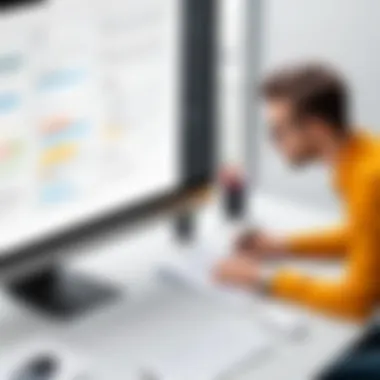

User research methodologies are the backbone of effective user experience (UX) design. They provide a structured avenue through which designers and developers can tap into the needs and behaviors of users. This habitual analysis forms the bedrock of a user-centric approach. Knowing your audience is not optional; it is essential. Proper user research can illuminate the path to creating designs that resonate, convince, and fulfill customer needs while minimizing costly missteps.
Importance of User Research
Understanding the importance of user research starts with acknowledging that designs are not built in a vacuum. By collecting insights directly from users, designers can ascertain usability issues before they manifest in public. With clear guidance from user feedback, the design process can be adjusted accordingly, allowing for an iterative refinement and improvement cycle. Ignoring this step can lead to products that miss the mark, failing to engage their audience. Bottom line? Good user research diminishes risk and enhances user satisfaction.
Qualitative vs. Quantitative Research
When diving into user research, it’s critical to differentiate between qualitative and quantitative methodologies. Qualitative research digs deep into user emotions and motivations. It tells rich stories that numbers alone can’t convey. Think of it as getting into the users’ shoes for a while. In contrast, quantitative research is all about numbers—surveys, statistics, and measurable data provide clarity on trends and patterns. Both types serve their unique purposes and can often work best in tandem, painting a more complete picture.
Techniques for Gathering Insight
Gathering insight is where the rubber meets the road. With an array of techniques at your disposal, each offers distinctive advantages that cater to different research goals:
Surveys
Surveys are an effective way to gather large amounts of data in a relatively short timeframe. They can be distributed easily through platforms like Facebook or email, ensuring a broad reach. The key characteristic of surveys is their ability to quantify user preferences and behaviors. They provide a snapshot of user sentiments that can direct design decisions.
However, they might suffer from response bias, where users answer in a manner they think is desirable rather than what they truly feel. Additionally, the nuances of why users think or feel a certain way can sometimes get lost in the survey format, limiting the depth of insight. Nonetheless, their numeric nature makes them a popular and beneficial option for gathering actionable data.
Interviews
Interviews offer a deeper dive into user experiences. By engaging directly with users, designers can uncover intricate details that may elude other methods. The conversational nature of interviews allows respondents to express their thoughts openly. This aspect makes interviews a powerful choice for understanding complex emotional responses or user pain points.
Yet, they can be time-consuming and resource-heavy. Luckily, the qualitative insights gleaned compensate for this investment. While interviews require careful planning and skilled interviewers, their direct interaction proves invaluable for creating designs that truly resonate with users.
Focus Groups
Focus groups allow for discussion among users, facilitating a dynamic exchange of ideas and opinions. This collective interaction can yield rich data as participants build upon each other's comments, leading to insights that might never surface in isolated interviews. The ability to witness group dynamics can also shed light on common pain points or barriers.
However, handling focus groups can be tricky. Dominant personalities might skew the conversation, leading to a situation where quieter voices go unheard. Moreover, interpreting the insights gathered from a group setting can be more complex than individual responses. Still, the collective energy and dynamic debates often render focus groups a beneficial tool in any UX research arsenal.
In sum, employing a mix of these techniques provides a comprehensive view of user attitudes and behaviors. Understanding the strengths and limitations of each method allows designers to make informed decisions, adapting their strategies to cultivate a user-centric environment.
Creating User Personas
Creating user personas is a pivotal step in the UX design process, molding how designers approach the development of applications. These personas, which represent various segments of potential users, breathe life into abstract data. They act as a compass, guiding decisions with insightful context and enabling a deeper understanding of user needs. Hence, establishing these personas is not merely a task; it's an integral practice that informs design choices.
Defining User Segments
User segmentation involves categorizing the audience based on shared characteristics like demographics, behaviors, and goals. This method breaks down a broad user base into manageable segments. Each segment then can be analyzed to create personas that embody typical user behaviors and motivations. For instance, consider an application targeting fitness enthusiasts. One could segment users into groups such as beginners, intermediate athletes, and seasoned trainers. This segmentation allows designers to craft tailored experiences that hit home.
- Demographic Factors
- Behavioral Factors
- Psychographic Characteristics
- Age
- Gender
- Location
- Usage patterns
- Preferences
- Feedback history
- Interests
- Values
- Goals
All of these factors contribute to a richer understanding of users, which shapes the personas effectively. Gathering this information through user interviews, surveys, or analytics brings a realistic picture of who the user is.
Benefits of Personas in Design
Utilizing personas brings forth a plethora of benefits that are indispensable in creating user-friendly applications. Here are a few notable advantages:
- Informed Decision-Making: Personas allow designers to make decisions grounded in actual user needs rather than assumptions. When faced with questions regarding features, designers can refer back to these personas for clarity.
- Improved Communication: Using personas facilitates communication across teams. Designers, developers, and stakeholders can align their views and expectations around shared personas, ensuring everyone is on the same page.
- Focused Design Process: With clear personas, designers can prioritize features that matter most to their target audience, leading to a more streamlined design process. It articulates a clearer vision of what the user experience should encompass.
The essence of creating user personas lies in their ability to transcend statistics and represent real users with real needs. They are invaluable tools for bridging the gap between user expectations and design realities. As the saying goes, “measure twice, cut once” – in this case, understanding once through personas can lead to designs that resonate deeply with users.
Wireframing and Prototyping Techniques
Wireframing and prototyping play vital roles in the UX design process. These techniques provide a visual representation of the application’s layout and functionality before diving into the development phase. Think of wireframes as the blueprint of a building; they outline how various elements will interact and guide the overall structure of the project. Prototypes, on the other hand, are more like a model that demonstrates how the finished product will work, allowing designers and developers to assess usability and functionality early on.
The Role of Wireframes
Wireframes are the backbone of any design process. They lay the groundwork, showcasing the placement of elements like buttons, images, and text. Without a clear plan, the final product could end up messy and unfocused—so wireframes help avoid this pitfall.
Low-Fidelity vs. High-Fidelity
In the realm of wireframes, there are two main types: low-fidelity and high-fidelity.
Low-fidelity wireframes are simple sketches that focus on basic layout rather than intricate details. They are quick to produce and enable rapid iterations, making them beneficial in the early stages of design. They are often hand-drawn or created using simple digital tools. Their key characteristic is the lack of visual clutter, allowing designers to focus on functional aspects without getting bogged down by colors or fonts.
- Advantages of Low-Fidelity Wireframes:
- Speed: Quick to create and modify.
- Flexibility: Easier to adapt ideas on the fly.
- Focus: Allows stakeholders to zero in on layout and functionality without distractions.
High-fidelity wireframes, on the other hand, represent a more detailed and polished version of the layout. They incorporate design elements closely resembling the final product, including colors, typography, and images. This type of wireframe provides a clearer vision of the end product, helping to identify usability issues before moving forward.
- Advantages of High-Fidelity Wireframes:


- Clarity: Offers a more complete picture of the final design.
- Feedback: Easier for stakeholders to provide input with a polished version.
- Development-ready: Can sometimes serve as a functional prototype.
In summary, both types of wireframes have their advantages. Low-fidelity is great for brainstorming and quick iterations, while high-fidelity helps communicate the design effectively to stakeholders.
Rapid Prototyping Principles
Rapid prototyping is the name of the game when it comes to modern UX design practices. This process involves quickly creating a usable version of a product to test with users. The approach is centered on feedback and iteration, which can help in fine-tuning the design and addressing any flaws before the full-scale development begins.
One core principle of rapid prototyping is the cycle of design, test, and repeat. By continuously testing with real users, designers can gather insights and adjust their design accordingly—this is invaluable in honing the user experience. No one wants surprises when it’s too late, right?
Rapid prototypes can take various forms, from basic clickable wireframes to fully interactive models. Here are some common tools and methods:
- Use tools like Adobe XD, Figma, or Sketch that allow for quick design iterations.
- Create simple, interactive demos that simulate user interactions.
- Conduct usability testing sessions as early and often as possible to gather feedback.
Utilizing these techniques not only enhances user satisfaction but also aligns the design process more closely with actual user needs. As a result, wireframing and rapid prototyping together create a solid foundation for achieving an effective UX design.
Usability Testing Strategies
Usability testing is like the litmus test for user experience design. It is a crucial step to ensure that applications are not only functional but also intuitive and pleasurable for the user. The main purpose of usability testing is to observe real users as they interact with a product, allowing designers to understand what works and what doesn’t. By identifying areas where users encounter friction or confusion, designers have the opportunity to make informed adjustments that can significantly enhance the user experience. Here, we’ll examine various types of usability tests and discuss how to analyze the results effectively.
Types of Usability Tests
Moderated vs. Unmoderated
When considering usability tests, one of the first forks in the road is choosing between moderated and unmoderated testing. Moderated tests involve a facilitator who guides participants through the test. This live interaction can provide valuable insights, as the facilitator can ask questions and delve deeper into the user’s thoughts and reactions.
On the other hand, unmoderated tests run without real-time supervision. Participants complete the tasks independently, often in their natural environments. This type is often more convenient and can yield a larger sample size, making it a popular choice for many development teams.
Key characteristics that set them apart include:
- Depth of Insights: Moderated tests can uncover nuances that might slip through the cracks in unmoderated scenarios.
- Flexibility: Unmoderated tests can occur on participants’ schedules, making them easier to organize and execute.
However, moderated tests may create a bias due to the presence of the facilitator, while unmoderated tests lack the opportunity for immediate clarification of tasks. Each approach has its merits, and the right choice depends on the specific testing goals and context.
Remote vs. In-Person
Another important distinction in usability testing is between remote and in-person setups. Remote usability testing has gained traction due to its convenience. Participants can be in their own environments, which often leads to more authentic interactions with the application. This capability allows for a diverse range of users, potentially increasing the reliability of the results.
In contrast, in-person testing allows for direct observation of user behavior. Test facilitators can note body language and immediate reactions, which might offer deeper insights than verbal feedback alone. However, in-person tests can be logistically challenging and may limit participant diversity.
Here are some points to consider for each:
- Context of Use: Remote tests mimic real-world usage conditions while in-person tests can control the environment.
- Costs and Resources: Remote testing usually demands less in terms of logistical planning and can be more cost-effective.
- User Comfort: While some users might be more honest in a familiar home setting during remote tests, others might feel more comfortable in an organized in-person setting where guidance is readily available.
Analyzing Test Results
Once testing wraps up, the job isn’t over. Analyzing the results is a fundamental step to unearthing insights that will guide the iterative design process. It’s crucial to look beyond the surface metrics like completion rates; delve deeper into user feedback, observational data, and task success.*
- Look for Patterns: Identify recurring themes in user behavior. Are multiple users getting lost in the same area? Such insights can lead to impactful design changes.
- Prioritize Issues: Not all pain points hold the same weight. Gauge which obstacles impede user flow most significantly and direct efforts there first.
- Combine Qualitative and Quantitative Findings: Balancing hard data with user sentiment provides a holistic view of the user experience.
By effectively utilizing usability testing strategies, designers can make informed decisions that reflect user preferences, ultimately optimizing the end product.
In essence, usability testing is a powerful ally in designing applications that resonate with users. With the right mix of methodologies, the insights gleaned will prove invaluable for crafting engaging and effective user experiences.
Responsive and Adaptive Design Principles
In today’s digital landscape, where users navigate various devices ranging from smartphones to desktop monitors, understanding the principles of responsive and adaptive design is crucial. These concepts ensure that applications look good and function properly on an array of screens. This flexibility not only enhances user satisfaction but also boosts retention rates. When a user feels comfortable and catered to, they're more likely to stick around.
Responsive design focuses on creating layouts that can adapt fluidly to different screen sizes. For instance, a website designed responsively will reformat effortlessly whether viewed on a smartphone or a widescreen monitor. One of the key benefits of this approach is that it fosters a seamless user experience. By eliminating the need for the user to zoom in or scroll horizontally, you streamline navigation and accessibility.
Adaptive design, however, takes a different approach. It involves creating distinct layouts for specific screen sizes. Think of it as tailoring content for various phrases of interaction. For example, an adaptive website might display a simplified version of its content on mobile, while using a more detailed design for tablet and desktop users. This consideration not only improves usability but also ensures that essential information is always front and center, promoting engagement.
Both responsive and adaptive design have their own strengths and weaknesses. Knowing when to implement each will elevate your UX design game. For instance, responsive design is typically easier to manage since the same codebase can work across all devices. On the flip side, adaptive design can provide more customized experiences but may require more intensive maintenance efforts.
Ultimately, the choice between responsive and adaptive design hinges on your specific goals, audience, and resources. Embracing these principles leads to a more inclusive experience that can significantly increase your application's reach and usability.
"Responsive design allows for a fluid experience. Users have access to the same content regardless of the device, which is key in today's mobility-centric world."
Understanding Responsiveness
When we talk about responsiveness in design, we're essentially addressing how well a digital interface adapts to fill the screen it’s being viewed on. This includes everything from rearranging elements to scaling images properly. Think of it like a well-tailored suit—it looks good no matter who wears it."
In responsive design, CSS media queries play a pivotal role. By using these queries, developers can apply different styles based on the characteristics of the device, especially width. Here’s a basic example:
This snippet enables you to adjust the padding around your content according to the screen size, providing an optimal reading experience. It also highlights the beauty of responsive design—less redundancy, more efficiency.
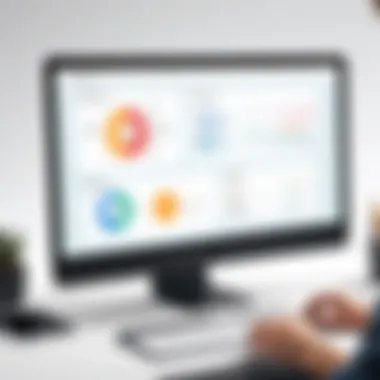

Adaptive Design Considerations
Shifting gears to adaptive design, we encounter the focus on deliberately crafted layouts for varied displays. This means that when a user visits your site from, say, a smartphone, they’ll be greeted by a tailored interface designed specifically for that size. Adaptive design can be particularly advantageous for applications needing unique features or elements that wouldn’t translate well across different devices.
However, designing for multiple screen sizes isn't free of its challenges. For one, maintaining several versions of a site can be resource-intensive. Furthermore, there could be instances where a user has a device that doesn't fit neatly into your predefined categories, which might lead to a subpar experience. Hence, good planning and comprehensive user research are necessary.
Some considerations for adaptive design include:
- Device Segmentation: Understand the devices your audience uses most and prioritize these in your designs.
- User Behavior Analysis: Observe how users navigate on different devices to inform your layout decisions.
- Regular Testing: Consistently test how your designs perform across devices to ensure effectiveness and user satisfaction.
Ensuring Accessibility in UX Design
Creating an accessible user experience is a crucial component of effective design. It requires understanding the diverse needs and capabilities of users, ensuring that everyone—regardless of ability—can interact with applications. Accessibility isn’t just a checkbox to tick off; it’s about fostering an inclusive environment that enhances usability for everyone. By focusing on accessibility, designers contribute to a richer user experience that accommodates varying levels of expertise, physical capabilities, and cognitive functions.
Importance of Accessibility
Accessibility in UX design is paramount for several reasons. First and foremost, it provides equal access to information and functionalities, ensuring that all users can benefit from the product. Imagine a visually impaired user struggling with a poorly designed interface: it can lead to frustration and alienation. By prioritizing accessibility, developers not only comply with legal regulations but also enhance the overall user satisfaction.
Moreover, when apps are made accessible, they often perform better in the market. Many users appreciate when a product considers their needs, which naturally reflects positively on brand loyalty. An inclusive design can build a stronger community by engaging a broader audience, ultimately generating more organic growth.
Accessible Design Guidelines
To create accessible designs, several guidelines can be followed. Some of the essential ones include proper contrast ratios, which help improve readability, and ensuring that navigational elements are keyboard-friendly. These factors play integral roles in forming a seamless user experience.
Color Contrast
The aspect of color contrast is critical in ensuring that text is readable against its background. Users with visual impairments or color blindness can struggle if the contrast is inadequate. Ideally, designers should aim for high contrast ratios, which often means using darker text on a light background or vice versa. This simple measure greatly enhances readability.
- Key characteristic: The main characteristic of using proper color contrast is its ability to make text legible for various users.
- Benefits: By ensuring high contrast, designers enable users to navigate content without strain. It minimizes cognitive load, allowing users to focus on processing information rather than deciphering text.
- Unique features: One unique feature of color contrast guidelines is the adaptability across devices, ensuring uniformity whether viewed on a desktop, tablet, or smartphone. On the downside, overuse of vivid contrasts can lead to a gaudy interface, deterring users.
Keyboard Navigation
On another note, keyboard navigation plays a significant role in accessibility. It allows users like those with mobility impairments to navigate applications efficiently using the keyboard alone, rather than needing a mouse. This means that all interactive elements should be reachable via keyboard controls.
- Key characteristic: Its overarching characteristic is enabling fluid traversal within a digital space without a mouse.
- Benefits: A significant benefit of keyboard navigation is the speed it offers during use. Experienced keyboard users can maneuver through applications much quicker than those who rely on mouse clicks.
- Unique features: The unique aspect of keyboard navigation is its necessity in the user experience; if it’s not implemented well, it can trap users into loops or render some essential functionalities inaccessible, which could cause them to abandon the application altogether.
Accessibility is not a design feature; it’s a fundamental aspect of an effective user experience.
Building on accessibility not only shows empathy towards users but also serves as a strong foundation for a successful application. By keeping these guidelines in mind, developers can create digital environments that cater to a wider audience, setting a standard for excellence in UX.
Embracing Continuous Iteration
In the realm of user experience (UX) design, the idea of embracing continuous iteration is akin to a river that flows perpetually, never stagnant. This approach emphasizes that design isn't just a one-time event, but rather a cyclical process that involves consistently refining and enhancing the product based on user feedback and evolving needs. The importance of continuous iteration cannot be overstated; it ensures that the design remains relevant and user-centric amidst changing trends and technologies.
Building for Feedback
The first step in this iterative process is to build for feedback from the ground up. This means involving users early and often, allowing their insights to shape the design. Feedback can take various forms, from direct comments on prototypes to analytics data collected post-launch.
To initiate this process, consider the following:
- User Testing Phases: Organizing regular user testing sessions can yield invaluable insights. By observing how users interact with your app, you can identify pain points and areas for improvement, rather than relying solely on assumptions.
- Feedback Tools: Leverage tools like surveys or feedback forms integrated within the app. This way, users can share their thoughts at their convenience, enriching the design process with diverse perspectives.
- Iterative Sprints: Approach development in sprints, where each cycle incorporates feedback from the previous cycle. This method keeps the design dynamic and responsive.
Building for feedback not only enhances the design, but it also fosters a sense of community among users, as they see their suggestions influencing the final product.
"The best designs come not from solitary reflection but from collaborative dialogues."
Integrating User Feedback into Design
Once feedback is gathered, the next challenge is integrating it effectively into the design. This can be a complex endeavor since not all feedback will align or be feasible to implement. However, developing a system to categorize and prioritize this feedback is essential for successful integration.
Here are practical steps to streamline this integration:
- Categorize Feedback: Use themes or tags to group similar suggestions. This can help in recognizing patterns and identifying which issues might affect the majority of users.
- Prioritize Changes: Not every piece of feedback will hold equal weight. Analyze which changes would provide the most value to users and align with business goals while maintaining the harmony of the UX.
- Prototyping Improvements: Utilize rapid prototyping techniques to implement changes based on feedback. Create low-fidelity versions of proposed improvements to validate ideas without committing significant resources.
- Communicate Changes: Keep users informed about how their feedback has influenced the design. This builds trust and encourages further participation in future iterations.
By seamlessly weaving user feedback into the design fabric, developers can foster products that are not only functional but also resonate with users on a deeper level, making them feel valued in the development process.
Epilogue
Concluding this discourse on user experience (UX) design, it becomes clear that the practice is far from a solo endeavor. Instead, it thrives on collaboration, continuous learning, and adaptation. This article has emphasized several crucial elements, each pivotal in navigating the complex landscape of UX design.
Summarizing Key Points
When reflecting on the comprehensive aspect of effective UX design, several key takeaways emerge:
- User-Centric Approach: The heart of exceptional UX lies in understanding users' needs, desires, and pain points. Listening to user feedback and leveraging research ensures designs resonate well with the target audience.
- Iterative Processes: In the realm of UX, stagnation is the enemy. Continuous iteration not only refines designs but also helps in adapting to changing user expectations and technological advancements.
- Accessibility Matters: Designing inclusively is imperative. Making sure that your application is usable by everyone—regardless of their abilities or disabilities—demonstrates a commitment to social responsibility while enhancing user engagement.
- Effective Usability Testing: No design is perfect from the get-go; usability testing uncovers the hidden obstacles users may face when interacting with your application. Analyzing these results fosters better design decisions.
- Responsive and Adaptive Design: In today’s multi-device world, ensuring that applications function smoothly across various platforms is paramount. This adaptability keeps users engaged.
Gathering these threads together highlights the profound impact of a well-implemented UX design strategy, as it intertwines functionality with aesthetic appeal, ultimately leading to high user satisfaction and engagement.
Future Directions in UX Design
Looking forward into the horizons of UX design, there are several intriguing developments on the cusp of changing the way users interact with technology:
- AI-Driven UX Customization: The advent of artificial intelligence can transform user experiences by personalizing content based on individual behaviors. It’s about tailoring the experience, making it feel unique to each user.
- Augmented Reality (AR) and Virtual Reality (VR): These technologies are gradually becoming mainstream, providing immersive experiences that can elevate traditional user interaction to an entirely new level. Designers will increasingly need to adapt their strategies to incorporate these modalities.
- Focus on Mental Wellbeing: As awareness around mental health grows, designs are likely to reflect considerations for users’ emotional states. Creating calming interfaces and experiences that reduce cognitive overload could become a standard practice.
As the UX landscape continues to evolve, staying informed and being agile in adopting new practices will be essential for developers, designers, and tech enthusiasts alike. Navigating the future entails understanding not only technology's potential but also being attuned to the users' evolving needs.







