Essential UX Tools for Enhanced App Development
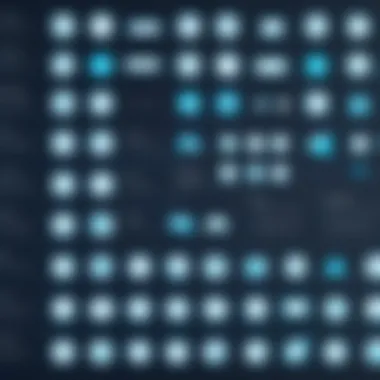

Intro
User experience (UX) is a pivotal aspect of application development that influences the user's perception and interaction with digital products. It encompasses a wide range of elements, including usability, accessibility, and design aesthetics. The goal of UX design is to create seamless and enjoyable experiences that keep users engaged and satisfied.
In today’s fast-paced digital landscape, the importance of employing effective UX tools cannot be overstated. These tools help developers and designers streamline their workflows, enhance collaboration, and ultimately deliver higher-quality applications. With numerous options available, understanding how to choose the right UX tools for specific needs is vital.
This article delves deeply into critical UX tools, categorizing them based on their functions such as prototyping, usability testing, and wireframing. Apart from the evaluation of tools, we also explore best practices in UX design and their implications for app development. By meticulously equipping readers with relevant insights, this comprehensive guide aims to facilitate informed decision-making when navigating the array of UX tools in the market.
As we proceed, readers will gain knowledge about standout applications, practical usage tips, common challenges they might face, and how to compare different tools to achieve optimal results in their projects.
Understanding User Experience
User Experience (UX) serves as the cornerstone of digital application development. It dictates how a user interacts with an application, influencing both functionality and satisfaction. Understanding this aspect is essential for app developers, as it impacts everything from user retention to customer satisfaction. With the rapid growth of the technology landscape, the emphasis on user-centric design is stronger than ever.
The significance of user experience cannot be understated. In a world filled with options, users often choose applications based on their ease of use and overall experience. When an application is intuitive and enjoyable, users are more likely to engage with it repeatedly. This engagement directly translates into higher conversion rates, better user retention, and ultimately improved business outcomes. UX knowledge allows developers to identify user pain points and improve on them, creating a product that not only meets but anticipates user needs.
Many consider user experience to encompass various dimensions such as usability, accessibility, and pleasure derived from use. It demands a holistic approach, which includes understanding user behaviors through research and feedback. As a developer, grasping these elements fosters a design mindset that prioritizes effective solutions that also enhance emotional resonance with the user.
Beyond just aesthetics, a well-designed user experience hinges on practical insights into how users interact with technology. This knowledge leads to more informed decision-making in application design and development, transforming user satisfaction into measurable success.
Defining User Experience
User Experience is defined as the overall impression and satisfaction a user derives from interacting with an application or system. This encompasses a wide range of factors including visual design, usability, accessibility, and content. A positive user experience means the application is intuitive, efficient, and provides clear value to its users.
When defining UX, it is vital to consider the context in which users will interact with your application. This involves examining user goals, tasks, and environments. Properly understanding the user's context helps tailor the application to meet specific needs, thereby increasing its effectiveness.
Moreover, it’s not just about achieving functionality, but also about delivering that functionality in a way that feels organic and satisfying. A user-oriented approach ensures that the needs and expectations of the user are met in a seamless manner.
The Importance of User-Centric Design
User-Centric Design is a crucial aspect of creating applications that resonate with users. This design philosophy integrates feedback from users at every stage of the development process. The primary goal is to create applications that not only fulfill functional requirements but also provide delightful and engaging experiences.
Focusing on user needs leads to clearer pathways in design decisions. For example, conducting user interviews helps gather vital information about their preferences and challenges. This data can directly influence the application’s features, layout, and interaction patterns. The advantages of user-centric design stretch far beyond initial development. Applications designed with the user in mind tend to have better long-term user retention.
The process of continuously iterating on feedback directly contributes to ongoing improvements in user experience. As technology evolves, so do user expectations. Adopting a user-centric approach makes it easier to adapt to these changes, ensuring that your application remains relevant.
In summary, understanding user experience is not just an option but a necessity in modern application development. It fosters a deeper connection between the application and its users, building trust and satisfaction over time.
The Role of UX Tools
Understanding the role of UX tools is crucial for anyone involved in application development. These tools serve as essential instruments that help designers and developers create products that provide users with a seamless experience. In today’s market, where user expectations are high, having the right tools can markedly differentiate an application from its competitors.
UX tools encompass a variety of functionalities, from research and design to testing and analysis. They allow teams to gather critical user feedback and make informed decisions throughout the development process. Not only do these tools streamline workflows, but they also enhance collaboration among team members, enabling a more integrated approach to user experience.
By investing in the right UX tools, organizations can reduce costs associated with redesigns and improve overall user satisfaction. In this manner, effective UX tools not only help create better products but also ensure that development teams work more efficiently, delivering value quickly and sustainably.
What Are UX Tools?
UX tools are software applications or platforms designed to aid in the various phases of user experience design and development. These tools help in gathering user insights, designing user interfaces, and testing the usability of applications. Common types of UX tools include:
- Research Tools: These are used for collecting user data and feedback. Examples include survey tools and analytics software.
- Design Tools: Software that assists in wireframing and prototyping, helping designers visualize and iterate on their concepts.
- Testing Tools: Platforms that facilitate usability testing and allow teams to gauge how real users interact with their applications.
By leveraging a combination of these tools, development teams can systematically approach the complexities of user experience. They provide structured methodologies for understanding user needs and behaviors, which is invaluable when creating an intuitive application.
Benefits of Utilizing UX Tools
Utilizing UX tools presents numerous advantages that positively impact application development. Here are some key benefits:
- Enhanced User Insights: With robust research tools, teams can gather qualitative and quantitative data, leading to more informed design decisions. Understanding user behavior helps in tailoring the application to meet their needs effectively.
- Streamlined Design Process: Design tools like Figma and Adobe XD simplify the creation of wireframes and prototypes. This reduces the time it takes to go from concept to implementation, allowing for faster iterations.
- Improved Collaboration: Many UX tools promote collaboration among designers, developers, and other stakeholders. Features like real-time sharing and commenting facilitate smoother communication and feedback loops.
- Cost-Effectiveness: By identifying usability issues early with testing tools, teams can avoid the expenses associated with late-stage redesigns. This helps in maintaining project timelines and budgets.
- Data-Driven Decisions: UX tools provide analytics that can inform future design iterations. By relying on data, teams can continuously refine their approaches based on actual user engagement metrics.
Overall, the integration of UX tools in application development is not merely beneficial; it’s essential for creating user-friendly products that stand up to the demands of today’s tech-savvy consumers.
Categories of UX Tools
In the realm of application development, understanding the various categories of UX tools is pivotal. These tools not only streamline the design process but also enhance user satisfaction by enabling developers and designers to make informed decisions. With the right tools, teams can effectively address user needs and preferences throughout the development cycle. The significance lies in their capacity to create a holistic user experience, which is essential for the success of any application.
Research Tools


Research tools provide valuable insights based on user behavior and preferences. These tools fall into three main types: Surveys and Feedback, User Interviews, and Analytics Tools.
Surveys and Feedback
Surveys and feedback systems play a vital role in gathering user opinions. They allow developers to understand users' needs directly. The key characteristic of surveys is their ability to reach a wide audience quickly. This makes them a popular choice in UX research as they can collect quantitative data efficiently. A unique feature is their adaptability, allowing customization of questions based on specific needs.
However, while surveys yield valuable data, they may not capture the depth of a user's experience. The responses can be subjective, influenced by how questions are framed. Despite this, they remain an essential tool for initial user insights.
User Interviews
User interviews provide a deeper understanding of user experiences. They focus on qualitative data, which helps capture the nuances and emotions behind user decisions. The key characteristic of user interviews lies in their one-on-one format, where developers can probe participants to gain insights that surveys might miss. This makes them particularly beneficial for understanding complex user behaviors.
One unique feature of user interviews is the flexibility they offer. Interviewers can adapt questions based on responses, allowing for a richer dialogue. However, they can be time-consuming and may require skilled facilitators to ensure effective communication.
Analytics Tools
Analytics tools analyze and interpret user data to inform design decisions. They provide a quantitative approach to understanding user behavior within applications. The key characteristic of these tools is their ability to track user interactions in real time. This aspect makes them invaluable for monitoring user engagement.
A unique feature is their integration with other platforms. For instance, tools like Google Analytics offer dashboards that visualize data for easy comprehension. On the downside, relying solely on numerical data might overlook qualitative aspects of user experience.
Design Tools
Design tools are crucial for bringing UX designs to life. They include Wireframing Software, Prototyping Tools, and Visual Design Applications.
Wireframing Software
Wireframing software helps developers create blueprints for applications. This initial stage of design is important as it outlines layout and functionality. The key characteristic of wireframing tools is their focus on low-fidelity sketches. They are a smart choice for visualizing concepts quickly and efficiently.
This type of software typically enables quick iterations, allowing teams to test concepts without heavy investments in time or resources. However, one downside is that wireframes might not convey the final look and feel, possibly causing potential misunderstandings about the design's usability.
Prototyping Tools
Prototyping tools build on wireframes to create interactive models. They can simulate the user experience before developing a final product. The key characteristic here is the interactivity that these tools allow. This element enables real-time testing of designs, making them a beneficial asset for user feedback.
A unique aspect is that prototypes can showcase functionality, helping stakeholders visualize the final product. However, creating high-fidelity prototypes can consume significant resources, which is a consideration for teams with limited budgets.
Visual Design Applications
Visual design applications refine the aesthetic aspects of an application. They enhance the user interface, ensuring it is appealing and intuitive. The key characteristic is their wide range of design functionalities, allowing designers to create intricate graphics and layouts seamlessly.
These applications often offer collaboration features, enabling team members to work together on designs in real time. However, the learning curve for advanced features can be steep, posing challenges for beginners or less experienced users.
Testing Tools
Testing tools are essential for evaluating the effectiveness of UX strategies. They encompass Usability Testing Platforms, A/B Testing Tools, and Heatmap Tools.
Usability Testing Platforms
Usability testing platforms assess how users interact with a product. They can identify issues before launch. The key characteristic is their capability to observe real users as they navigate the application. These platforms offer detailed insights into user behavior and challenges.
A notable feature is the ability to execute tests remotely, making it easier to gather diverse user feedback. However, interpreting qualitative data from these tests can sometimes be challenging, requiring experienced UX researchers for accurate analysis.
A/B Testing Tools
A/B testing tools compare two or more versions of a webpage or application. They help determine which variant performs better based on user interactions. The key characteristic is their data-driven approach, allowing developers to make decisions backed by actual user behavior.
A unique element is the potential for rapid iteration. Adjusting elements based on A/B tests can lead to significant improvements in user engagement. Nevertheless, the effectiveness depends on significant traffic to ensure that results are statistically valid.
Heatmap Tools
Heatmap tools visualize user interactions within an application. By showing where users click, scroll, and spend time, they convey which aspects of a design engage users most. The key characteristic is their visual representation of behavior patterns, providing immediate insight into user preferences.
One notable advantage is that they help identify design elements that may need improvement, enhancing overall user experience. On the downside, heatmaps alone might not provide sufficient context without additional qualitative data from user research.
Leading UX Tools in the Market
The market is saturated with a variety of User Experience (UX) tools, each designed to enhance different aspects of the design and development process. Selecting the right tool can significantly affect the outcome of an application. This section emphasizes the critical role that leading UX tools play in optimizing application development. Specifically, the focus will be on user research, design, and testing tools that are widely used by professionals across the industry.
UX tools are not just software; they are integral parts of a systematic approach to create user-centered designs. By understanding the intricacies offered by these tools, developers and designers can streamline their workflows, better understand user feedback, and create applications that meet user needs more effectively. The benefits of leveraging leading tools include increased productivity, improved collaboration, and a more refined end product that can potentially maximize user satisfaction.


Top Research Tools
Research tools are essential for gathering insights about user behavior, preferences, and challenges. They lay the groundwork for informed design decisions.
UserZoom
UserZoom is a robust platform designed for user experience research. It excels in usability testing, offering a comprehensive suite of tools that aid in gathering feedback and insights from real users. The ability to conduct remote usability tests is a key characteristic that sets UserZoom apart. This allows teams to gather user data without geographic restrictions. Its unique feature is the use of video feedback, where users express their thoughts as they navigate a prototype or live site. While it offers many advantages, such as the depth of insight, it may have a steep learning curve for newcomers.
SurveyMonkey
SurveyMonkey is a widely recognized tool for collecting user feedback through surveys and questionnaires. Its user-friendly interface simplifies the process of creating customized surveys. This tool is popular due to its versatility in gathering both qualitative and quantitative data. One significant advantage is the ability to analyze the collected data using various reporting tools. However, the limitations often arise in terms of advanced analytical features, which may not suffice for users seeking in-depth analytics.
Hotjar
Hotjar stands out for its ability to visualize user behavior on websites through heatmaps and session recordings. This tool provides insights into how users interact with a page, making it easier for designers to understand user journey patterns. The main advantage of Hotjar is that it offers a combination of visual and qualitative data, allowing cross-validation of user behavior. However, its reliance on JavaScript may not work well with all web applications or for every targeting group.
Popular Design Tools
Design tools facilitate the creation of wireframes, prototypes, and final designs. Picking the right tool can change the workflow dynamics significantly.
Figma
Figma is a powerful cloud-based design tool inherited for its real-time collaboration capabilities. Teams across the globe can work together seamlessly. This means that designers can get immediate feedback and make changes quickly. A unique feature is its component system, which enables the use of reusable design elements. This saves time and ensures design consistency. However, its reliance on a constant internet connection can be a drawback for some users.
Adobe
Adobe XD is favored for its intuitive interface and integration with other Adobe products. It allows designers to create high-fidelity prototypes, making it easier to visualize the user experience. Its main benefit is the ability to use shared links for collaborative feedback. A distinctive feature of Adobe XD is the auto-animate function, which enables smooth transitions between different artboards. Some users might find limited offline functionality a disadvantage.
Sketch
Sketch is a Mac-exclusive tool that has garnered a strong following among UI/UX designers. Its vector-based design capabilities make it ideal for creating scalable designs. The advantage of using Sketch lies in its extensive plugin ecosystem, allowing users to customize their workflows. A unique feature is shared styles, which enable consistency across design elements. However, it may pose limitations for teams requiring cross-platform collaboration due to its exclusive compatibility with Mac.
Effective Testing Tools
Testing tools are vital for validating design assumptions and evaluating user interactions. They allow teams to assess functionality before launch.
Crazy Egg
Crazy Egg helps users visualize engagement through heatmaps and scroll maps. This tool highlights which areas of a website attract the most attention, enabling data-driven design adjustments. Its simplicity of use contributes to its popularity, particularly among designers who are new to analytics. The downside is its more limited feature set compared to more comprehensive analytics platforms.
Lookback
Lookback is focused on user testing and feedback, offering live feedback sessions that allow designers to ask questions as users interact with the product. This real-time capability can vastly improve the understanding of user pain points. A unique feature is the ability to record sessions, which can be revisited for further analysis. The drawback may be its cost, which might be prohibitive for smaller teams or independent developers.
Optimizely
Optimizely is a leader in A/B testing, allowing users to test multiple variations of a webpage or application to see which performs best. Its capacity to integrate with other analytics tools provides a well-rounded perspective on user behavior. A crucial advantage is its easy-to-use interface, which simplifies the often complex process of testing and validation. However, some may find its pricing model less suitable for startups.
Overall, selecting the right tools from this range can lead to significant enhancements in user experience and application development. Their unique features contribute to achieving better customer satisfaction and meeting business goals.
Integrating UX Tools into Your Workflow
Integrating UX tools into your workflow is critical for achieving optimal user experience in application development. The effective use of these tools influences not only design choices but also the overall interaction that users will have with your application. A structured integration of these resources can result in reduced friction during the design process, better communication within teams, and most importantly, an enhanced end-user experience.
Choosing the Right Tools
First and foremost, choosing the right UX tools is essential for your needs. Consider the different types of tools available, which include research tools, design tools, and testing tools. Your decision should depend on your goals, resources, and team dynamics. Here are some key considerations when making your selection:
- Define your objectives: Identify what you need to achieve with your project. Are you focused on user research, design, or usability testing? Knowing your objectives will help narrow down the tools.
- Budget constraints: Assess your budget. Some tools offer free versions, while others come with higher costs. Be realistic about what you can afford without sacrificing essential functionalities.
- Team skills: Evaluate the skills of your team members. It’s important to choose tools they are comfortable using. If your team lacks experience, consider tools with user-friendly interfaces and ample documentation.
- Integration capabilities: Make sure the tools you choose can work harmoniously with other tools your team uses. Compatibility can lead to a smoother workflow.
Creating a Seamless Workflow
After selecting the appropriate tools, creating a seamless workflow is the next step. A structured workflow ensures that all team members are aligned and that the processes are efficient.
- Map out your process: Start by defining each stage of the UX process, from research to testing. Specify how each tool fits into this process. This clarity will help prevent confusion.
- Encourage collaboration: Foster a culture of collaboration among team members. Utilize project management tools to keep track of tasks and share information.
- Documentation is key: Maintain thorough documentation throughout the workflow. This allows new team members to quickly understand past decisions and reduces repetitive tasks.
- Feedback loops: Incorporate regular feedback sessions to evaluate progress. This practice can help identify areas for improvement immediately.
"A well-integrated UX workflow is the backbone of successful application development. It ensures user needs are consistently met throughout the project lifecycle."


In summary, integrating UX tools into your workflow is a strategic process. Choose tools that fit your project's needs and create a workflow that promotes efficiency. Through diligent planning and execution, you will not only streamline processes but also enhance the user engagement and satisfaction with your applications.
Measuring the Success of UX Tools
Understanding how to measure the success of UX tools is crucial for anyone involved in application development. Success measurement informs decisions that can significantly enhance the user experience. It ensures tools contribute positively to user satisfaction, engagement, and overall application performance. By assessing the effectiveness of these tools, developers can make informed adjustments and improve their offerings.
Key Performance Indicators for UX
Key Performance Indicators (KPIs) are metrics that help gauge the effectiveness of UX tools. These indicators provide tangible data that can influence design strategies and development processes. Common KPIs include:
- User Satisfaction Score (USS): This metric derives from user surveys and feedback. A high score indicates a positive user experience, while a low score highlights areas needing improvement.
- Net Promoter Score (NPS): NPS assesses user loyalty by asking how likely users are to recommend the application. A higher NPS reflects a better experience.
- Task Success Rate: This measures the percentage of users who can complete a specific task successfully. A high task success rate suggests the interface is intuitive and user-friendly.
- Time on Task: This KPI evaluates the time users spend completing specific tasks within the application. Understanding time on tasks helps identify if users struggle or navigate easily.
By analyzing these metrics, teams can pinpoint strengths and weaknesses in the UX process.
User Feedback and Iteration
User feedback is a critical element in refining the application experience. It serves as a direct line to understanding the user’s perspective. Collecting feedback through surveys, interviews, and usability testing offers developers insights into user needs and pain points.
The iteration process is essential after gathering feedback. This involves:
- Analyzing Feedback: Diving into what users say provides direction. Identifying common themes in feedback assists in targeting specific issues.
- Prototyping Changes: After identifying areas for improvement, create prototypes based on user input. Testing these changes with real users helps verify their efficacy.
- Iterative Testing: Implementing cycles of testing and feedback ensures that changes resonate well with users. This cycle fosters continuous improvement.
By emphasizing user input and iteration, developers create applications that evolve with user expectations. Ultimately, measuring success through these methods leads to better alignment with user needs, enhancing overall satisfaction.
"User experience is a continuous process. Each iteration brings a better understanding of user needs."
In summary, measuring the success of UX tools is an ongoing effort. Incorporating KPIs and user feedback makes resourcing design efforts insightful and focused, laying the foundation for developing applications that truly resonate with users.
Future Trends in UX Tools
In an ever-evolving landscape, the future trends in UX tools hold significant importance for application development. Understanding these trends can influence user experience positively. New technologies offer innovative approaches to design, testing, and user engagement, helping developers stay ahead in a competitive market. Adapting to these trends is crucial, as they not only enhance usability but also increase user satisfaction and loyalty.
Emerging Technologies in UX Design
AI and Machine Learning
AI and Machine Learning (ML) represent a transformative aspect in UX design. The ability of these technologies to analyze vast data sets provides developers with insights that were previously unattainable. By using AI, applications can offer personalized experiences to users. For example, AI algorithms can predict user preferences based on historical data, facilitating tailored content delivery.
The key characteristic of AI and Machine Learning lies in their adaptability. They learn from user behaviors and adjust applications to meet evolving needs. This makes them a popular choice for developers aiming to enhance UX.
However, the unique feature of AI and Machine Learning also presents challenges. These technologies require extensive data, raising concerns about privacy and data security. The implementation can be complex, requiring skilled professionals. Despite these disadvantages, the advantages they offer in creating personalized experiences cannot be overlooked.
Augmented Reality and Virtual Reality
Augmented Reality (AR) and Virtual Reality (VR) are shaping the future of user engagement. These technologies immerse users in a virtual environment, allowing for interactions that were not possible before. AR enhances the real world with digital overlays, while VR creates entire virtual worlds.
The most significant aspect of AR and VR is their ability to engage users on a deeper level. They bring products and services to life, fostering a more memorable interaction. This capability is increasingly recognized as a valuable tool for enhancing UX design.
Nevertheless, AR and VR come with unique features that may pose challenges. The cost of developing these environments can be substantial. Moreover, not every user has access to the necessary hardware, which can limit the audience. As these technologies advance, balancing innovation with accessibility will be crucial.
The Shift Towards Inclusive Design
Inclusive design focuses on creating user experiences that are accessible to everyone, regardless of their abilities. This shift is particularly relevant in today’s diverse society. By prioritizing inclusivity, developers can ensure that their applications cater to a broader audience. This approach not only broadens market reach but also fosters user loyalty. Developers should be aware of the varying needs of users and implement guidelines to make applications universally accessible.
Best Practices for Using UX Tools
Understanding the right ways to implement UX tools is crucial for the success of application development. Adopting best practices is fundamental in maximizing the benefits these tools offer. When implemented effectively, they can lead to enhanced usability, increased user satisfaction, and ultimately, improved retention rates.
To leverage the full potential of UX tools, it’s essential to have clarity on specific elements. This encompasses selecting the right tools, integrating them smoothly into the workflow, and ensuring the entire team is aligned with user-centric goals.
Avoiding Common Pitfalls
Many developers and designers make mistakes when using UX tools, often due to a lack of strategy or understanding. One common pitfall is neglecting the initial user research. Skipping this step can lead to wrong assumptions about user needs. It is vital to identify and prioritize the target audience's requirements before moving to design or development stages. By relying on accurate user data, teams can avoid wasting resources on features that do not resonate with users.
Another issue is underutilization of the tools available. Many users only scratch the surface and do not explore all available features of a tool. For instance, software like Hotjar not only provides heat maps but also session recordings and user feedback options. By maximizing functionalities, teams can derive deeper insights that significantly improve design choices.
Moreover, failing to iterate based on user feedback is a significant oversight. Continuous improvement is part of UX design. Without iterating, projects may become stagnant, leading to dissatisfaction among users. It is wise to set up regular feedback loops within the development cycle to incorporate user insights effectively.
Ensuring Collaboration Among Teams
Collaboration is essential in the UX process. UX tools often involve various specialists: designers, developers, product managers, and even marketers. Everyone must work in sync towards a common goal—enhancing user experience. Adopting tools that facilitate collaboration can improve communication and streamline efforts. Tools like Figma allow team members to comment directly on designs, ensuring that everyone can contribute their thoughts in real-time.
In addition, establishing regular meetings to discuss findings from UX tools is beneficial. These discussions can lead to informed decision-making and promote a culture of openness. This collaborative approach instills a shared understanding of the user experience vision, making it easier to achieve consensus on design strategies and objectives.
Finally, it’s essential to document experiences and insights gained while using UX tools. This documentation enables best practices to be shared across teams and serves as a reference for future projects. By ensuring knowledge is captured and accessible, organizations can foster a learning environment that enhances the overall development process.







