Exploring Application Design Through Real-World Examples
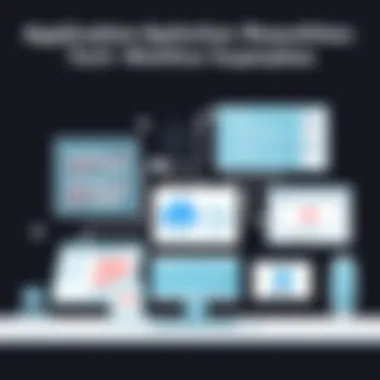

App Overview
In today’s fast-paced digital environment, seamless application design is more crucial than ever. This exploration aims to peel back the layers on effective app design, stripping it down to its key components: usability, aesthetic value, and innovative features.
Preamble to the App and Its Main Features
Let’s start by examining a specific application's design ethos. Take, for instance, Slack. This communication tool has not only changed how teams collaborate but also showcases exemplary design elements. Its main features include organized channels for discussions, instant messaging capabilities, and integration with various third-party services. A well-structured interface provides clear navigation, enabling users to seamlessly switch between conversations, files, and settings.
Key Functionalities and Benefits of the App
The functionalities offered by an app like Slack extend beyond basic messaging. Users benefit from:
- File Sharing: Effortlessly share documents and images without leaving the platform.
- Integrations: Connect with productivity tools such as Google Drive and Trello to streamline workflows.
- Notifications: Customizable alerts ensure that important messages don't get lost in the shuffle.
Beyond these, the app’s benefit lies in fostering a collaborative culture among teams, contributing to increased productivity.
Step-by-Step Walkthrough
Navigating a new application can be like finding your way through a labyrinth. However, with a clear step-by-step guide, any user can become proficient in no time.
- Download the App: Available on various platforms, users can download it directly from Slack's official website.
- Create an Account: Upon launching, users will be prompted to set up an account, providing essential details like email and password.
- Join or Create a Workspace: Users can either join an existing workspace or create a new one for specific projects or teams.
- Explore the Interface: Familiarize oneself with the dashboard, notice the channels on the left side, and direct messages.
Visual Aids
Though a bit tricky in text format, screenshots are typically invaluable here to visualize each step. Having a guide with visuals can help demystify the app interface, showing users what to expect during installation and setup.
Tips and Tricks
Becoming a Slack aficionado requires more than just knowing how to use its primary features. Here are some expert tips to elevate the user experience:
- Custom Keyboard Shortcuts: Learn to efficiently navigate the app using keyboard shortcuts, turning a time-consuming task into a breeze.
- Set Reminders: Utilize the reminder function by typing followed by details directly in a channel or personal message.
- Pin Important Messages: For critical updates or documents, pinning ensures these items are easily accessible to all members of the channel.
Common Issues and Troubleshooting
Even the most user-friendly applications can present hurdles. Common issues Slack users may encounter include:
- Connectivity Problems: If Slack is not loading, checking internet connection is the first step.
- Notification Issues: If notifications are not coming through, checking settings to ensure alerts are enabled is essential.
For troubleshooting, the Slack Help Center at slack.com/help offers solutions while allowing users to search for specific concerns.
App Comparison
When diving into app design, it helps to compare similar applications. For example, Slack vs. Microsoft Teams. While both provide robust messaging and collaboration tools, key differences include:
- Integrations: Slack boasts a wider range than Teams, accommodating a wider user base.
- Interface Design: Some users prefer Slack’s minimalist design, while others appreciate Teams' integration with Microsoft products.
Ultimately, the choice between them can depend on individual or organizational needs, highlighting why understanding app design is pivotal.
Effective application design marries functionality with user experience, crafting an engaging environment that keeps users coming back for more.
By scrutinizing various applications, it becomes evident that thoughtful execution of design elements can fundamentally alter user interactions and satisfaction levels. To get more insights, visit resources like Wikipedia, and stay updated with trends on platforms like Reddit.
The Importance of Application Design
In today’s fast paced digital era, application design holds a pivotal role in the success of any digital product. An app is more than just a collection of features; it’s how users interact with technology daily, shaping their experiences and expectations. The way an application is designed governs not only how effective it is but also how enjoyable it is to use. The art of getting things just right demands a keen understanding of both functional requirements and aesthetic appeal.
Fundamental Principles of Design
When diving into application design, certain principles should not be overlooked. These foundational aspects serve as the bedrock for building robust, user-friendly applications. Here are some of those crucial principles:
- Clarity: Users must quickly grasp the purpose of an application. The design should steer them towards understanding with minimal friction. Not knowing where to click or how to use an app can lead to frustration and worse, abandonment.
- Consistency: Using uniform layouts, colors, and fonts enhances user experience. When everything feels cohesive, users can navigate more easily and feel confident in their actions.
- Simplicity: A design does not need to be overly complex to be effective. Users often appreciate straightforwardness. Functionality doesn’t have to be hidden behind excessive buttons or intricate designs.
- Responsive Feedback: Whenever users interact with an app, they need assurance that their actions registered correctly. Visual feedback, like animations or changes in color, provides users cues that the app is alive and responsive.
By taking these principles into account, developers can create applications that not only meet user needs but also foster engagement and loyalty.
User-Centric Approaches
A user-centric approach is foundational for any successful app design. It’s like putting yourself in someone else’s shoes; understanding their needs, goals, and behaviors can revolutionize how applications are perceived and utilized. Here’s how this idea manifests:
- User Research: Knowing your audience is half the battle won. Conducting surveys, interviews and user testing sessions can uncover invaluable insights into what the end-user truly wants.
- Personas and Scenarios: Building user personas based on research helps in designing features that resonate with specific demographics. It paints a clearer picture of who the users are and their likelihood of using certain features.
- Iterative Process: Design isn’t just a one-and-done job. By continuously refining the application based on user feedback, developers can fix issues and enhance user satisfaction over time.
"Empathy is king in application design. By understanding your users, you pave the way for success."
The importance of focusing on user-centric designs cannot be overstated. With the right approach, it creates a win-win situation, benefiting both users and developers alike.
Key Components of Successful Apps
Understanding the key components that contribute to a successful application is fundamental for anyone involved in design and development. Not only do these components shape the user’s perception and interaction, but they also determine overall functionality and efficacy. In this section, we'll examine three crucial aspects: User Interface and Experience, Functionality and Performance, and Visual Aesthetics. Each plays a significant role in creating an application that truly resonates with users and meets their needs effectively.
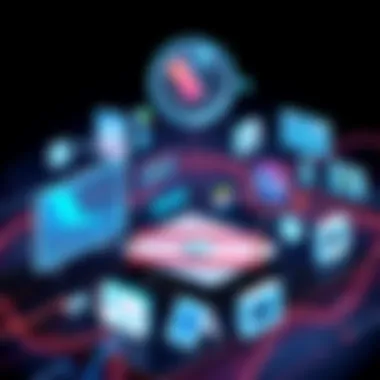

User Interface and Experience
User Interface (UI) and User Experience (UX) are often discussed together, but they serve distinct purposes that are both critical to app success. UI refers to the visual elements through which users interact, while UX encompasses the overall feel of the app and how users navigate through it. A well-designed UI paired with a seamless UX can transform an ordinary app into a user favorite.
- Clarity and Consistency: A good UI should be clear, letting users know exactly what actions are possible without confusion. No one likes to feel like they're fumbling around in the dark. For instance, the way icons are laid out or how buttons are labeled should be consistent throughout the app, promoting a natural flow.
- Feedback Mechanisms: Providing feedback is essential. When users interact with elements of the UI, responses should occur in real-time to reassure them their actions were successful, even if minor. For example, quick animations after clicking a button can make the app feel more alive and responsive.
"User experience is about understanding the user better, not just about fancy designs. It's about making their journey smooth and enjoyable."
Functionality and Performance
While a stunning UI and positive UX are necessary, they must be backed by solid functionality and strong performance. Users today expect apps to function smoothly without lag or errors. An app that frequently crashes or doesn’t perform essential functions correctly can lead to frustration and abandonment.
- Core Functionality: This is where the app’s true purpose lies. An app needs to deliver on its promises. If it’s a task manager, users should be able to add, edit, and delete tasks without unnecessary hassles. Poor implementation can lead to users feeling that the app is all style and no substance.
- Performance Optimization: Fast loading times and smooth transitions can drastically improve user satisfaction. Techniques such as lazy loading or efficient data management can enhance app responsiveness. Users don’t have the patience for slow apps.
Visual Aesthetics
Visual aesthetics are crucial, as they heavily influence first impressions. A sketchy-looking app may leave users questioning its credibility or functionality. Investing in quality design conveys professionalism and enhances user trust.
- Color Psychology: Choosing the right colors can set the mood and influence user behavior. For instance, blue tends to promote a sense of trust, which is why many financial apps opt for this color scheme. Users unconsciously attach meanings to colors, so it’s a vital decision for any app.
- Typography Choices: Depending on the demographic, typography can greatly influence readability and user engagement. Unique fonts can give an app character but should still remain legible. Clarity should always reign supreme over creativity.
As we continue to explore application design, understanding these core components will pave the way for creating applications that not only meet but exceed user expectations.
Popular Application Design Examples
The exploration of popular application design examples offers critical insights into the creative strategies and methodologies employed in today’s digital landscape. These examples serve not just as mere illustrations but as benchmarks for developers and designers aiming to craft engaging, functional, and aesthetically pleasing applications. Understanding what works well in various domains helps in shaping trends, boosting user satisfaction, and driving business success.
Social Media Applications
Design Elements in Instagram
Instagram provides a canvas where minimalism meets functionality. One of its defining characteristics is the visual-first approach that prioritizes imagery over text, allowing users to engage quickly and visually. This design aligns well with the platform's goal of fostering creativity and self-expression among users.
The unique grid layout of posts creates a clean and organized appearance that draws users in. Each photo or video takes center stage, enhancing user engagement. The implementation of stories at the top of the feed can be seen as both a highlight and a distraction; it encourages users to check back frequently, but it can also clutter the interface, depending on how many stories are active. This balance is crucial and worth examining for any developer looking to replicate Instagram’s success.
User Engagement in Twitter
Twitter has carved a niche with its real-time communication. The design encourages brevity and immediacy, which is immensely appealing in today’s fast-paced world. One significant feature is the character limit imposed on tweets, a constraint that inherently promotes concise expression and interaction. This characteristic can enhance user engagement as it encourages users to think critically about their words before hitting send.
Moreover, Twitter's thread functionality allows users to expand their conversations without overwhelming the interface. However, one downside may include the potential for fragmentation where users must click through multiple tweets to follow a discussion fully. Striking a balance between interaction and user experience is crucial, and analyzing Twitter's design choices sheds light on these challenges.
E-commerce Applications
User Journey in Amazon
When it comes to e-commerce, Amazon stands out because of its seamless user journey. From product search to purchase confirmation, the benefit of a clean and intuitive flow is evident. A hallmark of Amazon’s design is its recommendation engine, which uses user data and behavior to suggest products tailored to individual preferences. This feature keeps users engaged and often leads to impulse buying.
Another strength of Amazon’s design is its one-click purchasing option, making transactions quicker and easier. However, this can be a double-edged sword. While it boosts sales, there are risks of cart abandonment and buyer’s remorse if customers are not fully aware of what they are purchasing. This nuance highlights the need for balance in e-commerce app design, and Amazon's case illustrates the fine line between efficacy and user caution.
Interface Features of eBay
eBay focuses heavily on user-driven content, with its auction style allowing for a unique experience compared to traditional e-commerce platforms. A standout feature is the real-time bidding interface, which brings a sense of urgency and excitement to the shopping experience. Here, users not only buy but become part of a competitive environment that can drive prices higher.
However, this very characteristic can also frustrate users if they feel overwhelmed by bidding wars. User ratings and feedback also play a significant role in the interface, promoting trust and reliability. Balancing the thrill of bidding with user experience can be a challenge, and examining eBay’s design may provide insights into this dynamic.
Productivity Applications
Task Management with Trello
Trello is designed with visual organization at its core. The use of boards, lists, and cards creates a highly intuitive framework that simplifies task management. The primary aspect of Trello that stands out is its flexibility; it can be customized for various workflows, from software development to personal projects. This adaptability is what makes it a popular choice among different types of users.
Collaboration features, allowing real-time updates and team interactions, enhance its effectiveness. However, a potential drawback could be the steep learning curve for new users unfamiliar with Kanban methodologies. Understanding how users interact with these designs can provide deeper insights for new developments in task management apps.
Note-Taking Innovations in Evernote
Evernote places a significant emphasis on cross-platform accessibility. The application allows for notes to be created, edited, and synced across devices, fulfilling a critical need for users who operate on multiple platforms. One of the most cherished features is tagging, which ensures notes can be easily categorized and retrieved, enhancing usability.
The potential downside here is the complexity that can arise from a diverse set of features which might overwhelm some users. While Evernote aims to serve a wide range of needs, maintaining a balance between feature richness and usability is key. Thus, analyzing Evernote's evolution can provide valuable lessons in designing for varied user demands.
"In a world dominated by choices, the design choices made by applications significantly impact user behavior and satisfaction. Understanding these applications' design nuances leads to better results and a more engaging digital landscape."
These examples illustrate how pivotal application design choices are, not just for aesthetics but for enhanced functionality, engagement, and user retention. Understanding these elements is crucial for aspiring designers and developers as they seek to create applications that resonate in our daily lives.
Noteworthy Design Patterns
In the world of application design, the patterns that emerge have huge implications on usability, performance, and aesthetic appeal. Noteworthy design patterns serve as the backbone for creating applications that not only function well but also engage users effectively. With the increasing complexity of user interactions across varied platforms, understanding these patterns becomes vital for developers and designers alike.
The significance of addressing these design archetypes lies in their proven abilities to solve common problems and enhance user experience. A well-implemented design pattern can streamline navigation, improve accessibility, and promote intuitive interactions. It's all about giving users a good ride without losing them in the intricate maze of your app.


Flat Design vs. Material Design
Flat design has established itself as a minimalist approach that emphasizes simplicity and functionality. By stripping away excessive details and focusing primarily on colors and typography, flat design is often favored for its clean, straightforward appearance. Users appreciate how easily they can navigate an interface that doesn’t bombard them with too many visual elements. Consider how the simple yet striking colors of platforms like Spotify allow content to shine through.
On the flip side, material design takes things a step further by introducing subtle depth and movement. Originating from Google, it aims to simulate the feel of physical surfaces, employing shadows and layers to create a more tactile experience. This strategy not only makes apps more engaging but also guides user focus effectively. For example, in an app like Google Drive, key actions are emphasized through elevation, making it clear where users should direct their attention.
Ultimately, developers have to consider their target audience and app objectives. Flat design might suit a task-centric app while material design could enhance a creative platform by adding a bit of flair.
Responsive Design Concepts
Responsive design is no longer just a trend; it's a necessity. With users accessing applications across a range of devices—from smartphones and tablets to desktops—having a responsive design ensures that apps maintain usability and aesthetic coherence. At its core, responsive design involves creating flexible layouts that adapt seamlessly to varying screen sizes.
Utilizing fluid grids and adaptable images, responsive designs help maintain a consistent user experience regardless of the device. This approach allows users to engage with the app comfortably, no matter where they are or what they are using.
Key elements of a responsive design include:
- Fluid Layouts: Using percentage-based widths rather than fixed widths helps elements resize proportionally.
- Media Queries: These allow for applying different styles based on device characteristics such as screen size, orientation, or resolution.
- Flexible Images: Images that can scale within their containing elements prevent the layout from breaking when viewed on smaller screens.
As noted by many industry experts, a responsive design not only enhances user experience but can also improve SEO rankings. Google favors mobile-friendly sites, making it essential for visibility in a crowded app market. So, whether you’re coding from scratch or using a framework, responsive design is definitely worth the investment.
Future Trends in Application Design
As we navigate through the ever-evolving landscape of technology, the significance of understanding future trends in application design cannot be overstated. Today's apps must adapt to the rapidly changing preferences and requirements of users. This section delves into two pivotal trends shaping the next generation of application design: Artificial Intelligence Integration and Augmented Reality Interfaces. By exploring these trends, developers can better equip themselves to create applications that are not only functional but also engaging and relevant.
Artificial Intelligence Integration
Artificial Intelligence (AI) is no longer a thing of the distant future; it is here and transforming how applications function. Integrating AI into applications unlocks a plethora of possibilities, making them more intuitive and personalized.
- Enhanced User Experience: By analyzing user behavior and preferences, AI can offer tailored experiences. For instance, Netflix employs algorithms to recommend shows based on a user’s viewing history. This personal touch not only keeps the user engaged but can significantly increase app usage.
- Real-Time Data Processing: AI can process vast amounts of data at lightning speeds. In finance apps, for instance, AI algorithms analyze market trends and offer insights in real-time, helping users make informed decisions without delays.
- Efficiency and Automation: Routine tasks can be automated through AI capabilities. Chatbots in customer service apps are a prime example—they provide immediate responses to inquiries, freeing human agents to tackle more complex issues.
Integrating AI into app design poses some challenges, too. Developers must ensure data privacy and ethical considerations are taken seriously. Striking a balance between providing personalized experiences and respecting user privacy is crucial.
Augmented Reality Interfaces
Augmented Reality (AR) is another trend making waves in application design. It melds the real world with digital enhancements, leading to immersive experiences that are captivating and educational.
- Interactive Learning: Educational apps utilizing AR can bring learning materials to life. Imagine a biology lesson where students can visualize the human heart beating in 3D right in their classroom.
- Gaming Experiences: Games like Pokémon GO have shown that AR can create highly engaging experiences. Players are encouraged to explore the real world to capture virtual creatures, blending physical activity with gaming.
- Enhanced Shopping Experiences: Retail apps integrating AR allow consumers to visualize products in their own spaces before making a purchase. IKEA's app, for instance, lets users place virtual furniture in their homes to see how it fits and looks.
While designing AR interfaces, it's crucial to prioritize usability. Users must navigate seamlessly between the digital and physical worlds. Challenges such as ensuring the accuracy of the AR overlays and providing intuitive controls can be daunting, yet these hurdles also present a chance for innovative problem-solving.
In a nutshell, staying ahead of the curve with future trends like AI integration and AR will not only enhance user engagement but will also differentiate successful applications from the rest.
Incorporating these advancements into app design encourages continuous learning and adaptation, ultimately leading to more successful and sustainable applications in the tech ecosystem.
For further insights, consider visiting Wikipedia on Artificial Intelligence or check out Britannica's profile on Augmented Reality to deepen your understanding.
Designing for Diverse User Needs
When tackling the realm of application design, one must undersand that users are not a monolith; they come from various backgrounds, possess different abilities, and interact with technology in myriad ways. Designing with this diversity in mind is not merely a good practice; it is crucial to the success of any app. By considering all user needs, developers can foster inclusivity, enhance user satisfaction, and potentially expand their audience base.
Incorporating diverse user needs means acknowledging that accessibility isn’t just a box to check off. It involves recognizing specific aspects that can significantly alter user experience. Some elements to consider include:
- User abilities: Visual impairments, hearing challenges, and other physical limitations can hinder the usability of an app. Adapting design to meet these issues shows a commitment to accessibility.
- Technology literacy: Users vary widely in how familiar they are with technology. Designing simple navigations for less tech-savvy individuals while catering to advanced users is a balancing act.
- Feedback mechanisms: Providing ample opportunities for users to voice their feedback helps identify overlooked user needs and enhances future iterations.
This comprehensive approach doesn’t just prevent alienation of certain user groups; it launches apps into the orbit of wider acceptance. Thus, it ends up making the product more competitive in a crowded market.
Accessibility in Application Design
Accessibility is at the heart of designing for diverse user needs. It is the practice of making applications usable for as many people as possible, regardless of their abilities or disabilities. Ensuring access for all isn’t just ethical but can also translate into tangible benefits for developers and businesses alike. An accessible app can lead to a larger user base and promote loyalty among users who appreciate the attention to detail.
Some specific strategies to enhance accessibility include:
- Color Contrast: Using colors with sufficient contrast is essential for users with vision impairments. For example, dark text on a light background is easier to read.
- Text Alternatives: Including text descriptions for images ensures users who rely on screen readers can understand visual content.
- Keyboard Navigation: Allowing users to navigate through the app using only the keyboard can significantly aid those who cannot use a mouse.
It’s important to not view accessibility as an afterthought. Making inclusivity a priority from the very outset of your design process streamlines implementation and research, saving both time and resources down the line.
Cultural Considerations
Understanding the cultural context of users is essential in application design. Cultural background influences how users interpret design elements, navigate content, and engage with features. Ignoring these differences can lead to misunderstandings, diminished user experience, or even offensive content. A few cultural factors that can impact design are:
- Language and Communication Styles: Localization, including translation and adapting colloquialisms, makes apps more relatable. It is essential to keep in mind that some languages read from right to left, which can affect layout.
- Cultural Symbols: While an image may symbolize prosperity in one culture, it can represent something entirely different in another. Being sensitive to these differences helps avoid unintentional disrespect.
- User Expectations: Users from different cultures may approach technology with varied expectations. For instance, some places favor minimalistic designs, while others are drawn to vibrant, complex interfaces.
To ensure positive user engagement, application designers should aim for a culturally-aware design approach. This allows for a more inclusive environment where users can feel comfortable and confident as they interact with technology. Ultimately, acknowledging and embracing cultural diversity enhances the richness of user experience and fosters global outreach.
The best designs are those that resonate with all users by respecting their diverse backgrounds and needs.
Case Studies of Notable Applications


Examining real-world examples of application design is essential for understanding how theoretical principles translate into practice. Case studies enlighten developers, designers, and tech enthusiasts on crucial design choices, user engagement strategies, and functionality implementations. They shed light on the myriad of decisions that shape an application's journey from concept to release. Moreover, these detailed examinations highlight unique aspects of each application, influencing future design practices. By dissecting notable applications, we stem insights into what makes them popular, effective, and—most importantly—user-friendly.
Examining Slack’s Design Choices
Slack stands out as a clear example of how thoughtful application design can foster productivity and communication. The layout comes across as very straightforward, with a minimalist design that prioritizes functionality. Users are greeted with a clean interface that organizes channels, direct messages, and files in a manner that's easy to navigate.
A significant element of Slack’s design is its use of color. Each channel can be pinned, and channels can have color-coded tags which allow users to locate relevant conversations quickly. This leads to increased focus on pertinent discussions without the distraction of irrelevant messages. The app also incorporates intuitive navigation. For instance, the left sidebar is structured logically—housing channels, direct messages, and apps neatly, making it easy for a user to access everything they need at a glance.
Furthermore, Slack leverages collaborative tools within the UI, like threaded messages and file sharing. This encourages engagement among users, cultivating an interactive community. Though Slack is rich with features, the emphasis on simplicity keeps users from being overwhelmed, demonstrating how balance is crucial in design. Ultimately, Slack’s approach underscores the importance of user-centric design, ensuring that every feature has a clear, functional purpose.
Analyzing Spotify’s User Experience
When it comes to music streaming, Spotify is often at the forefront of discussions, thanks in part to its user experience (UX) design. At first glance, the interface reflects an understanding of music enthusiasts' needs in terms of simplicity and fluidity. The use of high-contrast visuals and intuitive controls makes it a breeze to find songs, playlists, or podcasts.
One commonly appreciated feature is the personalized playlist options. The Discover Weekly and Release Radar playlists offer a tailored experience, incorporating machine learning algorithms that suggest music based on listening habits. This personalization keeps users engaged and promotes exploration of new sounds, which in turn increases user retention.
Spotify also successfully integrates social features which allow users to see what their friends are listening to and share songs easily. This social aspect enhances the overall experience, making music discovery a community-driven endeavor rather than a solitary task.
The seamless integration of personalization, social interaction, and a clean design makes Spotify not just a music application, but a platform that connects people through shared tastes in music.
Moreover, the app is designed to function smoothly across devices. Whether on a smartphone or desktop, users experience consistent performance, enabling them to switch between devices without missing a beat. This approach highlights the significance of responsive design and functional coherence, crucial elements for contemporary applications.
Through examining both Slack and Spotify, we glean valuable insights into best practices for application design. These case studies showcase how a sharp focus on user needs, efficient navigation, and engaging features can turn an app into a heavyweight in its domain.
Best Practices for Application Design
In the increasingly digital world, honing in on best practices for application design is not just beneficial; it’s essential. These practices serve as a guiding light for developers and designers alike, ensuring not only the usability of their applications but also maintaining user satisfaction and engagement. Let's break down what these best practices entail, why they matter, and what considerations developers should keep in mind.
Iterative Design Processes
The iterative design process is akin to the age-old saying: practice makes perfect. In simpler terms, it emphasizes continuous improvement through cyclical stages of design, testing, and refining. This model allows developers to produce applications that can adapt and evolve based on real user interactions and feedback.
- Prototyping: Prototyping transforms abstract ideas into something tangible. Through tools like Sketch, Figma, or Adobe XD, designers can create mockups that enable them to visualize how their app will look and function even before any code is written.
- Feedback Loops: Once a prototype exists, gathering feedback becomes crucial. Engaging stakeholders, potential users, or colleagues to test the app and provide input can highlight usability issues that might have been overlooked.
- Incremental Changes: Agile development often goes hand-in-hand with iterative design. Developers can make small, manageable updates based on the feedback. This way, major overhauls are avoided, and the app evolves more organically, aligned closely with user expectations.
By adopting iterative design processes, developers mitigate the risk of launching an application that falls flat or misses the mark. This strategy builds a solid foundation that ultimately supports a more robust user experience.
User Feedback and Testing
Diving into user feedback and testing is akin to gold mining; it requires digging deep to uncover the value users can provide. Feedback is the gold dust that reveals what’s working and what’s not within an application.
- User Testing: Conducting user testing before a full-blown launch is critical. This can be done through a variety of methods, from A/B testing to more informal focus groups. Observing users as they interact with your application provides invaluable insights into their experience, revealing pain points that quantitative data alone may miss.
- Iterative Feedback: The path is not always linear; sometimes, feedback requires rethinking certain features or entire functionalities. This act of listening to users directly informs the design process, thus making it user-centered.
- Engagement Metrics: Gathering metrics on user engagement, such as session duration, bounce rates, and task success rates, can guide the next steps in development. These statistics provide a quantitative basis for understanding the user experience.
To sum it up, incorporating user feedback effectively correlates with improved functionality and user satisfaction.
Listening to users can turn mediocre applications into market leaders.
Closure
Embracing these best practices not only enhances the design process but also fosters a culture of user-first development. A well-designed application that incorporates iterative processes and user feedback stands a higher chance of success in a crowded marketplace. Remember, the journey of application design is never truly complete; it’s a constant evolution driven by engagement and innovation.
For further reading on best practices in application design, check out resources like Nielsen Norman Group and Smashing Magazine. These platforms offer comprehensive insights and case studies that are invaluable to anyone delving into the realm of application development.
Tools and Technologies for Designers
In today's competitive landscape of application development, knowing the right tools and technologies can make all the difference. Designers play a pivotal role in bridging the gap between user needs and technical possibilities. By utilizing cutting-edge tools and methodologies, they can enhance their creativity while ensuring that the final product is functional and user-friendly.
The importance of selecting the right tools stands out for several reasons:
- Efficiency: Tools help streamline processes, allowing designers to focus on their creative work instead of getting bogged down in administrative tasks.
- Collaboration: With the growing trend of remote work, technology has enabled teams to collaborate in real time, regardless of their physical locations.
- Testing and Improvement: Good design is iterative. Tools that facilitate user testing bring invaluable feedback that can drive enhancements.
Here, two essential categories of tools will be explored: prototyping software and user testing platforms. Each of these plays an integral role in refining ideas into polished applications that meet user expectations.
Prototyping Software
Prototyping software is a cornerstone of the design process. It enables designers to create interactive models of an application before it’s built. Think of it as the blueprint for a house; it gives all stakeholders a view of the structure and flow of an app without diving into code right away.
- Visual Representation: Prototyping software provides a visual representation that helps designers visualize interactions and workflows. This capability allows for immediate adjustments based on feedback.
- User Interaction: Designers can simulate user experiences, which reveal potential pain points early on. Tools like Figma and Adobe XD allow for a drag-and-drop interface, which can foster a more intuitive design experience.
- Stakeholder Engagement: Having tangible prototypes can aid in explaining concepts to stakeholders who may not be as tech-savvy. A clickable model often makes it easier to convey design ideas, garnering buy-in more effectively than static wireframes.
Some popular prototyping tools include:
- Axure RP: Great for creating high-fidelity prototypes with advanced interactions.
- InVision: Offers collaborative features for teams and enables animation of prototypes.
User Testing Platforms
User testing platforms are another critical tool for designers. They facilitate the collection of feedback from actual users, providing insight into the app's usability. By understanding how real users interact with the prototype, designers can iterate and improve the app responsively.
- Real-Time Feedback: These platforms allow designers to gather feedback directly after a user interacts with the prototype, which means that insights can be applied immediately.
- Diverse User Insights: Testing with a varied user base can identify issues that may not be apparent to designers alone. Platforms such as UserTesting.com allow access to a wide range of demographic groups.
- Analytics and Tracking: Many testing tools come with analytics features that can track how users navigate through a workflow, highlighting areas where they experience difficulties.
Some noteworthy user testing platforms include:
- Lookback.io: Provides a live experience of how users interact with the prototype.
- UsabilityHub: Great for quick tests such as preference tests and design surveys.
"The tools and technologies designers choose can be the make-or-break factor for application success. Well-designed tools mean better-designed applications."
This exploration of tools not only emphasizes their necessity in the design process but also showcases how integral they are to delivering applications that resonate with users. By leveraging effective prototyping software and user testing platforms, designers can translate ideas into functional, attractive solutions, driving the success of their application endeavors.







