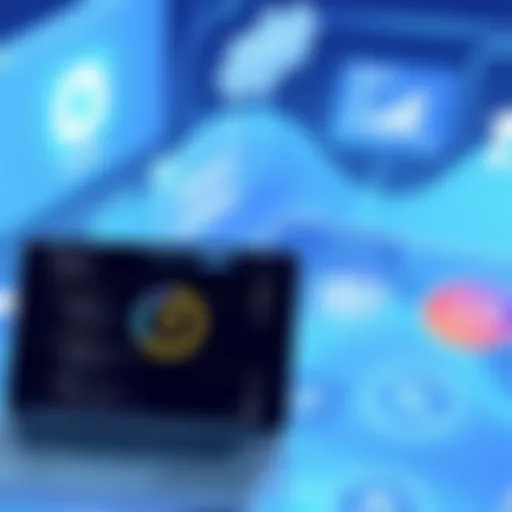Exploring Free Digital Whiteboards for Enhanced Collaboration


Intro
In today's fast-paced world, the way we collaborate and brainstorm has evolved substantially. Digital whiteboards have become a staple in both educational and professional environments, serving as platforms for idea generation and team interaction. With several free options widely available, users can find tools that cater to their specific needs, whether they are students working together on a project or teams conducting remote meetings.
This guide aims to spotlight various aspects of these tools, providing a thorough exploration of their features, functionalities, and best practices. By delving into the realm of free digital whiteboards, we equip users with the knowledge to select and integrate these tools seamlessly into their workflow.
App Overview
Preface to Popular Digital Whiteboards
Digital whiteboards come in all forms, but not all offer the same capabilities. Tools like Miro, Jamboard, and Microsoft Whiteboard stand out for their intuitive interfaces and rich feature sets, allowing users to engage in creative thinking and strategic planning.
Key Functionalities and Benefits of Each App
- Miro: Known for its collaborative canvas, Miro supports an array of templates and integrations with various tools like Slack and Jira. This makes it particularly beneficial for project management and design sprints.
- Jamboard: As part of Google's suite, Jamboard integrates well within the ecosystem, enabling seamless cooperation using Google Drive documents. Its user-friendly experience is ideal for educational settings.
- Microsoft Whiteboard: Embedded within the Microsoft 365 suite, this tool promotes real-time collaboration, allowing teams to share ideas across devices effortlessly, thus enhancing productivity.
Each tool is tailored for different use cases, but they all emphasize easy access and cooperative functionality, forging connections among users regardless of their geographical locations.
"The greatest benefit of digital whiteboards is not just the ability to collaborate; it’s how they make remote interactions feel engaging and inclusive."
Step-by-Step Walkthrough
When first jumping into any of these applications, it's often best to familiarize yourself with the basics. Here's how to get started with Miro as an example:
- Sign Up: Create an account using your email or link your Google or Microsoft account.
- Select a Template: Upon logging in, browse the diverse templates suitable for brainstorming, agile workflows, or educational purposes.
- Collaborate: Invite team members through email links to work together in real-time.
- Use Tools: Implement sticky notes, drawings, and text boxes to articulate your thoughts clearly.
With a little practice, users can navigate through the various functionalities offered, enhancing their experience.
Tips and Tricks
Maximize your use of digital whiteboards with these expert observations:
- Keyboard Shortcuts: Familiarize yourself with common shortcuts for quicker navigation. For example, using Ctrl + Z for undo or Ctrl + D for duplicate can greatly speed up your workflow.
- Utilize Layers: Organize your work by using layers effectively. This allows for easier management of different project aspects.
- Explore Templates: Save time by using pre-designed templates that fit your specific needs—there's nothing like a good template to set the tone of a brainstorming session.
Common Issues and Troubleshooting
Although these platforms are designed for ease of use, users may still encounter some bumps along the road. Common issues might include:
- Connectivity Problems: If you experience lag during collaborative sessions, ensure your internet connection is stable. Switching to a wired connection can sometimes help.
- Missing Features: Often, users may not see specific functions. This is usually due to being on a basic plan. Verify your subscription level and consider upgrading if necessary.
Most issues can generally be resolved by clearing your browser cache or refreshing the page.
App Comparison
When deciding on a digital whiteboard, contrasting the available options can illuminate which tool best suits your needs:
- Miro vs. Jamboard: Miro is more versatile with a plethora of integrations, while Jamboard shines in Google environments, especially for those heavily integrated into the Google ecosystem.
- Microsoft Whiteboard vs. Miro: Microsoft's offering is deeply tied into Microsoft 365, which may appeal to existing users of their products, but Miro provides better variety in features.
By weighing these factors, you can choose the best tool tailored to your unique requirements, fostering collaboration and creativity seamlessly.
Foreword to Digital Whiteboards
The evolution of communication tools has given rise to digital whiteboards, dramatically changing how ideas materialize in both educational and professional settings. The ability to brainstorm and collaborate in real-time, regardless of geographical barriers, is nothing short of revolutionary. Digital whiteboards serve as a bridge between individuals, fostering an environment where creativity and innovation flourish. By breaking down the walls of conventional whiteboarding, these tools invite a myriad of benefits that cater to a diverse audience, from students in classrooms to remote teams in corporate offices.
Definition and Purpose
A digital whiteboard is an interactive platform that allows users to collaborate and visualize their thoughts in a digital format. Unlike traditional whiteboards, which limit input to physical materials, these digital counterparts enable various functions such as drawing, writing, and importing multimedia elements. Imagine a bustling classroom where students illustrate a concept with vibrant colors while the teacher offers hints or a corporate meeting where team members, from different time zones, sketch product designs simultaneously. The purpose extends beyond mere notetaking; it’s about creating an inclusive space that encourages participation, engagement, and a free flow of ideas.
Historical Context of Whiteboarding
Whiteboarding isn't a new concept. It can be traced back to simple chalkboards, which educators and professionals relied upon for years. However, the introduction of glass and then the dry-erase board marked significant advancements. Moving into the late 20th century, as technology blossomed, the digital whiteboard began to take shape. The advent of software programs helped replace the physical medium, making remote collaboration possible long beforw the current pandemic and remote work trend caught fire.
Today, the significance of digital whiteboards extends into our everyday lives, whether we are brainstorming for a project or teaching math concepts to a group of eager learners. Understanding this historical trajectory sheds light on its current relevance, offering insights into how these tools can enhance interactions and outcomes in various sectors.
"Modern digital whiteboards have transcended the limitations of their predecessors, enabling a level of interactivity that inspires innovation and collaboration like never before."

Whether you're a venture capitalist strategizing a new project, a teacher engaging students in remote learning, or mixing media as a creative professional, the importance of digital whiteboards cannot be overstated. They've brought a refreshing approach to communication, radically altering our engagement with information and with each other.
Advantages of Using Free Digital Whiteboards
The rise of digital whiteboards marks a significant shift in how we collaborate and share ideas. These tools serve as versatile platforms where brainstorming becomes effortless and visual elements bring thoughts to life. It's essential to spotlight the advantages of opting for free digital whiteboards. Not only do they offer essential features, but they also make collaboration accessible to a broad audience, from students aiming to enhance their learning to professionals seeking innovative ways to present information and strategize.
Cost-Effectiveness
One of the standout advantages of free digital whiteboards is their cost-effectiveness. With budget constraints often looming large, many individuals, especially students and small businesses, are seeking ways to cut costs without sacrificing quality. Free digital whiteboards deliver exactly that, eliminating any financial bars to entry.
While some premium platforms may feature advanced tools, the free versions are often robust enough to cater to basic needs. For instance, tools like Miro or Jamboard provide essential functionalities such as infinite canvas, unlimited collaborators, and basic templates at no charge, which is often more than sufficient for most casual users.
Furthermore, marketing expenses take the back seat when these platforms incur no subscription fees, allowing users to allocate resources elsewhere. Organizations can invest in training, other digital tools, or simply allocate funds for operational costs, ultimately maximizing their budget allocation more efficiently.
Accessibility and Inclusivity
In today’s world, accessibility is paramount, and free digital whiteboards shine in this aspect. They are designed to cater to a wide array of users, ensuring that tools are not locked behind paywalls. This is crucial in educational settings, where every student should have an equal opportunity to express their ideas and contribute to group projects. Additionally, many platforms are optimized for mobile devices, promoting remote collaboration.
With cloud-based technologies, themes like geographical barriers and time zones become less of an issue. A student in New York can brainstorm on the same board as one in Tokyo in real-time, enhancing the depth of collaboration. In essence, these platforms break down walls of exclusion, enabling diverse teams to come together, regardless of their location or financial capacities.
"The best ideas often rise from the ashes of diverse perspectives coming together. Free whiteboards make that collaboration possible."
Collaboration Features
Smooth collaboration features are another compelling reason to utilize free digital whiteboards. These platforms are often rich with tools that promote teamwork. Various functionalities such as real-time editing, chat options, and visual brainstorming make it easier for groups to stay aligned.
Consider how a simple sticky note feature could revolutionize how a team conducts a brainstorming session. With platforms that support drag-and-drop functionality, adding and rearranging digital notes becomes second nature. For those in creative settings, integration with other applications—a few might come with Canva or Microsoft Teams—can also significantly smooth the workflow.
Moreover, the interactive aspect of these tools facilitates engaging conversations. Participants can literally "see" each other's inputs at the same time, pushing the idea of collective intelligence into practice. The result? A more cohesive and dynamic work environment that nurtures innovation while fostering inclusivity.
In summary, the advantages offered by free digital whiteboards significantly enhance collaborative experiences while being mindful of users' needs. From being budget-friendly to providing features that fortify teamwork, these tools are indispensable for anyone looking to boost productivity and engagement in today’s diverse workspaces.
Key Features of Popular Free Digital Whiteboard Tools
When diving into the offerings of free digital whiteboard tools, understanding the key features that distinguish one platform from another is essential for maximizing their utility. These tools not only serve as a virtual canvas for creativity but also become essential instruments for collaboration, learning, and productivity. Recognizing these key features can significantly enhance user experience whether for students, educators, or professionals.
Drawing and Annotation Capabilities
A primary feature that defines many digital whiteboards is their drawing and annotation capabilities. This functionality allows users to create vivid representations of ideas, concepts, and processes directly on the screen. The ability to draw freehand or use shapes and colors leads to dynamic interactions during brainstorming sessions.
Moreover, built-in tools facilitate easy annotation over uploaded images or documents. For instance, using a digital whiteboard like Miro, teams can visually trace over a business model or mark significant sections of reports in real-time. This fosters clarity and aids memory retention since visual aids are more effective in communicating complex ideas than text alone.
"In education, drawing and annotation are not merely tools; they become the bridge between imagination and understanding."
Template Availability and Customization
Another aspect worth considering is template availability and customization options. Many free digital whiteboards provide an array of pre-designed templates catered to specific purposes—be it project planning, mind mapping, or brainstorming sessions. This saves users time and presents a structured format from which to start.
Take Jamboard as an example; it offers templates that cater to various scenarios like lesson planning or meeting agendas. Users can then tailor these templates to fit their unique workflows. Customization options often include adding personal branding, adjusting color schemes, or modifying layouts according to group preferences. This flexibility encourages creativity while maintaining organization, ultimately leading to more productive sessions.
File Sharing and Integration Options
Finally, the ability to share files and integrate with other applications greatly enhances the functionality of digital whiteboards. Users can easily upload images, PDF files, or documents to their whiteboards, allowing for broader discussions based on imported content.
Integration with productivity tools such as Google Drive, Slack, and project management platforms like Trello ensures that team members can collaborate seamlessly without toggling between multiple applications. These integrations not only streamline workflows but also facilitate better project management. Thus, understanding available integration options significantly influences the choice of a digital whiteboard tool, making the workflow smoother for everyone involved.
In summary, spotlighting the drawing and annotation tools, template customization, and file sharing capabilities gives users a framework to assess which digital whiteboard best suits their needs. As users navigate the digital landscape, focusing on these features can aid in making informed choices, tailored specifically to their working or learning environments.
Choosing the Right Free Digital Whiteboard
Selecting a suitable free digital whiteboard can drastically impact how effectively you collaborate, brainstorm, or present ideas. This choice revolves around various factors including functionality, user interface, and specific needs. Taking the time to evaluate these parameters can save you frustration down the road and enhance efficiency in both educational and professional settings.
It's like picking the right tool from a toolbox; each one has its unique purpose, and using the right one can make all the difference.
Assessing User Needs


Before diving into the vast array of options, it’s imperative to understand precisely what you require from a digital whiteboard. Ask yourself some essential questions:
- What’s the intended use? Are you using it for educational purposes, business meetings, or personal projects?
- Who will be using it? Will it be utilized by a solo user, or is it geared towards a team? Different users have varying needs.
- What features are crucial? Do you need extensive drawing capabilities, or are you more interested in real-time collaboration?
By clearly defining your needs, you’ll better navigate the available tools. For instance, if you're a teacher looking to engage students remotely, interactive features might take precedence over other aspects.
Comparing Popular Free Platforms
When it comes to selecting a whiteboard, a side-by-side comparison of popular free platforms can be enlightening. Below are some key areas to focus on:
Feature Comparison
Not all whiteboard software is made equal, so it's crucial to delve into the specific features they offer.
- Drawing Tools: Some platforms feature more sophisticated drawing tools, allowing for intricate designs. Others may offer basic shapes and lines only.
- Templates: Depending on your needs, having access to pre-made templates can save time. Look for platforms that provide a range of templates suitable for your use cases.
- Collaboration Functions: For teams, how well can multiple users interact simultaneously? Find tools that promote seamless collaboration.
Feature comparison should help narrow down choices. For example, users may lean towards Miro for its plethora of collaborative tools, but may find a simpler interface in tools like Ziteboard more suitable for quick brainstorming sessions.
User Interface Evaluation
A user-friendly interface can't be stressed enough.
- Intuitive Design: The layout should be easy to navigate without extensive introductory time.
- Accessibility: How easily can you access tools and features? A complex menu system can detract from usability.
- Customization Options: Does the platform allow you to adapt the workspace to fit your style? This can be crucial for long-term comfort.
A well-designed interface can influence your productivity. If a platform feels clunky, you'll likely waste time figuring out how to use it rather than focusing on your work.
User Reviews and Ratings
User feedback provides insight into how a tool performs in real-world scenarios. Pay attention to:
- Ratings: Look for patterns in user ratings across platforms. Frequently high ratings can indicate a solid, reliable tool.
- Comments and Feedback: Read reviews to understand strengths and weaknesses from a user perspective. This might highlight hurdles you might not have considered initially.
- Community Support: Platforms with vibrant communities can offer valuable resources for troubleshooting and tips.
User reviews can reveal hidden gems or point out potential pitfalls. For example, a platform might boast beautiful design but be plagued by technical glitches that can frustrate users.
Applications of Free Digital Whiteboards
The utilization of free digital whiteboards has increasingly become a pivotal part of modern communication and collaboration, especially in today's fast-paced environment. This section delves into how these tools provide significant benefits across various settings, notably education and business. By identifying their core applications, we can grasp their transformative potential in enhancing interactions and productivity.
Education and Learning Environments
In educational settings, digital whiteboards serve as more than just platforms for jotting down thoughts. They are fundamental in reshaping how learning occurs, paving the way for innovative methods to engage students.
Engaging Students
Engaging students effectively has become a priority in the educational landscape. This has led to a broader integration of interactive tools, like digital whiteboards, which actively involve students within the learning process. A major characteristic of engaging students through these platforms is the ability to bring lessons to life—think of animation or video snippets combined with student feedback in real-time.
For instance, when educators employ these whiteboards during lessons, students can contribute their ideas directly, a feature that fosters a sense of ownership in their learning journey. This collaborative aspect makes the learning experience feel more relevant and meaningful to students. However, one must note that while engagement is enhanced, it requires careful moderation of the classroom dynamics. Too much chaos can occur if students are not guided effectively, which might dilute the intended learning outcomes.
Facilitating Remote Learning
In recent years, remote learning has exploded in popularity, necessitating reliable tools that emulate a classroom experience. Digital whiteboards become indispensable in this scenario, providing the flexibility and accessibility needed for students and teachers alike.
The most remarkable feature of facilitating remote learning with digital whiteboards is the real-time collaboration they support, no matter where participants are located. Students can join sessions from the comfort of their homes while actively participating in discussions and interactions. This setup not only maintains student involvement but also makes learning highly adaptable to individual needs. The downside, however, could be technical difficulties or connectivity issues that disrupt the flow, introducing barriers that need addressing.
Business and Professional Settings
In the realm of business, free digital whiteboards are transforming how teams communicate and execute their strategies. Their role transcends mere project planning; they create an interactive space for brainstorming, strategizing, and collaborative decision-making.
Enhancing Team Collaboration
Team collaboration is at the heart of every successful project. The capability of digital whiteboards to bring together team members in a shared virtual space is invaluable. One of the standout characteristics here is how easily members can contribute their ideas and feedback. The visual nature of these whiteboards allows for spontaneous brainstorming sessions where thoughts can be captured and organized instantly.
An important feature that enhances collaboration is the ability to save and revisit whiteboard sessions. This means that teams can document their processes over time, providing clarity on how ideas evolved. While this approach is mostly beneficial, it does have its limits. If teams become overly reliant on such platforms, it could stifle face-to-face communication, which remains crucial in fostering relationships and connectivity.
Strategizing and Brainstorming


The digital whiteboard's role in strategic planning and brainstorming cannot be overstated. Teams leverage these tools to visualize elements of their projects—strategic goals, timelines, deliverables—all laid out in a coherent manner. A key advantage here is that it allows for straightforward alterations as ideas evolve.
Additionally, brainstorming is deepened as team members can freely express their creative thoughts without the usual constraints of linear discussions. However, it can lead to an overabundance of ideas without adequate filtering—sometimes too many cooks in the kitchen complicate more than they clarify. It’s vital to steer brainstorming sessions with an agenda to maximize output.
Digital whiteboards have carved a niche in various applications, primarily enhancing educational experiences and business operations. By fostering engagement and facilitating collaboration, they empower users to cultivate dynamic, interactive environments conducive to creativity and productivity. As technologies continue to advance, these tools are set to redefine how collaboration unfolds.
Tips for Maximizing the Use of Digital Whiteboards
When individuals dive into the world of digital whiteboards, they often discover a vast and dynamic tool that can enhance their workflow in many ways. Understanding how to utilize these platforms effectively can make a world of difference in productivity and collaboration. Whether you are a beginner trying to find your footing or a developer looking to enhance functionality, these tips can guide you in channeling the full potential of digital whiteboards.
Effective Workflow Strategies
Incorporating digital whiteboards into your daily tasks can be a game changer if done right. Here are some effective strategies you might want to consider:
- Establish a Clear Structure: Just like a teacher organizes content before a lesson, laying out a structure for your digital whiteboard can improve clarity and focus. Use sections or categories to break down your tasks or ideas. This helps in easily navigating during busy brainstorming sessions.
- Leverage Templates: Many whiteboard tools custom-made templates that can save you time and energy. Using templates for project management or lesson planning can streamline your thought process. Find a template that resonates with your style, and don’t hesitate to tweak it!
- Integrate with Other Tools: Explore options that allow integration with platforms like Google Drive or Trello. These integrations provide a seamless way to share and access information across various tools, which could save precious time in the long run.
- Set Time Limits for Collaboration: Ensure that you respect time boundaries. If you're using the whiteboard for team work, it can be easy to drift off topic. Setting a timer for your discussions can keep everyone focused and engaged.
These practices help to minimize chaos and create an environment that fosters productivity.
Engaging Stakeholders
Another crucial aspect to consider is how to keep all participants actively involved. Whether in an educational or corporate setting, engaging stakeholders allows for diverse perspectives and fosters a deeper understanding. Here’s how to do it:
- Encourage Participation: Make it a point to ask questions to different team members or students frequently. It can even be a simple thumbs up or down to gauge their opinions on ideas discussed.
- Utilize Interactive Features: Many digital whiteboards offer interactive features like polls and quizzes. Use these tools to gauge understanding or gather feedback in real-time. This not only keeps everyone on their toes but also makes the session more lively.
- Incorporate Multimedia Elements: Don't limit yourself to just text. Using images, videos, or links can engage users more fully. A picture or short clip can often communicate something that words cannot.
”Engagement is not just about asking for feedback; it's about creating an environment where voices can be heard.”
- Recognize Contributions: Acknowledging inputs helps build a culture of collaboration. If someone shares a brilliant idea, showing appreciation encourages further participation in the future.
These strategies can prove indispensable for cultivating an environment where everyone feels valued and motivated to contribute, no matter their role.
By putting these tips into practice, users of digital whiteboards can enhance their overall experience, promoting a culture of engagement and productivity crucial for the task at hand.
Future Trends in Digital Whiteboarding
The landscape of digital whiteboarding is continually evolving, making it pivotal to keep an eye on future trends. As technology advances, these tools not only enhance collaboration but also empower users, from classroom settings to corporate environments. Understanding these trends can help developers focus on making tools that truly meet user needs and expectations.
Artificial Intelligence Integration
The infusion of artificial intelligence into digital whiteboards is changing the game. Think about it—AI can automate various tasks, freeing users to focus on creativity and collaboration. For instance, a digital whiteboard equipped with AI might analyze users’ interactions to provide tailored suggestions, such as optimal layout adjustments or content recommendations. This means less time fiddling with design and more time brainstorming ideas.
Moreover, AI can assist in real-time translation, making discussions more inclusive in diverse groups. Imagine a team where some members speak different languages. An AI-powered whiteboard can translate conversations on the fly, breaking barriers and fostering teamwork like never before.
"AI in digital whiteboarding is not just about efficiency; it's about enhancing human connection and creativity."
Furthermore, predictive analysis driven by AI can help assess user engagement. By recognizing patterns in participation, AI can highlight which features are most utilized or underused. Thus, developers can improve functionality based on hard data rather than guesswork, leading to more effective tools.
Advancements in User Experience
User experience is everything when it comes to technology, and digital whiteboards are no exception. Developers are increasingly focused on creating intuitive interfaces that cater to all types of users—from tech-savvy individuals down to those just beginning to navigate these platforms. Simplified workflows and easy navigation are now top of mind.
Recent iterations of digital whiteboards offer customization options that take user preferences into account. Whether it’s adjusting color themes or setting up preferred toolbox items, personalization lets users create an environment they are comfortable in. The less time spent figuring things out, the more time for actual collaboration.
Also, touch responsiveness has seen leaps and bounds. As devices increasingly support touch gestures, digital whiteboards can leverage these for a more natural interaction akin to pen-on-paper experience. This approach makes the transition smoother for users and may even boost creativity as the act of writing or drawing becomes more tactile.
Incorporating feedback loops allows users to report their experiences directly. Understanding what works and what doesn’t can guide future developments and lead to tools that genuinely fit the bill. Regular updates and iterations based on user input ensure the platforms keep improving to meet real-world demands.
In summary, keeping an eye on the interplay between technology and user needs can lead to remarkable possibilities in digital whiteboarding. From AI enhancements to optimized user interfaces, the future is bright; it simply requires both foresight and adaptability from developers.
End
In wrapping up the exploration of free digital whiteboards, we find ourselves at the intersection of innovation and practicality. These tools are not merely digital canvases; they are gateways to enhanced productivity and collaboration. As we navigate through varied settings—be it education or professional landscapes—the importance of effective communication and brainstorming cannot be overstated. The insights gathered herein serve as a roadmap for selecting the right platform that meets individual and team needs, ushering in an era of seamless interaction.
Recapitulating the Core Insights
To elucidate the critical takeaways, free digital whiteboards exemplify versatility. Their unique features allow users to sketch ideas fluidly, share screens with teammates, and even integrate multimedia elements into their brainstorming sessions. The significance of understanding specific functionalities cannot be overlooked. For instance, whether one needs robust annotation capabilities or a plethora of template options, knowing these can dramatically influence your experience. In a world where collaboration reigns supreme, the choice of digital whiteboard can make or break outcomes.
Moreover, accessibility is a fundamental consideration. With tools available for various skill levels, users from all backgrounds can engage meaningfully, fostering inclusivity. In education, for instance, the ability to capture the attention of students can hinge upon the platforms chosen. A well-designed whiteboard can ignite curiosity, making learners more active participants rather than passive observers.
Encouraging Exploration and Adoption
Finally, it is crucial to embrace the journey of exploration and adoption. As we move forward, trying out different platforms can yield unexpected benefits. Users should not shy away from experiments—each misstep or successful interaction is a learning experience that can refine how teams or individuals utilize these tools. Encouraging others within your sphere, whether they are colleagues or students, to adopt these boards can lead to a richer collaborative environment.
Ultimately, these digital boards are more than just applications—they are tools that facilitate creativity and innovation. In an age where remote work and online learning have become staples, exploring and mastering free digital whiteboards sets the groundwork for future success. Venture into this digital expanse and empower yourself and others through meaningful engagement.