Exploring Free Remote Working Tools for Enhanced Productivity


Intro
The rise of remote work has transformed the traditional workplace. Companies are realizing the benefits of flexible work arrangements, leading to an increasing reliance on digital tools. There is a vast array of free remote working tools available today, catering to various needs. This guide is designed to assist readers in navigating this landscape. We will examine essential categories of tools like collaboration platforms, project management applications, and communication systems.
Effective remote work is not just about choosing the right tools. It is also about understanding their functionalities and how they integrate into workflows. As organizations seek to optimize their remote operations, understanding what each tool offers becomes crucial. The intention here is to provide a clear overview, helping individuals and teams select the most suitable tools for their specific requirements.
By the end of this article, readers will gain insights into various options, along with practical knowledge on using them effectively. This will empower teams to enhance productivity and streamline communication in their remote setups.
App Overview
Prologue to Popular Apps
When it comes to remote work, several apps stand out. Tools like Trello, Slack, and Google Workspace have become essential for many professionals. Each application comes with unique features designed to tackle specific challenges. For instance, Trello focuses on task management through boards and lists, while Slack enhances team communication through channels and messages.
Key functionalities and benefits of the apps
- Trello: Organizes tasks in a visual format. Users can create boards for projects, allowing team members to track progress. Its main benefit is the simplicity and effective visual management.
- Slack: Acts as a virtual office space. It enables real-time messaging and file sharing. This enhances collaboration and ensures team members stay connected.
- Google Workspace: A suite of tools that includes Gmail, Google Docs, and Google Sheets. It promotes seamless collaboration with tools that allow multiple users to edit documents simultaneously.
These tools are not just standalone applications; they can integrate with each other to create a cohesive remote working environment.
Step-by-Step Walkthrough
How to use Trello
- Creating an Account: Visit Trello’s website, click on 'Sign Up,' and enter required information.
- Creating a Board: Click on 'Create New Board,' give it a name relevant to your project.
- Adding Lists: Organize projects by adding lists such as 'To Do,' 'In Progress,' and 'Completed.'
- Adding Cards: Create cards under each list for tasks. Provide details in the card description.
- Assigning Tasks: Invite team members to the board and assign tasks by adding them to cards.
Trello’s interface is user-friendly, making navigation intuitive. Each step brings the user closer to achieving organized task management.
"Good organization leads to better productivity. Take time to set up your boards correctly."
Tips and Tricks
To get the best out of these apps, consider these expert tips:
- Integrate Tools: Use tools together. For example, Trello and Slack can be connected to receive updates directly in Slack.
- Shortcuts: Learn keyboard shortcuts for quicker navigation. Every app has its own set of shortcuts that can save time.
- Use Templates: Many platforms, such as Google Docs, offer templates to jumpstart projects.
Finding hidden features can also significantly improve your workflow. Regularly explore new updates in apps as developers often introduce handy functionalities.
Common Issues and Troubleshooting
While using these tools, users may face certain challenges. Some common issues include:
- Login Problems: Ensure you are using the correct email and password. Resetting the password is often a quick solution.
- Integration Failures: Sometimes apps do not sync properly. Reconnecting accounts usually resolves this issue.
- Slow Performance: This can occur due to weak internet. Ensure a stable connection for optimal performance.
Finding troubleshooting guides on the respective app websites can offer additional help.
App Comparison
When comparing tools, it is vital to understand their differences. Trello stands out in task management but does not focus heavily on real-time communication like Slack. Conversely, Slack excels in communication but lacks the structured task management of Trello.
Choosing the right tools depends on specific organizational needs. Each application brings unique strengths, and users should consider what features are essential for their operations.
Acquiring the right toolkit for remote work is essential for productivity. It is not about having many tools but having the right ones that fit the workflow of the team.
Prelude to Remote Work Tools
As the landscape of work continues to evolve, the significance of remote work tools has become strikingly clear. These tools are not merely supplementary; they are vital components that facilitate effective collaboration and maintain productivity for teams dispersed across various locations. The introduction of remote work tools has redefined how people interact, work together, and achieve their goals. It has enabled seamless workflows even in challenging circumstances, such as during global crises.
Their purpose is multifaceted. At the core, they aim to promote collaboration, streamline communication, and enhance productivity. By utilizing these tools effectively, individuals and organizations can overcome barriers that distance once imposed. The advent of these tools has prompted a shift in work culture, making it more flexible and adaptable to the needs of diverse workforces.
In an environment where more individuals are working remotely, understanding the fundamentals of these tools is essential. Not only do they impact daily operations, but they also influence the overall efficiency of teams. Tools range from communication platforms to project management software, and they serve specific functions that cater to various aspects of remote work.
When considering the integration of remote work tools, several key factors come into play:
- User-friendliness: Tools need to be accessible to users with varying levels of technical skill.
- Integration with existing systems: Compatibility with tools already in use can ease the transition and enhance productivity.
- Cost-efficiency: Especially for startups and small businesses, free tools can provide critical resources without the financial burden.
In summary, this section sets the stage for exploring specific remote work tools. The detailed investigation that follows will help readers grasp the importance of these tools in reshaping work dynamics.
Definition and Purpose
Remote work tools are software applications designed to facilitate work from locations outside the traditional office environment. They encompass a broad spectrum of functionalities, including instant messaging, video conferencing, project management, and file sharing. The primary purpose of these tools is to sustain communication and collaboration among team members regardless of their physical location.
Importance in Modern Work Culture
In today’s work culture, the importance of remote work tools cannot be overstated. Organizations are increasingly recognizing that remote work enhances employee satisfaction and productivity. The ability to work from anywhere allows for a better work-life balance, which many employees consider essential. Moreover, the reliance on remote work tools has enabled businesses to tap into a global talent pool, unrestricted by geographical limitations.


"Remote work tools have transformed the way teams collaborate, making distance an insignificant barrier in the pursuit of common goals."
The impact of these tools is profound, influencing everything from project timelines to interpersonal relationships among colleagues. As we delve deeper into specific categories, advantages, and functionalities of remote work tools, readers will gain insights into selecting the tools that best meet their unique needs.
Key Categories of Remote Working Tools
The emergence of remote work has created a necessity for efficient tools that facilitate collaboration, organization, and productivity. Understanding the key categories of remote working tools is vital because they serve distinct roles. These categories simplify processes and help address unique challenges that arise in remote settings. The benefits include enhanced communication, streamlined project management, and improved workflow efficiency. Tools can drastically reduce communication barriers and ensure teams operate cohesively, which is essential in a virtual environment.
Communication Tools
Effective communication is the backbone of any successful remote work strategy. The tools in this category help bridge the gap created by physical distance. Varied options exist to cater to different communication needs, from instant messaging to video conferencing.
Instant Messaging
Instant messaging tools simplify communication among remote teams. One of its key characteristics is the immediacy it provides. With platforms like Slack and Microsoft Teams, colleagues can engage in real-time discussions. This instant exchange of information can lead to faster decision-making and improved collaboration. A specific feature is the ability to create channels, allowing teams to organize discussions by projects or topics. However, the downside might be information overload, as constant notifications and messages can lead to distractions.
Video Conferencing
Video conferencing tools enable face-to-face interactions, making them essential in remote work. A significant aspect is the ability to hold virtual meetings with visual aid. Tools like Zoom and Google Meet provide features like screen sharing and breakout rooms, enhancing interactivity during discussions. This capability is particularly beneficial for presentations and brainstorming sessions. A potential disadvantage, however, is the dependency on a stable internet connection; technical issues can disrupt meetings and lead to frustration.
Email Management
Email management remains a crucial aspect of professional communication, even in remote settings. The primary focus here includes organizing and prioritizing emails effectively. Tools such as Gmail and Outlook offer features like labels and folders to streamline workflows. This makes it easier for users to find important messages quickly. However, email volume can become overwhelming, requiring users to develop a strategy for managing their inboxes efficiently.
Project Management Tools
Project management tools serve to organize tasks, facilitate teamwork, and track project progress. They are particularly useful for ensuring everyone is aligned and aware of their responsibilities. Efficient project management can lead to increased productivity and timely completion of goals.
Task Management
Task management tools allow teams to break down projects into smaller, manageable tasks. A critical characteristic is the assignment feature, which designates specific tasks to team members. Tools like Trello and Asana showcase boards and lists, making it easy for users to visualize their workload. This clarity can significantly enhance team accountability. However, complexity in features can become a disadvantage, as too many options may confuse users.
Progress Tracking
Progress tracking tools provide clarity on project milestones and deadlines. A notable feature is real-time updates that keep team members informed. Tools help visualize progress through charts and timelines, which assists in identifying potential delays. This transparency fosters accountability. On the downside, reliance on these tools may lead some teams to prioritize data over meaningful outcomes.
Collaboration Features
Collaboration features within project management tools allow for seamless teamwork. Key characteristics include shared digital workspaces and collective document editing. Options like Microsoft Teams integrate various functionalities that encourage real-time collaboration. This facilitates brainstorming and problem-solving among team members. However, constant updates can complicate version control if not managed effectively.
File Sharing and Storage Solutions
In a remote work environment, securely sharing and storing files is paramount. The tools in this category are essential for ensuring that all team members have access to required documents while maintaining security.
Real-time Document Collaboration
Real-time document collaboration tools enable multiple users to work on files simultaneously. A key aspect is the ability to see changes as they happen. Google Docs is a prime example. This fosters a more interactive work environment and makes the feedback process quicker. The downside, however, can be a lack of cohesive input if team members are not aligned on goals.
Cloud Storage Options
Cloud storage options provide secure and accessible storage solutions for files. With services like Google Drive or Dropbox, users can store documents safely and share them easily. A significant characteristic is the ability to access files from various devices, promoting flexibility. The downside could be concerns over data privacy and security, which can vary by provider.
Version Control
Version control tools are crucial for managing changes to documents over time. A notable characteristic is the ability to revert to previous versions when necessary. This helps maintain the integrity of the work. Platforms like GitHub highlight these features effectively. However, users may find managing multiple versions cumbersome if they do not follow a proper naming convention for files.
Time Management Tools
Time management tools focus on optimizing productivity by tracking work hours and scheduling tasks efficiently. These tools help users prioritize their time and gain insights into their working patterns.
Time Tracking
Time tracking tools allow users to record how much time they spend on tasks. A significant characteristic is the detailed reporting feature that offers insights into productivity patterns. Tools like Toggl provide simple interfaces for tracking. However, an overemphasis on tracking can sometimes lead to micromanagement.
Schedule Management
Schedule management tools aid in organizing appointments and deadlines. A critical aspect is the integration with calendars, making updates to schedules easy. Options such as Google Calendar facilitate reminders and event planning. The downside is the potential for miscommunication regarding availability if not all team members use the same tools.
Productivity Analysis
Productivity analysis tools evaluate work efficiency, focusing on output over a period. A key characteristic is the analytics dashboard that provides in-depth insights. Tools like Clockify are designed for comprehensive productivity assessments. However, an excessive focus on metrics can occasionally detract from the quality of work.
Detailed Analysis of Leading Free Tools
The analysis of leading free remote working tools plays an essential role in understanding the landscape of options available to individuals and organizations. Each tool selected contributes uniquely to various facets of remote work, such as collaboration, communication, and project management. By examining popular tools like Slack, Trello, Google Drive, and Zoom, it becomes clearer how they support productivity and efficient workflow. This section aims to provide an in-depth look at these tools, presenting their features, advantages, and suitable scenarios for use. Through this analysis, both app developers and beginners can enhance their expertise in selecting the right tools for their remote work needs.
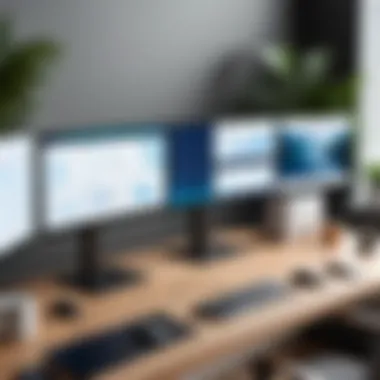

Slack
Overview of Features
Slack is primarily a communication tool designed for teams. It allows users to create channels for specific topics, which can make discussions more organized. Integrations with other platforms are another key feature. For example, users can link Slack to Google Drive or Trello, providing easy access to files and project boards from within the app. Its user-friendly interface contributes to its popularity, allowing both tech-savvy individuals and beginners to navigate it with ease. A unique feature of Slack is the ability to create custom emojis and reactions, which adds a touch of personalization to team communications.
Advantages and Limitations
The advantages of Slack lie in its robust real-time messaging capabilities and integration options. Teams can respond quickly to questions and share information seamlessly. However, there are limitations. With a free version, there are restrictions on search history and the number of integrations available. This can be a disadvantage for larger teams that require extensive communication records or additional tools. Therefore, while Slack excels in enhancing team interaction, users should be aware of these limitations that might impact their experience.
Best Use Cases
Slack is particularly effective in environments where quick communication is crucial. It works well for tech teams, startups, and project-based organizations. Its capabilities support agile methodologies, making project updates and discussions easy to conduct in real-time. The ability to create separate channels also helps in managing multiple projects or departments. However, businesses that prioritize extensive document sharing might find it less effective compared to tools designed specifically for that purpose.
Trello
Overview of Features
Trello is a project management tool that utilizes visual boards to organize tasks. Users can create cards for each task, which can be moved between different columns representing stages of progression. This visual approach makes it simple to track progress. Trello also offers checklists, deadlines, and the ability to attach files, enhancing its usability. The drag-and-drop interface is another key characteristic, allowing users to manage their workflows efficiently. Trello’s integrations with other apps, like Slack and Google Drive, enhance its functionality.
Advantages and Limitations
The main advantage of Trello is its simplicity and visual appeal. It is suitable for users who prefer straightforward task management over complex project planning. However, Trello has limitations regarding advanced features. It may not be suitable for larger projects that require detailed planning or resource management. Users may find that it lacks depth in functionalities like budgeting or exhaustive reporting. Thus, while Trello is excellent for basic project tracking, it might not meet all needs for larger or more intricate projects.
Best Use Cases
Trello is best utilized by small teams or individuals managing straightforward projects, such as personal tasks or simple marketing campaigns. Its visual layout helps in brainstorming sessions and content planning. However, for teams handling complex dependencies or larger projects, a more comprehensive project management tool may be necessary.
Google Drive
Overview of Features
Google Drive serves as a cloud storage and collaboration platform, offering users a suite of tools including Google Docs, Sheets, and Slides. The ability to store and share large files seamlessly is among its strongest attributes. Drive supports real-time collaboration, allowing multiple users to edit documents simultaneously. This promotes effective teamwork. A distinctive feature is its generous free storage offering, which enables businesses and individuals to manage their files without immediate costs.
Advantages and Limitations
The advantages of Google Drive are numerous; it integrates well with other Google services, making it a central hub for productivity. On the downside, concerns regarding data privacy can arise, as data is stored in the cloud. Moreover, users may face challenges in offline access since certain document types require an internet connection. Therefore, while Google Drive promotes collaboration and ease of access, organizations need to evaluate privacy standards and internet reliance when using it.
Best Use Cases
Google Drive is ideal for teams or individuals needing collaborative document creation or file sharing. It suits educational environments, small businesses, and remote teams alike. Its integration with other Google tools makes it especially useful for those already invested in the Google ecosystem. However, for sectors dealing with highly confidential information, additional security measures may be necessary.
Zoom
Overview of Features
Zoom is widely recognized for its video conferencing capabilities. It allows users to host virtual meetings, webinars, and conferences easily. The features include screen sharing, virtual backgrounds, breakout rooms, and recording options. Its simplicity and rich functionality have made it a go-to platform for remote work communication. A key characteristic of Zoom is its ability to accommodate a significant number of participants, making it suitable for large teams or events.
Advantages and Limitations
One of Zoom's strongest points is its high-quality video and audio, enabling clear communication. Its versatility supports a range of meeting types, from one-on-one calls to large-scale webinars. However, limitations exist, particularly in the free version. Meetings are capped at 40 minutes with a large participant count, which can disrupt longer conversations. Users should consider this when planning important discussions. Thus, while Zoom excels in delivering smooth virtual interactions, users may need to plan for time constraints.
Best Use Cases
Zoom is most effective for businesses requiring remote meetings, training sessions, or webinars. It suits educational institutions offering online classes and organizations conducting interviews or client presentations. While its quality is commendable, larger companies might consider upgrading to a paid plan to leverage longer meeting durations and additional features.
Integration and Compatibility
The significance of integration and compatibility in remote working tools cannot be underestimated. These facets dictate how easily users can connect various applications and ensure that their tools work harmoniously across different platforms and devices. With remote work now a standard, organizations need efficient solutions that maximize productivity while minimizing disruptions.
Integration allows different tools to communicate and share information seamlessly. This means that data does not need to be manually transferred between tools, saving time and reducing the potential for errors. Compatibility is equally important; tools must function correctly across various operating systems, devices, and environments to serve a diverse workforce. When both integration and compatibility are prioritized, teams can achieve smoother workflows and better collaboration.
Seamless Integration with Existing Systems
Seamless integration with existing systems is crucial for organizations adopting new remote work tools. Many businesses rely on a combination of established software and newer applications. Tools like Slack, Trello, and Google Drive offer integrations with other popular platforms, making it simpler for users to consolidate their workspaces.
For instance, Slack can integrate with Google Drive, allowing users to share files easily without leaving the chat interface. Similarly, Trello allows you to link tasks with calendars and other project management tools, enhancing visibility and accountability within teams.
Factors to consider when assessing integration capabilities include:
- Third-party App Support: Does the tool provide connections to widely used software and services?
- API Availability: Is there a robust API that developers can use to create custom integrations?
- Ease of Use: How straightforward is the integration process for non-technical users?
Compatibility Across Devices
Compatibility across devices ensures that users can access remote work tools from various systems, be it desktops, tablets, or smartphones. Today’s workforce is increasingly mobile, making it essential that these tools operate consistently across different operating systems, such as Windows, macOS, iOS, and Android.


Tools that function seamlessly across devices help maintain productivity levels. For example, Google Drive allows users to edit documents on any device, whether they are using a computer at the office or a smartphone at home. This flexibility aids in continuous work without interruption.
A few key benefits of device compatibility include:
- Increased Accessibility: Users can work from anywhere, fitting their tasks into their schedules.
- Consistent User Experience: Familiar interfaces lead to reduced learning curves, fostering efficiency.
- Real-time Collaboration: Teams can work together in real-time, regardless of their physical locations.
"Seamless integration and compatibility remain essential for remote work tools, enabling stronger collaboration and improved efficiency."
Security Considerations
Security is a fundamental aspect when it comes to remote working tools. As organizations increasingly rely on digital platforms for collaboration and communication, the vulnerabilities and risks associated with these tools cannot be overlooked. The increasing number of data breaches and privacy concerns highlights the necessity for robust security measures in all remote working applications.
Understanding the security features of remote working tools is crucial for both individuals and businesses. These features provide a framework that safeguards sensitive information against unauthorized access. Moreover, they help ensure compliance with data protection regulations, which is vital in today’s digital landscape.
Data Protection Features
When evaluating free remote working tools, data protection features should be a primary consideration. Tools like Google Drive, Zoom, and Slack often include several layers of security designed to protect user data. Some of these key features typically involve:
- End-to-End Encryption: This ensures that data sent between user devices is encrypted, making it unreadable to anyone intercepting it. It is an essential feature for tools that facilitate communication or file sharing.
- Access Controls: These allow users to set permissions and restrict access to sensitive information. This creates an extra layer of security that can prevent unauthorized users from viewing confidential documents.
- Regular Security Updates: Tools that provide timely updates help fix known vulnerabilities, thus reducing the risks of exploitation by malicious actors. Users should always ensure they are using the latest version of any software.
Employing these data protection measures can significantly minimize risks, making it a priority for all remote working tools.
User Privacy Policies
User privacy policies serve as a critical component of the security landscape. Understanding how remote working tools handle user data is vital for responsible consumption. Each tool has its own privacy policy that outlines the following:
- Data Collection Practices: It’s important to know what data the tool collects and for what purposes. Not all tools require the same level of information, and unnecessary data collection can pose additional risks.
- Data Usage: Clear guidelines should detail how the collected data will be used. This can affect users' confidence in a tool, particularly if they find that their data may be sold or shared without consent.
- Data Retention Policies: Knowing how long user data is stored can help in assessing the potential risk of breaches. Users should prefer tools that have limited retention policies, ensuring data is not kept longer than necessary.
"Always read the privacy policies of the tools you use to understand how your personal information is managed."
By comprehensively understanding data protection features and user privacy policies, users can make informed decisions about the tools they adopt for remote work. This knowledge not only reassures users of their safety but also empowers them to demand better practices from software developers.
Future Trends in Remote Work Tools
As the landscape of work continues to evolve, understanding the future trends in remote work tools becomes essential. In this section, we will explore key technological advancements that are shaping how remote teams communicate and collaborate. Identifying these trends will aid organizations and individuals in selecting tools that enhance productivity and improve work experiences.
Emerging Technologies
Artificial Intelligence
Artificial Intelligence (AI) is increasingly integrated into various remote work tools. Its primary role is to automate routine tasks, thus saving users a significant amount of time. AI's key characteristic is its ability to learn from user behavior, providing personalized recommendations. This personalization is a major reason why AI is becoming a pivotal choice for remote work tools.
One unique feature of AI is predictive analytics. It can analyze data patterns and provide insights that help teams make informed decisions. However, while AI offers substantial advantages in efficiency, there are disadvantages such as the potential for privacy concerns and reliance on technology, which can be a barrier for less tech-savvy users.
Virtual Reality
Virtual Reality (VR) is making its mark by creating immersive experiences for remote collaboration. The ability to have virtual meetings in a simulated environment stands out as a key characteristic. This makes VR an appealing choice for organizations looking to enhance team bonding and interaction.
The unique feature of VR is its capability to replicate real-world settings, allowing employees to engage more naturally. Despite its benefits, such as increased engagement, VR comes with disadvantages including high costs of equipment and potential technical challenges for users. These factors may limit its widespread adoption in remote working scenarios.
Automation Tools
Automation tools play a critical role in streamlining workflows and reducing manual input. Their primary advantage lies in their ability to integrate various software applications for seamless operation. This is why automation tools have gained traction among teams aiming to optimize processes and improve efficiency.
One notable feature of automation tools is their support for repetitive task execution. They can automate processes such as sending reminders, updating spreadsheets, or managing data. However, users must remain aware of possible challenges, including the initial setup time and the need for ongoing maintenance.
The Shift Towards Hybrid Work Models
The transition to hybrid work models is reshaping how organizations operate. Many companies are adopting a mix of in-office and remote work options. This trend emphasizes the significance of adaptable tools that can cater to both working environments.
The implications of hybrid work models suggest that flexibility is paramount in tool selection. Applications must not only function well remotely but also support collaboration when teams are physically together. As this shift continues, organizations must prioritize tools that enhance communication and workflow in a hybrid setting.
Epilogue
In a landscape where remote work is rapidly becoming the norm, understanding the tools available is crucial. This article has highlighted the importance of various free remote working tools and their functionalities. The choice of tools can directly influence productivity, collaboration, and overall workflow efficiency for both individuals and teams.
The primary takeaway from this article centers on how free tools can fulfill diverse needs. They not only enhance communication but also streamline project management and facilitate seamless document sharing. With the right tools, organizations can foster a more engaging and effective remote working environment.
When considering the implementation of these tools, it's essential to assess the specific requirements of your team. It’s not just about functionality but also about how well these tools integrate with existing workflows. A staggered, well-informed approach towards selecting tools enables teams to tailor their tech stack to their unique demands.
Overall, free remote working tools are powerful assets that can help in navigating the complexities of remote work. They offer numerous benefits, from fostering better communication to improving task tracking, that contribute to the success of remote teams.
Summary of Key Points
- Free remote working tools are essential for effective collaboration and productivity.
- Key categories discussed include communication tools, project management solutions, file sharing services, and time management tools.
- Each tool possesses unique features that cater to specific needs of remote working.
- It is vital to evaluate tools based on team dynamics and workflows to ensure comprehensive integration.
Final Thoughts on Choosing Tools
Choosing the right remote working tools requires careful reflection on organizational needs and team dynamics. Consider the following:
- Assess the Specific Needs: Identify what your team most requires in terms of communication, project management, and file sharing.
- Integration and Compatibility: Ensure that selected tools can seamlessly blend into existing workflows and are compatible across devices.
- Security Features: Look for tools that prioritize data protection and user privacy.
- Trial Periods: Many tools offer free trials. Utilizing these can give insight into their practicality within your team.







