Exploring the Loom Recording App: A Comprehensive Guide


App Overview
Preface to the app and its main features
Loom is a powerful recording tool that aims to reshape how we communicate in both professional and personal spheres. Think of it as a modern-day storytelling device, where you can share not only your screen but also your voice and face, connecting with your audience in a more personal way. The main features of Loom include screen recording, video sharing, and an easy-to-use interface that simplifies the entire process. You can create a recording in mere minutes and then send it off to colleagues or friends with just a few clicks.
Some notable functionalities are:
- Screen recording: Capture your entire screen or just a specific tab, making it versatile for all kinds of presentations.
- Camera overlay: A small window shows your face as you present, adding a human touch to your videos.
- Instant sharing: Once recorded, videos can be shared via a simple link, making distribution as easy as pie.
Key functionalities and benefits of the app
Using Loom can significantly enhance productivity. It provides a seamless way to convey ideas without the back-and-forth of emails or messages. With Loom, a complex explanation can often be distilled into a short video, saving time for both the creator and the viewer.
The app also includes built-in analytics, so users can track who viewed their videos and for how long. This feedback can help in making future recordings more effective. Plus, the integration capabilities with existing workflows allow folks to embed Loom videos in tools like Slack or Trello, enhancing their relevance in team environments and keeping communication fluid.
"In the fast-paced world we live in, tools like Loom that enhance communication efficiency are invaluable."
Step-by-Step Walkthrough
To get started with Loom, follow these simple steps:
- Download the Loom app from the official website or your preferred app store.
- Create an account or log in if you already have one.
- Select your recording option—entire screen, application window, or a specific browser tab.
- Choose to include your camera, if desired, to allow viewers to see you as you present.
- Hit the record button and begin your presentation.
- Stop recording when finished, and you'll be prompted to name your video.
- Share your video using the provided link, or directly share it on social media platforms.
Include visuals here such as screenshots of the app in action—if visuals are included in the final piece, this section can guide the audience through them.
Tips and Tricks
To make the most out of Loom, keep these expert tips in mind:
- Use a good quality microphone to ensure your audio is clear; it makes a world of difference.
- Consider lighting for your video; a well-lit face shows professionalism.
- Take advantage of the "Edit Video" feature to trim unnecessary segments, keeping your content sharp and engaging.
- Explore keyboard shortcuts: For instance, use Ctrl + Shift + L to start recording quickly.
Common Issues and Troubleshooting
Despite its user-friendly nature, some common issues users encounter include:
- Recording failed: Check your internet connection or ensure your permissions for screen recording are enabled.
- Audio issues: Make sure your microphone is set up properly in the app settings. Sometimes, checking your system settings is also helpful.
- Long loading times: This might be due to a heavy internet load; try refreshing the page or restarting your device.
Solutions often involve revisiting these settings or checking forums like Reddit for community insights.
App Comparison
When it comes to screen recording solutions, Loom competes with other names such as Screencast-O-Matic and Snagit. While Screencast-O-Matic offers a robust editing suite, it might lack Loom’s inherent ease of use and quick sharing capabilities. Snagit, although feature-rich in static and video capture, can feel overwhelming for new users.
Loom stands out because of its simplistic approach to recording and sharing video content rapidly without compromising quality. This approach caters to not just tech-savvy users, but also to those who might be less familiar with recording apps.
By evaluating various apps and their unique selling points, users can make informed choices based on their needs and preferences.
Prolusion to Loom
Understanding Loom in the context of modern digital communication is crucial in today’s fast-paced environment. This application has made enormous strides in improving how we convey ideas, particularly in a remote work setting. The rise of remote work has shifted how teams connect, taking away the traditional office interactions. Resulting, tools like Loom have become essential in bridging communication gaps.
Overview of the Application
Loom is a video recording platform designed to enable seamless communication through visual content. It allows users to capture their screens, voice, and face simultaneously, making it versatile for different uses. The application's simple interface makes it approachable for a wide audience—from seasoned tech enthusiasts to newcomers trying to figure things out. Whether you’re drafting a tutorial, providing feedback, or giving a presentation, Loom's accessibility enhances the storytelling aspect of your communication.
The functionalities of Loom extend beyond basic recording; it provides options to edit, share, and manage recordings with ease. For instance, you can trim clips and add calls to action, which helps in directing the viewer's attention effectively. Loom integrates into various workflows, functioning smoothly with platforms such as Slack and Google Drive. Using it doesn’t need any rocket science; with a few clicks, users can record, edit, and share their videos.
Purpose and Use Cases
Loom serves a variety of purposes, becoming a valuable asset in multiple scenarios.
- Remote Work Communication: With the increase in remote work situations, many teams use Loom to fill the void left by face-to-face conversations. It allows team members to share visual demonstrations of their screens, which can clarify complex instructions or highlight specific tasks.
- Educational Content Creation: Educators are leveraging Loom to create engaging and interactive materials. For instance, creating instructional videos for students not only enhances learning but keeps the material dynamic. Students can revisit these videos as often as needed, which reinforces their understanding.
- Feedback and Review Processes: Companies often utilize Loom to provide concise feedback on team projects. An instructional video offering targeted suggestions can be more effective than traditional emails, capturing nuances that might otherwise be lost.
Moreover, Loom's system can facilitate training sessions where employees can view and revisit processes at their own pace. Given the challenges of on-site trainings, this flexibility allows organizations to maintain their training quality, regardless of the circumstances.
"In an age where visuals speak louder than words, leveraging Loom can be the game-changer for effective communication."
Ultimately, Loom fits into numerous workflows, simplifying communication in ways that resonate with the current digital landscape.


Key Features of Loom
Loom is a powerful recording tool that encapsulates various features, each crafted to make communication and sharing smoother. Understanding these key features is crucial for users looking to utilize Loom to its fullest potential. Whether you’re a project manager, teacher, or developer, grasping the functionalities offered by Loom can significantly impact your productivity and clarity in sharing information.
Screen Recording Capabilities
Loom's screen recording functionality is one of its standout features. Users can easily capture their screens, which is essential for creating engaging tutorials or walkthroughs. This feature supports full-screen recordings and specific window or tab selections.
The clarity of videos recorded is typically commendable, and you can also choose to include or exclude your camera feed during the capture. This flexibility means you can adopt various styles, whether you’re explaining code or walking someone through a project management dashboard. Moreover, the recording quality can be adjusted depending on your needs and the audience's context.
"Video is a universal language; Loom refines this to cater to varied needs, enhancing understanding exponentially."
Camera and Microphone Integration
Another hallmark of Loom is its seamless integration with cameras and microphones. Whether using a built-in webcam or an external camera, the app provides users the option to personally connect with their audience. Capturing facial expressions and real-time engagement can emblematize your message effectively.
Regarding audio, Loom supports various microphone options, allowing for clearer sound and better quality. This feature is particularly relevant for users in training roles or needing to provide verbal context during screen demonstrations. Many users appreciate the balance that Loom strikes between video and audio quality, ensuring that both components work harmoniously for an immersive experience.
Editing Tools
Loom also offers a set of basic editing tools that stand out, especially for a recording app. Users can crop their videos, trim unnecessary parts, and even add annotations or graphics post-recording. These features enable one to polish up the final product, making it not just a raw video capture but a more refined piece of communication.
The ability to add callouts and shapes directly on the screen during recordings further enhances viewer engagement, as it allows important information to be highlighted. However, it’s fair to note that while these tools are useful, they remain relatively basic compared to advanced editing software. Still, for many users, these options suffice for quick adjustments before sharing.
Sharing Options
When it comes to sharing videos, Loom shines brightly. Integration with various platforms like Slack, Gmail, and others is straightforward, making it easy to distribute the recordings. Once a video is created, users receive a shareable link that can be distributed among team members or students. This ease of sharing fosters collaboration, reducing the hurdles often associated with sending large video files.
Additionally, Loom allows users to control the privacy settings of their videos. This means individuals can choose whether their recordings are accessible to anyone with the link or only specific people, adding a layer of security that's often overlooked in video-sharing platforms.
User Interface and Experience
The user interface (UI) and overall experience of the Loom recording app significantly impact how effectively users can navigate its features. An intuitive UI fosters productivity while a pleasant user experience (UX) makes the app more enjoyable to use. In today’s digital world, the ease with which one can operate an app can often dictate its success. Loom has taken strides to create a user-friendly environment that accommodates both tech-savvy individuals and beginners. This section delves into two crucial aspects: navigating the dashboard and customization settings, both of which play vital roles in maximizing the use of this application.
Navigating the Dashboard
Understanding how to navigate the dashboard is like having a sturdy compass when embarking on a journey through Loom. The first encounter with Loom’s dashboard can often set the tone for how one interacts with the app. Upon logging in, users are met with a clean interface, showcasing prominently the recent recordings and key functions such as "New Video" and "Library."
- Main Features: The main features easily accessible at one's fingertips include:
- Visual Layout: The layout is designed for a seamless user experience. Large buttons are easily clickable, while text is readable without straining the eyes—an essential consideration for those who may spend extended periods in front of screens.
- Helpful Tools: Loom’s dashboard also offers helpful tools like search functionality and tags that allow users to quickly locate specific recordings. This is crucial for users managing large libraries of videos, making organization simple and effective.
- Start recording options (screen, camera, or both)
- Access to previous recordings and folders
- Performance analytics for each video created
Overall, a well-structured dashboard helps reduce the learning curve, enabling users to get down to business with minimal fuss.
Customization Settings
Customization settings in the Loom app provide users the ability to tailor the application to their specific needs, enhancing overall satisfaction. Having control over settings can lead to a more personalized experience, making users feel that they are genuinely in charge. Here are the main aspects of customization:
- User Preferences: Users can adjust various preferences, including notifications, video quality, and keyboard shortcuts. These adjustments cater to personal work styles and preferences, creating a smoother workflow.
- Appearance Options: Users have the ability to choose different themes and layouts. For example, toggling between a light or dark theme has become a popular choice among users who spend long hours using their devices, as it can help reduce eye strain.
- Integration Settings: Loom also features integration options with other platforms, such as Slack or Google Drive, allowing users to configure how they connect with their favorite tools. This can streamline workflows and facilitate better communication across different platforms, a necessity in contemporary remote work environments.
These customizations not only improve user satisfaction but also can enhance productivity, as settings can be arranged to support the user’s preferred method of working.
Overall, an effective mix of dashboard navigation and customizable settings empowers users to derive the most benefit and enjoyment from the Loom recording app. By investing time in understanding these elements, users can leverage Loom to its fullest potential.
Loom Pricing Structure
Understanding Loom's pricing structure is crucial for potential users—whether they are newcomers or seasoned tech enthusiasts—to make informed decisions tailored to their needs. The landscape of app subscriptions can often appear like a minefield: one misstep could lead to unexpected charges or, worse, a tool that doesn't meet the required expectations. Loom offers various pricing tiers, which can significantly affect how users interact with the application and leverage its functionalities.
Free vs Paid Versions
Loom’s free version undoubtedly serves as an excellent introduction for many. Users get the opportunity to create videos without any cost, which can be particularly appealing for those hesitant to make a monetary commitment. However, it’s essential to note some limitations:
- Video Length: In the free version, recordings are capped at five minutes. This is sufficient for quick updates but restrictive for more in-depth tutorials or presentations.
- Features: Users of the free version miss out on several premium features, which can limit usability significantly.
- Storage Restrictions: With the free version, there are also limitations on storage; users may find themselves cleaning out old recordings to make space for new ones.
On the flip side, the paid versions open a treasure trove of additional benefits:
- Unlimited Recording Length: With a premium account, users can record longer presentations or comprehensive training sessions without a ticking clock hanging over their heads.
- Advanced Features: Tools such as interactive calls to action and password protection can elevate the professionalism of recordings, making them perfect for corporate settings or educational environments.
- Enhanced Analytics: Track viewer engagement to fine-tune content strategy based on viewer data—something that’s invaluable for business leaders aiming for maximum impact.
The cost varies based on the selected plan, be it individual or organizational, which allows for scalability as needs evolve.
Value Proposition of Paid Plans
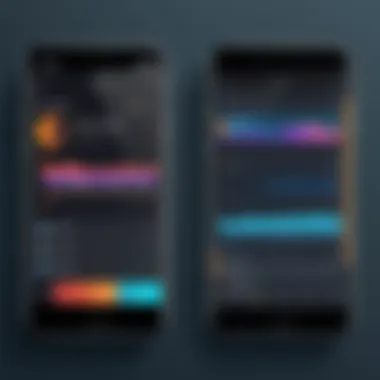

The value offered by Loom's paid subscriptions goes beyond just extended recording lengths and improved features; it ends up being a strategic investment in productivity and communication strategies. Consider the following:
- Collaboration Tools: Paid plans often include features that foster better team collaborations, such as shared video libraries, which can streamline workflows.
- Professional Branding: Users can tailor videos with logos and custom backgrounds, enhancing brand visibility during presentations or client communications.
- Priority Support: Having quick access to help can be a lifesaver when technical issues arise. This means more time creating and less time troubleshooting.
- Cost Efficiency: For teams utilizing Loom heavily, the cost of a subscription can pale in comparison to the time saved through efficient communication practices—all while avoiding those lengthy email threads.
As app developers and tech-savvy users evaluate Loom's pricing structure, they should weigh these benefits against their specific needs and the frequency of use.
"Choosing the right plan can transform how efficiently you and your team communicate. Don't settle for less than what you need."
Comparative Analysis of Similar Apps
In the crowded field of screen recording and video communication tools, it’s crucial to understand how various applications stack up against each other. A comparative analysis not only aids users in choosing the right tool to fit their needs but also highlights each application's unique strengths and weaknesses. Loom, while robust, may not be the one-size-fits-all solution. By examining Loom alongside its competitors, such as Camtasia and OBS Studio, users can make informed choices tailored to their specific requirements.
Comparing Loom with Camtasia
When analyzing Loom and Camtasia, one must consider a few key elements. Loom excels in simplicity and ease of use. For users who are looking to quickly share information without the complicated editing process, Loom shines brightly. Its intuitive interface allows for rapid recording and sharing with just a few clicks.
On the other hand, Camtasia is more suited for users requiring advanced editing features. It provides an extensive library of animations, transitions, and effects, making it a preferred tool for those creating polished, professional-grade videos. Users who wish to dive deep into video editing will find Camtasia’s capabilities more robust. Here are some practical aspects to think about:
- Ease of Use: Loom is user-friendly, while Camtasia can have a steeper learning curve.
- Editing Features: Camtasia offers advanced editing tools that loom lacks.
- Price: Loom has a free plan, which is appealing for newcomers, whereas Camtasia requires a one-time license fee.
Ultimately, for users focused on straightforward video communications, Loom is the favored choice. If you are leaning into detailed video production with extensive features, Camtasia becomes the more compelling option.
Loom vs. OBS Studio
Shifting the focus from Camtasia to OBS Studio (Open Broadcaster Software) presents a different perspective. OBS, known for its flexibility and powerful streaming capabilities, often caters to gamers and content creators needing live broadcasting functionalities.
While Loom facilitates seamless video sharing, OBS takes the crown in terms of customization and quality streaming. However, this flexibility comes at a cost—OBS can be daunting for beginners who are accustomed to simpler interfaces. Here are some considerations:
- Streaming and Recording: OBS excels in live streaming, while Loom simplifies asynchronous communication.
- Customization Options: OBS allows users to adjust resolutions, frame rates, and transitions extensively. Loom, however, is designed to be more straightforward for quick sharing.
- Cost: Both are free, but OBS requires a certain amount of tech-savvy to set up for first-time users.
In summary, the choice between Loom and OBS boils down to user intent. If the goal is to record quick video messages or tutorials, Loom serves that purpose effectively. On the other hand, those interested in live streaming and advanced production may find OBS better fits their needs.
By understanding the strengths and weaknesses of tools like Loom, Camtasia, and OBS, users can adapt their video communication strategies to better fit their personal or organizational needs.
Practical Applications of Loom
The relevance of loom recording app extends far beyond just a screen capture device. Within various sectors, its transformative potential can be utilized in ways that enhance both communication and productivity. As a versatile tool, Loom finds its place in multiple contexts—from corporate environments to educational settings. Understanding its practical applications helps uncover the true value it offers.
Improving Remote Work Communication
In today’s world, where remote work is no longer a novelty but a norm, communication can often feel like navigating a labyrinth. Loom serves as a bridge to connect teams scattered across different geographies. It facilitates asynchronous communication, allowing team members to consume content on their own terms, which adds flexibility to their busy schedules.
The simple act of recording a video to explain a concept or provide feedback can save hours of back-and-forth emails. Here are some key advantages of leveraging Loom in remote communication:
- Clarity: Sometimes, words can be misunderstood. A recorded video offers visual and auditory cues, making it easier to convey complex ideas.
- Personal Touch: Including your own voice and face establishes a more personal connection. This slight difference enhances engagement and fosters a sense of belonging among team members.
- Documentation: Recording important discussions or tutorials creates a valuable repository of resources. New employees can refer back to these videos without having to chase someone for help.
Moreover, Loom allows quick sharing via links, turning lengthy explanations into digestible content. Engaging with a video feels less daunting than wading through endless threads of text. This accessibility is particularly critical in fast-paced work environments.
"Asynchronous communication isn't just about saving time; it's also about making communication more effective and enjoyable."
Utilizing Loom for Education and Training
In the realm of education, Loom is rapidly carving out a niche as a preferred tool for teaching and training. Whether used by K-12 educators or higher learning institutions, the app acts as a vehicle for innovative instructional methods.
Recording lessons, tutorials, or feedback sessions can significantly enhance the learning experience. Here are some specific advantages of using Loom in education:
- Engagement: Educators can make subjects come alive by demonstrating concepts visually. This can be particularly effective for complex topics in science or mathematics.
- Flexibility in Learning: Students can learn at their own pace, pausing or rewatching sections as needed. This self-directed approach empowers them to take charge of their own learning journey.
- Training Opportunities: For institutional training, Loom videos offer a cost-effective way to onboard new teachers or staff, ensuring they receive consistent information directly from capable sources.
Additionally, using Loom for student presentations enhances the learning process. Presentations can be recorded and shared for peer review, allowing students the chance to reflect on their performance and improve. This collective learning experience cultivates a rich learning environment, encouraging collaboration between students and teachers alike.
The breadth of Loom's capabilities is a testament to its adaptability across various fields. By understanding how to implement it into everyday communication and education, users can cultivate a culture of clarity and connectedness, paving the way for improved outcomes.
Common Issues and Troubleshooting
Navigating through the ins and outs of any tech application can sometimes feel like steering a ship through foggy waters. Loom, while generally user-friendly, is no exception. Encountering issues is almost par for the course, whether you’re a seasoned pro or a fresh-eyed beginner. Addressing common issues and knowing how to troubleshoot effectively is crucial. It not only saves time but also enhances the overall user experience. Users who proactively seek solutions can navigate Loom's functionalities more efficiently.
Technical Glitches
Technical glitches are like unwanted guests at a party. They can pop up unexpectedly and spoil the fun. Many Loom users have reported various types of glitches, ranging from failed uploads to issues with screen recording quality. Thankfully, there are ways to mitigate these nuisances. Here are some frequent problems and tips on dealing with them:
- Recording Not Starting: Sometimes, the recording can be as stubborn as a mule. If this happens, ensure that you have the necessary permissions enabled for your microphone and camera. You might also want to refresh your browser or app if things appear stuck.
- Choppy Video Playback: No one wants a recording that looks like a flipbook. This issue might occur due to slow internet connections or limited device resources. A quick fix could be lowering the quality settings during recording or clearing your cache to free up some memory.
- Upload Failures: It’s frustrating to finish a great video only to have it fail to save. If this occurs, make sure your internet connection is stable. Sometimes, logging out and back into your account can help, as it refreshes the session.
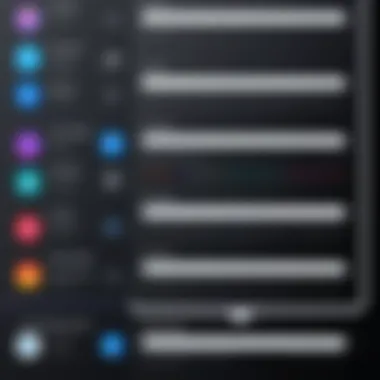

"Issues often arise in tech use; it is the resolve and adapt that truly shine in any user’s story."
User Experience Challenges
User experience is not just about how pretty the interface looks; it’s about how it feels to interact with Loom on a day-to-day basis. Even with its intuitive design, some users face challenges that hinder their efficiency. Here are a few common hurdles along with possible solutions:
- Navigating the User Interface: New users might find themselves a bit lost at first glance. Loom’s dashboard is generally straightforward, but it can feel overwhelming. Taking a moment to explore the different sections and settings can make the experience smoother. There are handy tutorial videos available on Loom’s site that break down functionalities in bite-sized chunks.
- Finding Recording Settings: It’s like searching for a needle in a haystack sometimes. Users have expressed difficulty locating specific recording features, especially if they are accustomed to a different platform. Familiarizing oneself with the layout helps, but utilizing Loom’s help center and community forums can yield quick guidance from other users who have faced similar challenges.
- Collaborative Difficulties: Making sure everyone is on the same page when sharing videos can be tricky. Users have encountered problems when team members are unable to access shared content or playback does not work as intended. Double-checking permissions shared and educating team members on how to access and utilize shared links goes a long way in ensuring smooth collaboration.
These challenges underline the importance of not just using Loom, but mastering it. By understanding common issues and how to troubleshoot them, users can fully utilize Loom’s potential to improve their workflow and communication.
User Reviews and Feedback
User reviews and feedback play a crucial role in understanding the usability and effectiveness of any application, and Loom is no different in this regard. When diving into the user experience, it's essential to not just highlight the positive features but also acknowledge the criticisms and areas needing improvement. Listening to users gives developers the chance to tweak or improve the app and can guide new users on what to expect.
Positive User Experiences
Many users have shared their favorable experiences with Loom. A significant aspect is how the app has revolutionized remote communication dynamics. Professionals praise its ability to enhance clarity, especially when explaining complex ideas. For instance, a project manager noted that using Loom helped reduce misunderstandings in team directives. Recording a brief video instead of typing long emails saves time and avoids back-and-forth exchanges.
Moreover, educators cherish the tool for creating engaging instructional materials. By incorporating Loom into their teaching methods, they've been able to personalize lessons that resonate with students. This adaptability leads to better retention rates and improved performance in assessments.
User testimonials frequently highlight Loom's user-friendliness. The sleek interface and straightforward navigation make it simple for even tech novices to start recording in mere minutes. Several users have reported that they were up and running faster than they ever anticipated, thanks to Loom's intuitive design.
Additionally, the quick sharing capabilities have made the app a favored tool among content creators. They can send videos straight to platforms like Facebook or embed them on websites with a few clicks.
"Loom has changed the way I communicate. Instead of long emails, I can just record a quick video! It's like having a face-to-face chat without the need for scheduling." - Satisfied User
Criticisms and Areas for Improvement
However, while many reviews are glowing, criticisms are also present and should not be overlooked. One area of concern is the quality of the recordings, which some users have reported as inconsistent. Factors like internet speed can play a role, leading to lagging videos or degraded audio. This inconsistency can be frustrating, especially during important presentations.
Another frequent criticism centers around the limitations of the free version. Users often express dissatisfaction with the lack of advanced features, which can stifle creativity. For instance, certain editing tools or analytics features are only available to subscribers. This may make some users feel compelled to pay for a subscription to unlock functionality they need.
Lastly, the integration with other software can sometimes be clunky. Users have mentioned that connecting Loom with applications like Slack or Trello does not always work seamlessly, adding extra steps to their workflow. As teams rely on various tools to manage productivity, this can become a point of contention.
Ultimately, user feedback is a valuable resource for understanding both the strengths and weaknesses of Loom, offering a roadmap for future enhancements.
Future Developments and Trends
The world of digital communication and content creation is evolving at breakneck speed. For applications like Loom, staying ahead of the curve isn’t just a matter of innovation; it’s crucial for keeping user engagement and satisfaction high. The landscape of recording apps is getting crowded, with new players entering the field regularly. Hence, understanding the future developments and trends shaping Loom is vital for both current users and prospective adopters. These insights can help app developers, tech enthusiasts, and even novices to plan ahead and leverage new features.
Upcoming Features and Enhancements
As technology continues to advance, Loom is poised to roll out several exciting features that aim to enhance user experience and streamline workflows. Here are a few to keep an eye on:
- Improved Video Editing Tools: Users have long requested more robust editing options directly in the app. The anticipated tools might include more granular editing capabilities, like custom transitions and advanced cropping features.
- AI-Powered Analytics: Analytics help users understand viewer engagement and interaction with their videos. An AI-driven system could provide more insightful data and suggestions based on user interactions, thus enhancing the feedback loop.
- Collaborative Features: The introduction of real-time collaboration tools could significantly enhance team communication. This would allow multiple users to edit and comment on shared videos simultaneously.
- Integration with Other Platforms: As interconnectedness becomes the norm, Loom may forge partnerships to facilitate seamless integration with popular collaboration tools like Slack and Trello. This could make sharing and discussing videos within teams much smoother.
The integration of these functionalities could set Loom apart from its competitors, catering to a wide array of user needs and preferences.
Predictions for the Recording App Market
Looking ahead, the recording app market is expected to undergo significant transformations driven by changing user behaviors and technological advancements. Here’s what one might reasonably predict:
- Increased Demand for Enhanced Security Features: With privacy concerns soaring high, app users will prioritize platforms that provide advanced security measures. Loom’s commitment to user data protection will likely become a significant selling point.
- Rise of Hybrid Work Models: As remote and hybrid working structures continue to solidify, the need for effective communication tools will grow. Recording apps like Loom will become essential resources for training sessions, remote meetings, and project updates.
- Focus on User Experience: As competition heats up, ensuring an intuitive user interface will be crucial. Apps that manage to simplify their design without sacrificing functionality are bound to attract more users.
- Expansion of Mobile Capabilities: Given the increasing reliance on smartphones for both personal and professional use, recording apps must expand their mobile features, allowing users to record and edit on-the-go.
"The overall trajectory of the recording app market is leaning into enhanced functionalities tailored to the evolving needs of users in a digital-first world."
The future indeed looks bright for Loom and similar applications, filled with opportunities to address emerging demands and improve the overall user experience.
The End
In a world where communication is more essential than ever, understanding Loom is vital for anyone looking to enhance their digital interaction. This conclusion wraps up the insights gleaned throughout the article, focusing on key takeaways regarding Loom's features, user experience, and broader implications in various fields.
Summarizing Key Insights
Loom stands out for its user-friendly interface and a wealth of features that cater to varied tech-savvy users and beginners alike. Here are some significant insights:
- Accessibility: The app is designed to be intuitive, allowing users of all skill levels to seamlessly create and share recordings.
- Versatile Applications: Whether for education or remote work, Loom proves valuable across different sectors, aiding in clear communication.
- Editing Capabilities: Users can trim and personalize recordings, making it easier to deliver polished content.
"In a digital landscape where conveying ideas quickly and clearly matters, Loom provides a platform that meets this need effectively."
By synthesizing these points, it becomes clear that Loom is not just a recording tool; it’s a comprehensive solution that redefines communication in the digital age.
Final Thoughts on the Loom Experience
Ultimately, the Loom experience is one that promotes efficiency and clarity. It brings a refreshing approach to video communication that is increasingly relevant today. However, as with any tool, it’s not flawless. Users may encounter challenges, particularly in matters of technical glitches or integration into existing workflows.
Nevertheless, the app's strengths far outweigh its shortcomings. Its ability to allow asynchronous communication means that projects can progress even when team members are not on the same schedule. Loom encourages a culture of transparency and collaboration that is essential in today's remote work scenarios.





