Exploring Time Management Tools for Enhanced Productivity


Intro
Time management is a critical skill for individuals and organizations alike. As the pace of modern life accelerates, finding effective ways to manage time becomes vital for productivity and mental well-being. This article explores various time management tools available today. It specifically looks at applications that assist users in organizing their tasks, setting priorities, and allocating time effectively.
The importance of mastering time management tools cannot be understated. These tools vary widely, from smartphone applications to web-based programs and even printable planners. Each type offers distinct advantages and features that cater to different needs. By examining their functions, benefits, and some downsides, readers can better understand how to choose a tool that aligns with their requirements.
We will also discuss best practices for implementing these tools into daily routines, ensuring maximum efficiency. This exploration covers everything from creating schedules to tracking progress and assessing where improvements can be made.
Ultimately, this guide aims to arm individuals and organizations with the insights and knowledge necessary to enhance their productivity through effective time management tools.
Understanding Time Management
In today's fast-paced world, mastering the concept of time management has become essential for individuals and organizations. Effective time management allows for increased productivity and helps in achieving long-term goals. It involves understanding how to allocate time wisely to tasks, ensuring that priorities are met without unnecessary stress.
Time management is not just about keeping a calendar or having a to-do list. It is about making conscious choices regarding how to spend your time. With these choices, you can increase efficiency and effectiveness in your activities. The flow of work can improve with the right approach, leading to better outcomes and a greater sense of accomplishment.
Benefits of Time Management include:
- Improved productivity and efficiency
- Enhanced quality of work
- Reduced stress
- Better professional reputation
- More time for personally fulfilling activities
Considerations About Understanding Time Management:
- Knowing your personal peak productivity hours can optimize your schedule.
- Distinguishing between urgent and important tasks helps in making better decisions on time allocation.
- Setting specific deadlines can encourage accountability and focus.
By embracing time management, one can transform chaotic schedules into manageable routines. Being aware of time management's nuances can lay the groundwork for choosing the right tools that suit individual needs and preferences.
The Importance of Time Management
Understanding the importance of time management is the first step toward harnessing its full potential. In professional settings, effective time management can lead to a noticeable difference in overall performance. Tasks can be completed in shorter timeframes without compromising quality. This efficiency can also translate into increased profitability for businesses.
Moreover, personal life benefits greatly from adept time management. When individuals manage their time well, they create more opportunities for leisure and relationships, improving their overall well-being.
Challenges in Time Management
Despite the clear benefits, many face challenges in managing their time effectively. Some common obstacles include:
- Procrastination: Delaying important tasks can lead to unnecessary stress.
- Overcommitment: Taking on too many responsibilities can result in burnout.
- Lack of clarity: Not knowing what tasks to prioritize can cause confusion.
Each challenge requires a strategy to overcome it. Understanding these impediments enables individuals to adopt practices that align with their effectiveness, paving the way for smoother time management.
Criteria for Choosing Time Management Tools
Choosing the right time management tools is essential for enhancing productivity and efficiency. An appropriate tool should suit individual or organizational needs, habits, and preferences. Understanding the criteria for selecting these tools can significantly influence their effectiveness.
Identify Your Needs
Before diving into the world of time management tools, it is crucial to assess what you specifically need. Everyone has different workflow patterns and objectives. Notably, identify the challenges you face in managing tasks or schedules. For example, are you struggling with prioritizing tasks? Or perhaps you find tracking time a tedious affair? By recognizing these specific needs, you can focus on tools that directly address them.
Factors to consider when identifying your needs:
- Task Type: What kind of tasks are you handling? Simple daily chores or complex project management?
- Collaboration: Do you work better alone, or do you need features encouraging teamwork?
- Integration: Consider if you need the tool to integrate with existing systems, such as email or project management software.
Assessing User Interface and Experience
The user interface (UI) and overall user experience (UX) of a time management tool play pivotal roles in its adoption. A tool may have robust features, but if the interface is cluttered or the navigation is complex, motivation to use it may dwindle. Look for tools that offer clarity and ease. A clean design can reduce cognitive load, allowing users to focus directly on their tasks.
When assessing UI and UX, keep these aspects in mind:
- Simplicity: The tool should enable quick mastering.
- Customization: A good tool will offer personalization options for layouts and workflows.
- Responsiveness: Check how fast the tool responds to input. Delays can frustrate users.
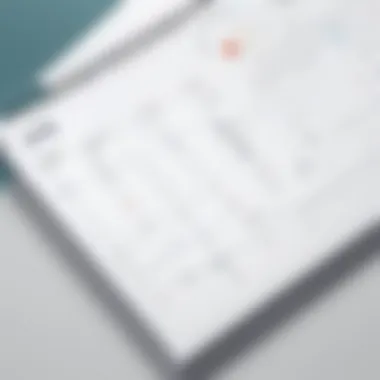
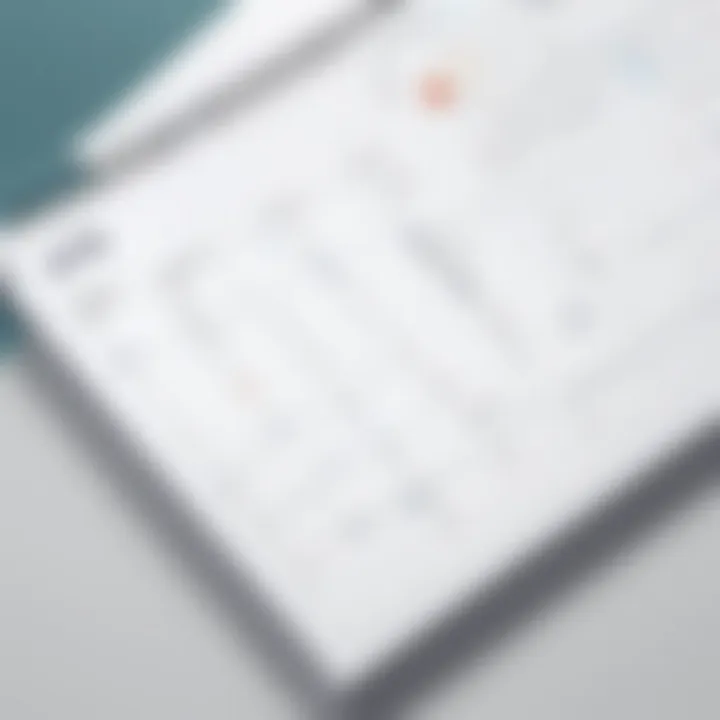
Gathering feedback from potential users can provide additional insights into their experiences and expectations.
Cost Considerations
The cost of a time management tool can significantly impact your decision-making process. Different tools come with varying pricing structures. Some are free with limitations, while others require a subscription or one-time fee. It is essential to balance the tool's features with its cost. When budgeting, consider how these tools might impact your efficiency.
When evaluating cost, consider:
- Trial Period: Look for tools that offer a free trial to assess usability before financial commitment.
- Return on Investment (ROI): Think about how improved time management may lead to enhanced productivity and potential revenue.
- Comparison of Features: Determine whether the more expensive tool offers sufficient additional features justifying the higher price.
Ultimately, selecting the right time management tool is about aligning it with your needs, ensuring a manageable user interface, and optimizing cost.
Understanding these criteria can help streamline your selection process, allowing for a more focused approach to time management.
Types of Time Management Tools
Time management tools are vital for helping individuals and teams optimize their productivity. By choosing the right tools, users can streamline their tasks, enhance focus, and effectively allocate their time. Understanding the various types of time management tools available is essential for making informed decisions. Each category has its unique features, benefits, and considerations, which cater to different needs and preferences.
Digital Planners and Calendars
Digital planners and calendars serve as a backbone for time organization. They allow users to schedule appointments, set reminders, and share events with others. Google Calendar is a prominent example, enabling integration with various apps, making it easy to maintain cohesive scheduling.
Some benefits include easy accessibility across devices and the ability to categorize events with different colors. It also supports collaboration, allowing teams to synchronize their schedules. However, potential drawbacks include reliance on internet access and the risk of information overload if not used wisely.
Task Management Applications
Task management applications help organize and track tasks efficiently. Applications like Asana or Trello enable users to break down large projects into smaller, manageable tasks. These tools often feature Kanban boards or lists, promoting visual task management.
Users can set deadlines, assign tasks to team members, and monitor progress. This structure enhances accountability and ensures that everyone is on the same page. Despite their effectiveness, the learning curve associated with some tools can pose a challenge for new users.
Time Tracking Software
Time tracking software is designed to monitor how time is spent on different tasks. Tools like RescueTime provide insights into productivity patterns. By understanding where time is allocated, users can identify areas for improvement and optimize their workflow.
This software often includes features such as automated tracking and reporting, which can be beneficial for freelancers and businesses looking for accurate billable hours. However, relying on tracking can lead to over-monitoring and stress if not approached positively.
Pomodoro Technique Apps
Pomodoro technique apps, like Focus Booster, facilitate time management through timed work intervals. Users work for a specific duration, typically 25 minutes, followed by short breaks. This method enhances focus and prevents burnout.
Such applications help users commit to focused periods of work, encouraging better concentration. The downside may include interruptions when users need a longer focus period, which might not suit everyone’s working style.
"The key to time management is not simply prioritizing tasks, but also knowing how to manage your energy through techniques such as the Pomodoro technique.”
In-Depth Analysis of Notable Time Management Tools
In today’s fast-paced environment, managing time efficiently can mean the difference between success and failure. Different tools have emerged to assist with this challenge. Analyzing notable time management tools not only uncovers their distinct features but also highlights their specific advantages and potential limitations. This section aims to provide both an extensive overview and a nuanced perspective on how each tool can cater to varied needs of users. By understanding their functionalities, one can select a tool that aligns best with individual or organizational goals.
Trello: Visual Project Management
Trello offers a visual platform that allows users to manage tasks using boards, lists, and cards. Its flexible layout provides a simple yet effective way to track project progress. Users can create boards for different projects, add tasks, and move them across lists as their status changes. This kanban-style approach makes it easy to visualize work in progress.
The benefits of using Trello include its intuitive interface and collaborative features. Team members can comment on tasks, attach files, and set due dates, fostering a sense of accountability. However, while Trello is excellent for project visibility, it may lack advanced reporting tools found in some other applications.
Asana: Team Collaboration and Task Management
Asana stands out as a robust tool designed for team collaboration and comprehensive task management. Users can create tasks, assign them to team members, and establish deadlines. The platform supports various views, such as lists and calendars, catering to personal preferences on how to visualize work.
Key features include dependency tracking, project timelines, and integration with other tools like Slack and Google Drive. These elements enhance accountability while allowing teams to maintain alignment on broader objectives. One consideration is that Asana might have a steeper learning curve for new users, which could hinder adoption initially.
Todoist: Simple Yet Powerful Task Manager
Todoist presents a minimalist and functional interface suitable for individual users and small teams. The primary focus is on task management, and it allows users to create tasks, set priorities, and organize them into projects. The simple design ensures that users can manage their lists without distractions.
A distinguishing aspect of Todoist is its natural language processing functionality, which lets users type a task in conversational language to automatically set due dates. This feature enhances usability and saves time. However, for more complex projects or team collaboration, Todoist might not offer the depth found in some more extensive tools.
RescueTime: Understanding Your Time Usage
RescueTime operates differently compared to other tools. Rather than managing tasks explicitly, it focuses on tracking how time is spent across various activities. By analyzing this data, users can identify productivity patterns, helping them to optimize their work habits.
The insight provided by RescueTime can lead to meaningful adjustments in daily routines. Users can set goals to reduce time spent on specific tasks or websites, providing valuable self-awareness. It's important to note that some users might find the passive tracking nature of RescueTime less interactive and engaging than more proactive tools.
Google Calendar: Integrated Scheduling
Google Calendar serves as a powerful yet often overlooked time management tool. It allows users to schedule events, set reminders, and share calendars with others. Its integration with other Google services means that users can easily manage appointments alongside their emails and documents, creating a streamlined workflow.
The collaboration features in Google Calendar are particularly notable, allowing teams to coordinate meetings effortlessly. However, its capabilities might feel basic compared to specialized project management tools. Users who require advanced task tracking may find it less suitable for managing complex projects.
Integrating Time Management Tools into Daily Life
In the realm of productivity, the integration of time management tools into daily life is pivotal. Achieving a balance between tasks and time can enhance not only individual efficiency but also foster a healthier work environment. The right tools serve as facilitators for meaningful engagement with one’s responsibilities. By embedding these tools into routine activities, users can streamline processes and prioritize effectively. This approach transcends basic scheduling, allowing a more holistic engagement with time management.
Setting Realistic Goals
When it comes to maximizing productivity, setting realistic goals is essential. Goals that are overly ambitious can lead to frustration and decreased motivation. Instead, specific, measurable, achievable, relevant, and time-bound (SMART) goals help in crafting a well-structured path toward success.
- Specific: Define clearly what the goal entails.
- Measurable: Enable monitoring of progress.
- Achievable: Set goals that are within reach.
- Relevant: Ensure alignment with personal or organizational objectives.
- Time-bound: Establish a clear timeline for completion.
The clarity provided by these guidelines makes it easier to utilize tools effectively. For instance, utilizing Todoist allows for the segmentation of tasks, helping users focus on accomplishing one piece at a time rather than becoming overwhelmed.
Creating Efficient Routines
Creating a routine harnesses the full potential of time management tools. A solid routine removes uncertainty, which can lead to procrastination. Integrating tools such as Google Calendar helps visualize daily commitments and ensures that time is allocated wisely. Here are key steps to creating productive routines:
- Begin each day with a prioritized to-do list.
- Allocate specific blocks of time for focused work, avoiding multitasking to enhance concentration.
- Use tools like Trello to visualize tasks at hand and their related timelines.
Furthermore, consistent routines cultivate a sense of discipline, helping reinforce productivity. As habits form, the efficiency of performing tasks increases, allowing technology to become an integral part of daily life rather than an afterthought.
Regular Review and Adjustment
Regular review and adjustment of time management strategies are critical to long-term success. Planning is not a one-time event but should be a dynamic process. Utilizing software such as RescueTime enables users to analyze their work habits, revealing patterns that can inform necessary changes. It is helpful to consider:
- Frequency of Review: Regular check-ins, whether weekly or monthly, keep users aware of their progress.
- Adjust Goals: If goals are consistently not met, reassessing their feasibility is necessary.
- Adapt Tools: As needs change, the effectiveness of certain tools must be evaluated and adjustments made accordingly.
In this ongoing cycle of review and adjustment, users can respond proactive to challenges and advantages, further enhancing efficiency and ensuring alignment with their objectives.
"Time management is not just about managing time; it's about managing oneself within time."
Integrating time management tools into daily life transforms how tasks are handled. By setting achievable goals, creating efficient routines, and establishing a habit of regular review, users position themselves for success in their endeavors.
Evaluating the Effectiveness of Time Management Tools
Evaluating the effectiveness of time management tools is crucial for individuals and organizations aiming to enhance productivity. Simply having a tool is not enough; it must deliver real results. A clear understanding of how well these tools support time management can significantly influence their optimal use.
When assessing a time management tool's effectiveness, several specific elements should be considered. These include usability, integration with existing workflows, and the actual impact on time allocation and productivity. Users must identify if the tool helps them to manage tasks better, allocate time wisely, and ultimately meet deadlines more consistently.
Tracking Progress and Outcomes
Tracking progress and outcomes is a fundamental aspect of evaluating time management tools. It allows users to monitor their performance over time. By establishing metrics—such as task completion rates, time spent on various activities, and overall productivity levels—users can obtain quantitative data that illustrates a tool's effectiveness.


To make this process effective, users can employ various methods:
- Utilizing built-in analytics: Many tools, like Todoist and RescueTime, offer analytics features that provide insights into how time is spent. This can help identify areas that require improvement.
- Setting specific goals: Users should define clear, achievable goals within the tools they use. This can include daily task lists or weekly project milestones. Progress toward these goals gives an indication of how well the tool is functioning.
- Regular reviews: Establishing a routine to review completed tasks helps to recognize patterns and successes, as well as areas needing attention. This does not only encourage accountability but also ensures continuous improvement.
User Feedback and Adaptation
User feedback plays a vital role in adapting and optimizing time management tools. It allows for a mutual relationship between users and the tools they employ. When users provide feedback, tool developers can make necessary adjustments that cater to user needs, thereby enhancing the overall effectiveness.
Some considerations for gathering and implementing user feedback include:
- Surveys and questionnaires: Conducting regular surveys regarding user satisfaction can provide valuable insights. This data helps developers to understand users' challenges and preferences more deeply.
- Engagement with user communities: Platforms like Reddit facilitate discussions surrounding time management tools. Users can share experiences and insights that can inform tool enhancements.
- Implementing changes: The most critical aspect of feedback is acting on it. Regular updates based on user input can lead to tools that are not only user-friendly but also tailor-fit to their requirements.
"Effectiveness is an ongoing process; time management tools must evolve as user needs change."
Common Pitfalls in Time Management
Understanding the common pitfalls in time management is essential for anyone looking to maximize productivity. This section highlights the mistakes that can lead to ineffective use of time management tools. Recognizing these pitfalls allows individuals and organizations to avoid making the same errors. By understanding these challenges, better strategies can be developed to navigate time management successfully.
Overcomplicating Tools
Overcomplicating tools is a significant concern in time management. Users often select tools that are more complex than necessary for their requirements. This complexity can discourage consistent use and lead to frustration. In many cases, individuals feel overwhelmed by numerous features that do not actually improve their efficiency.
Several signs indicate that a tool may be overcomplicated. First, a tool may require excessive training to understand its functionalities. If it takes considerable time to learn and adapt to a new application, this may hinder productivity instead of enhancing it.
Another indicator is a surplus of features. If a time management tool offers many capabilities that a user will never utilize, it is probably too elaborate for their needs. Rather than improving organization, these features often confuse users. This points to the essential need for simplicity when selecting a tool.
Additionally, choosing overly intricate software can lead to a lack of focus. Users may spend more time managing the tool itself rather than executing tasks. The extra layers of management do not necessarily correlate with productivity gains. A straightforward tool can often achieve the same outcomes with less effort.
In summary, when choosing time management tools, prioritize usability over complexity to ensure a better experience and improved productivity.
Neglecting Work-Life Balance
Neglecting work-life balance is another pitfall that many individuals encounter. As the use of time management tools increases, so does the tendency to dedicate excessive time to work-related tasks. This can lead to burnout and decreased motivation over time. Effective time management should enhance life quality, not diminish it.
There are various signs of neglecting work-life balance. One main indicator is difficulty separating work from personal life. Users might find themselves checking work tasks during personal time or working late into the night. This blending of roles can result in lower satisfaction both at work and at home.
To combat this, it's important to set clear boundaries. Designating specific work hours and strictly adhering to them can significantly relieve stress. Effective use of time management tools should integrate breaks, personal time, and leisure activities. These elements should be prioritized alongside work tasks to foster a healthier lifestyle.
"Work-life balance is not a privilege; it is a necessity for well-being."
Future Trends in Time Management Tools
In the landscape of productivity enhancement, understanding future trends in time management tools matters significantly. The pace at which technology evolves shapes not only the tools available but also the methods by which individuals and organizations manage their time. As we look ahead, several specific elements emerge that will influence the efficiency of time management practices. These trends focus on leveraging advanced technology and improving user experience, ensuring that users can maximize their productivity with minimal friction.
Integration with Artificial Intelligence
The integration of artificial intelligence (AI) with time management tools is a promising frontier. AI can analyze user behaviors, scheduling patterns, and data inputs to recommend actions that improve efficiency. This capability transforms how users interact with their tools, shifting from manual input to intelligent suggestions based on personalized preferences. For example, apps like Clockify can now use AI to predict optimal work hours based on past performance.
Benefits of this integration include:
- Improved scheduling: AI can analyze appointments and suggest the best times for meetings.
- Enhanced productivity: Users can receive reminders and alerts based on their tendencies.
- Automated reporting: Analysis of time usage becomes automatic, saving users time in self-evaluation.
However, it is crucial to consider data privacy when utilizing AI in these tools. As AI requires data to function effectively, users must be vigilant about what information they are willing to share. Moreover, reliance on AI may lead to a reduction in personal accountability, which is a foundational aspect of effective time management.
Cross-Platform Functionality
Another important trend is the growing demand for cross-platform functionality in time management tools. Users now expect seamless access to their tools across multiple devices such as smartphones, tablets, and desktops. This trend is partly driven by the increasing fluidity of work environments, where remote work and collaboration tools become vital. For instance, Notion allows users to access their notes and tasks on various devices without losing continuity.
Benefits of cross-platform functionality include:
- Accessibility: Users can manage their time anywhere without missing important tasks.
- Consistency: Projects stay up-to-date across all devices, reducing the chance for errors.
- Collaboration: Teams can work together more effectively, as everyone accesses the same information in real-time.
"The tools we choose for time management will shape our efficiency and effectiveness for years to come."
As we move forward, individuals and organizations must remain adaptive to these changes, ensuring that they leverage technology while maintaining fundamental productivity principles.







