Exploring Free Alternatives to Salesforce CRM Tools
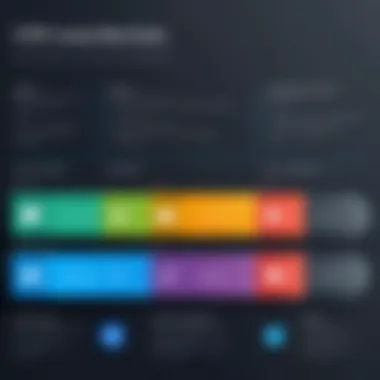

Intro
In the growing sphere of Customer Relationship Management (CRM) tools, Salesforce has become a benchmark for many organizations. However, the cost associated with its robust features can be prohibitive for smaller businesses or startups. For those seeking viable alternatives, this article investigates several free options that cater to various organizational needs. By navigating through their features, benefits, and limitations, users will gain valuable insights into how these platforms can enhance their app experience.
App Overview
Preamble to Alternative Apps
Within the landscape of free CRM solutions, various apps have emerged. Each offers a unique blend of features tailored to different user requirements. For instance, HubSpot offers an entry-level CRM with a user-friendly interface while Zoho CRM emphasizes flexibility and scalability. These alternatives can serve as effective tools to manage customer relationships without incurring significant costs.
Key Functionalities and Benefits
Most alternatives to Salesforce come equipped with essential functionalities, such as:
- Contact Management: Keep track of customer information, interactions, and preferences.
- Sales Pipeline Tracking: Visual representation of the sales process, aiding in forecasting.
- Reporting and Analytics: Tools that help analyze customer data and sales performance.
Moreover, the benefits of these alternatives often include lower costs and user-friendly interfaces, which can significantly reduce the learning curve for new users.
Step-by-Step Walkthrough
For a comprehensive understanding, let’s consider Zoho CRM as an example.
Detailed Instructions on How to Use Zoho CRM
- Sign Up: Visit the Zoho CRM website and create an account.
- Set Up Your Dashboard: Upon logging in, personalize your dashboard with the features most relevant to your business.
- Import Contacts: You can easily upload CSV files to integrate your existing contacts.
- Create Sales Pipelines: Set up stages in the sales process to track opportunities.
Visuals for Each Step
Please note that while screenshots can enhance understanding, they are excluded here for conciseness.
Tips and Tricks
To maximize the experience with your chosen app, consider the following expert advice:
- Regularly Update Data: Ensure customer data is current.
- Leverage Integrations: Connect your CRM with tools like Mailchimp or Google Workspace for comprehensive functionality.
- Take Advantage of Training Resources: Many platforms offer free workshops or tutorials.
Common Issues and Troubleshooting
Users may encounter several issues, such as:
- Integration Challenges: Some apps might have difficulties linking with existing tools.
- Data Loss During Migration: Always back up information before transitioning to a new app.
Solutions and Troubleshooting Techniques
For problems related to integration, review the support documents provided by the respective app. Furthermore, some platforms, like HubSpot, have dedicated community forums where users can seek assistance.
App Comparison
When comparing free CRM alternatives, factors such as user interface, feature set, and customization options come into play. For instance:
- Zoho CRM offers extensive customization options tailored to various industry needs.
- HubSpot boasts a more intuitive interface that suits beginners.
- Insightly integrates project management features alongside CRM capabilities, making it ideal for teams that require both functionalities.
In summary, understanding the unique offerings of each CRM solution allows organizations to make informed choices that align with their needs and budget.
By thoroughly exploring these aspects, this article serves as a foundational guide for app developers, tech-savvy users, and beginners alike, helping them navigate the evolving world of CRM tools.
Preface
In today's highly competitive landscape, businesses increasingly rely on Customer Relationship Management (CRM) systems to manage interactions and optimize customer satisfaction. While Salesforce stands out as a prominent player in the market, its cost and complexity can be barriers for many organizations. Thus, exploring free alternatives becomes imperative for startups and small businesses.
Understanding the need for effective CRM solutions is crucial. Many free alternatives to Salesforce provide functionalities that can meet the demands of various businesses. These platforms often come with user-friendly interfaces, essential features, and flexibility, which are vital for efficient customer management. The merits of these alternatives can significantly affect operational efficiency and customer relations.
Several factors motivate businesses to consider free CRM options. Cost constraints, combined with the desire for tailored solutions, make it essential to evaluate different platforms. Free CRMs can offer substantial functionality without the financial burden. Moreover, user experience often plays a pivotal role in making CRM selections. By prioritizing ease of use and functionality, even beginners can adapt swiftly to new systems.
As we delve deeper into this article, we will address specific elements, benefits, and considerations surrounding CRM systems. Each section will provide insights that can help organizations make informed decisions regarding their customer relationship management needs.
"Choosing the right CRM is not just about features; it’s about ensuring it aligns with your business strategy and user preferences."
In short, this article aims to illuminate the terrain of free alternatives to Salesforce, equipping diverse readers with the necessary information to navigate their CRM options effectively.
Understanding CRM Systems
Understanding Customer Relationship Management (CRM) systems is crucial when exploring free alternatives to Salesforce. CRM systems play a central role in managing a company's interactions with current and potential customers. They help organizations streamline processes, improve customer service, and increase profitability by organizing and automating communication and relationship-building efforts. In this way, the importance of CRM systems becomes evident. Organizations that effectively utilize these tools can better understand their customers, tailor their offerings, and improve communication across departments.
Definition of CRM


CRM stands for Customer Relationship Management. It refers to a technology for managing all company’s relationships and interactions with customers and potential customers. The goal of CRM is simple: to improve business relationships. This technology helps companies stay connected to their customers, streamline processes, and improve profitability. A CRM system allows businesses to focus on their organization's relationships with individual people, such as customers, service users, colleagues, or suppliers. A central aspect of CRM is to collect and store customer data systematically, which enables businesses to make informed decisions.
Importance of CRM in Business
CRMs are essential for business success for several reasons:
- Improved Customer Insights: By tracking customer interactions, businesses gain a deeper understanding of preferences and behaviors. This is vital for tailoring offerings.
- Enhanced Communication: CRMs facilitate better communication across teams. All relevant customer information is centralized, improving collaboration and response times.
- Increased Efficiency: Automating daily tasks allows employees to focus on strategic activities rather than administrative ones.
- Data Analytics: Many CRM systems come with analytics features that help businesses predict future customer trends, manage relationships wisely, and strategize marketing efforts effectively.
- Customer Retention: By nurturing relationships, businesses can improve satisfaction and loyalty, which is more cost-effective than acquiring new customers.
Ultimately, understanding CRM systems lays the groundwork for exploring their free alternatives. As businesses seek solutions that fit their needs without the high costs associated with platforms like Salesforce, they must recognize the underlying principles of CRM and its significant impact on customer relations.
Salesforce Overview
Salesforce has become a pivotal player in the customer relationship management (CRM) landscape. Understanding Salesforce is crucial for organizations looking to optimize their interaction with clients and streamline operations. This section will explore key features, limitations, and overall importance of Salesforce within the CRM ecosystem. Many companies use it as a benchmark for their CRM needs, mainly due to its comprehensive suite that supports sales, marketing, and customer service functions.
Key Features of Salesforce
Salesforce stands out with several remarkable features that cater to diverse business requirements. Some of these features include:
- Customizable Dashboards: Salesforce offers intuitive dashboards that can be tailored to the user's needs. This means key metrics and data are easily accessible at a glance.
- Comprehensive Reporting: Users can generate detailed reports that help in analyzing performance. This data-driven approach assists in informed decision-making.
- Automation Capabilities: The ability to automate tasks reduces manual work, allowing employees to focus on strategic initiatives rather than routine tasks.
- Mobile Accessibility: Salesforce provides mobile applications, ensuring teams can access essential data anytime and anywhere, which is crucial in today's fast-paced business environment.
- Extensive App Marketplace (AppExchange): The platform allows easy integration with third-party applications, providing flexibility and expandability that various organizations require.
These features make Salesforce a robust solution for many, but they may not suit all businesses equally.
Limitations of Salesforce
While Salesforce has numerous strengths, it is not without limitations. Recognizing these can help organizations evaluate their CRM choices better. Notable limitations include:
- High Cost: Salesforce is often considered expensive. Subscription fees for full-feature access can strain tight budgets, particularly for smaller organizations.
- Complexity: The platform's extensive features might overwhelm new users. The learning curve can be steep, requiring dedicated training or assistance.
- Customization Challenges: Although customizable, some users find configuring Salesforce to their specific needs can be complex and time-consuming.
- Slow Support Response: Users have reported that customer support response times can be slow, particularly for non-premium users. This can hinder urgent problem resolution.
- Integration Difficulties: While it integrates with many applications, some users encounter challenges in connecting specific tools, leading to potential workflow disruptions.
In summary, Salesforce serves as a powerful tool for many entities. However, its limitations necessitate careful consideration when organizations are evaluating their CRM needs. Understanding both sides helps determine if Salesforce aligns with corporate goals and resources.
The Need for Alternatives
As businesses navigate an increasingly complex landscape, the search for effective Customer Relationship Management (CRM) systems becomes critical. Salesforce is undoubtedly a leader in this space, but it's essential to understand why some organizations look for alternatives. The need for alternatives often arises from a combination of cost considerations, user preferences, and specific company requirements that may not be fully met by Salesforce.
Cost Considerations
One of the most prominent factors driving the search for free CRM alternatives is cost. Salesforce can be prohibitively expensive, particularly for small to mid-sized businesses. Subscription fees, a range of add-ons, and the cost associated with training staff can quickly add up. For startups and businesses with limited budgets, investing in a costly system can pose financial risk.
Choosing a free alternative allows companies to allocate resources more efficiently while still maintaining a high level of customer relationship management. With several free options available, organizations can find systems that offer robust features without the associated costs of Salesforce. This financial flexibility enables businesses to invest in other critical areas such as marketing or product development.
In addition, many free CRM solutions provide tiered pricing structures that allow companies to start small and scale as their business grows. This scalability makes transitioning from a free version to a paid one more manageable, without the fear of sudden and excessive costs.
User Preferences
Another important factor influencing the shift towards alternative CRMs is user preference. Organizations prioritize tools that align with their unique workflows and company culture. Salesforce's extensive features, while powerful, can be overwhelming. Some users may find its interface complex or not user-friendly, leading to acceptance of a less intricate system that meets their basic needs effectively.
Moreover, team members often develop their preferences based on their specific tasks and comfort levels. Some employees may find value in systems that emphasize collaboration, agility, or integration with existing tools. Free CRM platforms often provide more customizable interfaces and simpler navigation, which may enhance user satisfaction and adoption.
Different teams may also require distinct functionalities, which one universal solution may not effectively provide. Choosing a CRM that aligns with individual departments' requirements can lead to improved efficiency across the board. Ultimately, the selection of a CRM tool is deeply influenced by how well it resonates with a company’s users.
Evaluating Free Alternatives
Evaluating free alternatives to Salesforce is a critical step for businesses seeking effective CRM solutions. Organizations today require tools that align closely with their needs. By examining features, benefits, and usability, decision-makers can identify which alternatives offer comparable value without incurring significant costs. This evaluation process helps in mitigating risk, as businesses often invest substantial resources in CRM systems that may not ultimately serve their purpose.
Several elements serve as key focal points during this evaluation. First, the feature set comparison is essential. It outlines how various platforms stack up against one another, identifying which systems offer capabilities like contact management, reporting, and lead tracking.
Second, considering user experience is vital. A platform that is intuitive and easy to navigate can greatly enhance team productivity. Conversely, a system laden with complexity can frustrate users and lead to low adoption rates.
These specific elements – features and user experience – become the foundation for choosing an appropriate CRM system that caters to both immediate business objectives and long-term growth strategies.
Feature Set Comparison
When comparing feature sets among free CRM alternatives, it’s important to start with a clear understanding of what features are essential for your business. Different CRM tools can vary widely in capabilities, and knowing what is non-negotiable can streamlining the evaluation process. Essential features to consider include:
- Contact Management: This is crucial for maintaining client relationships. Look for alternatives that allow for easy organization and retrieval.
- Sales Tracking: A system that can effectively track leads and sales activities provides valuable insights into business performance.
- Reporting and Analytics: Good reporting tools are vital for assessing business health and performance.
- Integration Capabilities: The ability to integrate with other platforms can enhance functionality and facilitate workflows.
- Customization Options: The ability to tailor the CRM to fit specific needs can significantly impact user satisfaction.
Each alternative will differ in how well they execute these features. A detailed comparison allows you to see which platform meets most of your requirements at no cost.
User Experience Evaluation
User experience plays a huge role in the success of any CRM adoption. A system could be packed with features, yet if it is not easy for staff to navigate, it can ultimately fall short. During the evaluation process, consider the following factors:
- Interface Design: A clean, intuitive interface can reduce the learning curve for new users.
- Mobile Compatibility: In today's remote work environment, the ability to access CRM tools on the go is increasingly important.
- Support and Documentation: Good user support and comprehensive documentation can ease the onboarding process.
- Feedback from Current Users: Glean insights from actual users through forums or feedback platforms, such as Reddit or Facebook groups.
Evaluating user experience not only ensures a smoother transition but also helps foster a more productive environment overall. The emphasis on usability reinforces the likelihood of full adoption across teams, which is critical in leveraging the benefits of a CRM system effectively.
Free CRM Alternatives to Consider
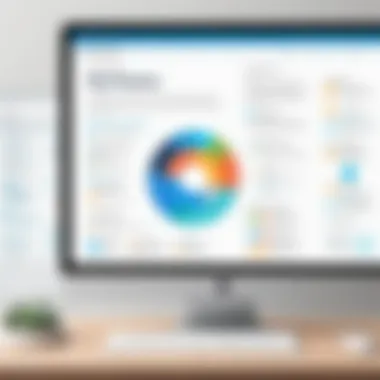

In the quest for efficient customer relationship management solutions, free CRM alternatives gain prominence. This section delves into various platforms that serve as suitable choices for businesses aiming to enhance their operations without incurring significant expenses. The significance of free CRM tools lies in their ability to provide essential features that can support small businesses or startups in their early stages. Companies looking to streamline processes, manage customer relations effectively, and track sales activities can benefit greatly from these options.
Explorations into these alternatives reveal their diverse functionalities. Analyzing these platforms helps in understanding their strengths and weaknesses. Below are several commendable free CRM alternatives to Salesforce, each catering to different business needs and preferences.
HubSpot CRM
Features
HubSpot CRM stands out with its user-friendly interface and robust set of tools tailored for small to medium-sized businesses. One key characteristic is its inbound marketing features, which allow businesses to attract and engage customers effectively. HubSpot offers lead capture and email marketing functionalities, which many users find beneficial for nurturing relationships with potential clients.
A unique feature of HubSpot CRM is its integration with other HubSpot services, such as HubSpot Marketing Hub and HubSpot Sales Hub. This integration enables a seamless flow of data across platforms, enhancing marketing efforts and sales strategies. While its free tier covers many basic functionalities, users often note that advanced features require a paid plan.
Pros and Cons
The advantages of HubSpot CRM include its easy setup, intuitive design, and a generous free tier. Users appreciate the variety of tutorials and resources available for support. However, a notable disadvantage is the limitations of its free version; as businesses scale, they may find themselves needing functionalities that can only be accessed through paid subscriptions.
Zoho CRM
Features
Zoho CRM is another compelling alternative, known for its comprehensive features that cater to business needs. A key aspect of Zoho's offering is its automation capabilities, which help streamline operations and reduce manual tasks. This platform covers various sales processes, from tracking leads to managing customer data.
One of Zoho's unique features is its customizable dashboard, allowing users to personalize their view according to their specific metrics and data points. This functionality helps users to monitor critical performance indicators effectively.
Pros and Cons
The pros of Zoho CRM include its flexibility and extensive integrations with other Zoho apps and third-party platforms. However, the learning curve can be steep for some users, particularly those who are less tech-savvy. Some may also experience performance speed issues with larger databases.
Freshsales
Features
Freshsales is designed with a focus on user experience. The software includes essential features like lead scoring, which helps prioritize prospects based on their engagement levels. A standout feature is the built-in phone and email capabilities, allowing users to communicate directly within the platform.
A unique aspect of Freshsales is its AI-powered insights, which provide suggestions based on user data. This feature can greatly assist businesses in making more informed decisions.
Pros and Cons
Freshsales’ major advantage is its intuitive interface and straightforward onboarding process. However, the limitation lies in its free version which lacks certain advanced functionalities that some growing businesses may require in the future.
Agile CRM
Features
Agile CRM is designed for efficiency. With contact management features and sales tracking capabilities, this platform is ideal for small businesses. One primary characteristic is its marketing automation, which includes tools for email campaigns and social media integration.
Agile CRM includes a unique customer support feature, which allows users to manage client interactions efficiently. This enhances user experience by keeping communication organized.
Pros and Cons
The benefits of Agile CRM include its affordability and simplicity. Setting it up is straightforward without requiring technical expertise. However, advanced features are limited on the free tier, which can be a drawback for larger teams or companies.
Bitrix24
Features
Bitrix24 is notable for its comprehensive approach to CRM. It offers a variety of features, from project management to collaboration tools, creating an all-in-one platform for users. One key characteristic is its social intranet capabilities, which enable improved team collaboration.
A unique offering is the inclusion of task and project management tools, which make it easier for teams to stay organized and on track.
Pros and Cons
The highlight of Bitrix24 is its diverse range of functionalities that extend beyond standard CRM capabilities. Users can find both project management and collaboration tools in a single application. On the downside, the interface can be overwhelming for new users due to its complexity.
SuiteCRM
Features
SuiteCRM is an open-source CRM option that provides robust features and high customizability. Its flexibility allows users to modify the system to fit their business processes closely. One significant characteristic is its comprehensive reporting tools, which provide insights into various metrics.
A distinct feature of SuiteCRM is its mobile application, allowing users to manage customer relations on the go, which is essential for many modern businesses.
Pros and Cons
The advantage of SuiteCRM lies in its open-source nature, enabling extensive custom development. However, this can also present a con, as users requiring technical skills may struggle with setup and customization.
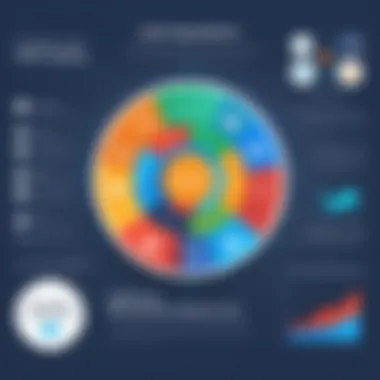

Key Considerations for Choosing a CRM
Choosing the right Customer Relationship Management (CRM) system is crucial for any organization aiming to streamline operations, enhance customer interactions, and ultimately drive sales. While many might focus on the immediate functionalities and features of a CRM, it is essential to consider broader aspects that can impact usability and future growth. The following sections outline key considerations that help organizations understand what to prioritize when selecting a CRM, especially free alternatives to established platforms like Salesforce.
Scalability
Scalability refers to the CRM's ability to grow with your business. It is imperative to choose a system that can accommodate an increasing number of users, features, and data as the organization expands. A scalable CRM ensures that as your customer base grows, your capabilities can evolve without requiring a complete overhaul of the system. This is particularly relevant for startups and small businesses that seek a long-term solution.
Many free CRM options often come with limitations in user numbers or feature sets. Knowing how scalable a CRM is helps prevent obsolescence and avoids the hassle of migrating data later. When evaluating options, consider questions like:
- Does the CRM offer tiered plans for users?
- Are there fees for additional features as your needs increase?
- How user-friendly is the system for new users in a growing team?
Integration Capabilities
Integration capabilities are another critical consideration. In today's dynamic business environment, it is unlikely that a single software can fulfill all needs. A CRM should be able to seamlessly integrate with existing software and tools your team already uses. This includes communication tools like Slack or email services like Gmail, as well as marketing software or project management applications.
Effective integration minimizes disruption and maximizes productivity by allowing teams to move between platforms effortlessly. When assessing CRM solutions, ask the following:
- What integrations are available out of the box?
- Is there an API for custom integration with other tools?
- How user-friendly are the integration processes?
User Support Availability
User support is often an underappreciated facet when considering CRM systems. Even the most intuitive CRM can pose challenges for new users. Thus, having readily available access to support is essential. Options may vary from free email support, to paid live chat, to forums hosted by the user community. Solid user support contributes to a more efficient setup and ongoing use.
When reviewing free alternatives, examine:
- What types of support are offered (e.g., documentation, forums, live chat)?
- Are there dedicated resources for troubleshooting common issues?
- How quickly does the support team respond to inquiries?
Remember: A responsive support team can significantly enhance the user experience, especially during the initial transition period.
User Experiences with Free CRMs
User experiences with free CRM systems reveal a lot about their practical usage and overall effectiveness in real-world scenarios. Understanding how users engage with these platforms is essential for anyone considering shifting from a paid service like Salesforce to a free alternative. This section will focus on specific feedback from users, analyzing both positive and negative aspects, and recognizing patterns in satisfaction and frustration. Understanding user experiences assists potential adopters in making informed decisions based on collective insights versus merely relying on promotional materials.
Common Feedback
Users typically share a wealth of insights when discussing their experiences with free CRM options. Here are some common points:
- Usability: Many users appreciate the intuitive interfaces provided by free CRM options. The ease of navigation mitigates the learning curve, making these tools accessible to a broad audience, including beginners.
- Features: Users often commend free CRMs for essential functionalities such as contact management, lead tracking, and reporting capabilities. However, some express disappointment in the limitations compared to full-scale solutions like Salesforce.
- Customization: Limited customization options are a recurring concern. Some users desire more flexibility to tailor the CRM according to specific industry needs, which is not always possible with free solutions.
- Integration: Many find integration capabilities lacking. Users frequently report difficulties connecting their CRM with other business tools. Without seamless integration, the workflow becomes disrupted.
Additionally, some feedback includes concerns around the availability of technical support. Users feel that a robust support system is vital, especially for those who encounter issues during usage.
"I love the simplicity of my current free CRM, but the lack of support when things go wrong is really frustrating." - A user review from Reddit.
User Case Studies
Real-life case studies can illuminate the practical benefits and challenges faced by users choosing free CRM solutions. Here are a couple of examples:
- Case Study: Small Consulting Firm
A small consulting firm switched from Salesforce to HubSpot CRM to cut costs. They found HubSpot's lead generation tools particularly helpful. However, as the firm grew, they discovered that some features were inadequate for their expanding needs. They had to supplement HubSpot with other tools to fill those gaps. - Case Study: E-commerce Startup
An online retail startup opted for Zoho CRM. Initially, they enjoyed the software’s foundational features and integration with their e-commerce platform. As they scaled operations, they encountered challenges with the limited reporting options available in the free tier, leading them to consider upgrading or changing CRMs altogether.
These case studies highlight the varying experiences and outcomes, reminding users that while free CRM platforms can successfully address initial needs, they may require reevaluation as business requirements evolve.
Transitioning from Salesforce to Alternatives
Transitioning from Salesforce to other CRM alternatives is an aspect that demands careful consideration. Many businesses lean towards Salesforce due to its robust features. However, there are several viable options that can meet different organizational needs more effectively, especially considering cost and user-friendly interfaces.
Properly navigating this transition can provide benefits related to cost efficiency and improved user satisfaction. Understanding these alternatives allows organizations to harness functionalities suited to their specific requirements, ultimately promoting better business outcomes.
Migration Strategies
Migrating from Salesforce requires a well-structured approach. Here are key strategies to consider:
- Assessment of Current Data: Before any migration takes place, have a clear understanding of what data is essential. Review your current datasets in Salesforce to determine which files and records need to be exported. Make a list to ensure no vital information is left behind.
- Choosing the Right Alternative: Consider what features your team relies on the most. For instance, do you need strong email marketing capabilities? Platforms like HubSpot CRM may provide better resources in that area.
- Data Export and Preparation: Use Salesforce's export functions to extract your data in the proper format. Typical formats include CSV and Excel. This step is crucial to avoid data loss or corruption during the process.
- Clean Up the Data: Once the data is exported, it is an ideal time to clean it. Remove unnecessary records and duplicates, so only the most relevant information is imported into the new system.
- Import into the New CRM: Each CRM will have its own import process. Familiarize yourself with the new platform's specifics to ensure a smooth transition. Plan the import to minimize downtime for users.
- Training and Support: After migration, provide training resources for your team. Ensure they have support during this change so they feel confident using the new system.
Addressing Data Security Concerns
Data security remains a critical issue during CRM transitions. When migrating, several factors need careful evaluation:
- Compliance Issues: Understand the compliance requirements for your industry. Evaluate if the new CRM adheres to relevant regulations, such as GDPR or CCPA, to avoid potential legal issues.
- Data Encryption and Protection: Ensure that the alternative you choose offers robust security features. Look for options that provide data encryption both in transit and at rest. This ensures that sensitive customer information remains protected.
- Data Access Control: Lock down access controls on who can view or change the data. Evaluate how the new platform manages user permissions to maintain organizational security.
- Backup Systems: Regular backups of your CRM data are essential. Choose a system with a reliable backup solution. This protects your data in case of unforeseen issues during or after migration.
Addressing these concerns proactively is vital to safeguarding your company's information. A smooth transition not only improves operational efficiency but also reinforces your customers' trust.
Culmination
In summation, the exploration of free alternatives to Salesforce outlines several crucial benefits and considerations that users must weigh when deciding on a CRM solution. The journey through various platforms reveals that not every economical option compromises on essential features. Many of these alternatives can address the diverse needs of organizations without incurring hefty expenses.
Understanding users' specific requirements is paramount. Each business has its unique workflow, size, and goals, making the selection of a CRM tool a deeply personalized decision. By analyzing scalability, integration capabilities, and user support, organizations can make more informed choices that align with their operational strategies.
Additionally, user experiences with Free CRMs demonstrate that usability and functionality can vary greatly across platforms. Positive feedback often highlights intuitive interfaces and effective customer support, while negative comments point to challenges in data migration or limitations in customization. Evaluating these insights gives prospective users a clearer picture of what to expect.
Key takeaway: Adopting a CRM is not merely a technological upgrade; it can redefine the way businesses engage with customers, analyze data, and drive growth.
As this article illustrates, several viable free alternatives stand ready to empower businesses of all sizes. Considering the financial implications, businesses should not overlook their strategic goals. Every organization must weigh the potential of a chosen CRM against its cost, learning curve, and long-term applicability. Only with thorough evaluation and understanding can companies select suitable tools that genuinely enhance their capabilities.







