Maximizing Project Management with Free Gantt Charts in Asana


App Overview
Asana is a project management tool that has gained significant traction among teams looking to streamline their workflows. Its main features include task assignments, deadlines, and progress tracking, all designed to help teams collaborate effectively. Among its many functionalities, the use of Gantt charts stands out. Gantt charts enable users to visualize project timelines in a clear, structured manner. They help in mapping out tasks, dependencies, and milestones, which is vital for keeping projects on track.
Key Functionalities and Benefits of Asana
Asana excels in several areas that are important for project management:
- Task Delegation: Assign tasks to specific team members, ensuring accountability and clarity.
- Real-Time Collaboration: Teams can update tasks and share feedback in real-time, which keeps everyone in the loop.
- Visual Timeline: The Gantt chart view helps teams see project timelines at a glance, making it easier to spot overlaps and potential bottlenecks.
- Templates and Customization: Users can create project templates or personalize their boards to fit their workflow.
With its user-friendly interface, Asana also allows both tech-savvy users and beginners to navigate the platform efficiently, making it accessible for various skill levels.
Step-by-Step Walkthrough
To get started with Gantt charts in Asana, follow this detailed guide:
- Create a New Project
Start by logging into Asana and click the "New Project" button. Name your project accordingly. - Add Tasks
Once your project is created, click on "Add Task". Enter the task name and specify details such as due dates and assignees. - Switch to Timeline View
Go to the project header where it says "List" and click on "Timeline". This is where the magic happens, as you will enter the Gantt chart view. - Adjust Task Durations
Click on the edges of each task block in the timeline to extend or shorten the duration of tasks. Adjust the dates based on your project’s needs. - Link Dependencies
To indicate that one task relies on the completion of another, click on the arrow icon to create links between tasks. This illustrates the workflow clearly.
Visual Representation
While I can’t provide screenshots in this text, Asana’s interface makes it easy to follow these steps visually. Just remember that the user interface is designed to be intuitive.
Tips and Tricks
Maximizing the effectiveness of Gantt charts in Asana requires a few savvy strategies:
- Regular Updates: Keep your Gantt chart updated. This ensures that all team members have the latest information.
- Clear Milestones: Set clear milestones to track major deliverables. This helps maintain focus on key objectives.
- Use Subtasks Generously: If a task seems complex, break it down into subtasks for better clarity and management.
Common Issues and Troubleshooting
Users sometimes face hurdles while using Gantt charts in Asana. Here’s how to address them:
- Task Not Displaying: If a task doesn’t appear in the Gantt chart, ensure it has a due date assigned. Tasks without due dates won’t show.
- Timing Mismatches: Double-check task durations if you notice overlaps or gaps in timelines. Adjusting dependencies can also help clarify these issues.
App Comparison
When stacking Asana against similar applications, such as Trello and Monday.com, a few differences emerge:
- Visual Timeline: Unlike Trello, Asana’s Gantt chart feature provides a straightforward visual representation, which simplifies project tracking.
- User Interface: Asana tends to be more beginner-friendly compared to Monday.com, where users may encounter a steeper learning curve.
- Cost-Effectiveness: Asana offers a free version that allows limited access to Gantt chart features, making it appealing for small teams or startups without budget for project management tools.
Intro to Gantt Charts and Their Importance
In the complex world of project management, there’s a pressing need for tools that simplify the process and provide clarity on timelines and task allocation. Gantt charts are one of those indispensable tools. They give a visual representation of project schedules, making it much easier to understand overlaps, dependencies, and timelines at a glance.
The significance of Gantt charts in this context can't be overstated. They serve as both a planning instrument and a tracking mechanism, marrying the strategic and operational aspects of project management. When you can see all components of a project laid out before you—tasks, durations, milestones—it gives you a deep sense of control and foresight. Using Gantt charts helps ensure that no one is left in the dark about who is doing what and when.
Moreover, these charts come into play when it comes to communication. They function as a common language among team members, stakeholders, and clients, allowing for better alignment and understanding. As projects grow in complexity, making sure everyone is on the same page can be the difference between success and failure.
Defining Gantt Charts
To put it simply, a Gantt chart is a type of bar chart that illustrates a project schedule. It shows the start and finish dates of the various elements of a project. These charts can display not only tasks but also dependencies between those tasks, tracking their progress throughout the project lifecycle. For instance, a simple Gantt chart for planning a product launch might include phases like market research, product development, and marketing campaign launches, each represented as horizontal bars spanning across a timeline.
The essence of a Gantt chart is its capacity to break down a project into manageable parts and visualize them effectively. Each task is represented as a bar whose length corresponds to the duration of the task, making it easy to identify overlap and critical paths that could impact the project outcome.
Historical Context and Evolution
The concept of Gantt charts can be traced back over a century. Named after Henry Gantt—an American engineer and management consultant—who designed the chart in the 1910s for a variety of industrial projects. His invention was revolutionary, as it changed how project planning and scheduling were approached. The basic principles of Gantt charts have remained unchanged, but their application has evolved dramatically with the advent of technology.
From initial uses in manufacturing processes, they have moved into almost every field, including healthcare, software development, and event planning. Today, with tools like Asana and other project management software, Gantt charts are far more interactive, allowing teams to update progress in real-time, adjust timelines, and allocate resources effortlessly. This evolution reflects an ongoing trend: as project management becomes increasingly complex, so too does the need for visual aids like Gantt charts to manage those complexities effectively.
Given their relatively simple design yet powerful implications, Gantt charts have become synonymous with effective project management. If you’re aiming to stay organized while managing multiple moving parts, understanding the foundation laid by Gantt charts will serve you well in your endeavors.
Understanding Asana as a Project Management Tool
In today’s fast-paced world of project management, the tools we choose can make or break our efficiency and productivity. Asana stands out among project management software due to its versatility and user-friendly interface. By grasping the core functionality of Asana, teams can streamline their workflow, assign tasks effectively, and monitor progress all in one centralized location.
A solid understanding of Asana not only enhances team collaboration but also empowers members to stay accountable. It serves not just as a task manager; rather, it is a comprehensive platform that fosters teamwork by providing clarity, structure, and insight into project timelines. For project managers, having this insight is akin to having a map before embarking on a journey. Knowing the pathways and potential pit stops can prevent unnecessary detours.
Features and Functionalities of Asana
Asana's feature set is rich and robust. Here are some key aspects:
- Task Management: You can create, assign, and track tasks effortlessly. Easily set due dates and priorities to keep everyone on the same page.
- Project Tracking: Visual project timelines and lists help manage tasks in real-time, offering a snapshot of overall progress.
- Collaboration Tools: Use comments, attachments, and notifications to ensure everyone stays informed. This reduces email back-and-forth, speeding up communication.
- Templates: Asana provides a variety of templates tailored to different types of projects, from marketing campaigns to product launches. They act as a guiding hand for those unsure where to start.
- Integrations: The platform can sync with other tools, such as Slack and Google Drive, creating a seamless workflow.


These functionalities are designed to enhance project transparency and accountability. Teams can avoid miscommunication and foster a culture of productivity, making projects run smoother.
User Interface and Experience
Asana’s design philosophy places user experience at the forefront. Its navigation is intuitive, allowing anyone from tech-savvy professionals to novices to use the platform effectively. The dashboard is clean and organized, which minimizes distraction.
One of the standout qualities of Asana is its adaptability. Users can toggle between list view and board view, depending on what suits their project. Color coding tasks by their status or priority not only assists in visual management but also adds an engaging element to the interface.
- Ease of Use: Onboarding new team members is straightforward. A simple walkthrough can have them up and running in no time.
- Visual Appeal: The aesthetics of Asana are designed to reduce stress. By making an environment visually pleasant, it encourages regular use and engagement.
- Mobile Compatibility: Asana's mobile app is equally functional, allowing users to manage tasks on the go. The responsive design caters to the needs of modern teams who often work remotely or in varying environments.
When one understands the layout and options within Asana, it can transform how the team collaborates, which is critical in ensuring all deliverables are met efficiently and effectively.
In summary, Asana shines as a project management tool by marrying functionality and usability. Its features cater to both the individual and team dynamics, creating a holistic approach to managing tasks and timelines. With this understanding, integrating Gantt charts becomes a natural extension of Asana’s capabilities, further enhancing project management efforts.
The Need for Visual Tools in Project Management
Visual tools play a crucial role in the realm of project management, bringing clarity and organization to inherently complex processes. In a landscape where deadlines loom large and collaboration among team members can be frenzied, visual representations of project timelines offer a way to simplify understanding, track progress, and adjust plans with finesse. Without such tools, the chaos of textual data can lead to oversight, mistakes, and, ultimately, project failures.
Benefits of Visualizing Project Timelines
Visualizing project timelines can drastically improve the way teams function. Here are several compelling advantages:
- Clear Overview: A visual layout of tasks, milestones, and deadlines allows everyone involved to see the big picture. The spacing and arrangement of tasks illustrate relationships and dependencies, making it easier to identify critical path elements.
- Enhanced Communication: Gantt charts and similar tools make it simpler to communicate progress and priorities. Colleagues can grasp the status of a project at a glance, reducing the need for lengthy updates or emails.
- Increased Accountability: By having individuals or teams own specific tasks, Gantt charts encourage accountability. It’s easier to hold people responsible when their assignments are clearly defined and time-framed.
- Flexibility and Adaptability: When changes occur—be it due to resource shifts or unexpected obstacles—visual tools enable project managers to adapt quickly. Adjusting timelines or reallocating resources becomes more intuitive when you can see how changes will affect the overall project.
In essence, visual tools like Gantt charts enhance not just the planning phase but foster better execution and monitoring throughout the project lifecycle.
Challenges of Textual Project Planning
On the flip side, relying solely on textual project planning can create a host of challenges that may hinder project success. Some common obstacles include:
- Ambiguity: Textual descriptions can often be vague. Team members may interpret written instructions differently, leading to inconsistencies and errors.
- Overwhelm: Long lists of tasks or extensive documents can overwhelm team members. It’s easy to get lost in the details and miss the overarching goals of a project when confronted with blocks of text.
- Limited Perspectives: Text-based planning lacks the ability to present a multifaceted view. Without a visual component, it’s difficult to see how tasks interrelate or how resources are distributed throughout the project.
- Difficulty Tracking Progress: Updating a textual plan can be cumbersome. You might find that changes to one section require a ripple effect through documentation, resulting in a lot of backtracking along with confusion about the current state of the project.
Given these challenges, it is clear how visual tools like Gantt charts can serve as a remedy, providing a structured yet flexible approach to project management that textual planning simply cannot match.
Integrating Gantt Charts with Asana
Understanding how to integrate Gantt charts with Asana can make a substantial difference in how teams manage their projects. Gantt charts are a powerful visualization tool that helps in laying out a project timeline, revealing how different tasks overlap, and tracking dependencies. When combined with a robust tool like Asana, teams can maximize their efficiency and remain organized throughout the project lifecycle. This integration allows for clear representation of tasks, enabling team members to visualize their work, understand deadlines, and witness dependencies in real-time.
Among the many advantages of this integration, clarity stands out. As projects grow more complex, it can be challenging to see who is doing what and when it is due. Gantt charts offer a straightforward representation, allowing all members to quickly grasp their roles and the project’s flow. It transforms a set of tasks into a narrative of progress.
In collaborating with teams, Gantt charts reveal bottlenecks by clearly indicating if tasks are falling behind schedule. Having this overview helps in making informed decisions, allowing leaders to adjust timelines or resources as necessary, which can keep the project on track. If a task falls behind schedule, the impact on subsequent tasks is immediately visible. This visibility encourages proactive problem-solving, rather than reactive panic.
Yet, integrating Gantt charts isn’t just about visual appeal; it involves careful consideration of how these tools complement the existing workflow in Asana. It’s crucial to ensure that all team members are trained on how to utilize these features effectively. Providing training sessions can turn a potentially confusing addition into a powerful enhancement of the team's workflow.
Crafting a Gantt chart in Asana effectively links timelines with task assignments, creating a coherent approach to project management that is engaging and easy to understand.
Options for Free Gantt Chart Tools
As organizations look to streamline operations, free tools for creating Gantt charts are indispensable. These tools allow teams to visualize timelines without incurring additional costs. A multitude of free Gantt chart solutions are available, but not all integrate smoothly with Asana.
Some notable options include:
- GanttProject: A desktop tool with straightforward functionality that is great for simple projects. It exports to many formats, including PDF and CSV for easy sharing.
- TeamGantt: Offers a freemium model, providing a robust array of features that include drag-and-drop functionality and collaboration features. While its free option has limited users, it may be adequate for smaller teams.
- OpenProject: This open-source solution includes features for Gantt visualization among other project management tools, perfect for those preferring a self-hosted environment.
- ClickUp: While primarily a task management tool, it has a free version with Gantt chart functionalities that can integrate with workflows seamlessly.
By sifting through these options, teams can find the right fit that accommodates their project needs while aligning with budget constraints.
Step-by-Step Guide to Integration
Integrating a Gantt chart into Asana is no rocket science. The following steps simplify the process:
- Select Your Gantt Chart Tool: After choosing which free tool fits your needs, you’ll need to follow its setup instructions.
- Set Up an Asana Project: Create a new project in Asana or use an existing one. This project will be the backbone of your timeline.
- Link the Gantt Tool: Each Gantt chart tool will have different requirements to link with Asana. Oftentimes it will involve using an API token or a third-party integration service like Zapier, which facilitates connection without coding.
- Import Tasks: Once linked, import your tasks from Asana, ensuring that deadlines and assignment data are correctly reflected in the Gantt chart.
- Customize Your Chart: Lastly, take time to color-code tasks, set dependencies, and adjust timelines within the Gantt chart tool. A little color-coding can go a long way in improving clarity.
- To create a new project, navigate to your dashboard, and click on 'New Project.'
- Choose your project type; for Gantt purposes, you may prefer the ‘List’ format initially.
By following these steps, you’re setting the stage for an organized and strategic project management experience that leverages the strength of visual tools.
Integrating Gantt charts with Asana isn’t just about adopting a new tool; it’s about enhancing the very fabric of how projects are planned and executed.
Creating Your First Gantt Chart in Asana
Creating your first Gantt chart in Asana can be a real game-changer for project management. These charts are not just a pretty face; they turn complex timelines into an easy-to-digest visual representation. By laying out tasks and milestones, Gantt charts help everyone see the big picture without getting lost in a jumble of text. Plus, Asana’s collaborative features make it a breeze for team members to stay informed and in sync.
Why is this important? In the fast-paced world of project management, it's crucial to keep the team aligned on goals and deadlines. A Gantt chart in Asana serves as a visual compass, guiding the team through project phases. Not only does it streamline communication, but it also elevates accountability since everyone can track who's doing what and by when.


Setting Up Your Project
Getting started with Asana to create your Gantt chart involves setting up your project correctly. First things first, logging into your Asana account sets the wheels in motion. If you’re new, consider creating a free account. Once you’re in, the project’s setup is your blank canvas. The first step is to
- Click on the "+ New Project" button.
- Choose a project layout that fits your needs, either "List" or "Board." For Gantt charts, the "List" view is what you're after.
- Name your project. A descriptive yet straightforward title goes a long way in clarity.
After naming, it’s time to flesh out your project. Add your key objectives and, importantly, any necessary documents or resources. This sets the foundation for what tasks need to be done. Don't forget to think about who’s responsible for what, as this will inform task assignments later on. You can also set the project privacy settings so that only the right folks can access it.
Tip: Keep your project’s description concise but comprehensive. This is not just for your own notes; it helps everyone understand the project’s purpose at a glance.
Adding Tasks and Milestones
With your project framework ready, the next step is to populate it with tasks and milestones. Here’s how to lay it all out:
- On your project page, click on the "Add Task" button.
- Write down all the tasks necessary for the project's success. Break these down into bite-sized chunks, which makes them easier to manage.
- Setting due dates is critical. It’s not enough just to list tasks; deadlines help to create urgency and ensure progress.
- Add milestones—these are the key achievements in your project timeline. Milestones break up the workflow and provide major reference points for assessing project health.
- Assign each task to a team member by selecting the “Assignee” option. Encountering too many cooks in the kitchen can muddy the waters. Sharp assignment helps keep accountability intact.
- Finally, if necessary, link tasks that depend on one another. This will keep things organized and prevent miscommunication within the team.
Visualizing these tasks on a Gantt chart will soon reveal itself, mapping out the timeline clearly. As you populate the tasks and milestones, Asana will graphically showcase them, serving as a powerful visual cue of project dynamics. With each step and detail, you’re inching closer to symphonic project management.
Usage Scenarios for Gantt Charts in Asana
When it comes to navigating the complexities of project management, Gantt charts serve as a powerful ally. These charts visually represent project timelines, showing the tasks that need to be completed and how they overlap in time. Their integration within Asana really shines through in multiple scenarios, amplifying efficiency and clarity across various teams and projects.
Project Planning and Scheduling
In project planning, utilizing Gantt charts in Asana allows teams to lay out their tasks in a structured way, enabling everyone to see the bigger picture. A well-crafted Gantt chart helps in identifying critical milestones in a project, making it easier for team members to understand their roles and deadlines.
- Clarity in Tasks: Each task is plotted against a timeline, allowing individuals to visualize when their work needs to be done.
- Dependencies: Relationships between tasks become clearer, showing not only what needs to be done but also what can't start until another task finishes. This eliminates confusion and reduces overlaps in responsibilities.
- Strategic Alignment: Gantt charts ensure that all team members are on the same page, thereby aligning efforts with the project's overall goals.
In practical terms, imagine you are leading a product launch. Each core task—such as research, design, development, and marketing—is laid out along with its respective due dates. With a Gantt chart, you can spot potential bottlenecks before they arise, enabling timely interventions.
Resource Allocation
Effective resource allocation is another critical aspect where Gantt charts in Asana can bring significant value. These charts not only display timelines but also assist in visualizing who is working on what and when.
- Avoiding Overlaps: By tracking tasks visually, teams can ensure no individual is overloaded with work while others wait on the sidelines.
- Balancing Workloads: Project managers can easily see how workloads can be redistributed to maximize team productivity, ensuring that each member contributes optimally.
- Identifying Resource Gaps: When responsibilities are mapped out, it becomes easier to pinpoint where additional resources may be needed, thereby enabling proactive hiring or collaboration.
For example, if three designers are simultaneously tasked with multiple projects, a Gantt chart can help to assess if one is more cluttered than others, prompting a reallocation to meet deadlines effectively.
Monitoring Progress
Monitoring the progress of any project can be quite the challenge, especially in dynamic environments. Gantt charts in Asana streamline this process significantly by providing at-a-glance information on where a project stands at any moment.
- Real-time Updates: Teams can update their task statuses directly, and these changes instantly reflect on the Gantt chart, offering real-time visibility into progress.
- Catch Delays Early: Should a task fall behind schedule, it shows up immediately, allowing the team to discuss potential repercussions and adjustments without waiting for a weekly status meeting.
- Assessing Efficiency: By analyzing the timing of task completions against original schedules, teams can identify areas needing improvement or repeat successful strategies in future projects.
Consider this scenario: halfway through a marketing campaign, you notice that social media content creation is lagging behind. The Gantt chart highlights this issue quickly, facilitating timely discussions about reallocating resources or adjusting timelines.
"The ability to visualize the trajectory of a project not only enhances team cohesion but also provides insights that mere numbers cannot."
Using Gantt charts in Asana in these ways cannot only save time but can also elevate a team's overall effectiveness. Whether planning for the future, deploying resources wisely, or keeping tabs on the progress, Gantt charts serve as an indispensable visual tool in the toolkit of modern project management.
Customizing Gantt Charts for Enhanced Insight
Customizing Gantt charts in Asana is not just about adding a splash of color or rearranging bars on a timeline; it’s about enhancing overall clarity and understanding. By tailoring these charts to fit specific project needs, teams can improve communication, streamline workflows, and maintain focus on priority tasks. This level of customization allows for deeper insights into how projects are progressing and where resources are allocated. With Gantt charts being a visual representation of project timelines, the goal is to ensure that everyone sees the full picture at a glance.
Color Coding Different Tasks
Color coding is one of the most straightforward yet effective ways to customize Gantt charts. Here’s why it matters:
- Immediate Recognition: By assigning a different color to various task categories, team members can recognize at a glance what type of work is being done—be it development, design, or testing.
- Quick Identifiers: Colors can also symbolize urgency; red might indicate overdue tasks, while green could represent completed ones. This encourages prompt action where it's needed most.
- Grouping by Functionality: When managing large projects, grouping tasks by color can lower cognitive load. It helps team members prioritize their focus based on what is visually prominent on the Gantt chart.
For example, a project involving multiple teams can have each group represented by their own color. When all tasks are visible on one timeline, it becomes much clearer how work interacts and overlaps.
Incorporating Dependencies
Incorporating dependencies is another critical aspect of Gantt chart customization. Many projects contain tasks that can't be started until others are completed. Here’s how dependencies add value:
- Clarifying Workflow: By visually linking dependent tasks, teams gain a clear understanding of how delays in one area can impact others. If Task B cannot start until Task A is finished, visually connecting them on the Gantt chart highlights this relationship.
- Enhanced Planning: Identifying dependencies allows for more accurate scheduling. If a critical task is running behind, team leaders can reassess timelines and shift resources proactively—rather than reactively.
- Risk Management: By highlighting dependencies, teams can better prepare for potential risks. If certain steps are prone to issues, knowing how they impact the bigger picture can help in devising contingency plans.
Incorporating these elements into Gantt charts not only improves comprehension but also fosters better communication among team members.
So, whether it’s through color coding or establishing task dependencies, customizing Gantt charts in Asana plays a vital role in driving effective project management. Not only does it make projects easier to track, it also empowers teams to make informed decisions, ultimately leading to success of the project.
By applying these customization strategies, teams can create Gantt charts that not only serve as a planning tool but also as a dynamic instrument for real-time project insight.
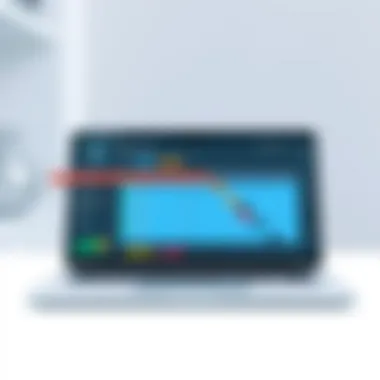

Collaborating with Team Members via Gantt Charts
Utilizing Gantt charts within Asana can significantly enhance team collaboration by providing a visual representation of tasks, timelines, and dependencies. When multiple individuals are working on a project, it becomes vital that everyone is on the same page, and Gantt charts serve as a powerful tool for fostering that necessary alignment. By laying out the project in a visually comprehensible format, each team member can quickly grasp their responsibilities and how they fit within the larger picture.
One of the remarkable aspects of using Gantt charts is that they simplify the communication process. Instead of sifting through lengthy emails or complex reports, team members can reference a single chart that outlines who is doing what and when it is due. This clarity helps to reduce misunderstandings and streamlines discussions during team meetings.
Sharing Gantt Charts in Asana
Sharing Gantt charts in Asana offers a seamless way to disseminate information among team members. Asana allows users to share projects easily by inviting collaborators via email or through direct links. Once shared, all team members can access the chart, making it simple for everyone to monitor progress.
- Ease of Accessibility: When Gantt charts are shared within Asana, every participant can access the current state of the project at any time, eliminating the need for repeated updates.
- Real-time Interaction: As tasks are updated, all team members instantly see changes reflected on the Gantt chart. This feature fosters an environment where feedback can flow freely and adjustments can be made on the fly.
- Task Assignments: Each team member can be assigned specific tasks directly within the chart. They can also view dependencies, helping them understand which tasks must be completed before others can commence.
Gathering Feedback and Making Adjustments
Collecting feedback is crucial for the continuous improvement of any project. Gantt charts in Asana facilitate this process by allowing team members to comment directly on tasks within the chart. This direct line of communication enables faster responses to queries and suggestions.
Here’s how feedback can be effectively gathered:
- Commenting Features: Team members can leave comments on specific tasks, leading to clarifications and new ideas without the clutter of multiple platforms.
- Scheduled Reviews: Regular check-ins scheduled around Gantt chart milestones can help keep everyone accountable and open to adjustments based on collective feedback.
- Adaptability: Gantt charts make it easy to visually represent changes in project scope or deadlines. If a task takes longer than expected or a new task emerges, adjustments can be made swiftly, and the entire chart can be updated to reflect these changes.
This openness about project statuses, combined with an easy method to adjust schedules or workloads, underlines the strength of using Gantt charts for collaboration. Beyond simple task management, it enables a proactive approach to project challenges, making it easier to pivot when necessary.
In summary, collaborating with Gantt charts in Asana not only assists in organizing project timelines but promotes an atmosphere of teamwork. Each member feels more involved and invested, leading to heightened productivity and ultimately, project success.
Evaluating Project Outcomes with Gantt Charts
Evaluating project outcomes is a critical step in any project management process. When it comes to leveraging Gantt charts within Asana, this evaluation serves not just as a scoreboard at the end of a game, but as a tool that provides insight throughout the project lifecycle. It allows teams to assess whether they are on track, under budget, or possibly scrambling to catch up.
The use of Gantt charts for evaluation purposes is significant for several reasons:
- Visual Representation: Gantt charts offer a visual layout that makes it easy to spot delays and overlaps in tasks. For instance, if one task is running late, you can quickly see how it affects dependent tasks, which helps in decision-making.
- Accountability: By analyzing completed tasks in a Gantt chart, teams can hold themselves accountable. Each task is assigned to specific team members, allowing for clear ownership of responsibilities.
- Enhanced Communication: When the entire team can view progress via Gantt charts in Asana, it simplifies communication. There’s no need for lengthy emails or status meetings just to confirm who is doing what and where things stand.
In summary, evaluating project outcomes via Gantt charts could be the difference between a project that stays smoothly on course and one that hits avoidable snags. Through careful analysis, teams can not only revel in their successes but also learn from their missteps, crafting a better plan for future endeavors.
Analyzing Completed Tasks
The first step in evaluating outcomes is analyzing completed tasks. This involves reviewing the tasks listed in your Gantt chart after project completion. Understanding what was finished on time, what fell behind, and why things transpired the way they did is crucial.
- Metrics to Consider: Key performance indicators such as task completion rates, time spent per task, and resource allocation can be useful metrics.
- Comparison with Initial Plans: Check against your original project plan in Asana. Did everything align with your expectations?
- Discussion Points: Consider mentioning every task’s significance in your team discussions post-project to facilitate an open culture regarding project performance, successes, and areas to improve.
By gathering this data, you create a clearer picture that informs future planning.
Identifying Areas for Improvement
After analyzing completed tasks, it’s essential to dig into identifying areas for improvement. This step is often overlooked but is fundamental for continuous enhancement in project management practices.
- Pinpointing Bottlenecks: Were there specific tasks that consistently fell behind? Utilizing the Gantt chart makes it easier to recognize patterns of repeated delays, such as particular phases that are regularly problematic.
- Resource Assessment: Look at the allocation outlined in your Gantt chart. Were resources utilized efficiently? Underutilization can be just as damaging as overutilization.
- Collecting Feedback: Engage with team members after project completion. They can provide insights that charts cannot reveal. Sometimes, the nuances of a project surface only through firsthand experience.
Incorporating these findings into your next project can dramatically enhance efficacy and teamwork. Being diligent in both evaluation and improvement identifies not just where projects stand but lays the groundwork for a swifter, more agile project management future.
"In the business world, missed deadlines can mean missed opportunities. Evaluating project outcomes is not merely a formality; it’s a strategy for future success."
For further understanding of project management methodologies, consider exploring resources like Wikipedia on Project Management or Britannica’s overview.
By blending Gantt charts with effective evaluation tactics, you set up a feedback loop that promises to enhance both your team’s capabilities and your project’s success.
Culmination: The Value of Free Gantt Charts in Project Management
In today's fast-paced work environment, effectively managing projects is not just a good idea; it's a necessity. Gantt charts, particularly the free versions, serve as significant tools in navigating the complexities of project management. They provide a visual representation that not only makes planning straightforward but also enhances the overall efficiency of team collaboration.
Free Gantt charts in Asana help users grasp the relationship between tasks quickly and prioritize them better. By strapping together deadlines, resources, and milestones visually, teams can avoid the pitfalls of tedious spreadsheets. Instead of slogging through rows of text, users can see at a glance where everything stands, making adjustments effortlessly. This clarity in visualization serves to streamline workflows and reduces the likelihood of errors.
"The ability to visualize tasks and timelines transforms how teams implement their strategies."
Furthermore, utilizing Gantt charts can lead to significant time and cost savings. Traditional project management tools often come with hefty price tags, yet Asana provides users with robust features at no additional cost. This accessibility allows small teams or startups, who might be working on a shoestring budget, to achieve professional-grade project management without financial strain.
However, while implementing free Gantt charts, it’s important to keep in mind the need for consistent updates and communication. A Gantt chart is only as effective as the information it holds; without regular input, it can quickly become obsolete. It’s vital for teams to commit to maintaining their charts, ensuring that everyone stays on the same page.
In essence, free Gantt charts integrated with Asana offer a practical solution for project management. They encourage organization and eliminate obstacles that may arise from miscommunication or mismanagement of time. The benefits stretch far beyond mere task tracking; they cultivate a culture of efficiency and clarity within a team.
Final Thoughts on Efficiency and Visualization
With the increasing demand for task management solutions, the intersection of efficiency and visualization has never been more critical. Using free Gantt charts in Asana not only improves visibility over tasks but also fosters a more proactive approach to project management. Teams are better positioned to identify potential roadblocks before they become significant issues, thus increasing the overall success rate of projects.
Moreover, Asana’s user-friendly interface simplifies the incorporation of charts into daily operations. The time and effort invested in learning how to navigate Gantt charts pay off in spades, resulting in measurable productivity increases. Those who embrace this tool often find themselves with more room to focus on what truly matters—achieving project goals without a hitch.
Encouraging Exploration of Asana Features
Asana offers a wealth of features that can be seamlessly integrated with Gantt charts, enhancing the project's management experience. Users should take the time to explore not only the Gantt chart capabilities but also complementary tools such as task assignments, project templates, and team dashboards. Each of these features can be indispensable, helping you tailor Asana to fit your specific needs.
Additionally, engaging with Asana’s community—forums, user groups, and expert webinars—allows you to draw from others' experiences. This exchange of ideas can open up new avenues for how you might visualize projects or handle unique scenarios. As you explore, focus on how a combination of these features might synergize with Gantt charts, ultimately elevating your project's success rate.







