Comprehensive Guide to Web-Based Documentation Tools


Intro
Web-based documentation tools have emerged as essential resources in today’s fast-paced digital environment. From software development teams pushing out updates to classrooms where educators are guiding students, these tools offer clarity and efficiency for creating, sharing, and maintaining documents. The allure stems from their accessibility and collaborative features, allowing teams and individuals alike to work without the burdens of outdated practices. However, with an abundance of options available, choosing the right tool can feel quite overwhelming. This guide will shine a spotlight on various documentation tools, detailing their functionalities, strengths, and their capacity to adapt to diverse user needs.
As we delve deeper into this topic, we’ll look at a range of tools, compare their unique offerings, and illustrate their applications across different settings. Through this journey, you will gain insights into leveraging these tools to streamline your documentation process, ultimately enhancing comprehension and productivity.
App Overview
Prelims to Web-Based Documentation Tools
Web-based documentation tools vary significantly, each designed to cater to distinct user requirements. Some key players in the market include Notion, Google Docs, and Confluence. They offer functionalities ranging from collaborative editing to rich formatting options.
Key Functionalities and Benefits
One of the standout features many of these tools provide is real-time collaborative editing. This enables multiple users to contribute simultaneously, thus fostering a dynamic environment for teamwork. Furthermore, they often come with cloud storage, eliminating the hassle of file management. This means all users can access documents from any device without missing a beat.
Additional benefits include:
- Version Control: Track changes made by users to avoid confusion.
- Integration Capabilities: Seamlessly connect with other tools, enhancing functionality.
- User-Friendly Interfaces: Easy to navigate, making adoption easier for anyone, regardless of technical skills.
"Selecting the right documentation tool should be approached like picking a good book; it should resonate with your needs and preferences."
Step-by-Step Walkthrough
To ensure you get the best out of these tools, here's a basic guide to getting started with a popular one, Notion.
- Creating an Account: Visit the Notion website and sign up. The process is straightforward and only requires an email address.
- Navigating the Dashboard: Once logged in, you'll encounter a clean and intuitive interface. Explore the templates provided or choose to start fresh.
- Adding Content: To add a page, click on "Add a Page" in the sidebar. You can choose from various formats, including databases and kanban boards.
- Collaborating: Invite team members by clicking the "Share" button on the top-right corner. This allows you to assign permissions to view or edit.
- Using Integrations: Explore integrations with tools like Google Drive and Slack to enhance the functionality of your workspace.
Tips and Tricks
Here are a few insider tips to optimize your experience:
- Keyboard Shortcuts: Familiarize yourself with keyboard shortcuts for faster navigation and editing.
- Templates: Use or create templates to standardize document creation, saving time in the long run.
- Tags and Categories: Organize documents using tags for easy retrieval; this is particularly helpful in larger teams or projects.
Common Issues and Troubleshooting
Sometimes users may encounter issues such as missing documents or slow performance. Below are some common problems and their solutions:
- Document Not Loading: Check your internet connection. If that’s fine, try clearing the cache and refreshing the browser.
- Lost Access to a Shared Document: Ensure that the document was not inadvertently deleted or that your permissions haven’t been altered.
- Slow Performance: Minimize any browser extensions that might interfere with performance and try restarting the browser.
App Comparison
To draw a clearer picture of how different tools stack against each other, let’s take a glance at Notion and Google Docs:
| Feature | Notion | Google Docs | | Collaborative Editing | Yes | Yes | | Templates | Extensive library and custom options | Basic templates available | | Offline Mode | Limited unless synced | Full offline functionality | | Price | Free with limitations; subscription model available | Free with a Google account |
Despite their differences, both tools excel in collaborative functionalities. However, Notion shines with its flexibility in structuring documents, while Google Docs serves as a more straightforward choice with excellent offline capabilities.
This guide aims to equip you with the necessary knowledge to navigate the world of web-based documentation tools effectively. By harnessing these resources, users can vastly improve their organizational skills and documentation practices, adapting to the specific needs of their environments.
Intro to Web-Based Documentation Tools
In today’s fast-paced digital environment, the capacity to maintain and manage information effectively is critical. Web-based documentation tools serve this need by providing an accessible, flexible solution for creating and sharing documents, be it for software development, educational content, or corporate knowledge management. The importance of these tools is far-reaching, impacting how teams collaborate, how information is organized, and how easily it can be retrieved. By streamlining documentation practices, organizations can significantly enhance productivity and ensure that all team members are on the same page.
Definition and Purpose
Web-based documentation tools refer to software solutions that allow users to create, edit, and manage documents over the internet. Unlike traditional desktop applications, these tools are accessible from any device with a web browser, facilitating easier collaboration among distributed teams. Their primary purpose is to capture knowledge succinctly and allow for easy sharing and version control. This means that whether you're drafting an instruction manual or recording project specifications, these tools simplify the process, allowing teams to focus on the content instead of the medium.
By utilizing features such as real-time collaboration, version history, and search functionalities, users can engage with documents dynamically. Beyond mere storage, these tools foster a culture of knowledge sharing—even the most tech-shy users can contribute. An example worth mentioning is Google Docs, which enables multiple users to edit the same document simultaneously, making team efforts more cohesive and immediate.
Historical Context
The evolution of web-based documentation tools traces back to the early days of the internet. Initially, documentation was heavily reliant on physical formats or localized software, creating silos of information. Early adopters of wiki technology, notably platforms like Wikipedia, began to rewrite this narrative, demonstrating how collaborative documentation could function on a grand scale.
As broadband internet became widely available, the demand for user-friendly online documentation tools surged. Companies like Atlassian led the charge with Confluence, a tool specifically tailored for team collaboration. This marked a distinct shift in how organizations thought about knowledge management. The transition to cloud-based solutions allowed for continuous updates and accessibility from various locations, breaking the chains of geographic limitations.
By understanding this historical perspective, users can appreciate the profound impact of these tools on modern workflows. As technology continues to advance, we now see an integration of artificial intelligence and machine learning in documentation tools, promising to revolutionize how documentation is approached in the foreseeable future. This rich context lays the groundwork for delving deeper into the specifics of these tools and their undeniable benefits.
Characteristics of Effective Documentation Tools
When we dig into the realm of web-based documentation tools, a few key characteristics shine through as paramount for effectiveness. These traits are not just nice-to-haves; they significantly impact usability and overall user satisfaction. Understanding these aspects helps users and organizations select tools that not only meet their needs but also enhance efficiency and clarity in documentation practices.
User-Friendly Interface
A user-friendly interface is at the heart of any effective documentation tool. A tool might boast all the features under the sun, but if users can’t navigate it easily, it’s all but useless. The design should be intuitive, allowing users to jump right in without needing a comprehensive manual. Think of it like a well-organized kitchen; when everything is in its place, you don’t waste time searching for pots or spices.
Examples of user-friendly interfaces include those with clean layouts, obvious navigation paths, and helpful tutorials or guides embedded within the application. Furthermore, the ability to customize layouts or themes can cater to varied user preferences, making the tool more approachable. In a world where time is money, having a straightforward interface can dramatically reduce the learning curve and enhance productivity.
Collaboration Features


Collaboration features are increasingly becoming non-negotiable in documentation tools. No one works in a vacuum anymore, and the ability to collaborate in real time often makes all the difference. Features like simultaneous editing, comments, and version history are essential for teams or individuals who rely heavily on input from others. A documentation tool without solid collaboration features can feel like attempting to row a boat with just one oar – you’re going nowhere fast.
Consider how some platforms allow multiple users to access and edit documents simultaneously while also tracking changes. This not only keeps everyone on the same page but also minimizes confusion and the risk of overwriting someone else's work. Moreover, integrated communication tools can foster discussion right alongside the documentation, which is invaluable for teams.
Integration Capabilities
Another critical area to focus on is integration capabilities. A standalone tool may serve its purpose well, but in today’s interconnected world, seamless integration with other software can elevate a documentation tool to another level. This includes compatibility with project management tools, cloud storage, and third-party applications that teams already use for their workflows.
Think of it this way: you might have the best documentation tool available, but if it can’t work well with your existing software, it creates complications. The ideal tool should enhance your ecosystem rather than disrupt it. This can involve API access, plugins, or built-in connectors that allow the documentation solution to function harmoniously with other tools, thus streamlining workflows and data management.
"The right documentation tool is not just about writing; it’s about facilitating teamwork, efficiency, and system coherence."
In summary, when evaluating web-based documentation tools, it’s essential to consider a user-friendly interface, collaboration features, and integration capabilities. These characteristics directly influence the effectiveness and usability of the tools, making them more suitable for various contexts, whether it's software development, academia, or corporate environments.
Types of Web-Based Documentation Tools
Understanding the various types of web-based documentation tools is crucial for anyone looking to enhance their documentation practices. Each type serves a unique purpose and offers different features tailored to diverse user needs. From collaborative editing to structured knowledge repositories, recognizing what each tool brings to the table can significantly impact efficiency and productivity. By examining the distinct characteristics of these tools, users can make informed choices that align with their goals. Here, we delve into three primary categories: wikis, documentation generators, and knowledge management systems.
Wikis
Wikis are probably one of the most recognized forms of web-based documentation tools. They are collaborative platforms that allow multiple users to contribute, edit, and organize content freely. The design emphasizes ease of use, enabling people who may not have technical skills to still engage meaningfully.
A standout feature of wikis is their ability to create a dynamic repository of information. This characteristic is particularly beneficial in educational settings or projects where knowledge needs to be shared quickly and effectively. Users can update content in real time, ensuring that everyone has access to the most current information. This tool is indispensable for teams that require constant updates and collaborative input.
However, wikis come with their own set of challenges. For example, the open nature of wikis can lead to information overload if poorly structured. It’s all too easy for users to drown in a sea of data without clear guidelines or navigation paths. Organizations need to establish a coherent strategy for content organization to maximize the effectiveness of wikis.
"Wikis democratize information but can turn into a chaotic web if not managed correctly. Navigating the maze requires careful curation."
Documentation Generators
Documentation generators serve a different purpose, focusing on creating structured documents, often from source code or specific data. Tools like Jekyll or Sphinx automatically compile documentation formats based on pre-defined templates. This allows developers to maintain consistency across various documents while saving considerable time.
Nonetheless, reliance on documentation generators may pose some challenges. The initial setup might require a steep learning curve, especially for beginners. Understanding how to properly configure templates and how the generator parses the code is foundational to effectively utilizing this tool. Still, once mastered, it can save a considerable chunk of time.
Knowledge Management Systems
Knowledge Management Systems (KMS) take a broader approach to documentation by combining various functionalities aimed at knowledge sharing and organizational learning. Unlike wikis that focus on collaboration, KMS are designed to capture, store, and retrieve knowledge within organizations. Examples of such systems include Confluence and Notion.
One of the major advantages of KMS is their ability to create a centralized location for all organizational knowledge. This can greatly enhance productivity by eliminating the need to search through multiple platforms or documents to find relevant information. Plus, these systems often feature search functionalities that allow users to locate information quickly and efficiently.
Yet, the implementation of KMS can involve complex setup processes and require a significant cultural shift within the organization. People need to actively participate in documenting knowledge for these systems to be effective. If employees are reluctant to contribute, the system may struggle to gain traction, leading to underutilization.
In summation, selecting the right type of web-based documentation tool depends greatly on your specific needs, objectives, and workflows. Understanding these tools enables a better-informed decision-making process and can lead to vastly improved documentation practices.
Benefits of Using Web-Based Documentation Tools
Web-based documentation tools have become a linchpin in a variety of settings, from nimble startups to large corporate environments. They offer distinct advantages that amplify not only productivity but also collaboration and efficiency among teams. This section explores three pivotal benefits: accessibility, version control, and cost-effectiveness, providing insights into why these tools have become essential in modern documentation practices.
Accessibility
Accessibility is one of the standout features that web-based documentation tools bring to the table. When documentation can be accessed from anywhere with an internet connection, it removes the chains of physical location. For instance, a software development team scattered across different time zones can readily access project documentation in real-time, ensuring that everyone is on the same page regardless of where they call home. This kind of openness fosters a more agile work environment.
Moreover, web-based tools often offer cross-device compatibility. Whether someone is working from a desktop at the office or checking updates on a mobile device while commuting, they can seamlessly engage with the documentation. This aspect is particularly crucial for teams utilizing agile methodologies where last-minute changes may need to be communicated instantaneously.
"The enhanced accessibility of web-based tools ensures that documentation is no longer an afterthought; rather, it becomes an integral part of the workflow."
Version Control
Version control isn't just a buzzword; it's an absolute necessity in environments where constant updates happen. Web-based documentation tools come with integrated version control systems that track changes over time, making it supremely easy to roll back to a prior document state or assess alterations done by various contributors. One user may update a user manual while another amends a technical guide. Without a robust version control mechanism, such a situation could lead to confusion, inconsistencies, or even data loss.
The ability to see a document's history also allows teams to understand the rationale behind certain changes. This feature adds another layer of clarity and accountability, enhancing collaborative efforts. In the realm of app development, for instance, maintaining clear documentation of changes can help diagnose issues faster than a hiccup.
Cost-Effectiveness
Every penny counts, especially for startups or small companies trying to stretch their budgets. Web-based documentation tools are usually more affordable compared to traditional software solutions. There’s no need for hefty upfront costs or complex installations. Many of these tools operate on a subscription model, allowing teams to pay only for what they use. Thus, a small team can scale easily as their needs change.
In addition, maintaining documentation online can result in lower overheads associated with storage. Digital documentation rarely needs massive amounts of physical space, which saves costs related to printing, binding, and storage solutions. Over time, these savings add up, bolstering the bottom line for organizations aiming to maximize efficiency through wise investments in tools.
In summary, the benefits of using web-based documentation tools extend well beyond simple convenience. Their inherent accessibility, robust version control mechanisms, and cost-effective models make them not just useful but essential for anyone interested in streamlining documentation practices in their respective environments.
Popular Web-Based Documentation Tools
In the rapidly evolving landscape of technology, the reliance on effective documentation tools cannot be overstated. For developers, educators, and corporate teams alike, these tools serve as the backbone of robust knowledge management. They not only assist in streamlining workflows but also ensure that information remains accessible and up-to-date. The importance of understanding the available options in web-based documentation tools lies in their ability to foster collaboration, enhance productivity, and maintain organizational clarity.
Tool A: Overview and Features
One of the most notable tools in the documentation realm is Confluence. This robust platform offers a suite of features tailored for collaborative efforts. Users can create, share, and manage content in real time. It allows teams to embed multimedia, create templates, and set permissions for various user roles. The integration capabilities with tools like Jira and Trello can significantly enhance project management, ensuring a seamless workflow.
Some standout features of Confluence include:
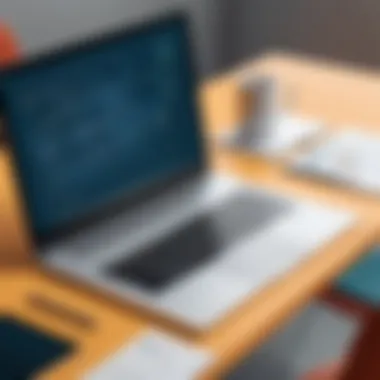

- Real-Time Collaboration: Multiple users can edit documents simultaneously, reducing wait times and confusion.
- Templates: It offers a variety of customizable templates for different documentation needs, saving time and enhancing consistency.
- Search Functionality: Efficient search capabilities allow users to find specific information without sifting through layers of content.
This mix of features makes Confluence a popular choice among tech teams.
Tool B: Overview and Features
Next on the list is Notion, a tool that has garnered attention for its versatility. Notion combines notes, databases, tasks, and wikis all in one platform. The user interface is clean and intuitive, making it accessible for users of all levels. Notion's flexibility allows tech-savvy users to create complex databases, while beginners can use it for basic note-taking and documentation.
Key features include:
- Multi-Functional Pages: Users can embed files, tasks, and links within pages, facilitating diverse content management.
- Customization Options: The ability to tailor pages to fit specific needs makes Notion particularly appealing to creative teams.
- Integration: Notion integrates smoothly with tools like Slack and Google Drive, promoting a unified ecosystem.
This adaptability makes Notion a favorite not just for developers, but for anyone looking to manage information efficiently.
Tool C: Overview and Features
Lastly, Google Docs remains a stalwart in the documentation field, largely due to its straightforward nature and powerful collaboration features. As part of the Google Workspace suite, it allows for easy sharing and simultaneous editing. While it may not have the specialized features of Confluence or Notion, its simplicity and integration with other Google tools offer extensive benefits.
Highlighted features include:
- Ease of Access: Works from any device with internet access, enabling users to document on the go.
- Commenting and Suggesting: Users can leave comments and suggestions, making it an excellent tool for feedback.
- Add-ons: A rich ecosystem of add-ons allows users to extend functionality, tailoring the tool to specific needs.
Thus, for many, Google Docs serves as a reliable foundational tool in the documentation toolkit.
These tools represent just a slice of the vast landscape of web-based documentation options. Their unique features cater to diverse needs, making it crucial for users to evaluate their requirements before selecting the best fit.
Comparative Analysis of Leading Tools
When it comes to selecting the right web-based documentation tool, a comparative analysis is crucial. This section will shed light on various leading tools, helping users make informed choices. This evaluation focuses on feature comparisons, pricing structures, and user feedback to provide an overview of what makes each tool stand out.
Feature Comparison
To truly understand the strength of any documentation tool, diving into the feature set is key. Different tools come packed with their own unique bells and whistles, but not all of them may align well with a user's specific needs.
For instance, consider Notion and Confluence. Notion often shines with its creativity, offering a customizable workspace where users can draft documents, create tables, and even set reminders. On the flip side, Confluence leans towards the corporate with structured pathways for documentation, making it easier for teams to navigate large volumes of content.
Some essential features one should look for include:
- Ease of use: Intuitive interfaces lead to better adoption across teams.
- Collaboration tools: Real-time editing capabilities can transform teamwork dynamics.
- Integration options: Compatibility with other apps can save time.
By detailing these features side by side, users can visualize what tool suits their workflow. A simple feature matrix could be laid out to showcase this effectively.
Pricing Structures
Investigating the pricing structures of different tools is equally important. Costs can vary drastically among providers, influencing long-term decisions.
For instance, Google Docs offers a free tier which is hard to beat, especially for individuals or small teams. However, its limitations on storage and features can drive larger teams toward paid solutions like Microsoft SharePoint, which provides extensive functionalities required in corporate environments.
A helpful approach is to break down the pricing into several categories:
- Monthly and Annual Plans: Tools like Trello and Asana have tiered pricing, accommodating different needs from basic features to advanced capabilities.
- Enterprise Solutions: Many solutions, such as Salesforce, offer custom packages for large organizations, reflecting their comprehensive functionalities.
Being aware of total cost of ownership impacts the decision-making process greatly—getting the best features at a reasonable price is often the aim.
User Reviews and Feedback
User reviews often uncover the nitty-gritty of a tool's performance that marketing materials may not highlight. Utilizing platforms like Reddit and Facebook, users can share experiences and feedback about the tools they’ve used or are currently using. Understanding these real-world insights assists prospective users in making educational choices.
Review sites typically cite aspects such as:
- Customer support quality: Quick and effective solutions improve user satisfaction.
- Performance and speed: Tools that lag can frustrate users, particularly in a collaborative environment.
- Flexibility in use: Can the tool adapt to various usages? This is something frequent users often emphasize.
Through community feedback, potential users can gauge whether a tool will meet their expectations and needs.
"When evaluating documentation tools, don’t only rely on technical specs—user experiences often reveal crucial facts that can inform your decision," cautions many tech enthusiasts.
In summary, a comparative analysis of the leading web-based documentation tools is indispensable for making informed decisions. By weighing features, analyzing pricing, and considering user reviews, one can help ensure the best fit for their specific requirements, ultimately enhancing the documentation process.
Implementation Strategies
When diving into web-based documentation tools, exploring effective implementation strategies is vital. Without proper implementation, even the best tools may fall flat, resulting in wasted resources and unmet expectations. A well-structured implementation can significantly enhance user satisfaction and maximize the potential benefits these tools offer.
Choosing the Right Tool
Selecting the appropriate documentation tool is akin to finding the right key for a lock. A tool that doesn't align with your specific needs might hinder your documentation process rather than streamline it. Addressing factors such as the size of your team, the complexity of documentation required, and specific workflows is critical.
- Assess User Needs
Before settling on any tool, gather input from all potential users. Understanding what features they value most allows you to focus on tools that genuinely fit. - Trial and Error
Most documentation tools come with trial periods, offering you a sneak peek before making a financial commitment. Take advantage of these and run small tests with your team to gauge usability and effectiveness. - Consider Scalability
You wouldn't want to change your documentation tool every time your team grows. Choose a solution that can scale alongside your organization, accommodating increased documentation needs over time.
Integration into Existing Workflows


Integrating a new documentation tool into current workflows can be a complex process. It's important to ensure that the tool complements rather than disrupts existing systems. A successful integration might allow for seamless transitions, promoting both productivity and user satisfaction.
- Assess Current Workflows
Analyze how your team currently manages documentation. Identify bottlenecks or areas where the new tool could provide improvement. This analysis should help clarify how the new tool may integrate more smoothly. - Create a Solid Plan
Develop a clear, step-by-step strategy outlining how the tool will fit into daily tasks. Ensure everyone understands their role in this transition. - Monitor and Adjust
Keep tabs on how team members adapt to the new tool, and be open to making adjustments as needed. Feedback should inform how integration can be improved for better efficiency.
Training and Onboarding
Training is crucial to ensure that team members feel confident using new documentation tools. An effective training program can minimize the perceived learning curve and lead to greater productivity.
- Focus on Core Features
Begin with a deep dive into the most essential features of the tool. Team members need to quickly learn how to navigate these to jump-start their productivity. - Use Diverse Learning Methods
Not everyone learns the same way. Incorporate various training methods like hands-on sessions, video tutorials, and documentation. This wide approach can cater to different learning styles. - Offer Continuous Support
As the tool is integrated, offering ongoing support is paramount. Whether through a dedicated support channel or regular check-ins, maintaining communication fosters a comfortable learning environment.
Challenges and Considerations
When diving into the world of web-based documentation tools, it’s crucial to understand the challenges and considerations that come alongside their wide-ranging benefits. These tools, while beneficial, are not devoid of complications that can impact their effectiveness and, ultimately, user experience. By acknowledging and addressing these hurdles, organizations can leverage these tools more effectively, ensuring that their documentation practices are both secure and efficient.
Data Security and Privacy
Data security is arguably one of the pressing concerns when employing web-based documentation tools. These platforms often hold sensitive information, making them attractive targets for cybercriminals. The challenge here isn't merely about implementing strong passwords or basic anti-virus measures. It’s about ensuring that the tool provides robust encryption, adequate access controls, and compliance with relevant regulations such as GDPR.
As users, it is paramount to scrutinize what security measures are in place when selecting a documentation tool. Not all tools offer the same level of protection; some may even fail to address common vulnerabilities. For instance, it's vital to ask questions like:
- Where is my data stored?
- Who has access to it?
- Are there measures in place to handle data breaches?
For many organizations, understanding these aspects can be the difference between a secure documentation process or a potential disaster waiting to happen. Knowing how to protect data means being proactive rather than reactive.
Dependence on Internet Connectivity
Another element to consider is the reliance on internet connectivity. Web-based tools thrive on consistent internet access, which can be a significant issue in places with unreliable or poor connections. The very nature of cloud solutions means that without a stable internet connection, users may find themselves cut off from crucial information just when they need it most.
This might also lead to frustrating experiences for teams working remotely or those in developing regions. Teams must weigh the options: will the benefits of a web-based tool outweigh the risks associated with internet outages? Is there a contingency plan if the connectivity falters? Without an appropriate backup strategy, organizations can find themselves grappling with productivity setbacks when the network decides to play hide and seek.
Potential Learning Curve
When new tools are introduced to a team, the potential learning curve is another consideration that can’t be brushed aside. If a documentation tool is too complex or not user-friendly, it can lead to frustration and decreased productivity, often negating the advantages the tool is supposed to offer.
It’s not just about getting the team acquainted with its features. Regular training sessions may be required to ensure everyone can utilize the tool effectively. Additionally, the time spent on learning could have been invested in actual documentation tasks. A few questions to reflect on include:
- Is the tool intuitive?
- What kind of onboarding support is available?
- How relevant are the user resources provided?
A tool that requires extensive onboarding might slow down productivity rather than enhancing it. Finding solutions that balance functionality and user-friendliness is essential in ensuring that documentation remains efficient without becoming overly complex.
"In every challenge lies an opportunity for growth and innovation. Identifying challenges in web-based documentation tools can illuminate paths to more effective solutions."
Future Trends in Documentation Tools
The landscape of web-based documentation tools is always evolving, shaped by technological advancements and shifting user expectations. Recognizing future trends can help individuals and organizations stay ahead of the curve. This section will dig into key elements including innovations in artificial intelligence, the shift towards cloud-based solutions, and the ongoing evolution of user-centric design. These trends are essential for understanding how documentation practices will unfold in the coming years, benefiting developers, tech-savvy users, and newcomers alike.
Innovations in Artificial Intelligence
Artificial Intelligence is changing the way we think about documenting information. No longer are we merely compiling data; we are now looking at smart systems that help organize, suggest, and even create documentation. For instance, AI-driven tools can analyze user input and recommend content based on popular queries or even generate whole sections of documentation with minimal human oversight.
"AI can provide a level of efficiency and personalization that was previously unreachable, tailoring documentation to an individual's needs."
Consider tools like Notion or Coda, which integrate AI algorithms to assist with information retrieval. They streamline the documentation process, archiving vast amounts of information while keeping it easily accessible. However, with innovation comes responsibility; organizations must remain vigilant about the ethical implications of using AI, ensuring that these systems respect user privacy and data security requirements.
Shift towards Cloud-Based Solutions
The current trend leans heavily toward cloud-based solutions. Simply put, storing documentation in the cloud offers unparalleled accessibility. Users can access their materials from anywhere, whether they’re in a coffee shop or on the other side of the world. It also promotes collaboration—multiple users can edit and view documents in real time.
One could look at platforms like Google Docs or Microsoft 365, where changes happen as they type, almost like a choreographed dance. This not only enhances teamwork but also reduces the headache of version control, which has plagued many organizations in the past. Moreover, cloud-based tools often come with robust backup systems, ensuring that documentation is secure from physical disasters such as fires or floods. Organizations need to embrace this shift, focusing on the benefits of flexibility and security that cloud solutions provide, while also addressing concerns related to internet dependency and data integrity.
User-Centric Design Evolution
User-centric design continues to evolve, driven by a growing understanding of user experience (UX). Gone are the days when documentation tools were mere repositories of information; today’s tools focus on creating an engaging and intuitive experience for users.
This means that documentation tools are being designed with feedback loops in mind. Tools like Zendesk and Confluence implement features that allow users to rate documentation articles, providing insight that can be used to further refine user experience. The emphasis lies on making interfaces simpler, eliminating unnecessary jargon, and focusing on how information flows through the tool, enhancing usability for all skill levels.
The challenge, however, is to find a balance; while some users seek advanced features, others want straightforward interfaces. Developers must consider these diverse needs, ensuring the end-product resonates with a wide audience. Events like user testing and continual feedback ensure these tools adapt to the ever-changing demands placed on them.
The End
Bringing all the pieces together, it's crystal clear that the exploration of web-based documentation tools is not just a passing trend but a significant facet of contemporary work and communication. In this article, we’ve navigated through the various elements that shape these tools, from their defining characteristics to the myriad benefits they deliver. The impact and relevance of such tools become even more pronounced when we juxtapose them with the ever-evolving landscape of technology and collaboration.
Recap of Key Points
To summarize, we identified a number of crucial aspects:
- Definition and Purpose: Web-based documentation tools facilitate the storage, management, and sharing of information in an accessible and user-friendly manner. Their rise can be traced to increasing remote work demands and the necessity for collaboration across geographies.
- Characteristics of Effective Tools: We examined how a user-friendly interface and seamless collaboration features enhance usability. Integrations with other software systems also play a vital role in streamlining workflows.
- Variety of Tools: From wikis to knowledge management systems, the variety of available documentation tools caters to diverse needs within both personal and professional realms.
- Benefits: Accessibility and cost-effectiveness stand out as major advantages. The ability to control versions of documents ensures reliability and eases the editing process.
- Challenges: Issues like data security, internet reliance, and potential learning curves are also vital considerations for users when choosing a tool.
- Future Innovations: As we look ahead, the influence of artificial intelligence and the shift towards cloud-based solutions indicate a future where documentation practices can continue to evolve.
Final Thoughts and Recommendations
For those knee-deep in app development, or even beginners just dipping their toes in the tech waters, embedding effective documentation practices is paramount.
- Carefully assess your needs before selecting a tool. The right fit varies from one user to the next, and understanding your requirements — whether it’s collaborative features or integration with existing tools — will put you in good stead.
- Investing time in proper onboarding can significantly reduce the potential learning curve associated with unfamiliar platforms. All that initial effort pays off when seamless documentation becomes part of your daily routine.
- Keeping an eye on trends can prepare you for innovations in the documentation space. Adopting new tools as they emerge could ultimately enhance your productivity.
In summary, the conversation around web-based documentation tools is an essential one for anyone serious about improving their information management and communication workflows. Recognizing the advantages and potential pitfalls will empower you to make more informed choices, thus enhancing clarity and efficiency in your documentation practices.







