In-Depth Review of HubSpot as a CRM Tool


App Overview
HubSpot is a comprehensive customer relationship management (CRM) tool designed to assist businesses in nurturing relationships with their customers. One of its main features is its extensive suite of marketing, sales, and customer service functionalities, which work cohesively to enhance interaction and support.
Key Functionalities and Benefits of HubSpot
- Contact Management: HubSpot allows users to easily manage customer information and track interactions through a centralized dashboard.
- Marketing Automation: The platform provides automated tools for managing email campaigns, social media posts, and lead generation. This saves time and increases efficiency.
- Sales Pipeline: Users can track sales processes through a visual sales pipeline, allowing for better forecasting and opportunity management.
- Customer Support: HubSpot includes features for customer support, such as ticketing systems and knowledge base creation.
- Analytics and Reporting: The tool offers powerful analytics, helping users measure performance and make data-driven decisions.
"HubSpot simplifies the complexities of CRM, making it accessible for businesses of all sizes."
Through these functionalities, HubSpot enhances customer engagement and supports overall business growth. Its user-centric design caters to both beginners and experienced users, providing an easy pathway for productivity.
Step-by-Step Walkthrough
To make the most of HubSpot, users can follow a structured approach:
- Sign Up for an Account:
Visit the HubSpot website and create an account. The free version is available for new users to get started. - Set Up Your Dashboard:
Upon logging in, user will be welcomed by customizable dashboard. Here, users can sort tools based on their priorities. - Import Contacts:
Use the contact import feature to upload existing customer information. This can often be done through CSV files. - Create Marketing Campaigns:
Navigate to the marketing section and use templates to create email campaigns, landing pages, or social media posts. - Utilize the Sales Pipeline:
Configure your sales pipeline by adding deals, which assists in tracking sales activities. - Monitor Analytics:
Regularly explore the analytics area to assess the performance of campaigns and overall business health.
Tips and Tricks
- Utilize Integrations: Connect HubSpot with other apps like Mailchimp or Slack for seamless communication and enhanced functionality.
- Leverage Templates: HubSpot offers various templates for emails, forms, and pages. This saves design time and provides consistency.
- Deploy the Chatbot Feature: Using chatbots can improve customer interaction immediately on your website.
- Stay Updated on HubSpot Academy: Participating in courses offered helps in mastering the platform's valuable features.
Common Issues and Troubleshooting
While HubSpot is built for user-friendliness, some challenges might arise:
- Issue: Difficulty in importing contacts.
Solution: Ensure the CSV file is correctly formatted and that there are no duplicate entries. - Issue: Emails not sending properly.
Solution: Check email deliverability and settings in the marketing section. - Issue: Limited access to features in free version.
Solution: Assess whether upgrading to a paid plan is necessary for your business needs.
App Comparison
When contrasting HubSpot with other CRM tools like Salesforce and Zoho CRM, several distinct features become apparent:
- User Experience: HubSpot’s interface is often considered more intuitive, making it accessible for new users.
- Pricing: HubSpot provides a robust free tier, while Salesforce tends to require more significant investment upfront.
- Marketing Tools: HubSpot integrates marketing functionalities more seamlessly than many competitors, making it appealing for businesses focused on inbound marketing.
By considering these aspects, businesses can better understand where HubSpot fits in the broader landscape of CRM tools.
This comprehensive guide presents insights into the various functionalities and advantages of utilizing HubSpot as a CRM tool. The next sections will delve deeper into specific aspects and user experiences.
Preamble to CRM Tools
In modern business landscapes, customer relationship management systems have become essential. Understanding their role and importance sets the foundation for any organization looking to enhance engagement, streamline processes, and foster growth. This section dives into the intricacies of Customer Relationship Management, commonly known as CRM.
Understanding CRM
Customer Relationship Management refers to strategies, practices, and technologies that organizations use to manage and analyze customer interactions and data throughout the customer lifecycle. CRM tools help businesses improve customer relationships, stay connected with their customers, and streamline processes. In essence, these systems serve as a hub for every customer-related activity, gathering data from multiple channels.
A well-functioning CRM enables businesses to find new customers, win their business, and retain those customers. Moreover, it allows companies to organize customer information effectively. This information can include customer purchase history, preferences, and interaction history, which all assist in personalized marketing efforts.
Implementing a CRM system can be transformative for companies of all sizes. It lays the groundwork for informed decision-making, resulting in more effective sales strategies and improved customer service. Organizations can track all interactions in one place, which creates a seamless experience both for the employees and the customers.
Importance of CRM in Business
The significance of CRM tools in business cannot be overstated. Here are a few critical aspects:
- Enhanced Customer Insight: By centralizing customer data, CRM systems provide valuable insights into customer behavior and preferences. This leads to personalized experiences that can drive loyalty.
- Streamlined Communication: Efficient communication across departments is essential. With a CRM, all team members have access to the same customer information, reducing information silos.
- Improved Productivity: Automating repetitive tasks such as data entry and follow-ups frees team members to focus on high-value tasks, thus enhancing overall productivity.
- Data-Driven Decision Making: Access to comprehensive data enables organizations to analyze trends and make informed decisions, leading to better strategies.
"CRM is not only a technology, but a philosophy that focuses on building relationships with customers."
Without a doubt, adopting a CRM system is a crucial step for any business aiming for longevity and growth. It helps create a customer-centric culture, which is vital in today’s competitive environment. Businesses that leverage the power of CRM are often better equipped to respond to changing market demands and meet customer expectations.
Overview of HubSpot CRM


The discussion on HubSpot CRM is crucial for understanding its role in today’s business landscape. This section aims to elaborate on the history and development of HubSpot as a CRM tool and how it has evolved to meet diverse customer needs. The significance of reviewing HubSpot’s overview lies in its ability to facilitate comprehension of its features, advantages, and potential limitations.
History and Development
HubSpot was established in 2006 by Brian Halligan and Dharmesh Shah. They recognized a gap in the market for tools that could help businesses manage their customer relationships more efficiently. Initially, HubSpot focused on inbound marketing, which aligns closely with customer relationship management. The platform began as a marketing software and gradually developed a CRM component to streamline the entire customer journey.
Over the years, HubSpot has undergone significant changes. In 2014, HubSpot launched its free CRM, which became an essential tool for small and medium-sized enterprises. This move expanded its user base and showcased its commitment to providing accessible solutions. The ongoing enhancement of user experience and functionality has been at the forefront of HubSpot’s developmental journey. New features, integrations, and support resources continue to emerge, enhancing its applicability across various industries.
Product Evolution
As businesses faced new challenges, HubSpot adapted its CRM to include functionalities that reflect modern needs. Key evolutions include the integration of marketing automation tools, lead scoring, and extensive reporting capabilities. These advancements are not merely cosmetic; they serve to create a more interconnected and efficient experience for users.
Today, HubSpot offers user-friendly interfaces and robust functionalities. It allows companies to manage their internal processes while enhancing customer interaction. The constant feedback from users is considered in product updates, ensuring that HubSpot remains competitive. Understanding this evolution helps users appreciate the depth of the platform.
"HubSpot has transformed from a marketing tool into a comprehensive CRM, providing multiple functionalities under one roof."
The development history and evolution of HubSpot emphasize its responsiveness to market changes and user demands. This adaptability has positioned HubSpot CRM as not just a tool, but as a vital component of customer relationship strategies for many organizations.
Key Features of HubSpot CRM
The importance of exploring the key features of HubSpot CRM lies in understanding how these functionalities can elevate customer relationship management efforts. HubSpot offers a rich set of features aimed at enhancing user experience. These tools are designed to streamline processes, improve communication, and ultimately drive growth for businesses. Here, we will examine specific elements such as lead management, marketing automation, sales forecasting, and reporting and analytics.
Lead Management
Lead management is a crucial aspect of any CRM system. HubSpot provides tools to capture, track, and manage leads effectively. With its user-friendly interface, users can easily segment leads based on various criteria. This allows for tailored communication that resonates better with potential customers. The software also integrates seamlessly with various lead generation tools, allowing for real-time updates and interaction tracking.
In addition, HubSpot's lead scoring system helps prioritize leads based on their engagement and behavior. This scoring can guide sales teams towards focusing their efforts on leads that are more likely to convert, thus improving overall efficiency.
Marketing Automation
Marketing automation is another standout feature of HubSpot. The platform enables users to automate repetitive marketing tasks such as email campaigns, social media posting, and follow-ups. This not only saves time but also ensures that communications are consistent and timely.
Furthermore, HubSpot provides tools for creating workflows that can trigger specific actions based on user behavior. For example, if a lead opens an email multiple times, this can prompt an automated follow-up email. This level of automation enhances engagement and allows for nurturing leads throughout the customer journey.
Sales Forecasting
Sales forecasting is essential for businesses looking to strategize effectively. HubSpot’s sales forecasting tools analyze past data to provide insights into future sales trends. These analytics help teams in setting realistic sales goals and adjusting strategies accordingly.
Users can easily access customizable dashboards that visualize sales performance over time. This data-driven approach allows for better decision-making and resource allocation, enhancing the overall sales strategy.
Reporting and Analytics
Reporting and analytics functionalities in HubSpot CRM facilitate a comprehensive understanding of business performance. The platform generates detailed reports that illustrate various metrics relevant to sales, marketing, and customer service.
Users can track KPIs easily and assess the effectiveness of campaigns and strategies. The ability to customize reports based on specific business needs further enhances its utility. As a result, teams can identify areas of improvement or success, enabling continuous optimization of processes.
"Effective lead management and analytics can significantly transform how businesses interact with customers and drive growth."
Integrations with HubSpot CRM
Integrations with HubSpot CRM play a crucial role in maximizing its potential as a customer relationship management tool. As businesses seek comprehensive solutions, the ability to connect HubSpot with various applications can enable seamless workflows and enhance customer engagement. Integrating different platforms can lead to a more coherent user experience, allowing teams to access vital information from one central place.
By leveraging integrations, users can optimize their operations without the need for multiple, disparate systems. This results in reduced friction within processes and allows for better tracking of customer interactions across different channels. Businesses benefit by streamlining their data management and eliminating redundant tasks, enabling staff to focus on core activities and decision making.
Third-Party Applications
HubSpot offers a wide range of third-party applications that can enhance its CRM functionalities. These applications allow businesses to customize their operations according to specific needs. For instance, apps like Zapier enable users to automate workflows between HubSpot and other programs, promoting efficiency across teams.
Additionally, tools like Slack can improve communication within organizations by notifying team members of important updates within the HubSpot CRM. Ensuring that teams remain connected is paramount to quick decision-making and alignment in strategies.
Using APIs (Application Programming Interfaces) provided by HubSpot, users can create unique integrations to fit their workflows. This flexibility accelerates growth and improves adaptability to changing market conditions.
Marketing Tools Integration
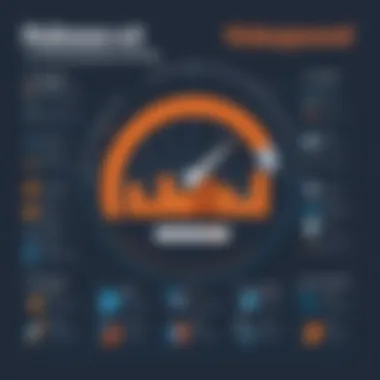

The integration of marketing tools with HubSpot CRM is essential for enhancing marketing efforts and achieving business goals. By connecting marketing platforms such as Mailchimp and Google Ads with HubSpot, businesses streamline their customer outreach and manage campaigns more effectively.
Marketing automation features within HubSpot allow users to create targeted campaigns based on specific customer behaviors and preferences. With integrated tools, businesses can track the success of campaigns in real time, optimizing strategies for better results.
Moreover, syncing customer data across platforms ensures accuracy and relevancy. This opens opportunities for tailored communication, aligning marketing strategies closely with consumer interests and boosting overall effectiveness.
Social Media Connections
Social media connections with HubSpot CRM provide pivotal insights into customer interactions and engagement. By integrating platforms like Facebook, Twitter, and LinkedIn, users can monitor social engagement directly from the CRM. This functionality allows businesses to observe how customers respond to their social media activities.
Through HubSpot, users can manage their social media posts, track performance metrics, and respond to customer inquiries in one unified interface. The ability to analyze social interactions alongside customer data fosters a comprehensive view of how customers perceive the brand.
Furthermore, software like Hootsuite can extend this capability even further, enabling businesses to handle multiple channels efficiently. Such connections make it easier to develop data-driven strategies that leverage social insights, driving better customer relationships.
Integrations with third-party applications, marketing tools, and social media are essential for enhancing the functionality and user experience of HubSpot CRM. These integrations foster better communication, promote efficiency, and allow for more informed decision-making as businesses strive to optimize customer relationships.
Advantages of Using HubSpot CRM
Understanding the advantages of utilizing HubSpot as a customer relationship management (CRM) tool is crucial for businesses aiming to maximize their customer interactions and streamline their processes. HubSpot offers a unique blend of features that cater to various user needs, from small startups to large enterprises. This section will explore three primary benefits of HubSpot CRM, namely its user-friendly interface, scalability, and comprehensive support resources.
User-Friendly Interface
One significant advantage of HubSpot CRM is its user-friendly interface. Unlike many CRM systems that can be complicated and daunting for new users, HubSpot emphasizes an intuitive design. The layout is logical and simple, allowing users to easily navigate through various functionalities without extensive training. This aspect is particularly advantageous for beginners who may not have prior experience with CRM software.
The design adheres to a clean aesthetic, with organized menus and clearly labeled tools. This reduces the learning curve, enabling employees to quickly adapt to the system. As a result, companies can ensure smooth onboarding for their teams, allowing them to focus on building relationships with clients rather than struggling to use the software.
"A user-friendly CRM empowers employees to engage more effectively with customers."
Scalability
Scalability is another prominent benefit of HubSpot CRM. As businesses grow, their needs and processes often become more complex. HubSpot addresses this issue by providing a scalable solution that can grow alongside a company. The platform offers various tiers, from free basic versions to paid plans with advanced features.
This flexibility allows businesses to start with foundational tools and progressively add more functionalities as their requirements evolve. Companies can customize their toolset to suit their specific operations, avoiding unnecessary costs associated with features they do not yet need. This adaptability is vital for businesses aiming to expand and adapt to market shifts.
Comprehensive Support Resources
Lastly, HubSpot offers comprehensive support resources. Its customer support is robust, with options including live chat, email support, and detailed documentation available online. Users can access a wealth of tutorials, articles, and forums, making it straightforward to find answers to common queries or troubleshoot issues.
Moreover, HubSpot has a community of users that can provide additional insights through platforms such as Reddit and Facebook. This large network can be a valuable resource for sharing tips on best practices and solving complex problems that may arise while using the software.
Disadvantages of HubSpot CRM
While HubSpot CRM offers many advantages, it is crucial to recognize its limitations. These shortcomings can impact user experience and effectiveness in certain contexts. A thorough examination of these disadvantages helps users set realistic expectations and decide whether this CRM aligns with their specific needs.
Limited Customization
A significant drawback of HubSpot CRM is its limited customization options. Users often find that the level of personalization available does not meet all of their unique business requirements. The platform offers various templates and features, but these can feel restrictive for organizations that need tailored solutions. For example, forms and reporting templates are somewhat basic and might not provide the depth needed for advanced data analysis. This limitation can hinder businesses in developing a fully personalized customer experience. While HubSpot does offer some configurable options, companies aiming for intricate workflows or specialized needs may find the platform lacking.
Cost of Advanced Features
The cost associated with HubSpot CRM can also be a restricting factor, particularly for small businesses and startups. While the basic version is available at no cost, many essential features are locked behind paid plans. These advanced features often include automation capabilities, detailed reporting tools, and other essential functionalities for managing larger customer databases. As organizations grow and require more robust tools, they may find the pricing for these features quite high. This cost barrier can lead to difficult decisions about whether to invest in more advanced tools or to seek alternatives that may offer better value for their specific needs. In this way, substantial budget considerations can limit HubSpot's accessibility for diverse users.
"Understanding both the benefits and limitations of HubSpot CRM ensures that organizations can make informed decisions about CRM tools that best serve their operational goals."
Recognizing these disadvantages is not meant to dissuade users from considering HubSpot CRM entirely, but rather to highlight areas of caution. By being aware of these limitations, users can better navigate their CRM strategy in accordance with their specific operational context.
Market Comparison
In the realm of customer relationship management (CRM), comparing different platforms is vital for businesses seeking effective tools to manage their client interactions. This section will explore the importance of market comparison, emphasizing how identifying strengths and weaknesses of HubSpot relative to its competitors can guide businesses toward making informed choices. Understanding which CRM tool aligns best with specific business needs enhances performance and streamlines customer engagement strategies.
HubSpot vs. Competitors
When evaluating HubSpot alongside its competitors, it is important to consider several key factors:
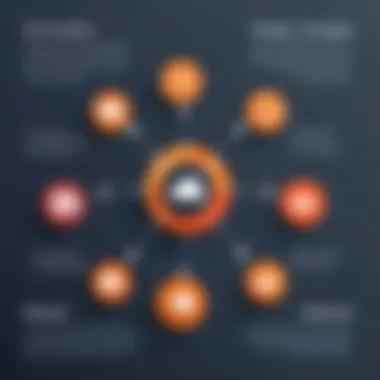

- Feature Set: HubSpot offers a comprehensive package that includes marketing automation, lead management, and customer support features. Comparing these functionalities with competitors like Salesforce, Zoho CRM, and Microsoft Dynamics can clarify which solution is best suited for varying business requirements.
- Usability: The user-friendly interface of HubSpot can be attractive to novice users. In comparison, platforms like Salesforce may have steeper learning curves, albeit offering extensive customization options. Knowing a system's usability can greatly affect team adoption rates and overall effectiveness.
- Pricing: HubSpot's freemium model provides access to essential CRM features without immediate costs. In contrast, other solutions may require upfront investments or subscriptions with hidden fees. Knowing pricing structures aids in budget allocation.
- Integration Capabilities: HubSpot excels in integrating with various tools including social media platforms and other applications. Competitors vary widely in their integration abilities, sometimes limiting the potential for seamless data transfer across systems.
Strengths and Weaknesses
In any market comparison, understanding the strengths and weaknesses of a platform provides insights into its value proposition. For HubSpot:
Strengths:
- Intuitive Design: Having a user-centric interface makes HubSpot more accessible to teams with varying levels of tech-savviness.
- Robust Support: Extensive tutorials, community forums, and customer service options enrich the user experience and provide assistance when needed.
- Free Tier Availability: The ability to access basic tools at no cost allows teams to familiarize themselves with the software before committing financially.
Weaknesses:
- Limited Customization: Compared to some rivals, HubSpot may offer fewer customization options, which might restrict businesses seeking tailor-made solutions.
- Pricing for Advanced Features: As businesses grow, they may find that advanced features incur additional costs, which could exceed budget expectations.
"The decision to choose a CRM tool involves not just evaluating individual features but understanding how they interact with business processes."
Ultimately, conducting a thorough market comparison enables companies to discern whether HubSpot fits their operational framework or if alternatives must be considered. This insight can drive better customer engagement strategies and improve overall business effectiveness.
User Experience and Feedback
User experience and feedback are critical components when evaluating any CRM tool, including HubSpot. Understanding how users interact with the system provides valuable insight into its effectiveness and areas for improvement. When a CRM fosters positive user experiences, it results in increased adoption and greater satisfaction. This section will elaborate on user experiences through case studies and testimonials, capturing the nuances of how HubSpot impacts its users.
Case Studies
Case studies serve as real-world examples demonstrating the effectiveness of HubSpot CRM across various industries. These detailed investigations help stakeholders understand the practical applications of the tool. For instance, a leading e-commerce company implemented HubSpot to manage customer interactions and track leads. The results showed a 35% increase in conversion rates within the first quarter. The integration with their existing systems was seamless, illustrating how intuitive the platform can be.
Another example involves a non-profit organization that utilized HubSpot for donor management. They reported significant improvements in communication with donors and increased overall engagement. By automating many of their outreach efforts, they focused more on relationship building rather than administrative tasks. Through these case studies, it is clear how diverse organizations can harness the power of HubSpot CRM effectively.
User Testimonials
User testimonials offer direct insight into the experiences of those who utilize HubSpot regularly. Many users emphasize the platform's user-friendly interface, which facilitates navigation and accessibility. One user claimed, "HubSpot made it easy for my team to transition from our previous CRM. Its interface is simple, and we found the training materials quite helpful."
Others have spoken about the responsiveness of HubSpot's customer service. Users note that whenever they encountered issues, they received quick and helpful responses, which significantly enhanced their overall experience.
Positive feedback often highlights the automated features as a key reason behind their satisfaction; users appreciate how automation frees up time and reduces the risk of human error. Overall, testimonials reinforce many positive aspects of the tool, inspiring confidence in its capabilities among potential and current users.
"User feedback is invaluable. It shapes how tools evolve to better suit the needs of their audience."
Future of HubSpot CRM
The future of HubSpot CRM is closely intertwined with the evolving landscape of customer relationship management technology. As we move further into a digital economy, the expectations of businesses and customers alike are increasing. This means that HubSpot must adapt and innovate to stay competitive in a crowded marketplace. Understanding the future trajectory of HubSpot CRM provides invaluable insights for companies considering its implementation.
Upcoming Features
HubSpot regularly updates its platform to incorporate new features that align with the needs of its user base. Some of the most anticipated features include enhanced artificial intelligence capabilities, deeper integration with other tools, and improvements to reporting functionalities.
- Artificial Intelligence: HubSpot is expected to leverage AI to offer predictive analytics. This helps businesses identify customer needs proactively.
- Integration Enhancements: As businesses utilize more tools, integrating these systems becomes crucial. HubSpot aims to expand these options to create seamless workflows.
- Improved Reporting: Detailed analytics reporting can guide strategy. HubSpot's initiative to enhance these features is aimed at providing clearer insights into customer interactions.
These developments not only improve usability but can also lead to significant gains in productivity.
Market Trends and Predictions
The CRM market is undergoing rapid changes. Key trends suggest that more organizations prioritize customer experience and use data-driven methods to enhance interactions. HubSpot is in a prime position to take advantage of these trends.
- Personalization: As companies look for differentiation, personalized marketing strategies become essential. HubSpot is likely to expand its marketing automation tools to assist in this area.
- Remote Collaboration: Organizations are becoming more distributed. HubSpot might strengthen features that facilitate remote communication and collaboration across teams.
- Data Privacy: With increasing scrutiny on data handling, future updates may include features that enhance security and compliance with regulations like GDPR.
The End
The conclusion of this article signifies a crucial point of reflection on HubSpot as a customer relationship management (CRM) tool. This segment emphasizes the integral role that HubSpot plays in enhancing business operations, driving customer satisfaction, and ultimately contributing to overall growth. As businesses continue to evolve, selecting a CRM becomes a strategic decision, and HubSpot offers a myriad of features that align well with the needs of diverse organizations.
Final Thoughts on HubSpot CRM
In retrospect, evaluating HubSpot highlights its strengths, including a user-friendly interface and solid integration capabilities with various applications. This ease of use can empower businesses to engage better with their customers while streamlining workflows. However, the limitations regarding customization and the cost associated with advanced features remind us to weigh these factors carefully prior to committing.
Moreover, continuous developments and upcoming features may appease the growing demand for more adaptable solutions. Ultimately, businesses must prioritize their specific needs when choosing a CRM like HubSpot to enhance their customer engagement strategies.
"A well-chosen CRM like HubSpot can significantly shift a company’s approach to managing customers and driving sales."
In summary, HubSpot serves as a robust tool for those seeking to improve their customer relationships, offering both potential benefits and challenges. By understanding these dynamics, users can better navigate the complexities of customer management in today's digital landscape.





