Essential Individual Project Management Tools Explained


Intro
In today's fast-paced world, managing individual projects effectively can feel like trying to juggle while riding a unicycle. Many individuals—whether they're freelancers, students, or entrepreneurs—need the right tools to streamline their work, keep track of tasks, and meet deadlines. The myriad of project management tools available in the market can make the selection process daunting. This is where this guide comes in.
We'll dive into the features and benefits of various individual project management tools. By breaking down the main functionalities, giving step-by-step instructions, and offering tips and tricks, the aim is to help you find the ideal tool that suits your unique workflow. Whether you're just starting your journey in project management or you're a seasoned professional, there’s something for everyone in this discussion.
We’ll also explore common issues you may face and how to troubleshoot them. Think of this guide as your roadmap through the landscape of project management applications—an opportunity to enhance your productivity and optimize how you manage projects.
It's essential to remember, as we venture through this topic, that not every tool fits every individual. The key is to find what resonates with your style of work, and that's dependent on your specific needs and habits. Let's jump in and explore the vivid world of project management tools that can help you navigate your tasks like a pro.
App Overview
Prolusion to the App and Its Main Features
One of the standout applications in the realm of project management is Trello. This tool offers a highly visual approach to organizing tasks and projects. With boards, lists, and cards, users can see their workflow at a glance. Its easy drag-and-drop interface makes it approachable, even for those who might not consider themselves tech-savvy.
The simplicity of Trello is its main appeal. Each board can represent a project, with lists acting as stages of that project—like "To Do," "In Progress," and "Completed." Cards within those lists can represent individual tasks which can be assigned to team members, attached with due dates, checklists, and comments.
Key Functionalities and Benefits of the App
- Collaboration: Teams can work together in real-time, updating tasks live and tagging members for accountability.
- Customization: Users can tailor boards to fit their projects, applying labels, due dates, and attachments.
- Integration: Trello can connect with various other applications, like Google Drive and Slack, enhancing its functionality Further.
- Mobile Compatibility: With apps for both iOS and Android, users can manage their tasks on the go—perfect for those who travel frequently or prefer to work from multiple locations.
Trello's use of visuals helps reduce complexity, making it easier to grasp at first glance. However, it's equally effective in handling intricate projects for advanced users, utilizing power-ups and automation features as needed.
Step-by-Step Walkthrough
To harness the full potential of Trello, follow this breakdown of its setup, starting from scratch.
- Creating an Account: First, visit Trello's website, where you'll need to sign up using an email address or a pre-existing social media account.
- Setting Up Your First Board: After signing in, click on the "Create New Board" button. You can name your board based on your project, selecting a background if desired.
- Adding Lists: Once your board is ready, create lists to represent different stages of your project. Simply click "Add a list" and type in your goals.
- Creating Cards: In each list, begin adding cards by clicking "Add a card". Provide a title and save it.
- Assigning Tasks: Open a card and use the "Members" section to assign tasks to different people if you're working in a team.
Following these steps allows you to get started quickly with minimal hassle, whether coordinating a group project or organizing your to-do list.
Tips and Tricks
While getting acclimated to Trello, consider these tips to make your experience even smoother:
- Use Labels: Color-coded labels can quickly show the status or type of tasks, making your board clearer.
- Keyboard Shortcuts: Familiarize yourself with shortcuts like 'B' for boards and 'N' for adding cards to enhance your speed when navigating.
- Power-Ups: Explore Trello’s power-ups which can extend the app functionalities, such as Calendar View and Custom Fields, as needed.
"Customization is not just about changing the look—it's about tailoring your tools to work flawlessly with your habits."
Common Issues and Troubleshooting
Despite Trello's intuitive layout, users may experience occasional hurdles. Here are some common issues:
- Syncing Problems: If the app doesn't sync across devices, try logging out and back in or refreshing your browser.
- Missing Notifications: To ensure you receive updates, check your notification settings within the app.
- Slow Performance: If Trello feels sluggish, clear your cache and cookies or try switching browsers.
App Comparison
While Trello is effective, it's essential to know how it stacks against other tools like Asana or Monday.com. Though all serve similar purposes, they cater to different preferences:
- Trello focuses on a board view that is user-friendly and visual but may lack in complex project tracking compared to Asana.
- Asana provides more depth in task management, with timeline views and subtasks, which could be better for larger teams.
- Monday.com offers a highly customizable interface that suits various workflows but may come with a learning curve.
Understanding Project Management
Productivity in any work environment can be a slippery slope without structured guidance and tools. Understanding project management is fundamental for navigating this landscape. Not every task can be achieved with a freewheeling approach; sometimes, a more deliberate strategy is required. For app developers, tech-savvy users, and those just starting their journey with project management tools, grasping this concept is essential. It isn’t just about making lists or using software; it’s about creating a framework that provides clarity to both teams and individuals.
The Definition of Project Management
When we peel back the layers, project management can be defined as the process of leading a team to achieve specific goals and meet specific success criteria within a set timeframe. In essence, it combines planning, execution, and closing of projects. Every project, no matter its size, goes through various stages. Each one demands attention and careful monitoring to ensure the final outcome aligns with initial objectives. A tech developer managing a new app launch, for instance, may define her project with set deadlines, resource allocation, and milestones.
There are several key elements involved:
- Initiation: Forming the project, defining its scope, and identifying stakeholders.
- Planning: Laying down a roadmap, establishing tasks and their order, and assigning responsibilities.
- Execution: Putting plans into action while coordinating team members.
- Monitoring and Controlling: Following up on progress, overseeing tasks, and pivoting as necessary.
- Closure: Completing the project, delivering the outcomes, and reflecting on successes or areas needing improvement.
Importance of Effective Project Management
Effective project management can be likened to the steering wheel of a car. Without it, navigating through tasks can lead to chaos and inefficiency. It offers a path to coherent workflows, which are paramount for any professional environment.
Several benefits emerge from having a solid grasp of project management:
- Enhanced Efficiency: By utilizing tools and techniques, both time and resources can be saved—think of it as learning to find shortcuts without cutting corners.
- Clear Communication: Project management fosters clarity, ensuring that everyone involved is on the same page. It illuminates roles and responsibilities, minimizing misunderstandings.
- Risk Management: By foreseeing potential obstacles, effective project management equips teams to navigate inevitable hurdles, preventing costly delays.
- Quality Control: A structured approach permits ongoing evaluation, safeguarding the quality of the final product.
Overview of Individual Project Management Tools
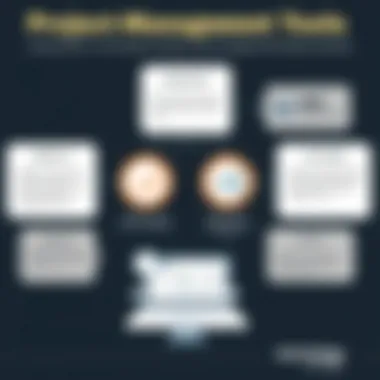

Understanding the landscape of individual project management tools is critical for anyone looking to optimize their productivity and streamline workflows. These tools serve as a bridge between chaotic project demands and structured execution. It’s not merely about organizing tasks; it’s about enabling a holistic view of project dynamics while fostering collaboration among team members.
In this section, we will dive into what defines an individual project management tool, explore different categories, and evaluate their significance in various workflows. The right tool can make or break project success, so choosing wisely can lead to better time management, improved accountability, and overall project clarity.
What Constitutes an Individual Project Management Tool?
An individual project management tool can be characterized by its ability to support the planning, execution, and monitoring of projects through a singular platform. Unlike complex systems designed for large teams or organizations, these tools focus on the individual user.
- User-Centric Design: These tools often feature intuitive interfaces that allow users to engage without significant training. For example, software like Todoist or Trello emphasizes simplicity, helping users to seamlessly navigate through features.
- Task Management Features: Functions like creating tasks, setting deadlines, and assigning priorities define their core. A recognizable instance can be seen in Asana, where one can quickly break down massive projects into smaller, manageable parts.
- Performance Tracking: An effective tool should not only track tasks but also analyze progress. Time tracking elements can provide insights into where a user spends most of their time.
"The best tools are those that empower users to take control of their workload without overwhelming them."
Categories of Project Management Tools
When it comes to categorizing project management tools, you might find that they fall into several buckets based on their primary functions and intended audiences. Knowing these categories helps users select tools that are tailored to their specific needs rather than simply picking up what’s trendy.
- Task Management Tools: These are designed primarily to help manage individual tasks. Examples include Microsoft To Do and Nozbe. They typically allow users to create to-do lists, set reminders, and track priorities.
- Time Management Tools: These tools excel in helping one allocate and utilize their time effectively. Tools like Clockify and Harvest fall in this category, providing functionalities for time tracking and reporting.
- Collaboration Tools: While they might appear team-oriented, many offer modes or features that appeal to individuals as well. Notion and Slack are more than just group communication; they provide users a platform to organize notes and documents comprehensively.
- Comprehensive Project Management Tools: These encompass a wide array of functionalities and are often suitable for users handling multiple projects simultaneously. Think of ClickUp or Wrike, which allow not only task and time management but also reporting and resource allocation.
In summary, understanding these categories ensures that individuals can make informed decisions that cater to their specific working styles and project demands. By recognizing the different kinds of tools available, users can wield them as instruments for higher productivity and better organization.
Key Features to Look for in Project Management Tools
When selecting an individual project management tool, understanding the key features is essential for effective utilization. The right tools can make the difference between a smooth workflow and a chaotic project. Each feature contributes to the overall functionality, ensuring that tasks are completed efficiently, deadlines are met, and team collaboration is seamless.
Task Management Capabilities
A primary consideration when choosing a project management tool is its task management capabilities. This aspect allows users to break projects down into manageable tasks, ensuring nothing is overlooked. Effective task management addresses several important elements:
- Task Creation and Assignment: The ability to easily create tasks and assign them to team members is crucial. Each task should have clearly defined parameters, such as due dates, priority levels, and dependencies. This clarity aids in tracking progress.
- Visual Progress Tracking: Tools that provide visual indicators, such as Kanban boards or Gantt charts, enable project managers to view project status at a glance. These visuals help in identifying bottlenecks and reallocating resources effectively.
- Recurring Tasks: Some projects include tasks that repeatedly arise at specific intervals. A tool that allows users to set up recurring tasks can save a significant amount of time and ensure consistency in task execution.
Collaboration Features
Another critical feature is collaboration. In today’s increasingly remote work environment, a project management tool must facilitate effective communication among team members. Here are some key aspects of collaboration tools:
- Real-Time Communication: Instant messaging or built-in chat features promote ongoing dialogue between team members. This immediacy helps resolve questions or issues without delays.
- File Sharing and Storage: Being able to share documents, images, or spreadsheets directly within the tool streamlines the workflow. An integrated file storage system minimizes the need to switch between different applications, enhancing productivity.
- Commenting and Feedback: Tools that allow users to comment on specific tasks enable a fluid exchange of ideas. This not only encourages collaboration but also ensures that feedback is easily accessible, directly linked to relevant tasks.
Time Tracking and Reporting Functions
Time tracking is often an underappreciated yet invaluable feature in project management tools. This capability allows teams to monitor how much time is being spent on different tasks. Consider these key functions:
- Time Logging: The ability for team members to log their working hours on tasks provides insights into productivity levels. This feature is especially useful in identifying areas needing improvement.
- Reporting Capabilities: Look for a tool that generates detailed reports summarizing progress, budget usage, and time allocation. These reports assist managers in making informed decisions based on quantitative data.
- Integration with Invoicing Systems: For projects where billing is essential, having a tool that integrates with invoicing software eliminates redundancy, ensuring that timesheets seamlessly convert into billing cycles.
In summary, the essential features of project management tools, such as task management capabilities, collaboration features, and time tracking, play a vital role in streamlining projects and enhancing team performance. Choosing the right features can greatly influence the success of individual projects.
In-Depth Analysis of Popular Individual Project Management Tools
An in-depth analysis of individual project management tools is essential for anyone hoping to enhance their project workflow. Understanding how particular tools function and what sets them apart can be the difference between a project that runs like a well-oiled machine and one that stalls repeatedly under its own weight. As the landscape of technology evolves, so do project management tools, each boasting unique features, benefits, and improvements. With various software options available today, knowing where to allocate time and resources not only saves money but also aligns with team objectives and personal way of working.
Tool One: Features and Benefits
One of the standout players in the project management arena is Asana. This tool is often lauded for its intuitive interface and versatile functionality that caters to a range of team sizes.
Key Features:
- Task Assignments: Assigning tasks to team members is straightforward, allowing for accountability.
- Project Timelines: Visualize project milestones through timelines, making it easier to monitor progress.
- Integrations: Asana integrates seamlessly with tools like Slack, Google Drive, and Dropbox, creating a collaborative environment.
Benefits:
Utilizing Asana can drastically enhance team communication, reduce the risk of missed deadlines, and promote transparency. Team members can easily comment on tasks or provide feedback without resorting to endless email chains. It's a centralized hub where everyone is kept in the loop.
Tool Two: Pros and Cons
Next on the list is Trello. Known for its simplicity and visual appeal, Trello employs a card-based system that can be particularly useful for those who appreciate a more visual approach to managing their tasks.
Pros:
- User-Friendly: New users often find Trello easy to get the hang of, which lowers the learning curve.
- Customization: The boards are highly customizable, allowing users to adapt them to their preferences and needs.
Cons:
- Limitations in Features: While its straightforward design is appealing, Trello lacks advanced features like time tracking and detailed reporting, which some users might find limiting, particularly for larger projects.
Evaluating Trello might lead one to conclude that it's suited for smaller teams or less complex projects, where a simple approach outweighs the need for comprehensive functionality.
Tool Three: User Experience Insights


Now, let’s look at Monday.com. This tool has gained traction among users who prefer a systematic and highly flexible way of managing projects. The platform's customizable dashboards allow teams to track progress in real-time.
Users share insights that the drag-and-drop functionality makes for an engaging user experience. Setting up new projects is often described as seamless, reducing the frustration that can be inherent in new software adoption. However, some users report that the sheer volume of customization options can be overwhelming at first.
"Finding the right fit among project management tools is crucial. It's not just about picking one—it's about ensuring it meshes well with your workflow."
For those who take the plunge into Monday.com's extensive suite of options, the payoff is greater visibility into tasks and responsibilities across various projects. Clear layouts, coupled with adaptable features, contribute to an overall reduction in miscommunication.
In summary, diving into popular individual project management tools reveals a plethora of options, each with their strengths and weaknesses. Choosing the right tool is essential not just for management purposes but for fostering an environment where teams can effectively collaborate and thrive.
Using Project Management Tools Effectively
Using project management tools effectively is crucial for enhancing productivity and streamlining workflows. When these tools are utilized correctly, the difference can be night and day in terms of project outcomes and team satisfaction. Consider them as the backbone of an organized work environment, providing structure that helps individuals stay on course. Not focusing on proper usage can lead to confusion and wasted time, defeating the purpose of adopting such tools.
Initial Setup and Configuration
Getting started requires a thoughtful approach to setup and configuration. No one wants to get into a jam due to a rushed initial setup. First things first, ensure all team members have access and understand how to log in and navigate the tool. Spend some time grasping the settings and customizing dashboards to fit the type of work you'll be managing. Wouldn't it be frustrating to be wandering without a map?
- Configure user permissions based on roles to ease management while keeping everything secure.
- Calibrate notification settings to avoid inundating team members with alerts they don't need.
- Create project templates if multiple projects share similar structures, making future setups remarkably easier.
Setting everything appropriately from the get-go means less hassle later on, allowing for a smoother workflow.
Creating and Managing Projects
Now that your tool is configured, it's time to dive into project creation and management. Each project generally starts with defining clear objectives. What is it that your team is hoping to accomplish? Setting SMART goals (Specific, Measurable, Achievable, Relevant, Time-bound) can lay a strong foundation. When entering project information, don't skimp on details; adding clear descriptions and timelines can pay dividends later.
As projects unfold, keep an eye on the following:
- Task breakdown: Divide larger tasks into manageable chunks to avoid overwhelm.
- Resource allocation: Assign specific people to tasks based on skills and availability.
- Monitoring progress: Set milestone trackers to visualize progress and keep everyone accountable.
- Collaborative updates: Allow team members to update progress in real-time, fostering transparency.
Good management requires not just guidance but the ability to adapt as things change.
Maintaining Productivity with Task Prioritization
Productivity can slip through the cracks without effective task prioritization. It's essential to differentiate high-priority tasks from the rest. Implementing the Eisenhower Matrix—dividing tasks into urgent and important—can help team members focus their energies wisely.
To maintain high levels of productivity:
- Reassess priorities regularly; what seemed urgent last week may have shifted.
- Encourage team members to block time on their calendars for deep work—this aids concentration and respect for work periods.
- Feedback loops: Regular check-ins enable the team to raise concerns about task difficulty or roadblocks.
- Enjoy flexibility—sometimes the most effective path is to adjust priorities to tackle unforeseen issues.
By regularly revising task priorities, teams can ensure that they’re working on what truly matters, driving projects toward successful completion.
Adopting project management tools isn’t just about getting things done—it's about working smarter.
End
In using project management tools effectively, there’s clear value in initial setup, diligent project management, and ongoing task prioritization. Each step in the process contributes to how well the tool is integrated into daily workflows, marking the difference between mere tool adoption and actual effective usage. As one embraces these methods, the chances of not just finishing projects but excelling in them significantly increase.
Challenges in Adopting Project Management Tools
Adopting individual project management tools is not always a walk in the park. While these tools promise to streamline processes and boost productivity, the journey towards effective implementation can sometimes feel more like climbing a mountain. Understanding the challenges involved is crucial for anyone looking to incorporate these tools into their workflow.
From grappling with user resistance to the daunting task of learning new software, these hurdles can lead to frustration. However, acknowledging these challenges allows project managers and teams to develop strategies to overcome them, ensuring a smoother transition and ultimately a more productive project environment.
Overcoming Resistance to Change
One of the most significant challenges faced when integrating project management tools is overcoming the natural resistance to change. People often cling to familiar ways of working, as changing systems requires a shift in mindset and practice. It’s not uncommon to hear seasoned team members express skepticism, questioning whether new tools can actually enhance their productivity rather than hinder it.
To tackle this, it’s beneficial to involve team members early in the decision-making process. Educating them about the potential benefits—like better task tracking, clearer communication, and improved collaboration—can gradually shift perspectives. Training sessions can also help bridge the knowledge gap and allow users to explore the software in a risk-free environment. Often, it is the hands-on experience that makes the most significant difference.
"People don’t always hate change; they just fear it. Engage them and show the potential of what could be."
Creating a culture that embraces change rather than resisting it can take time but it is well worth the effort. Celebrating small wins, such as completed projects using the new tools, can motivate individuals to invest their energy into learning and adapting.
Time Investment for Learning New Tools
Learning new tools takes time; it's a reality that cannot be ignored. The clock ticks away as users try to familiarize themselves with the ins and outs of a new project management application. Depending on the tool's complexity, this learning curve can feel daunting, particularly for those who are not tech-savvy.
It’s easy to underestimate how much time it will take to get everyone up to speed. Planning for comprehensive onboarding processes is critical. Incorporate step-by-step guides, video tutorials, or even peer mentoring to ease the transition. Breaking down learning into manageable chunks can help individuals absorb the material over time, reducing overwhelm.
Moreover, setting aside dedicated time for practice within the work schedule can lead to quicker proficiency. If users feel rushed, they might become frustrated and engaging less with the tool. Patience is vital here; after all, mastering a new project management tool can significantly improve efficiency in the long run.
Ultimately, investing the necessary time upfront to learn the tools can pay dividends later, leading to smoother operations and enhanced productivity.
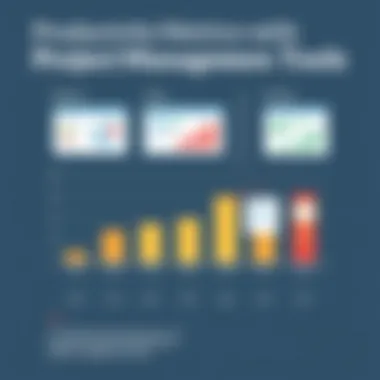

The Future of Project Management Tools
As we stand on the cusp of a new era in project management, the significance of understanding the future of project management tools cannot be overstated. This is not merely about embracing the latest gadgets or software; it's about recognizing how these advancements can fundamentally transform workflows, enhance collaboration, and streamline processes. With companies increasingly prioritizing agility and adaptability, it becomes paramount to anticipate which tools will best serve evolving needs in an ever-changing environment.
Trends in Project Management Technology
The landscape of project management technology is shifting dramatically. One prominent trend is the growing integration of cloud-based solutions. These tools are hosted online, allowing access from anywhere with an internet connection. This flexibility enables team members to collaborate regardless of geographical barriers, making it easier to work with distributed teams or even on-the-go.
Another significant trend is the rise of mobile project management applications. In today’s fast-paced world, the ability to manage projects right from one’s smartphone is invaluable. Users can update tasks, communicate with teammates, or track project progress all in real-time. This functionality not only keeps everyone in the loop but also helps to maintain momentum in a project during non-traditional work hours.
The tools of today are not simply a set of features; they are dynamic platforms designed to evolve with users' needs.
Artificial intelligence (AI) and machine learning are also making waves in the project management scene. These technologies are paving the way for smarter tools that can predict bottlenecks, suggest optimizations, and even automate mundane tasks. This allows project managers to focus on strategic decision-making rather than getting bogged down by routine details.
The Role of Artificial Intelligence in Project Management
Artificial Intelligence is no longer a distant concept relegated to science fiction. In fact, its incorporation into project management tools is already changing the game. Next-gen project management systems are starting to harness AI for predictive analytics, resource allocation, and risk assessment. By analyzing historical data, these systems can forecast potential hurdles, allowing teams to proactively address issues before they escalate.
Moreover, AI can significantly enhance team efficiency. Imagine a scenario where AI tools sift through project communications to highlight key conversations or even summarize lengthy reports. This means less time spent sifting through information and more time for actual project work. Similarly, chatbots are being employed in project management to provide real-time responses to common queries, serving as virtual assistants who are always at hand to support team members.
Organizations that leverage these AI capabilities can expect not only to optimize their project workflows but also to foster a culture of innovation by freeing up human resources to think creatively about their projects.
In summary, the future of project management tools is bright and full of potential, especially with the integration of emerging technologies like AI and cloud computing. Staying informed on these trends enables users to be proactive instead of reactive, ultimately leading to more successful project outcomes.
Integrating Project Management Tools with Other Software
Integrating project management tools with other software is a game changer in the world of productivity. The effectiveness of a project management tool increases significantly when it can communicate seamlessly with the programs you already use. Imagine trying to make spaghetti without boiling the water first—messy, right? That’s how disjointed workflows can feel when tools don't mesh well. Integrating various platforms can streamline processes, save time, and ultimately lead to more successful project outcomes.
There are several compelling reasons to prioritize integration:
- Centralized Data: Having everything tied together in one place means less digging around for information. You can access all relevant data without having to switch between multiple applications.
- Reduced Redundancy: When tools synchronize properly, you eliminate double entry. This not only saves time but also reduces the chances of errors occurring due to inconsistencies.
- Enhanced Collaboration: Integration allows teams to work more closely. When every bit of information is easy to access and share, collaboration flourishes. Everyone stays on the same page, and that’s crucial for keeping projects on track.
While these benefits are undeniable, there are a few considerations to keep in mind:
- Compatibility Issues: Not all tools play nice with each other. It’s essential to check the compatibility of different software before deciding on integrations.
- Learning Curve: Staff might need extra training to get the most out of integrated systems. Familiarity with these software tools plays a major role in their successful implementation.
- Security Risks: With data flowing between different systems, it's vital to consider data security. Make sure that the software you use has strong security measures in place to protect sensitive information.
Synchronization with Communication Platforms
Effective communication is root to any successful project. Using project management tools that integrate with communication platforms—like Slack or Microsoft Teams—enhances interaction among team members. Instant messaging or video calls within the context of the project leads to quicker decision-making processes, ultimately moving projects forward faster.
Imagine this scenario: you're right in the thick of a project, yet a crucial piece of information slips through the cracks. If your project management tool is linked to your communication platform, you can quickly ping your team without losing precious momentum. The interface serves as a direct line of communication, allowing for instant feedback and on-the-spot problem-solving.
Some other highlights of integrating project management tools with communication platforms include:
- Real-Time Updates: Any changes made in the project management tool can be instantly relayed to the communication platform. Everyone gets the news right away, making for a more fluid workflow.
- Task Assignments: You can assign tasks directly from the chat, reducing the friction of moving tasks through different platforms.
- Notifications: Instead of checking multiple tools constantly, having notifications delivered through your communication platform allows you to stay on top of changes without feeling overwhelmed.
Linking to Document Management Systems
Links between project management tools and document management systems, such as Google Drive or Dropbox, can prove invaluable. Your project hinges on a multitude of documents—plans, budgets, schedules— that require easy access for everyone involved. When these systems are integrated, it drastically reduces the time spent searching for files.
Consider this pitfall: You're in a meeting discussing the latest project developments. Someone needs to pull up a document, but is it on their local drive, or someone else's? If there’s no clear pathway to find it, that moment of uncertainty can stall progress. Linking project management platforms with document management systems ensures that the critical documents are just a click away.
Key benefits of this integration include:
- Document Version Control: When updates are made, users can rest assured they're working with the latest version. This prevents confusion that often arises from using outdated files.
- Centralized Access: Everyone involved has access to the necessary files at any time, eliminating the hassle involved with sharing documents via email.
- Enhanced Collaboration: Team members can comment on documents, making revisions or suggestions without having to have multiple back-and-forth emails. This speeds up the feedback loop and keeps everyone in the loop.
Integrating project management tools with other software isn't merely beneficial; it’s essential for effective collaboration and efficient workflow.
Ultimately, integrating project management tools with other software systems creates a cohesive ecosystem, maximizing efficiency and productivity while minimizing frustration and time waste. As we continue to adapt our workflows in an increasingly digital landscape, those who prioritize integration will find themselves ahead of the curve.
Evaluating Project Management Tools for Personal Use
Evaluating project management tools for personal use is crucial in today’s fast-paced environment. With countless options out there, each promising to boost productivity and make task management a breeze, distinguishing the right tool can feel like navigating a minefield. Tailoring a project management tool to your unique needs can result in significant improvements in efficiency and organization.
In personal contexts, where managing tasks may range from simple daily activities to complex projects, finding a tool that aligns with individual workflows is key. Investing time to evaluate different tools also leads to identifying features that may not seem relevant to everyone but are valuable to specific user scenarios. Additionally, good tools can foster personal accountability and streamline communication when collaborating with others.
Criteria for Choosing the Right Tool
When sifting through various project management tools, keep in mind several criteria that may guide your decision-making:
- Ease of Use: The tool should offer an intuitive interface, allowing you to dive right in without extensive training. Consider how quickly you can adapt to the tool's layout and functionalities.
- Feature Set: Identify what features you will actually use. Whether it's task delegation, time tracking, or integration with other apps, focus on tools that align with your daily habits.
- Pricing Structure: Many tools come with different pricing levels based on features. Assess what fits within your budget while still offering the necessary functionalities.
- Scalability: Choose a tool that can grow with you. Whether you're managing a small project today or tackling larger ones in the future, flexibility is key.
- Customer Support: Reliable support can make all the difference when issues arise. Ensure the tool you pick offers accessible support channels.
Comparative Assessment of Popular Tools
When evaluating tools, looking at specific examples can shed light on how various options stack up against each other.
- Trello: Known for its visual Kanban-style boards, Trello allows you to manage tasks efficiently. It’s particularly great for those who appreciate simplicity and a straightforward approach. However, its limitations in reporting might be a concern for project managers needing detailed analyses.
- Asana: This tool caters to those who enjoy structure. With features like task dependencies and timeline views, Asana can track intricate projects effectively. That said, newcomers might find its myriad options a bit overwhelming.
- Todoist: For those who like a more minimalist approach, Todoist shines with its straightforward task lists. This tool excels in personal task management but lacks advanced collaboration features that might be necessary for larger teams.
The assessment doesn't have to be complex. You can create straightforward matrices comparing what each tool offers against your needs. Using such a method simplifies the decision process greatly.
Takeaway: Selecting the right project management tool for personal use isn't just about picking a popular choice; it's about finding one that fits your unique workflow and enhances your productivity. By critically evaluating your needs and the potential tools, you can strike the optimal balance for efficient project management.







