Kanban for Personal Time Management: Boost Your Efficiency


Intro
In today's fast-paced world, managing personal time effectively is crucial. Kanban, a method rooted in manufacturing, offers a systematic approach to enhance productivity for individuals. This section introduces Kanban as a versatile framework tailored for personal time management. The core principle lies in visualizing tasks, enabling users to see at a glance what needs attention, which can significantly reduce overwhelm.
The beauty of Kanban is its simplicity. By breaking tasks into manageable units and categorizing them based on their status—such as to-do, in-progress, and completed—individuals can streamline their workflows. This leads to improved focus and clearer priorities, essential for navigating daily commitments. Incorporating Kanban can transform chaos into order, making it easier to tackle responsibilities head-on.
App Overview
Prelude to the app and its main features
While Kanban is not limited to any specific app, numerous digital tools embody its principles effectively. Applications like Trello, Asana, and ClickUp have gained traction. They allow users to create boards filled with cards representing tasks. Each card can contain details, deadlines, and progress updates. This visual organization facilitates tracking and managing workloads seamlessly.
Key functionalities and benefits of the app
- Visual Task Management: Users can see all tasks in one place, aiding in prioritization and focus.
- Flexibility: Tasks can be moved easily across different columns as their status changes.
- Collaboration: Many apps provide real-time collaboration features, enabling teams to work together efficiently.
- Customization: Users can personalize boards to suit specific needs, adjusting colors, labels, and categories.
- Tracking Progress: Built-in analytics help in monitoring productivity over time.
By leveraging these functionalities, individuals can optimize their time management strategies efficiently.
Step-by-Step Walkthrough
To make the most of a Kanban-based app, it is important to understand how to utilize it effectively. Here is a detailed instruction set to get started:
- Choose Your App: Select an application that suits your requirements, such as Trello.
- Create a Board: Once logged in, create a board and assign a descriptive name.
- Set Up Columns: Lay out columns for different task states—To Do, In Progress, Completed.
- Add Tasks: Create cards for each task, providing details and deadlines.
- Prioritize: Arrange tasks based on priority within the To Do list.
- Track Progress: Move tasks into In Progress as you start working on them.
- Review Regularly: At the end of the week, evaluate completed tasks and adjust plans as necessary.
Tips and Tricks
Maximizing the benefits of a Kanban app can be enhanced with some expert tips:
- Limit Work in Progress: To prevent overwhelm, set limits on how many tasks can be in progress at any time.
- Use Labels and Tags: These help categorize tasks and enhance visibility at a glance.
- Regular Check-ins: Make it a routine to update the board, ensuring it reflects current priorities accurately.
Common Issues and Troubleshooting
Users might encounter some common challenges when using Kanban apps:
- Overcomplicating Boards: Keep it simple. Too many tasks or columns can lead to confusion.
- Neglecting Updates: Regularly update task status to avoid backlogs.
Potential problems and Solutions
- If tasks seem overwhelming, review and break them down into smaller sub-tasks.
- For technical issues, consult the support section of the app for guidance.
Synthesis
Prelims to Kanban
Kanban is an innovative approach that originates from the manufacturing industry, specifically designed for managing workflows and enhancing productivity. Adopting Kanban for personal time management can significantly transform how individuals handle their tasks, making their routines more efficient. By visualizing obligations, people gain clearer insights into what needs to be done, allowing for better prioritization and focus on essential duties.
The principle behind Kanban is simple yet profound. It emphasizes the importance of limiting work in progress and maintaining a continuous workflow. This is a crucial aspect when integrating Kanban into personal time management. Individuals often find themselves overwhelmed with tasks and responsibilities. Kanban helps to unravel this complexity by breaking it down into manageable parts. Moreover, it encourages reflection on existing systems, enabling people to identify areas for improvement.
Origin of Kanban
The Kanban system was originally developed by Taiichi Ohno at Toyota during the late 1940s. The term "Kanban" translates to "visual signal" in Japanese, reflecting the use of visual cues to manage workflow. In a factory setting, this system aimed to reduce waste, optimize production efficiency, and ensure that materials were available just in time for assembly. The success of Kanban in manufacturing has led to its adaptation in various fields, including software development and personal time management.
In the context of personal productivity, Kanban can be adapted to fit individual needs. The core aspects of the original system ensure that everyone can benefit from a structured approach to their tasks, regardless of the environment.
Fundamentals of Kanban Methodology
At its core, Kanban revolves around a few key concepts that facilitate effective task management. First and foremost is the use of a Kanban board, which serves as a visual representation of tasks. The board typically consists of columns representing different stages of work, such as 'To Do,' 'In Progress,' and 'Completed.' Tasks are represented by cards that move across the board as they progress through these stages.
Another essential principle is limiting work in progress (WIP). WIP limits help ensure that individuals do not take on too many tasks simultaneously, preventing burnout and maintaining focus. By concentrating on fewer tasks, people can enhance their efficiency and task completion rates.
Kanban also encourages continuous improvement. Individuals using the methodology regularly reflect on their processes, looking for bottlenecks or areas that require optimization. This focus on improvement creates a dynamic system that evolves according to personal needs and changing priorities.
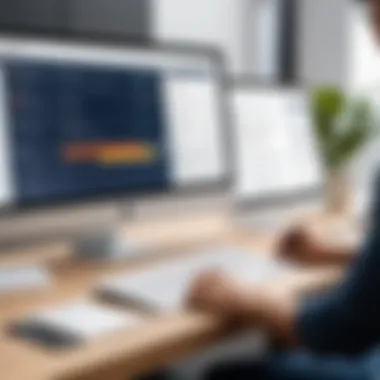

"Kanban is not just a method; it's a way of thinking. It emphasizes clarity, responsibility, and flexibility."
In summary, introducing Kanban into personal time management not only streamlines tasks but also fosters a mindful approach to productivity. By understanding its origin and fundamental principles, individuals can effectively leverage Kanban to navigate their daily lives with greater ease and accomplishment.
Understanding Personal Time Management
Understanding personal time management is essential for enhancing productivity and achieving personal goals. Time management is not merely about keeping a calendar or to-do list. It is a structured approach to managing one’s activities and responsibilities efficiently. In this article, we aim to unpack the concept of personal time management, highlighting its critical components, benefits, and common challenges faced by individuals.
Defining Personal Time Management
Personal time management refers to the ability to plan and control how one spends the hours in a day to effectively accomplish their goals. This involves setting clear priorities, determining the tasks necessary to achieve objectives, and allocating time appropriately. An effective personal time management strategy guides individuals in distinguishing between urgent and important tasks, aiming to maximize productivity while minimizing stress. In essence, it is about making conscious choices regarding how time is spent.
Importance of Time Management in Daily Life
Time management holds significant importance in daily life. Here are several reasons for its relevance:
- Increased Productivity: Efficient time management allows individuals to accomplish more in less time, offering a clear path to productivity.
- Reduced Stress Levels: By effectively planning tasks, individuals can lessen the pressure that comes with last-minute work or forgotten responsibilities, enhancing overall well-being.
- Better Work-Life Balance: A structured approach encourages individuals to allocate time for both professional and personal activities, leading to more fulfilling lives.
- Improved Decision-Making: Understanding the value of time empowers individuals to make more informed decisions regarding where to invest their efforts.
Incorporating effective time management strategies can lay the groundwork for achieving long-term success and reaching personal aspirations.
Common Challenges in Personal Time Management
Despite the advantages, many individuals struggle with time management. Here are some common challenges:
- Procrastination: Putting off tasks is a considerable barrier to effective time management. It fosters a cycle of stress and pressure as deadlines loom.
- Lack of Clarity: Unclear goals or objectives can lead to confusion around priorities, making it challenging to allocate time effectively.
- Overcommitment: Taking on too many tasks can result in burnout and ineffective performance.
- Interruptions: External distractions can significantly disrupt plans and interfere with focused work.
Each of these challenges can be addressed through the implementation of a structured approach like Kanban, facilitating better organization and prioritization of tasks.
Effective personal time management is not just a skill; it is an art that can be mastered through intentional practice and continuous improvement.
Integrating Kanban into Personal Time Management
Integrating Kanban into personal time management is essential for those seeking to enhance their productivity. The structure offers a visual representation of tasks, making it easier to understand workflow and priorities. By applying the principles of Kanban, individuals can transform their chaotic task lists into manageable and organized boards. This integration helps one to stay focused, ensuring that essential tasks do not fall through the cracks. Moreover, it fosters a sense of accomplishment with visible progress as tasks are moved through various stages.
Visualizing Tasks with Kanban Boards
Kanban boards serve as a foundation for visualizing tasks. Each board consists of columns that represent different stages of task completion, such as "To Do," "In Progress," and "Done." This setup not only clarifies the workflow but also emphasizes the status of each task visually. For instance, a person managing multiple projects can quickly glance at the board to assess where they stand with each project.
Utilizing Kanban boards allows for flexibility in handling tasks. Users can customize their boards to fit personal or professional needs. They can even create additional columns for specific categories, such as urgent tasks, long-term projects, or collaborative work. Adding color-coded cards can further enhance clarity, providing immediate visual cues about task priority or project categories.
Creating Effective Kanban Boards for Personal Use
Creating effective Kanban boards requires thoughtful consideration of how tasks are organized. The first step is to clearly identify tasks that need to be completed. It is advisable to break larger projects into smaller, more manageable tasks. This makes it easier to track progress and avoid overwhelm.
Next, consider the layout of the board. A simple, clean design helps in maintaining focus. It is important to keep the elements minimal to avoid clutter. This can be done by limiting the number of columns and ensuring that each column has a clear purpose.
Once the initial setup is done, regular maintenance of the board is necessary to keep it relevant. Review and adjust tasks as priorities shift or new projects arise. Incorporating daily or weekly check-ins encourages consistency in usage and enables adjustments based on the individual’s workflow experiences.
Incorporating digital tools can enhance this process. Applications like Trello or Asana offer online Kanban boards that can be accessed anywhere, making them ideal for tech-savvy individuals. These platforms often include features for reminders and collaboration, further streamlining personal efficiency.
"A visual task management system like Kanban is not just about getting things done but understanding how and when you accomplish them."
By following these guidelines, anyone can integrate Kanban effectively into their personal time management strategy, tailoring the process to their unique needs and preferences.
Key Components of a Kanban System
The efficiency of a Kanban system largely depends on its fundamental components. Understanding these elements is crucial for anyone looking to enhance personal time management. By utilizing these components, individuals can visualize their work, limit their workload, and strive for continuous improvement in their tasks. The primary components include columns and cards, work in progress limits, and a continuous delivery focus. Each plays a distinct role in streamlining personal workflows.
Columns and Cards: The Building Blocks
In a Kanban system, columns and cards serve as the essential building blocks. Each column represents a stage in the workflow, and cards depict individual tasks. This organization allows users to see the status of their tasks at a glance.


When setting up columns, it’s essential to carefully define each stage of your process. Common stages include "To Do," "In Progress," and "Done". This clarity helps individuals identify bottlenecks and areas needing attention. For instance, if many cards are stuck in the "In Progress" column, it indicates a need to reassess the resources or time allocated to those tasks.
Cards can also include relevant details such as deadlines, priorities, and notes. Utilizing a digital Kanban tool allows for more features to be integrated, like checklists and links, further streamlining tasks. Adapting columns and cards to fit personal preferences can significantly enhance productivity.
Work In Progress Limits
Implementing work in progress limits is a vital aspect of a Kanban system. These limits restrict the number of tasks that can be in progress at any one time. This practice encourages focus and helps to mitigate the overwhelming feeling that can arise from multitasking. When too many tasks are tackled simultaneously, the quality of work may suffer, and deadlines can easily be missed.
Setting effective work in progress limits requires a balance. If the limit is too high, the focus is lost. Conversely, if too low, it might cause delays. A common approach is to start with a conservative limit and adjust based on individual workflow efficiency. Regularly reviewing and adjusting these limits can lead to greater insights into how work is completed.
Continuous Delivery Focus
Another key component is the focus on continuous delivery. This principle stems from the idea that work should be completed and delivered as efficiently as possible. In a personal kanban system, this can mean reflecting on completed tasks frequently and ensuring that new tasks are ready to take their place.
Regularly assessing one's workflow leads to ongoing improvement. For instance, after completing several tasks, one could evaluate what worked well and what barriers were encountered. Adopting this mindset encourages a culture of reflection and enhancement.
A continuous delivery approach not only improves personal productivity but also fosters a mindset geared toward adaptability. This approach can be particularly beneficial in fast-paced environments. Thus, integrating this component into personal time management can significantly increase overall efficiency.
Incorporating columns and cards, setting work limits, and focusing on continuous delivery can transform your personal productivity journey.
By understanding and implementing these key components of a Kanban system, individuals can foster a more efficient and organized approach to personal time management. Each component plays a role in creating a functional system that supports prioritization and task management, ultimately leading to improved productivity and reduced stress.
Utilizing Kanban for Prioritization
Prioritization is a critical aspect of effective time management, and Kanban provides a structured approach to facilitate this process. Utilizing Kanban for prioritization helps users visualize their tasks, making it easier to determine which items require immediate attention and which can wait. This system minimizes stress and improves focus by eliminating confusion surrounding task importance. In this section, we will explore strategies for task prioritization and the impact of visual cueing on evaluating urgency and importance.
Task Prioritization Strategies
Effective prioritization strategies are essential for maximizing productivity. Kanban can significantly enhance these strategies by offering clear visualizations. Here are several methods to consider:
- Eisenhower Matrix: Divide tasks into four categories based on urgency and importance. This can help determine if tasks are urgent, important, both or neither. Use Kanban cards to represent each task and categorize them in separate columns.
- MoSCoW Method: This stands for Must have, Should have, Could have, and Won't have. Identify which tasks are critical versus those that are less essential. This systematic approach streamlines decision-making.
- Value vs. Effort: Assess tasks based on the value they provide against the effort required to complete them. This allows users to focus on high-value activities that can yield better outcomes.
- Daily Prioritization: Each morning, review the Kanban board. Decide which tasks must be completed by the end of the day. This practice sets a clear intention for your daily workflow.
These strategies can be adapted to fit any workflow style, ensuring a personalized approach to prioritization in your Kanban board.
Impact of Visual Cueing on Urgency and Importance
Visual cueing is one of the significant benefits of using Kanban for prioritizing tasks. By employing clear visual elements, such as colored cards or symbols, users can quickly gauge the urgency and importance of various tasks. This impact can manifest in several ways:
"Visual management makes problems visible so they can be resolved effectively."
- Color Coding: Assign different colors for tasks based on their priority level. For instance, red for urgent tasks, yellow for those that are important but not urgent, and green for low-priority items. This method enhances quick comprehension at a glance.
- Size and Position: Larger cards can indicate higher priority. Positioning tasks prominently on the board can attract attention. This draws focus to what needs to be done first.
- Icons and Symbols: Utilizing recognizable icons can reinforce task importance. For example, a clock icon might represent an urgent task deadline, while a star could signify high-priority initiatives.
Implementing these visual cues can streamline decision-making processes. As a result, individuals can swiftly identify what to prioritize, leading to greater efficiency in task management. The combination of these strategies with visual tools makes Kanban a powerful system for personal time management.
Evaluating Progress and Adjustments
Evaluating progress and making necessary adjustments is key in Kanban for personal time management. This process helps individuals to assess their workflow efficiency. An evaluation allows you to see how effectively tasks are completed. It also enables you to identify areas that need improvement. The dynamic nature of this method means regular evaluations can significantly enhance performance and manage productivity better.
Analyzing Workflow Efficiency
Analyzing workflow efficiency involves examining how well tasks move through the Kanban system. You should look at several metrics. These can include lead time, cycle time, and overall throughput. Understanding these metrics aids in identifying bottlenecks in your process. When certain tasks take longer than expected, it suggests a problem. You might need to examine whether these tasks have too many dependencies or if assignments are unclear. Regularly tracking these aspects can significantly streamline workflow.
- Lead Time: Measure the time taken from when a task is initiated until it is finished.
- Cycle Time: Focus on the time taken to complete just the active work in progress.
- Throughput: Calculate the number of tasks completed in a given time period.
By keeping these metrics in check, you can see where improve can be made. Perhaps some tasks require more resources or need better-defined priorities. A clear grasp of workflow will help in making informed decisions on how to manage your tasks.
Adapting Kanban Practices to Personal Preferences
Personalizing your Kanban system is critical for maximizing its effectiveness. Not everyone works the same way, and adapting your approach to Kanban practices can lead to better results. This can be done through various means. One common adjustment is modifying the categories in your Kanban board.
- Column Customization: Change the labels of columns to fit your personal workflow. Use terms that resonate with you, like "To Be Done", "In Progress", or "Halted".
- Card Details: Add additional information to your cards. Include deadlines, personal notes, or priority markings.
- Color Coding: Color coding cards can quickly signal priority or type of task. It adds an aspect of organization that is easy to grasp at a glance.
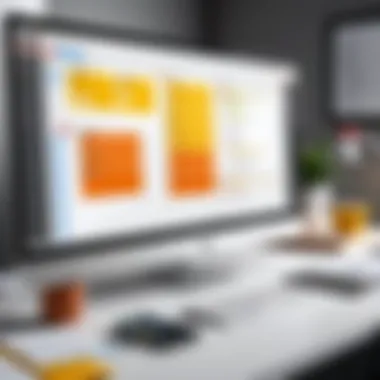

"Adjustment is an act of continuous improvement and leads to greater personal efficiency when using Kanban."
Incorporating these adjustments not only caters to personal preferences but also reinforces the importance of flexibility in your time management approach. Emphasizing these aspects is essential to make your Kanban system truly beneficial for your personal efficiency.
Challenges in Implementing Kanban
Implementing Kanban in personal time management is not without its challenges. While the methodology can significantly enhance productivity and organization, several misconceptions and resistance issues often arise. Understanding these challenges is crucial for a smoother transition into using Kanban effectively. The aim is to identify common pitfalls and provide constructive strategies to navigate them.
Common Misconceptions about Kanban
One of the most prevalent misconceptions surrounding Kanban is that it is solely a tool for software development teams. Many believe it only applies to the tech sector, yet this belief vastly limits its potential applications. Kanban is fundamentally about visualizing work and improving flow, concepts that are beneficial in various contexts, including personal time management.
Another common myth is that Kanban is a rigid system that requires extensive setup before it can be effectively utilized. In reality, Kanban is quite flexible; it can be adapted to individual needs. Whether using a simple board with sticky notes or a sophisticated digital tool, the fundamental principles of Kanban encourage users to start small and gradually evolve their system. This adaptability is a key strength.
Additionally, some individuals may mistakenly think that Kanban requires extensive training. While understanding the basics is essential, the method can be grasped quite quickly, and practical experience often serves as a better teacher than formal training.
Handling Resistance to Change
Embracing a new system like Kanban can induce a natural resistance to change. Many individuals are accustomed to their old methods, regardless of their efficacy. Understanding this resistance is vital to overcoming it. One effective approach is to introduce Kanban gradually. Start by incorporating it into a small aspect of your daily routine. This minimizes the feeling of being overwhelmed and enables individuals to appreciate the benefits firsthand.
Moreover, communicating the advantages of Kanban clearly is significant. Highlighting how it can enhance clarity in prioritizing tasks or reduce stress by visual management can motivate individuals to adopt the system.
Training sessions or workshops can also ease the transition. Offering a supportive environment where individuals can learn and share their experiences will help mitigate feelings of uncertainty. Encouraging feedback throughout the implementation process is equally important. It allows for adjustments and fosters a sense of ownership among users.
"When thinking of change, remember that even small steps can lead to significant improvements in productivity and efficiency."
Furthermore, it’s essential to acknowledge that setbacks are a part of the journey. Some initial hiccups may occur while adjusting to this new method. Being patient and committed to continuously refining the Kanban board enables users to reap its benefits over time.
By effectively addressing these misconceptions and resistance factors, individuals can unlock the full potential of Kanban for personal time management. This process leads to enhanced clarity and better efficiency.
Advanced Techniques for Kanban Personal Management
Utilizing Kanban for personal time management represents an evolutionary step in organizing tasks and enhancing efficiency. As one explores advanced techniques within this method, it becomes clear that adapting these practices can significantly elevate productivity. Advanced techniques in Kanban are essential for maximizing the potential of this framework. They provide additional layers of customization, allowing users to tailor their management style to individual workflows and preferences. These adaptations can lead to improved task tracking, prioritization, and ultimately, better time management outcomes.
Integrating Digital Tools for Kanban
The proliferation of digital tools tailored for Kanban has revolutionized personal time management. These tools, such as Trello, Asana, and Monday.com, offer flexibility and convenience that physical boards cannot match. By adopting digital Kanban systems, individuals can manage tasks on-the-go, access their boards from multiple devices, and collaborate more naturally with others.
Benefits of Digital Tools
- Real-Time Updates: Digital tools enable instant updates, ensuring that everyone involved is on the same page. This is particularly useful in collaborative environments.
- Customization: Users can customize their boards with colors, labels, and tags, allowing for personal expression and preference in visual organization.
- Integration: Many digital Kanban tools integrate with other applications, such as Google Calendar and Slack, fostering a more seamless workflow.
While embracing these digital tools is beneficial, it is important to consider the learning curve that may accompany them. A thorough understanding of the features can help maximize their potential.
Combining Kanban with Other Productivity Techniques
Merging Kanban with other productivity techniques can yield a powerful hybrid system for personal management. Techniques like the Pomodoro Technique or Getting Things Done (GTD) can enhance the effectiveness of Kanban.
Advantages of Combining Techniques
- Increased Focus: By using the Pomodoro Technique alongside Kanban, one can maintain a sharp focus on tasks. The structured timeframes help prevent burnout.
- Comprehensive Organization: Combining GTD principles with Kanban allows for better organization of tasks and contextual information. This structure ensures nothing falls through the cracks.
- Greater Flexibility: A hybrid system can adjust to fluctuating workloads. For instance, using Kanban to prioritize urgent tasks while employing Pomodoro techniques can streamline efforts.
"Integrating advanced techniques into Kanban can transform not only your workflow but also your overall approach to personal time management."
Closure
The conclusion of this article serves as an essential reflection on the numerous benefits and practical applications of Kanban in personal time management. It encapsulates the key concepts discussed and reiterates the importance of efficiently managing personal tasks. By embracing Kanban, individuals can not only streamline their workflow but also enhance their overall productivity.
Summarizing Key Takeaways
To summarize our discussions, the key takeaways regarding Kanban for personal time management are as follows:
- Visual Task Management: Utilizing Kanban boards allows for a clear visualization of tasks. This clarity can improve focus and reduce feelings of overwhelm.
- Task Prioritization: Implementing Kanban can help in effectively prioritizing tasks, ensuring that important items receive attention promptly.
- Limit Work In Progress: Setting limits on the number of active tasks can prevent burnout and ensure steady progress.
- Continuous Feedback Loop: Regularly reviewing and adapting the Kanban system can lead to improved workflows and satisfaction in task completion.
- Adaptability: The flexibility of Kanban allows personal users to tailor their systems per their unique preferences and needs.
Future Prospects of Kanban in Personal Management
As the evolving landscape of productivity tools continues to expand, the future prospects of Kanban in personal management look promising. With advancements in digital applications and integration of AI technologies, we might see:
- Enhanced Digital Tools: More sophisticated Kanban applications that allow for seamless integrations with other productivity software.
- Collaboration Features: Improved functionalities that assist in team collaboration and shared task management, making Kanban more useful in both personal and professional environments.
- AI-Powered Task Suggestions: Intelligent systems that recommend task prioritization based on user habits and deadlines.
- Greater Community Engagement: As more people adopt Kanban, knowledge-sharing platforms like Reddit and Facebook could offer deeper insights and shared experiences that will benefit all users.







