Understanding Marvel User Testing: Insights and Applications


App Overview
Marvel is a versatile prototyping tool designed to empower app developers and designers, enhancing the process of creating user-friendly applications. It acts as a bridge between design and functionality, allowing individuals to visualize their concepts before diving into coding. The app is particularly well-known for its intuitive interface and range of collaborative features.
Prelude to the app and its main features
Marvel offers several core functionalities that cater to its users' needs. At its heart, it allows designers to create interactive prototypes from static designs. This dynamic capability lets teams simulate user experiences more accurately.
Key Features:
- Prototyping: Users can upload static images and turn them into interactive experiences effortlessly.
- Collaboration: Marvel enables real-time feedback from team members, streamlining communication during development.
- User Testing: The app includes built-in user testing capabilities, making it easier to gather valuable insights from real users.
Key functionalities and benefits of the app
One major benefit of using Marvel is its ability to simplify the design process. The tool integrates various functionalities that support both novice and seasoned designers, promoting a smoother workflow. Whether you’re a beginner looking to build your first prototype or a professional aiming to refine your work, Marvel’s features can adapt to your needs, making it a reliable choice for many.
Moreover, by focusing on user feedback, Marvel users can iterate on their designs quickly and effectively, ensuring that the final product meets user expectations. The feedback loop not only saves time but also fosters innovation by allowing testing at various stages of development.
Step-by-Step Walkthrough
To fully harness the potential of Marvel, it is essential to understand how to utilize its features methodically. Here’s a simple step-by-step guide to get started:
- Create a Marvel Account: Head over to the Marvel website and sign up. You can use your email or connect through other social platforms like Facebook.
- Upload Your Designs: Begin by uploading images of your static designs. This can include wireframes or high-fidelity mockups.
- Add Interactivity: Click on the uploaded images to set hot spots that enable navigation. This allows users to click through screens, simulating the final product.
- Invite Team Members: Share your prototype with collaborators. You can invite them directly via email or create a shareable link.
- Conduct User Testing: Send the prototype out to test participants. Marvel facilitates feedback collection directly through the app, making it easy to analyze user interactions.
Tips and Tricks
While Marvel is user-friendly, some tips can help users fully exploit its functionalities. Here’s what you should keep in mind:
- Use High-Quality Images: The better the images you upload, the more polished your prototype will look.
- Utilize Comments for Feedback: Encourage feedback to be given in the comments section to keep everything organized.
- Explore Templates: Marvel offers various templates; don’t hesitate to use them to save time.
- Check Hotspots Carefully: Make sure your clickable areas are correctly placed since this affects the overall user experience.
"User feedback is the north star for product improvements; don't overlook its importance in the design process."
Common Issues and Troubleshooting
Like any other software, users might face some hiccups while navigating Marvel. Here are a few typical issues and their solutions:
- Problem: Unable to upload images.
- Problem: Prototype doesn’t navigate as expected.
- Problem: Collaboration issues with team members.
- Solution: Ensure your image formats are supported. JPEG and PNG files usually work best.
- Solution: Review your hotspot settings to confirm they are correctly linked.
- Solution: Check the permission settings to ensure everyone has access.
App Comparison
Comparing Marvel with similar applications such as InVision and Adobe XD can highlight its unique strengths. While InVision also focuses on collaboration and prototyping, Marvel distinguishes itself with an all-in-one approach, integrating design and user testing seamlessly. On the other hand, Adobe XD might provide more sophisticated design tools but lacks the simplicity of user testing provided by Marvel.
The takeaway from this comparison is that Marvel is an excellent choice for those who value simplicity and integrated user testing, making it a fantastic option for developers and designers alike.
Foreword to Marvel User Testing
User testing is the cornerstone of effective app design, particularly in today's digital landscape. Marvel offers a unique platform that makes this process smoother, engaging, and, most importantly, productive. The interplay between Marvel's user testing capabilities and the desires of app developers forms an essential foundation for meaningful insights into user behavior. This section explores what Marvel user testing is all about, highlighting its significance in the larger picture of app development.
Definition and Overview
At its core, user testing in the context of Marvel refers to gathering direct feedback from users as they interact with a prototype. Unlike traditional methods, this approach emphasizes real-time interaction, allowing developers to observe users' reactions, frustrations, and triumphs as they engage with the app.
The Marvel platform integrates various tools designed to facilitate testing, from wireframe presentations to interactive prototypes. Essentially, it creates a bridge between developers and end-users, bringing to light valuable insights that can enhance user experience.
Significance in App Development
The role of user testing cannot be overstated. For developers aiming to create an app that resonates with its audience, the significance of user testing through platforms like Marvel is multi-faceted:
- Identifying Pain Points: By watching users navigate an app, developers can pinpoint where users struggle. This firsthand knowledge allows for targeted improvements.
- Enhancing Usability: A well-tested app tends to provide a better user experience, naturally leading to higher retention rates and user satisfaction.
- Shaping Design Decisions: Feedback collected can inform critical design choices, ensuring the app meets user needs and expectations right from the get-go.
"User feedback is a treasure chest. The more you understand it, the richer your app becomes."
In sum, Marvel user testing presents essential insights that inform every stage of app development, from initial designs to final tweaks. Skipping this phase could mean jeopardizing the app's success. In the following sections, we'll delve deeper into the fundamentals of user testing, techniques specific to Marvel, and much more, giving you the necessary tools to make your app truly stand out.
The Fundamentals of User Testing
User testing is the cornerstone of developing effective applications, as it allows designers and developers to gather invaluable feedback from real end-users. Ferrari on the racetrack is an apt metaphor; if the car isn't tuned for peak performance, even a skilled driver can't win the race. Similarly, user testing hones the design, ensuring that what is produced aligns seamlessly with user expectations and needs.
Objectives of User Testing
The goals of user testing can vary, but they typically revolve around determining effectiveness, usability, and satisfaction with the product. It aims to highlight areas of friction and delight that users face during their interaction with an app. Important objectives include:
- Understanding User Behavior: Dive deep into how users navigate through the app. Why do they click on one button over another? Are there specific features that confuse or frustrate? It’s this understanding that shapes better design choices.
- Identifying Usability Issues: Spotting problems before they become a burden is critical. It helps developers address potential hurdles early on, preventing costly fixes down the road.
- Gathering Feedback for Iteration: Feedback isn't just for immediate fixes. It provides a roadmap for future versions of an app. Users can suggest enhancements that creators might not have considered.
In essence, each user interaction is a lesson, revealing insights that can guide the evolution of a product. If the app is not meeting its intended purpose, these objectives are a lifebuoy.
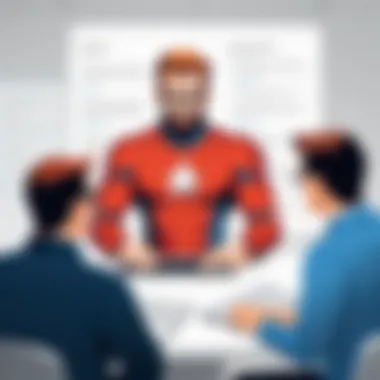

Key Components of Effective Testing
Effective user testing doesn’t just happen; it requires thoughtfulness and structure. Without a solid foundation, the entire process can go awry. Key components to focus on includes:
- Test Planning: Establishing a clear plan ensures that nothing is overlooked. What features will be tested? Who are your participants? Defining these aspects ahead of time paves the way for smoother execution.
- Participant Selection: Choosing the right participants is crucial. Ideally, they should mirror the target audience of the app. The closer the resemblance, the more relevant feedback will be. It’s akin to seeking advice from someone who actually uses the product.
- Task Design: Scenarios for users to engage with should be realistic and aligned with actual use cases. Asking a participant to navigate the app under natural conditions will yield more insightful feedback than a stiff, scripted approach.
- Debriefing: Once the sessions are complete, capturing the thoughts and feelings of users is invaluable. This can often be where the most nuanced insights emerge. A simple conversation can reveal attitudes and motivations that help in further design development.
"In user testing, it’s not just about what users say, it’s about what they do that truly matters."
These core elements represent building blocks in creating a robust user testing strategy. Keeping attention on them can prevent pitfalls and lead to designs that genuinely resonate with users. As a designer or developer, this understanding can be your key to unlocking the full potential of your app.
Marvel: An Ideal Platform for User Testing
When diving into the intricacies of user testing, Marvel stands out as a beacon for app developers and designers. With its array of tools specifically tailored for prototyping, it fosters an environment conducive to experimentation and feedback. This makes it not just a platform, but a vibrant ecosystem where ideas can be tested, refined, and ultimately transformed into user-centered applications. The significance of Marvel as a user testing platform lies in its core capacity to bring design and feedback together in a seamless manner.
One cannot overstate how integral real-time feedback is in today’s fast-paced tech landscape. Marvel serves as the bridge between conceptualization and actual user experience, assisting developers to glean insights from their target audiences. The immediacy of user testing it offers means that flaws or enhancements can be identified without the usual drawn-out development processes. The platform empowers users to engage with prototypes and provide feedback, which in turn allows designers to pivot their strategies based on active user input.
Core Features of Marvel
Marvel encompasses a suite of features that make it particularly effective for user testing. Some of its standout offerings include:
- Interactive Prototyping: Users can click through and engage with designs just like they would with a finished product, providing more realistic feedback.
- User Flow Presentation: This element showcases how the app or website is navigated, allowing testers to visualize the user journey and identify potential pain points.
- Built-in Analytics: Marvel integrates analytics that track how users interact with prototypes, offering concrete data to supplement qualitative feedback.
Moreover, the platform’s interface is designed with user-friendliness in mind. Even those who are not deeply entrenched in tech or design can navigate through their tests with ease. This low barrier to entry opens the door for broader participant engagement.
Integration with Other Tools
In the realm of app development, efficiency is key. Marvel acknowledges this by providing integration options with various tools that developers and designers often use, streamlining the entire user testing process.
- Design Software Compatibility: Platforms like Sketch and Photoshop can be synced directly, allowing designers to import their work swiftly. This ensures that designers spend less time transferring designs between platforms, focusing instead on refining their products.
- Collaboration Tools: Marvel works seamlessly with tools such as Slack and Trello. These integrations facilitate communication among team members, ensuring that feedback from user testing can easily be shared and incorporated into ongoing design discussions.
- Feedback Collecting Instruments: The platform can link with survey tools like Typeform or Google Forms. This lets teams gather structured feedback and analyze responses efficiently.
Integrating Marvel with these other platforms not only enhances its functionality, but also enriches the whole user testing experience. The ability to harness feedback across different channels can paint a clearer picture of user needs and desires.
"Testing within Marvel isn't merely an afterthought in the design process; it's a fundamental pillar that supports effective and nimble development."
As such, Marvel's capabilities allow development teams to stay agile, responding to user concerns swiftly and adapting their designs to meet user expectations. This iterative design cycle is not just a best practice; it becomes the golden standard in how responsive teams operate.
In summary, Marvel’s dual focus on core features and integration capabilities positions it as an exemplary tool in the user testing domain. It not only meets the essential needs of designers but also encourages a more engaged and participatory user feedback process, driving app development toward success.
Types of User Testing in Marvel
Understanding the different types of user testing within Marvel is pivotal for app developers and designers aiming to create an exceptional user experience. Each testing method offers unique insights and caters to specific aspects of the development process. Ultimately, employing a variety of testing types can ensure that the app not only meets user expectations but also excels in functionality and usability.
Remote Usability Testing
Remote usability testing allows developers to conduct sessions with users in their natural environment, without the need for physical presence. This method is particularly advantageous for reaching a wider audience, gathering diverse feedback, and understanding real-world usage. Here, participants engage with the app on their own devices, following predefined tasks while recorded sessions capture their interactions.
Some key benefits of remote usability testing include:
- Access to a broad demographic: You can source participants from various geographic locations.
- Cost-effectiveness: No need for a physical testing space or travel expenses.
- Natural behavior observation: Users engage as they would in their day-to-day lives, providing authentic insights.
However, it’s important to consider certain factors:
- Technical difficulties can arise during sessions, affecting usability.
- Variable environments might introduce distractions, impacting user attention and focus.
A/B Testing
A/B testing, also known as split testing, involves comparing two versions of an app to determine which one performs better in specific areas. This method allows developers to test hypotheses and find out which design elements resonate most with users. Whether it be changes in layout, color, or content, A/B testing provides concrete data, guiding decisions with clarity and confidence.
Benefits of A/B testing include:
- Data-driven decisions: You can pinpoint what works best based on actual user interactions rather than assumptions.
- Improved user satisfaction: By focusing on user preferences, you can tailor the experience to meet their needs.
- Increased conversion rates: Optimizing key elements can directly affect user actions, leading to higher engagement.
That said, it’s crucial to:
- Set clear success metrics to measure performance accurately.
- Ensure adequate sample sizes to achieve statistically significant results.
Focus Groups
Focus groups gather a small, diverse group of users to discuss their experiences, thoughts, and feelings about an app. These discussions allow for deeper insights into user preferences and can illuminate aspects that may not surface in individual testing sessions. Unlike other methods, focus groups tend to unearth emotional responses and subjective opinions, offering a rich tapestry of feedback that numbers alone may overlook.
Key advantages of focus groups include:
- In-depth feedback: Direct discussions yield nuanced opinions and uncover hidden issues.
- Idea generation: Collaborative dialogues can spark new concepts or features that enhance the app.
- Diverse perspectives: A range of users often leads to a comprehensive overview of how different demographics interact with the app.
Nonetheless, consider these challenges:
- Groupthink can occur, where dominant voices overshadow quieter participants’ views.
- Facilitator bias can influence outcomes if the person leading the group has preconceived notions about the app.
"Understanding user behavior through various testing methods in Marvel is not just beneficial; it is essential for creating a successful application that resonates with users."
Planning a User Testing Session
Planning a user testing session is a crucial step in the development process, especially when using Marvel. This phase sets the groundwork for how insights will be gathered and interpreted, ensuring that the effort leads to real improvements in usability and experience. It’s not just about finding out how to patch things up after development; it’s about proactively shaping the design based on user feedback.


A well-planned session helps articulate clear objectives, select appropriate participants, and draft scenarios that elicit rich insights. Let’s break down the major components of this process:
Defining Goals and Metrics
Before diving into the testing itself, it’s essential to define what you hope to achieve. Are you looking to understand how users navigate through a new feature? Or perhaps you’re assessing the overall impression of the app? Setting clear goals creates a roadmap for the entire session.
Consider incorporating metrics that align with your objectives. Metrics might include:
- Task completion rates – How many users can successfully complete a task?
- Time on task – How much time do users spend on specific tasks?
- User satisfaction ratings – What do users think of their experience?
By outlining these metrics beforehand, it simplifies the data analysis later. Clarity in goals means clarity in insights.
Selecting the Right Audience
The participants in your testing session can make or break your results. Selecting the right audience is about understanding your target users. It involves asking questions like: Who are the users? What are their backgrounds? What do they need from the app?
A diverse group reflects a variety of perspectives. Consider segmenting your audience based on:
- Experience level – Are they beginners or seasoned users?
- Demographics – Does age, profession, or geographical location matter?
- Use Cases – Understanding if they have specific needs or goals helps refine insights.
Strive to have a balanced mix; this way, you’re less likely to tailspin into skewed results that cater to only one type of user profile.
Drafting Effective Scenarios
After goals and audience are set, it’s time to draft scenarios for the testing. Scenarios serve as the backbone of your user testing and need to replicate real-world applications as closely as possible.
Well-crafted scenarios should include:
- Clear tasks – Simplicity is key. Clear instructions help participants focus on functionality rather than deciphering what they need to do.
- Realistic context – Make sure the scenarios resemble situations users are likely to encounter. This adds a layer of authenticity to the feedback.
- Variety of tasks – Include different types of interactions to see how users navigate complex flows versus simple ones.
Ultimately, the scenarios you create should encourage constructive interactions, providing a rich tapestry of data and insights.
Remember: User testing isn't just about validation but also about discovery. A thoughtfully planned session unwraps hidden opportunities for improvement.
In summary, planning a user testing session is foundational to ensuring you gain meaningful insights from your participants. It combines strategic goal setting, attentive audience selection, and realistic scenario drafting. Each of these elements, when carefully considered, contributes significantly to improving the design and functionality of your app.
Conducting a User Testing Session
In the realm of app development, conducting a user testing session stands as one of the most pivotal steps in crafting an effective and user-friendly application. It not only gathers essential feedback from real users but also unveils insights that can significantly shape the design and functionality of the application. Essentially, this phase acts as the bridge between theoretical design and practical application, ensuring that what has been built resonates with intended users.
User testing allows developers to observe how actual users interact with their product. It’s one thing to design a sleek interface on paper, but it’s entirely another to witness how effectively it performs in a real-world scenario. The benefits that arise from these sessions are manifold. Firstly, they pinpoint usability issues that developers may not have originally considered, shedding light on confusing elements or workflows that can hinder user experience. Furthermore, it cultivates a sense of empathy for the user, a crucial factor that can easily be overlooked during the design phase.
There are still a few considerations that one must keep in mind while conducting these sessions. Statistically, sessions need to be thoughtfully planned, robustly structured, and targeted toward a well-defined user group to yield the most insightful results.
Facilitating the Session
Facilitating a user testing session requires a delicate balance of guidance and observation. As the facilitator, the goal should be to create a comfortable environment where participants feel free to express their thoughts. Set the tone right at the beginning. Introduce yourself and explain the objectives of the session succinctly. Be clear that you are testing the product, not their capabilities. It might help if you reassure them that there are no wrong answers. Participants are often anxious or uncertain, and they might second-guess themselves when navigating through the app.
Moreover, be mindful of the instructions given for the tasks. Make them clear but not overly directive. You want users to interact with the app organically, not to follow a script. For instance, instead of instructing them to "click this button to proceed," you might say, "Go ahead and explore the app as you normally would. Let us know what you think along the way." This open-ended approach can yield candid and invaluable insights.
Monitoring Participant Interaction
Monitoring participant interaction is a crucial part of the user testing session. It’s essential to pay close attention to how users are navigating the application. By observing their reactions—both verbal and non-verbal—you can glean insights that can inform subsequent iterations. Look for moments of hesitation or confusion. If a user stumbles at a particular feature, make note of it. They might not articulate their thoughts, but their body language often speaks volumes.
While these sessions can be recorded for more detailed analysis later, you should remain present and engaged. Encourage participants to vocalize their thoughts while navigating the app. Ask follow-up questions about their experiences and decisions. For instance, you might say, "Can you tell me what you're thinking right now?" These questions can lead to deeper insights.
"User testing isn’t just about gathering data; it's an active dialogue between the product and its users."
Ultimately, the success of any user testing session hinges on a well-conducted facilitation and thorough monitoring of interactions. By putting users in the driver's seat while providing them the space to navigate freely, developers can collect significant data and feedback to refine their applications.
Analyzing User Testing Results
Analyzing user testing results is a crucial element in the development cycle of any application, especially when using a platform like Marvel. The insights gained from these analyses not only inform the design process but also help shape the user experience. The way you interpret this data can make or break the end product.
When user testing is conducted effectively, the outcomes provide a treasure trove of information. Analyzing these results allows developers to understand user behavior, preferences, and pain points. This process can reveal what features resonate most with users, as well as those that do not deliver value. Therefore, applying this knowledge has significant implications for the enhancement of app functionality.
Collating Feedback
Feedback from users during testing is like gold dust. Collecting this information systematically is key. Here are some steps to consider when collating feedback:
- Organize the Data: Use spreadsheets or specific tools to record responses. This makes it easier to manage and analyze later.
- Categorize the Insights: Divide feedback into sections such as usability, aesthetics, and functionality. Each section can provide different insights and clarify user concerns.
- Look for Comments: Beyond ratings, qualitative feedback often contains the most valuable nuggets of wisdom. Focus on user comments to gain deeper understanding.
"Collecting feedback is just the beginning; understanding it is where the real magic happens."
Having solid systems in place for feedback collection increases the chances of catching critical insights that may otherwise be missed.
Identifying Patterns and Insights
Once feedback is collated, the next task is to strip the data down to find patterns and insights. Recognizing recurring themes can take your analysis from good to great. Here’s how that typically unfolds:
- Quantitative Analysis: Focus on numbers. High scores in specific areas signal strengths, while low scores indicate potential issues.
- Qualitative Analysis: Read through user comments to identify common suggestions or complaints. This subjective data provides context to the numerical scores and helps spot trends.
- Cross-Reference: Compare findings across different user demographics. A feature extremely popular in one group may be confusing for another.
This pattern identification not only aids in pinpointing specific action items but also offers insights that shape decision-making moving forward. It’s about transforming raw data into information that drives the design and development processes effectively.
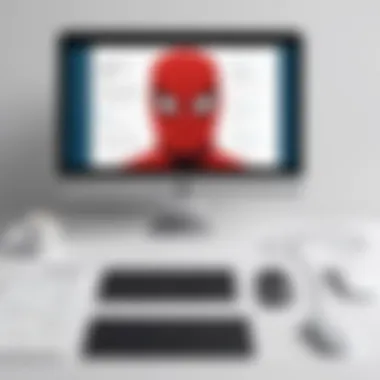

Implementing Findings from User Testing
When it comes to user testing, collecting insights is just the tip of the iceberg. Implementing findings from these testing sessions is the lifeblood of effective application development. This phase is where the rubber meets the road. Developers and designers need to turn abstract feedback into tangible improvements. There are a number of factors to consider when diving into this process which include prioritizing changes, understanding the implications of user feedback, and integrating iterative design.
Prioritizing what changes to make based on user feedback is particularly important. Not all feedback is created equal; some suggestions might resonate while others could be mere distractions. Understanding which insights can lead to significant enhancements versus those that may only add fluff to the experience is fundamental. A practical approach is to make a list of all the reported issues and suggestions to then classify them based on complexity and impact on the user experience. This can guide the decision on what to tackle first.
Another aspect to keep in mind is the iterative nature of development. User testing is not a linear process. It’s akin to a dance, with the developers and designers making back-and-forth movements based on feedback and testing until they hit the right note. Every iteration should bring your application closer to what users actually want and need. Regular testing in cycles, tweaking features, testing again, and refining leads to a product that is user-loving at its core.
Implementing findings also has to consider resources — time, team expertise, and technical capabilities. While integrating new features, it’s vital to weigh the costs against benefits. A change may sound beneficial on paper, but in practice, it may not be worth the effort, especially if hefty engineering work is required. Keeping the user experience at the forefront means only implementing the most impactful changes that fit within the constraints of your project.
Ultimately, the goal of implementing user testing findings is to foster a better environment for your users. It’s about making concrete steps towards a more intuitive, user-friendly application. Following through on feedback is not only crucial for enhancing user satisfaction but also boosts the credibility of the entire development team. Positive user experiences lead to word-of-mouth recommendations, and those are worth their weight in gold.
"Feedback is not just about what users say; it’s about understanding what they really mean. Take their words and make them count!"
Prioritizing Changes
In the realm of user testing, prioritizing changes can feel like a juggling act. With an influx of feedback, determining the correct path can seem overwhelming. However, systems can help. A good place to start is through the MoSCoW method, which stands for Must have, Should have, Could have, and Won't have this time. This framework guides decisions based on urgency and necessity.
One reliable way is to categorize feedback into the following groups:
- Critical Issues: Items that halt progress or severely hinder user experience.
- Moderate Adjustments: Changes that improve the experience but aren’t game-changers.
- Minor Tweaks: Suggestions that can enhance visual appeal but don’t affect functionality much.
This prioritization process ensures that the focus remains on what matters, freeing teams to concentrate on critical user needs first. Developers should continuously communicate with stakeholders during this phase to keep everyone aligned on priorities.
Iterative Design and Development
Iterative design is like chipping away at a block of marble to find the sculpture within. It’s about refining and enhancing through successive versions. After each testing phase, the insights gained should not just sit on a shelf but lead to real changes in the application.
This cycle of building, testing, and refining should drive every development decision, making sure to integrate lessons learned. The back-to-back nature of iterations allows the team to adapt quickly to shifts in user preferences or unforeseen challenges that arise. Keeping an agile development mindset can also support this strategy.
Developers frequently revisit user feedback after each cycle, determining what worked and what didn’t work to inform the next round of adjustments. This not only ensures continual improvement, but it also helps maintain user engagement because they feel connected to a product that evolves based on their needs.
Challenges in User Testing
User testing is often hailed as a cornerstone of app design and development, but it doesn’t come without its set of challenges. Understanding these hurdles is crucial for anyone looking to leverage Marvel for user testing. The insights gained from recognizing and addressing these challenges can lead to more refined results, which ultimately benefit the end user.
Managing Participant Bias
When it comes to user testing, participant bias can raise its head like a jack-in-the-box, often leading to skewed results. This bias can come in many forms—whether it’s social desirability or self-selection bias. Simply put, users may alter their behavior because they feel they should act a certain way or might not fully represent the broader target audience.
To mitigate this bias, one strategy is to encourage participants to provide honest feedback, detaching their identity from their responses. A third-party facilitator can help in this regard, as they offer a level of separation that may make users feel less pressured. Utilizing anonymous feedback mechanisms such as surveys can also be beneficial.
“Understanding the psyche of the tester is as important as understanding the tested.”
Interpretation of Results
Once user testing data is soaked up, the next challenge is interpretation. To the untrained eye, charts and numbers can appear as mere random patterns, obscuring meaningful insights. The trick lies in analyzing data with both a quantitative and qualitative lens.
Utilizing statistical tools can help you sift through metrics effectively, but one must also engage with the participants’ narrative. This can provide context and clarity to trends you observe in the data.
Here are some tips for interpreting results effectively:
- Look for outliers: They could indicate deeper issues or unexpected successes.
- Cross-reference metrics: For example, if one group scored low on usability, check whether they had a particular commonality.
- Feedback loops matter: Ensure to communicate back findings to the participants, closing the loop and perhaps revealing hidden insights that will further improve the testing process.
By understanding these challenges, one takes a significant leap toward conducting fruitful user tests. The clearer one is on what to look for and how to interpret it, the more likely it is to turn raw data into actionable insights that elevate the app experience.
The Future of User Testing with Marvel
User testing is not static; it’s a constantly evolving field. The future of user testing with Marvel lies in its capability to adapt to emerging needs, technologies, and methodologies. By paying attention to how user expectations shift and how tools like Marvel advance, app developers can create better experiences. It’s no longer just about ticking boxes. It's about understanding users deeply and designing around their preferences while staying ahead of the curve.
Emerging Trends
In recent years, a few notable trends have made their mark on user testing. With the growth of remote work, remote usability testing has jumped into the spotlight. Users can participate from anywhere, making it easier to gather diverse feedback. Integrating this into Marvel becomes seamless; testers can use their devices in natural settings.
A few emerging trends worthy of mention are:
- Increased Focus on Emotional Design: Developers have started to realize that user satisfaction isn’t merely functional; it’s emotional. The future entails testing based on emotional responses, a game changer for user engagement.
- Gamification of Testing: Engaging users through game techniques can provide insights that traditional testing methods simply can’t capture. It's about making the testing process enjoyable, thus yielding more authentic responses.
- Continuous Testing: Instead of a single round of testing before launch, continuous testing, where user feedback is integrated throughout the development lifecycle, is becoming increasingly common.
Technological Advancements
As technology advances, so too does the toolbox of app developers. Marvel, as a prototyping platform, incorporates several emerging technologies that are changing the landscape of user testing. Here’s what’s on the horizon:
- AI and Machine Learning: These technologies promise to analyze vast amounts of user data quickly, delivering insights that human testers may overlook. For instance, AI can identify usage patterns with a speed that's hard for humans to match.
- Enhanced Analytics Tools: As analytics capabilities expand, developers have a clearer picture of user behavior and preferences. With tools that provide real-time data, adjusting designs based on user feedback becomes a less daunting task.
- Augmented Reality (AR): Integrating AR into user testing allows users to interact with prototypes in a meaningful way. Testing an app in an AR environment could reveal insights about user behavior that traditional interfaces might miss.
With these advancements, the potential for enriched user experience grows immensely. It's crucial for app developers to explore these technological trends cautiously, as they may offer not just incremental improvements but a paradigm shift in how users interact with applications.
"The only way to do great work is to love what you do." - Steve Jobs
As user testing transitions into the future, embracing these trends and technological advancements will be vital for success. Understanding that these elements evolve will enable app developers to cultivate a more profound connection with their users, ultimately leading to enhanced app experiences.
Finale
In wrapping up our discussion on Marvel user testing, it’s vital to reflect on the significance of the insights we’ve covered. User testing isn’t just a phase in design; it’s a fundamental pillar that supports the entire development process. By engaging with real users, developers gain direct feedback that helps refine the app’s functionality and user experience.
Summarizing Key Takeaways
- User-Centric Approach: Prioritizing user needs and preferences leads to better-designed applications. User testing provides tangible data that reflects how people interact with a prototyped interface.
- Iterative Design: The importance of an iterative approach can’t be overemphasized. Constantly revisiting and refining designs based on user feedback allows for a smoother and more intuitive final product.
- Effective Methodologies: Diverse testing methods, such as remote usability testing and A/B testing, are invaluable tools. They each offer unique ways to gather data, ensuring multifaceted insights into user behavior.
- Challenges: Recognizing and addressing participant bias and effectively interpreting results helps in making informed decisions, ultimately leading to enhanced user satisfaction.
Encouragement for Continued User Testing
The landscape of app development is always changing. To keep pace, continuous user testing cannot be overlooked. It's not just a box to check; it’s an ongoing commitment to understanding users in their natural environment. By regularly conducting user tests, developers not only improve their current applications but also cultivate a culture of empathy and responsiveness to users. This practice enhances brand loyalty and user satisfaction, which are critical in an era where alternatives are just a click away.







