Mastering Gantt Charts for Effective Project Management


App Overview
Gantt charts are not just simple charts; they are powerful tools that help in mapping out projects in a visual format. Ever wondered how a complex project, like developing a new app, can be broken down into manageable chunks? That's where Gantt charts come into play. They allow you to plan each phase of a project, visualize deadlines, and manage dependencies effectively. Imagine seeing your project's progress laid out before you, every task aligned like pieces of a puzzle.
Main Features
Some typical features of Gantt chart tools include:
- Task Visualization: See all tasks clearly with timelines.
- Dependency Management: Understand how tasks are related.
- Progress Tracking: Monitor how much work is completed.
- Collaboration Tools: Facilitate teamwork effortlessly.
Key Functionalities and Benefits
Utilizing Gantt charts can elevate one's project management game. Here are some benefits:
- Clear Timeline: You’ll know when stuff needs to get done.
- Resource Allocation: Makes it easier to see where resources should go.
- Stakeholder Communication: Easier for everyone involved to understand timelines.
Step-by-Step Walkthrough
To really grasp how to make the most of a Gantt chart application, let’s break it down into bite-sized steps. Here's how you can create your first Gantt chart, simple as pie:
- Choose Your Tool
- Create a New Project
- List Your Tasks
- Set Task Dates
- Establish Dependencies
- Visualize Your Chart
- Find a Gantt chart app that fits your needs. Some popular ones are Asana, Microsoft Project, or Trello.
- Start a new project file. Most apps make this as easy as clicking a button.
- Write down all the tasks your project involves. Be thorough.
- Assign start and end dates for each task. It helps keep things on track.
- Mark which tasks rely on others to start. It’ll clarify the workflow.
- Once everything is input, watch your Gantt chart come to life!
This visual representation can simplify your planning process and give everyone involved a clear view of the project.
Tips and Tricks
To optimize your Gantt chart experience, here are a few expert tips:
- Regularly Update: Don't forget to update the chart as the project evolves.
- Limit Overlapping Tasks: Keep overlapping at bay to avoid chaos.
- Use Color Coding: Distinguish tasks with colors, making for easy scanning.
Hidden Features or Shortcuts
Many apps have features tucked away. For instance, some tools allow you to drag and drop tasks to reschedule them quickly.
Common Issues and Troubleshooting
Like any tech, you may run into hiccups along the way. Here’s a short list of common issues and their solutions:
- Missing Dependencies
- Chart Not Updating
- Task Overlap Confusion
- Ensure that all tasks have appropriate dependencies set.
- Check the refresh settings in your app; it might need a manual update.
- Review your project plan; it’s always good to unwind to clarity.
App Comparison
So how does your Gantt chart app measure up against the competition? Take a look at a few aspects:
- User Interface: Some tools like Monday.com offer a more streamlined UI than others, making it easier for beginners.
- Real-Time Collaboration: Tools like ClickUp let several team members view and edit charts in real time, unlike others that may require a refresh.
Ultimately, using Gantt charts effectively can not only simplify your project management process but also enhance the productivity and clarity needed to drive projects to fruition.
Understanding Gantt Charts
In project management, understanding Gantt charts is not merely beneficial; it often becomes a pivotal aspect in the success of a project. These charts serve as visual timelines, allowing project managers and teams to grasp the timeline of tasks, their durations, and how they interconnect. It’s essential to appreciate how a Gantt chart can turn chaotic project details into a structured overview. This organization helps reduce misunderstandings and highlights potential bottlenecks before they become significant obstacles.
Definition and History
A Gantt chart, named after the American engineer Henry L. Gantt, originated in the early 20th century, specifically around 1910. At its core, a Gantt chart breaks down a project into its individual tasks, represented along a horizontal timeline. This method was quite revolutionary at the time, as it provided a clear, visual representation of project schedules, replacing old-fashioned methods such as written lists or tables.
Over the decades, the Gantt chart has evolved alongside project management disciplines. In its essence, it remains a straightforward yet effective tool that has stood the test of time, integrating new technologies and methodologies to maintain relevance across various fields.
Purpose and Importance
The purpose of a Gantt chart extends beyond mere aesthetics; it plays a crucial role in planning and managing projects. By laying out tasks alongside their timelines, it allows stakeholders to understand exactly when a task is scheduled, who is accountable, and how tasks relate to each other. This clarity translates into improved communication among team members and stakeholders.
Moreover, Gantt charts help in the delegation of responsibilities. When everyone can see the timeline and their assigned tasks, it fosters accountability, ensuring that roles and deadlines are clear. The visual nature of these charts makes it easier not just for project managers but for the entire team to stay on track, align their efforts, and adjust quickly when needed.
Components of a Gantt Chart
A Gantt chart comprises several key components that collaborate to facilitate effective project management. Understanding these parts is crucial for generating a chart that serves its intended purpose.
Tasks
The first component you’ll encounter when working with Gantt charts is the tasks themselves. Essentially, tasks are the building blocks of any project, representing the individual activities that must be accomplished for the project’s success. Each task is listed vertically on the chart, often ordered by their starting date.
A key characteristic of tasks is their flexibility; they can vary widely in duration and complexity. This adaptability makes them a popular choice for Gantt charts, as they can cater to different projects, from simple software updates to complex construction developments.
However, tasks can also be a double-edged sword if not handled correctly. A project with too many overlapping tasks can lead to confusion, so careful thought must go into their planning.
Timeline

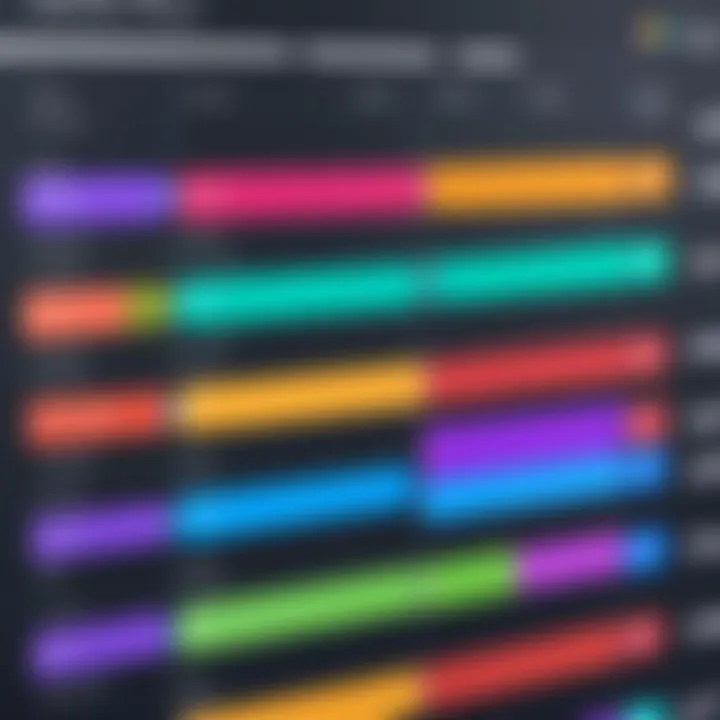
Next up is the timeline, which is usually displayed horizontally across the top of the chart. This timeline provides a reference point for when tasks should start and finish. In many cases, it’s segmented into days, weeks, or months, depending on the project’s complexity and length.
What makes timeline an essential component is the way it allows project managers to visualize the schedule. It’s advantageous to have a clear timeframe laid out, as it encourages sticking to deadlines. Yet, there might be challenges; unforeseen delays can disrupt this timeline, prompting regular revisions of the chart.
Dependencies
Another critical aspect is dependencies, representing the relationships between tasks. Dependencies indicate which tasks are reliant on the completion of others before they can begin. This attribute is crucial in ensuring that the project flows seamlessly from one task to another.
By establishing dependencies, a project manager can pinpoint potential scheduling conflicts or overlaps. However, the challenge here lies in managing too many dependencies, which could lead to a convoluted chart that’s hard to read and interpret. Balancing dependencies is vital for maintaining clarity and effectiveness.
Milestones
Finally, we have milestones, those significant markers that indicate important events or goals within the project timeline. Milestones often represent the completion of major phases or critical deliverables, serving as checkpoints that highlight progress.
The key characteristic of milestones is their ability to provide motivation for the project team. Recognizing achievements can boost morale and create a sense of accomplishment—not to mention that they also serve as effective communication tools for stakeholders interested in project timelines.
On the flip side, relying too heavily on milestones can sometimes oversimplify the project’s timeline. It’s essential to ensure that while milestones guide progress, they don’t lead to overlooking the smaller, equally important tasks that fill in the spaces between.
In summary, by understanding these elements, those new to Gantt charts can create well-structured, clear representations of their projects. The clarity that Gantt charts bring is invaluable, particularly in an age where miscommunication can derail even the best-laid plans.
Preparing to Create a Gantt Chart
Before diving headfirst into the creation of a Gantt chart, it’s crucial to lay down a foundational understanding of what this chart will encapsulate. This preparatory phase serves as a blueprint, helping project managers and team members translate their thoughts into a structured visual aid. Not only does this step pave the way for clarity, but it also streamlines communication amongst team members, ensuring everyone is on the same page from the get-go.
Identifying Project Goals
First off, pinpointing your project goals is like setting your compass before embarking on a journey. Without clear objectives, you might find yourself meandering aimlessly, wasting valuable time and resources. Ask yourself: what is it that you want to achieve? Is it a timely launch of a new app, or perhaps a marketing campaign aimed at boosting user engagement?
In this stage, consider employing the SMART criteria—making your goals Specific, Measurable, Achievable, Relevant, and Time-bound. This approach not only sharpens your focus but also provides a foundation onto which each task and timeline can be built.
Listing Key Tasks
Once your goals have been established, the next step is to outline the key tasks that will help achieve those goals. It’s like assembling a jigsaw puzzle—figuring out all the necessary pieces before you can create a bigger picture. Listing these tasks provides clarity on what needs to be done.
Begin with a brain dump of potential tasks. Don’t worry about the order just yet. Think broadly about everything required to reach your objectives. After that, categorize these tasks into groups that make sense. For example, if you’re developing an app, you might have categories like design, development, and testing. Prioritize these tasks based on their importance and estimated time requirements.
- Task example: Conduct user research
- Task example: Develop wireframes
- Task example: Build and test app features
Determining Task Durations
Now, after identifying what needs to be done, the next important piece is figuring out how long each of these tasks will take. This part can feel a bit like pulling a rabbit out of a hat, since it often involves educated guesses. However, doing this right is fundamentally important for the accuracy of your Gantt chart.
To derive task durations, start by reviewing any past projects that might be similar. This historical insight can provide benchmarks for your estimations. Also, engage with team members who will be executing the tasks; their input can prove invaluable. Each task’s duration is not just a number, it’s a timeframe that aligns with the overall project schedule.
Important Consideration: Don’t forget to factor in potential buffers. Life can throw curveballs, and it’s wise to anticipate that things might not always go as planned.
By taking these preparatory steps seriously, you're setting the stage for a productive project management journey.
Choosing the Right Tools
Selecting the appropriate tools for creating Gantt charts can be the difference between a smooth project management experience and a chaotic one. The right tools not only facilitate the process of chart creation but also enhance collaboration, tracking, and overall visibility of project progress. One must consider specific features, ease of us, and, of course, compatibility with the project’s needs.
Software Options
When it comes to Gantt charts, the tools available can often dictate how effectively a project is managed. There are several options to choose from, with each having its own strengths.
Desktop Applications
Desktop applications like Microsoft Project are often first in line when discussing Gantt chart tools. These applications provide a comprehensive suite for project managers, allowing for an in-depth and detailed approach to project planning. One key characteristic of desktop applications is their robust functionality. Users can create intricate Gantt charts that incorporate extensive data. The ability to manipulate layers of information means projects with multiple dependencies are easily tracked.
However, desktop apps have their hiccups. They can come with a steep learning curve, which may discourage those just getting their feet wet. The need for constant software updates and potential compatibility issues across different operating systems also can pose challenges. Yet, for many, the powerful features offered by desktop solutions make this a worthwhile trade-off.
Web-Based Tools
Web-based tools, such as Trello and Asana, have been gaining traction rapidly. Their primary appeal lies in their accessibility. With these tools, users can access their Gantt charts from any computer with an internet connection, leading to a more flexible working environment. Collaboration becomes a breeze as updates happen in real-time and team members can comment directly on tasks.
The standout feature of these tools is the intuitive user interface. They often offer drag-and-drop functionality that simplifies chart creation. However, users need to consider internet connectivity. If one finds themselves in a location with poor internet access, the tools may not work as well as expected. Nonetheless, for teams that are always on the move, web-based tools can be a game changer.
Mobile Applications
Mobile applications, like TeamGantt and Smartsheet, offer yet another dimension to project management. These apps allow users to view and update Gantt charts right from their devices, making it easy to keep track of progress on the go. A major advantage is the convenience they provide. Being able to check project status while commuting or during meetings can save precious time.
However, mobile applications might not offer all features found in desktop or web-based software. Their smaller screen size can limit functionality, making detailed data entry cumbersome. Thus, while they are an excellent supplement for ongoing project monitoring, relying solely on mobile apps for creating detailed Gantt charts could be limiting.
Evaluating Features and Usability
When choosing a Gantt chart tool, one should scrutinize its features and usability closely. It's essential to evaluate how user-friendly the interface is. A beautifully designed tool but hard to navigate may turn enthusiasm into frustration. Important factors to consider include:
- Collaboration features: Can multiple users access the chart simultaneously?
- Customizability: How flexible is the tool in adapting the layout to fit your needs?
- Integration capabilities: Does it work well with other tools you already use?
Incorporating these features into your decision-making will pave the way to a more streamlined project management experience, making it easier to keep timelines, tasks, and progress in clear view.
"The right tools create a solid foundation on which successful projects can be built."
Understanding which tools align with your workflow not only empowers you but also enhances your team’s productivity. It’s about finding what sings best with your style and what delivers results.
Putting careful thought into these tools ultimately leads to creating Gantt charts that are not just informative, but effective, helping steer your project to completion.
Step-by-Step Guide to Creating a Gantt Chart
Creating a Gantt chart is a pivotal step in project management. It's not just about mapping out tasks and timelines; it's about visualizing how everything interconnects. By following this step-by-step guide, you’ll ensure that each aspect of your project is accounted for and presented in a clear, intuitive manner that can be understood at a glance.
Setting Up Your Workspace
Before diving into the nitty-gritty of creating a Gantt chart, it’s important to set the stage. Setting up your workspace refers to preparing an environment that’s conducive to productivity. This includes choosing a comfortable spot, having the necessary tools at your fingertips, and creating an organized digital space. You want your mind clear of distractions, allowing for a focused approach to charting your project.
Essentially, your workspace will impact how well you think, so make it work for you.


Inputting Project Information
Inputting project information is where the real magic happens, as this is when you start feeding data into your Gantt chart. This process is crucial for laying a solid foundation, ensuring that you capture all the key elements of your project.
Adding Tasks
Adding tasks to your chart is akin to putting together a jigsaw puzzle. Each task pieces together the overall picture of your project. This step requires careful thought, as tasks need to be specific and well-defined. If you’re vague about what needs to be done, you might find yourself lost down the line.
Key characteristic: Tasks should be clear, measurable, and actionable, making the process more manageable.
Unique feature: The benefit of adding tasks lies in the visual clarity it brings to your project’s roadmap. By having a comprehensive list of tasks displayed visually, you can track progress effectively, pinpoint bottlenecks, and make informed decisions quickly.
However, overly long tasks can lead to confusion and make it hard to keep track of progress. You want those tasks to be significant enough to be impactful, but not so lengthy that they become overwhelming.
Assigning Dates
When it comes to assigning dates, clarity is paramount. Each task needs a start and an end date, providing a timeline that keeps your project on track. The significance of this step lies in enhancing accountability; when everyone knows the deadline, it creates a sense of urgency and commitment among your team.
Key characteristic: Predictability is crucial in project management. Assigning dates allows everyone to foresee when things need to happen and aligns the team toward common goals.
Unique feature: One noteworthy advantage of assigning dates is that it helps you assess potential risks ahead of time. If a task is predicted to take longer than anticipated, you can proactively adjust timelines or redistribute work before issues arise. Nonetheless, misestimating these dates can lead to unrealistic expectations, stressing the importance of careful consideration at this stage.
Setting Dependencies
Setting dependencies is where you delineate how tasks relate to one another. Not every task can run simultaneously; some must wait for others to finish first. This step allows for a more realistic depiction of the project flow.
Key characteristic: Recognizing dependencies clarifies the order of operations and prevents chaos from ensuing down the line.
Unique feature: When you adequately establish dependencies, it helps pinpoint critical paths—those vital tasks that, if delayed, could derail the entire project. This built-in prioritization is invaluable for successful management. But, be wary: cluttering your chart with too many dependencies can create a labyrinthine mess that detracts from clarity.
Visualizing the Chart
Visualizing your Gantt chart is akin to giving life to your project plan. It’s the stage where everything that you've thought through starts to become tangible and clear.
Adjusting Timeline Views
Adjusting timeline views is an essential aspect of effective project management. Depending on the complexity of your project, you may need different views to suit different stakeholders.
Key characteristic: Flexibility allows you to see the big picture or zoom in on minute details, whichever suits your needs best.
Unique feature: A significant advantage here is that it provides a clear overview and also equips you with the ability to drill down into specifics. This segmented approach is beneficial for presentations, allowing you to tailor information to your audience, but constant switching between views can be a tad dizzying.
Color-Coding Tasks
Color-coding tasks offers an elegant solution to managing complex projects. It allows for quick recognition of different types or stages of tasks by visual distinction.
Key characteristic: A splash of color can convey meaning faster than a thousand words, streamlining information consumption.
Unique feature: The main upside to color-coding is that it enhances clarity. When a team member glances at a chart, they can immediately identify what type of task requires urgency or what area might need additional resources. Yet, too much color can create a garish visual experience, overshadowing clarity instead of enhancing it.
By keeping your Gantt chart streamlined and focused, you pave the way for effective project management, ensuring all contributors are informed and engaged.
Best Practices for Effective Gantt Charts
When it comes to crafting effective Gantt charts, embracing best practices makes all the difference between a cluttered mess and a tool that guides your project like a well-written roadmap. As project management methodologies evolve, the art of Gantt charts remains a relevant way to visualize tasks and their interrelations. For app developers, tech-savvy users, and newcomers exploring this tool, understanding and implementing best practices can vastly improve productivity and clarity.
Clarity and Simplicity
Simplicity is key in crafting a Gantt chart that serves its purpose without overwhelming its users. A Gantt chart should be intuitive, displaying tasks, timelines, and their dependencies in a way that anyone can understand at a glance.
- Avoid using jargon that could confuse stakeholders unfamiliar with technical terms. Instead, utilize familiar language that resonates with your audience.
- Keep the design uncluttered; too many colors, fonts, or metrics can lead to information overload. Aim for a clean layout that highlights essential elements.
Consider a project where a team had a Gantt chart filled with complicated labels and colors. They soon realized that people were misinterpreting data and missing key deadlines, all because they couldn't decipher the chart quickly. By simplifying it, they not only improved understanding but also enhanced team collaboration and accountability.
Regular Updates
A Gantt chart isn’t a one-time creation; it’s a dynamic tool that must evolve alongside the project. Regular updates ensure that all team members are on the same page and aware of current progress and deadlines.
- Designate specific intervals for updates, such as weekly or bi-weekly reviews. This regularity keeps the chart relevant and encourages team accountability.
- Incorporate a system, perhaps through automation or designated personnel, to ensure updates are made consistently. This could be as simple as adding color codes to indicate completed, ongoing, and delayed tasks.
➡️ "A Gantt chart is like a living organism; it requires care and attention to truly flourish."
Updating the chart not only tracks progress but also facilitates project adjustments. If a task is falling behind, for instance, it might indicate a need for resource reallocation or a conversation about team capacity, thereby preventing potential crisis situations.
Collaboration and Communication
Lastly, a Gantt chart thrives in environments of collaboration and communication. This tool is not just for the project manager; instead, it should be a shared resource accessible to all team members.
- Involve the team during the chart's creation. This inclusion fosters ownership of tasks and promotes accountability.
- Use the chart as a focal point for regular meetings to discuss progress, roadblocks, and next steps. Consider tools that allow real-time collaboration, making adjustments as changes arise swiftly.
By fostering a culture of open communication, you leverage the Gantt chart not just as a planning tool, but as a collaborative platform. When everyone feels involved, the project gains momentum, reducing the likelihood of miscommunication and missed deadlines.
Common Mistakes to Avoid
In the realm of project management, creating Gantt charts can be a double-edged sword. While they provide invaluable assistance in visualizing timelines and tasks, they can also lead project managers down a slippery slope if not utilized correctly. Avoiding common pitfalls is crucial to maintain both clarity and effectiveness in your charts. Missteps can lead to confusion among team members and stakeholders, drastically hampering project progress. Below are two major mistakes that many make – overcomplicating the chart and neglecting dependencies. Addressing these issues will not only streamline your project management process but also enhance communication and execution among your team.
Overcomplicating the Chart
When it comes to Gantt charts, simplicity is key. In an attempt to capture every minute detail, many project managers tend to cram too much information into a single chart. This can result in a visual muddle that baffles rather than enlightens. When your chart resembles a spaghetti plate more than a straightforward timeline, it’s a sign that you’ve overdone it.
Consider focusing on the most critical elements such as main tasks and their associated timelines. You might want to limit the number of colors, fonts, and effects used. A cluttered chart can make it hard for stakeholders to see the bigger picture and can provoke unnecessary discussions about elements that should be tertiary at best.
Here are a few tips to help in this regard:
- Stick to Essential Tasks: Ensure you’re only including tasks that truly matter to the project’s progress.
- Create a Separate Summary Chart: Sometimes, it’s best to have a high-level overview separate from detailed task lists.
- Use Clear Labels: Be mindful of the terminology used. Avoid jargon that might confuse someone not deeply familiar with the project.


Using a simplified, clear approach to your Gantt chart not only saves time but also enhances productivity across your project team.
Neglecting Dependencies
Dependencies within project management act like a web, connecting various tasks to one another. Ignoring them is akin to trying to navigate a maze without recognizing the layout. Gantt charts are particularly effective in representing these relationships, but overlooking them can lead to a host of problems.
When tasks are interlinked, understanding that one task can’t begin until another is completed is vital. Failure to include these dependencies can mislead timelines and elongate the overall project duration. A team may work on tasks independently, only to find later that they need to wait on commitments that were not clearly visualized in the chart.
To ensure a smooth workflow, consider these strategies:
- Clearly Mark Dependencies: Use arrows or lines to illustrate how tasks are connected.
- Review Regularly: As the project progresses, adapt your Gantt chart to reflect any changes in task relationships that surface.
- Communicate with the Team: Make sure everyone understands the dependencies. A quick team huddle can clear up confusion.
"A project without dependencies is like a car without wheels; it just won’t go anywhere."
By escaping the trap of neglecting dependencies, you create a more accurate, usable Gantt chart that facilitates better planning and execution for all involved. This attention to detail ultimately saves time and resources, leading to smoother project completions.
Integrating Gantt Charts with Project Management Methodologies
Gantt charts are a vital tool in the project management toolkit. Their integration with various project management methodologies can elevate project planning and execution to another level. Understanding how to weave Gantt charts into established frameworks like Agile and Waterfall can lead to better resource allocation, enhanced communication, and more effective tracking of project progress.
Agile
When working within the Agile methodology, the traditional Gantt chart may look a bit out of place at first glance. However, its utility in Agile projects shouldn't be dismissed. Agile focuses on iterative development and flexibility. But, incorporating Gantt charts can provide a high-level view of sprints and milestones. For instance, it can help visualize the duration of each sprint while marking critical deadlines and key deliverables on the timeline.
Here’s how Gantt charts can align with Agile:
- Sprint Planning: By laying out tasks in a Gantt chart, teams can visualize the tasks for each sprint, helping to allocate resources effectively.
- Tracking Progress: Gantt charts make it easy to see what’s completed, what’s in-progress, and what’s falling behind. This can help teams remain agile and quick to adapt if tasks are not meeting the timeline.
- Stakeholder Engagement: Gantt charts provide a neat visual that can keep stakeholders in the loop, showing them progress during Agile reviews.
Using tools like Jira or Trello sometimes includes Gantt features, bridging the gap between Agile and Gantt functionalities. In Agile, the key is not to let the Gantt chart dictate rigid timelines, but instead to use it as a supportive tool to enhance your flexibility.
Waterfall
Conversely, Gantt charts shine brightly in a Waterfall project management environment. Waterfall is more linear and structured, where phases must be completed before moving to the next. Gantt charts align perfectly with this methodology due to their visual depiction of tasks along a timeline.
What makes Gantt charts particularly effective in Waterfall projects includes:
- Sequential Task Dependencies: You can clearly see the dependency relationships among tasks. This is crucial in Waterfall since some tasks can’t start until others finish.
- Milestone Tracking: Gantt charts identify significant points within the timeline, ensuring each project phase receives its due attention and monitoring.
- Resource Management: With Gantt charts, project managers can allocate resources efficiently across various tasks, aiding in meeting project deadlines.
Ultimately, whether you operate in an Agile or Waterfall environment, you'll find that integrating Gantt charts into your project management methodology brings clarity and improves overall communication. As in any good project, knowing how to adapt and utilize tools effectively can make all the difference in navigating complex landscapes.
"The integration of Gantt charts into your chosen project management methodology can turn complexity into clarity."
Thus, mastering the use of Gantt charts entwined with project methodologies is sure to enhance your project management prowess, making it invaluable for software developers, tech-savvy users, and those just beginning to explore the world of project management.
Real-World Examples of Gantt Charts
Understanding how Gantt charts function in real-world scenarios enhances their value immensely. They are not just theoretical constructs or templates; they play a pivotal role in the actual execution and tracking of projects. By looking at specific cases, we can see not only how Gantt charts streamline tasks but also how they help in planning, managing resources effectively, and meeting deadlines.
Case Study: Software Development
In the realm of software development, Gantt charts serve as critical tools for orchestrating various activities from concept to deployment. For instance, consider a tech company that’s launching a new mobile application.
The project may include stages like:
- Requirements gathering
- Design phase
- Development sprints
- Testing cycles
- Deployment and user feedback
Each of these stages can be broken into smaller tasks. For example, during the design phase, tasks might include creating wireframes, designing user interfaces, and user experience testing. The Gantt chart allows team members to visualize when each task starts and ends, providing clarity on overlapping tasks and ensuring critical deadlines are communicated.
Using a Gantt chart, the project manager notices that two tasks—user interface design and backend development—are slated to run concurrently. This insight prompts discussions about resource allocation and scheduling, ensuring that neither task delays the overall project timeline. This systematic approach allows teams to proactively tackle potential bottlenecks and enhances collective accountability, which is vital in the fast-paced software industry.
Case Study: Event Planning
Event planning is another area where Gantt charts excel. Imagine a large annual tech conference that requires extensive coordination among various stakeholders. The organizer could outline crucial phases such as:
- Selecting the venue
- Securing speakers
- Marketing the event
- Registration processes
- Coordinating logistics for day-of execution
By mapping out these phases in a Gantt chart, the event planner can visualize important milestones, such as when to finalize the venue or when early bird registration needs to close. For example, selecting the venue must happen before marketing kicks off, because the promotional materials will depend on the location.
Additionally, the Gantt chart can help keep everyone informed: sponsors, vendors, and volunteers. By having a clear visual representation of timelines and responsibilities, it becomes easier to manage expectations and timelines. If an unforeseen hiccup occurs—like a last-minute speaker cancellation—the event planner can quickly see where there’s flexibility and adjust the schedule accordingly.
Effective use of Gantt charts not only enhances project visibility but galvanizes all parties involved around a common timeline, making the path to success clearer.
In both cases, Gantt charts are not just about displaying timelines; they foster communication, provide clarity, and enhance overall project efficiency. Whether in software development or event planning, leveraging these charts can make a tangible difference in project outcomes.
Future Trends in Gantt Chart Use
In the ever-evolving realm of project management, Gantt charts stand as a pertinent tool for visualizing timelines, tasks, and dependencies. They remain integral to effective planning, but with advancements in technology, their utility is being enhanced. Understanding the future trends in Gantt chart use is pivotal for professionals looking to capitalize on these developments. This section discusses automation, integration, and visualization enhancements—all elements that promise to streamline the project management process.
Automation and Integration
With the rise of automated tools in project management, Gantt charts are poised to benefit significantly. Automation simplifies task tracking and status updates, minimizing the manual effort required to maintain these charts.
Imagine a scenario where updates on task progress can be fed directly from your team’s workflow management tools to your Gantt chart. This integration helps avoid the frustrating back-and-forth often seen when project statuses need to be manually updated across multiple platforms. For example, tools like Trello or Asana can send real-time updates, ensuring your Gantt chart reflects the current status seamlessly.
Aside from automatic updates, integrations with other key productivity software can help create a harmonized project management ecosystem. For example, syncing a Gantt chart with a resource management tool can enable accurate tracking of resource allocation, which is essential for ensuring that projects remain on schedule and within budget.
Incorporating artificial intelligence into Gantt charts can also lead to enhanced predictive analytics. This means that machine learning algorithms analyze past project data to forecast potential bottlenecks or delays. Benefits of automation and integration include:
- Time Efficiency: Reduces time spent on manual updates.
- Improved Accuracy: Minimizes chances of errors in data entry.
- Streamlined Communication: Enhances clarity for team members regarding task status and deadlines.
Visualization Enhancements
As technology advances, so too do the methods for visualizing project data. Future Gantt charts are expected to incorporate more interactive and dynamic elements, allowing project managers to engage with data in a more intuitive way.
Consider the potential for 3D representation of tasks that allow users to view project progression from various angles, providing deeper insights into task overlaps and durations. Another trend is the use of augmented reality to enable a more immersive understanding of project timelines. Imagine donning a headset and virtually walking through your project’s timeline, interacting with tasks and milestones as you go.
Furthermore, advanced color-coding techniques can provide instant visual cues about the status of various tasks—where tasks are overdue, on track, or at risk of becoming delayed. This immediacy can foster quicker decision-making, allowing project managers to pivot strategies more effectively. Enhanced visualization methods can:
- Facilitate Better Decision-Making: Easier to interpret data leads to quicker and more informed choices.
- Increase Engagement: Interactive elements can draw in team members, fostering collaboration and ownership.
- Highlight Critical Paths: Providing a clear visual representation of dependencies and potential bottlenecks enhances overall project clarity.
The future is bright for Gantt charts, evolving into agile tools that adapt alongside project demands, ensuring no detail slips through the cracks.
In summary, as we look ahead, Gantt charts are set to become even more integral to successful project management. Embracing automation, integration, and enhanced visualization techniques will not only improve workflow efficiency but will also empower teams to manage their projects with higher precision and clarity.







