Mastering Pendo Analytics: A Complete Guide


App Overview
Pendo Analytics provides a holistic view of user interaction within applications. It's not just a tool but a robust platform designed to empower app developers and product managers by revealing how users engage with their products. With a blend of analytics, feedback, and user guidance, Pendo enhances the overall app experience. It shines a light on user behaviors, allowing teams to pinpoint areas of friction and optimize accordingly.
Preface to the app and its main features
At its core, Pendo boasts several key features:
- User Analytics: Track who is using your app, how often, and the specific paths they take. This data helps paint a clear picture of user engagement and needs.
- In-app Messaging: Communicate directly with users. This feature allows for announcements, feedback collection, and even guidance to enhance the user journey.
- Feedback Tools: Users can easily provide feedback within the app, offering critical insights that can help drive future enhancements.
Key functionalities and benefits of the app
The immediate benefit of using Pendo is the ability to make data-driven decisions. By understanding user interactions, developers can tailor their applications based on actual usage patterns. For example, if users frequently drop off at a certain point, adjustments can be made to streamline that experience. Furthermore, with in-app messaging, it's effortless to interact with users directly, making them feel valued and engaged.
Step-by-Step Walkthrough
For those new to Pendo, here’s a clear guide to get started:
- Account Setup: Registration on Pendo’s website is straightforward. You simply create an account and log in.
- Install the Pendo SDK: This step involves integrating the Pendo SDK into your app. Here’s a basic code snippet for JavaScript:Make sure to replace with your actual token.
- Create segments: Use Pendo to define user segments based on behavior, roles, or attributes. This allows for targeted analysis and messaging.
- Utilize Analytics Dashboard: Familiarize yourself with the dashboard. It provides a visual insight into user behaviors, which can be a goldmine for product development.
- Implement In-app Guides: Lastly, create onboarding or contextual help guides. These can enhance user understanding while navigating the app.
Visual Aids
For each step, Pendo's dashboard offers intuitive visuals and prompts that guide users through configurations, making the learning curve smoother.
Tips and Tricks
To make the most out of Pendo, consider these expert tips:
- Monitor Regularly: Keep an eye on your analytics regularly, not just during app launch. Continuous monitoring allows you to adapt to changing user needs.
- Custom Dashboards: Tailor your dashboard to focus on metrics that matter most to your goals. This saves time and enhances focus on relevant data.
- A/B Testing: Make use of A/B testing in your in-app messaging to determine the most effective way to communicate with users.
Hidden Features
Did you know that Pendo allows for multi-product analytics? If your organization has several applications, Pendo can unify the analytics view across them, establishing a solid overview of user behavior across your product suite.
Common Issues and Troubleshooting
Just like any other tool, users might face a few bumps along the road with Pendo. Here are some common problems:
- Data Not Displaying Correctly: This can happen if the SDK isn't correctly integrated. Double-check your installation and ensure your token is inserted properly.
- Slow Load Times: Inefficient app performance can stem from heavy in-app messaging or guides. Strive for a balance between helpful prompts and speed.
Solutions
- For integration issues, refer to Pendo's documentation for troubleshooting tips and how to correctly implement their SDK.
- Optimize your in-app content to ensure fast loading without compromising user experience.
App Comparison
When compared to other analytics tools like Amplitude or Mixpanel, Pendo stands out with its unique combination of user feedback and product guidance. The integrated feedback loop allows teams not only to analyze patterns but also to act on them in real-time. While the other tools mainly focus on analytics, Pendo offers a more well-rounded approach, catering to both product managers and developers alike, enhancing overall app strategy.
Understanding Pendo Analytics
In the fast-paced world of app development, grasping the dynamics of user analytics plays a pivotal role in shaping the success of an application. Understanding Pendo Analytics is particularly crucial as it provides insights into user behavior, engagement, and overall product efficiency. This guide is tailored to help you navigate through the various aspects of Pendo Analytics, enabling you to make data-driven decisions that enhance user experience and app performance.
By delving into Pendo, you uncover not just raw data, but actionable intelligence. Knowing how users interact with your app can inform your roadmap, facilitating better feature prioritization and identifying potential pitfalls before they become issues.
The benefits of mastering Pendo Analytics are multifold:
- Enhanced User Engagement: By analyzing how users navigate through your application, you can tailor experiences that resonate with them, ensuring users stick around.
- Data-Driven Decisions: Make informed choices based on reliable user insights instead of intuition alone.
- Continuous Improvement: Pendo Analytics helps in identifying features that underperform, which guides your optimization efforts.
Moreover, there are a few considerations to keep in mind. User privacy is paramount; ensure you're handling data ethically and transparently. Additionally, while data reveals much, it shouldn't be the sole compass; qualitative feedback should balance quantitative insights to gain a holistic view of user needs.
What is Pendo?
Pendo is a powerful product analytics platform designed to guide teams through the journey of understanding user behavior within applications. Initially developed as a tool for tracking user engagement, Pendo has expanded into a more comprehensive solution incorporating feedback features, in-app messaging, and user segmentation tools. The essence of Pendo lies in elucidating how users interact with your digital products. Its interface allows you to monitor user flows, identify pain points, and measure the impact of changes you implement.
At its core, Pendo empowers product leaders and marketers alike by transforming raw data into refined insights, enabling them to make informed decisions that ultimately enhance user retention and satisfaction.
Core Objectives of Pendo Analytics
The central objectives of Pendo Analytics can be boiled down to three overarching themes: understanding users, improving products, and fostering engagement.
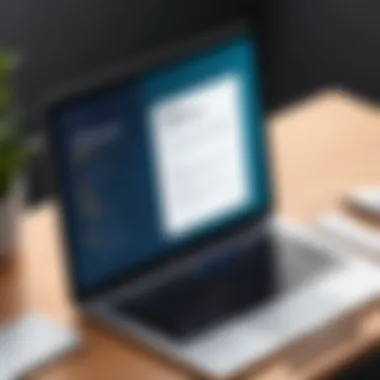

- User Understanding: This involves collecting and analyzing data specific to how users engage with your application. Through features like event tracking and user paths, teams can pinpoint where users excel and where they encounter hurdles.
- Product Improvement: Armed with user insights, organizations can refine their products continually. Whether it's adding new features or adjusting existing ones, having a solid grasp of analytics informs every step.
- Engagement Fostering: With Pendo, fostering user engagement becomes a targeted endeavor. By deploying features like guides and tooltips based on data-driven insights, you can introduce users to functions they might overlook, enhancing overall app utility.
Successful product development is a cycle of listening, learning, and adapting. With Pendo Analytics, this process becomes a structured journey rather than a chaotic scramble.
To sum up, understanding Pendo Analytics means embedding a culture of continuous improvement into your organization. Leveraging these insights not only propels your product forward but also resonates deeply with your user base, fulfilling their needs while driving your goals.
Getting Started with Pendo
When diving into Pendo, the initial steps may seem daunting, especially for beginners. However, this phase is crucial as it lays the foundation for all future interactions with the platform. Setting up correctly ensures that you can harness Pendo’s full potential, driving your app’s performance and enhancing user engagement.
Creating a Pendo Account
To get the ball rolling, the first thing you'll need is a Pendo account. This step is straightforward; visit the Pendo website and sign up for an account. Just like baking a cake, having the right ingredients is key. You’ll need to enter some basic details such as your name, company, and email address. Importantly, ensure that you use a valid business email, as this will be the primary means of communication regarding your account.
Once your account is created, you'll receive a confirmation email. Clicking on the link provided solidifies your membership in the Pendo community. It’s beneficial to remember that this account is not just a login; it's your gateway to unlocking a plethora of analytics that can help shape your product strategy.
Initial Setup Process
Embarking on the initial setup process in Pendo can feel overwhelming, but a methodical approach will simplify the task considerably. This stage comprises defining application settings and integrating Pendo with your application, both of which lay the groundwork for data tracking and analytics.
Defining Application Settings
Defining application settings in Pendo is akin to setting the stage for a play; every detail matters. This part of the setup involves delineating your application specifics, which allows Pendo to tailor its analytics accordingly. You can adjust settings like user roles, permissions, and the scope of data that can be collected. A key characteristic of this step is its flexibility. This adaptive nature is particularly helpful for companies of different sizes, from startups to large enterprises.
One unique feature of defining application settings is the personalization of user experiences based on various parameters. This ensures that everything from feature usage to user interaction is recorded accurately, providing bespoke insights. While this step is generally straightforward, overlooking nuances might lead to ineffective data tracking or permissions gaps, which could compromise your analytical output.
Integrating Pendo with Your Application
Integration is the linchpin of utilizing Pendo effectively. Integrating Pendo with your application is not a mere formality; it's a critical step that brings your data to life. Pendo gracefully integrates with popular platforms and frameworks, which means that linking them is usually a matter of following clear steps in their documentation. The key characteristic here is how seamlessly it meshes with existing apps and workflows.
One unique aspect of this integration is the JavaScript snippet that you need to add to your application. This snippet acts as a bridge, allowing Pendo to track user interactions in real time. On the flip side, there can be challenges if your tech stack is less common, which may require additional troubleshooting. Bring in your development team to ensure everything is configured correctly, as improper integration could skew your insights and analytics.
"Setting up Pendo might seem like a chore, but it’s the stepping stone to effective data-driven decision-making for your product."
By focusing on these preliminary steps in using Pendo, you create a strong framework that not only simplifies future endeavors but also maximizes the insights gathered from your app. Armed with this foundational knowledge, you're ready to dive deeper into the analytics capabilities Pendo offers.
Navigating the Pendo Interface
Understanding how to navigate the Pendo interface stands as a cornerstone for effective utilization of this powerful analytics tool. Just as a skilled driver knows their vehicle inside out, a proficient Pendo user must be comfortable with the platform’s layout and functionalities. This knowledge not only streamlines the analytic process but also allows users to derive actionable insights swiftly. Navigating through Pendo should provide a seamless experience with intuitive design elements. It’s akin to walking through your favorite local market; once you know where the fruit stalls are versus the spice vendors, you can find what you need without wasting time.
Dashboard Overview
At the heart of Pendo lies the dashboard, which serves as the command center for your analytics journey. Once you log in, this central hub presents a snapshot of your application’s performance metrics and user engagement levels. Think of it like the dashboard of a car showing speed, fuel levels, and mileage—all crucial information at a glance. Users can customize their dashboard to spotlight the data that matters most, ensuring they aren’t caught in a data deluge that might hinder rather elevate their comprehension. Furthermore, well-designed dashboards can offer visual representations of trends, making complex data more digestible.
Understanding Different Modules
The Pendo interface is divided into several modules that cater to specific analytics needs. Familiarizing yourself with these modules can significantly enhance your ability to draw relevant insights from user interactions. Each module serves its unique purpose, creating a comprehensive toolkit to understand your application and audience better.
Product Analytics
Delving into Product Analytics within Pendo unveils user behavior patterns, which can prove invaluable for app developers and product managers. One key characteristic is its ability to track user actions in real-time, allowing for immediate adjustments based on usage patterns. This real-time feedback loop fosters a data-driven environment that encourages constant improvement. Moreover, a unique feature of Product Analytics is the ability to create custom events, which means you can track specific actions that are pivotal to your business objectives. However, while this customization can be advantageous, it requires a sound understanding of what metrics truly drive success.
User Feedback
User Feedback is crucial in understanding how real users perceive your application. This module highlights a particular attribute: it enables direct user input regarding their experiences. This can help you gauge sentiments that quantitative data alone might miss, giving a holistic view of user interaction. A notable feature includes customizable surveys that can be showcased at strategic touchpoints while using your app. This capability is beneficial because it allows you to get insights at the moment they are most relevant, right after a user interacts with your application. Yet, it’s essential to regularly analyze the responses and not just collect them—what good is it if the feedback goes unnoticed?
Guides and Tooltips
Guides and Tooltips are indispensable for enhancing user experiences and driving engagement. These features not only provide valuable functionalities but also foster an interactive way to present information. They're designed to deliver on-the-spot assistance, much like a friendly shopkeeper suggesting products tailored to a customer’s needs. A key characteristic that makes them popular is their context-aware model, which means they show up right when users need them. This can significantly reduce confusion and enhance user satisfaction during difficult tasks. On the downside, improper deployment could lead users feeling bombarded by too much information at once, akin to an overly chatty salesperson deterring potential buyers. Thus, it’s crucial to strike the right balance while deploying Guides and Tooltips.
Data Tracking and Insights
Data tracking and insights are fundamental aspects of leveraging Pendo Analytics to their fullest potential. This section sheds light on how effectively tracking user interactions can lead to significant improvements in your applications and how insights gleaned from data can guide crucial business decisions.
With user behaviors constantly changing, understanding these dynamics becomes imperative. Data tracking allows app developers to capture user actions, which serves as a roadmap for enhancement. Analyzing this data unveils trends, preferences, and pain points, thus enabling a more informed approach to product optimization.
Setting Up Data Tracking
Setting up data tracking in Pendo is akin to creating a solid foundation for a house. If the base is strong, everything built atop it stands a better chance of lasting through storms. To kick off data tracking, you need to integrate Pendo with your application, allowing it to collect data on user interactions.
This integration typically involves embedding a segment of JavaScript code into your application. Important aspects to consider at this stage are:
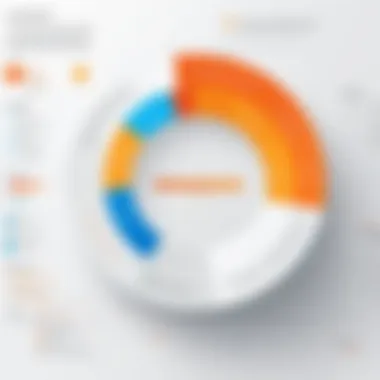

- Selectivity: Choose which events you want to track. Not all actions are worthwhile; focus on those that provide insights.
- Consistency: Maintain uniformity in naming conventions for ease of analysis later.
Analyzing User Behavior
Understanding user behavior is crucial for achieving app development goals. Two methodologies stand out in this pursuit: using event tracking and user segmentation. Both provide invaluable insights, allowing developers to tailor their approaches according to user data.
Using Event Tracking
Event tracking is akin to having a well-thought-out map of user engagement with your app. It tracks specific actions—like clicks, page views, and form submissions—which can be invaluable for understanding what resonates with users.
A key characteristic of event tracking is its precision. This method allows you to view not just how many users clicked on a feature, but also when and where they did it. It's a beneficial choice because it reveals actionable insights, directing focus to areas that may need improvement or promotion.
A unique feature of event tracking is its flexibility. You can set up custom events that align with your particular goals. However, a disadvantage can surface if you overdo it—too many events can lead to analysis paralysis. You want to ensure clarity over quantity.
Segmenting Users
Segmenting users adds another layer of depth to your analytics strategy. It involves categorizing users based on shared characteristics like demographics or user behavior. Think of it as organizing a library; it helps you quickly find the right section when you know what you are looking for.
This approach is popular among app developers because it allows for targeted insights. By segmenting user groups, you can tailor experiences that meet their specific needs. A key characteristic here is the ability to see how different segments interact with various features of your app.
A unique advantage of this method is its capability to enhance marketing efforts and product development strategies, creating a tailored and effective user experience. On the downside, improper segmentation can lead to skewed data. You need to ensure that your segments are relevant and well-defined to yield productive insights.
"Data is not just numbers; it’s the foundation for intelligent decisions that can make or break your application."
Navigating the world of data tracking and insights may seem daunting at first, but laying the groundwork through methodical analysis can lead to enhanced user engagement and ultimately better app performance.
Creating Guides and Tooltips
Creating guides and tooltips within Pendo is not just an add-on; it plays a pivotal role in enhancing user experience and engagement. The main thrust behind these tools is to provide users with clear and concise pathways for navigating the application. In a world where attention spans seem to shrink daily, the need for straightforward, easy to follow guidance becomes increasingly essential. When users encounter hurdles in an application, their frustration levels can spike, potentially leading to disengagement. Guides and tooltips can ensure a smoother journey through the app, reducing anxiety and fostering a sense of confidence in users.
Why Create Guides?
The primary reason for creating guides is to visualize the process and provide step-by-step instructions tailored for users. These guides function like a friendly hand on the back, gently nudging users in the right direction. By illustrating how to achieve specific tasks, they eliminate the guessing game that often leads to user drop-off.
A good guide caters to both new and seasoned users who may need a refresher. In fact, Pendo allows you to tailor guides based on user segments. This segmenting ability means more relevant information, which consequently leads to better user retention and satisfaction. A guide can be a user's best friend when faced with a learning curve, especially in complex applications.
Step-by-Step Guide Creation
Creating an effective guide involves several steps, each aimed at refining user experience and simplifying navigation.
Choosing Target Users
Choosing target users is more than just demographics; it's about understanding your audience's needs and behaviors. A well-defined target audience for your guides increases their effectiveness significantly. When you segment your users, you can customize guides that resonate with different user groups based on their experience levels or usage patterns.
For instance, new users might benefit from a detailed walkthrough of the app's features, while experienced users may prefer quick tips or shortcuts. This tailored approach caters to the unique preferences of different user cohorts, enhancing engagement. However, targeting the right users also demands diligent research and an ongoing assessment of user interactions. It’s not a one-size-fits-all approach, and ignoring these nuances can lead to guides that fall flat.
Designing the Guide
Designing the guide is where creativity meets functionality. The layout should be intuitive and visually appealing, capturing the essence of the task at hand without overwhelming the user. The key characteristic of a well-designed guide is clarity; users must understand what they need to do at a glance.
Utilizing visuals can greatly enhance comprehension. Screenshots, arrows, and highlighted text not only draw the eye but also break down complex processes into digestible bites. The challenge lies in balancing detail with brevity. Overloading a guide with information might confuse rather than assist, so it’s wise to lean toward simplicity. Always consider the flow of information. This ensures the guide leads users logically from one step to the next, like a well-planned journey.
Publishing and Monitoring
Publishing the guide is just the tip of the iceberg; effective monitoring is crucial for evaluating its impact. After going live, keeping an eye on user interactions with the guide provides invaluable insights. This allows developers to see what works and what doesn’t.
One unique feature of Pendo is its analytics capability, which tracks how users engage with guides. By analyzing these interactions, you can glean information on areas where users struggle, thus informing future iterations of your guides. The balance between seeing immediate results and planning long-term adjustments defines a successful monitoring strategy.
Ultimately, publishing and monitoring are intertwined with the concept of continuous improvement. Adjustments based on real data can lead to significantly enhanced user experiences and a more engaged user base.
"A guide not only directs users but empowers them to navigate their own paths with confidence."
Feedback Mechanisms
Feedback mechanisms are vital for any application seeking to enhance user experience and drive engagement. They serve as the bridge connecting users' experiences and the development team, making it possible to adapt the application based on user feedback. In the realm of Pendo Analytics, robust feedback tools enable companies to gather insights systematically, which can be transformed into actionable strategies.
A well-implemented feedback system can significantly elevate the user experience by:
- Providing direct lines of communication between users and developers.
- Identifying pain points within the application.
- Revealing user preferences which can steer future developments.
- Facilitating data-driven decision-making that enhances product offerings.
Collecting User Feedback


When it comes to collecting user feedback, Pendo offers various mechanisms that are both effective and straightforward to implement. Here are some approaches you might consider:
- Surveys and Polls: Chew on the idea of embedding short surveys or polls within the application. These can be both in-app or sent via email and can guide your understanding of user satisfaction or specific features.
- NPS (Net Promoter Score): Implementing NPS directly within the app can provide quick insights into user loyalty and satisfaction. It's simply a question of how likely they are to recommend your app.
- Feedback Forms: Create dedicated feedback forms that allow users to provide specific comments. This can capture detailed insights into user experiences.
The key to effective collection of user feedback lies in timing and ease of access. Using Pendo’s built-in tools, you can time your surveys strategically—maybe after a user has completed a certain task or feature. Also, fostering an interface that prompts feedback without being disruptive can encourage more users to share their thoughts.
Analyzing Feedback for Insights
Once the feedback is in, the next step is to dig into the data and glean actionable insights. Analyzing feedback isn't just about tallying responses; it's about recognizing patterns and trends that could shape your app development. Here are some techniques:
- Data Categorization: Start by categorizing feedback into themes or issues. This helps you pinpoint recurring problems or features desired by users.
- Sentiment Analysis: Utilizing sentiment analysis can illuminate the emotional tone behind the feedback. Are users frustrated with a specific feature? Or do they rave about your app's design? Tools that can assist you with this can be woven into your analytics process.
- Quantitative and Qualitative Approaches: Don’t shy away from using both quantitative and qualitative methods. While numbers can provide you with trends, anecdotes can contextualize those numbers and give depth to your findings.
"Understanding user feedback is like having a treasure map. It guides you not just to issues but to golden opportunities for enhancement."
Finally, remember that analyzing feedback is not a one-time endeavor. It should be an ongoing process as you iterate on your product. Regularly revisiting user feedback can help reinforce what is working and highlight where adjustments may be necessary, ultimately leading to a more user-centric application.
Best Practices for Pendo Usage
The world of Pendo Analytics can seem overwhelming, especially for users dipping their toes into the waters for the first time. Embracing best practices is not merely a suggestion; it's a roadmap to thriving in the analytics landscape. These practices lay down the foundation for how you approach your data, enabling you to harness insights effectively and make informed decisions.
Maximizing the Value of Analytics
Understanding and utilizing Pendo Analytics to its fullest potential is crucial in today’s digital age. With data flowing from various touchpoints, knowing how to sift through it and extract meaningful insights is essential. Here are a few key practices you can adopt to amplify the value of your analytics:
- Set Clear Objectives: Begin by determining what you want to achieve with your analytics. Is it improving user engagement, boosting retention rates, or perhaps increasing conversion rates? Having a solid objective in place will guide your analytics efforts.
- Regularly Review Your Metrics: It’s not enough to set it and forget it. Dive into your metrics regularly. Identify trends, spot anomalies, and assess their implications on your strategy. Making this a routine can help in making proactive adjustments rather than reactive fixes.
- Leverage User Segmentation: By segmenting your users based on behavior, demographics, or preferences, you can tailor your communication and features more effectively. This focused approach allows for personalized user experiences that can drastically increase engagement levels.
- Combine Qualitative and Quantitative Data: Use both types of data to get a holistic understanding of user behavior. While numbers tell a story, customer feedback often sheds light on the "why" behind that story. Surveys and feedback forms can be powerful complements to your analytics work.
"Data may be the new oil, but insights are the engines that drive growth."
Integrating Pendo into Your Workflow
To truly maximize Pendo's capabilities, integration into your workflow is not just beneficial; it’s necessary. Here are effective ways to ensure Pendo becomes an integral part of your routine:
- Embrace Collaborative Tools: Utilize collaboration tools such as Slack or Microsoft Teams to discuss insights derived from Pendo analytics. Sharing findings among team members encourages collective ownership of the data and promotes data-driven decision-making across departments.
- Establish Fluid Communication with Development Teams: Keeping development teams in the loop is vital. They can implement necessary changes informed by user feedback and analytics, ensuring the user experience aligns with what the data suggest.
- Create Regular Analytics Reports: Designate a time each week or month for analytics reviews. These reports should summarize key metrics, insights, and recommended actions. Sharing these with your team can keep everyone aligned on goals and progress.
- Automate Where Possible: Use automation tools to set up regular alerts for specific metrics or user behaviors. This prevents important data from slipping through the cracks and allows you to act swiftly on emerging trends.
Incorporating these best practices into your routine is not a one-off task; it’s a continuous effort that drives long-term success. As you delve deeper into the nuances of Pendo Analytics, these approaches will serve as your guiding lights, ensuring you stay ahead of the curve and make the most out of your analytical endeavors.
Troubleshooting Common Issues
In the world of Pendo Analytics, encountering bumps in the road during setup or analysis is not unusual. A solid understanding of common issues and the ways to navigate them is crucial. When you know how to tackle these problems, you can ensure smoother implementation and obtain more accurate insights. The significance of this Troubleshooting Common Issues section cannot be stressed enough; it helps minimize downtime, and supports data integrity, ultimately leading to elevated app performance. Here, we'll delve into the typical problems faced during setup and explore effective strategies for resolution.
Common Setup Problems
When setting up Pendo, users often stumble upon various setup-related issues. These hurdles can hinder data collection and affect the analytics experience. Here are some of the most common setup problems to be mindful of:
- Integration Glitches: Sometimes, the Pendo SDK may not integrate correctly with your application, causing data not to be sent or received properly.
- User Identification Issues: Failing to identify users accurately can lead to flawed insights. If users are not tagged appropriately, it can skew your analytics results.
- Event Tracking Misconfigurations: If events are not tracked as intended—for instance, improper configurations or missing events—meaningful data can be lost, leading to poor decision-making.
When faced with these challenges, it’s essential to evaluate your integration code meticulously and ensure that everything aligns with Pendo’s guidelines. Double-check your user identification mechanisms and confirm that tracking events are set up properly. Sometimes, the simplest oversight can lead to major headaches.
Addressing Data Discrepancies
When working with analytics, trustworthiness in your data is paramount. Data discrepancies can cause headaches and make you second-guess your decisions. Here’s how you can address these discrepancies effectively:
- Verification of Data Flow: Check that data flowing into Pendo aligns with your expectations. Are there gaps in user actions that don’t reflect in the dashboard?
- Consistency in User IDs: Ensure uniformity in how user IDs are handled across various systems. Inconsistencies can lead to confusion in tracking and analyzing user interactions.
- Analyzing Filters and Segmentation: Misapplication of filters or segmentation can skew insights. Always re-check filters you apply to make sure they're correct and relevant to your analysis goals.
- Cross-Referencing with Other Data Sources: Sometimes, it's worthwhile to cross-reference Pendo data with information from other analytics tools to uncover discrepancies.
Keep in mind that accurate insights rely heavily on precise data. The ability to spot discrepancies early on can save you an ocean of time and effort down the line.
Future Trends in Analytics
The landscape of analytics is forever changing, especially with the advent of new technologies and methodologies. Understanding future trends in analytics, particularly those affecting tools like Pendo, is crucial for anyone looking to stay one step ahead in app development and user engagement. Ignoring these shifts could mean missing out on valuable insights and optimizing opportunities. Therefore, it’s essential to keep an eye on these developments and how they fit into your overall strategy.
Emerging Technologies and Their Impact
As we look toward the future, several technologies are making waves in the analytics space:
- Artificial Intelligence (AI) and Machine Learning (ML): These technologies are increasingly being utilized to provide predictive insights. For instance, Pendo might leverage AI to analyze user behavior, focusing on patterns that may suggest churn or engagement. This means app developers can better tailor their approach to retain users.
- Real-Time Analytics: Users expect immediate results. Tools are evolving to provide data in real-time, allowing for quicker decision-making. Imagine identifying a usability issue as it happens rather than waiting for a weekly report.
- Natural Language Processing (NLP): This can revolutionize how feedback is analyzed. Instead of manually sifting through user comments or surveys, NLP can automatically categorize and extract sentiment. This gives a clearer picture of user sentiment towards various features within an application.
"Utilizing AI and NLP can shift the analytics game and allow developers to better cater to user needs."
The combination of these technologies creates a powerful toolkit for understanding user behavior and enhancing their experience. This means more thoughtful data collection and analysis, and ultimately, a better product.
The Evolution of Pendo Analytics
Pendo itself is not stagnant; it is constantly evolving to meet the demands of modern analytics. Here are some notable trends:
- Fine-Tuning User Experience: Pendo is likely to place a strong emphasis on improving user experience through personalization. By integrating more sophisticated user metrics, the platform can help app developers create customized experiences that resonate with individual users.
- Interactivity: Future iterations of Pendo may focus on making analytics more interactive. Users could benefit from more engaging dashboards that allow them to explore data in a more intuitive manner.
- Integration with Other Tools: As the ecosystem expands, integration with other platforms—like CRM and marketing software—will become vital. Pendo may be positioned to aggregate these insights, providing a holistic view of the user journey.
This evolution reinforces the notion that Pendo is not just a static tool for basic analytics but a dynamic solution that aims to deliver deeper insights and foster an adaptive approach to app development. If app developers stay attuned to these trends, they will leverage tools like Pendo to their maximum potential, not just keeping up, but leading the charge in user engagement.







