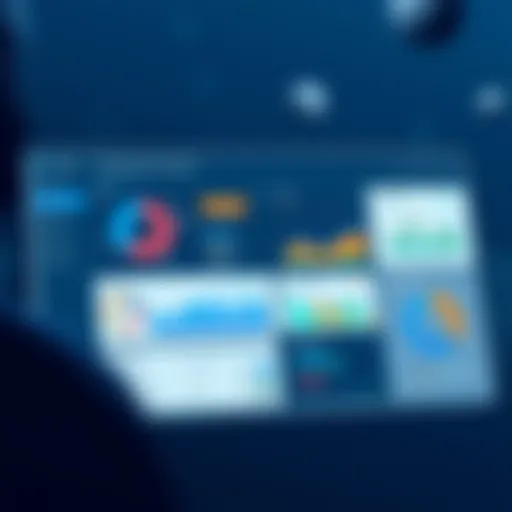Navigating User Experience with App Flow Diagrams


Intro
Understanding the concept of app user flow diagrams is essential for anyone involved in app development and design. These diagrams serve as visual representations of the pathways users follow when interacting with an application. By mapping out user navigation, designers and developers can pinpoint potential challenges and optimize the user experience effectively.
User flow diagrams are not just technical illustrations; they represent the user journey from the moment they launch the app to the completion of a desired task. Therefore, mastering this tool ensures that applications meet the needs and expectations of their target audience.
Importance of App User Flow Diagrams
User flow diagrams enable teams to visualize and analyze the entire user experience, thus identifying areas for enhancement. They serve several important roles, such as:
- Clarifying the user journey: They help in breaking down complex processes into comprehensible steps.
- Encouraging collaboration: A clear diagram fosters communication between designers, developers, and stakeholders, aligning everyone on project goals.
- Identifying bottlenecks: Developers can pinpoint sections that may cause confusion or frustration, allowing for preemptive changes.
As we proceed through this article, we will delve into the components of user flow diagrams, explore various types, and present best practices for creating them. This comprehensive overview aims at equipping you with applicable knowledge and strategies to enhance your projects.
Preface to App User Flow Diagrams
The importance of user flow diagrams cannot be overstated. They aid in simplifying complex applications, making it easier for users to interact with the features. Moreover, they help identify pain points where users may struggle or experience frustration. A clear user flow can significantly enhance user satisfaction and retention, a vital consideration in today’s competitive app market.
Definition of User Flow Diagrams
User flow diagrams illustrate the movement of users through an application, detailing each step and decision along the way. They typically include various elements such as start points, actions, screens, and decision nodes. The simplicity of a user flow diagram belies its complexity in function—these diagrams serve as concise blueprints, guiding developers and designers with a clear visual outline of user interactions.
By clearly mapping user journeys, stakeholders can easily understand how an application operates, leading to better design decisions and streamlined development processes. They can be adapted and modified as needed, reflecting changes in user behavior or app functionality.
Purpose and Uses of User Flow Diagrams
The primary purpose of user flow diagrams is to visualize user interactions with an app. By providing a concrete roadmap of user actions, they facilitate better planning and design. Here are some key uses of user flow diagrams:
- Process Visualization: These diagrams help to visualize the complete user journey from start to finish. Understanding the flow helps identify where users might face challenges.
- Usability Testing: User flows can be used in usability testing to observe real users as they navigate through prototyped designs. This reveals critical data on user behavior and preferences.
- Team Collaboration: User flow diagrams support communication among team members, including designers, developers, and stakeholders. They create a common language that everyone can understand when discussing the app's structure.
- Feature Prioritization: Understanding the user flow allows teams to prioritize the most crucial features. This ensures that significant elements are developed first, leading to better user experience and satisfaction.
In summary, user flow diagrams are strategic tools that enhance the overall design of applications. They consolidate complex processes into understandable visual formats while also fostering collaboration and informed decision-making.
Components of a User Flow Diagram
User flow diagrams serve as a visual representation of the path a user takes within an application. Understanding the components involved is essential for app developers and designers. Each element plays a crucial role in ensuring the application meets user needs. A well-structured user flow diagram is not merely a document but a blueprint that helps streamline design and enhance user experience.
Start and End Points
The start point in a user flow diagram indicates the initial action a user takes. This could be launching the app or entering a specific screen. Understanding where the user begins their journey allows designers to tailor the experience right from the outset. The end point, on the other hand, signifies the desired outcome or the conclusion of a user's interaction with the app. Clear start and end points help to define the purpose of the flow and ensure users know what to expect.
User Actions
User actions represent the decisions and interactions users make throughout their journey. These actions can include tapping buttons, swiping screens, or entering information. It is essential to map these actions accurately as they guide users through the app. By analyzing user behavior and actions, teams can identify areas for improvement or highlight popular features that enhance user engagement. Notably, if users encounter unnecessary steps or complicated actions, they may abandon the app.
Screens and Pages
Screens and pages are the core of any application, providing users with the information or functionality they require. Each screen should effectively display relevant content. In a user flow diagram, it is critical to represent these screens clearly. This helps in ensuring that the transition between different screens is logical and satisfying for the user. Including various screen types such as landing pages, detail views, or forms gives a comprehensive overview of the app's structure.


Decision Points
Decision points play a pivotal role in guiding the user through the app. They represent moments where the user must make a choice that will affect their subsequent path. For example, opting to log in or sign up, or selecting a payment method. Mapping out these decision points allows teams to understand potential drop-off areas, where users might hesitate or reconsider their actions. It is vital to simplify choices where possible, reducing cognitive load on the user and facilitating a smoother journey.
"A clear representation of components in user flow diagrams enhances comprehension and effectively guides both users and developers in the application process."
In summary, the components of a user flow diagram include start and end points, user actions, screens and pages, and decision points. Each of these elements contributes to the diagram's overall effectiveness in achieving a user-friendly app design.
Types of User Flow Diagrams
Understanding the types of user flow diagrams is essential for the effective visualization of user journeys within applications. Each type serves distinct purposes, allowing developers and designers to choose the right approach based on the application's complexity and user interactions. Knowing these types helps in creating user flows that not only enhance user experience but also clarify the design and development processes.
Linear User Flows
Linear user flows are the most straightforward type of user flow diagram. They represent a simple, direct path that the user takes from one screen to another. In this type of flow, each action leads to the next step in a sequence without deviations. This model is particularly useful for applications where the user journey is predictable and follows a clear set of instructions.
Some benefits of linear user flows include:
- Simplicity: They are easy to understand and communicate, making them accessible to non-technical stakeholders.
- Efficiency: They streamline the design process by focusing on a single, clear path.
- Ease of Testing: Given their straightforward nature, it is easier to test and iterate on linear flows.
However, it is important to note that while linear user flows simplify the user experience, they may not capture real-world scenarios where users have multiple choices or paths.
Branching User Flows
Branching user flows introduce complexity by allowing multiple paths that a user can take based on their choices. This type of diagram highlights decision points where users can choose different actions. Branching flows are useful in applications that require personalization or offer several features that might appeal to different user segments.
The main considerations for branching user flows include:
- User Choices: Clearly define the scenarios where users can diverge from the main path, ensuring that every possible outcome is accounted for.
- Clarity: Maintain clarity in design; too many branches can confuse users and dilute the flow.
- Flexibility: Adaptability is important as user needs and behaviors may change over time, requiring updates to the flow.
Successful application of branching user flows can lead to an enriched user experience as it caters to individual preferences.
Complex User Flows
Complex user flows represent intricate journeys with numerous decision points, paths, and interdependencies. These diagrams capture the realities of applications that serve diverse functionalities or cater to various user personas. Complex flows can include loops, multiple entry and exit points, and interactions among different features.
Key aspects to consider with complex user flows:
- Visualization: Due to their complexity, these diagrams need to be well-organized to present information clearly. Tools that allow layering and segmenting of information can be beneficial here.
- User-Centric Design: They should always prioritize the end user’s experience. Mapping out complex flows can help anticipate user needs and pain points.
- Documentation: Keeping thorough documentation of changes and iterations when developing complex flows ensures alignment among team members.
One challenge with complex user flows is that they require more effort during both the design and testing phases. However, when executed well, they provide a comprehensive overview of user interactions and can greatly enhance usability.
"Designing user flow diagrams is an iterative process that involves revisiting and refining paths based on user feedback and testing outcomes."
Importance of User Flow Diagrams
User flow diagrams play a pivotal role in the design and development of applications. They allow a clear visualization of how users will interact with the product. By mapping out user journeys, developers and designers can truly understand user intentions and behaviors. This understanding is essential for creating applications that are intuitive and satisfy user needs. As a result, the importance of user flow diagrams extends beyond mere documentation; they become indispensable tools that directly influence the overall user experience.
Enhancing User Experience

Effective user flow diagrams are fundamental in enhancing the overall user experience. By laying out the steps a user takes from entry to completion of a task, designers can identify key touchpoints. This understanding helps in streamlining processes, ensuring that users do not face unnecessary hurdles. For instance, when a user navigates through an app, they expect logical pathways with minimal friction. A well-designed user flow outlines these pathways, making sure that interactions are smooth and efficient. The clarity provided by these diagrams guides decision-making, ensuring that every screen and action serves a specific purpose in the user journey.
Identifying Navigation Issues
User flow diagrams are also valuable in identifying navigation issues. As applications grow and features are added, paths that seemed clear might become convoluted. When mapped out, these diagrams reveal where users might get lost or confused. For example, if a flow shows multiple decision points leading to the same outcome, it may suggest that the navigation could be simplified. This can prevent users from abandoning the app due to frustration. Identifying such navigation problems early can save significant time and money in development. By addressing these issues, teams create a more user-friendly interface that guides users effectively.
Improving Communication Among Teams
Another key benefit of user flow diagrams is their role in improving communication among team members. In development teams, members often come from varied backgrounds, such as design, development, and marketing. Having a shared visual representation helps everyone understand the user journey. This common reference minimizes misunderstandings about product functionality and user intent. By discussing user flows together, teams can brainstorm ideas, align on priorities, and make informed decisions. This collaborative approach not only fosters innovation but also enhances the productivity of team members, ultimately leading to a more successful application.
Effective communication fosters a collaborative environment where all team members contribute to the user journey, ensuring alignment and focused outcomes.
Creating Effective User Flow Diagrams
Creating effective user flow diagrams is a pivotal part of app design. A well-constructed user flow diagram aids in visualizing the navigation paths and interactions within an application. This clarity can prevent issues during the development process and result in a more intuitive user experience. The following sections will detail the tools needed to create these diagrams and establish a step-by-step process to guide you through the development.
Tools for Designing User Flow Diagrams
Various tools are available for designing user flow diagrams, each offering unique features that cater to specific needs. Here are some key tools that app developers can consider:
- Lucidchart: A versatile tool that allows for the easy creation of flowcharts. It has a user-friendly interface, making it accessible for beginners.
- Microsoft Visio: This is a robust diagramming tool with advanced features. It is suitable for teams that require detailed and complex flow diagrams.
- Draw.io: An open-source option that is free to use and integrates well with Google Drive. It is ideal for collaborative efforts.
- Figma: This is primarily a design tool, but it offers features to create flow diagrams through its design capabilities. It is excellent for visualizing user experience in high detail.
- Miro: A collaborative online whiteboard that is great for brainstorming and sketching out user flows.
Choosing the right tool depends on team familiarity, budget constraints, and the complexity of the diagrams needed. Each tool has its strengths, so it's essential to match the tool to your specific project requirements.
Step-by-Step Creation Process
The creation of effective user flow diagrams involves a structured process. Below are the steps which one should consider while creating user flow diagrams:
- Define the Objective: Start by identifying the goal of the user flow. What specific user journey are you mapping? Knowing this helps in shaping the flow effectively.
- Identify Key User Actions: List out the essential actions users will take. This can include logins, purchases, or any specific interactions with the app.
- Determine Start and End Points: Establish clear starting and ending points for your diagram. These points will serve as anchors around which the user flow can be built.
- Map Out Each Screen: Layout the screens or pages involved in the user journey. Graphically represent anything the user interacts with during their navigation.
- Include Decision Points: Identify places where users would make decisions that could change their path. Include this in the diagram for clarity on user choices.
- Review and Iterate: After the first draft is ready, gather feedback from team members and users. Refinement is key. Adjust the diagram based on insights gathered from the review.
These steps contribute towards creating a clear and informative user flow diagram. A thorough understanding of the process not only assists in design but also improves collaboration across the development team.
Best Practices in User Flow Diagram Creation
Creating user flow diagrams requires careful consideration. Following best practices ensures the diagrams fulfill their intended purpose, which is to clearly represent user interactions. These practices enhance clarity, making it easier for teams to understand and implement the designs. The goal is to provide a roadmap that guides developers and designers through the user experience, ensuring a seamless navigation process.
Simplicity is Key
Simplicity should be at the forefront when designing user flow diagrams. Overly complex diagrams can lead to misinterpretations. Aim for clarity in each element included. For instance, avoid including too many screens or user actions unnecessarily. It is beneficial to focus on essential steps that users take.
- Use straightforward shapes to represent actions.
- Keep the language simple and direct.
- Limit the number of decision points to avoid confusion.
Applying these principles makes user flows easier to follow. This will help team members quickly grasp the user journey without getting lost in detail.
Feedback and Iteration
Incorporating feedback is crucial in any creative process, including user flow diagram creation. Gathering input from various stakeholders, like designers, developers, and even end-users, can significantly enhance the quality of the diagram. Different perspectives provide insights that the original creator may overlook.
- Schedule regular review sessions to present diagrams for discussion.
- Encourage constructive criticism to refine the diagram further.
- Make adjustments based on feedback and continue iterating until achieving an optimal version.


This iterative approach not only improves user flow diagrams but also fosters collaboration within the team, ultimately leading to a better end product.
Collaboration with Developers and Designers
Collaboration is vital for successful user flow diagram creation. Engaging both developers and designers early in the process ensures alignment in understanding and expectations. Their expertise can bridge gaps in technical feasibility and design aesthetics.
- Hold joint workshops to gather insights and set goals.
- Use collaborative tools like Miro or Lucidchart to work together in real time.
- Discuss the implications of design decisions on development timelines and resource allocation.
Building user flow diagrams as a team reduces the risk of miscommunication and enhances the overall quality. This practice encourages shared ownership, which can lead to more innovative solutions in user experience.
Effective user flow diagrams act as a universal language among teams, simplifying complex interactions into clear paths for user journeys.
Challenges in User Flow Diagram Implementation
Implementing user flow diagrams is not without its challenges. Understanding these difficulties is essential for creating effective diagrams that enhance user experience and improve app performance. Two specific problems often arise during this process: overcomplicating diagrams and neglecting user feedback. By addressing these issues, we can ensure that user flow diagrams serve their intended purpose without becoming a hindrance.
Overcomplicating Diagrams
One significant challenge in user flow diagram implementation is the tendency to overcomplicate them. It is common for creators to include excessive details, which can obscure the main goals of the diagram. When diagrams become too intricate, users may struggle to interpret them. This may lead to confusion rather than clarity, resulting in miscommunication and inefficient design processes.
To avoid this pitfall, focus on keeping the diagrams simple and straightforward. Here are some approaches to maintain clarity in your user flow diagrams:
- Limit the number of actions and decision points.
- Use clear labels and concise descriptions for each element.
- Group related actions and screens together to establish a clear flow.
Overcomplication may stem from a desire to capture every potential user interaction. However, the essence of a user flow diagram is to highlight core pathways for user navigation. A streamlined diagram enables stakeholders to grasp the intended user journey quickly and make informed decisions in the development process.
Neglecting User Feedback
Another crucial challenge is neglecting user feedback during the diagram's development. User flow diagrams are designed to represent the perspective of the end user. Ignoring user input can lead to diagrams that do not resonate with actual user needs or behaviors. This misalignment can compromise the effectiveness of the app itself.
To ensure that user flow diagrams accurately reflect user intentions, consider these strategies:
- Conduct user testing sessions. This allows you to gather valuable insights on how real users interact with your app.
- Integrate feedback into your diagram’s design process. This can help clarify areas where users experience friction or confusion.
- Iterate on the diagram based on user feedback. Continuous improvement enhances overall user experience and increases engagement with the app.
In summary, the challenges faced when implementing user flow diagrams are significant but manageable. By streamlining diagrams and actively seeking user feedback, developers can create more effective tools that ultimately lead to better app experiences.
The End
In the realm of app development, user flow diagrams play a pivotal role. They serve as visual representations that enhance understanding of how users interact with applications. This conclusion emphasizes the key elements previously discussed. It underlines the benefits of user flow diagrams, as well as important considerations for their implementation.
Recap of Key Points
User flow diagrams are essential for several reasons:
- Clarity: They provide a clear view of user navigation through an app. This clarity helps developers and designers aligned with user experience priorities.
- Identification of Issues: During the design phase, these diagrams reveal potential navigation issues that could lead to user frustration.
- Collaboration: They facilitate communication among team members. Designers, developers, and product managers can all discuss the same visual reference, ensuring everyone is on the same page.
In summary, user flow diagrams help streamline the process, making it more efficient and user-centered.
Final Thoughts on User Flow Diagrams
Understanding user flow diagrams is not just about creating visual aids. It involves recognizing their significance in enhancing user experience. As app development continues to evolve, using these diagrams can provide great advantages. By keeping the user journey at the forefront, teams can design applications that resonate more with their audience.
User flow diagrams are not merely tools; they are a strategic element in the design process. The insights they provide can lead to better user retention and satisfaction.
Incorporating user flow diagrams into your workflow is a step towards building a more intuitive application. Thus, realizing the power of these diagrams can transform the way developers and designers create technology that serves real users effectively.