Exploring the No-Code Paradigm with Webflow
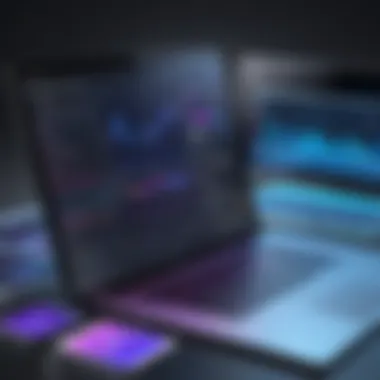

App Overview
Webflow is a powerful web design and development platform that fits perfectly into the no-code movement. It provides a unique environment for users to design, create, and publish responsive websites without engaging in traditional coding practices. Key features of Webflow include a visual design interface, a content management system (CMS), and eCommerce capabilities. Users can effortlessly craft stunning websites that not only look professional but also function seamlessly across various devices.
The benefits of using Webflow are numerous. Firstly, design flexibility is paramount; Webflow allows for intricate layouts and styles that are otherwise difficult to achieve with basic HTML or CSS. Secondly, the platform offers built-in hosting, ensuring that users do not need to find a separate service for website deployment. This integration of design and deployment saves significant time and effort, enabling users to focus on content creation and user experience instead.
Key Functionalities
- Visual Editor: Users can drag and drop elements to create custom designs.
- Responsive Design: Automatically adjusts layouts to fit any screen size.
- CMS Features: Users can create content collections that update dynamically.
- E-commerce Support: Built-in tools for managing online store transactions.
Step-by-Step Walkthrough
To start effectively with Webflow, follow this detailed walkthrough:
- Sign Up or Log In: Visit Webflow's website and create an account or log into your existing profile.
- Create a New Project: Click on the “New Project” button.
- Choose a Template or Start from Scratch: Webflow provides several templates to choose from, or you can start with a blank canvas.
- Design Your Site: Use the editor to drag elements onto the page. Customize each element by selecting it and adjusting the properties on the right panel.
- Set Up CMS Collections: Go to the CMS panel and create collections for dynamic content such as blog posts or projects.
- Publish Your Site: When satisfied, click the “Publish” button to make your site live.
Tips and Tricks
To maximize your Webflow experience, consider these expert tips:
- Utilize the Style Panel for quick updates to element styling.
- Keyboard Shortcuts: Learn shortcuts for common tasks to improve efficiency.
- Use Symbols: Save elements as symbols for reuse across multiple pages.
- Preview Often: Make sure to check your design in preview mode to see how it will appear on different devices.
Common Issues and Troubleshooting
Users may encounter various challenges while using Webflow. Here are some common problems and their solutions:
- Issue: Elements not aligning as expected. Solution: Check for conflicting margins or padding settings in the style panel.
- Issue: The website appears differently when published versus in preview mode. Solution: Ensure all styles are linked correctly and that caching is cleared if you're using a custom domain.
App Comparison
When comparing Webflow to other similar tools such as Wix or Squarespace, distinct differences emerge:
- Customization Depth: Webflow offers more flexibility in design adjustments, allowing for unique layouts and creative freedom.
- Code Export Feature: Unlike competitors, Webflow allows users to export their code if they wish to host it elsewhere.
- Advanced Interactions: Webflow's interaction design tools enable more sophisticated animations and transitions.
Prologue to No-Code Development
The no-code movement represents a significant shift in how individuals and businesses approach application development. This section serves as an introduction to the principles and implications of no-code development, laying the groundwork for a deeper exploration into specific platforms like Webflow.
Defining No-Code
No-code development refers to creating applications and websites without the need for traditional coding knowledge. Instead of writing lines of code, users utilize graphical interfaces and drag-and-drop functionality to build their desired projects. This paradigm empowers a broader audience to engage in development. Throughout the years, the need for faster, more flexible solutions has led to the rise of no-code platforms.
By minimizing the technical barriers typically associated with programming, no-code tools cater to designers, marketers, and entrepreneurs. Users can iterate on ideas quickly without relying on dedicated programming teams. The rise in no-code solutions suggests a democratisation of technology, where virtually anyone can develop digital assets, thus spurring creativity and innovation.
Historical Context
The concept of no-code development is not entirely new. Historically, the tech industry has explored various methods to simplify coding processes. Early visual programming environments in the 1960s and 1970s pioneered the idea of user-friendly interfaces for development tasks. Over time, tools like HyperCard and later platforms drew interest, but they were often niche and limited in scope.
In recent years, advancements in cloud computing and the demand for rapid digital transformation have propelled no-code platforms into the mainstream. With the proliferation of mobile applications, businesses needed faster routes to market than traditional coding could provide. This shift has resulted in a more competitive landscape, where speed and accessibility become paramount. Today, platforms such as Webflow exemplify how no-code development continues to evolve, offering substantial capabilities to users regardless of their technical background.
The Rise of No-Code Platforms
The emergence of no-code platforms signifies a profound shift in how web development is approached. This section aims to explore the increasing prominence of no-code solutions, emphasizing how they democratize technology access. No-code platforms allow individuals without coding skills to create functional applications, significantly lowering the barriers traditionally associated with software development. As businesses recognize the need for rapid deployment of digital solutions, the rise of no-code has become increasingly pivotal.
Market Trends
In recent years, the no-code market has exhibited exponential growth. Many industries are embracing these platforms due to their ability to streamline processes and reduce development time. A few important trends to note include:
- Increase in Adoption: More organizations are utilizing no-code tools to build websites, applications, and automate workflows. This trend is not limited to startups but extends to established corporations.
- Focus on User Empowerment: The shift towards user autonomy is evident. Non-technical users are empowered to contribute to the development process, enhancing collaboration and innovation.
- Integration with Existing Tools: Companies are increasingly looking for platforms that integrate seamlessly with their existing software. No-code solutions are evolving to meet this demand, providing flexibility and interoperability.
These trends underline a growing recognition that no-code solutions can effectively address a diverse array of business challenges.
Major Players
Several companies have established themselves as frontrunners in the no-code space. Each brings unique features and approaches to enable users in building applications quickly. Notable players include:
- Webflow: Known for its robust design capabilities, Webflow merges visual design with powerful functionality, making it suitable for a vast array of projects.
- Bubble: This platform focuses on powerful functionality for app development, providing a backend database and workflow automation.
- Airtable: Combining the simplicity of a spreadsheet with database functionalities, Airtable offers an easy interface for organizing data and building applications.
- Adalo: Tailored for mobile app development, Adalo allows users to create native applications without needing to write code.
The no-code movement is reshaping how applications are built, making technology accessible to a broader audience.
Webflow: An Overview
Webflow represents a significant advancement in the no-code development landscape. It empowers users to design, build, and launch websites and applications without requiring extensive coding knowledge. Understanding Webflow is crucial for grasping the broader implications of the no-code movement. The platform merges design flexibility with functionality, creating an ecosystem where accessibility meets professional-quality outputs.
With Webflow, users can manipulate design elements directly in the user interface. This approach results in an intuitive and visual way to create complex layouts. Furthermore, Webflow boasts a robust set of features that address common pain points for both developers and end-users. Whether it is responsive design or e-commerce capabilities, Webflow offers tools that bridge the gap between concept and execution. The growing reliance on user-friendly solutions makes it a vital topic in this article.
What is Webflow?
Webflow is a cloud-based platform that combines web design, content management, and hosting, all within a single environment. It allows users to create customizable websites using a visual editor. The platform targets a diverse audience, from designers looking to prototype to businesses aiming for a live product. Unlike traditional website builders, it offers intricate design control along with the ability to produce production-ready websites without writing code directly.
Features of Webflow
Webflow comes equipped with several compelling features that facilitate the web development process. Here are some key elements:


- Visual Designer: The drag-and-drop interface enables users to position elements precisely, allowing refined control over layout and aesthetics.
- CMS Functionality: Webflow provides a built-in content management system that simplifies the process of managing dynamic content.
- Responsive Design Tools: Users can create responsive websites that function seamlessly across devices, ensuring an optimal user experience everywhere.
- E-commerce Capabilities: The platform supports setting up online stores with integrated payment processing, facilitating e-commerce functionalities.
- Hosting and Security: Webflow includes hosting solutions that are optimized for performance, along with security features to protect user data.
Overall, Webflow is designed with versatility in mind. It enables individuals and teams to streamline the web development process, making it a key player in the no-code landscape.
User Experience in Webflow
User experience (UX) is a critical aspect of web development that determines how effectively users interact with a website or application. In the context of Webflow, it encompasses various elements that contribute to the overall satisfaction of users. A well-crafted user experience in Webflow means creating a seamless, intuitive, and engaging environment. This section will delve into two central components: interface design and user accessibility.
Interface Design
The interface design in Webflow plays a pivotal role in shaping the user experience. This aspect includes layout, elements placement, color schemes, and typography. The platform allows designers to develop visually appealing interfaces without requiring advanced coding skills. Users can utilize the drag-and-drop feature to create unique and responsive designs.
Good interface design in Webflow focuses on aesthetics and functionality. The layout should not only attract users but also facilitate easy navigation. Webflow’s design tools enable the creation of clean and organized structures that guide users throughout the site. This improves usability and ensures a positive interaction.
Some key points regarding interface design in Webflow include:
- Customization: Users can personalize their designs extensively. This flexibility promotes brand identity and allows for creativity.
- Responsive Design: Webflow automatically scales web applications for different devices. This ensures users have a consistent experience across smartphones, tablets, and desktops.
- Usability Testing: Designers can prototype their designs directly within Webflow. This ability encourages testing and refinement before launch.
Many designers find that the intuitive interface in Webflow reduces the time spent on layout adjustments. This efficiency is vital for meeting deadlines and maintaining quality in projects.
"A great design is not just what it looks like; it's how it works."
User Accessibility
User accessibility concerns everyone, especially in the era of digital content. Webflow integrates features that enhance accessibility for users with disabilities. This consideration extends to visual impairments, hearing loss, and motor disabilities. By ensuring that a web application is accessible, designers open opportunities for more users while complying with legal standards.
Webflow provides tools to implement accessibility best practices, such as:
- Semantic HTML: Users can incorporate semantic elements, which assist screen readers in understanding the structure of the content. This allows visually impaired individuals to navigate more effectively.
- Keyboard Navigation: Webflow supports keyboard navigation, which gives users who cannot use a mouse an alternative way to interact with web applications.
- Alt Text and Descriptive Labels: Providing text alternatives for images and labels for form elements ensures that content is understandable to all users.
In summary, user accessibility in Webflow not only adheres to ethical considerations but also enlarges the potential user base. By focusing on these core elements, Webflow facilitates a more inclusive environment, enhancing the overall user experience. This approach is especially important for app developers and businesses aiming to reach diverse audiences.
Functionalities of Webflow
The functionalities of Webflow are crucial to understanding how this no-code platform stands out in the crowded marketplace. As a tool designed for building websites and applications without traditional coding, Webflow offers a range of features that enhance design flexibility and user experience. This section explores the specific functionalities that make Webflow a powerful choice for developers and non-developers alike.
Responsive Design Capabilities
One of the most significant features of Webflow is its responsive design capabilities. In today's digital landscape, it is imperative that websites and applications function seamlessly across various devices and screen sizes. Webflow allows users to design and customize various layouts for desktop, tablet, and mobile views without needing to write individual code for each version. This adaptability not only enhances user experience but also boosts SEO rankings, as search engines prioritize mobile-friendly sites.
The drag-and-drop interface simplifies the process of creating responsive designs. Users can visually adjust elements and see real-time changes, providing a more intuitive development experience. Additionally, responsive breakpoints can be set easily, ensuring that your design looks polished and functions well regardless of the device.
Being able to manage responsive design within Webflow removes a traditional barrier, enabling quicker iteration and testing. It supports the idea that a well-designed user interface is essential for retention and engagement. The platform provides tools to visualize how different elements adapt, making it easier to identify potential design flaws before launch.
E-commerce Integrations
E-commerce is another area where Webflow excels, allowing users to create fully functional online stores with minimal effort. The e-commerce functionality includes product management, payment integration, and customizable checkout options. Users can easily add product pages, set pricing, and manage inventory directly within Webflow.
Webflow supports various payment gateways, which adds a layer of convenience for users looking to sell products or services. This allows for flexibility in choosing payment solutions that fit specific business needs. Additionally, the platform offers tools for managing discounts, shipping, and tax calculations, making it a comprehensive solution for e-commerce ventures.
Moreover, the design freedom in Webflow means that e-commerce sites can be visually attractive without compromising functionality. Users can create unique layouts and experiences that align with their brand identity while ensuring a seamless shopping experience for customers.
Comparative Analysis
Comparative analysis holds significant value in understanding various web development approaches. In the context of this article, it provides clarity on the strengths and weaknesses of Webflow versus traditional development methods and other no-code platforms. It facilitates a deeper comprehension of the nuanced ways these tools impact productivity, creativity, and overall user experience.
Webflow vs Traditional Development
When comparing Webflow to traditional development, it is essential to recognize the crucial differences in the development process. Traditional development relies heavily on coding languages such as HTML, CSS, and JavaScript. This approach necessitates a high level of technical expertise and skills. Developers must understand various frameworks, libraries, and tools while writing code line by line.
In contrast, Webflow allows users to design visually without direct coding. The platform provides a drag-and-drop interface, which enables users to see their design in real-time. This immediacy in feedback is one of the key advantages of Webflow. Users can iterate quickly on their design without getting hindered by the constraints of traditional coding processes.
Moreover, Webflow empowers non-developers to create websites with a level of sophistication that might be out of reach with traditional coding. This change reduces dependency on technical personnel, making web development more accessible to entrepreneurs and small business owners.
However, traditional development remains more suitable for complex projects. When intricate logic or performance optimization is required, coding might still take the lead. Therefore, the choice between Webflow and traditional methods ultimately depends on the project needs and capabilities of the user.
Webflow vs Other No-Code Tools
In the landscape of no-code tools, Webflow often stands out due to its unique blend of design flexibility and functionality. Other no-code platforms like Wix and Squarespace primarily focus on template-based site building. While they provide ease of use, they may limit customization options compared to Webflow.
Webflow's design capabilities enable users to create responsive websites tailored precisely to their vision. It allows intricate animations and dynamic content management, which many other no-code tools do not support as comprehensively. This flexibility can be a game-changer for designers who wish to extend their creativity without delving into code.
However, some no-code platforms cater better to specific needs, such as Bubble for application development or Airtable for database management. Users might prefer these alternatives depending on their goals. While Webflow excels in web design and content presentation, other tools may offer specialized functionalities that are more beneficial for certain projects.
Benefits of Using Webflow
Understanding the benefits of using Webflow is essential in the context of the no-code movement. Webflow stands out because it integrates design and development within a user-friendly interface, allowing individuals of varying skill levels to build functional websites efficiently. Here are some key advantages:
Speed of Development
Webflow significantly speeds up the development process. Traditional coding can take considerable time, from concept to deployment. In contrast, Webflow streamlines this by providing a visual interface, where users can drag and drop elements. This facilitates immediate modifications without the need for extensive programming knowledge.
- Rapid Prototyping: Users can create a prototype in a matter of hours with Webflow, compared to days or weeks using traditional methods.
- Real-Time Feedback: Changes can be seen instantly, reducing the time spent on testing and revisions. Users adjust elements and see how they perform live.
- Pre-Built Templates: Webflow offers a range of templates that can kickstart projects, allowing users to focus on customization instead of starting from scratch.


The overall efficiency leads to faster rollouts, which is crucial in today’s fast-paced digital environment.
Cost Efficiency
Cost is often a major factor when choosing development tools. Webflow presents a cost-effective solution compared to hiring developers or investing in extensive training for coding.
- Reduced Labor Costs: By equipping non-developers to handle projects, organizations can save on the salaries of specialized personnel.
- No Need for Additional Tools: With integrated features such as hosting, CMS, and SEO management, users do not need to purchase multiple subscriptions to other services.
- Flexible Pricing Plans: Webflow offers various pricing tiers suitable for different needs, whether it’s for individual projects or larger teams.
Thus, Webflow offers a compelling financial advantage for startups and small businesses looking to establish an online presence without excessive expenditure.
In summary, the combination of speed and cost efficiency makes Webflow a notable contender in the realm of no-code platforms. Users can build professional websites rapidly while keeping expenses in check.
Limitations of Webflow
Despite the many advantages that Webflow offers, it is crucial to analyze its limitations. Understanding these limitations provides a well-rounded view of the platform's capabilities and helps users make informed decisions. Not all projects will fit seamlessly into the Webflow framework, and recognizing where the tool falls short can guide users toward seeking additional resources or different platforms for certain needs.
Learning Curve
While Webflow is designed to enable users to build websites without traditional coding, it does present a learning curve. The platform's interface is visually driven, but individuals who are entirely new to web design may still find it challenging to navigate the various tools and features.
For instance, users must familiarize themselves with concepts such as CSS styles, responsiveness, and the box model—all of which are essential for using Webflow effectively. This can be overwhelming for beginners. Although there are numerous resources available, like Webflow University, the sheer amount of information might require considerable time investment.
"Learning a new platform involves constant practice and sometimes frustration; Webflow is no different."
Some users might feel discouraged if they do not grasp the functionalities quickly. This is particularly true for those who lack prior knowledge in web design principles, as they may struggle to utilize Webflow's more advanced features. Thus, while the no-code element is attractive, it does not completely eliminate the need for understanding fundamental design concepts.
Scalability Concerns
Another limitation worth noting is related to scalability. Webflow works best for small to medium-sized projects. However, organizations planning to scale significantly might face challenges. For instance, managing a growing number of dynamic content items can be cumbersome within Webflow compared to more traditional development tools.
Certain features, such as CMS integrations, come with restrictions that may hinder efficiency as a project expands. Users need to consider whether Webflow can effectively support their long-term goals. In situations involving highly complex functionality or a large database, other platforms that require code might provide better scalability options.
In summary, while Webflow stands out in many areas of web development, understanding its limitations is imperative. Acknowledging the learning curve and the potential scalability restraints ensures that users can plan their projects accordingly.
Case Studies
Case studies serve as practical examples showcasing the real-world application of Webflow as a no-code tool. They provide tangible insights into how individuals and businesses have leveraged the platform to create efficient, functional projects without the necessity of extensive coding skills. By examining these examples, readers can understand the versatility and capabilities of Webflow in different contexts.
Successful Webflow Implementations
Many businesses have embraced Webflow to enhance their online presence.
One notable example is Vogue. The magazine transitioned from a traditional website to a Webflow-based platform that emphasizes design fluidity and speed. Their implementation allowed for rapid updates and additions to content, providing an engaging user experience. Another example is Airtable, which created a marketing site on Webflow that is visually appealing and easy to navigate.
These implementations demonstrate key elements of successful projects:
- Design Flexibility: Both Vogue and Airtable utilized Webflow’s design capabilities to maintain brand consistency and creativity.
- Speed & Efficiency: The time saved in development processes allowed these companies to focus on their core business activities.
Lessons Learned from Webflow Projects
Analysis of successful projects reveals important lessons for future Webflow users.
- User-Centered Design Matters: Implementing a user-first approach enhances usability. This was evident in Vogue’s redesign, where user feedback played a significant role in shaping the final product.
- Iterative Development is Key: The process of refining designs over time based on user interaction was critical. Companies like Airtable continuously tweak their sites for better engagement and performance.
- Integration with Other Tools: Successful implementations often involved integrating Webflow with third-party services. This expands functionality without compromising the ease of use that Webflow offers.
"Understanding what worked and what didn't in real projects equips developers with necessary insights to avoid common mistakes."
Webflow Community and Ecosystem
The Webflow community and ecosystem play a critical role in the overall effectiveness and growth of the platform. They provide users with resources, support, and inspiration, making it easier for both newcomers and experienced developers to maximize their use of Webflow. Understanding the community's dynamics is essential for anyone looking to leverage Webflow as a no-code solution for building web applications.
Community Resources
Webflow offers various community resources that help users learn and engage with the platform effectively. One primary source is the Webflow University, a comprehensive online learning center that hosts tutorials, guides, and courses tailored to all skill levels. Users can access video content that walks them through specific features, helping them understand how to utilize design tools and functionalities with ease.
In addition to official resources, there are also numerous forums and community groups where Webflow users share tips and discuss best practices. Platforms like Reddit and Facebook have dedicated groups where users can ask for advice, share successes, and seek help with troubleshooting. These communities foster a collaborative spirit that enhances learning and creativity.
Contributing to this ecosystem can be beneficial, as sharing knowledge not only helps others but also strengthens one’s own understanding of the tool. Users can contribute templates, share custom code snippets, and provide feedback on projects within the Webflow community.
Third-Party Integrations
Webflow's capabilities expand significantly when combined with third-party integrations. By integrating with tools like Zapier, users can automate workflows, connecting Webflow with thousands of other applications. This means that actions in one app can trigger activities in Webflow, streamlining processes significantly.
Other popular integrations include Google Analytics for tracking site performance and user engagement, and Mailchimp for managing email marketing efforts. These integrations allow Webflow users to enhance their web applications’ capabilities while maintaining a no-code approach.
Moreover, utilizing integrations ensures that users remain productive and can focus more on design and development without getting bogged down by backend complexities. A well-integrated system allows for efficient data management and enhances functionality, which keeps Webflow competitive against other no-code tools available in today’s market.
"The community and ecosystem surrounding Webflow are crucial for fostering innovation and support, providing users with the resources needed to thrive in their projects."
The Webflow ecosystem is not just about the platform itself; it's about creating a space where creativity and technology meet. Through effective community engagement and strategic integrations, users can elevate their experience and output while working on web projects without traditional coding.
Future of No-Code with Webflow
The no-code movement is transforming the landscape of web development. This section explores the future of no-code with a focus on Webflow. The significance of this topic lies in its potential to democratize web development, allowing individuals without coding backgrounds to craft web applications efficiently. As the need for faster, more adaptable digital solutions grows, platforms like Webflow become critical in meeting these demands.


Emerging Trends
Several trends indicate the direction in which no-code platforms, particularly Webflow, are heading.
- Increased Adoption: As businesses recognize the cost and time savings associated with no-code solutions, there is an uptick in adoption across various sectors. This trend sees organizations relying on Webflow to streamline projects and enhance productivity.
- Focus on Customization: Future iterations of Webflow are likely to emphasize customization options. Users will expect more control over design and functionality, allowing for unique branding and user experiences.
- Collaborative Features: The growing trend of remote work means tools need to facilitate better collaboration. Webflow may integrate features that allow multiple users to work on a project simultaneously, track changes, and manage project timelines collaboratively.
An example of this trend can be seen in how many users are already employing Webflow to not only create their websites but also work together efficiently across teams.
Potential Developments
As we consider the potential developments in the future of Webflow, various aspects come into play:
- Integration with AI: The integration of artificial intelligence into no-code platforms could simplify the design process. Predictive design suggestions based on user behavior might become commonplace, aiding in user retention and engagement.
- Enhanced Learning Resources: As the demand for no-code solutions rises, Webflow may respond with more robust educational materials. This could include tutorials, webinars, and certification programs to help users fully leverage the platform's capabilities.
- Broader Ecosystem: Future developments may also lead to enhanced third-party integrations. This kind of expansion can allow users to connect with various tools and services, making Webflow an even more powerful asset for businesses.
"The future of no-code is about empowering creativity. Platforms like Webflow are at the forefront of this revolution, shaping how we design and interact with the digital world."
The future of no-code with Webflow holds significant promise. It is essential to be aware of these emerging trends and potential developments, which will influence the decisions and strategies of app developers, tech-savvy users, and beginners alike. Understanding this evolving landscape will be critical for individuals seeking to leverage Webflow for their projects.
Integrating Webflow into Existing Workflows
Integrating Webflow into existing workflows is an essential aspect for anyone looking to maximize the utility of this no-code platform. This integration allows teams to streamline their processes, reduce redundancies, and enhance overall productivity. Webflow’s design functionality can complement current tools and methodologies, making it easier to create responsive and visually appealing web applications without traditional coding.
By leveraging Webflow within established workflows, users can benefit from
- Enhanced collaboration between team members who can easily share designs and ideas.
- Faster turnaround times on projects as the need for back-and-forth communication on code reduces.
- Greater flexibility in adapting projects based on feedback, as changes can be implemented quickly.
This section will explore best practices to ensure a smooth integration, along with common pitfalls to avoid during this process.
Best Practices
When integrating Webflow, following certain best practices will lead to a more productive experience. Some key points to consider include:
- Clear Communication: Establish processes for how team members will work together on Webflow projects. Ensure everyone understands their roles and how to give feedback on designs.
- Training Sessions: Host workshops or training for team members not yet familiar with Webflow. This will facilitate better understanding and proficiency among team members.
- Version Control: Implement version control practices even within a no-code platform. Keeping track of design versions can help avoid confusion over changes and ensure a thorough documentation process.
- Feedback Loops: Create regular touchpoints for receiving and providing feedback on projects. This approach ensures that projects evolve in a way that aligns with users’ needs.
Common Pitfalls to Avoid
While integrating Webflow can be advantageous, there are several common pitfalls to be aware of:
- Overlooking User Experience: Focusing too much on design can lead to neglecting functionality. Ensure that designs not only look good but also provide a seamless user experience.
- Neglecting SEO Best Practices: Be mindful of search engine optimization while building sites on Webflow. Pay attention to image alt texts, meta descriptions, and other SEO elements that are crucial for visibility.
- Ignoring Responsive Design: Webflow makes it easy to create responsive designs; however, it is crucial to test designs across different devices and screen sizes to ensure consistency.
- Failing to Document Processes: A lack of documentation can lead to confusion and inefficiency. Develop a clear document outlining the workflows, methodologies used, and key contact persons.
"Incorporating tools like Webflow within existing workflows can greatly enhance creative output and project efficiency, provided that best practices are followed."
By understanding these best practices and common pitfalls, teams can effectively integrate Webflow into their workflows, enabling smoother processes and the successful delivery of web projects.
Building a Portfolio with Webflow
In the realm of no-code development, crafting a portfolio using Webflow serves as a pivotal showcase of an individual’s skills and creativity. It goes beyond mere presentation; it encapsulates one’s journey, influences, and expertise in utilizing this platform. A well-structured portfolio can not only attract potential clients but can also demonstrate to peers the versatility of Webflow as a development tool.
Showcasing Projects
A portfolio constructed on Webflow allows for limitless design options to exhibit completed projects. User-friendly features enable customization, where makers can add animations, interactions, and responsive designs tailored to various devices. This adaptability is crucial, as it presents ideas to a tech-savvy audience accustomed to high-quality digital experiences.
When showcasing projects, consider
- Displaying a diverse range of work.
- Including case studies that delve into the project goals, processes, and outcomes.
- Adding testimonials or feedback to enhance credibility.
- Using high-resolution images, videos, or prototypes to visualize work effectively.
"A portfolio is not just a collection of works; it is a reflective insight into a creator’s thought process and ethos."
These elements contribute not only to aesthetics but also to the narrative of the creator. Integrating keen project descriptions and contextual details fosters connection with the audience and helps convey the value produced during each project.
Understanding Client Needs
Navigating client expectations is intrinsic to creating a successful portfolio. Through Webflow, one can present clear examples of how prior work has addressed specific client requirements. This approach indicates professionalism and awareness of user principles.
A few considerations when attempting to understand client needs include:
- Engaging in initial conversations to gather expectations and pain points.
- Documenting feedback throughout the project lifecycle for future reference.
- Displaying client satisfaction through metrics or qualitative feedback on the portfolio.
Simplifying communication around project scope, goals, and timelines can significantly enhance client relations. Thus, a portfolio that aligns work showcases not just proficiency with Webflow but also the creator’s ability to adapt to varying client landscapes.
By effectively utilizing Webflow for portfolio building, creators not only exhibit their skills but also weave a narrative that resonates strongly with potential clients and the broader community.
Finale
In exploring the no-code paradigm, Webflow emerges as a pivotal player enabling a new generation of web developers and creators. The conclusion of this article emphasizes the importance of understanding how no-code tools align with the evolving demands of users seeking empowerment in tech. No-code solutions like Webflow significantly lower the barrier to entry in web development, allowing individuals without extensive programming backgrounds to create compelling applications.
Recap of Findings
Throughout the article, we discussed key elements that establish Webflow as an innovative no-code platform. Here are some major points:
- Accessibility: Webflow opens avenues for many users, allowing them to engage creatively without needing to write code. This democratizes web development, placing power in the hands of more people.
- Design Flexibility: The platform offers extensive design capabilities that cater to unique project requirements, ensuring customizable outcomes for users. The attention to detail, from responsive design to integrated e-commerce solutions, proves beneficial.
- Community and Resources: The growing community provides resources, tutorials, and support, enhancing the experience for users learning to utilize Webflow effectively. Engaging with community forums can lead to valuable insights and tips for best practices.
"No-code tools are reshaping the landscape of software development by enabling more people to engage with technology creatively."
Final Thoughts
In summary, the rise of no-code development represents a significant shift in the tech industry. Webflow, as a leading no-code platform, serves as a bridge for those who want to translate ideas into functioning web applications without traditional coding. While there are challenges, including the learning curve and scalability issues, the benefits far outweigh the drawbacks for many users.
The future points towards an increasing embrace of no-code methodologies, fostering inclusivity and innovation in the digital space. As technology evolves, understanding platforms like Webflow will empower a broader audience to participate in shaping the web. Staying informed and adaptable will be crucial for both no-code enthusiasts and seasoned developers.







