Onboarding Flow Design: Enhancing User Experience


App Overview
In the landscape of mobile applications, an effective onboarding flow plays a crucial role in defining a user's initial experience. An onboarding flow refers to the process through which a new user is guided through the key features of an app, ensuring they understand how to use it efficiently. This introduction not only builds user confidence but also reduces the likelihood of abandonment.
Let's consider a hypothetical app, FitTrack, a fitness tracker that helps users monitor their health and activity levels. FitTrack offers a range of features including step tracking, workout logging, and nutritional guidance. The app's functionality extends to generating personalized daily goals based on individual data inputs.
In the context of onboarding, FitTrack leads users through an interactive tutorial right after installation. This step addresses any confusion and highlights main functionalities, such as syncing with wearable devices and offering workout suggestions tailored to user preferences.
Key Functionalities and Benefits of the App
- Step Tracking: Automatically count daily steps and set personalized goals.
- Workout Logging: Users can log different workouts, monitor progress, and even share achievements with friends.
- Nutritional Guidance: The app provides insights into daily calorie intake and recommends meal plans based on dietary preferences.
- Wearable Device Integration: FitTrack seamlessly connects with devices like Fitbit or Apple Watch for a comprehensive monitoring experience.
Recognizing these features early on fosters user engagement and increases the likelihood of long-term usage. Understanding how to navigate the app can make all the difference for users, especially those new to fitness technology.
Step-by-Step Walkthrough
Navigating FitTrack becomes second nature after a proper walkthrough. Here's how to get started:
- Download and Install: Search for FitTrack on the App Store or Google Play, download, and open the app.
- Create an Account: Users can easily create an account using email or connect through social media platforms such as Facebook.
- Personalized Setup: Input details like age, weight, and fitness goals to tailor the app experience.
- Explore Features: The app showcases a tutorial guiding users on how to log workouts and track nutrition.
- Sync Devices: Connect your wearable device to monitor real-time data and enhance your fitness journey.
Explore all these functionalities to maximize the benefits of FitTrack.
Illustration aids can enhance this experience, demonstrating each step with visuals to clarify the process. Screenshots displaying user interface elements can solidify understanding and build familiarity with the app.
Tips and Tricks
To get the most out of FitTrack, consider the following expert tips:
- Regularly update personal data for accurate fitness tracking.
- Set reminders to encourage daily movement and goals.
- Share achievements with friends; this social aspect creates motivation through accountability.
Discovering hidden features can also improve user experience, such as discovering the "Challenges" section where users can compete with friends or other app users.
Common Issues and Troubleshooting
While FitTrack is designed for user-friendliness, some common issues may arise:
- Syncing Issues: If the app doesn't sync with the wearable device, restarting the app or the device usually resolves this. Ensure both devices have the latest software updates.
- Data Accuracy: Mislogged workouts can sometimes confuse users. Double-check entries and adjust settings if necessary.
Providing clear troubleshooting steps keeps frustration at bay, helping users tackle issues quickly and efficiently.
App Comparison
When examining FitTrack, it's useful to compare it to similar applications like MyFitnessPal and Nike Training Club. Each app has unique selling points:
- FitTrack emphasizes personalized goal-setting and nutrition guidance.
- MyFitnessPal excels in extensive food databases for calorie logging.
- Nike Training Club focuses more on guided workouts and fitness challenges.
Understanding these differences allows users to make informed choices about which app fits best with their individual fitness goals and preferences.
In the end, a well-designed onboarding flow is paramount to ensuring users feel confident and motivated. A comprehensive understanding of the onboarding process equips app developers and users alike with strategies to enhance their experience and precisely meet user needs.
Understanding Onboarding Flow Design
Onboarding flow design plays a pivotal role in shaping user experiences within applications. A well-crafted onboarding process can be the difference between a user's initial delight and eventual disinterest. When thinking about how users interact with an app for the first time, it becomes clear that first impressions matter. These initial experiences often dictate whether users stay engaged or abandon the app in frustration.
The onboarding flow needs to consider various elements: clarity, simplicity, and alignment with user expectations are just a few. Effective onboarding should not only introduce the app's features but also ensure that users feel confident navigating its interface.
Defining Onboarding in the Context of Apps
Onboarding, in simple terms, refers to the processes and systems put in place to help users become familiar with an app. This encompasses everything from the welcome screens users see when they first launch the app to the guided tours or tips presented as they explore functionalities. A defining characteristic of effective onboarding is its ability to illuminate the pathway to value. Users often require guidance to understand how the app can meet their needs or solve their problems.
For instance, consider a productivity app that features a to-do list. The onboarding flow should quickly demonstrate how to create a task, set reminders, and categorize items. Without this guidance, users may feel overwhelmed, leading to a poor user experience. A well-defined onboarding process should resonate with the user’s goals and motivations, ensuring they see the app's value right from the start.
Importance of a Cohesive Onboarding Experience
A cohesive onboarding experience is crucial for maintaining user interest and reducing drop-off rates. When every component of the onboarding flow works together seamlessly, it fosters a sense of satisfaction. An inconsistent experience can frustrate users and lead them to feel lost or confused.
Incorporating elements such as branding consistency and logical progression through app features can enhance clarity. Users should feel as though they’re engaging in a conversation that is tailored to them, rather than going through a monotonous checklist of features. Consider the pain points that users might face and address them directly in the onboarding flow.
Moreover, a cohesive experience encourages users to explore more. For example, if a fitness app successfully guides users through setting up their profiles, tracking workouts, and specific health metrics, it’s more likely they will download external workout plans or integrate with wearables. This strategic approach reinforces the app’s value and encourages users to continue using it long-term.
"An effective onboarding experience is like a good book; it engages the reader from the very first page."
In summary, understanding onboarding flow design is about recognizing its impact on user satisfaction and long-term engagement. The essential aspects of defining onboarding processes within the app context, along with the importance of a cohesive experience, serve as the foundation for developing an effective onboarding strategy.
Key Elements of Onboarding Flow
When crafting the onboarding flow for an application, several key elements come into play that significantly influence user experience. Each aspect deserves thoughtful attention, as they collectively contribute to how users perceive, engage with, and ultimately commit to using the application.
User Motivation and Expectations
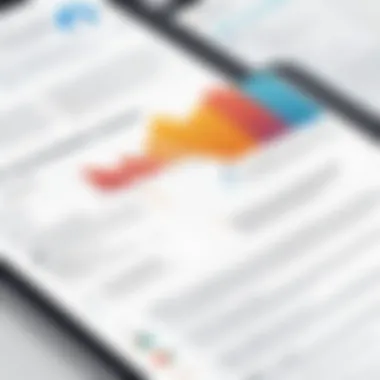

Understanding what drives users to an app is paramount for any designer. Different users enter an application with varying levels of motivation and specific expectations. For instance, a gamer might expect an engaging tutorial that helps them grasp game controls quickly, while a financial app user might prioritize security features and data visualization. Thus, incorporating user surveys or feedback mechanisms can be invaluable.
- Setting Expectations: It's essential to clearly outline what the user will gain by engaging with the app. By doing so, you steer their motivation in the right direction.
- Emotional Connection: Tapping into emotions through relatable content or storytelling can create a connection, persuading users to continue exploring.
"Understanding user motivation isn’t just a checkbox; it’s the foundation for everything that follows."
Visual Design and Interface Principles
The visual language of an application serves as a silent yet powerful guide. Good design doesn’t just look nice; it makes the user feel comfortable and confident. Consider the following:
- Consistency: Keeping a uniform layout and style helps users intuitively navigate the app. For instance, if you choose vibrant colors for buttons, stick to that palette throughout the onboarding process.
- Clarity: Ensure that buttons, icons, and instructions are easily understood. Users shouldn't have to scratch their heads over what to do next.
- Accessible Layouts: Designs should cater to different user abilities and preferences. This means considering color contrasts, font sizes, and user-friendly navigation.
A well-designed interface gives an illusion of simplicity, making the user feel in control and reducing the chances of overwhelming them right at the start.
Information Architecture and Navigation
The architecture of information serves as the framework for the onboarding experience. Clear navigation is a must. Think of it as the signposts guiding users toward their goals within the app. A poorly structured onboarding flow can leave users feeling lost or frustrated.
- Logical Pathways: Arrange information in a sequence that makes sense. Users should progress through onboarding in a way that feels natural, rather than jumping around.
- Intuitive Menus: Use familiar labels and categories to streamline navigation. If users can relate to common terminologies, they’ll find it easier to follow along.
- Feedback Mechanisms: Real-time feedback during the onboarding can assist users in knowing they are on the right track. This may take the form of progress indicators or simple confirmations when actions are completed.
Phases of Effective Onboarding Flow
In the realm of application development, the onboarding phase is crucial. It acts as the bridge connecting a user's first interaction with the app to their ongoing engagement. This phase is not simply about introducing features but about fostering a relationship between the user and the application. Understanding the phases of effective onboarding flow helps developers create experiences that resonate with users, ultimately leading to retention and loyalty.
Effective onboarding can be broken down into three key stages: initial engagement, user education and familiarization, and a well-established feedback loop and iteration process. Each phase plays a distinct role in guiding users to feel comfortable and valued, ensuring they grasp the app's full potential. Let's explore these components in depth.
Initial Engagement
The initial engagement phase is the first impression users get after downloading an app. It's akin to a warm handshake, immediately conveying the app's value proposition. In this phase, minimal yet impactful guidance is paramount. Users should be greeted with a simple, clear welcome message that succinctly encapsulates what the app offers.
A few important strategies can enhance this phase:
- Simple UI: An interface that's straightforward prevents users from feeling overwhelmed. A clutter-free screen encourages exploration.
- Prompt Value Proposition: Quickly showcasing the app's benefits can generate interest. A short video or animated graphic can leave a lasting impact.
- Easy Signup Process: The longer users take to sign up, the likelier they’ll bounce. Consider options like social media logins to streamline this end.
Using these techniques effectively grabs attention and can spark curiosity. The initial engagement should ignite a spark, encouraging users to dive deeper into what the application has to offer.
User Education and Familiarization
Following the initial touchpoint is the user education and familiarization phase. Here, users start learning how to navigate the app and utilize its core functionalities. This is the time to educate without overloading. The goal is to build confidence in users' abilities to use the app.
In this stage, consider:
- Progressive Disclosure: Introduce features gradually rather than overwhelming users with everything at once. This aids in retention of information.
- Interactive Tutorials: Hands-on experiences often stick better than passive learning. Gamification elements can make this stage fun while delivering the necessary knowledge.
- Accessibility Options: Including features that cater to various user needs fosters inclusivity. Think about larger text options or voice commands.
It's important to create a balance between educational content and user experience. Overloading users can lead to frustrations, which might just cause them to abandon the app altogether.
Feedback Loop and Iteration
Once users have gone through the initial engagement and education stages, the next step involves establishing a feedback loop and iteration. This phase is where the relationship between the user and the app evolves further. Continuous improvement based on user feedback is essential for long-term success.
Key considerations here include:
- Built-in Feedback Channels: Make it easy for users to share their thoughts, whether it’s through surveys, chatbots, or app reviews. Listening to their voices reveals insights into the user experience.
- Analytics Tracking: Employ tools that analyze user behavior within the app. Discovering where users drop off or linger can illuminate areas for improvement.
- Regular Updates: Stay engaged with your users post-launch by rolling out updates that not only fix bugs but also respond to user feedback. Showing that you care cultivates loyalty.
"An effective onboarding flow is never complete. The best apps evolve by listening and adapting to their user’s needs."
In sum, embracing these phases creates a structure for an onboarding flow that’s thorough and thoughtful. By paying attention to initial engagement, thorough education, and a reliable feedback loop, developers will not just hook users but keep them onboard in the long run.
Best Practices for Onboarding Flow Design
Onboarding flow design stands as a crucial touchpoint for any application aiming to create a favorable user experience. It can make the difference between having engaged users or losing potential ones to frustration or confusion. The key to a successful onboarding process lies in several best practices that prioritize user experience and facilitate easier interactions. Anyone delving into the realm of app design must understand these fundamental principles to craft an inviting, efficient introduction for users.
Prioritizing User-Centric Design
At the heart of effective onboarding flow is a user-centric design philosophy. This approach emphasizes understanding users' needs, desires, and pain points. By aligning the onboarding experience with user expectations, developers create a smoother, more intuitive journey.
- Conducting User Research: Knowing your audience is half the battle. Techniques such as surveys, interviews, and usability testing can reveal preferences and habits.
- Creating Personas: Crafting detailed user personas based on research helps in visualizing who the users are and what they require from the app. This provides guidance on design choices and user flows.
- Iterative Design: A user-centric approach demands continuous feedback and iterations. The process should be dynamic, constantly adapting to how real users interact with the app during onboarding sessions.
This focus on users helps in minimizing frustration and enhances first impressions—critical for fostering long-term loyalty.
Simplifying User Interactions
Simplicity is a golden rule in onboarding flow design. Overloading new users with complex features can lead to confusion. Here’s how to keep it simple:
- Limit Steps: Aim to reduce the number of screens or steps required to complete the onboarding process. The fewer barriers placed in the way, the higher the chances users will successfully onboard.
- Use Familiar Terms: Complex jargon can alienate users. Choosing accessible language allows users to grasp concepts without feeling overwhelmed, making it easier for them to navigate through their initial experience.
- Visual Clarity: Integrating clean design with intuitive visuals plays a key role. If users can immediately decipher symbols or buttons without flipping through manuals, their onboarding journey becomes significantly streamlined.
In the end, a simplified process not only contributes to stricter user engagement but also leads to improved retention rates.
Providing Clear Call to Action


Clarity is paramount. Users need to know the next steps they should take. A clear call to action (CTA) gives them direction:
- Visible CTAs: Make sure your CTAs are easy to spot. Using contrasting colors or larger buttons can help draw attention.
- Action-Oriented Language: Phrases like "Get Started," "Join Now," or "Create Your Account" give users direct commands that motivate them to move forward.
- Guided Prompts: Providing step-by-step prompts at critical junctures offers users a sense of ease. Users should be well aware of their options at each phase of onboarding.
Remember, effective CTAs are the little nudges that keep users moving forward, facilitating progression through the onboarding flow.
In summary, best practices focusing on a user-centric design, simplifying interactions, and providing clear CTAs can dramatically elevate the onboarding experience. In a digital landscape where user expectations are ever-evolving, these guidelines will be instrumental in ensuring that applications not only attract users but also retain them.
Common Pitfalls in Onboarding Flow
In the realm of onboarding flow design, understanding common pitfalls is crucial. These missteps can lead to a dismal user experience, forcing potential users to abandon an app before they even grasp its value. App developers must be keenly aware of these issues to craft a welcoming and effective onboarding journey. Here are some key components that stand out in shaping a successful onboarding flow.
Overloading Users with Information
When users first encounter an app, they often come with expectations and curiosity. However, bombarding them with excessive information can backfire quickly. Picture this: a user opens your app, and they're greeted with a wall of text, complex instructions, and a myriad of features to explore. Their initial excitement can rapidly turn into frustration.
The danger here is not just in losing attention but also in overwhelming the users to the point where they, quite simply, can't see the forest for the trees. It's imperative to prioritize the most vital information that guarantees users can navigate smoothly. Breaking down information into bite-sized pieces can aid comprehension. Consider utilizing bullet points or visual aids to clarify features. Users shouldn't feel as if they’re being lectured but rather guided subtly. To enhance their onboarding experience, ask yourself, "What can they learn now, and what can wait for later?"
Neglecting User Feedback
Even in a world of tech-savvy users, opinions count. However, the common pitfall is treating onboarding as a one-size-fits-all approach, ignoring what users have to say along the way. Feedback is the lifeblood of any successful app. Failure to gather user insights can lead to missed opportunities to optimize the onboarding experience.
Establishing channels for user feedback, like surveys or quick prompts during onboarding, aids in understanding user sentiments. This data can unveil shortcomings in the onboarding flow and reveal areas for improvement. For instance, if many users struggle with a particular feature, it may signal that it needs clearer communication or additional support. Engaging with users fosters a sense of community, making them feel valued and their dilemma not overlooked. It’s always smart to ask, "What can we do better?"
Ignoring Analytics and Metrics
Metrics are more than just numbers; they narrate the story of your onboarding flow. Developers often overlook these insights, which could have a monumental impact on refining user interactions. Ignoring analytics leaves a blind spot when it comes to understanding how users navigate through the onboarding process.
Metrics such as completion rates, drop-off points, and time spent on each step reveal how effectively users are encountering your app’s features. If a specific step sees substantial drop-off rates, it might hint that it’s too complicated or isn’t engaging enough. Making it a habit to regularly analyze these insights ensures that user paths are optimized over time. Ultimately, it's about turning raw data into actionable strategies that guide users smoothly through onboarding. Accurate analysis can transform onboarding from a burden into a seamless introduction.
"Understanding where users struggle is key to creating a more intuitive onboarding experience."
By steering clear of information overload, actively seeking user feedback, and keeping a close eye on analytics, developers can sidestep common pitfalls in onboarding flow design. Each of these elements propagates a more effective and user-centric app journey, ultimately retaining users and fostering long-term engagement.
Technological Considerations in Onboarding
In the realm of onboarding design, technology plays a pivotal role. It's not just about informing users; it's about creating experiences that resonate with them on a personal level. Technological considerations encompass the tools and methodologies used to enhance user engagement, making onboarding more efficient and effective. Recognizing how technology can influence this process is indispensable for app developers looking to elevate the user experience.
The right technology can turn a mundane onboarding process into an engaging and interactive journey. With personalized pathways guided by user data, the onboarding experience can be streamlined for better retention and satisfaction. Knowing what users prefer allows developers to tailor interactions to the individuals rather than employing a one-size-fits-all approach.
Leveraging User Data for Personalization
User data has become the cornerstone of modern onboarding strategies. When we talk about leveraging this data, it means understanding who the users are, what they need, and how they interact with the app. This insight can guide the design of the onboarding flows in a more meaningful way.
- Behavioral Tracking: By monitoring user behavior within the app, developers can gain insights into which features users engage with most. This helps in customizing the onboarding process.
- Segmentation: Different user groups may have varying motivations. Segmenting users allows for the creation of tailored onboarding experiences that meet the specific needs of each group. For example, a newcomer might need a different level of guidance compared to a returning user.
- Real-time Adaptation: Technology can enable the onboarding flow to adapt in real-time based on user interactions. If a user struggles at a certain point, the app could provide additional resources or tips to help them along the way.
The end goal is to make users feel seen and understood. When users notice that the app reflects their preferences, it boosts their confidence and willingness to engage further.
Integration of Tutorials and Pairing Techniques
Integrating tutorials and pairing techniques into onboarding helps bridge the gap between new users and the application’s functionalities. These elements can significantly ease a user's transition into a new app environment.
- Interactive Tutorials: Instead of passively reading instructions, users can engage through interactive tutorials that demonstrate key features. This hands-on approach enhances comprehension and retention.
- Pairing Techniques: Pairing new users with seasoned users can facilitate knowledge transfer. Mentorship can be a powerful tool, where newcomers can ask questions and learn from someone with experience. This method fosters community and enhances engagement beyond the app's inherent features.
Furthermore, tutorials can be intelligent, offering guidance based on user interaction data. If a user consistently engages with certain features but struggles with others, the app can serve focused tutorials that address those specific areas.
"Onboarding is not simply a phase – it’s an ongoing dialogue between the user and the application, driven by technological insights."
Understanding how to effectively implement these technological considerations in onboarding can lead to increased user satisfaction and retention. The right technology not only personalizes the user experience but also creates an interactive and supportive environment that caters to users' diverse needs.
Testing and Evaluation Techniques
Testing and evaluation techniques are the backbone of optimizing onboarding flows in applications. Without a thorough process to measure how users perceive and interact with the onboarding experience, developers miss a chance to tailor that experience to meet actual user needs. Proper testing allows for real-world insights, aiding in refining onboarding strategies that boost user retention rates.
A central aim of these techniques is to gather concrete data. This data not only reflects how effectively the onboarding components are working but also reveals user preferences, pain points, and behavioral patterns. Such insights help developers understand areas needing improvement and the aspects too strong to alter.
A/B Testing for Onboarding Approaches
A/B testing is a method where two variations of a specific element in the onboarding flow are tested against each other. For instance, one version might use a detailed welcome message while the other opts for a short, punchy line. By comparing outcomes based on user engagement—like click-through rates or the completion of onboarding tasks—developers can determine which version resonates better.
Several elements can be A/B tested:
- Layout and design choices
- Language and tone of messaging
- Length of tutorials or instructional pages
To conduct A/B testing effectively, a few critical steps are essential:
- Define Objectives: Make clear what you aim to learn—whether it’s improved conversion rates or better user satisfaction.
- Segment Your Audience: Ensure a random sample of users experiences each version. This helps in gaining unbiased outcomes.
- Analyze Results: Assess the data to see which approach leads to better user engagement or lowered drop-off rates.
Implementing A/B tests makes the onboarding experience more dynamic and directly reflective of user needs. This constant iteration can pave the way for a consistently improving onboarding flow.
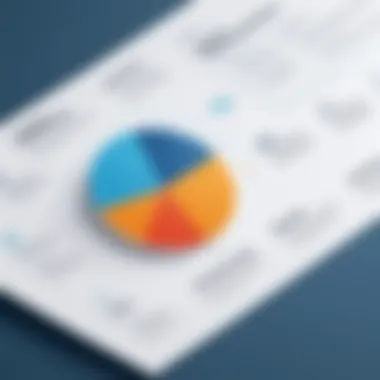

User Testing and Feedback Sessions
User testing takes this concept a step further by observing real users as they navigate the onboarding process. Unlike A/B testing, user testing can unveil insights that numerical data often misses. Watching a user struggle with a feature during onboarding can reveal uncertainties that developers may not have anticipated. By conducting feedback sessions, developers can ask users what first impressions they have, what confuses them, and how they would suggest improvements.
Key points to consider when running user testing and feedback sessions:
- Create a Comfortable Environment: Users should feel at ease voicing their thoughts without fear of criticism.
- Focus on Actions, Not Just Outcomes: Pay attention to how users interact with onboarding elements, not just the final decision they make.
- Ask Open-Ended Questions: Encourage detailed feedback that prompts users to elaborate on their experiences.
When users feel heard, developers gather actionable insights that can be implemented in future iterations, resulting in a smoother onboarding process. By understanding user frustration and satisfaction levels, applications can better meet user expectations, making the app's introduction seamless and effective.
"Feedback from genuine users delivers the guidance that can only come from real-world usage—it's worth its weight in gold."
Onboarding Strategies for Different App Types
Understanding how onboarding strategies vary across different platforms is essential for enhancing user experience. Whether it’s a mobile application or a web-based service, the onboarding process must cater to the specific requirements and behaviors of the user. This not only helps to boost user retention but also improves user satisfaction and engagement.
Mobile Apps versus Web Apps
When it comes to onboarding, mobile apps and web apps are as different as chalk and cheese. Mobile apps often voice their need for quick engagement. Users might download them on the go, expecting immediate usability. Therefore, onboarding in mobile apps must be concise, focusing on core features while minimizing input requirements. A prime example might be a simple social media app that requires only an email and password to get started.
Web apps, on the other hand, allow for a broader onboarding experience. The larger screen space can accommodate richer content, tutorials, and interactive components. However, they must also ensure clarity and ease of navigation—too much information can overwhelm users. Striking a balance is crucial.
Key Considerations for Mobile Apps:
- Speed and Simplicity: It's paramount for users to get familiar with the app fast. Long onboarding can lead to drop-offs.
- Touch Interactions: Utilize gestures like swipes or taps to create an intuitive experience.
- Visual Guidance: A visual guide could help in focusing on primary features, leading to a seamless entry.
Key Considerations for Web Apps:
- Comprehensive Tutorials: Offer detailed walkthroughs that help users understand multifaceted features.
- Interactive Components: Use sliders or modals to explain functionalities dynamically, capitalizing on the larger real estate.
- Personalized Help: Implement chatbots or assistance features that can guide users based on their browsing behavior.
In both cases, the onboarding should be adaptive; a flexible approach can cater to users' varying demands and contexts. This ensures individuals don’t feel like they are just another cog in the wheel but rather part of an exclusive community.
Enterprise Applications and User Training
For enterprise applications, onboarding demands a unique blueprint that often extends beyond simple user understanding. Here, user training isn't merely an add-on; it becomes the backbone of successful implementation and user engagement.
Why is Effective Training Essential?
- Complexity Management: Many enterprise applications come laden with features designed for various business functions. Effective onboarding must break down these complexities.
- Time Investments: Organizations invest significantly in these systems, expecting yields in productivity and efficiency. A lack of proper onboarding could lead to wasted resources.
- Long-Term Adoption: Proper training fosters a culture of long-term engagement, ensuring that employees feel confident to explore the app's capabilities over time.
Best Practices for Onboarding in Enterprise Apps:
- Tailored Training Programs: Create customized training modules that consider different roles within the organization. Employees from sales, finance, or HR might have different needs.
- Regular Check-Ins: Schedule follow-ups to address any emerging challenges, thus promoting continuous learning.
- Utilize Real-World Scenarios: Incorporate practical tasks that users are expected to handle in their jobs. This bridges the gap between theory and real-time usage.
In summary, the onboarding experience needs to be purpose-built for the type of application users are engaging with. Understanding the nuances of mobile versus web apps, as well as leveraging effective training strategies for enterprise solutions, can significantly influence user experience and satisfaction. Both pathways require a thoughtful design to ensure seamless integration into users' daily routines.
"The key to successful onboarding is not single-faceted; it's about creating an ecosystem where users feel supported and empowered from their first interaction."
By refining strategies tailored to distinct app types, developers can elevate the user experience, foster productivity, and ultimately contribute to sustaining user loyalty.
Future Trends in Onboarding Flow Design
As technology continues to evolve, onboarding flow design is also undergoing significant transformations. This section sheds light on upcoming trends that can greatly influence how users engage with applications. Understanding these trends is vital for app developers and designers seeking to stay ahead of the curve while enhancing user experiences.
The Role of Automation in Onboarding
Automation is no longer a buzzword; it’s an integral part of modern onboarding processes. By implementing automation, developers can streamline user experiences and ensure that users receive timely and relevant assistance with little to no manual intervention. Think about it—automated onboarding flows can adapt to user behaviors, delivering personalized guidance at critical moments. This fosters a sense of individual attention without overwhelming users with too much information at once.
For instance, if a user stumbles during a task, automated prompts designed to trigger at such instances can provide just-in-time assistance. These interventions save time both for users and developers while enhancing satisfaction levels. Consequently, automation not only smoothes the onboarding process but also reduces the churn rates significantly.
Emerging Technologies and User Engagement
The ever-advancing realm of technology introduces tools that can revolutionize user engagement in onboarding. Augmented reality (AR) and virtual reality (VR) are gaining ground, offering immersive experiences that are particularly beneficial for complex applications. Imagine a user walking through a virtual tour of an app, facilitated by AR or VR—this could redefine how information is absorbed.
Moreover, artificial intelligence and machine learning are setting the stage for predictive analytics in onboarding. These technologies can assess user behavior in real-time and suggest customized pathways through onboarding flows.
To encapsulate the significance of these technologies, consider this:
"The key to successful onboarding in the digital age lies not just in attracting users but in genuinely engaging them through tools that resonate with their expectations and needs."
The ability to adapt in real time can create a loop of continuous feedback, leading to more effective iterations and enhancements of onboarding experiences.
In sum, the future trends in onboarding flow design revolve around automated, personalized, and immersive experiences. Keeping abreast of these trends will empower developers to design more effective onboarding strategies that cater to diverse user needs and preferences. As these technologies emerge and mature, staying competitive means adapting to these trends effectively.
End
In the journey of crafting an app that resonates with its users, the conclusion of the onboarding flow is a crucial milestone. It’s more than just a clean exit—it's a pivotal moment that shapes the user’s overall perception of the application and its long-term success.
The importance of a well-thought-out conclusion lies in its ability to solidify the user's understanding and mastery of the app. A strong close to the onboarding process does not merely signify the end of a tutorial; it integrates users into the app’s ecosystem, fostering a sense of accomplishment. This can be immensely beneficial—not just for retention but also for encouraging user advocacy. When users feel confident navigating through the app, they are more likely to recommend it to others.
Consider the following key elements when wrapping up the onboarding flow:
- Recap Key Features: Briefly revisit the most significant functionalities to remind users how they can leverage the app effectively.
- Provide Next Steps: Clearly outline what users should do after onboarding. Offering guidance prevents them from feeling lost.
- Encourage Feedback: End the onboarding by inviting users to share their thoughts or experiences. This not only helps in improving the onboarding process but also engages users directly.
"In onboarding, just as in life, a great ending can make all the difference.”
Using data from user analytics to adjust these elements can further refine the ending point. Observing how users interact immediately after onboarding can yield insights into areas needing improvement. Continuous evaluation enables app designers to iterate and enhance the experience, ultimately leading to higher satisfaction and loyalty.
In summary, the conclusion of the onboarding flow is not just a departure point but an opportunity for meaningful engagement. By crafting a thoughtful conclusion, app developers can set the stage for ongoing user interaction and success within the app.





