Exploring Online Training Software for Small Businesses


Intro
The landscape of small businesses is ever-changing, and the need for effective workforce training has never been more pressing. For many small enterprises, investing in employee development seems daunting, especially when budgets are tight and resources are stretched thin. Online training software emerges as a beacon of hope for such businesses, enabling them to upskill their workforce without breaking the bank. It creates pathways for continuous learning while providing flexibility that traditional training methods simply can’t match.
As companies navigate the challenges of a digital age, the quest for the right online training software becomes critical. Striking the correct balance between functionality, cost, and ease of use can mean the difference between stagnation and growth. This article dives deep into various facets of online training software, assessing what small businesses truly need and explaining how to harness these tools to optimize employee performance.
In the sections that follow, we will analyze key criteria for selecting training software, discuss its impact on workforce enhancement, and compare different types of software available in the market. This exploration aims to arm small business owners with the knowledge they need to make informed decisions that drive their teams forward, ensuring they are equipped with the skills necessary for the demands of today and tomorrow.
Understanding Online Training Software
In the ever-evolving world of small businesses, understanding online training software is crucial for growth and adaptation. With technology reshaping the workforce landscape, these digital solutions have become not just a convenience, but a necessity. Implementing effective online training can help small businesses develop their employees' skills, keep up with industry trends, and maximize productivity—all the while ensuring their teams are engaged and motivated.
Here’s a look at the two significant subtopics to consider under this umbrella: the definition and purpose of this software, as well as its importance for small businesses.
Definition and Purpose
Online training software refers to a category of tools and platforms that facilitate learning and development through digital means. This software can encompass a variety of formats, including Learning Management Systems (LMS), webinars, and virtual training environments. The purpose of such software is straightforward: it aims to enhance knowledge and skills among employees, offering flexibility in how and when learning occurs.
For instance, an LMS allows for structured courses, tracking progress, and assessments, while virtual training environments can simulate real-life scenarios. All these elements come together to form a holistic approach to employee training, paving the way for a more knowledgeable and adept workforce.
Importance for Small Businesses
The importance of online training software for small businesses cannot be emphasized enough. Here are a few critical benefits:
- Cost-Effective Solutions: With the rising cost of in-person training sessions, online training provides a more budget-friendly alternative. Small businesses can save on venue, travel, and material costs.
- Age of Customization: These platforms offer tailored training solutions that cater to specific business needs, ensuring the training is relevant and impactful.
- Scalability: As businesses grow, their training needs shift. Online solutions can easily be scaled to accommodate a growing workforce without the hassle of traditional training methods.
- Diverse Learning Styles: Everyone learns differently. Online software enables employees to learn at their own pace, using various formats—videos, quizzes, and live sessions—that suit their individual preferences.
- Accessibility: In today’s remote-working reality, online training is critical. Employees can access training materials anytime and anywhere, breaking the traditional confines of workplace learning.
"With the right tools, small businesses can transform their approach to staff development, making it both more effective and more engaging."
In summary, grasping the concept of online training software is foundational for small businesses eager to foster an environment of continuous learning and adaptability. This understanding lays the groundwork for making informed decisions about the type of software that will best serve their unique needs.
Types of Online Training Software
Exploring the realm of online training software is vital for small businesses aiming to bolster their workforce capabilities. This section focuses on the various types of training software available, dissecting each category's advantages, considerations, and weaknesses. Understanding these types helps businesses choose a solution tailored to their specific training requirements, enhancing both efficiency and effectiveness.
Learning Management Systems (LMS)
Learning Management Systems, often referred to as LMS, are a cornerstone of online training. They serve as comprehensive platforms for managing educational content, tracking learner progress, and assessing outcomes. With these systems, businesses can host their training programs effectively, offering employees a centralized hub to access modules and resources.
Why are LMS crucial? For starters, they allow customized learning paths, meaning you can cater courses to various roles or skill levels. This adaptability ensures that each employee receives training that suits their individual learning style and needs. Moreover, the ability to track learner progress through built-in analytics is invaluable; by gathering data on course completion rates or quiz scores, businesses can pinpoint where employees may be lagging.
However, the selection of an LMS isn't just about features. It's about properly aligning them with the company's goals. An LMS that boasts myriad functions but lacks intuitive design may leave employees frustrated. Therefore, simplicity in user interface is as critical as the depth of educational content.
Virtual Training Environments
The shift toward virtual training environments represents a significant evolution in employee education. These platforms simulate real-world scenarios, providing hands-on experience without the physical constraints of traditional settings. In industries where practical skills are paramount, such as healthcare or manufacturing, virtual environments have become game-changers.
Picture a trainee surgeon practicing complex procedures through a virtual reality interface. This software allows them to hone their skills repeatedly without the risk associated with live procedures. It's a safe, controlled space for learning, enabling mistakes to be learned from without severe consequences.
Additionally, this type of training can accommodate remote work arrangements. Employees situated anywhere in the world can engage in immersive training sessions, breaking down geographical barriers. Despite the advantages, virtual training environments demand considerable investment, both in terms of upfront costs and ongoing maintenance. Not every small business may find it feasible, depending on their budget constraints.
Webinars and Live Sessions
In contrast to more structured formats, webinars and live training sessions provide immediacy and relatable interaction. These platforms are particularly useful for knowledge transfer and skills development, allowing for real-time questions and discussions. They can cover a broad range of topics from industry trends to specific software training.
The power of live sessions lies in their flexibility. A company can invite external experts to speak, keeping the content fresh and engaging, or conduct internal sessions led by experienced team members to foster a culture of knowledge sharing. Both options encourage engagement, as participants can interact directly with presenters and get answers on the spot.
However, it’s worth noting that the success of webinars highly depends on preparation. Ensuring the technology is reliable and having a clear agenda is essential. Too many technical hiccups or an unclear structure can lead to disengagement among participants, negating the benefits of live interaction.
In summary, the types of online training software—LMS, virtual environments, and webinars—offer distinct advantages that can enhance employee development. Selecting the right mix for a particular business depends on its unique objectives, budget, and workforce dynamics.
"Investing in the right online training software can significantly elevate your team's skills and morale, setting the stage for future growth."
Understanding these options equips small business leaders with the knowledge needed to make informed decisions, ensuring they invest wisely in their most important asset: their people.
Key Features to Consider
When the chatters in the business community turn to the topic of online training software, it’s clear that the fundamental features can make or break the experience. For small businesses, selecting a suitable online training tool isn’t just about saving time or making tasks simpler; it’s about enhancing efficiency, productivity, and, ultimately, the bottom line. Understanding the critical features to look for ensures that small businesses can invest wisely in their training solutions.
User-Friendly Interface


A clunky interface can drive users away faster than you can say "job training." For small businesses, many employees may not have the tech prowess of seasoned programmers or IT specialists. Hence, a user-friendly interface cannot be overstated. If employees struggle with navigation, they will likely miss out on valuable training opportunities. The interface should be intuitive, minimizing the learning curve. Think clean layouts with clearly labeled buttons and options that make sense, like a well-organized toolbox.
- Easy Navigation: Users should find what they need without jumping through hoops.
- Clear Instructions: When instructions are provided, they should be straightforward and jargon-free.
- Aesthetically Pleasing: Visual appeal also matters. An uncluttered design can boost motivation and engagement.
Mobile Compatibility
In today's fast-paced world, being tethered to a desk is old news. Mobile compatibility is crucial for small businesses with employees who are often on the go. Consider the times when a staff member finds a moment during lunch or travels to meet a client. A mobile-friendly platform allows them to access training tools anytime and anywhere.
- Responsive Design: Ensure that the software adapts to various screen sizes.
- Offline Access: Some platforms allow downloads to use training materials without requiring a network, handy for remote areas.
- Easy Tracking: Employees should be able to keep track of their progress on mobile just as easily as on desktop, which keeps consistency across platforms.
Customization Options
Every small business has its unique culture and training needs. Stock software that doesn’t allow for customization might feel like trying to fit a square peg into a round hole. Customization options provide business owners with the flexibility to mold the training experience to suit their organization’s goals.
- Branding: Custom logos and color themes can create a sense of ownership and pride.
- Tailored Content: Enable trainers to create or upload content specific to the company's needs, such as training modules that cover internal processes or brand standards.
- Flexible Course Structures: Different employees might need varied training paths. Offering custom learning paths boosts relevancy and engagement.
Analytics and Reporting
Data is the new gold, and tracking training effectiveness is no exception. Analytics and reporting features are vital for evaluating employee performance and the overall effectiveness of the training programs. By leveraging data, small businesses can identify gaps, measure ROI, and adjust their training strategies accordingly.
- Progress Tracking: Employers can monitor individual performance and completion rates.
- Feedback Systems: Gather insights from users about the training programs to identify areas for improvement.
- Benchmarking Reports: Providing comparative data helps to spot trends over time.
By always keeping an eye on these key features, small businesses can choose online training software that not only fits their immediate needs but also grows and adapts as the business evolves. Choosing wisely now will yield fruits in employee development down the road.
Evaluating Costs and Budgeting
Evaluating costs and budgeting is a cornerstone of any decision-making process when it comes to implementing online training software for small businesses. It’s not just about picking the software; it’s about identifying the real financial impact it will have on your business. This step requires a scrupulous examination of all monetary factors involved to ensure that the investment aligns with both current and future needs.
Proper budgeting allows business owners to allocate finances wisely, avoiding pitfalls like overspending or getting trapped in a contract that no longer suits their evolving needs. By evaluating expenses systematically, companies gain insight into how online training can enhance their workforce without compromising their financial health.
Pricing Models
Pricing models often vary widely across different online training software options, catering to a plethora of budgets and business sizes. Understanding these models is pivotal. Here are a few common structures:
- Subscription-Based Pricing: This model is akin to paying rent compared to owning a home. You pay a recurring fee, usually monthly or annually, to access the software and its updates. It brings consistency in budgeting but can add up over time.
- Pay-Per-User: Similar to a restaurant bill, where costs increase based on the number of diners. This approach charges businesses based on how many users access the platform, which can help manage costs but might not scale well as employee numbers grow.
- One-Time Purchase: Like buying a car, this model can be more economical in the long run if usage is consistent. However, it typically lacks ongoing support and upgrades.
- Freemium Models: Many platforms offer basic features for free, with charges for advanced options. This is a double-edged sword; while it allows for initial testing, businesses might find hidden fees lurking just around the corner.
Hidden Costs
Hidden costs are the proverbial pitfall that can derail even the most meticulously planned budgets. Many small businesses rush into deals thinking they’ve got a killer price, only to be blindsided later by fees they never anticipated. Here are a few costs that often fly under the radar:
- Implementation Fees: Many pieces of software require setup, which can include costs for migrating data, integrating with existing systems, or customizing the platform to suit specific needs. These expenses can accumulate quickly.
- Training Costs: Sometimes it’s not just about the software but also about getting your team on board. Adequate training is crucial, and hiring external trainers or developing training materials can add unexpected expenses.
- Ongoing Maintenance and Support: Just like a car needs regular servicing, software requires updates and support. Many vendors charge extra for these services, which can become especially burdensome if issues arise.
- Scalability Costs: If your business grows, scaling often comes at a price. This could mean higher subscription fees or additional hardware requirements, which can strangle budgets if not planned ahead.
"When it comes to online training software, looking for a good deal is wise, but make sure to read the fine print. You don’t want to be caught empty-handed when unexpected costs roll in."
In summary, evaluating costs and budgeting isn't a straightforward task. It demands thoughtful scrutiny and a proactive attitude. To safeguard against unwelcome surprises, small business owners should take a comprehensive approach, weighing every dollar and aligning costs with anticipated benefits. Keeping this in mind can spell the difference between a worthwhile investment and a financial blunder.
Implementation Strategies
Effective implementation of online training software is critical for small businesses aiming to enhance employee capabilities and streamline operations. An organized approach can lay the foundations for a successful training program that meets the needs of both the organization and its workforce. This section brings together three pivotal components of implementation: needs assessment, training for trainers, and feedback mechanisms.
Needs Assessment
A thorough needs assessment is like a compass that sets the course for your training journey. Understanding exactly what skills or knowledge gaps exist within your team is vital. This process goes beyond mere observation; it involves collecting data from various sources, such as employee surveys, performance reviews, and feedback from team leaders.
It's wise to focus on specific training goals that align with your business objectives. For instance:
- Identify the key skills the workforce currently lacks.
- Determine any emerging trends in the industry that require immediate attention.
- Analyze which roles are most affected by knowledge or skills gaps.
By pinpointing these areas, small businesses can ensure that they invest in the right training solutions. Additionally, using tools such as Google Forms or platforms like Typeform can help gather information seamlessly, allowing for a more comprehensive understanding of training needs.
Training for Trainers
Once you've established what needs to be learned, the next step involves preparing the individuals who will impart that knowledge. Providing suitable instructions and resources to trainers is crucial. They should not only be experts in their subject matter but also adept at engaging materials in ways that resonate with participants.
Consideration should go into:
- Conducting train-the-trainer sessions where they become familiar with the chosen software.
- Offering materials or online modules that keep trainers updated on training techniques.
Training should encompass familiarization with the technology being used, plus effective communication strategies. Remember: Trainers act as a bridge between the material and the learner, which makes their preparedness pivotal for successful training outcomes.
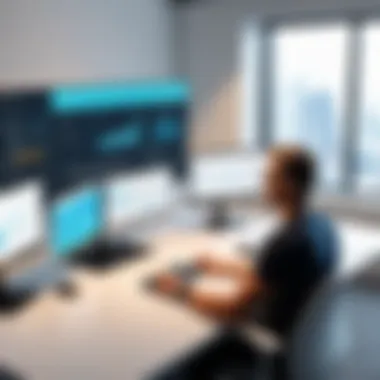

Feedback Mechanisms
Feedback is the backbone of any effective training program. Implementing established methods for gathering insights from both trainers and trainees is necessary for continuous improvement. It opens avenues for understanding what works and what doesn’t.
This can be achieved through:
- Post-training surveys, which can provide immediate reactions from participants, revealing which parts of the training were beneficial or areas needing more clarity.
- Scheduled follow-up meetings to discuss progress and any ongoing challenges the team is facing with the material.
Besides qualitative feedback, incorporating quantitative metrics such as analysis of quiz results can also deliver honest insights into learning outcomes. Using tools like SurveyMonkey for these feedback loops can make the process efficient and organized.
"The best feedback is both actionable and clear. It empowers future cycles of growth."
Implementing these strategies thoughtfully lays a path for not only immediate success but also fosters a culture of continual learning and adaptation in your small business. This ensures that your training efforts do not just become another box to tick but instead cultivate real learning outcomes that drive business forward.
Impact on Employee Development
In the ever-evolving landscape of small businesses, the development of employees is not just a nice-to-have; it’s a necessity. Online training software plays a pivotal role in shaping workforce capabilities, ensuring that businesses remain competitive and agile. In this section, we will dive into how such software creates pathways for skill enhancement and boosts motivation and engagement among employees. The interplay of these aspects does not merely contribute to individual growth but also enhances overall company performance.
Skill Enhancement
The core function of any training initiative is to enhance skills among employees. Online training software provides an agile platform that adapts to the diverse learning styles of workers. Traditional training methods may fall short when it comes to catering to individual preferences. By offering a variety of learning formats—be it videos, interactive modules, or quizzes—employees can tailor their learning experiences to better suit their needs.
For instance, consider a small tech startup that employs a mix of new graduates and seasoned professionals. The new hires may require foundational knowledge in coding languages, while experienced staff might seek advanced courses in project management. With an online training system, this tech startup can deploy personalized learning paths. This not only ensures that foundational skills are built but also promotes continuous learning opportunities that match employee aspirations.
- Immediate Application: Employees can often apply their newfound skills directly to their work tasks, reinforcing the learning process. This timely application makes training meaningful and impactful.
- Accessible Resources: The flexibility afforded by online platforms means that employees can access resources anytime. This is particularly advantageous for small businesses, where work schedules can be unpredictable.
In essence, effective online training is a win-win—workers enhance their skills, while businesses enjoy the benefits of a more proficient workforce.
Motivation and Engagement
When it comes to maintaining workforce motivation and engagement, online training software can be a game changer. Many employees crave professional development opportunities, and offering them can enhance their overall job satisfaction.
Engagement is particularly vital in smaller firms where every team member’s productivity is closely knit to organizational success. If employees feel their growth is prioritized, they are likely to be more engaged and committed to their roles.
- Gamification Elements: Many online training solutions incorporate elements such as badges and leaderboards, which can make learning more engaging. Employees often find themselves motivated by competition, striving to earn recognition.
- Feedback and Acknowledgment: The ability to track progress and receive feedback through online platforms is invaluable. Employees appreciate knowing how they are advancing, which can drive them to achieve their goals.
Furthermore, by fostering a culture of continuous learning, businesses cultivate an environment where employees feel valued. This not only boosts motivation but also encourages loyalty, reducing turnover—which is often one of the biggest challenges for small businesses.
In summary: Online training software significantly impacts employee development by enhancing skills and fostering motivation. In doing so, it helps create a more competent, engaged, and satisfied workforce, encapsulating its importance in the modern-day business environment.
Common Challenges
When it comes to implementing online training software in small businesses, challenges abound. These hurdles can range from technical issues to the often-surfacing resistance to change. It’s critical to recognize and address these obstacles as part of the journey toward effective training solutions. Understanding these challenges not only helps mitigate them, but also ensures a smoother transition and a more successful training experience.
Technical Issues
Technical issues often top the list of complications when introducing online training software. These may include compatibility problems with existing systems or internet connectivity challenges that can impede the learning process. For instance, if a business uses an outdated operating system, the new training software may not integrate seamlessly, leaving users frustrated and disengaged.
Here are some common technical issues that small businesses might encounter:
- Software compatibility: If the training software does not work well with current hardware or other software, it can lead to frustrating experiences.
- Integration problems: Syncing new training tools with existing Learning Management Systems (LMS) is often more complicated in practice than in theory.
- Connectivity issues: In areas with weak internet infrastructure, accessing online training content can become a daunting task.
- Data security: Many small firms worry about the safety of their data, especially with online platforms that may expose sensitive employee information.
To tackle these technical concerns, businesses should thoroughly test software on various devices and ensure they have robust IT support to iron out any bugs before rolling it out to employees. Moreover, investing time to train staff on these tech tools can substantially ease the transition.
Resistance to Change
Resistance to change remains a substantial barrier in the path of adopting online training software. Employees, especially those who are accustomed to traditional training formats, may find it hard to embrace a shift to digital platforms. Feeling overwhelmed or skeptical about new systems is perfectly normal in such scenarios.
Here’s how resistance to change often manifests:
- Skepticism about effectiveness: Employees might question whether online training can be as beneficial as in-person sessions.
- Fear of the unknown: Navigating unfamiliar software can create anxiety. Many may feel unsure about their ability to adapt.
- Attachment to old systems: Long-standing employees may have a deep-rooted preference for conventional training methods, perceiving them as more personal and engaging.
To ease this resistance, it’s important for small business leaders to communicate transparently about the advantages of online training. Providing opportunities for hands-on practice sessions before the full rollout can also facilitate comfort and confidence. Involving team members in the decision-making process can give them a sense of ownership, which in turn can mitigate reluctance.
"The greatest danger in times of turbulence is not the turbulence; it is to act with yesterday's logic."
— Peter Drucker
Recognizing these common challenges can enlist a proactive approach to find solutions that work best for the unique circumstances of each business. By addressing technical issues head-on and navigating resistance, small businesses will be better positioned to fully harness the benefits of online training software.
Case Studies of Successful Implementation
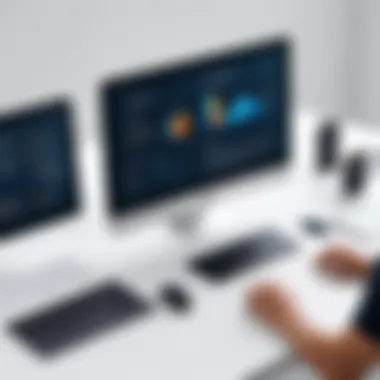

Understanding how online training software can genuinely transform a business often requires more than theory. It calls for real-world examples that showcase tangible outcomes and instill confidence that adopting such solutions can yield benefits. This section shines a light on companies that have effectively implemented online training software, detailing what they achieved, the challenges they faced, and how they navigated those hurdles.
These case studies provide valuable insights not only into the logistics of integrating online training but also into some of the more intangible benefits, such as employee morale and company culture. By examining these practical examples, small business owners can glean best practices and strategies that resonate with their unique operational demands.
Company A: Increased Productivity
Company A, a mid-sized manufacturing firm, needed a way to enhance the productivity of its employees who were struggling with the ever-increasing complexities of modern machinery and software systems. They turned to an online training software that provided interactive modules specifically tailored to their line of work.
The results were nothing short of transformative.
After the rollout of the training program:
- Productivity Metrics: The firm reported a 25% increase in efficiency within the first three months. Employees became more adept at handling machinery, which led to a decrease in errors and waste.
- Employee Feedback: Regular surveys indicated that employees felt more confident in their roles. They appreciated the flexibility of learning at their own pace, which reduced training-related stress.
- Cost Savings: By streamlining the onboarding process for new hires, the company was able to cut down on training costs significantly.
This case underscores the ability of online training software to drive productivity by catering bespoke solutions to specific workforce needs. Their journey was not without challenges; initial resistance from older staff members posed some hurdles. However, the management addressed this by introducing mentorship programs that paired seasoned workers with the younger generation, easing the transition.
Company B: Skill Diversification
Next, we turn to Company B, a small tech startup that aimed to diversify its team’s skill set. Faced with rapid changes in technology, management recognized the urgent need for upskilling employees across various domains.
To tackle this, they selected an online training platform that offered a wide array of courses ranging from coding languages to soft skills like communication and teamwork.
The impacts were notable:
- Cross-Training: Team members were encouraged to participate in different learning paths. This resulted in employees' ability to fill multiple roles, fostering a culture of collaboration.
- Innovative Projects: With enhanced skills, employees initiated innovative projects that integrated various aspects of their learning, significantly improving creativity and output.
- Employee Retention: The company reported a 15% decrease in employee turnover, attributing this to the investment in employee growth and skill diversification.
Management tackled potential pushback by creating a workshop showcasing success stories of similar companies. This approach highlighted the effectiveness of skills diversification, leading to increased buy-in from skeptical employees.
Through these case studies, it's clear that successful implementation of online training software can go a long way in fostering a culture of continuous improvement and adaptability within small businesses. The path may have its bumps, but the destination often offers a more skilled, engaged, and productive workforce.
Future Trends in Online Training
The landscape of online training is evolving at a breakneck pace. Understanding the future trends in this arena is crucial for small businesses aiming to stay ahead of the curve. Companies that harness these trends can equip their workforce with cutting-edge skills, making them more agile and competitive. These trends not only reflect technological advancements but also the shifting needs of employees and employers in a fast-changing work environment.
Artificial Intelligence Integration
AI has been making waves in multiple industries, and training is no exception. When integrated into online training software, artificial intelligence can provide personalized learning experiences. This means learners can receive content tailored to their individual needs, preferences, and paces. Moreover, AI can analyze user behavior and outcomes to fine-tune the training modules continuously.
For instance, if a particular employee blooms in a specific type of training module but struggles with another, AI can flag this and recommend targeted support. This all boils down to a more efficient learning journey, which can lead to quicker job proficiency. Companies like Docebo are spearheading this trend, utilizing machine learning algorithms to shape custom paths for learners. Having AI as a component in the training toolkit can effectively maximize learning potential.
Microlearning Approaches
Microlearning is another trend that’s been gaining significant traction. Instead of lengthy, traditional training sessions, microlearning segments the content into bite-sized lessons that focus on specific topics or skills. This piecemeal approach is not only less overwhelming for employees, but it also allows for better retention of information.
Imagine a scenario where an employee needs to learn a new software tool; instead of slogging through hours of video tutorials, they can access short clips of just a few minutes each that address particular functions of the tool. This method respects employees’ time and makes it easier to fit training into their busy schedules.
Microlearning can be implemented through various formats, such as:
- Short videos
- Infographics
- Interactive quizzes
- Mini-articles
Firms increasingly recognize the effectiveness of this learning method. Programs like Axonify leverage microlearning by delivering content just-in-time, which caters to the employee’s immediate needs. It’s like having a toolkit at your fingertips—grab what you need when you need it. In the long run, this can lead to a more knowledgeable workforce, ready to tackle various challenges efficiently.
"Investing in future trends of online training isn't just about technology; it’s about understanding how people learn and adapt."
By keeping an eye on AI integration and microlearning, small businesses can create agile training programs that not only meet the needs of today but also adapt to the dynamics of tomorrow.
Ending
In the digital age, the significance of online training software for small businesses cannot be overstated. As we have ranged through various facets of this topic, it's clear that these innovative tools are no longer just optional; they are essential components for sustainable growth and employee development. Investing in suitable online training platforms enables small business owners to stay competitive in a rapidly evolving marketplace.
Summarizing Key Insights
This exploration illuminated several key insights regarding online training software. Firstly, recognizing that small businesses face unique challenges, such as limited budgets and resources, is crucial. In response, software solutions designed for flexibility and scalability offer great benefits:
- Cost-Effectiveness: Many tools cater specifically to smaller operations, providing a range of pricing models that suit varying budgets.
- User-Friendly Design: Having a simple interface is paramount. Users often look for intuitive design to reduce the learning curve.
- Interactive Features: Elements like quizzes, videos, and gamified learning enhance engagement, making the learning process more effective.
- Mobile Accessibility: Given the increase in remote work, the ability to access learning materials on various devices is invaluable.
- Data Analytics: Insights gained from user data can guide future training initiatives, ensuring that development efforts align with business needs.
In essence, choosing the right online training software can trigger positive changes in skill levels and overall productivity within the workforce.
Call to Action for Small Business Owners
For small business owners standing at the crossroads of growth and development, it’s time to take the plunge into online training. Begin by evaluating your team’s specific needs. Document the skills that are lacking or areas that demand enhancement. Next, conduct thorough research on available platforms, focusing on those that offer free trials or demos.
Consider asking questions like:
- What unique features does the software provide?
- Are there customer support options available?
- How can this tool fit into our existing workflow?
Don’t hesitate to reach out to peers or industry forums for recommendations or user experiences. Sites like Reddit can be a rich source of community-driven insights. Ultimately, making an informed decision regarding online training software can pave the way for skill enhancement and professional growth, leading to not just improved performance, but also a happier, more engaged workforce.







