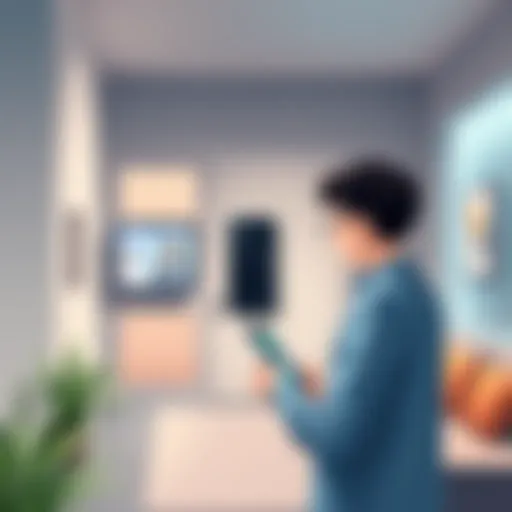Discovering Open Source Alternatives to Google Analytics


Intro
The rise of data privacy concerns marks a significant shift in user expectations regarding analytics. Google Analytics, while widely used, often comes under scrutiny for its data collection methods and user tracking policies. Consequently, there is a growing demand for open source alternatives that respect user privacy and offer greater control over data. This exploration serves to highlight various open source analytics tools, enabling users to assess these platforms for their specific needs.
In this article, we will examine the landscape of these alternatives, delving into their capabilities, advantages, and potential limitations. The aim is to empower users with knowledge about available options, thus enhancing their analytics strategies without compromising personal or user data.
The journey we are embarking on will not only showcase key features of different tools but also provide a framework for evaluation. By understanding the ecosystem of open source analytics platforms, users can make informed decisions that align with their privacy priorities and customization preferences.
"In a world increasingly focused on data ownership, opting for open source tools can empower users and organizations, balancing analytics needs with privacy concerns."
As we proceed, we will outline App Overview, showcase detailed steps to utilize these tools effectively, offer expert tips, identify common issues, and provide comparisons with traditional solutions. This comprehensive examination of open source alternatives to Google Analytics is aimed toward app developers, tech-savvy users, and beginners eager to explore nuanced analytics options.
Prologue to Open Source Analytics
In today’s digital ecosystem, the reliance on analytics is paramount for understanding user behavior and optimizing online strategies. However, the dominance of Google Analytics has sparked increasing interest in alternative analytics solutions, particularly open source options. Open source analytics tools provide a transparent and flexible avenue for organizations to track user interaction while maintaining greater control over their data. This section will elucidate the significance of exploring open source analytics by defining its core principles and highlighting the reasons to consider alternatives to mainstream platforms.
Defining Open Source Software
Open source software is characterized by its collaborative nature. Unlike proprietary software, open source allows users to access, modify, and distribute the source code freely. This promotes a community-driven development model in which developers from varied backgrounds contribute to the software’s improvement. Open source tools are typically not bound by licensing fees, making them financially advantageous for startups and smaller enterprises. It fosters innovation since anyone can propose enhancements or fixes, leading to rapid development cycles.
The transparency of open source software enhances trust among users. With closed systems, potential vulnerabilities or tracking mechanisms may remain hidden. In contrast, the open nature of these projects enables users to scrutinize the code and ensure compliance with their standards and regulations. Furthermore, reliance on a community can often lead to a more reactive support structure, benefiting from a diverse set of perspectives and expertise.
Why Consider Alternatives to Google Analytics
Despite Google Analytics being a widely adopted tool, it is not without its limitations. One significant concern is data privacy. The collection and processing of user data often raise questions regarding consent and data rights. Various jurisdictions have introduced regulations such as GDPR that impose stringent data handling requirements. Open source alternatives mitigate such concerns by allowing organizations to host their analytics solutions on their own servers, providing them with control over data collection and storage practices.
Moreover, Google Analytics’ robust feature set may overwhelm some users, particularly those with simpler analytics needs. Open source tools can offer a more tailored approach, allowing users to enable the specific features that matter most to them. This degree of customization is not typically realized in standard solutions, as they often come with predefined structures and analytics methods.
When exploring open source alternatives, users can expect a diverse range of tools, each with unique offerings. Some emphasize real-time tracking, while others focus on privacy. Evaluating various platforms equips users with the necessary knowledge to choose solutions that align with their organizational goals and ethical considerations. In essence, moving beyond Google Analytics not only aligns with the growing emphasis on data privacy but also empowers organizations to take full control of their analytics strategies.
The Importance of Data Privacy
Data privacy has emerged as a cornerstone of software design and user engagement, particularly in the realm of data analytics. In recent years, users have become increasingly aware of how their data is collected, processed, and, at times, exploited. This awareness extends to analytics tools used for tracking user behavior and interactions on websites and applications. As businesses increasingly rely on data-driven decision-making, the need for ethical considerations surrounding user data has never been more critical.
Protecting user information not only enhances trust among users but also aligns with various legal frameworks and social expectations. Consequently, organizations that prioritize data privacy position themselves favorably in a competitive market. By adopting open source analytics alternatives, users gain control over their data, which is typically a key element missing from proprietary solutions like Google Analytics.
Understanding User Data Tracking
User data tracking involves collecting, analyzing, and interpreting the behaviors and interactions of users with digital platforms. Various techniques, including cookies and JavaScript tags, are used to gather this data. Understanding the nuances of user data tracking is vital for developers and businesses as it informs decision-making and helps refine user experiences.
However, not all tracking is created equal. Many techniques may invade user privacy, leading to skepticism among consumers. It is crucial for businesses to clarify what data they collect and why. Transparency fosters trust, and a strong foundation of trust can significantly influence user retention and engagement metrics. When looking at open source analytics, these tools often provide options to configure tracking methods that align with privacy policies, providing businesses a way to practice ethical data collection.
- Benefits of Ethical User Tracking:
- Enhances user trust.
- Increases user satisfaction through personalized experiences.
- Reduces risk of regulatory penalties.
Regulatory Compliance and Its Implications
Regulatory frameworks such as the General Data Protection Regulation (GDPR) and the California Consumer Privacy Act (CCPA) impose strict rules on how businesses should handle user data. Non-compliance can lead to grave consequences, including hefty fines and damaged reputations. Therefore, understanding regulatory compliance is essential for any organization that collects user data.
Open source alternatives to Google Analytics often integrate compliance features into their frameworks. This ensures that businesses can easily navigate complex legal landscapes while focusing on their core objectives. Compliance is not just a legal formality; it plays a significant role in shaping user perceptions of a brand.
Becoming compliant is not merely about avoiding penalties; it is an opportunity to foster deeper connections with users through transparent practices.
In summary, prioritizing data privacy through ethical user data tracking and adherence to regulatory standards is fundamental. Open source analytics tools can empower businesses to take control of their data practices, ensuring they build trust while making informed analytical decisions.
Evaluating Open Source Analytics Tools
Evaluating open source analytics tools is a pivotal step for organizations seeking to move away from Google Analytics. As data privacy and user autonomy take center stage in digital analytics, understanding the capabilities of various tools becomes crucial. Each tool offers different features, and discernment allows users to select a solution that best aligns with their needs.
By diving into the nuances of these tools, users can uncover functionalities that support not only business goals but also adhere to ethical data collection practices. Additionally, it is essential to weigh community support and development activity, ensuring that the chosen platform remains robust and updated. Finally, ease of integration with existing technologies influences the user experience, making compatibility an unavoidable consideration.
Key Features to Consider
When examining open source analytics tools, several key features warrant close attention. These include:
- Data Collection Methods: The methods by which data is collected can greatly influence the insights gained. Look for tools that allow for both event tracking and user segmentation, facilitating detailed analysis.
- Reporting and Visualization: It is essential that analytics tools provide effective reporting capabilities. Dashboards should be customizable and include visualizations that simplify complex data.
- User Privacy Features: Given the importance of data privacy, evaluating how each tool handles user consent and GDPR compliance is vital.
- Flexibility and Customization: The ability to tailor the tool to specific needs is a significant benefit of open source software. Consider how easy it is to adapt features to suit unique organizational requirements.
Community Support and Development Activity
The strength of community support and ongoing development is another critical consideration. An active community indicates a healthy ecosystem where users can find help and contribute. A responsive community can provide valuable insights, recommend best practices, and share troubleshooting tips.
Furthermore, regular updates from developers ensure that the tool stays relevant and secure. Effective communication about new features, bug fixes, or security patches is often a sign of a dedicated team. Tools with a solid track record of engagement and development activity can give users confidence in their long-term viability.
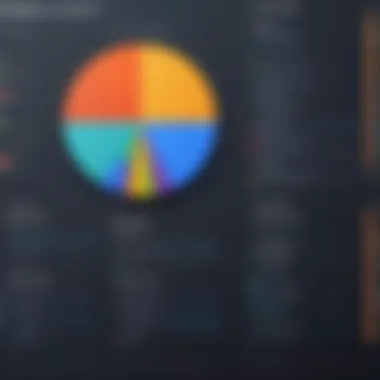

Ease of Integration with Other Tools
Integration capabilities play a significant role in the usability of analytics tools. Users should assess how well prospective tools work with existing systems such as Customer Relationship Management or content management systems.
The integration process should be straightforward, reducing time spent on technical setups. Compatibility with APIs and third-party plugins can provide additional functionality and enhance user experience.
In summary, evaluating open source analytics tools involves focusing on key features, community support, and integration ease. Each element plays a vital role in the overall effectiveness of the chosen solution in a data-driven environment.
Detailed Review of Popular Open Source Analytics Alternatives
The review of popular open source analytics alternatives is important for users seeking to move away from proprietary solutions like Google Analytics. Knowing what is available allows businesses and developers to make informed decisions that align with their data privacy goals and analytics needs. Each tool presents its unique characteristics, benefits, and potential drawbacks, which can significantly affect a user's experience and the data insights they can gather.
In an era where data privacy is increasingly valued, understanding these alternatives within their context informs users on how these tools can be best leveraged. Users should be aware of features that prioritize transparency and adaptability. With various open source platforms, the flexibility they provide can make a difference in the analytics landscape.
Matomo
Key Features
The key features of Matomo include robust tracking capabilities and a user-friendly dashboard. Matomo provides in-depth insights into user behavior. It supports conversion tracking and custom reporting, which many find beneficial. Users often appreciate its focus on data ownership, as it allows businesses to host their analytics on their own servers.
One unique characteristic is its ability to track users across multiple domains without additional configuration. This can be a significant advantage for organizations with several web properties, as it provides a comprehensive view of user interaction. However, some users may find that its extensive features come with a steeper learning curve.
Implementation Process
The implementation process for Matomo is quite straightforward. Users can deploy it on their servers or opt for cloud hosting provided by Matomo. Installation is simple for those with some technical skills. The detail in its documentation aids in smoother setup.
Users can also take advantage of one-click installation options with some hosting providers. Yet, those who lack technical skills may need additional help or resources, which may complicate initial setup.
Limitations
While Matomo has many strengths, it also has limitations. The resource requirements for self-hosted installations can be demanding. This may deter users with limited server capabilities. Additionally, advanced reporting and customization options may require developers or data analysts.
Some users might feel overwhelmed due to its sheer amount of features, which can lead to decision paralysis. Nevertheless, its strengths often outweigh these limitations for many.
Plausible Analytics
User Interface and Experience
Plausible Analytics boasts a clean and minimalist user interface. This simplicity enables users to quickly grasp essential metrics. Key characteristics, such as real-time data updates, enhance the user experience. The focus on usability means that even those unfamiliar with analytics can navigate it easily.
A unique aspect is its emphasis on presenting data thoughtfully, which allows users to focus on actionable insights rather than overwhelming numbers. This can be seen as advantageous for small businesses or startups that need clear data without complicated analytics jargon.
Privacy-Focused Features
Plausible Analytics prioritizes user privacy with no data tracking or cookies. This characteristic appeals to businesses that value user consent and transparency. Data collected is aggregated, ensuring individual user anonymity.
This unique approach not only aligns with regulatory expectations but also fosters trust with users. As a result, organizations looking to showcase their commitment to privacy may find Plausible a strong contender. Some may find limitations on detailed tracking features compared to other tools.
Installation and Maintenance
The installation process for Plausible is quick, often taking minutes to set up. Users can integrate it with their site via a simple script. Maintenance requires minimal effort, as Plausible handles updates automatically.
This ease of maintenance presents an advantage for companies with limited technical resources. However, the low level of user accounts and more advanced reporting features may limit capabilities for larger organizations.
Open Web Analytics
Integration Capabilities
Open Web Analytics stands out due to its robust integration capabilities with various CMS and ecommerce platforms. Its flexibility allows users to incorporate analytics in diverse environments.
Key integrations with platforms like WordPress and Joomla enhance its appeal. Users appreciate the ability to connect with tools such as Google AdWords for comprehensive tracking. However, challenges may arise if users lack experience with integrations, leading to potential errors during setup.
Data Management and Reporting
Open Web Analytics features strong data management options. Users can segment data based on various criteria. Custom reporting presents insights tailored to specific needs.
However, users may find the reporting features less polished compared to commercial counterparts. This may necessitate additional effort to produce desired insights, which can be a drawback for some. Nonetheless, the data flexibility satisfies many users looking for granular analytics control.
Community Contributions
The community surrounding Open Web Analytics enhances its value. Active developers contribute to the tool’s growth, sharing best practices, themes, and plugins. Users benefit from peer support and shared knowledge.
The collaborative nature can be seen as a strong advantage, but new users may feel overwhelmed by the amount of information available. The vast community is helpful, yet the quality of contributions can vary.


GoAccess
Real-Time Analytics Overview
GoAccess provides a unique offering with its real-time analytics capabilities. Users can view their site’s performance as it happens, allowing for immediate insights.
This ability to analyze traffic in real time can be invaluable for quick decision making. Businesses running promotions benefit from knowing how users interact without delay. However, some may find that its command-line interface can be challenging, especially for those more comfortable with graphical interfaces.
Installation and Setup Process
Setting up GoAccess is generally easy. It can be configured to read from logs generated by web servers. Users appreciate the minimal resource consumption, making it suitable for various environments.
However, reliance on server logs may not appeal to every user, particularly those unfamiliar with web server configurations. A steep learning curve could be associated for those switching from more user-friendly interfaces.
Customization Opportunities
GoAccess offers several customization options. Users can tailor the dashboard to show metrics that matter most to them. The mix of pre-configured reports and customizable elements provides flexibility.
However, the depth of customization may depend on users’ technical skills. Advanced users will likely benefit more, while newcomers could find it complex. The potential for customization remains a strong point for those willing to delve deeper.
Fathom Analytics
Key Selling Points
Fathom Analytics is known for simplicity and speed. Its key selling points include a focus on privacy with straightforward analytics solutions. Users appreciate the lack of tracking cookies and compliance with regulations like GDPR.
Fathom’s setup also allows for quick implementation, which is attractive. Some users may wish for more advanced features, but its minimalism aids in maintaining clarity for many businesses.
Deployment Options
Fathom offers flexibe deployment options. Users can choose to self-host or utilize cloud hosting. This flexibility caters to different organizational needs.
Some companies find that self-hosting allows better data control. However, this option demands more tech skills. Those opting for the cloud might find easier scalability but lose some control over their data.
User Feedback
User feedback on Fathom emphasizes its ease of use and effectiveness. Many appreciate that it offers clear insights without overwhelming data. The user-friendly interface wins positive reviews.
However, some users wish for additional features like advanced segmentation. Striking a balance between simplicity and depth remains a challenge that Fathom faces.
In summary, the detailed review of open source alternatives informs the reader's choice based on their specific needs, capabilities, and organizational goals. Each option provides diverse benefits, and understanding these can lead to a more adequate decision aligned with privacy and functionality.
Implementation Considerations for Open Source Tools
When exploring open source analytics tools, one must evaluate the practical aspects of implementation. This section offers insights about the technical requirements, cost implications, and hosting options necessary for deploying these tools effectively. Understanding these considerations is essential to ensure a smooth transition from Google Analytics to an open source alternative.
Technical Skills Required
Implementing open source analytics tools needs a certain level of technical skills. Unlike proprietary tools, open source solutions can require more involvement in setup and maintenance. Users should be comfortable with basic web technologies, programming languages, and server management.
A few required technical skills may include:
- Familiarity with HTML, CSS, and JavaScript: This knowledge helps in understanding how tracking codes can be integrated into a website.
- Experience with server configuration: As most open source tools need to be hosted on a server, knowing how to configure a server is beneficial.
- Basic skills in database management: Many tools use databases like MySQL or PostgreSQL to store analytics data, which requires some level of proficiency.
Furthermore, having a grasp on command line operations can facilitate smoother installations and updates. Therefore, users should assess their own abilities or consider training or hiring experts, depending on the complexity of the chosen tool.
Cost Analysis for Deployment
Deployment costs of open source tools can vary widely, but they often present a cost-effective alternative to commercial solutions. However, while the software itself might be free, indirect costs can accumulate. Consider the following factors:
- Infrastructure Costs: Hosting open source analytics software requires a server. Whether opting for a cloud solution like AWS or a managed hosting provider, costs for hosting can vary, based on the level of traffic and data processed.
- Maintenance Costs: Upkeep demands time and resources. One must consider potential expenses related to ongoing maintenance, updates, and security fixes.
- Training and Support: Investing in user training or acquiring expert technical support can enhance usability and efficacy of the analytics tool, which adds to the overall cost.
In summary, while many open source solutions are free to use, a thorough cost analysis should include both direct and indirect expenses to gauge the total financial footprint.
Hosting Options and Considerations
Choosing a suitable hosting option is crucial for the effective functioning of open source analytics tools. Different hosting environments can offer varied benefits, impacting performance and accessibility:
- Shared Hosting: This can be the most affordable option, where multiple websites share the same server resources. However, it may not provide adequate performance and speed, particularly for high-traffic websites.
- Virtual Private Server (VPS): A VPS offers dedicated resources in a shared environment. While more expensive than shared hosting, it provides greater reliability and performance.
- Cloud Hosting: Solutions like Amazon Web Services or Google Cloud offer scalable resources to match growing analytics needs. This option is often favored for its flexibility and ability to handle fluctuating traffic.
It's important to choose a host that aligns with your organization's size, analytics needs, and budget. Evaluating these hosting choices can improve the implementation process and ensure the analytics tool functions adequately.
Comparative Analysis of Open Source and Proprietary Solutions


In the current digital landscape, businesses and individuals are increasingly faced with the decision to choose between open source and proprietary analytics solutions. Understanding the comparative advantages and disadvantages of these two categories is essential in determining the most suitable analytics tools for specific needs. This discussion delves into critical elements such as performance, cost efficiency, and long-term support, which can significantly influence the decision-making process.
Performance and Scalability
When evaluating performance and scalability, open source solutions often offer distinct benefits. They are typically more flexible in terms of customization and integration capabilities. Users can adjust the software to their specific requirements, potentially resulting in better performance as their analytics needs grow.
In contrast, proprietary solutions may have set limitations in scaling features. While they can be robust for current needs, they often require additional licensing fees as data or user requirements expand. This can create financial strain as businesses grow.
Factors to consider in performance and scalability include:
- Data Processing Speed: Open source tools may offer optimized performance based on user customizations.
- User Load Handling: Some platforms are designed to handle higher volumes of traffic without additional costs.
- Integration Capabilities: An open source analytics tool can seamlessly work with other technologies.
Choosing the right tool depends on expected growth and traffic demands.
Cost Efficiency and Budget Constraints
Cost is a pivotal consideration for any organization looking to implement an analytics solution. Open source tools often come with lower initial costs. They may be free to use, which can be significant for startups or smaller businesses.
However, it is crucial to account for potential hidden costs associated with open source tools. While the software itself may be free, there often are expenses related to technical support, maintenance, and hosting. In the long run, the total cost of ownership must encompass these factors.
Key points to explore include:
- Licensing Fees: Proprietary software comes with ongoing costs that can escalate based on the number of users or sites monitored.
- Support Costs: Open source products may require expertise for effective utilization, potentially necessitating hiring personnel.
- Total Cost of Ownership: Assessing all expenses associated with both types of solutions helps formulate realistic budget constraints.
Finding a balance between affordability and capability is essential in this domain.
Long-Term Viability and Support
The long-term viability of an analytics solution can hinge on the support it receives. Open source tools benefit from community-driven development. This means regular updates and enhancements are often available, as a collective pool of users actively contributes to its improvement.
In contrast, proprietary solutions depend on a business model supporting ongoing development and customer care. A company may abandon a tool, leaving its users with outdated software. This aspect raises concerns regarding reliability and future-proofing analytics strategies.
Considerations include:
- Community Engagement: Open source tools often have forums, GitHub repositories, or subreddit communities where users can seek help and share insights.
- Vendor Stability: Assessing the stability of proprietary vendors can reveal the risk of software abandonment.
- Software Updates: Regular updates contribute to improved security and functionality in long-term usage.
In summary, assessing the comparative attributes of open source versus proprietary solutions empowers users to make informed decisions, aligning their analytics strategies with their unique needs.
User Experiences and Case Studies
Understanding user experiences and analyzing case studies is vital when exploring open source alternatives to Google Analytics. Feedback from users and practical implementations help others in making informed decisions about choosing analytics tools. This section highlights the advantages and considerations stemming from actual usage of these platforms.
User Testimonials and Feedback
User testimonials provide insights not only into the functionality of analytics tools but also into how they perform in real-world settings. Positive feedback about tools like Matomo and Plausible can affirm their reputation. For instance, many users appreciate Matomo’s physical self-hosting capability which aligns with data privacy commitments. They often mention how the intuitive dashboard makes usability effortless, enabling teams to generate necessary reports without extensive training.
On the other hand, some users express concerns about the complexity of specific installations, particularly with customizable features. Community forums and platforms like Reddit have valuable discussions about experiences with the installation processes of Open Web Analytics. These conversations reveal how users have overcome challenges, improving their overall experience.
"Transitioning to an open source analytics tool has been a game changer for our privacy policy. The feedback from other users truly helped shape our decision."
— A satisfied Matomo user
This feedback cycle not only helps potential users to gauge effectiveness but also highlights common hurdles and solutions, fostering a deeper understanding of what to expect when choosing an open source option.
Case Studies of Successful Implementations
A detailed look at case studies showcases real-life circumstances where businesses have successfully adopted open source analytics tools. For example, a mid-sized e-commerce company switched from Google Analytics to Fathom Analytics primarily due to concerns over user data privacy. Their case study details the step-by-step process including the challenges faced during initial implementation and how the team leveraged Fathom's user-friendly interface to optimize their analytics strategy effectively.
Similarly, a non-profit organization shared their journey in using GoAccess. They adopted it to monitor site traffic in real time without compromising their visitors' privacy. The organization's report illustrated how GoAccess provided instant insights that led to better decision-making concerning their online campaign strategies.
These case studies not only serve as testimonials but also provide scholarly content, enriching the narrative on best practices when selecting and deploying an analytics tool. By documenting successes and learning experiences, potential users gain essential context and can better visualize their own potential outcomes using these tools.
It is clear that user experiences and case studies play a crucial role in guiding users through the landscape of open source analytics alternatives. They build a narrative that is grounded in reality, offering not just theoretical knowledge, but practical insights that can significantly influence decision-making.
Closure and Recommendations
The conclusion and recommendations section serves as a crucial element in the understanding of open source alternatives to Google Analytics. It allows the readers to synthesize all the information gathered throughout the article and gain a clearer perspective on making informed decisions. With the ever-increasing concerns around data privacy and the importance of maintaining control over user data, this section encapsulates essential insights and strategic advice for selecting the right analytics tool.
Summary of Insights Gathered
In summarizing the insights gained from the previous sections, it is clear that open source analytics tools offer distinct advantages over traditional solutions. Various platforms like Matomo, Plausible Analytics, and Fathom Analytics provide an opportunity for greater customization and better alignment with privacy regulations. Furthermore, these tools often exhibit key features that retain user information securely while offering functionalities that suit diverse needs of developers and tech-savvy users. With community support playing a pivotal role in the growth of these tools, one also sees a promising landscape for ongoing innovation.
Key points to remember include:
- Open source tools can enhance data privacy while avoiding major tracking threats.
- Understanding user needs and technical capacity is vital for effective tool implementation.
- Community engagement often translates to continual improvement of platforms, which benefits users significantly.
Best Practices for Choosing an Alternative
Selecting an open source analytics alternative requires thoughtful consideration. Here are best practices to guide the choice:
- Identify Specific Needs: Understand the unique metrics and features necessary for your application.
- Assess Technical Capabilities: Determine whether your team possesses the required technical skills to implement and maintain the tool effectively.
- Evaluate Community and Support: Look for tools that have a robust community around them. This can greatly assist in troubleshooting and future improvements.
- Consider Long-Term Viability: Research the sustainability of the tool. Active development and alignment with modern analytics frameworks are crucial.
- Analyze Cost Implications: Even though open source tools are often free or low-cost, consider hosting and operational costs associated with deployment.
By adhering to these practices, users will be better positioned to choose an analytics tool that not only meets their current needs but also adapts to future requirements.