Core Principles of Modern User Interface Design


Intro
User interface design has transformed significantly in recent years, becoming an essential aspect of any successful application. With an increasing number of apps available, understanding the core principles of modern user interface design is vital for developers and users alike. These principles not only influence the way an app looks but also deeply affect how it functions and how users interact with it.
At the heart of effective user interface design lie usability, aesthetics, and accessibility. These components work together, weaving a seamless fabric of user experience that can make or break an app. Take, for example, a well-crafted mobile banking app. If it’s visually appealing but difficult to navigate, users will likely abandon it in favor of a competing app that prioritizes ease of use.
As we journey through this article, we will delve into the significance of these principles, explore current trends, and analyze established best practices. Together, we'll build a robust understanding that empowers app developers to create engaging applications for tech-savvy enthusiasts and novices alike. Each detail matters; from color choices to button placements – understanding these subtleties can lead to positive user interactions that keep people coming back.
In essence, this narrative will uncover the glue that holds modern UI design together. Let's now break it down into manageable parts, starting with a closer look at what makes an app's overview essential in the world of design.
Prelims to Modern User Interface Design
User interface design, or UI design, is the unsung hero of application development. It weaves the fabric of how users interact with digital platforms, creating a bridge between technology and human intention. The importance of this field stems not just from aesthetics, but also from its impact on usability and user experience. Navigating through a well-designed interface often feels as seamless as breathing; choices and actions flow without friction, encouraging users to engage more deeply with the content and functions available to them.
In this context, the modern user interface goes beyond mere visual appeal. It incorporates a layered understanding of users’ needs, behaviors, and preferences. From mobile applications to sophisticated software suites, the UI plays a pivotal role in ensuring that every touchpoint is efficient and pleasant.
Historical Context and Evolution
To grasp the contemporary landscape of UI design, a glance backward is crucial. The evolution of interfaces can be traced from rudimentary command-line interfaces to the visually rich environments we navigate today. Initially, interactions were predominantly text-based, relying heavily on users' memorization skills. Systems like DOS set the stage for early computing but posed barriers for the average user.
As graphical user interfaces (GUIs) emerged, prominently marked by the advent of Macintosh computers in the mid-1980s, the focus shifted to visual design. Windows, icons, and menus invited users to engage with technology in a more intuitive manner. This transition was so impactful that it altered the fundamental relationship between humans and machines, leading to the rise of user-centered designs.
Fast forward to the 21st century, where mobile devices transformed access to applications significantly. The touch interfaces pioneered by smartphones opened new avenues for interaction, favoring simplicity and immediacy. The trend veered towards ensuring a multi-device consistency, adapting to various screen sizes while retaining functionality.
Significance of User Interface in Apps
The significance of user interface design in applications can't be overstated. It's the vessel through which functionality is realized, seamlessly integrating user needs with technical capabilities. A compelling UI can often mean the difference between a successful app and one that fades into obscurity.
- User Retention: A well-crafted interface retains users. If an app feels good to use, chances are users will keep returning, fostering loyalty.
- Accessibility: Designing with accessibility in mind ensures that a broader audience can engage with the app, opening doors to users that might otherwise face barriers.
- Brand Identity: The UI reflects the brand's essence. Colors, typography, and layout all contribute to creating a recognizable face of the application, which can create a lasting impression.
- User Satisfaction: Nothing fosters satisfaction like an interface that feels just right. Users appreciate when they can achieve their goals without unnecessary hurdles.
"Design is not just what it looks like and feels like. Design is how it works."
— Steve Jobs
In summary, the modern user interface is a crucial aspect of app development, resting on a rich historical context and evolving to meet users' needs. As we move forward, embracing these principles will not only enhance applications but also foster a more engaged and satisfied user base.
Key Principles of User Interface Design
The transition into modern user interface design is akin to stepping into a vast ocean of ideas and strategies. The key principles of user interface design help craft experiences that haven’t just been thrown together, but instead, are thoughtfully created to connect with users. These principles are the very backbone of how applications engage users, leading to an understanding that goes beyond mere visuals.
Usability and Functionality
First off, we can’t stress enough how usability stands as a pillar of interface design. What is the point of a beautifully designed application if users can’t navigate through it without a map? Usability refers to how easily and effectively users can interact with a system. When designing an interface, it’s crucial to keep in mind that simplicity and efficiency reign supreme.
To ensure usability:
- Clear pathways: Each button or link should lead them naturally to where they want to go.
- Feedback loops: If users click something, they should receive immediate acknowledgment of that action, whether it's a visual change or an audio cue.
- Error prevention: Designing with foresight to avoid mistakes can make the experience far less frustrating.
Users often crave functionality. An app that accomplishes tasks seamlessly resonates deeply with its audience. If it feels cumbersome or clunky, users might bolt for the door. Therefore, aligning the design with real-world tasks makes every click and swipe feel intuitive, rather than an uphill trek.
Visual Hierarchy and Layout
Next, let’s discuss visual hierarchy—a concept that carries weight in the realm of communication. This principle dictates how elements are arranged to guide the user’s eye through the content. Consider how a magazine might lay out an article with headlines, images, and text blocks that draw attention wherever the designers see fit.
In the digital space, this becomes vital. A well-structured layout can:
- Direct attention: Use size, color, and spacing to bring important information front and center.
- Establish relationships: Group similar items together to help users understand connections, like categorizing products in an online store.
- Aid readability: Proper alignment and spacing elevate user comfort, making reading and navigation a breeze.
An effective visual hierarchy keeps users oriented and engaged, making the experience feel cohesive rather than chaotic. When users intuitively know where they are and where to turn next, the interface doesn’t just function; it flourishes.
Consistency and Standards
Lastly, we touch upon the importance of consistency. In a world bursting with options, users appreciate when interfaces respect established norms and standards. The familiarity of standard icons—like a gear for settings or a magnifying glass for search—creates a sense of comfort for users. They don’t have to think hard about what things mean, which enhances their overall experience.
To foster consistency, designers should:


- Maintain style throughout: Fonts, colors, and buttons should remain uniform across the platform. This coherence helps in branding and user recognition.
- Follow established guidelines: Each platform, whether iOS or Android, has its design guidelines. Adhering to these not only improves user experience but also builds trust.
- Regular updates without drastic changes: If updates occur, keeping fundamental elements recognizable can ease transition anxiety for users.
"Consistency is key when building trust and familiarity within a user interface."
Overall, user interface design is a multifaceted endeavor. Prioritizing usability and functionality while ensuring visual hierarchy and maintaining consistency lays the groundwork for a successful interaction. In turn, these elements weave together to create a user experience that feels natural—like a second skin.
User-Centered Design Approach
The user-centered design approach stands as a cornerstone of modern user interface design. By prioritizing user needs, preferences, and behaviors, this methodology burgeons a creation process that resonates deeply with the target audience. In today’s tech-savvy environment, where choices are abundant, understanding what users desire can significantly elevate an application's success. Rather than following trends or pursuing aesthetic goals in isolation, the user-centered philosophy beckons a dialogue between designers and users, fostering a collaborative spirit that ultimately enriches the end experience. This section will delve into understanding user needs, exploring user research techniques, and discussing the merit of prototyping and usability testing.
Understanding User Needs
A vital step in the user-centered design process is grasping what users genuinely want and need. This understanding serves as a guiding star throughout the design journey. Designers may think they know their users, but assumptions can often veer off course. Conducting interviews and surveys can peel back layers of understanding.
- User personas are a valuable tool here. These personas represent archetypical users and aid in visualizing the target audience.
- Through observing users in their natural environments, designers can note intricacies that surveys might miss.
- Empathy maps can further help in detailing users' feelings, thoughts, and behaviors,
By accumulating this rich tapestry of insights, designers can build applications that are more intuitive and aligned with user expectations.
User Research Techniques
Shifting gears to user research techniques, this aspect emphasizes gathering pertinent data directly from users. A variety of methods exist, each offering unique perspectives. Here are a few notable techniques:
- Surveys and Questionnaires: Quick to implement, these tools collect structured feedback, helping identify targeted pain points and preferences of users.
- Interviews: One-on-one discussions allow for deep dives into user experiences and expectations. This qualitative data can be invaluable in identifying gaps in existing solutions.
- Focus Groups: Engaging multiple users in discussions can yield diverse viewpoints, promoting a lively exchange of ideas.
- A/B Testing: By comparing two versions of an interface, designers can see which resonates more with users and gather actionable insights.
Harnessing a blend of these methods can facilitate a rich understanding of user behaviors and preferences, allowing for adjustments before the design moves too far down the road.
Prototyping and Usability Testing
Once user needs are understood, the next phase involves conspiring to formulate possible solutions. Prototyping becomes an essential player here; it enables designers to bring concepts to life, allowing for visual representation without a hefty investment of time or resources.
Usability testing, paired with prototyping, casts a spotlight on the efficiency and user-friendliness of these designs. It’s like putting the concept to the fire, evaluating if it stands the heat of real-world interaction.
- Low-Fidelity Prototypes: These sketchy iterations serve as rough drafts. They help gather initial feedback and can guide subsequent steps in the design process.
- High-Fidelity Prototypes: More polished and closely resembling the final product, these are essential for in-depth usability testing.
Usability testing is not just about confirming design choices; it's about discovering uncharted territories of user sentiment and interaction that can redefine the approach.
Through iterative testing, designers can refine elements based on real user feedback, ensuring that the final product aligns well with expectations and needs.
In summary, the user-centered design approach is an essential blueprint in UI design, weaving user insights into every fabric of the interface. Its emphasis on understanding user needs, comprehensive research techniques, and iterative prototyping and usability testing ensures developers craft applications that serve not just any audience, but the right audience.
The Role of Aesthetics in UI Design
Aesthetics in user interface design is not just about making things pretty; it's central to how users interact with their digital environment. When designing an app, the aesthetic elements like color, typography, imagery, and overall layout play a critical role in creating an engaging and memorable user experience. A well-designed interface doesn’t just draw in users; it often keeps them coming back for more. Aesthetics impact usability and functionality by making it easier for users to navigate and understand content.
Strong aesthetic choices can reduce confusion and frustration, leading to higher user satisfaction. Essentially, a balance between beauty and function is vital. Failing to consider aesthetics can result in users feeling overwhelmed or lost. Therefore, developers and designers need to pay close attention to how visual elements can enhance or diminish the user's journey.
"Good design is about making a product accessible and enjoyable, blending both aesthetics and usability seamlessly together."
Color Theory and Its Application
Colors have an undeniable psychological impact on users. For instance, blue often conveys trust, while red can induce urgency. Knowing how to use color theory effectively can lead to a more engaging UI. The colors used in an application should reflect its purpose and target audience.
- Consistency in Color: Establishing a color palette enhances visual cohesiveness. Stick to a handful of colors that represent your brand.
- Contrast and Readability: Always ensure there’s sufficient contrast between the background and text. This enhances readability and reduces eye strain.
- Emotional Resonance: Colors can evoke feelings. Think carefully about the emotions you want your users to associate with your app.
Typography and Readability
Text is often the primary medium of communication in user interfaces. Hence, choosing the right font and ensuring readability is paramount. The use of typography can enrich the overall design and guide users intuitively.
- Font Selection: Choose fonts that are clear and align with the app's tone. Mixing too many font styles can create a chaotic experience.
- Hierarchy: Use different font sizes and weights to create a clear visual hierarchy. This helps users quickly navigate and identify important information.
- Line Spacing: Proper line spacing promotes readability. Crowded text can be intimidating and discourage users from engaging.
Imagery and Iconography
Imagery and icons serve pivotal roles in enhancing visual storytelling within an app. The right images and icons can make complex information more digestible.
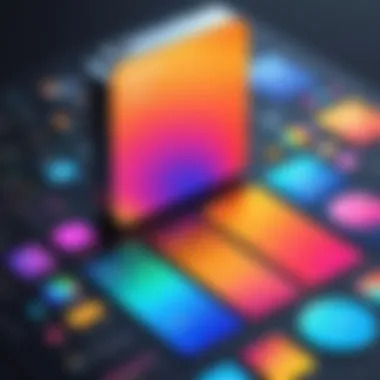

- Relevance: Ensure all imagery and icons relate directly to the content. Ambiguous illustrations can confuse rather than clarify.
- Quality over Quantity: High-quality images significantly impact users' perceptions. Avoid using too many images which may lead to a cluttered interface.
- Intuitive Icons: Icons should be easily recognizable and represent actions or content clearly. A poorly designed icon can frustrate users and hinder usability.
Ultimately, aesthetics in UI design works as a bridge between technology and human interaction. Paying attention to color, typography, and imagery not only enhances visual appeal but also fosters a sense of usability and comfort. This holistic approach is what cements the importance of aesthetics in crafting superior user interfaces.
Accessibility Considerations in UI Design
In the realm of user interface design, accessibility isn’t just an add-on; it’s a necessity. The modern digital landscape must cater to a diverse audience, acknowledging that users come with varying abilities and preferences. Accessibility considerations shape how interfaces are built and ensure that all users, regardless of their physical or cognitive abilities, can effectively engage with technology. By embracing these principles, designers not only contribute to a more inclusive society but also expand their reach, benefiting both users and developers.
Benefits of Prioritizing Accessibility
When a user interface is designed with accessibility in mind, numerous advantages arise:
- Wider Audience Reach: By accommodating users with disabilities, applications can tap into a larger customer base.
- Enhanced Usability: Many accessibility features, such as clear navigation and readable fonts, improve the overall user experience for everyone, not just those with disabilities.
- Legal Compliance: Meeting accessibility standards can help avoid potential legal issues and ensure compliance with laws like the Americans with Disabilities Act (ADA).
- Positive Brand Image: Companies that prioritize inclusivity foster a reputation of care and consideration, enhancing their brand appeal.
Understanding Accessibility Standards
Accessibility standards act as a roadmap for designers aiming to create inclusive interfaces. The most recognized guidelines are the Web Content Accessibility Guidelines (WCAG). These guidelines include a set of criteria designed to help make web content more accessible, focusing on several key areas:
- Perceivable: Users must be able to recognize and harness the information presented. Text alternatives for non-text content and captions for videos are perfect examples.
- Operable: All users should be able to navigate the user interface easily. This means ensuring that all functions are available from a keyboard without requiring mouse interaction.
- Understandable: Information should be presented in an understandable way, with easy-to-follow instructions. Avoiding jargon can go a long way in clarifying actions.
- Robust: Finally, content must be designed to ensure it can be interpreted by various user agents, including assistive technologies.
"Inclusivity is not just a design choice; it’s an ethical obligation. Everyone deserves access to information and services on equal terms."
Designing for Diverse Users
A one-size-fits-all approach doesn’t cut it when it comes to design. Instead, a keen understanding of the varied needs of users across the spectrum is essential. Here are a few considerations:
- Visual Impairments: Providing screen reader compatibility and ensuring sufficient color contrast can significantly enhance the user experience for visually impaired individuals.
- Hearing Impairments: For users with hearing issues, sound-based alerts and instructions should include visual or tactile alternatives.
- Motor Disabilities: Simplifying actions so they can be performed with minimal clicks or swipes can be beneficial.
- Choosing a palette, for instance, that maintains contrast between text and background colors can prevent confusion for users with low vision.
- Closed captions for videos and alerts that can be visually detected on-screen are effective strategies.
- For instance, designing touch targets that are larger increases accessibility for users with dexterity challenges.
In essence, a successful user interface design honors the principles of accessibility, inviting diverse groups to partake in the digital conversation and ensuring that no one is left behind.
Integration of Technology and UI Design
In today’s rapidly evolving digital landscape, the synergy between technology and user interface (UI) design has become quintessential. Technology isn’t just a backdrop; it sets the stage for how users interact with applications. From the devices users choose to the software they navigate, technology dictates both the capabilities and limitations of UI design. Therefore, understanding this integration is vital for anyone aiming to create engaging user experiences.
The benefits of effectively integrating technology into UI design are multifaceted. Firstly, it fosters innovation. Designers are consistently challenged to push boundaries, utilizing new tech like augmented reality, virtual reality, and Internet of Things (IoT) devices to enhance interactivity. For example, consider how IKEA employs augmented reality in its app, allowing users to visualize furniture in their own homes before buying. Such tech applications not only heighten user engagement but also redefine functionality by merging the physical and digital realms.
Moreover, this integration positively affects the efficiency of the design process. With powerful tools like Figma and Adobe XD, designers can prototype and refine their concepts in real-time, simplifying the feedback loop and hastening development.
“Technology is constantly evolving, and so should the interface that users interact with.”
Emerging Technologies in UI
The landscape of user interface design has been significantly shaped by recent technological advancements. Emerging technologies encompass a broad spectrum of innovations, from voice-activated interfaces to machine learning algorithms that personalize user experiences. Voice User Interfaces (VUI) represent a major shift in how users engage with apps. Devices like Amazon Echo or Google Home have made voice commands commonplace, encouraging developers to think outside the traditional text or touch interfaces.
Furthermore, gesture control is another emerging trend letting users manipulate applications through physical movements. Companies such as Leap Motion are pioneering this space, allowing users to navigate web pages and applications with simple hand gestures. This type of interaction elevates the user experience by making it more intuitive and seamless.
Key emerging technologies shaping UI include:
- Voice User Interfaces
- Gestural Interfaces
- Augmented and Virtual Reality
- Machine Learning for Personalization
Impact of AI on User Interfaces
Artificial Intelligence (AI) is a game changer in user interface design, redefining the dynamics of how users interact with applications. With the ability to analyze vast amounts of data, AI can customize user experiences like never before. This means interfaces can adapt in real-time to suit individual user preferences. For instance, platforms such as Netflix employ sophisticated algorithms to recommend content, ensuring users are always engaged with relevant material.
AI tools can also streamline user interactions. Chatbots, powered by AI, serve as first responders to user queries, enhancing service while minimizing the need for human intervention. This can lead to faster response times and increased user satisfaction.
Another intriguing application of AI in user interfaces is predictive text and smart replies, which are now commonplace in messaging apps. These features not only save time but also provide an intelligent way to communicate and engage users effectively.
In summary, the convergence of technology, particularly AI, with user interface design is not merely a trend; it's a clear progression that shapes how users engage with applications. By leveraging these advancements, designers can create more intuitive, personalized, and efficient experiences for users.
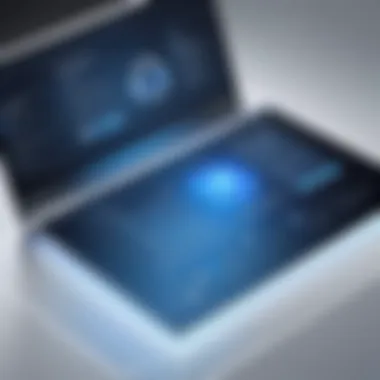

Current Trends in User Interface Design
Staying abreast of current trends in user interface design is crucial for any app developer today. As technology evolves, so do user expectations. The trends not only reflect changing aesthetics but also underscore shifting priorities in usability and functionality. It’s the heartbeat of UI, revealing what resonates well with users, based on experience and accessibility. Identifying these trends allows creators to align their designs with user preferences and technological advancements.
Minimalism and Flat Design
Minimalism permeates modern design, emphasizing simplicity and clarity. It strips away excessive elements, leaving only essential components. This approach helps users focus on the content itself without unnecessary distractions. Flat design, a close cousin of minimalism, avoids three-dimensional effects, opting instead for two-dimensional elements. This design philosophy can lead to intuitive navigation. By using solid colors and clean lines, it becomes easier for users to understand how to interact with an application.
"Less is more" captures the spirit of both minimalism and flat design. Stripping away the non-essential leads to a clearer journey for users.
The benefits of minimalism and flat design include faster load times and improved performance across various devices. With many users accessing apps on mobile, having a lightweight interface that doesn’t sacrifice functionality is key.
Dark Mode Adoption
The surge in dark mode adoption showcases a shift in how people consume content digitally. This feature offers a high contrast between text and background, making it easier on the eyes, especially in low-light environments. It isn’t just a trend to look stylish - it also addresses practical concerns about energy consumption on devices with OLED screens, which use less power when displaying darker colors.
User preference is a critical factor here. Users today often toggle between light and dark themes based on their environment, highlighting the necessity for developers to incorporate these options into their designs. Ignoring this trend might mean losing touch with a significant portion of users who prioritize personalized experiences.
Responsive Design Principles
In our hyper-connected world, responsive design has become a non-negotiable principle in UI. It refers to the ability of an interface to adapt smoothly across various screen sizes and devices. With users navigating through smartphones, tablets, laptops, or even smart TVs, if an interface fails to scale well, one can kiss user satisfaction goodbye.
Responsive design goes beyond mere adjustability; it ensures a seamless experience regardless of whether the user is swiping on a phone or clicking on a desktop. This flexibility fosters engagement, encouraging users to spend more time on apps when they are comfortable with the interface.
Some elements to consider when implementing responsive design include:
- Fluid Grids: Create layouts that shift based on screen sizes.
- Flexible Images: Ensure images resize within their containers without losing quality.
- Media Queries: Use CSS to apply different styles based on device characteristics.
By embracing these principles, developers can significantly enhance user experience, leading to greater retention and ultimately higher rates of conversion.
Best Practices for Modern UI Design
In the rapidly evolved realm of user interface design, best practices stand as guiding lights, illuminating paths for developers and designers alike. These practices not only enhance usability and user satisfaction but also tackle common challenges that arise as technology integration continues to flourish. Getting these best practices right can transform an average interface into a standout experience, inviting users to explore further.
Effective Use of Space
Space is more than just an aesthetic choice; it plays a crucial role in functionality and user navigation. Understanding how to effectively leverage space can make or break a user experience.
- Prioritize Content: One must always think, "Less is more." Cluttered interfaces can confuse users. Knowing what information to prioritize encourages clearer navigation.
- Whitespace Importance: It may seem counterintuitive, but using whitespace effectively allows elements to breathe. Users often overlook what’s crammed together; the use of space naturally guides their gaze to where it’s necessary.
- Consistent Padding and Margins: Consider using uniform padding around buttons and sections. This consistency makes an interface feel more polished and less chaotic.
By designing each component with a keen eye on space, interfaces not only enhance usability but increase aesthetic appeal. When users feel at ease, they will engage with an application longer.
Strategies for Engaging Interfaces
Creating an engaging interface is akin to telling a captivating story. A user’s journey through an app should feel intuitive and rewarding. Here are some effective strategies to consider:
- Visual Feedback: Users appreciate knowing their interactions had an effect. When buttons change appearance upon clicking, or a loading animation occurs, it assures them the app is processing their input.
- Personalization Elements: Allow users to customize their experience, be it through theme selections or content recommendations. Personal touches foster deeper connections and keep users coming back.
- Microinteractions: Small, subtle animations can elevate user engagement. Feedback like a checkmark appearing for a completed action or a subtle shake for an error adds a dynamic element, making the experience more enjoyable.
"User engagement is about crafting an immersive experience that keeps them hooked."
Closure: The Future of User Interface Design
As we wrap up this exploration of modern user interface design, it’s imperative to reflect not just on the elements of good design but also on its future. The landscape of user interfaces is perpetually evolving, driven largely by advancements in technology and shifts in user preferences. The importance of this topic cannot be overstated. Understanding where we are headed in UI design allows developers and users alike to prepare for the innovations that will define digital interactions in the coming years.
Anticipating Future Developments
In looking ahead, several key developments are poised to change the way we engage with interfaces. One significant shift is the rise of voice user interfaces, moving away from traditional touch and click interactions. Companies like Google and Amazon have already embraced this trend with their smart assistants. Users will demand more intuitive interactions, blurring the lines between humans and machines.
Additionally, we��’re bound to see a surge in augmented reality (AR) and virtual reality (VR) applications. These technologies are set to transform user experiences, creating immersive environments that redefine engagement. For instance, AR can enhance shopping experiences by allowing users to visualize products in their own space before making a purchase.
- Key Developments to Watch:
- Voice Interfaces
- AR/VR Applications
- Gesture Recognition
- AI-Powered Personalization
Long-term Relevance of UI Principles
While trends may come and go, the foundational principles of user interface design remain steadfast. Usability, accessibility, and aesthetic appeal form the bedrock upon which successful interfaces are built. These principles are not merely fads; they have evolved through decades of user feedback and research.
As technology advances, the challenge will be to adapt these principles to new formats and devices without compromising the user experience. Take, for instance, the need for responsive designs that work on a plethora of devices, from smartphones to wearables. The ongoing relevance of these guidelines ensures that as we move forward, we don’t lose sight of what makes an interface truly effective.
"Good design is as little design as possible." – Dieter Rams







