Mastering the Shopify Onboarding Experience for Success
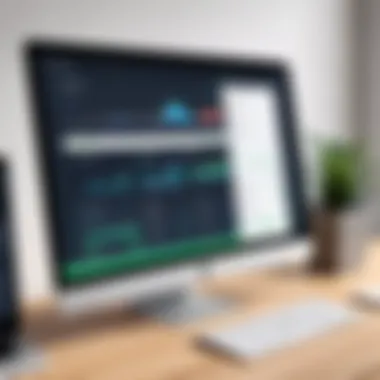

App Overview
In the world of eCommerce, Shopify stands tall as a versatile platform designed to cater to a wide range of businesses. Its user-friendly interface enables anyone, from seasoned developers to novices embarking on their digital sales journey, to set up an online store without the need for extensive technical skills. At its core, Shopify is more than just a shopping cart; it provides a comprehensive ecosystem that includes inventory management, payment processing, and a host of customizable features.
Key Features and Benefits
Some of the standout functionalities include:
- Customizable Storefront: Users can choose from numerous themes or even create their own, allowing them to establish a unique brand identity.
- Robust App Store: Shopify’s app marketplace boasts thousands of applications that enhance functionality—from marketing tools to customer engagement solutions.
- Payment Gateways: Its integrated payment options simplify the transaction process, supporting multiple currencies and gateways.
- Responsive Support: Whether it’s through live chat, email, or guides, Shopify offers a reliable support system for troubleshooting and assistance.
Navigating through all these features can seem like a daunting task, especially for those just rolling into the realm of online retail. But fear not! With the right guidance, you can leverage all that Shopify has to offer.
Step-by-Step Walkthrough
This section aims to simplify your onboarding experience by breaking down the essential steps needed to get your Shopify store off the ground.
Initial Setup
- Sign Up: Head over to the Shopify website and click on ‘Start free trial’. Simply input your email address, create a password, and name your store.
- Basic Configuration: Once logged in, you’ll be taken to the admin dashboard. Here’s where you’ll start inputting your business details, such as your address and currency preferences.
Customizing Your Store
- Navigate to the ‘Online Store’ section on the left-hand side.
- Click on ‘Themes’ to explore free and paid options. Choose one that resonates with your brand’s aesthetic.
- Make necessary adjustments to colors, fonts, and layout till it feels just right.
Adding Products
- Go to the ‘Products’ tab and click ‘Add product’. Fill in all essential details: title, description, pricing, and images. Don’t forget to add tags and categories for better organization.
- Use high-quality images that showcase your products in the best light. You want your customers to see every detail clearly.
Tips and Tricks
Here are a few expert tips that can significantly enhance your store’s performance:
- SEO Best Practices: Invest time in optimizing product titles and descriptions. Don’t skimp on keywords since they drive organic traffic.
- Utilize Collections: Organize products into collections based on type or theme. This makes it easier for customers to navigate your store.
- Leverage Analytics: Use Shopify’s built-in analytics tools to monitor sales performance and customer behavior. This can help you tweak your approach for better results.
Common Issues and Troubleshooting
Even seasoned users can hit a few bumps along the way. Here’s a look at some common problems and possible solutions:
- Payment Issues: If transactions aren’t processing, double-check payment settings under ‘Settings’ > ‘Payments’. Ensure that the account is connected properly.
- Theme Glitches: If your chosen theme isn’t displaying correctly, refresh the page or clear your browser cache to see if that fixes the issue. If not, consider reaching out to Shopify support.
App Comparison
In terms of functionalities, Shopify sits well among competitors like WooCommerce and BigCommerce. One notable difference is Shopify’s ease of use; it’s designed for those who might not have coding skills yet want a professional storefront.
The various apps and plugins available on the platform allow for customization and scalability, making it a suitable choice for growing businesses.
"Shopify is not just about hosting your online store; it’s about crafting a digital experience that reflects your brand and meets the needs of your customers."
As you settle into the onboarding process, remember that every misstep is an opportunity to learn. Stay curious, and don’t hesitate to reach out for community help or professional advice when needed.
Understanding Shopify Onboarding
Defining Onboarding in the E-commerce Context
Onboarding, in the realm of e-commerce, refers to the series of steps that a new user takes when they first engage with a platform like Shopify. It includes account creation, store setup, theme selection, and understanding tool integrations, everything working in harmony to facilitate a smooth launch of an online storefront. Think of it as laying out the floor plan before building a house—it’s all about creating a blueprint that guides future activities.
In this digital age, where online presence can determine success or failure, thorough onboarding is crucial.
Here, users familiarize themselves not just with the tools available but also with the best practices that can lead to increased efficiency and profitability. Each aspect of onboarding can directly affect how well-store managers can maneuver within Shopify's platform.
The Importance of Effective Onboarding
Having an effective onboarding process is like having a well-oiled machine. It streamlines how new users interact with the complexities of e-commerce, which can often seem daunting. An efficient onboarding lays out a path for learning and development. The benefits of a thoughtful onboarding experience include:
- Reduced Learning Curve: With clear guidance, beginners feel less overwhelmed.
- Increased User Confidence: Knowledge of the platform builds trust in your ability to operate it well.
- Higher Retention Rates: Users who feel supported in the early stages are less likely to churn.
Moreover, effective onboarding nurtures user habits that can drive long-term engagement. The importance lies not just in completing steps but in encouraging users to explore the myriad functionalities available.
"Taking time to understand what onboarding entails can be the difference between a thriving store and a stagnant one."
As you progress in the onboarding journey, remember that every element, from setting up payment gateways to customizing store design, is integral to the overall functionality of the platform. Each step builds on the previous one, creating a rich tapestry of options that enables users to establish and grow their online presence.
Initial Steps in the Shopify Setup
Starting an online store with Shopify requires you to lay a solid foundation before diving into the various features that the platform offers. The initial steps are often the most crucial, as they chart the course for your e-commerce journey. They are not merely procedural but rather a set of guiding principles that ensure you create a setup optimized for growth and user experience.
Having a clear, step-by-step approach in the early stages pays dividends later on. This includes everything from setting up your initial account, selecting the right plan, to familiarizing yourself with the dashboard. Each of these steps is designed to set you up for success, minimizing headaches down the line and paving the way for a smooth operation.
"The early bird gets the worm, but the second mouse gets the cheese."
Creating Your Shopify Account
The first milestone in this journey is creating your Shopify account. This step is straightforward, yet it establishes a critical link to everything that follows. You'll begin by providing essential details like your email address, password, and store name. What many might overlook is that choosing a unique and memorable store name can significantly influence your branding down the line.
After registration, Shopify will ask a few questions about your business, from scale to the type of products you'll be selling. This is not just a formality; the answers help personalize your experience and can tailor the resources Shopify suggests to best fit your needs.
Choosing a Plan
Once your account is created, you need to choose a plan that aligns with your business goals. Shopify offers several options, each catering to different needs and budgets. Basic plans are suitable for beginners, while advanced solutions offer additional features that can greatly benefit larger shops.
It’s beneficial to assess what features you think you’ll need in the short and long term. For instance, if you anticipate growth and want to dive into advanced reporting, it may make sense to choose a higher-tier plan from the start. You’d rather invest a bit more initially than having to migrate later when your store scales and your needs change.
Navigating the Dashboard


After setting up your account and selecting a plan, you land on Shopify's dashboard. This is your command center and navigating it efficiently is essential. The dashboard is designed to be user-friendly, but understanding its layout can make your life easier.
At first glance, you’ll see a variety of options like Orders, Products, Customers, and more. Here are a few tips to help you grasp the dashboard:
- Familiarize Yourself with Analytics: Right off the bat, it's wise to check out the analytics section, which provides insights into your store’s performance.
- Customize Your Shortcuts: You can adjust your favorites, keeping the most utilized features front and center.
- Use Help Resources: Shopify provides tooltips and guides that can be extremely beneficial as you navigate through features for the first time.
The sense of mastery over the dashboard instills confidence, setting the tone for the rest of your setup.
By carefully stepping through these initial tasks, you lay groundwork that will support a successful e-commerce venture. Whether you’re on this journey solo or with a team, understanding these steps will drastically improve your operational efficiency and empower you for future challenges.
Store Customization Options
When it comes to forging your unique identity in an increasingly crowded online marketplace, store customization options are not just beneficial; they are essential. Customizing your Shopify store allows you to shape not only the aesthetic of your online presence but also the user experience. A well-tailored store speaks volumes about your brand and can significantly influence customer engagement and sales conversions. Here, we discuss several key elements of store customization and the benefits they bring.
"Your store is like your online handshake; it’s the first impression that matters."
Selecting a Theme
Choosing the right theme is like picking out a new suit for an important occasion; it sets the tone for how customers perceive your brand. Shopify offers a plethora of themes, each crafted to cater to various business styles and aesthetics. Whether your aim is to showcase a cozy boutique vibe or a tech-savvy, modern look, there’s likely a theme that aligns with your vision.
When selecting a theme, consider factors like:
- Responsiveness: Ensures the store looks good on any device, from smartphones to desktops.
- Customization Options: A theme should allow flexibility in layout and design, so you can enhance its look.
- Loading Speed: Fast-loading themes reduce bounce rates and improve customer satisfaction.
Additionally, it's wise to consider SEO features included in the theme. Rich snippets and proper HTML markup can play a role in boosting your site’s visibility on search engines.
Adjusting Theme Settings
Once you’ve selected a theme, diving into the theme settings is where you can really make it your own. This phase allows you to tweak various aspects to align with your brand’s personality. The theme settings might include:
- Color Schemes: Opt for colors that resonate with your brand identity. A well-thought-out color palette can evoke emotions and attract different customer demographics.
- Font Styles: Choose fonts that are readable yet distinct. The typography you select can help convey the feel of your brand, whether it’s formal or casual.
- Layout Configurations: Adjusting sections, columns, and grids allows for a customized user journey, highlighting key products or calls to action.
Consider enhancing these settings regularly based on customer behavior and feedback. Occasionally, what looks good visually may not perform well from a user engagement perspective. Monitoring engagement metrics after making adjustments can steer your customization efforts in a direction that maximizes conversion rates.
Adding Logo and Branding Elements
Implementing a logo and other branding elements is the icing on the cake of customization. Your logo is a crucial element that captures your brand’s essence. When customers visit, they should immediately recognize your business. Keeping a consistent branding approach across all elements, including colors, fonts, and logo placement, fosters brand recognition.
Here are some practical tips:
- Incorporate your logo not just on the homepage but also in various sections to reinforce brand identity.
- Use banners or background images that resonate with your brand message.
- Ensure alt texts are properly added to images - this not only aids in SEO but also provides a better context for visually impaired users.
Small details can make a big difference. Taking the time to make these elements cohesive will have your store looking professional and trust-worthy.
In the journey of crafting your online store, careful adjustments and well-thought-out selections can create a space that not only attracts customers but also keeps them coming back. Every choice you make in customization adds to the story of your brand, ensuring you make a lasting impact.
Product Management Essentials
Product management is the backbone of any e-commerce venture, especially when utilizing a platform like Shopify. This part of the Shopify onboarding process is crucial for both maintaining a structured inventory and ensuring that customers can easily find what they need. Effective product management leads to a seamless shopping experience, boosting customer satisfaction and, consequently, sales. Consider it the engine that drives your online store's success.
When setting up a store, it’s vital to ensure products are not only displayed but are also organized and optimized for visibility in search both within your store and in search engines. Ignoring these elements might result in potential customers wandering off, leaving both your store and your revenue potential behind. Thus, getting a handle on product management is where you lay the groundwork for future performance.
Adding Products to Your Store
Adding products to your Shopify store is akin to planting seeds in the rich soil of your entrepreneurial garden. Each product must be carefully crafted and showcased to entice potential buyers. In Shopify, adding a product is straightforward:
- Go to the Products section in your Shopify dashboard.
- Click on Add product.
- Fill in essential details such as title, description, images, pricing, and SKU.
- Make sure your product titles are catchy yet descriptive. Think of them as mini advertisements.
- Use high-quality images, showing your product from multiple angles. Remember, potential customers can’t physically pick it up; they’ll rely on what they see.
- Write detailed descriptions, including size, materials, and any other relevant information that will help customers.
"An enticing product page can significantly increase conversion rates."
Once added, products can be easily managed, edited, or even removed. The flexibility in managing your inventory allows you to adapt to consumer demands and changing trends.
Organizing Products into Collections
Once you have a number of products available, the next logical step is to organize them into collections. Collections act like categories and can improve the shopping experience for your customers. By sorting products into manageable groups, customers can find what they want with less fuss. For instance, you might create collections for seasonal items, best-sellers, or product types.
- Creating a Collection:
- Promoting Collections:
- Access the Collections section in your dashboard and click on Create collection.
- Choose whether it will be manual or automated. Automated collections allow Shopify to add products based on set criteria, like tags or product type.
- Encourage browsing by highlighting certain collections on your homepage or using them in marketing campaigns.
Organizing products enhances user experience. If people can navigate easily and find what they are looking for without going down rabbit holes, they’re likely to stick around longer.
Setting Product Variants and Options
One of the most potent tools in Shopify is the ability to set product variants and options. When you have items with different sizes, colors, or styles (like a shirt that comes in red, blue, and green), variants come in handy. This feature allows you to present these choices without overwhelming customers with multiple listings for the same item.
- Adding Variants:
- Considerations:
- While adding or editing a product, scroll down to the Variants section. There, you can add options like size, color, or material.
- Shopify allows you to set prices and inventory levels for each variant, making it easy to keep track of stock.
- Be mindful of how these options are displayed. Too many choices can confuse shoppers. A few well-placed options tend to be more effective than an overwhelming selection.
By managing your product variants smartly, you cater to a wider audience while simplifying the purchasing process. This balance is essential in sustaining customer interest and encouraging returns to your store.
Essential Settings for Your Store
When it comes to launching an e-commerce store on Shopify, nailing down the essential settings is like laying the foundation for a solid house. Without a rock-steady base, everything can come tumbling down. These settings don’t only ensure that your store runs smoothly but also contribute significantly to the customer experience. By addressing key elements of payment, shipping, and tax compliance, you’ll be steering your ship in the right direction from the get-go.

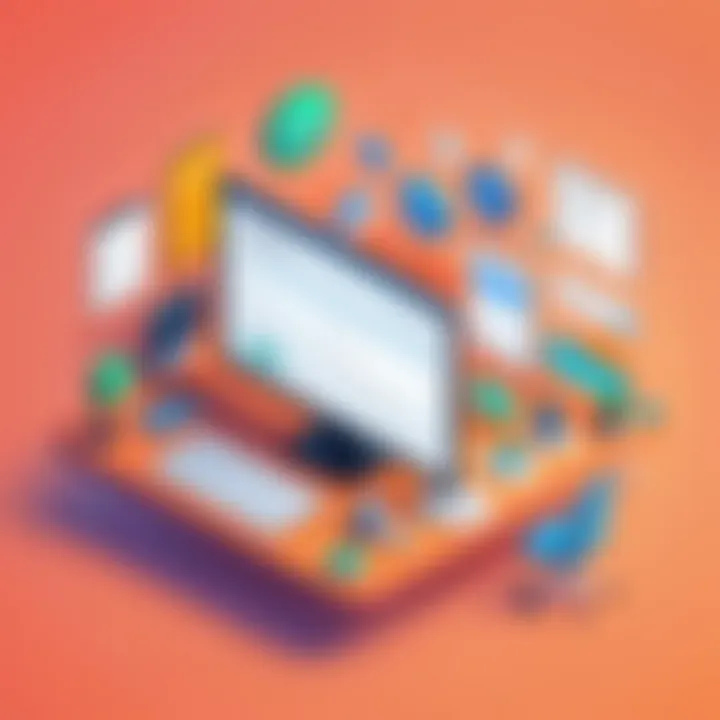
Configuring Payment Gateways
Setting up payment gateways is one of the first things that should be on your list. Think of it like making sure you’ve got the right doors installed so that customers can easily walk in and plunk down their cash. Shopify supports a plethora of payment options like PayPal, Stripe, and Shopify Payments itself, which makes life easier for you and your customers alike.
- User Convenience: A variety of payment gateways ensures that your customers can pay in a way they feel safe and comfortable. A familiar method can lead to higher conversion rates.
- Security: Choose gateways that offer secure transactions. It’s a vital factor in building trust.
- Fees: Watch out for transaction fees. Each gateway has its own price, and those can add up. Analyze options before making a choice.
Once you’ve managed to set it up, always perform test transactions. This helps to ensure everything works like clockwork when your store finally goes live. Don’t forget to check transaction email notifications — they need to be clear and professional.
Setting Up Shipping Options
Next up, we have shipping options. Getting this right can be the difference between cart abandonment and proud purchases. If shipping is either too slow, too expensive, or complicated, chances are you'll lose customers. Let’s face it - nobody wants to pay through the nose for shipping, right?
- Flat Rate Shipping: Simple and straightforward, perfect if the items are relatively similar in size or weight.
- Free Shipping: A tried-and-true method that pulls customers in. You might consider raising product prices slightly to cover these costs.
- Calculated Shipping: This option calculates fees based on weight or location, ensuring customers know what to expect.
Also, think about international shipping. If you’re planning to reach a global audience, be clear about your shipping policies and costs. Miscommunication here can lead to unhappy customers.
Tax Settings and Compliance
Taxes - the necessary evil. Ensuring your store's tax settings are compliant is crucial. If you think you can skip this part, think again. Regulatory bodies love to crush those who don’t comply.
- Understand your Obligations: Depending on where your business operates and where your customers live, you may need to charge sales tax.
- Automatic Calculation: Shopify has features that can automate tax calculations based on product type and customer location. It saves a lot of headache later!
- Stay Updated: Tax laws change, often. It’s your responsibility to remain compliant with local regulations. Failing to do so could lead to hefty fines.
"Maintaining proper compliance with tax laws is just as important as the aesthetics of your store. They both play a crucial role in your e-commerce success."
Setting up these essential store configurations won’t guarantee instant success, but they are vital stepping stones toward building a reliable and efficient e-commerce presence. Buyers have high expectations, and nailing these foundational settings means you can focus on what you do best: selling your products.
Integrating Third-Party Tools
The process of integrating third-party tools into your Shopify store is not just a cherry on top; it’s an essential move for anyone aiming to escalate their e-commerce game. Many store owners find that relying solely on Shopify's built-in tools limits their capabilities. Thus, the importance of these integrations cannot be overstated. By leveraging external applications and tools, you expand not just functionality but also your reach and efficiency.
Exploring Shopify Apps
There’s an ocean of apps available on the Shopify App Store, each serving unique functions that can transform how your store operates. From better inventory management to advanced marketing capabilities, these apps are designed to fill gaps that stock features might not cover. For example, if you’re looking to enhance customer service, a chat support app can help you engage with visitors, resolving queries instantly. Alternatively, a more sophisticated CRM like HubSpot can streamline your marketing efforts by managing customer relationships effectively.
Integrating these apps is as simple as pie; just browse the App Store, find the ones that suit your needs, and follow the installation prompts. However, ensure that performance and customer reviews align with your expectations. Understand what problems the app solves and make sure it complements your current strategy rather than complicate it.
Using Analytics and Reporting Tools
Data can be a goldmine or a headache, depending on how you handle it. Integrating analytics and reporting tools can make sense of numbers sprawled out before you. Google Analytics, for instance, breaks down customer behavior, showing what’s working and what needs tweaking. With deeper insights about customer journeys, you can make informed decisions that enhance user experience.
Think about what metrics are crucial for your business. Are you more focused on sales conversion rates or customer acquisition costs? Configuring these tools will allow you to track your specific goals. For example, if you offer products under seasonal themes, understanding how particular marketing campaigns perform during each season assists you in strategizing future efforts.
Connecting Social Media Accounts
In today’s landscape, your Shopify store isn’t an isolated ship sailing alone; it’s part of a vast ocean of social media. Connecting your store with platforms like Facebook and Instagram can broaden your horizon and lead to increased traffic. By integrating products on these platforms, you open avenues for additional sales.
Moreover, these integrations come with their perks. You can run ads featuring your products directly linked to your Shopify store, ensuring minimal friction for potential buyers. By displaying your best-selling items on social channels, you're not just increasing visibility; you’re also capitalizing on impulse buying.
Aconstantly engage on social media nowadays means staying relevant. Integration pushes the importance of being active across platforms, which ultimately drives more eyes to your store.
Ultimately, integrating third-party tools is a pivotal part of launching and growing your Shopify store. It’s about working smarter, not harder. As you explore these tools, keep an eye on your objectives and how these integrations can seamlessly fit. Remember, each tool must serve a purpose in your overall e-commerce journey.
Testing Your Store Before Launch
Before making your store live, it’s crucial to put in the hard yards to ensure everything resonates well with your audience. Think of this step as a dress rehearsal before the grand performance. Testing your store is not just about ensuring functionality; it's about catching those little hiccups that could turn potential sales into missed opportunities.
Performing Trial Transactions
One of the first steps in testing your store should be performing trial transactions. This serves as a critical checkpoint to see how the shopping experience flows from start to finish. You want to take the customer’s shoes for a spin, to understand what they will experience. Here’s what to focus on:
- Checkout Process: Make sure that the checkout process is seamless. Check if the cart calculates totals correctly and if taxes and shipping fees are applied as expected.
- Payment Methods: Test each payment gateway you have set up. Whether it’s PayPal, Stripe, or Shopify Payments, you should encounter zero snags.
- Confirmation Emails: After the transaction, check if the confirmation emails are triggered correctly. This is crucial for letting your customers know their order has been processed and what to expect next.
To help organize the trial transactions, consider creating a checklist of all the elements you want to test. This way, you won’t miss essential steps. Once done, tweak any issues detected to enhance the user experience.
Reviewing Store Policies
Next on the agenda is to review your store policies. Customers today are savvy and want reassurance on a few things before hitting that buy button. Having well-defined, easy-to-understand policies can be the difference between a sale or a lost opportunity. Here are key policies to rethink:
- Return Policy: Clearly outline your return process—and whether the shipping costs fall on the customer or your business. Consider using bullet points to break it down further, making it more digestible.
- Privacy Policy: Given the current landscape of online privacy, keep your privacy policy transparent. Let customers know what data you collect and how it will be used. This builds trust.
- Shipping Policy: Clearly state the shipping timelines, costs, and options available. Ambiguity in this area can turn a good shopping experience sour.
Having accessible policies on your site can also bolster your SEO efforts, which is an added bonus.
Gathering Feedback from Beta Testers
To ensure that no stone is left unturned, gathering feedback from a group of beta testers can be invaluable. These testers can offer fresh eyes and perspectives that you might not have considered. Here’s how to approach this:
- Diverse Group: Make sure your beta testing group represents different customer demographics. This gives you a broader understanding of how your site fares across various user types.
- Feedback Surveys: Create simple surveys to gather structured feedback. Questions can revolve around ease of use, functionality, and overall satisfaction.
- Incentives: Consider offering discounts or gift cards to encourage testers to participate and provide candid insights. After all, a good feedback loop can substantially elevate your store's performance.
In the end, engaging with beta testers not only helps you tighten up the launch but builds a community feel even before you open the doors to your store.
Conducting comprehensive testing acts as your safety net, catching any potential issues before they fall through the cracks. This step will ultimately pave the way for a smoother launch, fostering customer satisfaction right from day one.
Launching Your Shopify Store
Launching your Shopify store is much more than just flipping a switch. It represents the culmination of weeks or even months of planning, strategizing, and laying the groundwork for your online business. This phase is not merely the point of public exposure; it signifies a measurable leap into the ever-evolving world of e-commerce. The emphasis here is not only on the technical aspects but also on how you present yourself to the world. It's about building both excitement and trust with potential customers.
The importance of this stage cannot be overstated. While having a well-structured store behind the scenes is essential, the front end – the experience your customers will encounter – holds the key to success. Elements like your branding, site navigation, and the overall user experience are crucial. They determine whether a visitor will linger to make a purchase or bounce away within seconds. Consider this: a visitor who is greeted by a polished and functional website is more likely to convert into a paying customer. A professional launch, coupled with tailored marketing strategies, sets the tone for the future of your store.
Furthermore, there are several benefits tied to a well-planned launch:
- Enhanced Brand Image: First impressions matter. Launching with a clear and captivating brand narrative promotes credibility.
- Customer Engagement: Proper marketing tactics, including social media teasers and launch events, encourage initial customer interaction and curiosity.
- Market Positioning: A strategic launch can help you stand out in a crowded market, allowing you to carve a niche early on.


However, there are considerations you need to keep in mind. For instance, rushing the launch might lead to unresolved bugs or incomplete product listings, which can then sour a customer’s first experience with your store. Therefore, the objective is to balance speed with quality.
Final Preparations for Go-live
As your launch date approaches, the final preparations become paramount. You’ll want to ensure that everything is shipshape. This is your final chance to make sure no stone goes unturned.
- Check Functionality: Have thorough checks to confirm that every part of your site operates smoothly. Things like shopping cart functionality and payment processing need to be flawless.
- Test Load Time: Ensure your site loads in a reasonable time frame. What’s the point of an attractive store if it takes a century to load?
- Mobile Responsiveness: With many users shopping from their phones, your site must be mobile friendly. If it’s not, you might be waving goodbye to a bunch of potential buyers.
Make a checklist. Here’s a sample:
- Finalize product descriptions.
- Double-check payment gateways.
- Test shipping calculations and rates.
- Ensure 404 pages redirect properly.
- Review all links for any dead ends.
This stage is essentially your dress rehearsal. You wouldn't enter a stage performance without knowing your lines. Likewise, your store deserves that too.
Marketing Strategies for Launch
Once your store is ready for launch, crafting effective marketing strategies is vital. The buzz surrounding your opening can make all the difference in your early sales performance. Here are several strategies to consider:
- Social Media Campaigns: Create a buzz about your store through social channels. Use platforms like Facebook and Instagram to share snippets of your products.
- Email Marketing: Build an email list before your launch. Send launch announcements and exclusive offers to entice your subscribers to make a purchase.
- Influencer Partnerships: Collaborate with influencers relevant to your niche. Their endorsement can enhance visibility and lend credibility to your brand.
- Promotional Discounts: Launch with limited-time offers and discounts. This not only attracts attention but encourages urgency in customer buying decisions.
- Content Marketing: Utilize blog posts, how-to guides, or even videos as engaging content. Share these on your site and social media to draw in potential customers.
Launching your Shopify store is a significant milestone. It can be exhilarating and nerve-wracking all at once. By attending to the main elements of preparation and marketing strategies, you position your brand for early success. Embrace it as the beginning of your e-commerce journey.
Post-Launch Considerations
After going live with your Shopify store, it's crucial to understand that the journey is just beginning. The post-launch phase is where your efforts either blossom into success or dwindle into mediocrity. This period is not merely a resting point; it’s a dynamic stage of continuous evolution and management. Key elements such as ongoing store management, sales analysis, and understanding customer feedback are vital in shaping your eCommerce journey.
Ongoing Store Management
To keep your store running smoothly, ongoing management is essential. This involves a series of tasks that ensure everything functions as intended. Think of it as keeping your car well-maintained; you wouldn’t just fill up the gas and forget about it.
- Inventory Management: Regularly check your stock levels. If something's running low, refill it. If items are sitting there collecting dust, maybe it's time to mark them down or phase them out. Keeping a balanced inventory avoids customer disappointment and loss of sales.
- Customer service: Stay responsive. Using tools like Zendesk or Shopify's own support system can help you timely address queries and resolve issues, fostering stronger customer relationships.
- Website Updates: Just like a fresh coat of paint can spruce up a house, updating your website can enhance user experience. Keep your theme current, refresh your homepage, and rotate promotional banners regularly.
Analyzing Sales Data
This is where the magic really happens. Delving into your sales data provides insights that can inform future strategies. Understanding what sells and what doesn't is akin to navigating through uncharted waters – it allows you to steer your ship clear of potential icebergs.
- Key Performance Indicators (KPIs): Track essential metrics like conversion rates, average order value, and return on investment. Platforms such as Google Analytics can provide detailed reports tied to various marketing campaigns.
- Sales Trends: Look for patterns in your sales data. Certain products might peak during specific seasons or holidays. Capitalizing on these trends can significantly boost your revenue.
- Customer Purchasing Behavior: Understand who your customers are and what they prefer. This can guide your marketing strategies and stock choices accordingly.
Adapting to Customer Feedback
Listening to your customers is paramount. Their feedback is like a compass pointing toward what’s working and what needs recalibrating. Adaptability can often set apart successful eCommerce businesses from the rest.
- Surveys and Reviews: Implement surveys to gather customer opinions about their purchase experiences. Reviews can give clues on product quality or service delivery.
- Social Media Engagement: Social platforms can be a goldmine for real-time feedback. Keep an eye on what people are saying about your products and address concerns swiftly.
- Action on Feedback: When customers voice their opinions, it’s essential to act. If multiple customers mention a specific issue, it might be in your best interest to address it proactively.
The true measure of success is not in how many customers you attract, but in how many you retain.
Utilizing Shopify’s Support Resources
Navigating the world of e-commerce can be a daunting task, especially for newcomers who are venturing into the Shopify landscape. The wealth of resources available through Shopify plays a crucial role in making the onboarding process smoother and more manageable. Much like having a trusty GPS while driving through unfamiliar territory, these support resources guide users through potential pitfalls and help refine their understanding of platform functionalities. Whether one is a novice or an experienced merchant, knowing how to utilize these tools effectively can significantly amplify one’s store management skills and overall experience.
Accessing Help Center Articles
Shopify's Help Center serves as a detailed knowledge base designed to answer the burning questions of users. Think of it as the library where one can dive into a treasure trove of information. Articles span a wide variety of topics: from setting up products to optimizing your store for SEO.
- Ease of Access: Users can quickly search for specific topics or browse categories to find the information they need.
- Step-by-Step Guides: Each article typically includes step-by-step instructions, ensuring that users can follow along without getting lost.
- Multimedia Resources: Many articles include videos or screenshots which visually walk users through processes, catering to different learning styles.
For instance, if you’re scratching your head over payment gateways, a quick search will lead you to a comprehensive guide that demystifies the setup.
Engaging with Community Forums
Shopify’s active community forums are like bustling marketplaces of ideas and solutions. Engaging with other users allows for shared experiences and insights that lend credence to the learning process. Here’s why dipping into these forums is beneficial:
- Real-World Tips: Many seasoned entrepreneurs share firsthand experiences, providing practical tips that books and articles may overlook.
- Problem-Solving: Got a specific issue? There�’s a good chance someone else has faced the same challenge and has posted a solution.
- Networking Opportunities: Connecting with other merchants can lead to collaborations and partnerships that enhance business potential.
As one community member put it, "Sometimes, a simple question can unlock a wealth of knowledge from those who’ve been in the trenches before you."
Connecting with Shopify Experts
For users who prefer personalized assistance, connecting with Shopify Experts can be likened to hiring a skilled guide for a mountain trek. These specialists offer a level of insights that go beyond standard troubleshooting and basic setup. Here’s the scoop on how to leverage this resource:
- Tailored Support: Experts provide solutions custom-fit for your store, helping address specific challenges or projects.
- Skill Development: Engaging with professionals can accelerate understanding of advanced features and capabilities.
- Increased Efficiency: By outsourcing design or marketing tasks, merchants can focus on core business functions, leading to overall growth.
Navigating to the Expert Marketplace can yield a range of services, from buildouts to marketing campaigns.
Continuing Education and Resources
The e-commerce landscape is notoriously dynamic, with trends shifting rapidly and technologies evolving at a brisk pace. Thus, the significance of Continuing Education and Resources in the Shopify onboarding process cannot be overstated. Embracing ongoing learning ensures that users not only keep their skills sharp but also stay abreast of the latest developments in the e-commerce sphere. This commitment to education helps in unlocking the full potential of the Shopify platform and enhances the ability to serve customers effectively.
One notable benefit of continuing education is the capacity to apply new strategies and tools that can directly improve your store's performance. By familiarizing oneself with advanced features or best practices, users can optimize everything from inventory management to customer engagement. In a world where a competitive edge is paramount, investing in education serves both as a safeguard against obsolescence and a pathway to success.
Exploring Online Courses and Webinars
Online courses and webinars are invaluable resources for anyone looking to deepen their understanding of Shopify. These platforms provide access to a treasure trove of knowledge, often created by seasoned professionals with years of experience in e-commerce and Shopify-specific practices. Many courses cater to various learning styles, offering video lectures, interactive quizzes, and even one-on-one mentorship.
Benefits of online courses include:
- Flexibility: Users can learn at their own pace, fitting studies around busy schedules.
- Diverse Topics: From technical aspects of setting up Shopify to marketing and customer retention, there's a course for nearly every aspect of e-commerce.
- Networking Opportunities: Many courses present chances to connect with fellow learners and industry experts.
In addition to formal courses, webinars can be particularly beneficial. They are often focused on trending topics and provide real-time interaction with instructors. Whether it’s learning about the latest app integrations or dissecting case studies of successful Shopify stores, webinars can offer insights that you might not find in written resources.
Reading E-commerce Blogs and Publications
Staying updated through e-commerce blogs and publications is another effective way to ensure continuous learning. The internet is rife with a plethora of blogs that dive deep into a range of topics within e-commerce, including emerging trends, case studies, and practical tips for utilizing Shopify effectively.
Some of the salient benefits of following reputable blogs include:
- Fresh Perspectives: Regularly reading diverse viewpoints can inspire new ideas and strategies.
- Current Trends: E-commerce is ever-changing, and blogs often provide timely updates on what’s working in the field.
- Free Resources: A lot of valuable information comes at no cost, making it accessible for everyone regardless of budget.
One might also want to consider engaging with communities on platforms like Reddit. These forums can bring insights from everyday Shopify users who share their experiences and recommendations, making the learning process more relatable and grounded.







