Top Tools and Strategies for Effective Remote Work


Intro
In today’s fast-paced world, remote work is no longer just a trend; it's an evolving norm. Many individuals and organizations have embraced this shift, crystalizing a desire for a seamless work-life balance. This guide aims to explore optimal solutions that underscore the components of effective remote work, from tools to bolster productivity to the essentials of cultivating mental health while working from home.
Navigating through various categories, we'll dive into ergonomic furniture that aligns with your body’s needs, cutting-edge technology tailored for efficiency, productivity applications that keep distractions at bay, and techniques to maintain mental health to ensure you're not just working but thriving in your home office setting.
With a diverse array of options available, figuring out what works best for your unique situation can feel a bit like looking for a needle in a haystack. By the end of this guide, you will not only uncover the best practices but also gain insights into how to create a workspace that fosters productivity, comfort, and well-being. Let’s get started.
App Overview
Whether you’re a seasoned remote worker or just starting on this journey, apps play a crucial role in enhancing your home office setup. Let’s look at some significant applications that can elevate your remote work experience. They encompass task management systems, communication platforms, and tools designed to keep distractions at bay while promoting efficiency.
Main Features
Remote work apps typically offer functionalities tailored for collaboration and productivity. These can include:
- Task management: Keeping track of deadlines and project statuses.
- File sharing: Easy access to your important documents across devices.
- Video conferencing: Ensuring you connect with your team regardless of location.
- Time tracking: Helping you understand where your hours are going.
Key Functionalities and Benefits
Here, we will hone in on a few standout applications and highlight their distinct advantages:
- Trello
Trello, while simple on the surface, offers intricate task management capabilities. You can organize projects using boards, lists, and cards— a visual approach that many find enhances focus and clarity. - Slack
This communication tool is a lifesaver for remote teams, providing channels for discussions, easy file sharing, and integration with other apps. It’s like having a virtual office, where collaboration occurs in real-time, keeping you connected. - Notion
Notion wraps multiple functionalities into one application. It's a note-taking, task management, and database platform all in one, catering to varied workflows and preferences. This flexibility helps you build a personalized workspace.
Step-by-Step Walkthrough
To get the most out of each app, let’s look at a brief walkthrough on setting up Trello, a favorite among remote workers.
- Create an Account:
- Start a Board:
- Add Lists:
- Add Cards:
- Move Cards:
- Go to Trello.com and sign up for a free account.
- Click on the Create new board option and name it according to your project.
- Organize your board by creating lists for different stages of your project, such as To Do, In Progress, and Completed.
- Under each list, you can create cards representing individual tasks. Click Add a card to insert tasks.
- As you work, drag and drop cards between lists to reflect progress.
Tips and Tricks
Utilizing Trello effectively can significantly impact your productivity. Here are some nifty tips:
- Use Labels: Categorize tasks using color-coded labels to quickly identify priority.
- Set Due Dates: Reminders and deadlines help you remain focused and accountable.
- Templates: Explore Trello templates to save time on board setups for repetitive tasks.
Common Issues and Troubleshooting
While online tools are a boon, they can come with their share of headaches. Users might encounter problems such as:*
- Difficulty in syncing: Sometimes changes don’t reflect across devices instantly.
- Overwhelming notifications: The constant pings can be distracting; consider using Do Not Disturb settings.
Solution:
- For syncing issues, ensure a stable internet connection.
- Adjust your notification preferences in settings to control the noise.
App Comparison
When choosing apps for remote work, comparing features can provide clarity. Trello, Slack, and Notion each bring unique strengths to the table, tailored for specific needs.
- Trello excels in task management, great for visual planners, whereas Slack is unparalleled for team communication. Meanwhile, Notion offers an adaptive workspace, suitable for those who love integrated tools. Each has its own niche, catering to diverse workflows and preferences.
By tossing together such varied tools, remote work can become an orchestrated success rather than a chaotic undertaking.
Essentials for a Productive Home Office
Setting up a home office isn't just about finding a corner of your living room or putting a desk in a spare bedroom. It plays a pivotal role in how well you can focus, manage your time, and get work done. For anyone who’s transitioned to remote work, establishing a productive atmosphere is essential. The home office environment can significantly influence work output, affecting everything from motivation to creativity.
A productive home office can lead to increased efficiency. When everything is organized, distractions are minimized, and accessing essential tools becomes seamless. Imagine trying to work on a report when your space is cluttered and chaotic—it's like swimming upstream against a tide that won’t let up.
Establishing a dedicated workspace encourages a mindset that separates home life from work life. This distinction becomes increasingly important, especially when space is limited. It signals to the brain that it’s "go time," allowing for a clearer transition into work mode.
Moreover, a well-thought-out workspace can prevent thermal comfort issues and optimize lighting, making long workdays more bearable. Investing a bit of time and thought into the setup pays dividends in terms of productivity.
Understanding the Importance of a Dedicated Workspace
A dedicated workspace is more than just a spot to place your laptop. It’s about creating a nook that resonates with the essence of focus. For starters, a dedicated workspace serves as a psychological boundary. When you step into that area, the mind associates it with productive activities, prompting a focused mindset.
In addition, a dedicated zone can drastically drop distractions. Sure, it’s tempting to work on the couch or in bed, but every time the TV is on, or your partner walks by, you're tempted to turn and glance. This diverts your attention and undermines your workflow.
More importantly, having a designated workspace can set a critical tone for daily routines. It encourages regular work hours, which helps to reaffirm work-life balance.
"A dedicated workspace encourages discipline, transforming your environment into a backdrop where focus thrives."


Factors to Consider When Setting Up
When the time comes to set up the home office, several factors come into play. Consider the following:
- Location: Choose a space that minimizes interruptions. A quiet corner can work wonders compared to the bustling kitchen.
- Lighting: Natural light can create a vibrant atmosphere; however, ensure the setup allows for proper artificial lighting after the sun goes down.
- Ergonomics: Pay attention to the arrangement between your chair, desk, and screen. Comfort is key in any workspace to avoid straining your body.
- Storage Solutions: Keep things organized. Having shelves or cabinets ensures tools and materials are within reach while avoiding clutter.
- Personal Touch: Adding elements like plants, art, or family photos can uplift your mood and make the space feel welcoming.
This initial setup sets the foundation for everything that follows, transforming a simple corner into a haven of productivity.
Ergonomic Furniture for Comfort and Efficiency
In the modern work environment, where many of us find ourselves working from home, choosing the right furniture isn't just about aesthetics or trends; it’s about establishing a workspace that promotes health and productivity. Ergonomic furniture plays a crucial role in providing comfort, reducing fatigue, and preventing injuries related to poor posture.
The core idea behind ergonomic design is to align with the natural posture and movements of the human body. Investing in ergonomic furniture can notably impact how you work over extended hours. The benefits are evident in a noticeable reduction of discomfort associated with long hours at a desk, which often leads to increased productivity and concentration.
Choosing an Ergonomic Chair
A chair is perhaps the most important piece of furniture for anyone spending hours in front of a computer. A well-designed ergonomic chair supports the spine and helps maintain a healthy posture. When choosing an ergonomic chair, consider factors like adjustable height, lumbar support, and material comfort. These characteristics can make all the difference, especially if you struggle with back pain.
In a nutshell, a good ergonomic chair provides support precisely where you need it. It should allow you to sit comfortably for hours without feeling stiff or sore. Also, chairs that allow for adjustments help users find their optimal seating position, avoiding aches that arise from being stationary in a poor posture.
Desks: Height Adjustable vs Fixed
When it comes to desks, there’s a clear divide between fixed and height-adjustable models. Height-adjustable desks have gained popularity in recent years due to their versatility. This kind of desk allows users to alternate between sitting and standing, which is vital to combat the physical drawbacks of prolonged sitting. Switching positions regularly can considerably enhance circulation, energy levels, and even mood.
Conversely, a fixed-height desk offers stability and simplicity. It often has a classic appeal and is generally more affordable. However, the lack of adjustability can lead to tension in the neck and shoulders if it is set at an unsuitable height. In weighing your options, think about your work habits and whether being able to stand while working would help alleviate some discomfort during long stretches of productivity.
Additional Accessories for Comfort
Ergonomic accessories can complement your office setup, enhancing comfort and promoting a more conducive work environment. Consider the following accessories:
Footrests
Footrests are often overlooked, yet they play an important role in maintaining ergonomic comfort. Elevating the feet can relieve pressure on the lower back and improve circulation. The key characteristic of an effective footrest is adjustability; being able to modify the height makes it a better fit for your individual needs.
Many users find footrests beneficial, especially when combined with a chair that may not offer enough height or lumbar support. One unique feature of some footrests is their ability to rock or pivot, encouraging foot movement throughout the day. This flexibility contributes to better circulation and overall leg comfort.
Wrist Supports
Wrist supports are crucial for those who spend significant amounts of time typing or using a mouse. The primary benefit of wrist supports is their ability to keep wrists in a natural position, minimizing strain. This support is vital for avoiding strain-related injuries like carpal tunnel syndrome. If you're often typing, having wrist supports can provide assurance that your wrists are aligned properly while you work.
These supports can be simple pads placed on the desk surface or more complex structures that cradle the wrist. Unique to many wrist supports is their cushioning, often designed to conform to the shape of your wrist, preventing pressure during extended use. However, one must be cautious about over-reliance, as they should complement proper typing posture rather than substitute it.
Monitor Stands
Monitor stands are a powerful tool in achieving an ergonomic workspace. They help position the screen at eye level, which is crucial for reducing strain on the neck and eyes. This adjustment allows the user to maintain a neutral head position, further supporting good posture.
Some unique features of monitor stands include compartments for storing essential items, helping to declutter the workspace. They can also be adjustable in height, offering versatility across multiple users or even varying tasks throughout the day. It’s worth mentioning that a poorly positioned monitor can lead to discomfort or fatigue; hence, investing in a good monitor stand is a step towards a healthier work-life balance.
Ergonomic furniture isn’t just a luxury; it’s a foundation for a productive home office.
Technology Solutions to Enhance Remote Work
In an era where remote work has become the norm rather than the exception, technology solutions play a pivotal role in maximizing efficiency and connectivity. Workers need tools that foster seamless collaboration, effective communication, and an enjoyable work experience. Understanding the variety of available technologies is vital for any remote worker aiming to create an inspiring and productive environment at home.
Essential Hardware for Remote Work
Hardware forms the backbone of any remote working set-up. It’s important to have reliable devices that can handle the demands of daily tasks. Two primary considerations in this category are the choice between laptops and desktops, as well as the quality of webcams and microphones.
Laptops vs Desktops
When discussing hardware, one of the first debates to surface is whether to choose a laptop or desktop for remote work. Laptops offer portability, allowing you to shift your workspace to different rooms or even outdoors. This flexibility can lead to a pleasant change of scenery and potentially boost your productivity. However, desktops usually provide more powerful specifications for the same price. They may also come equipped with larger screens, offering better ergonomics and ease of use.
- Advantages of Laptops:
- Disadvantages of Laptops:
- Portable and lightweight; easy to carry for travel.
- Built-in webcam and microphone make video calls simpler.
- Typically have a longer battery life.
- Often limited in performance compared to similar-priced desktops.
- The keyboard can be less comfortable for extended typing sessions.
In short, each choice has its perks and downsides. If you need to work from various locations, a laptop could be your best bet. On the flip side, if performance and ergonomics are your primary concern, a desktop might be the way to go.
Webcams and Microphones
Clear communication is fundamental in remote work, making quality webcams and microphones essential. A good webcam ensures that your colleagues can see you clearly during meetings, creating a more personal connection than audio alone. Microphones, on the other hand, are crucial for capturing your voice with clarity, preventing misunderstandings. Many laptops have built-in solutions, but investing in dedicated hardware can make a significant difference.
- Benefits:
- Drawbacks:
- Enhanced video quality that fosters better engagement.
- Higher-quality audio prevents messages from being lost in translation.
- Budget-friendly options available without sacrificing quality.
- Extra devices can create clutter on your desk.
- If you're on a budget, high-end webcams can be pricier.


In the end, both webcams and microphones can significantly improve your virtual presence and should not be overlooked in your technology arsenal.
Networking Tools: Routers and Extenders
A reliable internet connection is the lifeline of remote work; without it, productivity takes a hit. High-quality routers and extenders ensure stable connections, which are essential for video streaming and large file transfers. Investing in good networking equipment not only supports your current needs but also future-proofs your remote working setup.
Software Solutions for Collaboration
Technology isn't just about hardware; effective software tools can elevate remote work to the next level.
Video Conferencing Tools
Video conferencing platforms have become indispensable in fostering connections among remote teams. These tools allow for face-to-face interactions even when miles apart, which is especially valuable in enhancing collaboration and team bonding. Popular options include Zoom and Microsoft Teams; each offers unique features tailored to various business needs.
- Strengths:
- Weaknesses:
- Real-time engagement improves communication.
- Screen sharing capabilities enhance teamwork.
- Often integrates smoothly with project management applications.
- Can be bandwidth intensive, potentially causing lag on slower networks.
- Zoom fatigue is a real phenomenon for many people.
Project Management Applications
As teams distribute across different locations, project management applications come into play to keep everyone aligned and accountable. Tools like Trello or Asana make task assignment, tracking, and deadline management straightforward. These programs can streamline communication, especially in remote settings.
- Highlights:
- Limitations:
- Visual workflows keep progress transparent for all team members.
- Often allows for integration with other software like time trackers or file storage solutions.
- User-friendly interfaces cater to varying tech-savviness.
- May become overwhelming with large projects or teams.
- Requires consistent maintenance to ensure everyone stays updated.
In essence, a combination of the right hardware and software solutions will greatly enhance your remote working experience, paving the way for success in an increasingly distributed work environment.
Productivity Applications to Maximize Efficiency
In today’s fast-paced remote work environment, the right productivity applications can be the game changer that transforms mundane tasks into seamless processes. Productivity applications serve not only to streamline workflows but also to help individuals manage their time and resources effectively. The use of these digital tools ultimately enables workers to hit the ground running, ensuring that they stay organized and maintain focus amidst the distractions of home. The presence of effective productivity applications is essential to cultivate a workable balance between professional tasks and personal life, thereby enhancing overall well-being.
Task Management Tools
Task management tools are akin to your trusty compass in the wilderness of remote work. They help you navigate through your daily to-do lists while ensuring no task gets lost in the shuffle. Applications like Trello and Asana allow you to break down larger projects into bite-sized tasks, making them more manageable. By prioritizing your work visually, it becomes easier to tackle pressing deadlines without feeling overwhelmed.
- Visual Organization: With boards, lists, and cards, users can see what needs doing at a glance. It’s like having a bird’s eye view of your responsibilities.
- Team Collaboration: These tools often include features for assigning tasks to team members, enabling clear delegation and accountability.
- Progress Tracking: You can monitor how close you are to completion, which can significantly boost motivation levels.
"The secret to getting ahead is getting started."
Time Tracking Applications
Time tracking applications are valuable allies in the quest for productivity, serving as a reality check when it comes to how your day is spent. Popular apps like Toggl and Clockify help users understand where their time is actually going. These insights can be incredibly enlightening, particularly for those who find themselves burning the candle at both ends.
- Insight into Time Allocation: By logging hours spent on specific tasks, you categorize activities into productive and non-productive segments.
- Identifying Patterns: Recognizing how time is distributed can reveal certain productivity bursts or dips, offering clues about optimal working hours.
- Encouraging Accountability: By having a clear record of working hours, users can adjust habits to improve efficiency or affirm productive trends.
Note Taking and Organization Software
Note-taking and organization software, like Evernote and Notion, are crucial for synthesizing ideas and organizing thoughts in a coherent manner. They provide a virtual space to house your insights, plans, and brainstorms, all neatly tucked away and easy to access whenever needed.
- Versatile Formats: These applications support various formats, from text notes to images and web clippings, catering to multiple styles of documentation.
- Search Functionality: With intelligent search features, finding that nugget of wisdom from last month's brainstorming session becomes a breeze.
- Customization: Users can tailor their notes with tags, categories, and even visual formats to suit personal preferences, making it easier to navigate through the chaos of information.
Improving Mental Health While Working from Home
Remote work has its perks, but it can also feel like a double-edged sword. Without the usual interactions and structures from an office environment, many find themselves wrestling with feelings of isolation and burnout. It's critical to prioritize mental health while navigating these new waters. By fostering a healthier mental space, productivity can soar, and overall job satisfaction can see substantial improvements.
Establishing Boundaries Between Work and Personal Life
One of the biggest challenges in remote work is the blurring of lines between work and personal life. To maintain a healthy mind, it's important to set clear boundaries. This doesn’t just mean knowing when to clock in and out; it’s about creating an environment that allows you to focus when it's time to work, and this is key in reducing anxiety and avoiding burnout.
- Designate a workspace: Rather than working from the couch or bed, establish a specific area just for work. This can signal to your brain when it's time to engage and when it's time to relax.
- Set working hours: Consistency is your best friend. Sticking to a routine creates a rhythm that your mind and body can adapt to, making it easier to switch off and unwind at the end of the day.
Pro tip: Consider using a simple calendar tool to block out your working hours. This visual cue helps reinforce these boundaries not only for yourself but also for others in your life.
Mindfulness and Stress Relief Apps
In the fast-paced world we live in, finding calm amidst the chaos is crucial. Mindfulness apps are a simple yet effective way to weave moments of peace into your day. They provide tools to help you transform your mindset, reduce stress, and enhance focus.
Some popular options include:
- Headspace: This app provides guided meditations and sleep aids, focusing on practical skills to manage stress.
- Calm: With a diverse range of audio programs, including music, stories, and meditations, Calm helps create a serene environment conducive to relaxation.
Incorporating these apps into your daily routine doesn't have to be daunting. Even a few minutes a day can offer significant mental health benefits. Start with bite-sized sessions, gradually increasing as you feel comfortable. The goal is not to be perfect but to find a method that helps you to recharge.
As you work towards improving mental health while working from home, remember that small changes can lead to big results. Establish boundaries, utilize technology mindfully, and keep your mental toolbox well-stocked with effective resources.
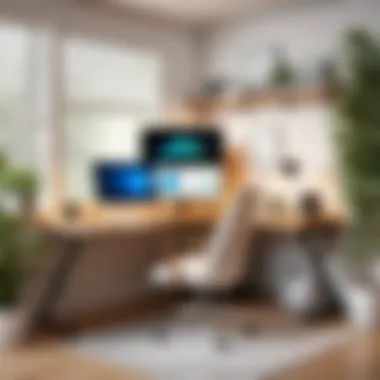

Creating an Inspirational Environment
In the quest for productivity, the environment where one works plays a crucial role. A thoughtfully curated workspace can significantly influence not just efficiency, but also motivation and creativity. This section emphasizes the importance of crafting an inspirational environment that resonates with individual personalities and fosters a state of flow. By integrating personalized elements and paying careful attention to lighting, remote workers can transform their home offices into inspiring havens rather than just functional spaces.
Incorporating Personal Touches in Your Workspace
Personal touches in a workspace might seem trivial, yet they serve a fundamental purpose in making the environment more welcoming. It’s these small, personal additions that can shift a bland area into a cozy, stimulating zone. You might consider displaying family photos or souvenirs from memorable travels. These artifacts don’t only beautify the space; they also remind you of your connections and aspirations, pulling you out of the mundane sometimes felt when working remotely.
Engaging with art can also be a powerful choice. Whether it’s a piece from a favorite artist or something you created yourself, having visually pleasing items can stimulate your mind and lift your spirits. It’s important to note that not everything needs to be fancy or expensive. Simple elements, such as a well-placed plant or even a mood board with inspiring quotes, can make all the difference in creating an uplifting and motivating atmosphere.
"A workspace reflects personal essence; it’s an external presence of internal motivation."
Importance of Lighting in Your Work Area
When it comes to work environments, lighting is often underappreciated. However, it can either boost your productivity or leave you feeling drained and uninspired. Natural light is ideal. If possible, position your desk near a window. Sunlight not only brightens your space but also uplifts your mood and promotes a healthier work-life balance. However, not everyone has the luxury of adequate natural lighting.
In such cases, the choice of artificial lighting becomes paramount. Warm, soft lighting is less straining on the eyes and creates a more relaxed atmosphere. Consider adjustable lamps with a warm glow to minimize glare and shadow. Additionally, using desk lamps with adjustable brightness can help you modulate the intensity based on the time of day or the amount of work you have at hand.
Here are some lighting tips to keep in mind:
- Use multiple light sources: Lonely overhead fluorescents can suck the life out of your space. Layer your lighting with table lamps and task lights.
- Dimmable options: These allow you to control brightness according to your mood and the demands of your task.
- Avoid harsh white lights: They often lead to fatigue. Opt for something softer and warmer to promote clarity of mind.
Creating an inspirational workspace is about harmonizing elements that fuel creativity and productivity. Personal touches and mindful lighting are just two of the many ways to cultivate an environment that energizes and inspires, paving the way for successful remote work.
Sustainability Considerations for Home Office Products
In today’s increasingly eco-conscious world, considering sustainability in the home office is not just a trend—it's a necessity. Remote work not only offers flexibility and comfort but also presents an opportunity to reduce one's ecological footprint. The products we choose to use daily, from furniture to technology, can significantly impact the environment. By being selective about our home office products, we can contribute to a greener planet while working effectively.
Choosing Eco-Friendly Supplies
When it comes to office supplies, many individuals find themselves surrounded by items that contribute to waste and pollution. Here's where choosing eco-friendly supplies comes into play. Rather than selecting products made from plastic or other non-biodegradable materials, look for those made from recycled or renewable resources.
Benefits of Eco-Friendly Supplies:
- Reduced Waste: Items that are biodegradable or recyclable help minimize the amount of trash that ends up in landfills.
- Healthier Environment: Non-toxic materials usually contain fewer harmful chemicals, promoting a healthier workspace.
- Sustainable Sourcing: Many eco-friendly products are made from sustainably sourced materials, which means less strain on natural resources.
A few examples include:
- Paper: Choose 100% recycled paper for printing and note-taking.
- Inks: Opt for ink made from natural pigments instead of synthetic ones.
- Pens: Consider buying refillable pens or those made from biodegradable plastic.
Sustainable Technology Options
Technology is essential in any remote working environment, but it comes with its own set of sustainability concerns. Even devices that are energy-efficient can have significant environmental costs if not sourced responsibly.
When looking for sustainable technology options, consider these key elements:
- Energy Efficiency: Look for products that have high energy star ratings. These devices consume less electricity, reducing your overall carbon footprint.
- Refurbished Products: Rather than buying new, consider investing in refurbished laptops or monitors. This not only provides you with quality technology but also extends the lifecycle of products.
- Environmental Certifications: Certifications like EPEAT (Electronic Product Environmental Assessment Tool) can guide you in purchasing tech that meets rigorous environmental standards.
Furthermore, think about the longevity of products. Investing in durable tech means less frequent replacement, cutting down on waste over time.
"Every small step counts; making conscious choices not just helps you, but also the planet."
All in all, the choices we make while setting up our home office can be a simple yet impactful way to contribute to sustainability. By integrating eco-friendly supplies and sustainable technology options into our workspaces, we can foster a work environment that aligns with both productivity and ecological responsibility.
Final Thoughts: Curating Your Ideal Home Office
As we come to the end of this exploration, it's crucial to grasp the significance of carefully curating your home office. In today’s remote work landscape, the quality of your workspace can greatly influence not only productivity but also your overall well-being. A well-thought-out office setup addresses your personal needs while fostering a productive atmosphere.
Creating an ideal home office isn't merely about aesthetics; it incorporates comfort, functionality, and sustainability. Each of these elements interlocks, allowing you to tailor your environment based on your working style.
Investing time in this process is key because as you adapt to remote work, your workspace should evolve with your changing requirements and habits. A setup that might have sparked joy and efficiency a few months ago may now feel inadequate or uninspiring.
"Home is not a place; it's a feeling."
This adage rings especially true for a workspace where you might spend countless hours. Establishing a conducive environment requires diligence and intention.
Adapting to Changing Needs
Your home office is not a static entity. Like the seasons, your work demands can shift due to various factors: project deadlines, seasonal work trends, or even personal milestones that arise unexpectedly. Acknowledging this uncertainty can allow you to remain agile and responsive.
Consider these tips for achieving adaptability in your workspace:
- Invest in versatile furniture: Options like height-adjustable desks can cater to both sitting and standing preferences, offering better ergonomic support as your needs change over time.
- Flexible storage solutions: Utilize modular shelving or mobile carts that can easily be rearranged or moved as necessary.
- Change your decor: Updating wall art or even adding new plants can refresh the environment, breaking monotony and keeping motivation levels high.
By routinely assessing and adjusting your workspace, you cultivate a realm that reflects your current phases, aiding in maximizing productivity and creativity.
Regular Reviews of Your Setup
A traditional office often underwent periodic assessments through management feedback, but the dynamic nature of remote work necessitates this practice on a personal level. Regularly reviewing your setup can help you identify areas needing improvement.
Here are some pointers for conducting reviews:
- Evaluate comfort regularly: Check in with yourself about physical discomfort. Do those chairs still feel as good? Is your monitor positioned correctly to reduce strain? Adjust as needed.
- Assess productivity: Reflect on your work habits. Are you struggling to focus? It might be time to switch up your layout or declutter that overflowing desk.
- Review technology tools: Ensure your software and hardware meet your working requirements effectively. As more apps and services come to light, keeping your toolkit current is essential.
Fostering this practice encourages a proactive mindset, ensuring your workspace remains a supportive ally in your remote working endeavor.





