Unlocking the Power of Google Sheets: The Ultimate Budget Maker Guide
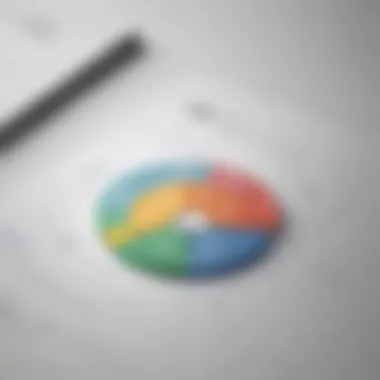

App Overview
Google Sheets is a versatile tool for financial planning and tracking, offering a comprehensive solution for budget management. Its main features include customizable templates, real-time collaboration, and seamless integration with other Google apps. The key functionalities revolve around creating, organizing, and analyzing budget data efficiently, providing users with valuable insights into their finances.
Step-by-Step Walkthrough
To create a budget maker on Google Sheets, begin by opening a new spreadsheet and labeling columns for income, expenses, and categories. Input your financial data, use formulas for calculations, and customize the layout to suit your preferences. Utilize conditional formatting to highlight important figures and trends. Screenshots can be embedded to visually guide users through each step, enhancing the learning experience.
Tips and Tricks
Optimize your budget maker by utilizing features like data validation to prevent errors and inconsistencies. Embrace pivot tables for dynamic analysis of your budget data. Explore add-ons like 'Flippity' for interactive budget tracking. Hidden features such as 'Explore' for generating insights and 'Revision History' for tracking changes can greatly enhance your budgeting process.
Common Issues and Troubleshooting
Users may encounter issues with formula errors, data validation mismatches, or sharing permissions. To troubleshoot, double-check formulas for accuracy, ensure data validation criteria are met, and review sharing settings. Online forums and Google Sheets community can also provide valuable assistance in resolving common problems efficiently.
App Comparison
In comparison to other budgeting apps, Google Sheets offers unparalleled flexibility and customization. While apps like Mint focus on automated categorization, Google Sheets allows for complete control over budget creation and management. Unique selling points include collaborative editing features and the ability to integrate with various financial tools and plugins, making it a robust choice for both personal and professional budgeting needs.
Introduction
Understanding the Importance of Budgeting
Benefits of Budgeting
Budgeting offers a myriad of benefits that transcend mere financial planning. One significant advantage is the ability to gain a holistic view of your financial health. By systematically tracking income and expenses, you can identify patterns, opportunities for savings, and areas of overspending. This proactive approach not only fosters financial discipline but also empowers you to set realistic goals and work towards them methodically. The structured nature of budgeting instills accountability and cultivates a mindset of responsible money management, essential for long-term financial well-being.
Impact on Financial Stability
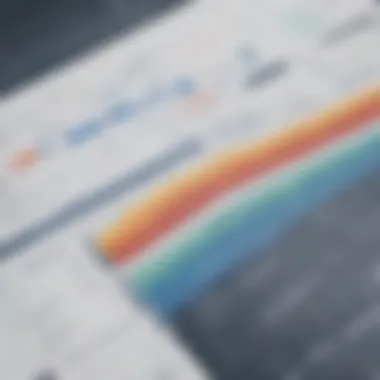

The impact of budgeting on financial stability cannot be overstated. By establishing a budgeting routine, individuals can mitigate financial uncertainties and unexpected expenses. Budgeting serves as a financial compass, guiding individuals towards their goals and providing a sense of direction amidst economic fluctuations. Moreover, the discipline instilled by budgeting can act as a buffer against impulsive spending habits, ensuring a sturdy financial foundation even in turbulent times.
Overview of Google Sheets
Features and Capabilities
Google Sheets boasts a plethora of features and capabilities that make it an ideal platform for budget creation. Its cloud-based nature allows seamless access across devices, ensuring real-time updates and synchronization. The collaborative nature of Google Sheets enables multiple users to work on the budget simultaneously, fostering teamwork and efficient sharing of information. Additionally, the versatile functions and formula options make complex calculations and data analysis hassle-free, enhancing the overall budgeting experience.
Advantages for Budgeting
The advantages of using Google Sheets for budgeting extend beyond its technical functionalities. Its user-friendly interface makes it accessible to both beginners and advanced users, eliminating the learning curve associated with complex software. The customizable templates and formatting options simplify the budgeting process, allowing for personalized layouts that suit individual preferences. Furthermore, the integration of add-ons and scripts enhances functionality, enabling users to automate repetitive tasks and streamline their budgeting workflow for optimal efficiency.
Setting Up Your Budget Maker
In this extensive guide to creating a budget maker on Google Sheets, the section 'Setting Up Your Budget Maker' holds paramount importance. This segment lays the foundation for a robust financial tracking system, emphasizing the crucial initial steps required for building an efficient budget tool. By delineating the significance of proper setup procedures, readers are equipped with the essential knowledge to streamline their budgeting process effectively. Setting up the budget maker involves meticulous attention to detail, from structuring spreadsheet layouts to organizing financial data systematically.
Creating a New Spreadsheet
Naming Your Sheet
When it comes to 'Naming Your Sheet' within the realm of budget creation, precision is key. The name assigned to the spreadsheet sets the tone for the entire budgeting process, reflecting its purpose and contents concisely. Opting for a descriptive and clear title ensures easy identification and navigation, simplifying management and analysis. The chosen name should encapsulate the essence of the budget sheet, aiding users in swiftly locating and referencing the document, reinforcing the coherence of the financial planning endeavor. While simplicity is favored in names, a balance between informative and concise titles must be struck to maximize utility.
Formatting Cells
The 'Formatting Cells' aspect contributes significantly to the overall functionality and visual appeal of the budget sheet. Proper cell formatting enhances data organization, readability, and overall aesthetics, facilitating seamless data interpretation. By customizing cell styles, colors, and borders, users can differentiate between various types of financial information, thereby improving data comprehension. Additionally, formatting cells strategically can highlight key data points, trends, or anomalies, aiding in the identification of crucial financial insights. Despite the advantages of formatting cells for clarity and coherence, excessive or inconsistent formatting may impede readability and hinder data analysis efforts, underscoring the importance of a balanced approach.
Structuring Your Budget Sheet
Defining Categories
In the context of budget creation, 'Defining Categories' plays a pivotal role in organizing financial information systematically. Categories provide a framework for classifying income and expenses, enabling users to categorize transactions accurately. By establishing well-defined categories such as 'Housing', 'Transportation', and 'Utilities', individuals can allocate funds purposefully and track expenditure trends efficiently. Clear categorization promotes a structured approach to budgeting, aiding in decision-making processes and fostering fiscal responsibility. However, overly granular categorization may complicate data entry and analysis, necessitating a balance between specificity and simplicity for optimal budget management.
Setting Up Formulas
The incorporation of 'Formulas' in budget sheets streamlines calculation processes and enables automated data analysis. Setting up formulas for income calculation, expense tracking, and budget variance computation automates repetitive tasks, saving time and minimizing errors. By leveraging formula functions such as SUM, AVERAGE, and IF, users can perform complex calculations effortlessly, gaining valuable insights into their financial status. However, the correct application of formulas is critical to ensure accurate outputs, as errors in formula logic can distort budgeting outcomes and compromise financial planning integrity. Continuous verification and validation of formula accuracy are essential to maintaining the reliability and consistency of budget calculations.
Enhancing Your Budgeting Experience
Enhancing Your Budgeting Experience is a crucial aspect covered in this article. By delving into advanced functions and tools, users can elevate their financial planning capabilities to new heights. The utilization of sophisticated features not only streamlines the budgeting process but also provides deeper insights into one's financial standing. Harnessing Functions and Tools is quintessential for maximizing the potential of Google Sheets in a budgeting context.
Utilizing Functions and Tools
Sum and Average Functions
In the realm of budgeting, Sum and Average Functions play a pivotal role in aggregating and analyzing financial data efficiently. These functions enable users to calculate total incomes and expenditures, offering a comprehensive picture of their financial position. The key characteristic of Sum and Average Functions lies in their ability to simplify complex numerical computations, making them a popular choice for users looking to streamline budget calculations. A unique feature of these functions is their versatility in handling varying financial scenarios, providing a dynamic toolset for accurate budgeting processes.
Conditional Formatting
Conditional Formatting is a dynamic tool that enhances the visual representation of data in budget sheets. By setting conditions based on specific criteria, users can quickly identify trends, anomalies, and areas that require attention. This feature is valuable for highlighting critical financial indicators, such as exceeding budget limits or irregular spending patterns. The unique feature of Conditional Formatting lies in its customizable nature, allowing users to tailor visual cues to their specific budgeting preferences. While advantageous in enhancing data visibility, it is important for users to set appropriate formatting rules to avoid potential misinterpretations.
Automating Calculations
Using Templates
Templates offer a convenient way to standardize budget formats and streamline the planning process. By utilizing pre-designed templates, users can save time on initial setup and focus on data input and analysis. The key characteristic of Using Templates is their adaptability to various budgeting scenarios, providing a structured framework for organizing financial information. The unique feature of Templates is their ability to incorporate best practices and proven budgeting strategies, guiding users towards effective financial management.
Implementing Scripts
Implementing Scripts empowers users to automate repetitive tasks and customize budgeting functionalities to suit their specific needs. By writing scripts or incorporating existing ones, users can enhance the capabilities of Google Sheets beyond its default features. The key characteristic of Implementing Scripts is its flexibility in tailoring budgeting solutions to unique requirements, offering a personalized approach to financial planning. The unique feature of Scripts is their potential to unlock advanced calculations and data manipulations, enriching the budgeting experience with tailored functionalities.
Monitoring and Analyzing
Reviewing Trends
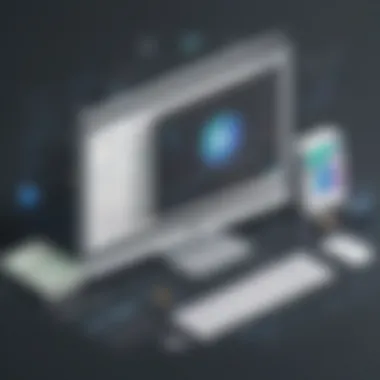

Analyzing trends in financial data allows users to spot patterns, identify fluctuations, and make informed decisions about their budget. Reviewing Trends provides valuable insights into spending habits, income trends, and areas for potential cost savings. The key characteristic of Reviewing Trends is its ability to track long-term financial patterns, facilitating proactive adjustments to budget plans. The unique feature of this analysis method is its visual representation of data trends, aiding users in understanding their financial behaviors and planning for the future.
Generating Reports
Generating Reports automates the process of summarizing budget data into actionable insights. By creating detailed reports, users can gain a comprehensive overview of their financial status, performance against targets, and areas of improvement. The key characteristic of Generating Reports is its ability to condense complex financial information into digestible formats, enabling quick decision-making. The unique feature of Reports is their customizable nature, allowing users to tailor report parameters to meet specific evaluation criteria and reporting needs.
Optimizing Your Budget Maker
In this section, we delve into the crucial aspect of optimizing your budget maker, a significant facet within the context of this article on leveraging Google Sheets for effective financial planning. Optimizing your budget maker involves customizing various elements to suit your specific needs and preferences, ultimately enhancing the overall functionality and user experience. By tailoring your budget maker, you can streamline the budgeting process, visualize data more effectively, and extract meaningful insights for better financial management. Furthermore, customization allows for a personalized approach to budgeting, ensuring that the tool aligns perfectly with your financial goals and lifestyle.
Customizing Your Sheet - Adding Graphs and Charts
Adding graphs and charts plays a pivotal role in enriching the visual representation of financial data within your budget maker. These visual elements not only make complex data more digestible but also facilitate quick decision-making and trend identification. By incorporating graphs and charts, users can gain a comprehensive overview of their financial situation at a glance, pinpoint areas of strength and improvement, and track progress over time. The versatility of graphs and charts in presenting different types of financial information, such as income versus expenses or budget variance, makes them a valuable asset in optimizing your budget maker for enhanced analysis and decision support.
Customizing Your Sheet - Personalizing Themes
Personalizing themes offers users the flexibility to customize the visual layout and design of their budget maker according to their preferences. By selecting themes that resonate with their style or branding, users can create a more engaging and personalized budgeting experience. Additionally, personalized themes enhance user motivation and engagement with the budget maker, promoting consistent usage and adherence to financial goals. However, it is essential to balance aesthetic appeal with functionality, ensuring that the chosen themes do not compromise readability or data interpretation within the budget maker.
Sharing and Collaborating
In the realm of sharing and collaborating, this section explores the importance of allowing multiple users to access and modify the budget maker simultaneously. By setting permissions, users can control who can view, edit, or comment on the budget sheet, ensuring data privacy and security. This collaborative feature fosters teamwork, particularly in household or business budgeting scenarios, enabling stakeholders to work together towards shared financial objectives efficiently.
Troubleshooting Common Issues
Lastly, troubleshooting common issues addresses the proactive identification and resolution of potential challenges that users may encounter while utilizing the budget maker. Error handling involves implementing strategies to detect and rectify errors in data input or formula calculations, minimizing inaccuracies and ensuring the integrity of financial information. Likewise, data validation serves as a mechanism to verify the accuracy and completeness of data entries, reducing the likelihood of discrepancies and enhancing the reliability of budgeting outcomes. By proactively addressing common issues, users can maintain the effectiveness and efficiency of their budget maker, maximizing its utility in financial planning and decision-making.
Conclusion
Harnessing the Power of Google Sheets for Budgeting
Key Takeaways
Exploring the key takeaways involves delving into the most crucial aspects of using Google Sheets for budgeting applications. These takeaways offer actionable insights and valuable lessons for optimizing financial planning procedures. The significance of these key takeaways lies in their ability to streamline budgeting processes effectively. One standout characteristic of these key takeaways is their practicality, making them a popular choice for users seeking efficient budget management tools. The unique feature of these key takeaways is the simplification of complex financial data, providing clear and actionable information for users. Although there may be some limitations, the advantages far outweigh any disadvantages.
Next Steps
Transitioning into the next steps section, we uncover the path forward after grasping the key takeaways. These next steps are pivotal in applying the knowledge gained from utilizing Google Sheets for budgeting. The key characteristic of these next steps is their actionable nature, guiding users on how to implement the insights gained effectively. This feature makes them a beneficial choice for readers seeking to improve their financial planning skills using Google Sheets. The unique feature of these next steps is their practical applicability in real-world scenarios, allowing users to enhance their budgeting processes further. Despite any potential drawbacks, the advantages of following these next steps in the article are substantial, leading to improved financial management practices.







