Exploring Usability Testing for Better User Experience
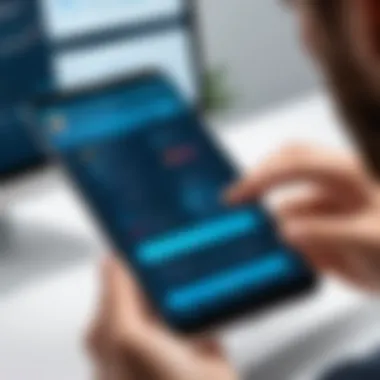

Intro
In the world of digital design, usability testing plays a crucial role. It's not just about making things look pretty; it’s about ensuring that users can easily navigate and interact with applications and products they engage with. This type of testing provides key insights into how users experience an app, what features they find intuitive, and where they may stumble or get lost.
Imagine ordering your favorite food through an app, only to find yourself frustrated by confusing menus and buttons that don’t respond as you expect. This misstep can lead to a poor user experience, ultimately affecting the app's reputation and usability. Here’s where usability testing comes into play.
Why Usability Testing Matters
Usability testing is more crucial than ever, as competition in the app market intensifies. It allows developers to identify pain points and enhance user experience. By understanding these interactions, one can build applications that not only meet user needs but also exceed their expectations. In earlier days, developers primarily relied on their instincts; now, the thought process is more methodical — it's all about user-driven design.
"Usability isn’t just a checklist; it’s a philosophy that can impact how users perceive an app and how they recommend it to others."
The aim of this exploration is to provide a comprehensive guide, detailing every step of usability testing. From its importance in the creation of a user-friendly product to methodologies employed during testing phases, we will delve deeply into matter, making it accessible for app developers, tech enthusiasts, and even newbies eager to grasp the fundamentals of usability testing.
Defining Usability Testing
Defining usability testing is essential in our exploration of user experience design. It forms the cornerstone upon which effective app development stands. Without understanding what usability testing genuinely encompasses, it is challenging to appreciate its impact on the overall design process. Usability testing is not just a means to an end; it's a crucial step that bridges the gap between a product's technical functionality and a user’s actual experience with it. This section illuminates the significance of usability testing, guiding developers and enthusiasts through its fundamental principles.
Essence of Usability Testing
At its core, usability testing evaluates how easily users can engage with an app or product. The essence lies in observing real users as they navigate through various tasks—like ordering a pizza online or setting an alarm on their phones. What stands out in usability testing is the user’s ability to intuitively interact with the interface. If a user needs to dig through menus or faces hurdles, it points to potential flaws in the design.
Conducting usability testing offers invaluable insights that raw data alone cannot provide. It transforms subjective feelings into objective observations. For instance, while analytics can tell you how many users abandoned their shopping carts, they won't reveal that a convoluted checkout process led to their frustration. This distinction underlines the essence of usability testing: it captures the nuances of user behavior, enabling developers to create tailored experiences that resonate with their audience.
In essence, usability testing isn’t merely about ensuring an app works; it's about making it work well for the people using it. This focus on the user experience drives the essence of present-day app development.
Objectives of Usability Testing
The objectives of usability testing are multifaceted, serving varying purposes that align with a project’s goals. First and foremost, it seeks to identify usability issues that could impede user satisfaction. By engaging real users, developers can pinpoint trouble spots that may not have been obvious during the design phase. This drives the design team to strategize improvements based on concrete feedback.
Another clear objective is to validate design choices. It's one thing to create an app that seems polished on paper; it's another to see if users feel the same. Usability testing helps ascertain whether design intentions align with user experiences.
Moreover, usability testing aims to enhance user satisfaction. After all, a happy user is likely to return. Elements such as ease of navigation, accessibility, and the clarity of information directly influence how satisfied a user is with an app. Listening to user feedback during testing offers developers key insights into how to elevate that satisfaction level.
Lastly, educational purposes should not be overlooked. Engaging in usability testing allows teams to learn about their users’ behaviors and preferences. This knowledge can shape not just the current project but future endeavors as well. The ongoing cycle of testing, learning, and adapting fosters a culture of continuous improvement within a development team.
In summary, the objectives of usability testing extend beyond issue identification; they encompass user satisfaction, validation of design choices, and education to inform future projects.
"Usability testing is harnessing the voices of your users to ensure your design is not just functional, but intuitive."
By mapping out the essence and objectives of usability testing, we set the stage for a comprehensive discussion on its critical role in user experience design.
Historical Context
Understanding the historical context of usability testing is essential for grasping its evolution and relevance within modern app design. This aspect not only provides insights into how testing methodologies were developed but also highlights the ongoing changes in user expectations and technological advancements. In tracing the lineage of usability testing, we uncover pivotal moments that have informed contemporary practices, laying a solid groundwork for users and developers alike to appreciate the tested approaches that focus on usability today.
Evolution of Usability Testing
The journey of usability testing can be likened to fitting a puzzle: each piece represents a different stage of understanding user interaction over time. Its roots can be traced back to the 1940s, when researchers began to investigate how individuals interacted with technology, led largely by wartime needs for effective pilot training techniques. By observing how pilots operated aircraft, designers began to link functionality to user performance, setting an early precedent for usability testing.
Fast forward to the 1980s, where the explosion of personal computing sparked a significant shift. Companies began realizing that ease of use directly impacted user satisfaction. During this period, Norman Nielsen and other pioneers stressed the importance of human-centered design. They emphasized that systems should not just be functional, but also intuitive. This was a major turning point and paved the way for usability testing as we understand it today.
Influential Studies in Usability Research
Over the decades, several influential studies have shaped the methodologies used in usability testing. For instance, one seminal piece of research is the study conducted by Jakob Nielsen in the early 90s. He introduced the concept of heuristic evaluations, allowing usability practitioners to systematically assess user interface designs based on established heuristics rather than relying solely on user feedback. This approach facilitated a more structured analysis of usability and influenced how tests are conducted today.
Additionally, the findings from studies on cognitive load and decision-making processes have also lent valuable insights into designing more user-friendly systems. Understanding how users think and process information has helped developers create interfaces that are not only easier to navigate but also align more closely with users' mental models.
"Usability testing isn't just about identifying 'what is wrong'; it's about understanding 'why it's wrong' and making adjustments accordingly."
In essence, diving into the historical context of usability testing reveals a continuous evolution driven by research and technological progress. It illuminates the importance of adapting methods to keep pace with changing user expectations, showcasing a commitment to ensuring that usability remains at the forefront of app development.
Types of Usability Testing
When discussing usability testing, it's crucial to recognize that not all tests are created equal. The types of usability testing determine how insights are gathered, what kind of feedback is received, and ultimately, how user-centric a digital product can become. Distinguishing between these different methodologies allows developers and designers to tailor their approaches to meet specific project goals and challenges. This section explores three main types of usability testing: moderated vs. unmoderated testing, remote vs. in-person usability testing, and exploratory, assessment, and comparative testing.
Moderated vs. Unmoderated Testing
In the realm of usability testing, the distinction between moderated and unmoderated testing is particularly significant. Moderated testing involves a facilitator who guides a participant through the test, often providing real-time prompts or questions. This face-to-face interaction can yield rich qualitative data, allowing the facilitator to probe deeper into participant responses. On the flip side, there’s unmoderated testing. Here, participants engage with the product independently, usually at their own convenience.
The choice between these two approaches often comes down to the project’s needs.
- Benefits of Moderated Testing:
- Benefits of Unmoderated Testing:
- Facilitators can observe body language or hesitations, offering insight into user emotions.
- Questions can be raised on-the-spot, clarifying any misunderstandings.
- Cost-effective since it can often reach a larger pool of participants.
- Eliminates any bias the moderator could unintentionally introduce.
Both methods bring their own strengths to the table. Understanding these differences helps teams select the right approach based on budget, timeline, and user behavior goals.
Remote vs. In-Person Usability Testing
Another vital aspect in usability testing is the environment in which it takes place. Remote usability testing allows participants to test products in their natural settings. This often leads to more genuine interactions. In contrast, in-person usability testing takes place in a controlled environment, where facilitators can monitor participants closely.
Here's a deeper look:
- Remote Testing Pros:
- In-Person Testing Pros:
- Participants feel more relaxed, leading to more authentic feedback.
- Geographic boundaries are eliminated, allowing for diverse user feedback.
- Instantaneous problem-solving as facilitators can guide participants through any issues.
- Enables richer observation of non-verbal cues and immediate follow-up queries.
In deciding between these formats, consider your audience and what type of insights you aim to capture. Are you after genuine reactions in a real-world context, or do you prefer tighter control over the testing environment?
Exploratory, Assessment, and Comparative Testing
Understanding the nature of the usability test often hinges upon its purpose. Exploratory testing is primarily about discovery. It gathers insights on user thoughts and behaviors during the early phases of product development. In contrast, assessment testing focuses on evaluating a design once it is more fully developed. This type of testing digs deep into how users perform specified tasks and whether they encounter barriers.
Lastly, there's comparative testing. This involves contrasting two or more design variations to identify which performs better in terms of user engagement and satisfaction.
- Exploratory Testing Highlights:
- Assessment Testing Highlights:
- Comparative Testing Highlights:
- Helps in identifying user needs and finding solutions.
- Utilizes open-ended tests to uncover underlying user values.
- Provides quantifiable results to gauge the effectiveness of the design.
- Often leads to recommendations for design improvements.
- Direct insights into user preferences between differing designs.
- Facilitates informed decision-making for design iterations.


In summary, distinguishing between these various types of usability testing isn’t merely academic; it is central to developing user-centered applications that meet real user needs. By carefully selecting the type of usability test that suits their particular objectives, organizations can ensure that their products are not just functional but truly user-friendly.
Importance of Usability Testing
Usability testing is not just a checkbox item in the design process; it's a linchpin that holds the whole user experience puzzle together. When done right, it leads to products that are not only functional but intuitive and enjoyable to use. The importance of usability testing can't be overstated, as it brings to light critical insights that can shape the future of app development. Let's dive into three specific areas where usability testing plays a crucial role in enhancing technology and user interaction.
Enhancing User Experience
In the wild world of app development, user experience is king. A slick interface may look good on paper, but if it’s unwelcoming or hard to navigate, users will flee faster than a moth drawn to a flame. Usability testing helps identify usability issues that might not be glaringly obvious at first glance. This can include confusing navigation paths, features that don’t work as intended, or even aesthetic choices that throw users off.
By conducting usability tests, developers can gather real feedback on how users interact with their products. With this data, they can refine and polish interfaces to ensure that users find joy and ease in their interactions. Not only does this lead to a smoother user journey, but it also fosters loyalty. When users feel comfortable using an app, they’re likely to return. Thus, usability testing ultimately enhances both user satisfaction and overall product efficacy.
Identifying and Mitigating Risks
Every app has its pitfalls. Some may stumble due to technical glitches, while others may miss the mark with their user interfaces. Usability testing acts as a safety net, helping to identify these potential issues before launch. By capturing user interactions in a controlled environment, developers can spot trends that reveal risks lurking in the shadows.
For instance, if multiple test participants struggle with a single feature, it's a clear signal that that particular aspect needs re-evaluation. Addressing these risks early helps prevent costly changes post-launch, saving both time and resources. Furthermore, it builds confidence in the product before it meets the public eye.
Driving User-Centric Design Decisions
The heart of usability testing lies in its user-centric approach. This method pushes design teams to step into the shoes of their users, fostering compassion and understanding for their needs and struggles. Rather than relying solely on assumptions—or worse, gut feelings—developers armed with data can make informed decisions about design choices.
User feedback serves as a compass that steers the product development in the right direction. Decisions regarding layout, functionality, and features can be validated through the lens of genuine user experience. This ultimately leads to more thoughtful design choices that resonate well with the intended audience. By placing users at the forefront, usability testing transforms the development process into a collaborative effort aimed at creating real value for end-users.
“User experience isn’t just about ease-of-use; it’s about understanding the user’s journey and addressing their needs.”
In summary, usability testing stands as a de facto standard for app developers, illuminating pathways to enhanced user experiences, risk mitigation, and user-centric design. Fostering this culture of empathy and understanding can pave the way for more meaningful interactions between users and technology.
Methodologies in Usability Testing
In the realm of usability testing, the methodology employed can make or break the effectiveness of the entire process. Methodologies are the backbone that guides how tests are designed, conducted, and analyzed. Choosing the right methodology ensures that we capture valuable data to enhance user experience and interface design. A thorough appreciation for these methodologies is crucial, not just for seasoned app developers, but also for newcomers navigating the world of user experience.
The methodologies can generally be categorized into qualitative and quantitative approaches. Each offers unique advantages and challenges, and understanding these can guide developers in making informed decisions about their testing strategies.
Qualitative vs. Quantitative Approaches
When we talk about usability testing methodologies, the distinction between qualitative and quantitative approaches comes to the forefront.
Qualitative approaches focus on understanding user behavior, preferences, and motivations in context. Think of it as an exploration of the user’s experience through one-on-one interviews or group discussions. Insights gleaned from this type of testing can be rich and nuanced. It’s like diving into the human psyche, where the subtleties of feedback can illuminate why users might click one button over another. This method might include:
- In-depth user interviews
- Observational studies
- Think-aloud protocols
Qualitative data, while harder to analyze in purely numerical terms, reveals layers of meaning that can’t be quantified. This depth is incredibly valuable for refining user experience. However, it's worth noting that qualitative results can sometimes feel a smidge subjective and must be handled with care.
On the other hand, the quantitative approach leans on numbers and metrics. It employs tools like surveys and analytics to gather data that can be statistically analyzed. The beauty of this method is that it provides benchmarks, patterns, and trends that can be universally understood too. Common examples include:
- Online surveys to gather targeted feedback
- A/B testing for comparing two design variations
- Heatmaps to visualize user engagement on pages
While the hard data derived from quantitative methods is compelling, it may miss out on the underlying emotional drivers that qualitative insights highlight. Balancing both methods can lead to a more comprehensive understanding of usability.
Usability Metrics and Analytics
Measuring the results of usability tests is crucial for making informed design decisions. This is where usability metrics and analytics come into play. The right metrics can pinpoint usability issues effectively, guiding developers to areas that demand improvement.
Some of the widely utilized metrics in usability testing include:
- Task Success Rate: The percentage of tasks users complete successfully. High success rates often translate to intuitive design.
- Time on Task: How long it takes for users to complete specific tasks. The faster users can complete tasks, the more efficient the user interface may be.
- Error Rate: The frequency of errors users encounter during a task. This can help in identifying confusing elements in the design.
- System Usability Scale (SUS): A popular tool that allows users to provide standardized feedback on a product’s usability in a clear manner.
Combining metrics with qualitative insights creates a well-rounded perspective on how users interact with an application. This synergy between numbers and narrative is fundamental to understanding usability.
To encapsulate, a robust methodology in usability testing blends both qualitative insights and quantitative metrics, offering a dynamic framework for refining user experiences. Practitioners need to recognize that each methodology has its own merits and limitations, so a thoughtful integration of both will likely yield the best outcomes for user-centered design.
Developing a Usability Test Plan
A usability test plan is the blueprint that guides the testing process. It’s not just a bunch of bullet points scribbled on a piece of paper; it’s a well-thought-out strategy designed to uncover insights into how users interact with a product. The importance of having a solid usability test plan cannot be overstated. It lays down a framework that helps ensure the testing is focused and productive.
Defining Goals and Objectives
When you're embarking on usability testing, the first step is to clearly define your goals and objectives. This doesn't just mean stating that you want to make a product user-friendly; it goes much deeper than that. Your goals should be specific, measurable, achievable, relevant, and time-bound (SMART). For instance, a goal could be "to reduce the time it takes for users to complete a specific task by 20% within three weeks."
Here are some vital aspects to keep in mind when setting goals:
- Identify Core Tasks: What tasks do you expect users to accomplish using your application?
- Understand User Needs: What are the specific pain points that users face?
- Gauge User Satisfaction: Is there a benchmark for what satisfaction looks like in your application?
- Evaluate Performance Metrics: What metrics will you utilize to measure success? These could include completion rates, error rates, or even user satisfaction ratings.
By laying out these elements right at the start, you steer the usability testing in the direction that will most benefit your design.
Selecting the Right Participants
Choosing the right participants for usability testing is akin to finding the right ingredients for a fine dish. You want quality over quantity here. The participants must mirror your target audience closely to ensure that you gather relevant feedback. But why is this selection so critical?
Here are a few considerations:
- Diversity in Representation: The more diverse your participants, the broader the range of insights you can gather. Include users with varying skill levels, ages, and backgrounds.
- Inclusivity: Don’t forget about accessibility needs. This might involve including participants who rely on assistive technologies.
- Familiarity with Product: Depending on your goals, decide if you want to include novice users or those who are more experienced. Each group may provide different perspectives.
To make the selection process smoother, consider creating user personas that represent different segments of your user base. This can guide you in choosing who to invite for testing sessions.
A well-structured usability test plan, with clear goals and the right participants, can dramatically improve your product's user experience, ensuring that each test session provides valuable feedback that propels your design forward.
Overall, developing a usability test plan is a vital step to clarify your direction and amplify the effectiveness of the usability tests. Understanding the core goals and identifying appropriate participants ensures that your efforts yield actionable insights, contributing to better user experiences.
Conducting Usability Tests
Conducting usability tests forms the backbone of effective user experience evaluation. By actively engaging with users, app developers can unearth insights that might not be evident during the design phase. This process allows for the identification of pain points, user behaviors, and expectations regarding the product. The importance of this stage cannot be overstated; without it, developers are essentially flying blind, guessing what may or may not work for their users.
Preparing for the Test Session
Preparation is half the battle when it comes to conducting usability tests. This phase involves more than just setting up a room and gathering tools—it's about strategic planning.
Define Goals Clearly
First things first, outlining specific goals for the testing session is crucial. What are you hoping to achieve? Is it to uncover design flaws in an application or to evaluate the intuitiveness of a new feature? Establishing these objectives helps tailor the testing process effectively.
Choose the Right Environment
Consideration of the testing environment is another significant factor. Ideally, the test should mimic real-world usage as closely as possible. If the product is a mobile app, testing in a setting where users would typically use their phones, like at home or on public transport, can yield more authentic interactions.
Gather Necessary Materials


Next on the checklist is ensuring all materials are ready and at hand. This could range from screen recordings tools to task lists that participants will follow during the test.
Recruitment of Participants
Don’t overlook the recruitment of your participants, as they should ideally represent your target audience. If the product is aimed at senior citizens, involving younger users might skew results.
Facilitating the Testing Process
Once the test session is set up, facilitating the testing process effectively plays a key role in gathering authentic data. Here are some considerations:
Set the Stage
At the start of the session, build a comfortable atmosphere for participants. The more relaxed they feel, the more honest and uninhibited their interactions will be. Briefly introduce what will occur, but avoid revealing too much about what you’re testing; this helps prevent bias and leads to more genuine feedback.
Encourage Natural Behavior
While participants are using the application, facilitation should aim to be unobtrusive. Encouraging users to think aloud can provide deeper insights into their thought processes. Comments like, "What are you thinking right now?" or "What do you feel about this feature?" can guide the conversation without steering it.
Capture Observations
During testing, it's essential to document everything. Whether it's through notes, screen recordings, or audio capture, having a record of user interactions allows for comprehensive analysis later on.
Adapt and Improvise
Lastly, be prepared to adapt your facilitation of the test on the fly. If a user struggles with a task, it might give insight that’s worth exploring beyond the original plan. Flexibility can lead to discovering unexpected issues or areas for improvement.
While conducting usability tests, being methodical and open can unlock invaluable insights that shape user-centric design.
In the end, the success of usability testing lies in careful preparation and effective facilitation. It’s a chance to listen to the users, consider their behaviors, and gather data that can drive app improvements far beyond any theoretical knowledge.
Analyzing Usability Test Results
Analyzing the results from usability tests is where the rubber meets the road in user experience design. This phase is crucial, as it digs deep into user interactions, extracting insights that can dictate the direction of product development. Understanding how users engage with a product sheds light on where they stumble, what draws them in, and how intuitive their journey truly is. Without this analysis, any data collected is just numbers on a page, lacking the context that brings them to life.
Interpreting Feedback and Data
When the testing sessions come to a close, it’s time to sift through the heaps of feedback and data gathered. This part requires a keen eye and, perhaps, a little patience, as the sheer volume of information can be overwhelming. The objective hinges on breaking down user feedback into themes that most resonate with the target audience.
For example, if a user frequently mentions difficulty navigating menus, it’s vital to mark this as a significant pain point. It’s like piecing together a jigsaw puzzle, where each piece represents a user's insight. Here are some strategies to make sense of the feedback:
- Categorize Responses: Group feedback into broad themes — is it related to layout, navigation, or content clarity?
- Look for Patterns: Are there common phrases or sentiments shared among multiple participants? This can indicate a widespread issue that might need urgent attention.
- Engage with Quantitative Data: If users rate their experience on a scale, assess which areas received the lowest scores. This quantitative aspect complements qualitative feedback beautifully.
In essence, effective interpretation of feedback can dictate necessary changes, ensuring that user concerns are addressed rather than brushed aside.
Synthesizing Findings for Actionable Insights
Once the feedback flows in and is analyzed, the next step is crafting these insights into actionable changes. It’s one thing to identify issues, but the real challenge lies in translating those findings into a strategy for improvement.
Actionable insights need to be clear, focused, and informed by the combined wisdom of your data. Consider the following:
- Prioritize Issues: Not every piece of feedback holds equal weight. Identify which problems affect usability the most significantly and target them first.
- Create a Workable Action Plan: Outline steps to address the issues identified. This might involve design tweaks, code adjustments, or even rethinking user flows.
- Iterate: Testing is a cycle. Once changes are implemented, retest to gauge their effectiveness.
"A solution that works is not merely one that looks good on paper; it’s one that resonates profoundly with the user’s journey."
The synthesis should ideally result in a coherent plan that guides future development phases, transforming feedback into a paved pathway for enhanced user experience.
By diligently analyzing results and turning feedback into action, product teams can build applications that truly resonate with users. This approach encourages a culture of continuous improvement, ensuring that the voice of the user remains at the forefront of design efforts.
Case Studies in Usability Testing
Case studies in usability testing serve as a beacon of insight in the realm of user experience design. They bring to light real-world applications of usability testing strategies, showcasing how theoretical concepts translate into everyday practices. In this article, we recognize the critical role that these case studies play, as they offer invaluable lessons and frameworks that app developers and designers can apply within their projects. When performed accurately, usability tests can reveal not just issues but also the nuances of user behavior that may not be evident through other methods.
Successful Usability Tests and Insights
Successful usability tests often emerge from a blend of thorough planning and adaptive execution. Consider, for instance, the case study of Dropbox. The team significantly revamped their onboarding process after running a series of usability tests. Users were initially unclear about the benefits of using Dropbox, leading to high drop-off rates for new sign-ups. By observing users interact with their tutorial, designers gleaned that simplifying the explanation and reducing the number of steps needed to understand the product was key.
This adjustment resulted in a staggering increase in user engagement. They not only saw an uptick in registrations but also improved overall user retention. This highlights a crucial point: successful usability tests can yield significant returns by zeroing in on user confusion and addressing it effectively.
Key Insights from Successful Tests
- User-Centered Design: Prioritize the users' needs and experiences.
- Iterative Processes: Regularly revisit and refine usability tests to adapt to user feedback.
- Diverse Participant Selection: Engage with a variety of users to collect broad-ranging insights that may surface unexpected flaws or advantages.
"Usability testing is a continuous journey, not a destination. Every test lays groundwork for the next round of improvements."
Lessons Learned from Usability Test Failures
On the flip side, not all usability tests hit the nail on the head. The case of Google Wave is a prime example of how an innovative product can stumble due to overlooking usability principles. Despite being advanced technologically, users found the interface convoluted and difficult to navigate. The shortcomings were glaring during usability tests where participants often failed to complete fundamental tasks.
Such setbacks can teach us critical lessons about the necessity of clear task flows and intuitive design. Many developers fall into the trap of creating features they believe are exciting or innovative, neglecting that if users can’t figure out how to use them, the features become pointless.
Important Takeaways
- Notion of Over-Engineering: New features should not come at the expense of usability. Keep interfaces as intuitive as possible.
- Vigilant User Feedback: Listen to and act upon what users have to say, as they are the best indicators of potential issues.
- Early Testing: Implement testing in the early stages of development to catch usability issues before they snowball into more significant problems.
Case studies in usability testing provide powerful narratives that emphasize the necessity of learning from both successes and failures. They not only guide app developers on effective practices but also illustrate the potential pitfalls that come from neglecting user experience in an age where intuitive design is paramount.
Common Challenges in Usability Testing
Usability testing can feel like traversing a minefield. It holds tremendous potential for enhancing user experiences but also presents a number of challenges that can trip up even the most experienced efforts. Understanding these hurdles is critical for app developers, tech-savvy users, and beginners who want to get a grip on testing usability effectively. Recognizing common pitfalls can lead to more productive sessions and ultimately better products.
Recruitment and Participant Selection Issues
Getting the right participants is a fundamental piece of the usability testing puzzle. Imagine gearing up for a test, only to find that your user sample doesn’t represent your actual target audience. The risks here are twofold: the data you gather might be skewed, and you might miss crucial insights that could improve your app.
When deciding who will partake in your usability tests, consider what kind of users you'd normally want to attract. Start by defining user characteristics—demographics, usage context, and technical knowledge. It might be tempting to round up friends or family, but they typically lack the critical eyes needed for unbiased feedback.
Inclusive screening questions can help filter out unsuitable participants. Here’s what you might want to consider:
- Experience Level: Are they tech-savvy or novices?
- Demographic Factors: Ensure diversity in age, gender, and background to gain a broader perspective.
- User Behavior: Have they engaged with similar apps previously?
Securing a representative group can be tricky, but casting a wide net through online platforms or local communities can help find those elusive gold-standard testers.
Balancing Quantitative and Qualitative Data
Usability testing isn’t simply about gathering numbers; it’s about understanding the why behind users’ actions. Quantitative data is invaluable for offering a broad overview—think completion rates, time on tasks, and error frequencies. Yet, while these metrics paint a solid picture, they don’t reveal the emotional or cognitive processes that users experience.
On the flip side, qualitative data—gathered through observations, interviews, or open-ended questionnaires—casts light on user frustrations, motivations, and thought processes. To craft a holistic view of usability, it’s crucial to balance both types of data:


- Quantitative Data: Provides statistical validation to your findings.
- Qualitative Data: Delivers context and deeper understanding behind the numbers.
Striking this balance often requires careful planning and structuring of the test. Prioritize asking follow-up questions or utilizing screen recording technologies to capture user behavior. These methods create a richer narrative around the numbers, enabling better insights.
Identifying Relevant Metrics
Not all metrics hold equal weight when it comes to usability. The key is understanding which metrics truly matter for your product. You can easily drown in data if you’re not mindful. The wrong metrics can mislead you or obscure real issues, so consider focusing on a few crucial indicators that genuinely reflect user interaction and satisfaction.
Here are some essential usability metrics to keep in mind:
- Success Rate: Measure how many users complete tasks successfully.
- Time on Task: Evaluate how long it takes users to perform specific actions.
- User Satisfaction: Gather feedback through surveys or interviews post-test—consider using frameworks like the System Usability Scale (SUS).
Before diving into testing, it’s helpful to align your metrics with specific goals of usability testing to ensure everything ties back to your intended outcomes. By doing so, you can focus your efforts on gathering actionable data without getting sidetracked.
"In usability testing, it’s not only about finding the right answers but also asking the right questions."
By keeping these challenges in check, you streamline the usability testing process. You’ll not only be better prepared to tackle issues but will stand a greater chance of yielding effective, user-centric outcomes that enhance your product's usability.
Future of Usability Testing
The future of usability testing is not just about refining methods but also about embracing the myriad of changes technology brings. As the digital landscape evolves, so do the expectations of its users. Keeping a pulse on the future of usability testing means understanding the continuous shift in how applications and interfaces are designed and experienced.
Significance of Anticipating Changes
For app developers and designers, understanding the future of usability testing provides a roadmap to staying relevant. The usability landscape is in a state of flux, influenced by user behaviors, emerging technologies, and shifting societal norms. Incorporating these elements into usability testing promises to yield insights that can translate into better user experiences.
Emerging Trends in Usability Testing
With technology racing ahead, several trends are reshaping usability testing:
- Remote User Testing: With more users working from home than ever, remote usability testing has become a norm. It provides developers access to a instead broader demographic of participants without geographical constraints.
- Integration of Augmented Reality (AR): AR is not just for gaming anymore. Designers are starting to incorporate AR into usability testing to understand how users interact in a simulated environment that overlays digital information onto the physical world.
- Behavioral Analytics: Tools that track user interactions are becoming more sophisticated. They don’t just tell you what users are doing but also why they are doing it. Combining this data with usability tests adds much richer layers to user analysis.
"In today's fast-paced world, staying ahead of trends can mean the difference between a successful app and one that is forgotten on a crowded storefront."
Role of AI and Automation in Testing
Artificial intelligence and automation are set to revolutionize usability testing in ways we are only beginning to comprehend.
- Automated Usability Testing: AI tools can simulate user interactions, allowing developers to see potential issues before real users are involved. This speeds up the testing process, making it more efficient and cost-effective.
- User Data Interpretation: AI algorithms can analyze large volumes of user data at lightning speed. By identifying patterns and anomalies, these tools can help designers make informed decisions based on real-world behavior without drowning in raw data.
- Chatbots and Virtual Assistants: As the use of chatbots grows, understanding how users interact with these interfaces becomes crucial. Usability testing designs must evolve to incorporate these elements effectively, ensuring seamless user interactions.
As technology charges onward, the integration of AI and automation into usability testing promises not just efficiency but also improved accuracy in user insights. This is particularly vital for app developers, who must respond swiftly to changes to keep their products in the forefront of user experiences.
Best Practices for Effective Usability Testing
When diving into usability testing, clarity isn’t just a want; it’s a must. Practicing effective usability testing offers a roadmap to enhance user experiences. It’s about pinpointing what users find intuitive and, crucially, what trips them up. Recognizing these elements early can save a heap of time and resources down the line.
Establishing Clear Objectives
Setting the stage properly is crucial. Before conducting any usability test, defining what you want to uncover is step one. It’s like hitting the nail on the head. If the objectives are fuzzy, what's the point of the whole exercise? Clear objectives can guide the testing process and keep it focused.
- What Are You Testing? Are you gauging the effectiveness of navigation menus or the utility of an app feature? Get specific.
- What User Experience Do You Expect? Think about the scenarios you want to create. Users should be able to maneuver elements seamlessly.
- What Success Metrics Will You Use? Establish the criteria to measure success. Completion rates, error counts, and user satisfaction scores can provide useful insights.
By carving out these objectives, you not only create a path for the testing but also shape the discussions around findings later.
Iterative Testing and Feedback Loops
This part can’t be overstated: testing doesn’t wrap up with one session. Usability testing is more of a loop than a straight line. Gathering feedback after each round allows developers to adapt and refine based on real-world use.
- Follow Up After Tests: After every usability session, engage with participants. What did they find confusing? What worked?
- Implement Changes: Utilize the feedback to make tangible changes in design or functionality. These adjustments shouldn’t be left to gather dust.
- Re-Test: It’s a cycle. Once adjustments are made, consider rolling out another round of tests. This helps you see if those changes genuinely improve user experience.
Think of it as a constructive feedback loop—where the goal is continuous improvement. Each iteration makes the end product increasingly user-friendly, embodying greater efficiency and user satisfaction.
"In the world of usability testing, perfection is a moving target; what matters is how swiftly we adapt to reach it."
Usability testing doesn't have to feel cumbersome or bureaucratic. By honing in on clear objectives and embracing an iterative testing methodology, you stand to gain invaluable insights that can lead to enhanced user experiences. This is particularly important as the landscape of app development evolves. Such practices ensure that you are not only meeting user needs but anticipating them.
Integrating Usability Testing into Development Cycles
Integrating usability testing into development cycles is more than just a checkbox on a project plan; it’s the crucial thread that weaves together the entire user experience design process. As products evolve through iterative stages of development, usability testing ensures that user interactions remain a focal point, guiding teams in building interfaces that resonate with end-users. By embedding usability testing throughout development, rather than relegating it to a final review stage, teams can catch friction points early and pivot quickly based on real user feedback.
The significance of this integration lies in the ongoing relationship between usability insights and development decisions. By collaborating effectively, designers and developers can focus on improving functionality, aesthetics, and usability in sync. Key benefits include:
- Immediate Feedback: Continuous testing allows for quick identification of issues, keeping the project agile and on track.
- User-Centric Approach: Maintaining a user-centered focus throughout reduces the risk of veering off course and developing products that miss the mark.
- Cost Efficiency: Early detection of usability issues can save considerable resources compared to late-stage testing, where fundamental changes might require extensive rework.
Considering these elements, a well-thought-out integration not only enhances productivity but also shapes a product that aligns with the actual needs of its users.
Collaboration Between Designers and Developers
Collaboration between designers and developers is instrumental in successfully integrating usability testing into development cycles. This partnership must transcend mere communication; it should foster a shared understanding of goals, challenges, and tools necessary for achieving design excellence. Designers offer insights into user behaviors and preferences, while developers can influence what's feasible within existing systems.
Engagement can flourish through several mechanisms:
- Regular Meetings: Routine check-ins help maintain alignment in objectives and updates on usability test findings.
- Shared Tools: Utilizing collaborative platforms enables both parties to access and share relevant data, facilitating informed decision-making.
- Cross-Disciplinary Workshops: Hosting workshops where designers and developers jointly brainstorm and prototype encourages innovation and strengthens the team bond.
"When designers and developers work hand-in-hand, user experience becomes a shared mission, rather than an afterthought."
Continuous Improvement Strategies
Establishing continuous improvement strategies is vital to enhance the efficacy of usability testing within development cycles. This iterative approach embraces feedback as a pathway to refine product design and functionality consistently. To adopt this mindset, teams can employ various strategies:
- Feedback Loops: Create structured processes where user feedback is not only gathered but also acted upon in a timely manner, ensuring users feel heard.
- Retrospectives: After testing phases, teams should review what went well and where improvements can be made. This reflection supports informed adaptations in future testing scenarios.
- Adapt Testing Methods: Be prepared to evolve methodologies based on changing user needs and technological advances. Utilizing a mix of qualitative and quantitative techniques can yield richer insights.
In essence, integrating usability testing effectively within development cycles demands a solid framework of collaboration and continuous improvement. This dual focus ensures that the projects launched are not only functional but also resonate deeply with users, ultimately fostering an enriched experience.
Resources for Further Learning
As the realm of usability testing continues to evolve, having access to valuable resources is imperative for anyone wanting to enhance their skills or understanding in this field. These resources not only enrich knowledge but also provide practical insight, making it easier to apply theoretical concepts to real-world scenarios. The idea is to create a well-rounded education pool for app developers, tech-savvy users, and those just dipping their toes into the world of applications.
Usability testing is not merely a one-time effort; it is an ongoing learning journey. Leveraging various resources allows individuals and teams to stay ahead of the curve, adapting to emerging trends, tools, and methodologies. Moreover, the right information can lead to better user experiences and ultimately, higher satisfaction rates among end-users. Here are notable segments to consider in your search for further learning:
Key Texts and Publications
Books and academic papers serve as invaluable guides in understanding the comprehensive landscape of usability testing. Here are a few key texts to explore:
- Don’t Make Me Think by Steve Krug: A classic in user-centered design that distills essential ideas in usability into understandable insights.
- The Design of Everyday Things by Don Norman: This book bridges the gap between design and functionality, highlighting critical factors that influence user interactions.
- About Face 3: The Essentials of Interaction Design by Alan Cooper: A compulsory read that delves into necessary aspects of interaction design and provides frameworks for usability.
In addition, scholarly articles and case studies found in credible journals can offer cutting-edge studies and findings that can sharpen your skill set.
"Reading without reflecting is like eating without digesting." – Edmund Burke
Online Courses and Workshops
With the digital age opening up vast avenues for learning, online courses and workshops have become a go-to method for many. They provide flexible learning while involving practical exercises that seat the knowledge firmly. Here are starting points:
- Coursera: This platform hosts courses from esteemed institutions covering usability testing methodologies and frameworks.
- LinkedIn Learning: Offers a variety of workshops focused on interaction design and user testing, ensuring skills remain relevant and sharp.
- Interaction Design Foundation (IDF): A well-rounded source that provides a plethora of courses focusing on UX principles, usability testing techniques, and case study evaluations.
Investing time in these educational resources not only equips team members with skills but fosters a culture of user-centric learning, impacting overall design quality positively. The more informed developers and designers become, the greater their potential to create intuitive interfaces that resonate with users.'







